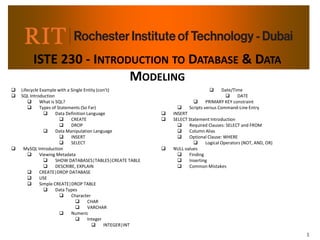
7. SQL.pptx
- 1. 1 ISTE 230 - INTRODUCTION TO DATABASE & DATA MODELING Lifecycle Example with a Single Entity (con’t) SQL Introduction What is SQL? Types of Statements (So Far) Data Definition Language CREATE DROP Data Manipulation Language INSERT SELECT MySQL Introduction Viewing Metadata SHOW DATABASES|TABLES|CREATE TABLE DESCRIBE, EXPLAIN CREATE|DROP DATABASE USE Simple CREATE|DROP TABLE Data Types Character CHAR VARCHAR Numeric Integer INTEGER|INT Date/Time DATE PRIMARY KEY constraint Scripts versus Command-Line Entry INSERT SELECT Statement Introduction Required Clauses: SELECT and FROM Column Alias Optional Clause: WHERE Logical Operators (NOT, AND, OR) NULL values Finding Inserting Common Mistakes
- 2. 2 Lifecycle Example: CONMAN Is the CONTACT_INFO relation in 1NF? Rows contain data about tuples or instances of the relation Cells of the relation hold a single value (no arrays) Columns are attributes of the relation All entries in a column are of the same domain (physical and logical) Each column has a unique name The order of the attributes is unimportant The order of the tuples is unimportant No two tuples may be identical (Must have a primary key) No repeating groups – more than one attribute from the same physical and logical domain (ex. author1, author2, etc) CONTACT_INFO(contactID, firstName, middleInitial, lastName, birthday, email, url, notes) RECAP - Step #3: Normalize Relation(s)
- 3. 3 Expanded Database Development Lifecycle Summary of Steps 1. Create a Data Model from gathered requirements. Entity-Relationship Model 2. Transpose Data Model into Relation(s) 3. Normalize Relations 4. Create the Relational Schema within Database Management System. (Metadata) Create the database Create the table(s) 5. Define forms, queries, reports, menus, if supported within DBMS or external application programs. (Application Metadata) Will not be covered in this course 6. Populate with User Data The process and who is responsible (you or system users) depends on situation 7. Maintenance Change happens…expect it…plan for it as best you can! User Needs, DBMSs, Hardware
- 4. 4 DBMS - INDEPENDENT DBMS - SPECIFIC UoD HIGH-LEVEL or conceptual level (e.g., E-R diagram) LOW-LEVEL or physical level (e.g., file layouts/structures, indexing, OS access strategies) DBMS REPRESENTATIONAL level which (to access the data), uses the ... DBMS software (Relational Model)
- 5. 5 Step #4: Create Relational Schema within DBMS Use a data access language within the DBMS to create metadata In the late 70s and early 80s, each manufacturer used their own language In 1986, American National Standards Institute (ANSI) embraced IBM’s Structured English Query Language (SEQUEL) and transformed it into what is now Structured Query Language (SQL) Since then, ANSI has released the following standards: SQL-89 SQL-92 SQL:1999 SQL:2003 SQL:2006 SQL:2008 SQL:2011 SQL:2016
- 6. 6 SQL Statement Categories (So Far…) Data Definition Language (DDL) Deals primarily with metadata CREATE… DROP… Data Manipulation Language (DML) Deals primarily with user data INSERT SELECT Transaction Control Language (TCL) Also referred to as Data Control Language Commit Rollback
- 7. 7 SQL Today, SQL is used by many commercial DBMS products: DB2 Oracle Informix Sybase SQLServer Access Each manufacturer adds additional “features” to differentiate their product (danger!)
- 8. 8 The DBMS for this course: MySQL MySQL is the most popular Open Source database Developed by MySQL AB and now Oracle Commonly found in web applications Could also be used as a departmental database server Does not have all the features of a corporate database like Oracle You will be expected to use only the command-line interface for all work in this course.
- 9. 9 Commands to View Metadata SHOW DATABASES; Shows the databases on the system SHOW TABLES; Shows the tables in the current database DESCRIBE tableName; Shows some of the metadata maintained for the specified table DESC tableName; EXPLAIN tableName; SHOW COLUMNS FROM tableName; SHOW CREATE TABLE tableName; Shows the create table statement for the specified table
- 10. 10 Expanded Database Development Lifecycle Summary of Steps 1. Create a Data Model from gathered requirements. Entity-Relationship Model 2. Transpose Data Model into Relation(s) 3. Normalize Relations 4. Create the Relational Schema within Database Management System. (Metadata) Create the database Create the table(s) 5. Define forms, queries, reports, menus, if supported within DBMS or external application programs. (Application Metadata) Will not be covered in this course 6. Populate with User Data The process and who is responsible (you or system users) depends on situation 7. Maintenance Change happens…expect it…plan for it as best you can! User Needs, DBMSs, Hardware
- 11. 11 DDL: CREATE|DROP DATABASE To create a database: General Syntax Format: CREATE DATABASE databaseName; Example: CREATE DATABASE test; To remove a database: General Syntax Format: DROP DATABASE databaseName; Example: DROP DATABASE test; Can add IF EXISTS to prevent the DROP DATABASE from executing if the database does not exist. Example: DROP DATABASE IF EXISTS test;
- 12. 12 USE command Once a MySQL database is created, it isn’t automatically opened for access within the session “Open” a database through USE command General Syntax Format: USE databaseName; Example: USE test; Only one MySQL database can be opened at a time in a session To open a different database in the session, execute a USE command
- 13. 13 Lifecycle Example: CONMAN CREATE DATABASE conman; What command can be entered to verify that the conman database has been created? USE conman; What command can be entered to see if the system created any tables in the database by default? Step #4a: Create the Database You have now created the database and it will remain on the computer until it is deleted.
- 14. 14 Expanded Database Development Lifecycle Summary of Steps 1. Create a Data Model from gathered requirements. Entity-Relationship Model 2. Transpose Data Model into Relation(s) 3. Normalize Relations 4. Create the Relational Schema within Database Management System. (Metadata) Create the database Create the table(s) 5. Define forms, queries, reports, menus, if supported within DBMS or external application programs. (Application Metadata) Will not be covered in this course 6. Populate with User Data The process and who is responsible (you or system users) depends on situation 7. Maintenance Change happens…expect it…plan for it as best you can! User Needs, DBMSs, Hardware
- 15. 15 Attribute Data Types (So Far…) Character CHAR(size) –fixed-length string VARCHAR(size) –variable-length string Numeric Integer INT or INTEGER Date/Time DATE YYYY-MM-DD
- 16. 16 What is a constraint? A constraint is a rule limiting the values allowed for an attribute A PRIMARY KEY is one example Each value must be unique A value must be specified; NULL values are not allowed There are other constraints that protect data integrity Constraints are specified in the CREATE TABLE statement
- 17. 17 DDL: CREATE|DROP TABLE To create a table within the current database (based on USE command) Syntax Format (so far): CREATE TABLE tableName( attribute1 DATATYPE, attribute2 DATATYPE, …, CONSTRAINT tableName_pk PRIMARY KEY (primary_key_attribute(s)) ) ENGINE=InnoDB DEFAULT CHARSET=utf8; Example: CREATE TABLE employee( employeeID CHAR(11) COMMENT “employeeID will be constrained to be the primary key”, ssn CHAR(11), name VARCHAR(35), dob DATE, CONSTRAINT employee_pk PRIMARY KEY(employeeID) <-without a primary key constraint ) ENGINE=InnoDB DEFAULT CHARSET=utf8; duplicate records could occur What command(s) can be executed to view the table’s metadata? To view the CREATE TABLE statement? To remove a table within the current database DROP TABLE tableName;
- 18. 18 MySQL Scripts MySQL allows you to specify more than one SQL statement at a time Always use a semi-colon at the end of the statement MySQL also allows you to run SQL statements that are contained in a text file (also known as a script file) Executing a script file has advantages over typing statements at the command line Typos are easily corrected Scripts can be saved and reused Commenting can be included -- single line comment (space MUST be included after --) # single line comment /* block comment (can span multiple lines) */ COMMENT “Comment within an attribute specification” See COMMENT for employeeID on previous slide
- 19. 19 MySQL Scripts mysql>. c:230somestuff.sql command Full File Path space No semi-colon mysql>SOURCE c:230somestuff.sql Or
- 20. 20 Lifecycle Example: CONMAN Execute a CREATE TABLE STATEMENT Script: createCONTACT_INFO.sql MyCourses, Content What command can be entered to verify that the contactInfo table has been created? What command can be entered to view the metadata of the contactInfo table? Step #4b: Create the Tables
- 21. 21 Expanded Database Development Lifecycle Summary of Steps 1. Create a Data Model from gathered requirements. Entity-Relationship Model 2. Transpose Data Model into Relation(s) 3. Normalize Relations 4. Create the Relational Schema within Database Management System. (Metadata) Create the database Create the table(s) 5. Define forms, queries, reports, menus, if supported within DBMS or external application programs. (Application Metadata) Will not be covered in this course 6. Populate with User Data The process and who is responsible (you or system users) depends on situation 7. Maintenance Change happens…expect it…plan for it as best you can! User Needs, DBMSs, Hardware
- 22. 22 DML: INSERT Adds user data to a table The INSERT statement typically adds one record at a time Most DBMS packages also have a bulk insert capability (e.g., Oracle has SQLLoader) General Syntax Format: INSERT INTO tableName (fieldlist) VALUES (valuelist); tableName is the name of the table we’re adding to fieldlist is a comma-separated list of attribute names Provides a template so that the DBMS engine know which attributes you are specifying values for and what attribute order the values will be given in valuelist is a comma-separated list of values to be added for the attribututes listed in the fieldlist
- 23. 23 INSERT Shortcut INSERT INTO employee (employeeID, ssn, name, dob) VALUES('11111111111', '121-21-2121', 'Jason Jones', '1990-10-31'); INSERT INTO employee VALUES( '22222222222', '342-56-2454', 'Lisa Kellog', '1984-01-15'); You may specify only the values if you know the correct order of the attributes in the table AND will be specifying a value for each attribute.
- 24. 24 INSERT Shortcut WRONG! CORRECT When using the shortcut and attributes are NOT specified, ALL values must be specified in the CORRECT ORDER. INSERT INTO employee VALUES('12345678901','254-67-4563'); INSERT INTO employee (employeeID, ssn) VALUES('12345678901', '254-67-4563');
- 25. 25 Shows user data in a table Basic Syntax: SELECT *| attributes_to_include FROM tableName; Examples: SELECT * FROM employee; SELECT name FROM employee; SELECT NAME, DoB, employeeID FROM employee; SELECT Name, dob AS "Date of Birth" FROM employee; DML: SELECT Column Alias
- 26. 26 Lifecycle Example: CONMAN Execute INSERT statements Script: insertCONTACT_INFO.sql MyCourses, Content What statement can be executed to view the user data in the contactInfo table? Step #6: Populate database with User Data
- 27. 27 SELECT: WHERE clause Allows the limitation of records that appear in the result set based on condition(s) specified Basic Syntax: SELECT *| attributes_to_include FROM tableName WHERE condition(s); Example: Please show the all the data from employee for the employee with an ID of 12345678901. SELECT employeeID, ssn, name, dob FROM employee WHERE employeeID='12345678901';
- 28. 28 Logical Operators NOT – reverses the result Example: Please show the all the data from employee for every employee, except for the employee with an ID of 12345678901. SELECT employeeID, ssn, name, dob FROM employee WHERE NOT employeeID= '12345678901'; AND – Conditions on both sides must evaluate to true to be in result set Example: Please show name of the employee with an ID of 11111111111 and a date of birth of 1984-01-05. SELECT name FROM employee WHERE employeeID='11111111111' AND dob='1984-01-05'; OR – One or both conditions must evaluate to true to be in result set Example: Please show name of employees with an ID of 11111111111 or a date of birth of 1984- 01-05. SELECT name FROM employee WHERE employeeID='11111111111' OR dob='1984-01-05';
- 29. 29 NULL values Means unknown or nothing Does NOT mean and empty string('') or a string of a space (' ') Example: How to find NULL values SELECT employeeID FROM employee WHERE name IS NULL;
- 30. 30 Inserting NULL values To see if NULLs are allowed for an attribute, DESCRIBE the table it is in Can be used with or without field list Examples: INSERT INTO employee (employeeID, ssn, name) VALUES('33333333333', '098-76-5432', NULL); INSERT INTO employee VALUES('44444444444', '555-44-3333', NULL, null);
- 31. 31 Common Mistakes with NULL INSERT INTO employee VALUES('77777777777', '656-56-5656','', NULL); INSERT INTO employee VALUES('88888888888', '444-99-1111',' ', NULL); INSERT INTO employee VALUES('99999999999', '777-55-0909','NULL', NULL); SELECT * FROM employee WHERE name =''; SELECT * FROM employee WHERE name = ' '; SELECT * FROM employee WHERE name = 'NULL';
- 32. 32 Constraints (So far…) PRIMARY KEY – constrains the attribute(s) to be the primary key (unique, not null) Can be attribute or table level NOT NULL – a value is required to be entered Attribute level only CHECK – proposed value must meet specified conditions Can be attribute or table level DEFAULT – a value to be entered when a value is not specified Attribute level only
- 33. 33 Data Integrity Checks Two main types of data integrity checks: “atomic” checks that look at the proposed field value NOT NULL CHECK (if validation only refers to itself) “relative” checks that compare the proposed field value to other data UNIQUE CHECK (if validation refers to other attribute(s)) We say “proposed field value” because the data check happens before the value goes into the database
- 34. 34 Naming Constraints Other than field names and data types, everything we’ve discussed is called a “constraint” Each table-level constraint can be given a name This allows us to refer to the constraint later For Primary Key constraint: tablename_pk
- 35. 35 Example CREATE TABLE film ( filmID INT, title VARCHAR(255) NOT NULL, description varchar(1000), releaseYear SMALLINT, length SMALLINT UNSIGNED, replacementCost DECIMAL(5,2) NOT NULL DEFAULT 19.99, rating VARCHAR(5) NOT NULL, CONSTRAINT film_pk PRIMARY KEY (filmID), CONSTRAINT film_replacementCost_ck CHECK (replacementCost > 9.99) ) ENGINE=InnoDB DEFAULT CHARSET=utf8;
- 36. 36 SELECT Statement - Review Shows user data in a table Basic Syntax (Required clauses): SELECT *| attributes_to_include FROM tableName; Basic Syntax (with optional clauses discussed so far): SELECT *| attributes_to_include FROM tableName WHERE condition(s);
- 37. 37 WHERE Clause Relational Operators > Greater Than >= Greater Than or Equal To < Less Than <= Less Than or Equal To = Equal To <> Not Equal To != Not Equal To IN (list) Contained in comma-separated list LIKE string Matches string pattern
- 38. 38 Logical Operators Review: NOT – reverses the result AND – Conditions on both sides must evaluate to true to be in result set OR – One or both conditions must evaluate to true to be in result set BETWEEN – will include values that are greater than, or equal to, the minimum value and less than, or equal to, the maximum value specified SELECT *|attribute(s) FROM table WHERE attribute BETWEEN min_value AND max_value;
- 39. 39 LIKE: Pattern Matching To specify our pattern we use characters and wildcards Characters must be present Wildcards are placeholders for characters _ means exactly 1 character % means 0 or more characters
- 40. 40 Calculations Calculations can be performed in the SELECT clause of a SELECT statement Example: Show the title of each film, the total length in minutes, as well as in hours and minutes. SELECT title, length, TRUNCATE(length/60, 0), length MOD 60 FROM film; SELECT title, length AS ‘Total Minutes’, TRUNCATE(length/60,0) AS “Hours”, length MOD 60 AS “Minutes” FROM film;
- 41. 41 SQL Statement Categories (So Far…) Data Definition Language (DDL) Deals primarily with metadata CREATE… DROP… ALTER … Data Manipulation Language (DML) Deals primarily with user data INSERT SELECT UPDATE DELETE
- 42. 42 DML: UPDATE Modifies existing user data General Syntax Format: UPDATE tableName SET field1 = value1, …, fieldN = valueN WHERE condition; <- WHERE clause is optional tableName is the name of the table we’re updating condition is an expression to limit which records are updated field1…fieldN are the names of the fields to be updated value1…valueN are the new values Example: UPDATE film SET replacementCost = replacementCost +5 WHERE replacementCost=9.99;
- 43. 43 DML: DELETE Removes record(s) from a table General Syntax Format: DELETE FROM tableName WHERE condition(s); <- WHERE clause is optional tableName is the name of the table we’re deleting records from condition is an expression to limit which records are deleted (similar to WHERE in the SELECT statement) Without WHERE all data is deleted from the table Example: DELETE FROM film WHERE rating=‘R’;
- 44. 44 ALTER TABLE Now that you can create a table, if you need to change the structure, you can alter it instead of dropping and creating again. Databases are no different than programs Version 1 is just the starting point There will be many versions as time goes on There are lots of changes that can be made through ALTER TABLE. The syntax is shown in MySQL Help System https://dev.mysql.com/doc/refman/8.0/en/alter-table.html
- 45. 45 What to Alter? You can use the ALTER TABLE statement to: Add/Drop a primary key constraint Add/Modify/Drop a column Add/Drop/Modify a default value You cannot modify a table level constraint…
- 46. 46 Altering Primary Key Let’s get rid of the PRIMAY KEY constraint: ALTER TABLE film DROP PRIMARY KEY; Add it back ALTER TABLE film ADD PRIMARY KEY film_pk (filmID);
- 47. 47 ADD|DROP Columns General Syntax Format: ALTER TABLE tableName {ADD|DROP} COLUMN columnspec; Example: What if we wanted to add a “URL” column to the film table: ALTER TABLE film ADD COLUMN url VARCHAR(50); Example: What if we wanted to remove the replacement cost from the film table: ALTER TABLE film DROP COLUMN replacementCost;
- 48. 48 Altering Defaults Defaults are the only “property” you can alter. We will see in the next slide how to change data types. Let’s add a default value of ‘Not entered.’ to the description column in the table: ALTER TABLE film ALTER description SET DEFAULT ‘Not entered.’; And if we change our mind and don’t want it after all: ALTER TABLE film ALTER description DROP DEFAULT;
- 49. 49 ALTER TABLE…MODIFY COLUMN Through the ALTER TABLE…MODIFY statement, you can edit an existing attribute’s specification including changing the data type or adding/removing a not null constraint or default value ALTER TABLE tableName MODIFY attribute DATATYPE [NOT NULL] [DEFAULT]; CHANGE (instead of modify) can also be used: CHANGE currAttrName newAttrName newDATATYPE; Read more: https://dev.mysql.com/doc/refman/8.0/en/alter-table.html Note that we need to state the FULL attribute specification, not just what we want to change Example: Let’s modify releaseYear to require a value and set a default value to 2020. ALTER TABLE film MODIFY COLUMN releaseYear SMALLINT NOT NULL DEFAULT 2020;
- 50. 50 Storing an Output Table Check out to how to CREATE TABLE from SELECT. https://dev.mysql.com/doc/refman/8.0/en/create-table-select.html
- 51. 51 MISC To clear the screen in the MySQL command prompt: mysql> system cls; To log results, use T as follows: mysql> T <fullLogFilePath.txt> To check which database is being used mysql> SELECT DATABASE(); To create a table from the result of a SELECT statement: CREATE TABLE IF NOT EXISTS destTblName SELECT … FROM …; Remember to precede it with “DROP TABLE IF EXISTS tblName” if you want to store an update result of SELECT.
- 53. 53 MySQL Workbench Start MySQL Installer
- 55. 55 MySQL Workbench Execute current statement: Ctrl + Enter Execute all statements: Ctrl + Shift + Enter File Open SQL Script Edit Format Edit Preferences SQL Editor Query Editor “Use UPPERCASE keywords on completion”