Chapter 9
•Download as PPTX, PDF•
1 like•419 views
Validation in ASP.NET ensures that user-entered data meets defined formats and criteria. There are five validator controls that check for specific errors, like missing required fields or invalid data types. All validators inherit properties from the BaseValidator class and can be configured to display error messages and enable client-side validation. Regular expression validators check input against patterns. Validation controls can be grouped and their errors displayed in a summary for the user to easily see and correct mistakes. Manual validation is also possible by disabling the controls and writing custom validation logic.
Report
Share
Report
Share
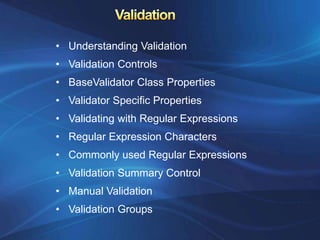
Recommended
Recommended
More Related Content
What's hot
What's hot (20)
Create rest webservice for oracle public api using java class via jdeveloper

Create rest webservice for oracle public api using java class via jdeveloper
Using galen framework for automated cross browser layout testing

Using galen framework for automated cross browser layout testing
Visual Studio and Xamarin: The future of app development

Visual Studio and Xamarin: The future of app development
AWS Lambda Hands-on: How to Create Phone Call Notifications in a Serverless Way

AWS Lambda Hands-on: How to Create Phone Call Notifications in a Serverless Way
Similar to Chapter 9
Similar to Chapter 9 (20)
Mastering Assertions in Automation Testing, Importance and Best Practices.pdf

Mastering Assertions in Automation Testing, Importance and Best Practices.pdf
vnd.openxmlformats-officedocument.presentationml.presentation&rendition=1.pptx

vnd.openxmlformats-officedocument.presentationml.presentation&rendition=1.pptx
ASP.NET 05 - Exception Handling And Validation Controls

ASP.NET 05 - Exception Handling And Validation Controls
Test automation using selenium presented by Quontra Solutions

Test automation using selenium presented by Quontra Solutions
More from application developer
More from application developer (20)
Recently uploaded
A Principled Technologies deployment guide
Conclusion
Deploying VMware Cloud Foundation 5.1 on next gen Dell PowerEdge servers brings together critical virtualization capabilities and high-performing hardware infrastructure. Relying on our hands-on experience, this deployment guide offers a comprehensive roadmap that can guide your organization through the seamless integration of advanced VMware cloud solutions with the performance and reliability of Dell PowerEdge servers. In addition to the deployment efficiency, the Cloud Foundation 5.1 and PowerEdge solution delivered strong performance while running a MySQL database workload. By leveraging VMware Cloud Foundation 5.1 and PowerEdge servers, you could help your organization embrace cloud computing with confidence, potentially unlocking a new level of agility, scalability, and efficiency in your data center operations.Deploy with confidence: VMware Cloud Foundation 5.1 on next gen Dell PowerEdg...

Deploy with confidence: VMware Cloud Foundation 5.1 on next gen Dell PowerEdg...Principled Technologies
Recently uploaded (20)
Scaling API-first – The story of a global engineering organization

Scaling API-first – The story of a global engineering organization
AWS Community Day CPH - Three problems of Terraform

AWS Community Day CPH - Three problems of Terraform
Boost Fertility New Invention Ups Success Rates.pdf

Boost Fertility New Invention Ups Success Rates.pdf
Tata AIG General Insurance Company - Insurer Innovation Award 2024

Tata AIG General Insurance Company - Insurer Innovation Award 2024
Bajaj Allianz Life Insurance Company - Insurer Innovation Award 2024

Bajaj Allianz Life Insurance Company - Insurer Innovation Award 2024
Automating Google Workspace (GWS) & more with Apps Script

Automating Google Workspace (GWS) & more with Apps Script
Deploy with confidence: VMware Cloud Foundation 5.1 on next gen Dell PowerEdg...

Deploy with confidence: VMware Cloud Foundation 5.1 on next gen Dell PowerEdg...
Apidays New York 2024 - The Good, the Bad and the Governed by David O'Neill, ...

Apidays New York 2024 - The Good, the Bad and the Governed by David O'Neill, ...
Top 10 Most Downloaded Games on Play Store in 2024

Top 10 Most Downloaded Games on Play Store in 2024
Exploring the Future Potential of AI-Enabled Smartphone Processors

Exploring the Future Potential of AI-Enabled Smartphone Processors
Powerful Google developer tools for immediate impact! (2023-24 C)

Powerful Google developer tools for immediate impact! (2023-24 C)
Mastering MySQL Database Architecture: Deep Dive into MySQL Shell and MySQL R...

Mastering MySQL Database Architecture: Deep Dive into MySQL Shell and MySQL R...
Workshop - Best of Both Worlds_ Combine KG and Vector search for enhanced R...

Workshop - Best of Both Worlds_ Combine KG and Vector search for enhanced R...
Cloud Frontiers: A Deep Dive into Serverless Spatial Data and FME

Cloud Frontiers: A Deep Dive into Serverless Spatial Data and FME
Apidays Singapore 2024 - Building Digital Trust in a Digital Economy by Veron...

Apidays Singapore 2024 - Building Digital Trust in a Digital Economy by Veron...
Chapter 9
- 1. • Understanding Validation • Validation Controls • BaseValidator Class Properties • Validator Specific Properties • Validating with Regular Expressions • Regular Expression Characters • Commonly used Regular Expressions • Validation Summary Control • Manual Validation • Validation Groups
- 2. Validation means ensuring that the data inserted into an application satisfies defined formats and other input criteria. Some possible mistakes a user can make: • Users might ignore an important field and leave it blank. • Users might try to type a short string of nonsense to circumvent a required field check. • Enter a nonnumeric character in a number field. • Malicious users might try to exploit a weakness in your code by entering carefully structured wrong values
- 3. ASP.NET provides five validator controls. Four are targeted at specific types of validation, while the fifth allows you to apply custom validation routines
- 4. All the validation controls are found in the System.Web.UI.WebControls namespace and inherit from the BaseValidator class. Property Description ControlToValidate Identifies the control that is to be validated Error Message If validation fails, the validator control can display a text message set by this property ForeColor By changing the ForeColor, you can make the error message stand out Display Dynamic, Static or None IsValid Returns true or false depending on whether it succeeded or failed Enabled When set to false, automatic validation will not be performed for this control when the page is submitted EnableClientScript If set to true, ASP.NET will add JavaScript and DHTML code to allow client-side validation on browsers that support it.
- 6. One of ASP.NET’s most powerful validation controls is the RegularExpressionValidator, which validates text by determining whether it matches a specific pattern. 333sddd s represents any whitespace character (such as a space or tab). d represents any digit You can use the plus (+) sign to represent a repeated character. For example, 5+7 means “one or more occurrences of the character 5, followed by a single 7.” The number 57 would match, as would 555557 The following expression would match any word that starts with a letter from a to f, contains one or more “word” characters (letters), and ends with ing—possible matches include acting and developing. [a-f]w+ing
- 9. In some modern browsers, ASP.NET automatically adds JavaScript code for client-side validation. In this case, when the user clicks a CausesValidation button, the same error messages will appear without the page needing to be submitted and returned from the server. This increases the responsiveness of your web page. However, even if the page validates successfully on the client side, ASP.NET still revalidates it when it’s received at the server.
- 10. What happens when the user clicks a button : • If CausesValidation is false, ASP.NET will ignore the validation controls, the page will be posted back, and your event handling code will run normally. • If CausesValidation is true (the default), ASP.NET will automatically validate the page when the user clicks the button. It does this by performing the validation for each control on the page. If any control fails to validate, ASP.NET will return the page with some error information. Your click event handling code may or may not be executed. Use IsValid property in a conditional logic and write event handling code inside it.
- 11. Accommodates all the error messages from all the validation controls at a suitable location normally at the bottom of the page. Error messages from all the validators are hided by setting their Display property to None. When you run the page, you won’t see any dynamic messages as you enter invalid information and tab to a new field. However, when you click the OK button, the ValidationSummary will appear with a list of all error messages. It automatically retrieves the value of the ErrorMessage property from each validator
- 12. In some cases, you’ll want to display a full message in the summary and some sort of visual indicator next to the offending control You can use this technique with the help of the Text property of the validators. Ordinarily, Text is left empty, and the validator doesn’t show any content in the web page. However, if you set both Text and ErrorMessage, the ErrorMessage value will be used for the summary while the Text value is displayed in the validator. Of course, you’ll need to make sure you aren’t also setting the Display property of your validator to None.
- 13. Manual validation is when you disable validation and perform the work on your own. This allows you to create a specialized error message of your own. You can create manual validation in one of three ways: I. Use your own code to verify values. In this case, you won’t use any of the ASP.NET validation controls. II. Disable the EnableClientScript property for each validation control. This allows an invalid page to be submitted, after which you can decide what to do with itdepending on the problems that may exist. III. Add a button with CausesValidation set to false. When this button is clicked, manually validate the page by calling the Page.Validate() method. Then examine the IsValid property, and decide what to do.
- 14. Every control that provides a CausesValidation property also includes the ValidationGroup property. In some situations you might have several distinct groups of controls, possibly in separate panels and you may want to perform validations separately. To create a validation group, you need to set the ValidationGroup property of every control in the same logical group with the same descriptive string.