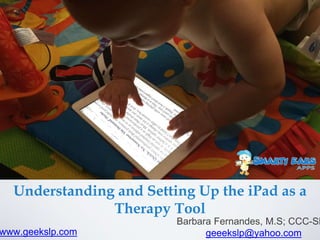
Understanding and setting up the iPad as a therapy tool
- 1. Understanding and Setting Up the iPad as a Therapy Tool Barbara Fernandes, M.S; CCC-SL geeekslp@yahoo.comwww.geekslp.com
- 2. The Presenter -Barbara Fernandes, M.S; CCC-SLP - Founder & CEO of Smarty Ears - Loves technology - GeekSLP.com (Free App) - Developed & Designed over 50 apps for SLPs - Better with technology than my husband! - GeekSLP TV - 32 episodes www.geekslp.co - Founder of Smarty Symbols LLC
- 3. Instructional Personnel Relationship Disclosure In compliance with American Speech-Language Hearing Association’s Continuing Education Board’s Requirements, ASHA requires program instructional personnel to disclose information regarding any relevant financial and non-financial relationships related to course content prior to and during course planning. I have the following relevant relationships in the products or services described, reviewed, evaluated or compared in this presentation:
- 4. As a result of this presentation you will be able to... 1.Identify key features of the iDevices as therapy tools. 2.Identify at least three accessibility features built into the iPad. 3.Identify accessories needed to implement iDevices for speech and language therapy. 4.Identify the benefits and pitfalls of utilizing the iPad for speech and language therapy.
- 5. You will learn about... • iPad Basics & settings • Accessories for Therapy • Apps!
- 6. Getting to know you! 1. How many people here work in a school setting? 2. How many of you work for districts that have purchased devices for their staff members? 3. Has the district purchased apps for the SLPs? 4. How many work only with adults? 5. How many have been to one of my presentations in the past? 6. Has anyone developed an app?
- 7. Any questions about what we have gone through so far?
- 8. iDevice expert chart 1. Each one of you will rate your “expertise” based on the number of points from the “iDevice Expert chart”.
- 9. iDevice User Expert Chart+1: I own an iDevice +1: I own a retina display iPad +1 : Has updated their device to iOS 8.1 +1: I know how to buy apps on my own +1:I know how to switch between apps during therapy +1:I have the GeekSLP App on my iPad +1: I use at least one articulation App in therapy +1: I use an Educational App in therapy +1: I know how to access the accessibility features on my iDevice + 1: I am the account manager for the district app purchase + 1: I use my iPad to manage my caseload + 1 : I know how to backup and restore my student’s data on my device + 1: I know what to do when an app freezes on me + 1: I know what to do when my app seems to have no sound. + 1: I know how to uses Siri + 1: I know how to take a screenshot of my device Total of Max 15 points!
- 10. An introduction to iOS Devices
- 11. The Devices iPad 1, 2, 3rd, 4th gen. iPad air, iPad air 2 GeekSLP.com iPad Mini(s)
- 12. Ease is the key to adoption
- 13. Curriculum Technology LiteracyTeaching Strategies/ EBP Tools (iPad/apps) Fernandes, 2011 What you will need to implement iTherapy?
- 14. Teaching Strategies/ EBP Is there any Evidence that Apps can help children with Speech delays? How do I engage Evidence Based Practice with this app? We should not be mapping the use of new technologies onto old curricula, rather, we need to rethink our curricula and pedagogies in the light of the impact that we know technologies can have on learning and meaning‐making in contemporary times (Yelland, 2007).
- 15. Teaching Strategies/ EBP What is the evidence behind Mr. Potato head? Mr. Potato’s had been used to: - Improve fine motor skills (grasping) - Sensory processing - Pretend Play - Parallel play - Spacial awareness - Vocabulary - Sorting - Matching picture and object
- 16. Apps do not replace you! Do not use an app as a television! Still plan your therapy- the apps are just the tool or the activity. Teaching Strategies/ EBP
- 17. APP-titude: Use the Evidence to Choose a Treatment App This evidence-based practice model provides strategies for selecting an app. by Lara Wakefield & Theresa Schaber Step 1: Frame your clinical question using PICO (Population, Intervention, Comparison, and Outcome). Step 2: Find the evidence Step 3: Assess the evidence. Step 4: Search the app store and consult the evidence. 1. App M included 23 prepositions; App R had 20. 2. The prepositions were not listed for App M in its description, but were listed for App R. 3. The prepositions listed for App R were presented in alphabetical order, not developmental order. 4. Neither app described whether the app was based on a modeling format or how the preposition stimuli were chosen. The SLP realized she would have to purchase the app or contact the developers to find out that information. 5. The cost of App M was $2.99 and the cost of App R was $7.99. 6. App M was based on a modeling methodology, whereas App R was a receptive task.
- 18. Selecting Apps for Therapy using an Evidence-Based Practice Model for Intervention Tools Dr. Lara Wakefield & Theresa Schabe They look at iTunes descriptors for the presence of evidence to support the set up of the app. Look for the evidence and make sure to use the application in a way that is supported by the evidence. e.g: Apps for Prepositions e.g: Apps for articulation Select specific Prepositions to target student’s level. Discard the app? word- sentence: use something else for phrase? word-sentence discart the app?
- 19. Technology Literacy SLPs of the present (and the future) must learn how to operate and care for the devices. What do I do if I get no sound on my apps? How do I keep my apps organized? How do I protect the data on my iPad? Keeping your iPad updated!!!!
- 20. The iOS System • This is Apple’s mobile operational system. The iOS is to the iPad what “Windows” is to PCs. • Why should you care: • Updates • Features Technology Literacy Settings - general - about - version iOS 8.1
- 21. WHAT’S NEW? App Bundles!? Yes! You get to see the price you would pay if you bought all the apps separately. You get a discount for what you already own!
- 22. Useful iPad tricks for SLPs http://gizmodo.com/5508399/10-essential-ipad-tips--tricks Technology Literacy Therapists must master the device in order to be able to use it as a tool for teaching.
- 23. Organizing your apps. 1.Organize apps by goal ( pronoun, verbs, etc..) 2.Organize apps by group - “Monday 1st graders 8 am” 3.Organize a folder for reward apps Consider allowing students select the app they want to use from a folder. How? 1st. Hold an app icon for two seconds until the start to jiggle 2nd. Drag one icon on top of the other 3rd. Let go 4th. Rename folder Ideas
- 24. Closing your app history? How ( depends on your iOS system) 1st. Double click your home button 2nd. Swipe up ( if iOS 7 or up) or Hold icon for two seconds ( if iOS 6 or less)
- 25. Saving power for the long therapy day Why Reducing the brightness helps conserve battery for using the iPad with all your groups!
- 26. Using the iPad with groups? What: It is possible to have a diverse group of students, one iPad and have each use their target app at the same time. How: Switching between apps back and forth using app deck. It depends on iOS. Try it: Double tap home button, use app A, double tap, use app B, and start again. Multitasking
- 27. iPad iOS5 Multi-Touch Gestures • 4 finger up to access the multi- tasking tray • for finger sideways: switch between apps • 5 fingers pinch: go back to home screen. Consider your students’ behaviors
- 28. Multi-touch for limited motor skills Assistive touch
- 29. SETTING UP IDEVICES FOR EDUCATION www.geekslp.com
- 30. Imagine the following scenario... You are on vacation and you take your iPad with you. One day you come back your hotel and your things are gone, including your iPad ( and all your data, student information, and your personal information)
- 31. Protect your data • Auto lock x password lock • You may consider unlocking right before therapy • Password protection • Erase data? Make sure you DON’T FORGET YOUR PASSWORD EITHER!
- 32. Privacy Issues • Password protection of student data • signature of confidentiality on your e-mail • e-mail student information on a secure network. • Set up a different signature/ email account Settings- Mail, contact, calendars- Signature.
- 33. New scenario... You are delivering therapy to a group of students using your iPad and someone knocks on your door. You go check on it and 2 minutes later when you come back you notice that the app you had been using to track student data has been deleted. Now what!?
- 34. Setting up restrictions on your iDevices • Click on the settings icon- General - Restrictions • Highly recommended restrictions: • Installing apps • Deleting apps • In-App purchases • Age rating restrictions
- 35. Back up the student data: Print, print, print! File sharing http://www.geekslp.com/2012/12/did-you-know-that-you-could-lose-everything-on-your- ipad/ Most speech therapy apps do not use iCloud to backup data due to privac
- 36. File sharing... Plug your iPad to your computer, access the tap “apps” and scroll all the way to “file sharing”
- 37. Accessibility Features iPad comes with a screen reader, support for playback of closed-captioned content, and other innovative universal access features — right out of the box. There’s no additional software to buy or install. These features make iPad easier to use for students who have a vision impairment, are deaf or hard of hearing, or have a physical or learning disability. (Apple.com)
- 38. USING APPLE TECHNOLOGY TO SUPPORT LEARNING FOR STUDENTS WITH SENSORY AND LEARNING DISABILITIES TRISHA O’CONNELL, GEOFF FREED, AND MADELEINE ROTHBERG CARL AND RUTH SHAPIRO FAMILY NATIONAL CENTER FOR ACCESSIBLE MEDIA WGBH EDUCATIONAL FOUNDATION
- 39. Making the iPad accessible1. Voice Over 2. Zoom 3. Large Text 4. White on Black 5. Mono-Audio 6. Speak Auto-text 7. Triple click home options 8. Guided Access- iOS 6.0
- 40. iOS 6.0: Guided access http://www.geekslp.com/2012/09/geekslp-tv- 33-how-to-use-and-set-up-guided-access-on- ios-6-0/ Step by step: 1. Go to settings 2. General 3. Accessibility 4. Guided Access - Turn it ON 5. Set password? 6. Open the app you want to use 7. Triple click the HOME button
- 41. SWITCHES FOR THE IPAD • These are bluetooth enabled switches for the iPad. • Able Net • http://www.ablenetinc.com /Assistive- Technology/Computer- Access/Blue2-Bluetooth- Switch
- 42. WORD PREDICTION ON THE IPAD • Dyslexia • Struggling readers • Vocabulary Building
- 43. An introduction to the App world
- 44. iTunes reviews? Please read app description and look at screenshots before purchasing.
- 47. App pricing • Remember how much traditional products cost. • Forget the $.99 price model when considering communication apps. • You get what you paid for. • As of May 2011, Apple approves its 500,000th app, 37 percent of all apps are free with the average price $3.64. • Average Speech therapy apps- $29.99
- 48. When considering implementing the iPad on your therapy session, consider the costs that come with it: 1. Cost of the device 2. Cost of apps 3. Cost of accessories
- 51. ASSESSING STUDENT’S SKILLS WITH THE IPAD Formal & Informal assessment tools
- 52. Spanish & EnglishEnglish What is available? Articulation & Phonology Assessment
- 53. “The Sunny Articulation Test (SAT) is an individually administered clinical tool for screening, identification, diagnosis and follow-up evaluation of articulation & phonology skills in English speaking individuals.” This is not a test for determining eligibility- it is not standardized Features: 1. Assesses consonants & vowels 2. Includes an R screener 3. Assesses phonemes at the word and sentence level 4. Add your own conclusions and recommendations 5. Voice recording 6. Complete automatic analysis of articulation skills 7. Note-taking 8. Export to the Therapy Report Center 9. Export report to iBooks, email or print
- 54. Language Screeners Basic Concepts Skills Screener Basic Concepts Skills Screener Perfect for all levels from preschool to early elementary, BCSS assesses the concept skills needed for pre-reading and math skills. The Basic Concepts Skills Screener is sure to be a great app for the busy speech-language pathologist, teacher, parent, or caregiver. The Common Core Early Language Screener (CCELS) is a screening tool used to identify weaknesses in early language skills. The CCELS was designed to be used with pre-Kindergarten, kindergarten and first grade aged children as it was based on the common core expectations for each grade; however, the screener can be used for other groups if needed
- 55. ACCESSORIES
- 56. If you have a grant or are seeking funding for your iPad, you need to make sure you do your research on the accessories you want to include with the fund request. Essential Non-essential iPad accessories for speech therapistsPrinter Case Stand Cleaning solution Speakers Keyboard Apple TV Hdmi adaptor Interactive iToys Stylus Toys
- 57. A Printer for your iPad • Printing reports and progress reports without having to email them to yourself; • you must own an “air printing ready printer”; • Apple has a list on their website of iPad compatible printers.
- 58. iPad Cases OtterBox Defender Series $54 iXCC ® Shockproof Silicone Case Cover for All Apple iPad Mini Models, Extreme Heavy Duty $9 i-Blason ArmorBox Kido $16.99
- 59. Stands - Make sure it has a stable base - Rotates - Secure on each side Consider the stand based on your specific iPad model Pivoting Flex Ipad Stand $19.99
- 60. Stands & Handles Padlock 10 $79.99 Trent Arcadia $39.99
- 61. • Speakers: Built-in speakers may not be loud enough in the school setting $19 • Use a disinfectant wipe to wipe the area first, then use a damp, soft, lint-free cloth, and finally dry the area with another soft, lint-free cloth. • Do not use disinfectant wipes containing bleach or disinfectant sprays in general.
- 62. Other accessories to consider • Stylus: writing, coloring, OT. • Keyboard: for when we need to type longer documents. • Bub Cap for home button ( iPad 1) • Cables: Mirroring your iPad 2
- 63. Total cost of accessories $283 stand, case, speaker, printer, keyboard, hdmi cable and adapter, bub cap, stylus, cleaning solution.
- 64. Syncing Evidence-Based Practice and Optimal Communication Through Technology & Apps www.geekslp.com
- 65. 1. Apps not designed for therapy but can be adapted for therapy 2. Apps designed for therapy/assessment 3. Apps for motivation 4. Data/Caseload tracking & organization apps Major app categories: www. geekslp.com
- 66. FUNCTIONAL COMMUNICATION & THE IPAD Joint Attention Cause & effect Following direction Choice Making Turn Taking Attending by Barbara Fernandeswww.geekslp.com How can you use the iPad/Apps to target these skills?
- 67. Joint Attention Cause & effect Following direction Choice Making Turn Taking Attending Articulation Inferencing Alternative Communication Phonological Awareness Reading Comprehension Naming Syntax Vocabulary Sequencing THE IPAD + APPS = SPEECH & LANGUAGE SKILLS by Barbara Fernandes
- 68. www. geekslp.com Utility and caseload management on your iPad
- 69. Dropbox Chronological Age Calculator iBooks Upload and download files, share documents with others and yourself between devices. Read and organize your pdf files, articles and other pdf files. Free age calculator by Super Duper. Sign Now A free application that allows you to sign documents and email. Great tool for signing reports!
- 70. Caseload Tracker SLP Goal Bank Built-in calendar on iPad Manages caseloads and alerts of due dates for Evaluations, IEP meetings & eligibility. It can be used to organize groups, keep meetings, evaluations and report color coded and highly organized. Bank of goals that serves as a starting point for creating targets for therapy. Therapy Report Center Bank of goals that serves as a starting point for creating targets for therapy.
- 71. Therapy Report Center Free!The TRC will make app use for therapy even more efficient. The TRC is now a centralized location for student’s results from all Smarty Ears apps. The second main function of TRC is to keep all of the data from all of your Smarty Ears apps organized in one place. Once you are done with an activity on your Smarty Ears app, simply export the results to TRC, select the student you want to import the data to and you are done.
- 72. TIME TO THINK OUTSIDE OF THE BOX
- 73. Gaming into education: Can even Angry Birds promote learning? http://www.geekslp.com/2011/04/angry-birds-educational-tool-beat-them-join-them/ Game Apps
- 74. Gaming into education: Can even Angry Birds promote learning? 1. If your student/child is already familiar with Angry Birds, get him to explain the whole game to you. If you are working on writing skills, this can even be a written assignment. 2. You and the child can play one or several levels together; however the child has to describe their strategy to getting to the pig prior to playing the level. If you are with a group of students; how about having each student think out their strategies separately and get them to discuss which strategy is best and then put into action? 3. Select a level and ask the student to play it once, then ask them to describe their strategies verbally or create a written material that describes their strategies. YES This can also be used for articulation (The harassing bird came crashing through the air and went through the rubble.) Joint Attention Cause & effect Following direction Choice Making Turn TakingAttending Angry Birds now has even new themes!
- 75. A case Study by “App Kickers” Data Narrative: Present progressive intervention with 3rd grader with Autism Population: Student: AJ, male, 3rd grade, Diagnosis: Autism, minimal verbal output but a few times has comes out with emergent novel sentence forms containing a verb instead of his echolalic “go to” phrases like “There it goes” , “Look out”, “Stop it”, “Let’s rock n roll”, “Check it out”, “Wait for it”, and “No can do.” Outcome: IEP goal: Produce present progressive verbs and past tense verb tenses in structured tasks. Comparison condition: Past history: Picture description tasks: too static. Not interested. Minimal output and just says “There it goes” and “No can do” to refuse the situations. PICO Comparison to norm: But... what do typical kids “say” when playing a popular game? I will have to compare to that because I don’t know. http://dl.dropbox.com/u/59487550/Angry%20Birds%20PICO.pdf Results (3 months): AJ continued to imitate other peers with mainly the verb phrase part for March and April. Then in May, his Mom called me to say that AJ was playing Angry Birds at home by himself (usually he was playing with his sister who was modeling simple phrases as I had trained the sister and Mom to do). And he said, “I shooting rocks.” She ran over to him and listened to him again and he kept saying “I shooting rocks.”A few days later during his game time at school, he produced “I shooting rocks” during Angry Birds with a peer and the peer said, “AJ, great shot.” and hugged AJ. Schedule was set up and he had a different peer every week. Kids would get excited to see the weekly calendar and run over to AJ and say “Dude, it’s my week with you, ” and give AJ a high five. Schaber, T. & Wakefield, L. (2013) "Angry Birds Data Narrative: Case-Study of SLP using E3BP process for eliciting present progressive tense in a 3rd grader with autism." Field Notes, 1-7.
- 76. Other similar “multiple paths” apps: Cut the rope Where’s my water lesson plan. YES! You need to plan! http://www.scribd.com/doc/113210313/Where-s-my-water-SLP-Lesson-plan-sample Keep in mind how children without a language delay would engage in a conversation WHILE playing a game. Where’s my water?
- 77. Where’s Waldo? Goals: Reading comprehension Following directions Narrative: Story telling Describing a scene
- 78. HOW DO WE MEASURE LEARNING FROM USING GAME APPS? 1. Select Measurable targets “The student will increase use of xx vocabulary during a 10 minutes play”; “ The student will use follow two-step directions with 70% accuracy” 2. Track accuracy of selected targets “ On 2.22.12 the student was able to follow two step verbal directions using xx app with 50% accuracy” Joint Attention Cause & effect Following direction Choice Making Turn TakingAttending
- 79. APP MATES Integrating manipulatives with the iPads to create a truly fun session Joint Attention Cause & effect Following direction Choice Making Turn TakingAttending 1. Following directions is “ almost” a given with App Mates. 2. Reading Comprehension 3. Predicting 4. Story-retell 5. WhQuestions ( in context)
- 80. Joint Attention Cause & effect Following direction Choice Making Turn TakingAttending VTech iDiscover App Activity Table Toy $39.99 for table Free app $29.99 for table- Free app Targets: Following directions vocabulary Early childhood iPad integrated toys:
- 81. APPS FOR THERAPY
- 82. Custom Boards Custom Boards Premium is an evidence based app designed to serve as a board and activity creator Premium version offers a total of 120+ Templates. 12,000 Smarty Symbols Print, e-mail or share through iTunes. User your own images Student folders
- 84. Articulation Therapy with themes 1.Integrating thematic activities into your articulation therapy 2.Built-in homework sheets 3.Built-in camera ( visual feedback) 4.Word, phrase, sentence level 5.Flashcard & matching activities
- 85. Articulation Scenes Speech with Milo: Articulation Board Game Great Articulation Games! Both apps are great to be used by parents as carry over activities.
- 86. Apraxia Apraxia Ville Lynguisystems Apraxia Cards Apraxia Picture Sound Cards - VC, CV, CVC, CVCV, CVCVC & Multisyllablic - Data tracking - You cannot select specific phonemes – CV, VC, CVC, CVCV – One syllable words with blends – Compound words – Two, three, and four syllable words - Consonats only - VC, CV, CVC, - Single sound production animations - Consonants & Vowels - Combining words
- 87. Some other great Articulation & Phonology Apps for you to explore Articulate it ArtiKPix Speech Trainer Articulation Scenes Sunny Articulation & Phonology Test Apraxia Ville R Intensive Minimal Pairs Academy Articulation Flip Book SLP Field Kit
- 88. Apps for Language SkillsPragmatics-Syntax-Morphology- Semantics
- 89. Integrating non-tech with apps Books and more… http://www.amazon.com/dp/B005JWUFO0/ref=rdr_kindle_ext_tmb
- 90. Apps for Social Skills & Pragmatics Highly interactive and attractive Targets social thinking skills Receptive and expressive language skills Children must attend to the “ silly” ideas on the images. The app utilizes a problem-solving quest theme in which students navigate various locations and earn “rewards” linked to social competencies. Children practice and record conversation scripts.
- 91. Prepositions House of Learning Preposition Remix Speech with Milo: Prepositions A preposition describes a relationship between other words in a sentence. Text
- 92. Sequencing “Beginning readers and those that have not had much opportunity to work on their sequencing skills have a tendency to retell a story by starting with the end, since it is the part that they read or heard most recently.” Cookie Doodle Create cookies & describe steps used before eating it. iSequences It contains sets of 3 steps on over 100 items. Making Sequences Includes 15 story sequences
- 93. Verbs From basic verb demonstrations to advanced tense/sentence levels Speech with Milo iPractice Verbs Tense Builder Verb Quest
- 94. Syntax Sentence Maker Sentence Magic “Syntax refers to the rules that govern how words combine to create meaningful utterances.” Syntax City Do-Does He-She Is-are Regular & Irregular plurals Past Tense Combine words to create phrases - 500 phrases Combine words to create phrases 2-3 words/phrase Sentence Ninja 34 levels of sentence building
- 95. WhQuestions Question it WhQuestions What, where, who, how, when, why Sort words by type WhQuestions Cards Kiddie questions Flashcards - tap to flip Several activities
- 96. Some more language... Fun & Functional Expedition with plurals Go-Togethers Identify and describe the function or use of real-world objects categorization, association, and naming skills by interacting with pictures and audio $19.99$9.99 $9.99 Plurals
- 97. Comprehensive Language Apps Language Empires Inferencing Which How Sequencing Figurative Language Predicting Why Vocabulary Language Adventures $24.99 Synonym Antonyms Multiple Meanings Categories WhQuestions Inferencing $24.99
- 98. Phonological Awareness Profile of Phonological Awareness Phonological Awareness Lab Dora Rhyming Rhymes First Sounds Last Sounds Inside Sounds Matching pictures that rhyme Assessment of phonological awareness skills Auditory Rhyming Inclusion Exclusion Phonological Awareness provides children who are beginning to read understanding of the relationship between spoken and written language
- 100. Documents on the Web: Apps for SLPs: A 24 page list of apps Articulation Apps for Speech Therapists iLiteracy Model for teaching ALL
- 101. Whetton, C, Sainsbury, M (2007) (NFER) ‘e-Assessment for Improving Learning’, Paper presented at the 33rd International Association for Educational Assessment Conference,16 – 21 September 2007, Baku, Azerbaijan Pittard, Vanessa (2009) Becta Research: Young People, Schools and Technology-Supported Learning. Powerpoint presentation. In: ALT-C 2009 "In dreams begins responsibility" - choice, evidence and change, 8 - 10 September 2009, Manchester. Classroom ideas for learning with the iPad: http://www.scribd.com/doc/56797794/iPads-for-Learning-Getting-Started Sweeney, Sean (2011) APP-titude: Tech to Ease IEP Pain.http://www.asha.org/Publications/leader/2012/120403/APP-titude- -Tech-to-Ease-IEP-Pain/ Whetton, C, Sainsbury, M (2007) (NFER) ‘e-Assessment for Improving Learning’, Paper presented at the 33rd International Association for Educational Assessment Conference,16 – 21 September 2007, Baku, Azerbaijan Pittard, Vanessa (2009) Becta Research: Young People, Schools and Technology-Supported Learning. Powerpoint presentation. In: ALT-C 2009 "In dreams begins responsibility" - choice, evidence and change, 8 - 10 September 2009, Manchester. Fernandes, Barbara ( 2011).The cost and advantages of implementing the iPad as a learning tool for speech therapy & Special education Fernandes, Barbara (2011). Embracing the need for a revolution in education through iTechnology:Understanding the iLiteracy model for teaching all. Text/Paper Resources: Justice, L. M. & Fey, M. E. (2004, September 21). Evidence-Based Practice in Schools : Integrating Craft and Theory with Science and Data. The ASHA Leader. Schaber, T. & Wakefield, L. (2013) "Angry Birds Data Narrative: Case-Study of SLP using E3BP process for eliciting present progressive tense in a 3rd grader with autism." Field Notes, 1-7. Trisha O’Connell, Geoff Freed, and Madeleine Rothberg, Carl and Ruth Shapiro Family National Center for Accessible Media WGBH Educational Foundation - Using Apple Technology to Support Learning for Students with Sensory and Learning Disabilities https://www.apple.com/education/docs/L419373A-US_L419373A_AppleTechDisabilities.pdf
