How to install git on ubuntu
•
0 likes•428 views
How to install git on ubuntu very easy
Report
Share
Report
Share
Download to read offline
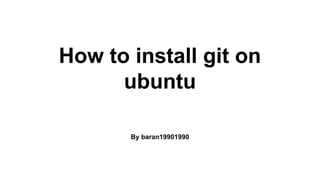
More Related Content
What's hot
What's hot (18)
MongoDB World 2019 Builder's Fest - Ready, Git set ... Go!

MongoDB World 2019 Builder's Fest - Ready, Git set ... Go!
Workshop on Source control, git merge walkthroughs

Workshop on Source control, git merge walkthroughs
Similar to How to install git on ubuntu
Similar to How to install git on ubuntu (20)
How To Install GitLab As Your Private GitHub Clone

How To Install GitLab As Your Private GitHub Clone
More from baran19901990
More from baran19901990 (20)
Recently uploaded
Recently uploaded (20)
SpotFlow: Tracking Method Calls and States at Runtime

SpotFlow: Tracking Method Calls and States at Runtime
Maximizing Efficiency and Profitability with OnePlan’s Professional Service A...

Maximizing Efficiency and Profitability with OnePlan’s Professional Service A...
Open Source Summit NA 2024: Open Source Cloud Costs - OpenCost's Impact on En...

Open Source Summit NA 2024: Open Source Cloud Costs - OpenCost's Impact on En...
Dealing with Cultural Dispersion — Stefano Lambiase — ICSE-SEIS 2024

Dealing with Cultural Dispersion — Stefano Lambiase — ICSE-SEIS 2024
Introduction Computer Science - Software Design.pdf

Introduction Computer Science - Software Design.pdf
How to Track Employee Performance A Comprehensive Guide.pdf

How to Track Employee Performance A Comprehensive Guide.pdf
BATTLEFIELD ORM: TIPS, TACTICS AND STRATEGIES FOR CONQUERING YOUR DATABASE

BATTLEFIELD ORM: TIPS, TACTICS AND STRATEGIES FOR CONQUERING YOUR DATABASE
Building Real-Time Data Pipelines: Stream & Batch Processing workshop Slide

Building Real-Time Data Pipelines: Stream & Batch Processing workshop Slide
ODSC - Batch to Stream workshop - integration of Apache Spark, Cassandra, Pos...

ODSC - Batch to Stream workshop - integration of Apache Spark, Cassandra, Pos...
Building a General PDE Solving Framework with Symbolic-Numeric Scientific Mac...

Building a General PDE Solving Framework with Symbolic-Numeric Scientific Mac...
SuccessFactors 1H 2024 Release - Sneak-Peek by Deloitte Germany

SuccessFactors 1H 2024 Release - Sneak-Peek by Deloitte Germany
How to install git on ubuntu
- 1. How to install git on ubuntu By baran19901990
- 2. Step1 Create new account on github use email of company (Ex: username@gmail.vn) https://github.com/
- 3. Step2 (You can see later) After finished create a account. You should read some documents about how to use git https://guides.github.com/activities/hello-world/
- 4. Step3 (Let’s install git) Open terminal and type: sudo add-apt-repository ppa:git-core/ppa sudo apt-get update sudo apt-get install git
- 5. Step4 (Let’s install git) Continue config git by type these commands on your terminal: git config --global user.name "your name" git config --global user.email "youremail@gmail.com"
- 6. Step5 (Let’s install git) You can see all of your settings with this command: git config --list
- 7. Step6 Some commands usefull with git: - git clone ………. -> Clone a project into your computer - git add file_name -> Add a file to git - git commit -m “your comment” -> Commit a file with your comment - git push origin your_branch -> Push file to server
- 8. Summary Talk with your leader add you to company’s github. You need to send your github’s url to him.
