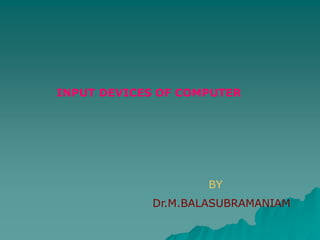
Input devices of computer
- 1. INPUT DEVICES OF COMPUTER BY Dr.M.BALASUBRAMANIAM
- 2. INTRODUCTION The term computer is derived from the latin word computare which means To compute or To calculate. So it is considered to be a device.
- 3. DEFINITIONS Computer is an automatic electronic apparatus for making calculation or controlling operation,that are expressible in numerical or logical terms The computer is an electronic device which converts row data into valid or meaningful information
- 4. COMPONENTS OF COMPUTER Hardware Software CPU pheriperial Input devices Output devices System Software Application Software
- 5. COMPUTER PHERIPERALS A computer peripherals consists of mainly two types namely 1.INPUT DEVICE 2.OUTPUT DEVICES
- 6. INPUT DEVICES The input devices is used to send information or instructions or commands to the computer. The data received from the input units immediately stored in main memory and then processed.
- 7. All the input devices perform the following Functions: Accept data and instructions from the outside world. Convert it to a form that the computer can understood. Supply the converted data to the computer system for further processing.
- 8. Types of input devices Keyboard Mouse Mouse pad Joystick Digitizing tablets Scanners Digital camera MICR OMR Barcode reader Speech input devices Touch screen Touch pad Light pen
- 9. KEYBOARD Keyboard is a device used for issuing directions to the Computer and it is used to information or data and commands to the computer.
- 10. TYPES OF KEYBOARD There are three different pc Keyboards: 1.Original keyboard with 84 keys AT keyboard with 101 keys. Enhanced keyboard with 101 keys They differ in the placement of function keys,control keys, Retrun key and shift key. KeyBoard are often classified as Follows.
- 11. 1.Alphanumeric keys-letters and numbers 2. Punctuation key-Period, semicolon and so on. 3.Special keys- function keys, control keys,arrow and caps lock keys.
- 12. MOUSE A mouse is a hand- Held pointing device that allows us to controls the Movement of the cursor or the pointer. Mouse is imp. For graphical programs that allows you to draw pictures.
- 13. TYPE OF MOUSE 1. Mechanical mouse 2. Opto – mechanical mouse 3. Optical mouse 4. Cordless mouse
- 14. MOUSE PAD Mouse pad is a pad over which a mouse can move. It provide more traction than smooth surface such as glass and wood. They make it easier to move a mouse accurately.
- 15. TRACK BALL o It is a pointing device which has a mouse lying on its back. o It can also placed on any type of surface. o It is popular pointing device.
- 16. JOYSTICK It is a lever that moves in all directions. It has two buttons called triggers. It is mostly used for computer games.
- 17. DIGITIZING TABLET It enables to enter drawings and sketches into a computer. The tablet contains electronic grid that translates the movement.
- 18. SCANNER It can read text or illustrations. Translate the information into the computer.
- 19. TYPES OF SCANNER 1. Flat bed scanner. 2. Hand held scanner. 3. Sheet fed scanner.
- 20. DIGITAL CAMERA It takes a still photograph. It store and send it as input into a computer. Images are stored as digital files.
- 21. MAGNETIC INK CHARACTER RECOGNITION It recognize character printer sing magnetic ink. It is a direct entry method used in banks.
- 22. OPTICAL MARK RECOGNITION OMR is also called mark sensing. It device senses the presence or absence of mark. It is used in aptitude test.
- 23. BARCODE READER It is photoelectric scanners. It reads the vertical zebra striped marks. It is familiar in supermarkets,shop s.
- 24. TOUCH SCREEN It is a type of display screen. It has touch sensitive transparent panel covering the screen. By using the fingers directly point the object on the screen.
- 25. TOUCH PAD A small touch sensitive pad use as a pointing device. It is used in portable computers.
- 26. LIGHT PEN It is directly used to move the pointer and select objects on screen. It utilizes a light sensitive detector to select the objects.