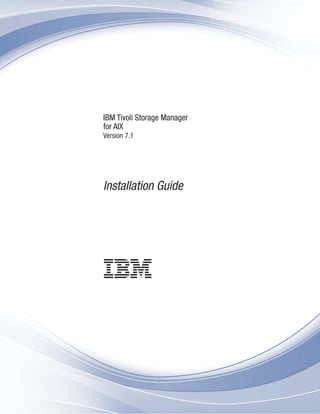
B srv install_guide_aix
- 1. IBM Tivoli Storage Manager for AIX Version 7.1 Installation Guide
- 3. IBM Tivoli Storage Manager for AIX Version 7.1 Installation Guide
- 4. Note: Before using this information and the product it supports, read the information in “Notices” on page 147. First edition (December 2013) This edition applies to version 7, release 1, modification 0 of IBM Tivoli Storage Manager (product numbers 5608-E01, 5608-E02, 5608-E03), and to all subsequent releases and modifications until otherwise indicated in new editions. © Copyright IBM Corporation 1993, 2013. US Government Users Restricted Rights – Use, duplication or disclosure restricted by GSA ADP Schedule Contract with IBM Corp.
- 5. Contents Preface . . . . . . . . . . . . . . . v Who should read this guide . . . . . . . . . v Installable components . . . . . . . . . . . v New for Tivoli Storage Manager Version 7.1 . . . . . . . . . . . . . vii Part 1. Installing and upgrading the server . . . . . . . . . . . . . . . 1 Chapter 1. Planning to install the Tivoli Storage Manager server . . . . . . . . 3 What you should know first . . . . . . . . . 3 System requirements for the Tivoli Storage Manager server. . . . . . . . . . . . . . . . . 4 Compatibility of the Tivoli Storage Manager server with other DB2 products on the system . . . . . 7 IBM Installation Manager . . . . . . . . . . 8 Worksheets for planning details for the Tivoli Storage Manager server . . . . . . . . . . . . . 9 Capacity planning . . . . . . . . . . . . 10 Estimating space requirements for the database 10 Recovery log space requirements . . . . . . 13 Monitoring space utilization for the database and recovery logs . . . . . . . . . . . . . 26 Server naming best practices. . . . . . . . . 27 Installation directories . . . . . . . . . . . 29 Chapter 2. Installing the Tivoli Storage Manager server components . . . . . 31 Obtaining the Tivoli Storage Manager installation package . . . . . . . . . . . . . . . 31 Installing Tivoli Storage Manager by using the installation wizard . . . . . . . . . . . . 33 Installing RPM files for the graphical wizard . . 34 Installing Tivoli Storage Manager by using console mode . . . . . . . . . . . . . . . . 35 Installing Tivoli Storage Manager in silent mode . . 36 Installing server language packages . . . . . . 37 Server language locales . . . . . . . . . 38 Configuring a language package . . . . . . 39 Updating a language package . . . . . . . 39 Chapter 3. Taking the first steps after you install Tivoli Storage Manager . . . 41 Creating the user ID and directories for the server instance . . . . . . . . . . . . . . . 43 Configuring Tivoli Storage Manager . . . . . . 43 Configuring Tivoli Storage Manager using the configuration wizard . . . . . . . . . . 44 Configuring the server instance manually . . . 45 Configuring server options for server database maintenance . . . . . . . . . . . . . . 52 Starting the server instance . . . . . . . . . 53 Verifying access rights and user limits . . . . 54 Starting the server from the instance user ID . . 55 Starting the server from the root user ID . . . 56 Automatically starting servers . . . . . . . 56 Stopping the server. . . . . . . . . . . . 57 Registering licenses. . . . . . . . . . . . 58 Specifying a device class in preparation for database backups . . . . . . . . . . . . . . . 58 Running multiple server instances on a single system . . . . . . . . . . . . . . . . 59 Monitoring the server . . . . . . . . . . . 59 Chapter 4. Installing a Tivoli Storage Manager server fix pack . . . . . . . 63 Applying a fix pack to Tivoli Storage Manager V7 in a clustered environment . . . . . . . . . . 65 Chapter 5. Upgrading to Tivoli Storage Manager Version 7.1 . . . . . . . . . 67 Upgrading from Tivoli Storage Manager V6.2 or V6.3 to V7.1 . . . . . . . . . . . . . . 68 Planning the upgrade . . . . . . . . . . 69 Preparing the system . . . . . . . . . . 70 Installing the V7.1 server and verifying the upgrade . . . . . . . . . . . . . . 72 Upgrading from Tivoli Storage Manager V6.1 to V7.1 . . . . . . . . . . . . . . . . . 76 Upgrading Tivoli Storage Manager in a clustered environment . . . . . . . . . . . . . . 76 Upgrading Tivoli Storage Manager from V6.2 or V6.3 to V7.1 in a clustered environment with a shared database instance . . . . . . . . . 77 Upgrading Tivoli Storage Manager from V6.2 or V6.3 to V7.1 in a clustered environment with separate database instances . . . . . . . . 79 Upgrading Tivoli Storage Manager from V6.1 to V7.1 in a clustered environment . . . . . . 82 Chapter 6. Reverting from Version 7.1 to the previous V6 server. . . . . . . 85 Steps for reverting to the previous server version. . 85 Additional recovery steps if you created new storage pools or enabled data deduplication . . . 86 Chapter 7. Reference: DB2 commands for Tivoli Storage Manager server databases . . . . . . . . . . . . . 89 Chapter 8. Uninstalling Tivoli Storage Manager . . . . . . . . . . . . . . 93 Uninstalling Tivoli Storage Manager by using a graphical wizard . . . . . . . . . . . . 93 © Copyright IBM Corp. 1993, 2013 iii
- 6. Uninstalling Tivoli Storage Manager in console mode . . . . . . . . . . . . . . . . 94 Uninstalling Tivoli Storage Manager in silent mode 94 Uninstalling and reinstalling Tivoli Storage Manager 95 Part 2. Installing and upgrading Tivoli Monitoring for Tivoli Storage Manager . . . . . . . . . . . . . 97 Part 3. Installing and upgrading the Operations Center . . . . . . . . . 99 Chapter 9. Planning to install the Operations Center . . . . . . . . . 101 System requirements for the Operations Center . . 101 Operations Center computer requirements. . . 102 Hub and spoke server requirements . . . . . 102 Operating system requirements . . . . . . 105 Web browser requirements . . . . . . . . 105 Language requirements . . . . . . . . . 106 Administrator IDs that the Operations Center requires . . . . . . . . . . . . . . . 107 IBM Installation Manager . . . . . . . . . 107 Installation checklist . . . . . . . . . . . 108 Chapter 10. Installing the Operations Center . . . . . . . . . . . . . . 111 Obtaining the Operations Center installation package . . . . . . . . . . . . . . . 111 Installing the Operations Center by using a graphical wizard . . . . . . . . . . . . 112 Installing RPM files for the graphical wizard 113 Installing the Operations Center in console mode 113 Installing the Operations Center in silent mode . . 114 Chapter 11. Upgrading the Operations Center . . . . . . . . . . . . . . 115 Chapter 12. Getting started with the Operations Center . . . . . . . . . 117 Configuring the Operations Center . . . . . . 117 Designating the hub server . . . . . . . . 118 Adding a spoke server . . . . . . . . . 118 Sending email alerts to administrators . . . . 119 Configuring for SSL communication . . . . . . 121 Configuring for SSL communication between the Operations Center and the hub server . . . 122 Configuring for SSL communication between the hub server and a spoke server . . . . . 124 Resetting the password for the Operations Center truststore file . . . . . . . . . . 126 Starting and stopping the web server . . . . 127 Chapter 13. Troubleshooting the Operations Center installation . . . . 129 Graphical installation wizard cannot be started on an AIX system . . . . . . . . . . . . . 129 Chapter 14. Uninstalling the Operations Center . . . . . . . . . 131 Uninstalling the Operations Center by using a graphical wizard . . . . . . . . . . . . 131 Uninstalling the Operations Center in console mode . . . . . . . . . . . . . . . . 131 Uninstalling the Operations Center in silent mode 132 Chapter 15. Rolling back to a previous version of the Operations Center . . . 133 Part 4. Appendixes . . . . . . . . 135 Appendix A. Installation log files . . . 137 Appendix B. Tivoli support information . . . . . . . . . . . . 139 Communities and other learning resources . . . 139 Searching knowledge bases. . . . . . . . . 141 Searching the Internet . . . . . . . . . 141 Using IBM Support Assistant . . . . . . . 141 Finding product fixes. . . . . . . . . . 142 Receiving notification of product fixes . . . . 142 Contacting IBM Software Support . . . . . . 142 Setting up and managing support contracts . . 143 Determining the business impact . . . . . . 143 Describing the problem and gathering background information . . . . . . . . . 143 Submitting the problem to IBM Software Support . . . . . . . . . . . . . . 144 Appendix C. Accessibility features for the Tivoli Storage Manager product family. . . . . . . . . . . . . . . 145 Notices . . . . . . . . . . . . . . 147 Trademarks . . . . . . . . . . . . . . 149 Privacy policy considerations . . . . . . . . 149 Glossary . . . . . . . . . . . . . 151 Index . . . . . . . . . . . . . . . 153 iv IBM Tivoli Storage Manager for AIX: Installation Guide
- 7. Preface This publication contains installation and configuration instructions for the IBM® Tivoli® Storage Manager server, server languages, and other Tivoli Storage Manager components. Instructions for installing the Tivoli Storage Manager license, device driver, storage agent, and the IBM Tivoli Storage Manager Operations Center are also included in this publication. Who should read this guide This publication is intended for a system administrator installing and configuring a Version 7.1 Tivoli Storage Manager server, the Operations Center, or upgrading from Tivoli Storage Manager Version 6. If you are upgrading an existing 5.5.x Tivoli Storage Manager server to Tivoli Storage Manager Version 7.1, see the Upgrade and Migration Guide for V5 Servers. If you are upgrading a Tivoli Storage Manager Version 6.1, Version 6.2, or Version 6.3 server to a newer version, see Chapter 5, “Upgrading to Tivoli Storage Manager Version 7.1,” on page 67. If you are upgrading an existing Tivoli Storage Manager Version 7.1 server to a later level of Version 7.1, see Chapter 4, “Installing a Tivoli Storage Manager server fix pack,” on page 63. If you are installing or upgrading the Operations Center, see Part 3, “Installing and upgrading the Operations Center,” on page 99. Installable components The IBM Tivoli Storage Manager server and licenses are required components. You can install the following components for Tivoli Storage Manager V7.1.0 or later. v Tivoli Storage Manager server v Tivoli Storage Manager server languages v Tivoli Storage Manager licenses v Tivoli Storage Manager devices v Tivoli Storage Manager storage agent v Tivoli Storage Manager Operations Center Table 1 on page vi describes all the installable components. © Copyright IBM Corp. 1993, 2013 v
- 8. Table 1. Tivoli Storage Manager installable components Tivoli Storage Manager component Description Additional information Server (required) Includes the database, GSKit, and tools to help you configure and manage Tivoli Storage Manager. See the Tivoli Storage Manager server overview in the Administrator's Guide. Language package (optional) Each language package (one for each language) contains language-specific information for the server. See “Installing server language packages” on page 37. Licenses (required) Includes support for all Tivoli Storage Manager licensed features. After you install this package, you must configure the licenses you purchased. See the chapter on managing server operations in the Administrator's Guide. Devices (optional) Extends Tivoli Storage Manager media management capability. See the chapter on adding devices in the Administrator's Guide. A list of devices that are supported by this driver is available from the Tivoli Storage Manager website, at http://www.ibm.com/support/entry/portal/Overview/ Software/Tivoli/Tivoli_Storage_Manager. Storage agent (optional) Installs the component that allows client systems to write data directly to, or read data directly from, storage devices that are attached to a storage area network (SAN). Remember: The IBM Tivoli Storage Manager for Storage Area Networks is a separately licensed product. See the Storage Agent User's Guide. Operations Center (optional) Installs the Operations Center, which is a web-based interface for managing your storage environment. See Part 3, “Installing and upgrading the Operations Center,” on page 99. vi IBM Tivoli Storage Manager for AIX: Installation Guide
- 9. New for Tivoli Storage Manager Version 7.1 Many features in IBM Tivoli Storage Manager V7.1 are new for Tivoli Storage Manager users. These changes affect the Tivoli Storage Manager server, the Operations Center, the Administration Center, Tivoli Monitoring for Tivoli Storage Manager, and the upgrade to V7.1. These installation-related features are new for Tivoli Storage Manager in V7.1. For a complete list of new V7.1 features, see the What’s new in the products topic in the Tivoli Storage Manager information center at http://pic.dhe.ibm.com/ infocenter/tsminfo/v7r1. DB2® Version 10.5 database implementation Tivoli Storage Manager V7.1 is installed with the latest version of the IBM DB2 database software, V10.5. The DB2 technology provides management functions for the server database. The previous Tivoli Storage Manager server release, V6.3, was packaged with a DB2 V9.7 database. If you are upgrading the server, you must ensure that the correct version of DB2 is installed. If you are using a Tivoli Storage Manager V6.1 server, and you want to upgrade to V7.1, you must upgrade the V6.1 server to V6.2 or V6.3. Then, upgrade the server from V6.2 or V6.3 to V7.1. The Tivoli Storage Manager V6.1 server was packaged with a DB2 V9.5 database, which cannot be upgraded to V10.5. The Tivoli Storage Manager V6.2 and V6.3 servers were packaged with a DB2 V9.7 database, which can be upgraded to V10.5. IBM Installation Manager In Tivoli Storage Manager V7.1, the server and Operations Center use IBM Installation Manager to install or update software. If the required version of IBM Installation Manager is not already installed, it is automatically installed or upgraded when you install the Tivoli Storage Manager server or Operations Center. It must remain installed on the system so that the server or Operations Center can be updated or uninstalled later as needed. Operations Center updates The IBM Tivoli Storage Manager Operations Center is a web-based interface for managing your storage environment. Restriction: The Operations Center cannot be installed on HP-UX or Oracle Solaris systems. However, you can use the Operations Center to manage Tivoli Storage Manager V6.3.4 or later servers that run on HP-UX or Oracle Solaris systems. You can now do the following additional administrative tasks through the Operations Center: v Customize the settings for servers and clients by editing the server and client properties. v View or cancel the sessions and processes that are in progress by using the Active Tasks view for servers. v View the sessions and processes that succeeded or failed by using the Completed Tasks view for servers. © Copyright IBM Corp. 1993, 2013 vii
- 10. v View activity log messages that are related to specific alerts, sessions, and processes. These activity log messages are available on the Alerts page and in the Active Tasks and Completed Tasks views. v Manually back up clients, storage pools, and the server database. v View the replication server configuration for a client. v Register clients, and configure basic backup settings. v Suppress risk warnings for specific clients. v View the authority level of the administrator ID that is used to log in to the Operations Center. Tivoli Monitoring for Tivoli Storage Manager availability IBM Tivoli Monitoring for Tivoli Storage Manager is not delivered with V7.1. You can use Tivoli Monitoring for Tivoli Storage Manager V6.3.4 with any Tivoli Storage Manager V5.5 or later server. For more information about Tivoli Monitoring for Tivoli Storage Manager, see the Tivoli Storage Manager V6.3 Information Center at: http://pic.dhe.ibm.com/infocenter/ tsminfo/v6r3/index.jsp Administration Center availability Although the Tivoli Storage Manager Administration Center is not delivered with V7.1 or later versions, you can instead use the Operations Center, which is a web-based interface for managing your storage environment. You can use the V6.3.4 Administration Center with any Tivoli Storage Manager V6.3 or later server, including to automatically update backup-archive clients. For more information about the Tivoli Storage Manager Administration Center, see the Tivoli Storage Manager V6.3 Information Center at: http://pic.dhe.ibm.com/infocenter/tsminfo/v6r3/ index.jsp. viii IBM Tivoli Storage Manager for AIX: Installation Guide
- 11. Part 1. Installing and upgrading the server Install and upgrade the Tivoli Storage Manager server. Before you begin Taking the first steps Planning to install Installing components Figure 1. As highlighted in the figure, you are in the planning to install the Tivoli Storage Manager server section. Review this section carefully to ensure that you have the system and other requirements needed to install Tivoli Storage Manager. © Copyright IBM Corp. 1993, 2013 1
- 12. 2 IBM Tivoli Storage Manager for AIX: Installation Guide
- 13. Chapter 1. Planning to install the Tivoli Storage Manager server Install the Tivoli Storage Manager server software on the computer that manages storage devices and install the Tivoli Storage Manager client software on every workstation that transfers data to Tivoli Storage Manager server-managed storage. About this task Tivoli Storage Manager server maintenance releases, client software, and publications are available from the Tivoli Storage Manager website at http://www.ibm.com/support/entry/portal/Overview/Software/Tivoli/ Tivoli_Storage_Manager. Allow approximately 30 - 45 minutes to install a Tivoli Storage Manager Version 7.1 server, using this guide. An upgrade from V6.1.x, V6.2.x, or V6.3.x to V7.1 takes approximately 20 - 50 minutes. Your environment might produce different results than that obtained in the labs. The following figure illustrates the main parts for installing a new Tivoli Storage Manager server. What you should know first Before installing IBM Tivoli Storage Manager, be familiar with your operating systems, storage devices, communication protocols, and system configurations. Table 2. Upgrade information To upgrade from this version To this version See this information V7.1 V7.1 fix pack or interim fix Chapter 4, “Installing a Tivoli Storage Manager server fix pack,” on page 63 V6.2 or V6.3 V7.1 “Upgrading from Tivoli Storage Manager V6.2 or V6.3 to V7.1” on page 68 V6.1 V7.1 “Upgrading from Tivoli Storage Manager V6.1 to V7.1” on page 76 Planning Preview and verify server requirements Installing Select a method to install the software First steps Configure and start the server, register licenses, prepare for backups © Copyright IBM Corp. 1993, 2013 3
- 14. Table 2. Upgrade information (continued) To upgrade from this version To this version See this information V5.5 V7.1 Upgrade and Migration Guide for V5 Servers If you are migrating a Tivoli Storage Manager server, see the following documentation: v V5 server on a z/OS® operating system to V7.1 on an AIX® or Linux on System z® operating system, see the Upgrade and Migration Guide for V5 Servers v V5 server on an AIX, HP-UX, or Solaris operating system to V6.3.4 or later on a Linux x86_64 operating system, see the Upgrade and Migration Guide for V5 Servers. Restriction: You can install and run the Version 7.1 server on a system that already has DB2 installed on it, whether DB2 was installed independently or as part of some other application, with some restrictions. For details, see “Compatibility of the Tivoli Storage Manager server with other DB2 products on the system” on page 7. Experienced DB2 administrators can choose to perform advanced SQL queries and use DB2 tools to monitor the database. Do not, however, use DB2 tools to change DB2 configuration settings from those that are preset by Tivoli Storage Manager, or alter the DB2 environment for Tivoli Storage Manager in other ways, such as with other products. The Tivoli Storage Manager Version 7.1 server has been built and tested extensively using the data definition language (DDL) and database configuration that Tivoli Storage Manager deploys. Attention: Do not alter the DB2 software that is installed with Tivoli Storage Manager installation packages and fix packs. Do not install or upgrade to a different version, release, or fix pack of DB2 software because doing so can damage the database. System requirements for the Tivoli Storage Manager server The Tivoli Storage Manager server can require a large amount of memory, network bandwidth, and processor resources. In many cases, the server performs best when other applications are not installed on the same system. Hardware and software requirements for the Tivoli Storage Manager server installation These tables list the minimum hardware and software requirements for the installation of a Tivoli Storage Manager server. Use these requirements as a starting point. You can find the most current information about system requirements at Tivoli Storage Manager Supported Operating Systems. See Tivoli Storage Manager Optimizing Performance for server configuration guidelines and best practices. Installing the Tivoli Storage Manager server 4 IBM Tivoli Storage Manager for AIX: Installation Guide
- 15. Hardware requirements Table 3 describes the minimum hardware requirements that are needed for your Tivoli Storage Manager AIX system. For more details about planning disk space, see “Capacity planning” on page 10. Table 3. Hardware requirements Type of hardware Hardware requirements Hardware An appropriately configured POWER4, POWER5, POWER6® , POWER7® systems computer (64-bit) Disk space The following minimum values for disk space: v 512 MB for the /var directory v 5 GB for the installation directory v 2 GB for the /tmp directory v 300 MB for the /usr directory v 2 GB in the home directory Tip: Expect to use more space for problem determination. v 2 GB for the shared resources area Significant additional disk space is required for database and log files. The size of the database depends on the number of client files to be stored and the method by which the server manages them. The default active log space is 16 GB, the minimum that is needed for most workloads and configurations. Allocate at least three times the active log space for the archive log (48 GB). Ensure that you have sufficient resources if you are using data deduplication or expect a heavy client workload. For optimal performance and to facilitate I/O, specify at least two equally sized containers or Logical Unit Numbers (LUNs) for the database. See Optimizing Performance for more information about the configuration of directories for the database. In addition, each active log and archive log should have its own container or LUN. Ensure that you see the capacity planning section for more details about disk space. Memory The following minimum values for memory: v 12 GB. v 16 GB if you are using data deduplication. v At least 32 GB for heavily used servers. Using 32 GB or more of memory enhances performance of the Tivoli Storage Manager server database inventory. v If you plan to run multiple instances, each instance requires the memory listed for one server. Multiply the memory for one server by the number of instances planned for the system. v Node replication processing requires additional memory. Use a minimum of 32 GB of memory for node replication without data deduplication. Node replication with data deduplication requires a minimum of 64 GB of memory. v When you create the active log, you need at least 64 GB of memory to run replication. If replication and deduplication are both being used, create an active log of 128 GB in size. Installing the Tivoli Storage Manager server Chapter 1. Planning to install the IBM Tivoli Storage Manager server 5
- 16. Software requirements Table 4 describes the minimum software requirements that are needed for your Tivoli Storage Manager AIX system. Table 4. Software requirements Type of software Minimum software requirements Operating system AIX 6.1 running in a 64-bit kernel environment with the following additional requirements: v AIX 6.1 TL 7 and SP6. v Minimum C++ runtime level with the xlC.rte 12.1.0.1 or later file sets. The file set is automatically upgraded if the level is lower than 12.1.0.1. The file set is included in the June 2008 fix pack package for IBM C++ Runtime Environment Components for AIX. AIX 7.1 running in a 64-bit kernel environment. v AIX 7.1 TL 1 and SP6. v Minimum C++ runtime level with the xlC.rte 12.1.0.1 or later file sets. The file set is automatically upgraded if the level is lower than 12.1.0.1. The file set is included in the June 2008 fix pack package for IBM C++ Runtime Environment Components for AIX. For the latest recommendations about AIX maintenance levels, see http://www.ibm.com/support/docview.wss?uid=swg21165448 Communication protocol A configured communication method. Processing Asynchronous I/O must be enabled. Device drivers The Tivoli Storage Manager device driver required for non-IBM drives and tape libraries. The Tivoli Storage Manager device driver package contains device driver tools and ACSLS daemons. For the IBM 3590, 3592, or the Ultrium tape library or drives, the IBM device drivers are required. Install the most current device drivers. You can locate IBM driver packages at the Fix Central website: http://www.ibm.com/support/fixcentral/. Configure the device drivers before you use the Tivoli Storage Manager server with tape devices. Gunzip utility The gunzip utility must be available on your system before you install or upgrade the Tivoli Storage Manager Version 7 server. Ensure that the gunzip utility is installed and the path to it is set in the PATH environment variable. Other software Korn Shell (ksh) You must have the I/O completion ports (IOCP) configured on the operating system. Installing the Tivoli Storage Manager server 6 IBM Tivoli Storage Manager for AIX: Installation Guide
- 17. Compatibility of the Tivoli Storage Manager server with other DB2 products on the system You can install other products that deploy and use DB2 products on the same system as the Tivoli Storage Manager Version 7.1 server on AIX, HP-UX, Linux, and Oracle Solaris platforms, with some limitations. To install and use other products that use a DB2 product on the same system as the Tivoli Storage Manager server, ensure that the following criteria are met: Table 5. Compatibility of the Tivoli Storage Manager server with other DB2 products on the system Criterion Instructions Version level The other products that use a DB2 product must use DB2 version 9 or later. DB2 products include product encapsulation and segregation support beginning with Version 9. Starting with this version, you can run multiple copies of DB2 products, at different code levels, on the same system. For details, see the information about multiple DB2 copies: http://pic.dhe.ibm.com/infocenter/ db2luw/v10r5. User IDs and directories Ensure that the user IDs, fence user IDs, installation location, other directories, and related information are not shared across DB2 installations. Your specifications must be different from the IDs and locations that you used for the Tivoli Storage Manager server installation and configuration. If you used the dsmicfgx wizard or dsmupgdx wizard to configure Version 7.1, or upgrade the server from Version 5.5, these are values that you entered when running the wizard. If you used the manual configuration for Version 7.1 or upgrade from Version 5.5 procedures, review the procedures that you used if necessary to recall the values that were used for the server. Installing the Tivoli Storage Manager server Chapter 1. Planning to install the IBM Tivoli Storage Manager server 7
- 18. Table 5. Compatibility of the Tivoli Storage Manager server with other DB2 products on the system (continued) Criterion Instructions Resource allocation Consider the resources and capability of the system compared to the requirements for both the Tivoli Storage Manager server and the other applications that use the DB2 product. To provide sufficient resources for the other DB2 applications, you might have to change the Tivoli Storage Manager server settings so that the server uses less system memory and resources. Similarly, if the workloads for the other DB2 applications compete with the Tivoli Storage Manager server for processor or memory resources, the performance of the server in handling the expected client workload or other server operations might be adversely affected. To segregate resources and provide more capability for the tuning and allocation of processor, memory, and other system resources for multiple applications, consider using logical partition (LPAR), workload partition (WPAR), or other virtual workstation support. For example, run a DB2 application on its own virtualized system. IBM Installation Manager Tivoli Storage Manager uses IBM Installation Manager, which is an installation program that can use remote or local software repositories to install or update many IBM products. If the required version of IBM Installation Manager is not already installed, it is automatically installed or upgraded when you install Tivoli Storage Manager. It must remain installed on the system so that Tivoli Storage Manager can be updated or uninstalled later as needed. The following list contains explanations of some terms that are used in IBM Installation Manager: Offering An installable unit of a software product. The Tivoli Storage Manager offering contains all of the media that IBM Installation Manager requires to install Tivoli Storage Manager. Package The group of software components that are required to install an offering. The Tivoli Storage Manager package contains the following components: v IBM Installation Manager installation program v Tivoli Storage Manager offering Package group A set of packages that share a common parent directory. Installing the Tivoli Storage Manager server 8 IBM Tivoli Storage Manager for AIX: Installation Guide
- 19. The default package group for the Tivoli Storage Manager package is IBM Tivoli Storage Manager. Repository A remote or local storage area for data and other application resources. The Tivoli Storage Manager package is stored in a repository on IBM Fix Central. Shared resources directory A directory that contains software files or plug-ins that are shared by packages. IBM Installation Manager stores installation-related files in the shared resources directory, including files that are used for rolling back to a previous version of Tivoli Storage Manager. Worksheets for planning details for the Tivoli Storage Manager server You can use the worksheets to help you plan the amount and location of storage needed for the Tivoli Storage Manager server. You can also use them to keep track of names and user IDs. See Tivoli Storage Manager Optimizing Performance for server configuration guidelines and best practices. Item Space required Number of directories Location of directories The database Active log Archive log Optional: Log mirror for the active log Optional: Secondary archive log (failover location for archive log) Item Names and user IDs Location The instance user ID for the server, which is the ID you use to start and run the Tivoli Storage Manager server The home directory for the server, which is the directory that contains the instance user ID The database instance name The instance directory for the server, which is a directory that contains files specifically for this server instance (the server options file and other server-specific files) Server name, use a unique name for each server Installing the Tivoli Storage Manager server Chapter 1. Planning to install the IBM Tivoli Storage Manager server 9
- 20. Capacity planning Capacity planning for Tivoli Storage Manager includes managing resources such as the database and recovery log. To maximize resources as part of capacity planning, you must estimate space requirements for the database and the recovery log. Procedure For information about the benefits of deduplication and guidance on how to make effective use of the Tivoli Storage Manager deduplication feature, see Optimizing Performance. Estimating space requirements for the database To estimate space requirements for the database, you can use the maximum number of files that can be in server storage at one time or you can use storage pool capacity. About this task Consider using at least 25 GB for the initial database space. Provision file system space appropriately. A database size of 25 GB is adequate for a test environment or a library-manager-only environment. For a production server supporting client workloads, the database size is expected to be larger. If you use random-access disk (DISK) storage pools, more database and log storage space is needed than for sequential-access storage pools. The maximum size of the Tivoli Storage Manager database is 4 TB. For information about sizing the database in a production environment that is based on the number of files and on storage pool size, see the following topics. Estimating database space requirements based on the number of files If you can estimate the maximum number of files that might be in server storage at a time, you can use that number to estimate space requirements for the database. About this task To estimate space requirements that is based on the maximum number of files in server storage, use the following guidelines: v 600 - 1000 bytes for each stored version of a file, including image backups. Restriction: The guideline does not include space that is used during data deduplication. v 100 - 200 bytes for each cached file, copy storage pool file, active-data pool file, and deduplicated file. v Additional space is required for database optimization to support varying data-access patterns and to support server back-end processing of the data. The amount of extra space is equal to 50% of the estimate for the total number of bytes for file objects. In the following example for a single client, the calculations are based on the maximum values in the preceding guidelines. The examples do not take into account that you might use file aggregation. In general, when you aggregate small Installing the Tivoli Storage Manager server 10 IBM Tivoli Storage Manager for AIX: Installation Guide
- 21. files, it reduces the amount of required database space. File aggregation does not affect space-managed files. Procedure 1. Calculate the number of file versions. Add each of the following values to obtain the number of file versions: a. Calculate the number of backed-up files. For example, as many as 500,000 client files might be backed up at a time. In this example, storage policies are set to keep up to three copies of backed up files: 500,000 files * 3 copies = 1,500,000 files b. Calculate the number of archive files. For example, as many as 100,000 client files might be archived copies. c. Calculate the number of space-managed files. For example, as many as 200,000 client files might be migrated from client workstations. Using 1000 bytes per file, the total amount of database space that is required for the files that belong to the client is 1.8 GB: (1,500,000 + 100,000 + 200,000) * 1000 = 1.8 GB 2. Calculate the number of cached files, copy storage-pool files, active-data pool files, and deduplicated files: a. Calculate the number of cached copies. For example, caching is enabled in a 5 GB disk storage pool. The high migration threshold of the pool is 90% and the low migration threshold of the pool is 70%. Thus, 20% of the disk pool, or 1 GB, is occupied by cached files. If the average file size is about 10 KB, approximately 100,000 files are in cache at any one time: 100,000 files * 200 bytes = 19 MB b. Calculate the number of copy storage-pool files. All primary storage pools are backed up to the copy storage pool: (1,500,000 + 100,000 + 200,000) * 200 bytes = 343 MB c. Calculate the number of active storage-pool files. All the active client-backup data in primary storage pools is copied to the active-data storage pool. Assume that 500,000 versions of the 1,500,000 backup files in the primary storage pool are active: 500,000 * 200 bytes = 95 MB d. Calculate the number of deduplicated files. Assume that a deduplicated storage pool contains 50,000 files: 50,000 * 200 bytes = 10 MB Based on the preceding calculations, about 0.5 GB of extra database space is required for the client’s cached files, copy storage-pool files, active-data pool files, and deduplicated files. 3. Calculate the amount of extra space that is required for database optimization. To provide optimal data access and management by the server, extra database space is required. The amount of extra database space is equal to 50% of the total space requirements for file objects. (1.8 + 0.5) * 50% = 1.2 GB 4. Calculate the total amount of database space that is required for the client. The total is approximately 3.5 GB: 1.8 + 0.5 + 1.2 = 3.5 GB 5. Calculate the total amount of database space that is required for all clients. If the client that was used in the preceding calculations is typical and you have Installing the Tivoli Storage Manager server Chapter 1. Planning to install the IBM Tivoli Storage Manager server 11
- 22. 500 clients, for example, you can use the following calculation to estimate the total amount of database space that is required for all clients: 500 * 3.5 = 1.7 TB Results Tip: In the preceding examples, the results are estimates. The actual size of the database might differ from the estimate because of factors such as the number of directories and the length of the path and file names. Periodically monitor your database and adjust its size as necessary. What to do next During normal operations, the Tivoli Storage Manager server might require temporary database space. This space is needed for the following reasons: v To hold the results of sorting or ordering that are not already being kept and optimized in the database directly. The results are temporarily held in the database for processing. v To give administrative access to the database through one of the following methods: – A DB2 open database connectivity (ODBC) client – An Oracle Java™ database connectivity (JDBC) client – Structured Query Language (SQL) to the server from an administrative-client command line Consider using an extra 50 GB of temporary space for every 500 GB of space for file objects and optimization. See the guidelines in the following table. In the example that is used in the preceding step, a total of 1.7 TB of database space is required for file objects and optimization for 500 clients. Based on that calculation, 200 GB is required for temporary space. The total amount of required database space is 1.9 TB. Database size Minimum temporary-space requirement 500 GB 50 GB ≥ 500 GB and 1 TB 100 GB ≥ 1 TB and 1.5 TB 150 GB ≥ 1.5 and 2 TB 200 GB ≥ 2 and 3 TB 250 - 300 GB ≥ 3 and 4 TB 350 - 400 GB Estimating database space requirements based on storage pool capacity To estimate database space requirements based on storage pool capacity, use a ratio of 1 - 5%. For example, if you require 200 TB of storage pool capacity, the size of your database is expected to be 2 - 10 TB. As a general rule, make your database as large as possible to prevent running out of space. If you run out of database space, server operations and client-store operations can fail. Installing the Tivoli Storage Manager server 12 IBM Tivoli Storage Manager for AIX: Installation Guide
- 23. The database manager and temporary space The Tivoli Storage Manager server database manager manages and allocates system memory and disk space for the database. The amount of database space you require depends on the amount of system memory available and the server workload. The database manager sorts data in a specific sequence, as per the SQL statement that you issue to request the data. Depending on the workload on the server, and if there is more data than the database manager can manage, the data (that is ordered in sequence) is allocated to temporary disk space. Data is allocated to temporary disk space when there is a large result set. The database manager dynamically manages the memory used when data is allocated to temporary disk space. For example, expiration processing can produce a large result set. If there is not enough system memory on the database to store the result set, some of the data is allocated to temporary disk space. During expiration processing, if a node or file space are selected that are too large to process, the database manager does not have enough memory to sort the data. To run database operations, consider adding more database space for the following scenarios: v The database has a small amount of space and the server operation that requires temporary space uses the remaining free space. v The file spaces are large, or the file spaces has a policy assigned to it which creates many file versions. v The Tivoli Storage Manager server must run with limited memory. The database uses the Tivoli Storage Manager server main memory to run database operations. However, if there is insufficient memory available, the Tivoli Storage Manager server allocates temporary space on disk to the database. For example, if 10G of memory is available and database operations require 12G of memory, the database uses temporary space. v An out of database space error is displayed when you deploy a Tivoli Storage Manager V6 server. Monitor the server activity log for messages related to database space. Important: Do not change the DB2 software that is installed with the Tivoli Storage Manager installation packages and fix packs. Do not install or upgrade to a different version, release, or fix pack, of DB2 software to avoid damage to the database. Recovery log space requirements In Tivoli Storage Manager, the term recovery log comprises the active log, the archive log, the active log mirror, and the archive failover log. The amount of space that you require for the recovery log depends on various factors, including, for example, the amount of client activity with the server. Installing the Tivoli Storage Manager server Chapter 1. Planning to install the IBM Tivoli Storage Manager server 13
- 24. Active and archive log space When you estimate space requirements for active and archive logs, include some extra space for contingencies such as occasional heavy workloads and failovers. In Tivoli Storage Manager servers V6.1 and later, the active log can be a maximum size of 128 GB. The archive log size is limited to the size of the file system that it is installed on. Use the following general guidelines when you estimate the size of the active log: v The suggested starting size for the active log is 16 GB. v Ensure that the active log is at least large enough for the amount of concurrent activity that the server typically handles. As a precaution, try to anticipate the largest amount of work that the server manages at one time. Provision the active log with extra space that can be used if needed. Consider using 20% of extra space. v Monitor used and available active log space. Adjust the size of the active log as needed, depending upon factors such as client activity and the level of server operations. v Ensure that the directory that holds the active log is as large as, or larger than, the size of the active log. A directory that is larger than the active log can accommodate failovers, if they occur. v Ensure that the file system that contains the active log directory has at least 8 GB of free space for temporary log movement requirements. The suggested starting size for the archive log is 48 GB. The archive log directory must be large enough to contain the log files that are generated since the previous full backup. For example, if you perform a full backup of the database every day, the archive log directory must be large enough to hold the log files for all the client activity that occurs during 24 hours. To recover space, the server deletes obsolete archive log files after a full backup of the database. If the archive log directory becomes full and a directory for archive failover logs does not exist, log files remain in the active log directory. This condition can cause the active log directory to fill up and stop the server. When the server restarts, some of the existing active-log space is released. After the server is installed, you can monitor archive log utilization and the space in the archive log directory. If the space in the archive log directory fills up, it can cause the following problems: v The server is unable to perform full database backups. Investigate and resolve this problem. v Other applications write to the archive log directory, exhausting the space that is required by the archive log. Do not share archive log space with other applications including other Tivoli Storage Manager servers. Ensure that each server has a separate storage location that is owned and managed by that specific server. For guidance about the layout and tuning of the active log and archive log, see Optimizing Performance. Installing the Tivoli Storage Manager server 14 IBM Tivoli Storage Manager for AIX: Installation Guide
- 25. Example: Estimating active and archive log sizes for basic client-store operations: Basic client-store operations include backup, archive, and space management. Log space must be sufficient to handle all store transactions that are in progress at one time. To determine the sizes of the active and archive logs for basic client-store operations, use the following calculation: number of clients x files stored during each transaction x log space needed for each file This calculation is used in the example in the following table. Table 6. Basic client-store operations Item Example values Description Maximum number of client nodes that back up, archive, or migrate files concurrently at any time 300 The number of client nodes that back up, archive, or migrate files every night. Files stored during each transaction 4096 The default value of the server option TXNGROUPMAX is 4096. Log space that is required for each file 3053 bytes The value of 3053 bytes for each file in a transaction represents the log bytes that are needed when backing up files from a Windows client where the file names are 12 - 120 bytes. This value is based on the results of tests performed under laboratory conditions. The tests consisted of backup-archive clients performing backup operations to a random-access disk (DISK) storage pool. DISK pools result in more log use than sequential-access storage pools. Consider a value larger than 3053 bytes if the data being stored has file names that are longer than 12 - 120 bytes. Active log: Suggested size 19.5 GB 1 Use the following calculation to determine the size of the active log. One GB equals 1,073,741,824 bytes. (300 clients x 4096 files stored during each transaction x 3053 bytes for each file) ÷ 1,073,741,824 bytes = 3.5 GB Increase that amount by the suggested starting size of 16 GB: 3.5 + 16 = 19.5 GB Archive log: Suggested size 58.5 GB 1 Because of the requirement to be able to store archive logs across three server database-backup cycles, multiply the estimate for the active log by 3 to estimate the total archive log requirement. 3.5 x 3 = 10.5 GB Increase that amount by the suggested starting size of 48 GB: 10.5 + 48 = 58.5 GB Installing the Tivoli Storage Manager server Chapter 1. Planning to install the IBM Tivoli Storage Manager server 15
- 26. Table 6. Basic client-store operations (continued) Item Example values Description 1 The example values in this table are used only to illustrate how the sizes for active logs and archive logs are calculated. In a production environment that does not use deduplication, 16 GB is the suggested minimum size for an active log. The suggested minimum size for an archive log in a production environment that does not use deduplication is 48 GB. If you substitute values from your environment and the results are larger than 16 GB and 48 GB, use your results to size the active log and archive log. Monitor your logs and adjust their size if necessary. Example: Estimating active and archive log sizes for clients that use multiple sessions: If the client option RESOURCEUTILIZATION is set to a value that is greater than the default, the concurrent workload for the server increases. To determine the sizes of the active and archive logs when clients use multiple sessions, use the following calculation: number of clients x sessions for each client x files stored during each transaction x log space needed for each file This calculation is used in the example in the following table. Table 7. Multiple client sessions Item Example values Description Maximum number of client nodes that back up, archive, or migrate files concurrently at any time 300 1000 The number of client nodes that back up, archive, or migrate files every night. Possible sessions for each client 3 3 The setting of the client option RESOURCEUTILIZATION is larger than the default. Each client session runs a maximum of three sessions in parallel. Files stored during each transaction 4096 4096 The default value of the server option TXNGROUPMAX is 4096. Log space that is required for each file 3053 3053 The value of 3053 bytes for each file in a transaction represents the log bytes needed when backing up files from a Windows client where the file names are 12 - 120 bytes. This value is based on the results of tests performed under laboratory conditions. Tests consisted of clients performing backup operations to a random-access disk (DISK) storage pool. DISK pools result in more log use than sequential-access storage pools. Consider a value larger than 3053 bytes if the data being stored has file names that are longer than 12 - 120 bytes. Installing the Tivoli Storage Manager server 16 IBM Tivoli Storage Manager for AIX: Installation Guide
- 27. Table 7. Multiple client sessions (continued) Item Example values Description Active log: Suggested size 26.5 GB 1 51 GB 1 The following calculation was used for 300 clients. One GB equals 1,073,741,824 bytes. (300 clients x 3 sessions for each client x 4096 files stored during each transaction x 3053 bytes for each file) ÷ 1,073,741,824 = 10.5 GB Increase that amount by the suggested starting size of 16 GB: 10.5 + 16 = 26.5 GB The following calculation was used for 1000 clients. One GB equals 1,073,741,824 bytes. (1000 clients x 3 sessions for each client x 4096 files store during each transaction x 3053 bytes for each file) ÷ 1,073,741,824 = 35 GB Increase that amount by the suggested starting size of 16 GB: 35 + 16 = 51 GB Archive log: Suggested size 79.5 GB 1 153 GB 1 Because of the requirement to be able to store archive logs across three server-database backup cycles, the estimate for the active log is multiplied by 3: 10.5 x 3 = 31.5 GB 35 x 3 = 105 GB Increase those amounts by the suggested starting size of 48 GB: 31.5 + 48 = 79.5 GB 105 + 48 = 153 GB 1 The example values in this table are used only to illustrate how the sizes for active logs and archive logs are calculated. In a production environment that does not use deduplication, 16 GB is the suggested minimum size for an active log. The suggested minimum size for an archive log in a production environment that does not use deduplication is 48 GB. If you substitute values from your environment and the results are larger than 16 GB and 48 GB, use your results to size the active log and archive log. Monitor your active log and adjust its size if necessary. Example: Estimating active and archive log sizes for simultaneous write operations: If client backup operations use storage pools that are configured for simultaneous write, the amount of log space that is required for each file increases. The log space that is required for each file increases by about 200 bytes for each copy storage pool that is used for a simultaneous write operation. In the example in the following table, data is stored to two copy storage pools in addition to a primary storage pool. The estimated log size increases by 400 bytes for each file. If you use the suggested value of 3053 bytes of log space for each file, the total number of required bytes is 3453. Installing the Tivoli Storage Manager server Chapter 1. Planning to install the IBM Tivoli Storage Manager server 17
- 28. This calculation is used in the example in the following table. Table 8. Simultaneous write operations Item Example values Description Maximum number of client nodes that back up, archive, or migrate files concurrently at any time 300 The number of client nodes that back up, archive, or migrate files every night. Files stored during each transaction 4096 The default value of the server option TXNGROUPMAX is 4096. Log space that is required for each file 3453 bytes 3053 bytes plus 200 bytes for each copy storage pool. The value of 3053 bytes for each file in a transaction represents the log bytes that are needed when backing up files from a Windows client where the file names are 12 - 120 bytes. This value is based on the results of tests performed under laboratory conditions. The tests consisted of backup-archive clients performing backup operations to a random-access disk (DISK) storage pool. DISK pools result in more log use than sequential-access storage pools. Consider a value larger than 3053 bytes if the data being stored has file names that are longer than 12 - 120 bytes. Active log: Suggested size 20 GB 1 Use the following calculation to determine the size of the active log. One GB equals 1,073,741,824 bytes. (300 clients x 4096 files stored during each transaction x 3453 bytes for each file) ÷ 1,073,741,824 bytes = 4.0 GB Increase that amount by the suggested starting size of 16 GB: 4 + 16 = 20 GB Archive log: Suggested size 60 GB 1 Because of the requirement to be able to store archive logs across three server database-backup cycles, multiply the estimate for the active log by 3 to estimate the archive log requirement: 4 GB x 3 = 12 GB Increase that amount by the suggested starting size of 48 GB: 12 + 48 = 60 GB 1 The example values in this table are used only to illustrate how the sizes for active logs and archive logs are calculated. In a production environment that does not use deduplication, 16 GB is the suggested minimum size for an active log. The suggested minimum size for an archive log in a production environment that does not use deduplication is 48 GB. If you substitute values from your environment and the results are larger than 16 GB and 48 GB, use your results to size the active log and archive log. Monitor your logs and adjust their size if necessary. Installing the Tivoli Storage Manager server 18 IBM Tivoli Storage Manager for AIX: Installation Guide
- 29. Example: Estimating active and archive log sizes for basic client store operations and server operations: Migration of data in server storage, identification processes for data deduplication, reclamation, and expiration might run concurrently with client store operations. Administrative tasks such as administrative commands or SQL queries from administrative clients can also run concurrently with client store operations. Server operations and administrative tasks that run concurrently can increase the active log space that is required. For example, migration of files from the random-access (DISK) storage pool to a sequential-access disk (FILE) storage pool uses approximately 110 bytes of log space for each file that is migrated. For example, suppose that you have 300 backup-archive clients and each one of them backs up 100,000 files every night. The files are initially stored on DISK and then migrated to a FILE storage pool. To estimate the amount of active log space that is required for the data migration, use the following calculation. The number of clients in the calculation represents the maximum number of client nodes that back up, archive, or migrate files concurrently at any time. 300 clients x 100,000 files for each client x 110 bytes = 3.1 GB Add this value to the estimate for the size of the active log that calculated for basic client store operations. Example: Estimating active and archive log sizes under conditions of extreme variation: Problems with running out of active log space can occur if you have many transactions that complete quickly and some transactions that take much longer to complete. A typical case occurs when many workstation or file-server backup sessions are active and a few very large database server-backup sessions are active. If this situation applies to your environment, you might need to increase the size of the active log so that the work completes successfully. Example: Estimating archive log sizes with full database backups: The Tivoli Storage Manager server deletes unnecessary files from the archive log only when a full database backup occurs. Consequently, when you estimate the space that is required for the archive log, you must also consider the frequency of full database backups. For example, if a full database backup occurs once a week, the archive log space must be able to contain the information in the archive log for a full week. The difference in archive log size for daily and full database backups is shown in the example in the following table. Table 9. Full database backups Item Example values Description Maximum number of client nodes that back up, archive, or migrate files concurrently at any time 300 The number of client nodes that back up, archive, or migrate files every night. Files stored during each transaction 4096 The default value of the server option TXNGROUPMAX is 4096. Installing the Tivoli Storage Manager server Chapter 1. Planning to install the IBM Tivoli Storage Manager server 19
- 30. Table 9. Full database backups (continued) Item Example values Description Log space that is required for each file 3453 bytes 3053 bytes for each file plus 200 bytes for each copy storage pool. The value of 3053 bytes for each file in a transaction represents the log bytes needed when backing up files from a Windows client where the file names are 12 - 120 bytes. This value is based on the results of tests performed under laboratory conditions. Tests consisted of clients performing backup operations to a random-access disk (DISK) storage pool. DISK pools result in more log use than sequential-access storage pools. Consider a value larger than 3053 bytes if the data being stored has file names that are longer than 12 - 120 bytes. Active log: Suggested size 20 GB 1 Use the following calculation to determine the size of the active log. One GB equals 1,073,741,824 bytes. (300 clients x 4096 files per transaction x 3453 bytes per file) ÷ 1,073,741,824 bytes = 4.0 GB Increase that amount by the suggested starting size of 16 GB: 4 + 16 = 20 GB Archive log: Suggested size with a full database backup every day 60 GB 1 Because of the requirement to be able to store archive logs across three backup cycles, multiply the estimate for the active log by 3 to estimate the total archive log requirement: 4 GB x 3 = 12 GB Increase that amount by the suggested starting size of 48 GB: 12 + 48 = 60 GB Archive log: Suggested size with a full database every week 132 GB 1 Because of the requirement to be able to store archive logs across three server database-backup cycles, multiply the estimate for the active log by 3 to estimate the total archive log requirement. Multiply the result by the number of days between full database backups: (4 GB x 3 ) x 7 = 84 GB Increase that amount by the suggested starting size of 48 GB: 84 + 48 = 132 GB 1 The example values in this table are used only to illustrate how the sizes for active logs and archive logs are calculated. In a production environment that does not use deduplication, 16 GB is the suggested minimum size for an active log. The suggested starting size for an archive log in a production environment that does not use deduplication is 48 GB. If you substitute values from your environment and the results are larger than 16 GB and 48 GB, use your results to size the active log and archive log. Monitor your logs and adjust their size if necessary. Installing the Tivoli Storage Manager server 20 IBM Tivoli Storage Manager for AIX: Installation Guide
- 31. Example: Estimating active and archive log sizes for data deduplication operations: If you deduplicate data, you must consider its effects on space requirements for active and archive logs. The following factors affect requirements for active and archive log space: The amount of deduplicated data The effect of data deduplication on the active log and archive log space depends on the percentage of data that is eligible for deduplication. If the percentage of data that can be deduplicated is relatively high, more log space is required. The size and number of extents Approximately 1,500 bytes of active log space are required for each extent that is identified by a duplicate-identification process. For example, if 250,000 extents are identified by a duplicate-identification process, the estimated size of the active log is 358 MB: 250,000 extents identified during each process x 1,500 bytes for each extent = 358 MB Consider the following scenario. Three hundred backup-archive clients back up 100,000 files each night. This activity creates a workload of 30,000,000 files. The average number of extents for each file is two. Therefore, the total number of extents is 60,000,000, and the space requirement for the archive log is 84 GB: 60,000,000 extents x 1,500 bytes for each extent = 84 GB A duplicate-identification process operates on aggregates of files. An aggregate consists of files that are stored in a given transaction, as specified by the TXNGROUPMAX server option. Suppose that the TXNGROUPMAX server option is set to the default of 4096. If the average number of extents for each file is two, the total number of extents in each aggregate is 8192, and the space required for the active log is 12 MB: 8192 extents in each aggregate x 1500 bytes for each extent = 12 MB The timing and number of the duplicate-identification processes The timing and number of duplicate-identification processes also affects the size of the active log. Using the 12 MB active-log size that was calculated in the preceding example, the concurrent load on the active log is 120 MB if 10 duplicate-identification processes are running in parallel: 12 MB for each process x 10 processes = 120 MB File size Large files that are processed for duplicate identification can also affect the size of the active log. For example, suppose that a backup-archive client backs up an 80 GB, file-system image. This object can have a high number of duplicate extents if, for example, the files included in the file system image were backed up incrementally. For example, assume that a file system image has 1.2 million duplicate extents. The 1.2 million extents in this large file represent a single transaction for a duplicate-identification process. The total space in the active log that is required for this single object is 1.7 GB: 1,200,000 extents x 1,500 bytes for each extent = 1.7 GB Installing the Tivoli Storage Manager server Chapter 1. Planning to install the IBM Tivoli Storage Manager server 21
- 32. If other, smaller duplicate-identification processes occur at the same time as the duplicate-identification process for a single large object, the active log might not have enough space. For example, suppose that a storage pool is enabled for deduplication. The storage pool has a mixture of data, including many relatively small files that range from 10 KB to several hundred KB. The storage pool also has few large objects that have a high percentage of duplicate extents. To take into account not only space requirements but also the timing and duration of concurrent transactions, increase the estimated size of the active log by a factor of two. For example, suppose that your calculations for space requirements are 25 GB (23.3 GB + 1.7 GB for deduplication of a large object). If deduplication processes are running concurrently, the suggested size of the active log is 50 GB. The suggested size of the archive log is 150 GB. The examples in the following tables show calculations for active and archive logs. The example in the first table uses an average size of 700 KB for extents. The example in the second table uses an average size of 256 KB. As the examples show, the average deduplicate-extent size of 256 KB indicates a larger estimated size for the active log. To minimize or prevent operational problems for the server, use 256 KB to estimate the size of the active log in your production environment. Table 10. Average duplicate-extent size of 700 KB Item Example values Description Size of largest single object to deduplicate 800 GB 4 TB The granularity of processing for deduplication is at the file level. Therefore, the largest single file to deduplicate represents the largest transaction and a correspondingly large load on the active and archive logs. Average size of extents 700 KB 700 KB The deduplication algorithms use a variable block method. Not all deduplicated extents for a given file are the same size, so this calculation assumes an average size for extents. Extents for a given file 1,198,372 bits 6,135,667 bits Using the average extent size (700 KB), these calculations represent the total number of extents for a given object. The following calculation was used for an 800 GB object: (800 GB ÷ 700 KB) = 1,198,372 bits The following calculation was used for a 4 TB object: (4 TB ÷ 700 KB) = 6,135,667 bits Active log: Suggested size that is required for the deduplication of a single large object during a single duplicate- identification process 1.7 GB 8.6 GB The estimated active log space that are needed for this transaction. Installing the Tivoli Storage Manager server 22 IBM Tivoli Storage Manager for AIX: Installation Guide
- 33. Table 10. Average duplicate-extent size of 700 KB (continued) Item Example values Description Active log: Suggested total size 66 GB 1 79.8 GB 1 After considering other aspects of the workload on the server in addition to deduplication, multiply the existing estimate by a factor of two. In these examples, the active log space required to deduplicate a single large object is considered along with previous estimates for the required active log size. The following calculation was used for multiple transactions and an 800 GB object: (23.3 GB + 1.7 GB) x 2 = 50 GB Increase that amount by the suggested starting size of 16 GB: 50 + 16 = 66 GB The following calculation was used for multiple transactions and a 4 TB object: (23.3 GB + 8.6 GB) x 2 = 63.8 GB Increase that amount by the suggested starting size of 16 GB: 63.8 + 16 = 79.8 GB Archive log: Suggested size 198 GB 1 239.4 GB 1 Multiply the estimated size of the active log by a factor of 3. The following calculation was used for multiple transactions and an 800 GB object: 50 GB x 3 = 150 GB Increase that amount by the suggested starting size of 48 GB: 150 + 48 = 198 GB The following calculation was used for multiple transactions and a 4 TB object: 63.8 GB x 3 = 191.4 GB Increase that amount by the suggested starting size of 48 GB: 191.4 + 48 = 239.4 GB 1 The example values in this table are used only to illustrate how the sizes for active logs and archive logs are calculated. In a production environment that uses deduplication, 32 GB is the suggested minimum size for an active log. The suggested minimum size for an archive log in a production environment that uses deduplication is 96 GB. If you substitute values from your environment and the results are larger than 32 GB and 96 GB, use your results to size the active log and archive log. Monitor your logs and adjust their size if necessary. Table 11. Average duplicate-extent size of 256 KB Item Example values Description Size of largest single object to deduplicate 800 GB 4 TB The granularity of processing for deduplication is at the file level. Therefore, the largest single file to deduplicate represents the largest transaction and a correspondingly large load on the active and archive logs. Installing the Tivoli Storage Manager server Chapter 1. Planning to install the IBM Tivoli Storage Manager server 23
- 34. Table 11. Average duplicate-extent size of 256 KB (continued) Item Example values Description Average size of extents 256 KB 256 KB The deduplication algorithms use a variable block method. Not all deduplicated extents for a given file are the same size, so this calculation assumes an average extent size. Extents for a given file 3,276,800 bits 16,777,216 bits Using the average extent size, these calculations represent the total number of extents for a given object. The following calculation was used for multiple transactions and an 800 GB object: (800 GB ÷ 256 KB) = 3,276,800 bits The following calculation was used for multiple transactions and a 4 TB object: (4 TB ÷ 256 KB) = 16,777,216 bits Active log: Suggested size that is required for the deduplication of a single large object during a single duplicate- identification process 4.5 GB 23.4 GB The estimated size of the active log space that is required for this transaction. Active log: Suggested total size 71.6 GB 1 109.4 GB 1 After considering other aspects of the workload on the server in addition to deduplication, multiply the existing estimate by a factor of 2. In these examples, the active log space required to deduplicate a single large object is considered along with previous estimates for the required active log size. The following calculation was used for multiple transactions and an 800 GB object: (23.3 GB + 4.5 GB) x 2 = 55.6 GB Increase that amount by the suggested starting size of 16 GB: 55.6 + 16 = 71.6 GB The following calculation was used for multiple transactions and a 4 TB object: (23.3 GB + 23.4 GB) x 2 = 93.4 GB Increase that amount by the suggested starting size of 16 GB: 93.4 + 16 = 109.4 GB Installing the Tivoli Storage Manager server 24 IBM Tivoli Storage Manager for AIX: Installation Guide
- 35. Table 11. Average duplicate-extent size of 256 KB (continued) Item Example values Description Archive log: Suggested size 214.8 GB 1 328.2 GB 1 The estimated size of the active log multiplied by a factor of 3. The following calculation was used for an 800 GB object: 55.6 GB x 3 = 166.8 GB Increase that amount by the suggested starting size of 48 GB: 166.8 + 48 = 214.8 GB The following calculation was used for a 4 TB object: 93.4 GB x 3 = 280.2 GB Increase that amount by the suggested starting size of 48 GB: 280.2 + 48 = 328.2 GB 1 The example values in this table are used only to illustrate how the sizes for active logs and archive logs are calculated. In a production environment that uses deduplication, 32 GB is the suggested minimum size for an active log. The suggested minimum size for an archive log in a production environment that uses deduplication is 96 GB. If you substitute values from your environment and the results are larger than 32 GB and 96 GB, use your results to size the active log and archive log. Monitor your logs and adjust their size if necessary. Active-log mirror space The active log can be mirrored so that the mirrored copy can be used if the active log files cannot be read. There can be only one active log mirror. Creating a log mirror is a suggested option. If you increase the size of the active log, the log mirror size is increased automatically. Mirroring the log can affect performance because of the doubled I/O activity that is required to maintain the mirror. The additional space that the log mirror requires is another factor to consider when deciding whether to create a log mirror. If the mirror log directory becomes full, the server issues error messages to the activity log and to the db2diag.log. Server activity continues. Archive-failover log space The archive failover log is used by the server if the archive log directory runs out of space. Specifying an archive failover log directory can prevent problems that occur if the archive log runs out of space. If both the archive log directory and the drive or file system where the archive failover log directory is located become full, the data remains in the active log directory. This condition can cause the active log to fill up, which causes the server to halt. Installing the Tivoli Storage Manager server Chapter 1. Planning to install the IBM Tivoli Storage Manager server 25
- 36. Monitoring space utilization for the database and recovery logs To determine the amount of used and available active log space, you issue the QUERY LOG command. To monitor space utilization in the database and recovery logs, you can also check the activity log for messages. Active log If the amount of available active log space is too low, the following messages are displayed in the activity log: ANR4531I: IC_AUTOBACKUP_LOG_USED_SINCE_LAST_BACKUP_TRIGGER This message is displayed when the active log space exceeds the maximum specified size. The Tivoli Storage Manager server starts a full database backup. To change the maximum log size, halt the server. Open the dsmserv.opt file, and specify a new value for the ACTIVELOGSIZE option. When you are finished, restart the server. ANR0297I: IC_BACKUP_NEEDED_LOG_USED_SINCE_LAST_BACKUP This message is displayed when the active log space exceeds the maximum specified size. You must back up the database manually. To change the maximum log size, halt the server. Open the dsmserv.opt file, and specify a new value for the ACTIVELOGSIZE option. When you are finished, restart the server. ANR4529I: IC_AUTOBACKUP_LOG_UTILIZATION_TRIGGER The ratio of used active-log space to available active-log space exceeds the log utilization threshold. If at least one full database backup has occurred, the Tivoli Storage Manager server starts an incremental database backup. Otherwise, the server starts a full database backup. ANR0295I: IC_BACKUP_NEEDED_LOG_UTILIZATION The ratio of used active-log space to available active-log space exceeds the log utilization threshold. You must back up the database manually. Archive log If the amount of available archive log space is too low, the following message is displayed in the activity log: ANR0299I: IC_BACKUP_NEEDED_ARCHLOG_USED The ratio of used archive-log space to available archive-log space exceeds the log utilization threshold. The Tivoli Storage Manager server starts a full automatic database backup. Database If the amount of space available for database activities is too low, the following messages are displayed in the activity log: ANR2992W: IC_LOG_FILE_SYSTEM_UTILIZATION_WARNING_2 The used database space exceeds the threshold for database space utilization. To increase the space for the database, use the EXTEND DBSPACE command, the EXTEND DBSPACE command, or the DSMSERV FORMAT utility with the DBDIR parameter. Installing the Tivoli Storage Manager server 26 IBM Tivoli Storage Manager for AIX: Installation Guide
- 37. ANR1546W: FILESYSTEM_DBPATH_LESS_1GB The available space in the directory where the server database files are located is less than 1 GB. When a Tivoli Storage Manager server is created with the DSMSERV FORMAT utility or with the configuration wizard, a server database and recovery log are also created. In addition, files are created to hold database information used by the database manager. The path specified in this message indicates the location of the database information used by the database manager. If space is unavailable in the path, the server can no longer function. You must add space to the file system or make space available on the file system or disk. Server naming best practices Use these descriptions as a reference when you install or upgrade a Tivoli Storage Manager server. Instance user ID The instance user ID is used as the basis for other names related to the server instance. The instance user ID is also called the instance owner. For example: tsminst1 The instance user ID is the user ID that must have ownership or read/write access authority to all directories that you create for the database and the recovery log. The standard way to run the server is under the instance user ID. That user ID must also have read/write access to the directories that are used for any FILE device classes. Home directory for the instance user ID The home directory can be created when creating the instance user ID, by using the option (-m) to create a home directory if it does not exist already. Depending on local settings, the home directory might have the form: /home/instance_user_ID For example: /home/tsminst1 The home directory is primarily used to contain the profile for the user ID and for security settings. Database instance name The database instance name must be the same as the instance user ID under which you run the server instance. For example: tsminst1 Instance directory The instance directory is a directory that contains files specifically for a server instance (the server options file and other server-specific files). It can have any name that you want. For easier identification, use a name that ties the directory to the instance name. Installing the Tivoli Storage Manager server Chapter 1. Planning to install the IBM Tivoli Storage Manager server 27
- 38. You can create the instance directory as a subdirectory of the home directory for the instance user ID. For example: /home/instance_user_ID/ instance_user_ID The following example places the instance directory in the home directory for user ID tsminst1: /home/tsminst1/tsminst1 You can also create the directory in another location, for example: /tsmserver/tsminst1 The instance directory stores the following files for the server instance: v The server options file, dsmserv.opt v The server key database file, cert.kdb, and the .arm files (used by clients and other servers to import the Secure Sockets Layer certificates of the server) v Device configuration file, if the DEVCONFIG server option does not specify a fully qualified name v Volume history file, if the VOLUMEHISTORY server option does not specify a fully qualified name v Volumes for DEVTYPE=FILE storage pools, if the directory for the device class is not fully specified, or not fully qualified v User exits v Trace output (if not fully qualified) Database name The database name is always TSMDB1, for every server instance. This name cannot be changed. Server name The server name is an internal name for Tivoli Storage Manager, and is used for operations that involve communication among multiple Tivoli Storage Manager servers. Examples include server-to-server communication and library sharing. The server name is also used when you add the server to the Operations Center so that it can be managed using that interface. Use a unique name for each server. For easy identification in the Operations Center (or from a QUERY SERVER command), use a name that reflects the location or purpose of the server. Do not change the name of a Tivoli Storage Manager server after it is configured as a hub or spoke server. If you use the wizard, the default name that is suggested is the host name of the system that you are using. You can use a different name that is meaningful in your environment. If you have more than one server on the system and you use the wizard, you can use the default name for only one of the servers. You must enter a unique name for each server. For example: PAYROLL SALES For more information about server names, see the Administrator's Guide. Installing the Tivoli Storage Manager server 28 IBM Tivoli Storage Manager for AIX: Installation Guide
- 39. Directories for database space and recovery log The directories can be named according to local practices. For easier identification, consider using names that tie the directories to the server instance. For example, for the archive log: /tsminst1_archlog Installation directories Installation directories for the Tivoli Storage Manager server include the server, DB2, device, language, and other directories. Each one contains several additional directories. The default directories and their subdirectories are listed here for the server, DB2, devices, and languages: v Server directory (/opt/tivoli/tsm/server/bin), which contains: – Server code and licensing v Additional server directories: – The command and message help are located in the /opt/tivoli/tsm/server/ bin/lang directory, where lang is the language that you use to run the server. v DB2 directories The DB2 product that is installed as part of the installation of the Tivoli Storage Manager server has the directory structure as documented in DB2 information sources. Protect these directories and files as you do the server directories. – /opt/tivoli/tsm/db2 v Device directories – /opt/tivoli/tsm/devices/bin – /usr/lib/drivers – /usr/lib/methods v Language directory Language-dependent portions of the program are located here: /opt/tivoli/tsm/server/bin/lang, where lang is the language that you use to run the server. You can use US English, German, French, Italian, Spanish, Brazilian Portuguese, Korean, Japanese, traditional Chinese, simplified Chinese, Chinese GBK, Chinese Big5, and Russian. Installing the Tivoli Storage Manager server Chapter 1. Planning to install the IBM Tivoli Storage Manager server 29
- 40. Installing the Tivoli Storage Manager server 30 IBM Tivoli Storage Manager for AIX: Installation Guide
- 41. Chapter 2. Installing the Tivoli Storage Manager server components To install the Tivoli Storage Manager 7.1 server, you can use the graphical installation wizard, the command line in console mode, or silent mode. About this task Using the Tivoli Storage Manager installation software, you can install the following components: v Tivoli Storage Manager Server Tip: The database (DB2) and the Global Security Kit (GSKit) are automatically installed when you select the server component. v Tivoli Storage Manager Server Languages v Tivoli Storage Manager License v Tivoli Storage Manager Devices v Tivoli Storage Manager Operations Center v Tivoli Storage Manager Storage Agent See the Storage Agent User's Guide for more details about storage agents. Obtaining the Tivoli Storage Manager installation package You can obtain the installation package from the product DVD or from an IBM download site. Before you begin If you plan to download the files, set the system user limit for maximum file size to unlimited to ensure that the files can be downloaded correctly. 1. To query the maximum file size value, issue the following command: ulimit -Hf 2. If the system user limit for maximum file size is not set to unlimited, change it to unlimited by following the instructions in the documentation for your operating system. About this task If you obtain the package from the product DVD, ensure that the installation files are visible on the DVD drive. If you obtain the package from an IBM download site, you must extract the installation files. Installing components Taking the first steps Planning to install © Copyright IBM Corp. 1993, 2013 31
- 42. Procedure 1. Download the appropriate package file from one of the following websites, or you can access the files from the product DVD: v For a first time installation or a new release go to Passport Advantage® at: http://www.ibm.com/software/lotus/passportadvantage/. Passport Advantage is the only site that you can download a licensed package file from. v For the latest information, updates, and maintenance fixes, go to the Tivoli Storage Manager support site: http://www.ibm.com/support/entry/portal/ Overview/Software/Tivoli/Tivoli_Storage_Manager. 2. If you download the package from one of the download sites, complete the following steps: a. Verify that you have enough space to store the installation files when they are extracted from the product package. See the download document for the space requirements: v Tivoli Storage Manager: http://www.ibm.com/support/ docview.wss?uid=swg24035122 v Tivoli Storage Manager Extended Edition: http://www.ibm.com/ support/docview.wss?uid=swg24035635 v System Storage® Archive Manager: http://www.ibm.com/ support/docview.wss?uid=swg24035637 b. Download the package file to the directory of your choice. The path must contain no more than 128 characters. Be sure to extract the installation files to an empty directory. Do not extract to a directory that contains previously extracted files, or any other files. Also, ensure that you have executable permission for the package file. c. If necessary, change the file permissions by issuing the following command: chmod a+x package_name.bin d. Issue the following command to extract the installation files: ./package_name.bin where package_name is like the following example: 7.1.0.000-TIV-TSMSRV-AIX.bin 3. Ensure that the following command is enabled so that the Tivoli Storage Manager wizards work properly: lsuser By default, the command is enabled. 4. Select one of the following methods of installing Tivoli Storage Manager: v “Installing Tivoli Storage Manager by using the installation wizard” on page 33 v “Installing Tivoli Storage Manager by using console mode” on page 35 v “Installing Tivoli Storage Manager in silent mode” on page 36 5. After you install Tivoli Storage Manager, and before you customize it for your use, go to the following website: http://www.ibm.com/support/entry/portal/ Overview/Software/Tivoli/Tivoli_Storage_Manager. Click Support and downloads and apply any applicable fixes. Installing the Tivoli Storage Manager server 32 IBM Tivoli Storage Manager for AIX: Installation Guide
- 43. Installing Tivoli Storage Manager by using the installation wizard You can install or update Tivoli Storage Manager by using the IBM Installation Manager graphical wizard. Before you begin Ensure that you review the following important information about installing the server: v If the following RPM files are not installed on the computer, install them. For instructions, see “Installing RPM files for the graphical wizard” on page 34. atk-1.12.3-2.aix5.2.ppc.rpm cairo-1.8.8-1.aix5.2.ppc.rpm expat-2.0.1-1.aix5.2.ppc.rpm fontconfig-2.4.2-1.aix5.2.ppc.rpm freetype2-2.3.9-1.aix5.2.ppc.rpm gettext-0.10.40-6.aix5.1.ppc.rpm glib2-2.12.4-2.aix5.2.ppc.rpm gtk2-2.10.6-4.aix5.2.ppc.rpm libjpeg-6b-6.aix5.1.ppc.rpm libpng-1.2.32-2.aix5.2.ppc.rpm libtiff-3.8.2-1.aix5.2.ppc.rpm pango-1.14.5-4.aix5.2.ppc.rpm pixman-0.12.0-3.aix5.2.ppc.rpm xcursor-1.1.7-3.aix5.2.ppc.rpm xft-2.1.6-5.aix5.1.ppc.rpm xrender-0.9.1-3.aix5.2.ppc.rpm zlib-1.2.3-3.aix5.1.ppc.rpm v Verify that the operating system is set to the language that you require. By default, the language of the operating system is the language of the installation wizard. On test servers only: Use the following command to bypass prerequisite checks such as the operating system and the required memory. Do not issue this command on a production server. ./install.sh -g -vmargs -DBYPASS_TSM_REQ_CHECKS=true Procedure Choose whether to install from a downloaded package file, or from the DVD, and complete the following steps to begin the installation: Installing the Tivoli Storage Manager server Chapter 2. Installing the Tivoli Storage Manager server components 33
- 44. Option Description Installing from a downloaded package file: 1. Change to the directory where you downloaded the package file. 2. Start the graphical interface installation wizard by issuing the following command: ./install.sh Installing from DVD media: 1. Insert the DVD into the DVD drive. Tip: Ensure that the installation files are visible on the DVD drive. 2. Start the graphical interface installation wizard by issuing the following command: ./install.sh What to do next v If errors occur during the installation process, these errors are recorded in log files that are stored in the IBM Installation Manager logs directory. You can view installation log files by clicking File View Log from the Installation Manager tool. To collect these log files, click Help Export Data for Problem Analysis from the Installation Manager tool. v After you install Tivoli Storage Manager, and before you customize it for your use, go to the following website: http://www.ibm.com/support/entry/portal/ Overview/Software/Tivoli/Tivoli_Storage_Manager. Click Support and downloads and apply any applicable fixes. v After you install a new Tivoli Storage Manager server, review Taking the first steps after you install Tivoli Storage Manager to learn about configuring your server. Installing RPM files for the graphical wizard Before you can use the graphical wizard of IBM Installation Manager to install the Tivoli Storage Manager, certain RPM files must be installed. About this task If the RPM files that are listed in “Installing Tivoli Storage Manager by using the installation wizard” on page 33 are not installed, you must download and install the files. Procedure 1. Ensure that there is at least 150 MB of free space in the /opt file system. 2. Choose one of the following options: v If you are installing the Tivoli Storage Manager from the product DVD, take the following actions: a. In the base directory of the DVD, change to the gtk directory. b. From the gtk directory, copy the download-prerequisites.sh file to a location where you can download the RPM files. Installing the Tivoli Storage Manager server 34 IBM Tivoli Storage Manager for AIX: Installation Guide
- 45. v If you obtained the Tivoli Storage Manager installation package from an IBM download site such as IBM Passport Advantage or the Tivoli Storage Manager support site, take the following action: In the directory where the Tivoli Storage Manager installation package file is extracted, change to the gtk directory. 3. To automatically download the RPM files to the current directory from the IBM AIX Toolbox for Linux Applications website, issue the following command: download-prerequisites.sh 4. Install the files by issuing the following command from the directory that contains the files: rpm -Uvh *.rpm If a message indicates that one of the files is already installed on the system, take one of the following actions: v Issue the following command: rpm -Uvh --force *.rpm v Move the earlier versions of the files to a different directory, and issue the rpm command again, as shown in the following example: mkdir already-installed mv gettext*.rpm already-installed rpm -Uvh *.rpm Installing Tivoli Storage Manager by using console mode You can install or update Tivoli Storage Manager by using the command line in console mode. Before you begin Ensure that you review the following important information about installing: v Verify that the operating system is set to the language that you require. By default, the language of the operating system is the language of the installation wizard. On test servers only: Use the following command to bypass prerequisite checks such as the operating system and the required memory. Do not issue this command on a production server. ./install.sh -c -vmargs -DBYPASS_TSM_REQ_CHECKS=true Procedure Choose whether to install from a downloaded package file, or from the DVD, and complete the following steps to begin the installation: Installing the Tivoli Storage Manager server Chapter 2. Installing the Tivoli Storage Manager server components 35
- 46. Option Description Installing from a downloaded package file: 1. Change to the directory where you downloaded the package file. 2. Start the installation wizard in console mode, by issuing the following command: ./install.sh -c You can generate a response file as part of a console mode installation. Complete the console mode installation options, and in the Summary panel, specify G to generate the responses. Installing from DVD media: 1. Insert the DVD into the DVD drive. Tip: Ensure that the installation files are visible on the DVD drive. 2. Start the installation wizard in console mode, by issuing the following command: ./install.sh -c You can generate a response file as part of a console mode installation. Complete the console mode installation options, and in the Summary panel, specify G to generate the responses. What to do next v If errors occur during the installation process, these errors are recorded in log files that are stored in the IBM Installation Manager logs directory. You can view installation log files by clicking File View Log from the Installation Manager tool. To collect these log files, click Help Export Data for Problem Analysis from the Installation Manager tool. v After you install Tivoli Storage Manager, and before you customize it for your use, go to the following website: http://www.ibm.com/support/entry/portal/ Overview/Software/Tivoli/Tivoli_Storage_Manager. Click Support and downloads and apply any applicable fixes. Installing Tivoli Storage Manager in silent mode You can install or update the IBM Tivoli Storage Manager server in silent mode without any user interaction. Before you begin A silent installation can use response files for data input. The following sample response files are provided for installing, updating, and uninstalling the server: v install_response_sample.xml v update_response_sample.xml v uninstall_response_sample.xml If you want to use one of the sample response files, they can be found after you extract the package files, in the input subdirectory. You can use these sample files Installing the Tivoli Storage Manager server 36 IBM Tivoli Storage Manager for AIX: Installation Guide
- 47. as they are or you can customize them to suit your needs. It is optimal to use the sample response files. These sample files contain instructions and default values to help you avoid any unnecessary warnings. On test servers only: Use the following command to bypass prerequisite checks such as the operating system and the required memory. Do not issue this command on a production server. ./install.sh -s -acceptLicense -vmargs -DBYPASS_TSM_REQ_CHECKS=true Procedure 1. Create a response file, or use one of the sample response files such as install_response_sample.xml or update_response_sample.xml. 2. To start the silent installation, issue one of the following commands from the directory where the installation package file is extracted: Option Description Installing from a downloaded package file or DVD media: To start the installation by accepting the default values, issue the following command: ./install.sh -s -acceptLicense To start the installation with a custom response file, issue the following command, where response_file represents the response file path, including the file name: ./install.sh -s -input response_file -acceptLicense What to do next v If errors occur during the installation process, these errors are recorded in log files that are stored in the IBM Installation Manager logs directory. You can view installation log files by clicking File View Log from the Installation Manager tool. To collect these log files, click Help Export Data for Problem Analysis from the Installation Manager tool. v After you install Tivoli Storage Manager, and before you customize it for your use, go to the following website: http://www.ibm.com/support/entry/portal/ Overview/Software/Tivoli/Tivoli_Storage_Manager. Click Support and downloads and apply any applicable fixes. v After you install a new Tivoli Storage Manager server, review the information in Taking the first steps after you install Tivoli Storage Manager to learn about configuring your server. Installing server language packages Translations for the IBM Tivoli Storage Manager server allow the server to display messages and help in languages other than U.S. English. The translations also allow for the use of locale conventions for date, time, and number formatting. Installing the Tivoli Storage Manager server Chapter 2. Installing the Tivoli Storage Manager server components 37
- 48. Server language locales Use either the default language package option or select another language package to display server messages and help. This language package is automatically installed for the following default language option for Tivoli Storage Manager server messages and help: v LANGUAGE en_US For languages or locales other than the default, install the language package that your installation requires. You can use the languages that are shown: Table 12. Server languages for AIX Language LANGUAGE option value Chinese, Simplified zh_CN Chinese, Simplified (UTF-8) ZH_CN Chinese, Traditional (Big5) Zh_TW Chinese, Traditional (UTF-8) ZH_TW Chinese, Traditional (euc_tw) zh_TW English en_US English (UTF-8) EN_US French fr_FR French (UTF-8) FR_FR German de_DE German (UTF-8) DE_DE Italian it_IT Italian (UTF-8) IT_IT Japanese, EUC ja_JP Japanese, PC Ja_JP Japanese, UTF8 JA_JP Korean ko_KR Korean (UTF-8) KO_KR Portuguese, Brazilian pt_BR Portuguese, Brazilian (UTF-8) PT_BR Russian ru_RU Russian (UTF-8) RU_RU Spanish es_ES Spanish (UTF-8) ES_ES Notes: v For more information about setting the LANGUAGE option, see the Administrator's Reference. Restriction: For Operations Center users, some characters might not be displayed properly if the web browser does not use the same language as the server. If this problem occurs, set the browser to use the same language as the server. Installing the Tivoli Storage Manager server 38 IBM Tivoli Storage Manager for AIX: Installation Guide
- 49. Configuring a language package After you configure a language package, messages and help are shown on the Tivoli Storage Manager in languages other than US English. Installation packages are provided with Tivoli Storage Manager. About this task To set support for a certain locale, complete one of the following tasks: v Set the LANGUAGE option in the server options file to the name of the locale that you want to use. For example: To use the it_IT locale, set the LANGUAGE option to it_IT. See “Server language locales” on page 38. v If you are starting the server in the foreground, set the LC_ALL environment variable to match the value that is set in the server options file. For example, to set the environment variable for Italian, enter the following value: export LC_ALL=it_IT If the locale is successfully initialized, it formats the date, time, and number for the server. If the locale is not successfully initialized, the server uses the US English message files and the date, time, and number format. Updating a language package You can modify or update a language package by using the IBM Installation Manager. About this task You can install another language package within the same Tivoli Storage Manager instance. v Use the Modify function of IBM Installation Manager to install another language package. v Use the Update function of IBM Installation Manager to update to newer versions of the language packages. Tip: In IBM Installation Manager, the term update means to discover and install updates and fixes to installed software packages. In this context, update and upgrade are synonymous. Installing the Tivoli Storage Manager server Chapter 2. Installing the Tivoli Storage Manager server components 39
- 50. Installing the Tivoli Storage Manager server 40 IBM Tivoli Storage Manager for AIX: Installation Guide