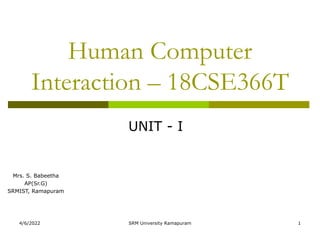
18 cse366t human computer interaction - hci - unit i
- 1. 4/6/2022 SRM University Ramapuram 1 8/22/2011 School of Computing, Department of IT 1 Human Computer Interaction – 18CSE366T UNIT - I Mrs. S. Babeetha AP(Sr.G) SRMIST, Ramapuram
- 2. 4/6/2022 SRM University Ramapuram 2 the human 1. Human Computer Interaction by Alan Dix, Janet Finlay, Gregory D.Abowd and Russell Beale – Third Edition - Pearson Education – 2004 2. Human Computer Interaction by K.Meena and R.Sivakumar – 2015 – Prentice Hall India 3. Designing the User Interface: Strategies for Effective Human Computer Interaction by Ben Shneiderman and Catherine Plaisant – Fifth Edition - 2009 – Pearson Addison Wesley 4. Designing Web Interfaces by Bill Scott and Theresa Neil – First Edition – O‘Reilly Media Inc. – 2009 5. Mobile Design and Development by Brian Fling - First Edition – O‘Reilly Media Inc. – 2009
- 3. 4/6/2022 SRM University Ramapuram 3 Human Computer Interaction
- 4. 4/6/2022 SRM University Ramapuram 4 • Human Computer interaction (HCI) is characterized as a dialogue or interchange between the human and the computer because the output of one serves as the input for the other in an exchange of actions and intentions. • HCI is the study of interaction between people (users) and computers. • Human Computer Interaction is concerned with the design, evaluation and implementation of interactive computing systems for human use and with the study of major phenomena surrounding them. • Human Computer Interaction (HCI) is an interdisciplinary field in which computer scientists, engineers, psychologists, social scientists and design professional play important roles. Human Computer Interaction (HCI)
- 5. 4/6/2022 SRM University Ramapuram 5 • HCI tackles questions concerning how people interact with computers • ◦ Are computers intuitive or complicated? • ◦ Are computers rewarding or frustrating? • ◦ How can computers be made accessible to everybody (e.g. different physical abilities, different languages etc.)? • ◦ To what level can computer interaction be standardized? • ◦ Are computers “user-friendly”? • ◦ What does it mean to be “user-friendly”? Introduction
- 6. 4/6/2022 SRM University Ramapuram 6 • The goal of HCI is to improve the interaction between users and computers by making computers more user- friendly and receptive to the user's needs. • Interacting with technology is cognitive. • Human information processing referred to as cognition • Human cognition process is involved when interacting with system, like attention, perception and recognition, memory, learning, reasoning, problem solving and decision making. • Need to take into account cognitive processes involved and cognitive limitations of users. • Provides knowledge about what users can and cannot be expected to do. Introduction
- 7. 4/6/2022 SRM University Ramapuram 7 Information i/o … visual, auditory, haptic, movement Information stored in memory sensory, short-term, long-term Information processed and applied reasoning, problem solving, skill, error Emotion influences human capabilities Each person is different
- 8. 4/6/2022 SRM University Ramapuram 8 Two stages in vision • physical reception of stimulus • processing and interpretation of stimulus
- 9. 4/6/2022 SRM University Ramapuram 9 mechanism for receiving light and transforming it into electrical energy light reflects from objects images are focused upside-down on retina retina contains rods for low light vision and cones for colour vision ganglion cells (brain!) detect pattern and movement
- 10. 4/6/2022 SRM University Ramapuram 10 Size and depth visual angle indicates how much of view object occupies (relates to size and distance from eye) visual acuity is ability to perceive detail (limited) familiar objects perceived as constant size (in spite of changes in visual angle when far away) cues like overlapping help perception of size and depth
- 11. 4/6/2022 SRM University Ramapuram 11 Brightness subjective reaction to levels of light affected by luminance of object measured by just noticeable difference visual acuity increases with luminance as does flicker Colour made up of hue, intensity, saturation cones sensitive to colour wavelengths blue acuity is lowest 8% males and 1% females colour blind
- 12. 4/6/2022 SRM University Ramapuram 12 The visual system compensates for: movement changes in luminance Context is used to resolve ambiguity Optical illusions sometimes occur due to over compensation
- 13. 4/6/2022 SRM University Ramapuram 13 the Ponzo illusion the Muller Lyer illusion
- 14. 4/6/2022 SRM University Ramapuram 14 Several stages: visual pattern perceived decoded using internal representation of language interpreted using knowledge of syntax, semantics, pragmatics Reading involves saccades and fixations Perception occurs during fixations Word shape is important to recognition Negative contrast improves reading from computer screen
- 15. 4/6/2022 SRM University Ramapuram 15
- 16. 4/6/2022 SRM University Ramapuram 16 Provides information about environment: distances, directions, objects etc. Physical apparatus: outer ear – protects inner and amplifies sound middle ear – transmits sound waves as vibrations to inner ear inner ear – chemical transmitters are released and cause impulses in auditory nerve Sound pitch – sound frequency loudness – amplitude timbre – type or quality
- 17. 4/6/2022 SRM University Ramapuram 17 Humans can hear frequencies from 20Hz to 15kHz less accurate distinguishing high frequencies than low. Auditory system filters sounds can attend to sounds over background noise. for example, the cocktail party phenomenon
- 18. 4/6/2022 SRM University Ramapuram 18 Cocktail party phenomenon
- 19. 4/6/2022 SRM University Ramapuram 19 Provides important feedback about environment. May be key sense for someone who is visually impaired. Stimulus received via receptors in the skin: thermoreceptors – heat and cold nociceptors – pain mechanoreceptors – pressure (some instant, some continuous) Some areas more sensitive than others e.g. fingers. Kinethesis - awareness of body position affects comfort and performance
- 20. 4/6/2022 SRM University Ramapuram 20 Braille in Elevators
- 21. 4/6/2022 SRM University Ramapuram 21 Time taken to respond to stimulus: reaction time + movement time Movement time dependent on age, fitness etc. Reaction time - dependent on stimulus type: visual ~ 200ms auditory ~ 150 ms pain ~ 700ms Increasing reaction time decreases accuracy in the unskilled operator but not in the skilled operator.
- 22. 4/6/2022 SRM University Ramapuram 22 Fitts' Law describes the time taken to hit a screen target: Mt = a + b log2(D/S + 1) where: a and b are empirically determined constants Mt is movement time D is Distance S is Size of target targets as large as possible distances as small as possible
- 23. 4/6/2022 SRM University Ramapuram 23 There are three types of memory function: Sensory memories Short-term memory or working memory Long-term memory Selection of stimuli governed by level of arousal.
- 24. 4/6/2022 SRM University Ramapuram 24 Buffers for stimuli received through senses iconic memory: visual stimuli echoic memory: aural stimuli haptic memory: tactile stimuli Examples “sparkler” trail stereo sound Continuously overwritten
- 25. 4/6/2022 SRM University Ramapuram 25 Sparkler Trail
- 26. 4/6/2022 SRM University Ramapuram 26 Scratch-pad for temporary recall rapid access ~ 70ms rapid decay ~ 200ms limited capacity - 7± 2 chunks
- 27. 4/6/2022 SRM University Ramapuram 27 212348278493202 0121 414 2626 HEC ATR ANU PTH ETR EET
- 28. 4/6/2022 SRM University Ramapuram 28 Repository for all our knowledge slow access ~ 1/10 second slow decay, if any huge or unlimited capacity Two types episodic – serial memory of events semantic – structured memory of facts,concepts, skills semantic LTM derived from episodic LTM
- 29. 4/6/2022 SRM University Ramapuram 29 Semantic memory structure provides access to information represents relationships between bits of information supports inference Model: semantic network inheritance – child nodes inherit properties of parent nodes relationships between bits of information explicit supports inference through inheritance
- 30. 4/6/2022 SRM University Ramapuram 30
- 31. 4/6/2022 SRM University Ramapuram 31 Information organized in data structures Slots in structure instantiated with values for instance of data Type–subtype relationships DOG Fixed legs: 4 Default diet: carniverous sound: bark Variable size: colour COLLIE Fixed breed of: DOG type: sheepdog Default size: 65 cm Variable colour
- 32. 4/6/2022 SRM University Ramapuram 32 Model of stereotypical information required to interpret situation Script has elements that can be instantiated with values for context Script for a visit to the vet Entry conditions: dog ill vet open owner has money Result: dog better owner poorer vet richer Props: examination table medicine instruments Roles: vet examines diagnoses treats owner brings dog in pays takes dog out Scenes: arriving at reception waiting in room examination paying Tracks: dog needs medicine dog needs operation
- 33. 4/6/2022 SRM University Ramapuram 33 Representation of procedural knowledge. Condition/action rules if condition is matched then use rule to determine action. IF dog is wagging tail THEN pat dog IF dog is growling THEN run away
- 34. 4/6/2022 SRM University Ramapuram 34 rehearsal information moves from STM to LTM total time hypothesis amount retained proportional to rehearsal time distribution of practice effect optimized by spreading learning over time structure, meaning and familiarity information easier to remember
- 35. 4/6/2022 SRM University Ramapuram 35 decay information is lost gradually but very slowly interference new information replaces old: retroactive interference old may interfere with new: proactive inhibition so may not forget at all memory is selective … … affected by emotion – can subconsciously `choose' to forget
- 36. 4/6/2022 SRM University Ramapuram 36 recall information reproduced from memory can be assisted by cues, e.g. categories, imagery recognition information gives knowledge that it has been seen before less complex than recall - information is cue
- 37. 4/6/2022 SRM University Ramapuram 37 Reasoning deduction, induction, abduction Problem solving
- 38. 4/6/2022 SRM University Ramapuram 38 Reasoning
- 39. 4/6/2022 SRM University Ramapuram 39 Deduction: derive logically necessary conclusion from given premises. e.g. If it is Friday then she will go to work It is Friday Therefore she will go to work. Logical conclusion not necessarily true: e.g. If it is raining then the ground is wet It is raining Therefore the ground is wet
- 40. 4/6/2022 SRM University Ramapuram 40 When truth and logical validity clash … e.g. Some people are babies Some babies cry Inference - Some people cry Correct? People bring world knowledge to bear
- 41. 4/6/2022 SRM University Ramapuram 41 Induction: generalize from cases seen to cases unseen e.g. all elephants we have seen have trunks therefore all elephants have trunks. Unreliable: can only prove false not true … but useful! Humans not good at using negative evidence e.g. Wason's cards.
- 42. 4/6/2022 SRM University Ramapuram 42 Is this true? How many cards do you need to turn over to find out? …. and which cards? If a card has a vowel on one side it has an even number on the other 7 E 4 K
- 43. 4/6/2022 SRM University Ramapuram 43 reasoning from event to cause e.g. Sam drives fast when drunk. If I see Sam driving fast, assume drunk. Unreliable: can lead to false explanations
- 44. 4/6/2022 SRM University Ramapuram 44
- 45. 4/6/2022 SRM University Ramapuram 45 Process of finding solution to unfamiliar task using knowledge. Several theories. Gestalt problem solving both productive and reproductive productive draws on insight and restructuring of problem attractive but not enough evidence to explain `insight' etc. move away from behaviourism and led towards information processing theories
- 46. 4/6/2022 SRM University Ramapuram 46 Problem space theory problem space comprises problem states problem solving involves generating states using legal operators heuristics may be employed to select operators e.g. means-ends analysis operates within human information processing system e.g. STM limits etc. largely applied to problem solving in well-defined areas e.g. puzzles rather than knowledge intensive areas
- 47. 4/6/2022 SRM University Ramapuram 47 Analogy analogical mapping: novel problems in new domain? use knowledge of similar problem from similar domain analogical mapping difficult if domains are semantically different Skill acquisition skilled activity characterized by chunking lot of information is chunked to optimize STM conceptual rather than superficial grouping of problems information is structured more effectively
- 48. 4/6/2022 SRM University Ramapuram 48
- 49. 4/6/2022 SRM University Ramapuram 49 Types of error slips right intention, but failed to do it right causes: poor physical skill, inattention etc. change to aspect of skilled behaviour can cause slip mistakes wrong intention cause: incorrect understanding humans create mental models to explain behaviour. if wrong (different from actual system) errors can occur
- 50. 4/6/2022 SRM University Ramapuram 50
- 51. 4/6/2022 SRM University Ramapuram 51 Various theories of how emotion works James-Lange: emotion is our interpretation of a physiological response to a stimuli Cannon: emotion is a psychological response to a stimuli Schacter-Singer: emotion is the result of our evaluation of our physiological responses, in the light of the whole situation we are in Emotion clearly involves both cognitive and physical responses to stimuli
- 52. 4/6/2022 SRM University Ramapuram 52 The biological response to physical stimuli is called affect Affect influences how we respond to situations positive creative problem solving negative narrow thinking “Negative affect can make it harder to do even easy tasks; positive affect can make it easier to do difficult tasks” (Donald Norman)
- 53. 4/6/2022 SRM University Ramapuram 53 Implications for interface design stress will increase the difficulty of problem solving relaxed users will be more forgiving of shortcomings in design aesthetically pleasing and rewarding interfaces will increase positive affect
- 54. 4/6/2022 SRM University Ramapuram 54 long term – Gender, physical and intellectual abilities short term – effect of stress or fatigue changing – age Ask yourself: will design decision exclude section of user population?
- 55. 4/6/2022 SRM University Ramapuram 55 Some direct applications e.g. blue acuity is poor blue should not be used for important detail However, correct application generally requires understanding of context in psychology, and an understanding of particular experimental conditions A lot of knowledge has been distilled in guidelines (chap 7) cognitive models (chap 12) experimental and analytic evaluation techniques (chap 9)
- 56. 4/6/2022 SRM University Ramapuram 56 a computer system is made up of various elements each of these elements affects the interaction input devices – text entry and pointing output devices – screen (small&large), digital paper virtual reality – special interaction and display devices physical interaction – e.g. sound, haptic, bio-sensing paper – as output (print) and input (scan) memory – RAM & permanent media, capacity & access processing – speed of processing, networks
- 57. 4/6/2022 SRM University Ramapuram 57 to understand human–computer interaction … need to understand computers! what goes in and out devices, paper, sensors, etc. what can it do? memory, processing, networks
- 58. 4/6/2022 SRM University Ramapuram 58 screen, or monitor, on which there are windows keyboard mouse/trackpad variations desktop laptop PDA the devices dictate the styles of interaction that the system supports If we use different devices, then the interface will support a different style of interaction window 1 window 2 12-37pm ?
- 59. 4/6/2022 SRM University Ramapuram 59 computers in your house? hands up, … … none, 1, 2 , 3, more!! computers in your pockets? are you thinking … … PC, laptop, PDA ??
- 60. 4/6/2022 SRM University Ramapuram 60 in your house? PC TV, VCR, DVD, HiFi, cable/satellite TV microwave, cooker, washing machine central heating security system can you think of more? in your pockets? PDA phone, camera smart card, card with magnetic strip? electronic car key USB memory try your pockets and bags
- 61. 4/6/2022 SRM University Ramapuram 61 Long ago in a galaxy far away … batch processing punched card stacks or large data files prepared long wait …. line printer output … and if it is not right … Now most computing is interactive rapid feedback the user in control (most of the time) doing rather than thinking … Is faster always better?
- 62. 4/6/2022 SRM University Ramapuram 62 sensors and devices everywhere
- 63. 4/6/2022 SRM University Ramapuram 63 keyboards (QWERTY et al.) chord keyboards, phone pads handwriting, speech
- 64. 4/6/2022 SRM University Ramapuram 64 Most common text input device Allows rapid entry of text by experienced users Keypress closes connection, causing a character code to be sent Usually connected by cable, but can be wireless
- 65. 4/6/2022 SRM University Ramapuram 65 Standardised layout but … non-alphanumeric keys are placed differently accented symbols needed for different scripts minor differences between UK and USA keyboards QWERTY arrangement not optimal for typing – layout to prevent typewriters jamming! Alternative designs allow faster typing but large social base of QWERTY typists produces reluctance to change.
- 66. 4/6/2022 SRM University Ramapuram 66 2 3 4 5 6 7 8 9 0 Q W E R T Y U I 1 O P S D F H J L A G K Z X C V B N M , . SPACE
- 67. 4/6/2022 SRM University Ramapuram 67 Alphabetic keys arranged in alphabetic order not faster for trained typists not faster for beginners either!
- 68. 4/6/2022 SRM University Ramapuram 68 Dvorak common letters under dominant fingers biased towards right hand common combinations of letters alternate between hands 10-15% improvement in speed and reduction in fatigue But - large social base of QWERTY typists produce market pressures not to change
- 69. 4/6/2022 SRM University Ramapuram 69 designs to reduce fatigue for RSI (Repetitive Strain Injury) for one handed use e.g. the Maltron left-handed keyboard
- 70. 4/6/2022 SRM University Ramapuram 70 only a few keys - four or 5 letters typed as combination of keypresses compact size – ideal for portable applications short learning time – keypresses reflect letter shape fast – once you have trained BUT - social resistance, plus fatigue after extended use NEW –market for some wearables
- 71. 4/6/2022 SRM University Ramapuram 71 use numeric keys with multiple presses 2 – a b c 6 - m n o 3 - d e f 7 - p q r s 4 - g h i 8 - t u v 5 - j k l 9 - w x y z hello = 4433555[pause]555666 surprisingly fast! T9 predictive entry type as if single key for each letter use dictionary to ‘guess’ the right word hello = 43556 … but 26 -> menu ‘am’ or ‘an’
- 72. 4/6/2022 SRM University Ramapuram 72 Text can be input into the computer, using a pen and a digitizing tablet natural interaction
- 73. 4/6/2022 SRM University Ramapuram 73 Technical problems: capturing all useful information - stroke path, pressure, etc. in a natural manner segmenting joined up writing into individual letters interpreting individual letters coping with different styles of handwriting Used in PDAs, and tablet computers … … leave the keyboard on the desk!
- 74. 4/6/2022 SRM University Ramapuram 74 Improving rapidly Most successful when: single user – initial training and learns peculiarities limited vocabulary systems Problems with external noise interfering imprecision of pronunciation large vocabularies different speakers
- 75. 4/6/2022 SRM University Ramapuram 75 for entering numbers quickly: calculator, PC keyboard for telephones not the same!! ATM like phone 4 5 6 7 8 9 * 0 # 1 2 3 4 5 6 1 2 3 0 . = 7 8 9 telephone calculator
- 76. 4/6/2022 SRM University Ramapuram 76 mouse, touchpad trackballs, joysticks etc. touch screens, tablets eyegaze, cursors
- 77. 4/6/2022 SRM University Ramapuram 77 Handheld pointing device very common easy to use Two characteristics planar movement buttons (usually from 1 to 3 buttons on top, used for making a selection, indicating an option, or to initiate drawing etc.)
- 78. 4/6/2022 SRM University Ramapuram 78 Mouse located on desktop requires physical space no arm fatigue Relative movement only is detectable. Movement of mouse moves screen cursor Screen cursor oriented in (x, y) plane, mouse movement in (x, z) plane … … an indirect manipulation device. device itself doesn’t obscure screen, is accurate and fast. hand-eye coordination problems for novice users
- 79. 4/6/2022 SRM University Ramapuram 79 Two methods for detecting motion Mechanical Ball on underside of mouse turns as mouse is moved Rotates orthogonal potentiometers Can be used on almost any flat surface
- 80. 4/6/2022 SRM University Ramapuram 80 Two methods for detecting motion Optical light emitting diode on underside of mouse may use special grid-like pad or just on desk less susceptible to dust and dirt detects fluctuating alterations in reflected light intensity to calculate relative motion in (x, z) plane
- 81. 4/6/2022 SRM University Ramapuram 81 some experiments with the footmouse controlling mouse movement with feet … not very common :-) but foot controls are common elsewhere: car pedals sewing machine speed control organ and piano pedals
- 82. 4/6/2022 SRM University Ramapuram 82 small touch sensitive tablets ‘stroke’ to move mouse pointer used mainly in laptop computers good ‘acceleration’ settings important fast stroke lots of pixels per inch moved initial movement to the target slow stroke less pixels per inch for accurate positioning
- 83. 4/6/2022 SRM University Ramapuram 83 Trackball ball is rotated inside static housing like an upside down mouse! relative motion moves cursor indirect device, fairly accurate separate buttons for picking very fast for gaming used in some portable and notebook computers.
- 84. 4/6/2022 SRM University Ramapuram 84 Thumbwheels … for accurate CAD – two dials for X-Y cursor position for fast scrolling – single dial on mouse
- 85. 4/6/2022 SRM University Ramapuram 85 Joystick indirect pressure of stick = velocity of movement buttons for selection on top or on front like a trigger often used for computer games aircraft controls and 3D navigation
- 86. 4/6/2022 SRM University Ramapuram 86 Keyboard nipple for laptop computers miniature joystick in the middle of the keyboard
- 87. 4/6/2022 SRM University Ramapuram 87 Detect the presence of finger or stylus on the screen. works by interrupting matrix of light beams, capacitance changes or ultrasonic reflections direct pointing device
- 88. 4/6/2022 SRM University Ramapuram 88 Advantages: fast, and requires no specialised pointer good for menu selection suitable for use in hostile environment: clean and safe from damage. Disadvantages: finger can mark screen imprecise (finger is a fairly blunt instrument!) difficult to select small regions or perform accurate drawing lifting arm can be tiring
- 89. 4/6/2022 SRM University Ramapuram 89 Stylus small pen-like pointer to draw directly on screen may use touch sensitive surface or magnetic detection used in PDA, tablets PCs and drawing tables
- 90. 4/6/2022 SRM University Ramapuram 90 Light Pen now rarely used uses light from screen to detect location BOTH … very direct and obvious to use but can obscure screen
- 91. 4/6/2022 SRM University Ramapuram 91 Mouse like-device with cross hairs used on special surface - rather like stylus very accurate - used for digitizing maps
- 92. 4/6/2022 SRM University Ramapuram 92 control interface by eye gaze direction e.g. look at a menu item to select it uses laser beam reflected off retina … a very low power laser!
- 93. 4/6/2022 SRM University Ramapuram 93 mainly used for evaluation potential for hands-free control high accuracy requires headset cheaper and lower accuracy devices available sit under the screen like a small webcam
- 94. 4/6/2022 SRM University Ramapuram 94 Four keys (up, down, left, right) on keyboard. Very, very cheap, but slow. Useful for not much more than basic motion for text- editing tasks. No standardised layout, but inverted “T”, most common
- 95. 4/6/2022 SRM University Ramapuram 95 in phones, TV controls etc. cursor pads or mini-joysticks discrete left-right, up-down mainly for menu selection
- 96. 4/6/2022 SRM University Ramapuram 96 bitmap screens (CRT & LCD) large & situated displays digital paper
- 97. 4/6/2022 SRM University Ramapuram 97 screen is vast number of coloured dots
- 98. 4/6/2022 SRM University Ramapuram 98 Resolution … used (inconsistently) for number of pixels on screen (width x height) e.g. SVGA 1024 x 768, PDA perhaps 240x400 density of pixels (in pixels or dots per inch - dpi) typically between 72 and 96 dpi Aspect ratio ration between width and height 4:3 for most screens, 16:9 for wide-screen TV Colour depth: how many different colours for each pixel? black/white or greys only 256 from a pallete 8 bits each for red/green/blue = millions of colours
- 99. 4/6/2022 SRM University Ramapuram 99 Jaggies diagonal lines that have discontinuities in due to horizontal raster scan process. Anti-aliasing softens edges by using shades of line colour also used for text
- 100. 4/6/2022 SRM University Ramapuram 100 Stream of electrons emitted from electron gun, focused and directed by magnetic fields, hit phosphor- coated screen which glows used in TVs and computer monitors electron gun focussing and deflection electron beam phosphor- coated screen
- 101. 4/6/2022 SRM University Ramapuram 101 X-rays: largely absorbed by screen (but not at rear!) UV- and IR-radiation from phosphors: insignificant levels Radio frequency emissions, plus ultrasound (~16kHz) Electrostatic field - leaks out through tube to user. Intensity dependant on distance and humidity. Can cause rashes. Electromagnetic fields (50Hz-0.5MHz). Create induction currents in conductive materials, including the human body. Two types of effects attributed to this: visual system - high incidence of cataracts in VDU operators, and concern over reproductive disorders (miscarriages and birth defects).
- 102. 4/6/2022 SRM University Ramapuram 102 do not sit too close to the screen do not use very small fonts do not look at the screen for long periods without a break do not place the screen directly in front of a bright window work in well-lit surroundings Take extra care if pregnant. but also posture, ergonomics, stress
- 103. 4/6/2022 SRM University Ramapuram 103 Smaller, lighter, and … no radiation problems. Found on PDAs, portables and notebooks, … and increasingly on desktop and even for home TV also used in dedicated displays: digital watches, mobile phones, HiFi controls
- 104. 4/6/2022 SRM University Ramapuram 104 How it works … Top plate transparent and polarised, bottom plate reflecting. Light passes through top plate and crystal, and reflects back to eye. Voltage applied to crystal changes polarisation and hence colour N.B. light reflected not emitted => less eye strain
- 105. 4/6/2022 SRM University Ramapuram 105 Random Scan (Directed-beam refresh, vector display) draw the lines to be displayed directly no jaggies lines need to be constantly redrawn rarely used except in special instruments Direct view storage tube (DVST) Similar to random scan but persistent => no flicker Can be incrementally updated but not selectively erased Used in analogue storage oscilloscopes
- 106. 4/6/2022 SRM University Ramapuram 106 used for meetings, lectures, etc. technology plasma – usually wide screen video walls – lots of small screens together projected – RGB lights or LCD projector – hand/body obscures screen – may be solved by 2 projectors + – clever software back-projected – frosted glass + projector behind
- 107. 4/6/2022 SRM University Ramapuram 107 displays in ‘public’ places large or small very public or for small group display only for information relevant to location or interactive use stylus, touch sensitive screen in all cases … the location matters meaning of information or interaction is related to the location
- 108. 4/6/2022 SRM University Ramapuram 108 small displays beside office doors handwritten notes left using stylus office owner reads notes using web interface small displays beside office doors handwritten notes left using stylus office owner reads notes using web interface
- 109. 4/6/2022 SRM University Ramapuram 109 positioning in 3D space moving and grasping seeing 3D (helmets and caves)
- 110. 4/6/2022 SRM University Ramapuram 110 cockpit and virtual controls steering wheels, knobs and dials … just like real!
- 111. 4/6/2022 SRM University Ramapuram 111 the 3D mouse six-degrees of movement: x, y, z + roll, pitch, yaw
- 112. 4/6/2022 SRM University Ramapuram 112 pitch yaw roll
- 113. 4/6/2022 SRM University Ramapuram 113 data glove fibre optics used to detect finger position
- 114. 4/6/2022 SRM University Ramapuram 114 VR helmets detect head motion and possibly eye gaze
- 115. 4/6/2022 SRM University Ramapuram 115 whole body tracking accelerometers strapped to limbs or reflective dots and video processing
- 116. 4/6/2022 SRM University Ramapuram 116 desktop VR ordinary screen, mouse or keyboard control perspective and motion give 3D effect seeing in 3D use stereoscopic vision VR helmets screen plus shuttered specs, etc.
- 117. 4/6/2022 SRM University Ramapuram 117 small TV screen for each eye slightly different angles 3D effect
- 118. 4/6/2022 SRM University Ramapuram 118 time delay move head … lag … display moves conflict: head movement vs. eyes depth perception headset gives different stereo distance but all focused in same plane conflict: eye angle vs. focus conflicting cues => sickness helps motivate improvements in technology
- 119. 4/6/2022 SRM University Ramapuram 119 scenes projected on walls realistic environment hydraulic rams! real controls other people
- 120. 4/6/2022 SRM University Ramapuram 120 special displays and gauges sound, touch, feel, smell physical controls environmental and bio-sensing
- 121. 4/6/2022 SRM University Ramapuram 121 analogue representations: dials, gauges, lights, etc.
- 122. 4/6/2022 SRM University Ramapuram 122 digital displays: small LCD screens, LED lights, etc.
- 123. 4/6/2022 SRM University Ramapuram 123 head-up displays found in aircraft cockpits show most important controls … depending on context
- 124. 4/6/2022 SRM University Ramapuram 124 beeps, bongs, clonks, whistles and whirrs used for error indications confirmation of actions e.g. keyclick
- 125. 4/6/2022 SRM University Ramapuram 125 touch and feeling important in games … vibration, force feedback in simulation … feel of surgical instruments called haptic devices texture, smell, taste current technology very limited
- 126. 4/6/2022 SRM University Ramapuram 126 for controlling menus feel small ‘bumps’ for each item makes it easier to select options by feel uses haptic technology from Immersion Corp.
- 127. 4/6/2022 SRM University Ramapuram 127 specialist controls needed … industrial controls, consumer products, etc. large buttons clear dials tiny buttons multi-function control easy-clean smooth buttons
- 128. 4/6/2022 SRM University Ramapuram 128 sensors all around us car courtesy light – small switch on door ultrasound detectors – security, washbasins RFID security tags in shops temperature, weight, location … and even our own bodies … iris scanners, body temperature, heart rate, galvanic skin response, blink rate
- 129. 4/6/2022 SRM University Ramapuram 129 print technology fonts, page description, WYSIWYG scanning, OCR
- 130. 4/6/2022 SRM University Ramapuram 130 image made from small dots allows any character set or graphic to be printed, critical features: resolution size and spacing of the dots measured in dots per inch (dpi) speed usually measured in pages per minute cost!!
- 131. 4/6/2022 SRM University Ramapuram 131 dot-matrix printers use inked ribbon (like a typewriter line of pins that can strike the ribbon, dotting the paper. typical resolution 80-120 dpi
- 132. 4/6/2022 SRM University Ramapuram 132 ink-jet and bubble-jet printers tiny blobs of ink sent from print head to paper typically 300 dpi or better .
- 133. 4/6/2022 SRM University Ramapuram 133 laser printer like photocopier: dots of electrostatic charge deposited on drum, which picks up toner (black powder form of ink) rolled onto paper which is then fixed with heat typically 600 dpi or better.
- 134. 4/6/2022 SRM University Ramapuram 134 shop tills dot matrix same print head used for several paper rolls may also print cheques
- 135. 4/6/2022 SRM University Ramapuram 135 thermal printers special heat-sensitive paper paper heated by pins makes a dot poor quality, but simple & low maintenance used in some fax machines
- 136. 4/6/2022 SRM University Ramapuram 136 Font – the particular style of text Courier font Helvetica font Palatino font Times Roman font §´ (special symbol) Size of a font measured in points (1 pt about 1/72”) (vaguely) related to its height This is ten point Helvetica This is twelve point This is fourteen point This is eighteen point and this is twenty-four point
- 137. 4/6/2022 SRM University Ramapuram 137 Pitch fixed-pitch – every character has the same width e.g. Courier variable-pitched – some characters wider e.g. Times Roman – compare the ‘i’ and the “m” Serif or Sans-serif sans-serif – square-ended strokes e.g. Helvetica serif – with splayed ends (such as) e.g. Times Roman or Palatino
- 138. 4/6/2022 SRM University Ramapuram 138 lowercase easy to read shape of words UPPERCASE better for individual letters and non-words e.g. flight numbers: BA793 vs. ba793 serif fonts helps your eye on long lines of printed text but sans serif often better on screen
- 139. 4/6/2022 SRM University Ramapuram 139 Pages very complex different fonts, bitmaps, lines, digitised photos, etc. Can convert it all into a bitmap and send to the printer … but often huge ! Alternatively Use a page description language sends a description of the page can be sent, instructions for curves, lines, text in different styles, etc. like a programming language for printing! PostScript is the most common
- 140. 4/6/2022 SRM University Ramapuram 140 WYSIWYG what you see is what you get aim of word processing, etc. but … screen: 72 dpi, landscape image print: 600+ dpi, portrait can try to make them similar but never quite the same so … need different designs, graphics etc, for screen and print
- 141. 4/6/2022 SRM University Ramapuram 141 Take paper and convert it into a bitmap Shines light at paper and note intensity of reflection colour or greyscale Typical resolutions from 600–2400 dpi
- 142. 4/6/2022 SRM University Ramapuram 142 Two sorts of scanner flat-bed: paper placed on a glass plate, whole page converted into bitmap hand-held: scanner passed over paper, digitising strip typically 3- 4” wide
- 143. 4/6/2022 SRM University Ramapuram 143 Used in desktop publishing for incorporating photographs and other images document storage and retrieval systems, doing away with paper storage + special scanners for slides and photographic negatives
- 144. 4/6/2022 SRM University Ramapuram 144 OCR converts bitmap back into text different fonts create problems for simple “template matching” algorithms more complex systems segment text, decompose it into lines and arcs, and decipher characters that way page format columns, pictures, headers and footers
- 145. 4/6/2022 SRM University Ramapuram 145 paper usually regarded as output only can be input too – OCR, scanning, etc. Xerox PaperWorks glyphs – small patterns of /// used to identify forms etc. used with scanner and fax to control applications more recently papers micro printed - like wattermarks identify which sheet and where you are special ‘pen’ can read locations know where they are writing
- 146. 4/6/2022 SRM University Ramapuram 146 short term and long term speed, capacity, compression formats, access
- 147. 4/6/2022 SRM University Ramapuram 147 Random access memory (RAM) on silicon chips 100 nano-second access time usually volatile (lose information if power turned off) data transferred at around 100 Mbytes/sec Some non-volatile RAM used to store basic set-up information Typical desktop computers: 64 to 256 Mbytes RAM
- 148. 4/6/2022 SRM University Ramapuram 148 magnetic disks floppy disks store around 1.4 Mbytes hard disks typically 40 Gbytes to 100s of Gbytes access time ~10ms, transfer rate 100kbytes/s
- 149. 4/6/2022 SRM University Ramapuram 149 optical disks use lasers to read and sometimes write more robust that magnetic media CD-ROM - same technology as home audio, ~ 600 Gbytes DVD - for AV applications, or very large files
- 150. 4/6/2022 SRM University Ramapuram 150 PDAs often use RAM for their main memory Flash-Memory used in PDAs, cameras etc. silicon based but persistent plug-in USB devices for data transfer
- 151. 4/6/2022 SRM University Ramapuram 151 what do the numbers mean? some sizes (all uncompressed) … this book, text only ~ 320,000 words, 2Mb the Bible ~ 4.5 Mbytes scanned page ~ 128 Mbytes (11x8 inches, 1200 dpi, 8bit greyscale) digital photo ~ 10 Mbytes (2–4 mega pixels, 24 bit colour) video ~ 10 Mbytes per second (512x512, 12 bit colour, 25 frames per sec)
- 152. 4/6/2022 SRM University Ramapuram 152 Problem: running lots of programs + each program large not enough RAM Solution - Virtual memory : store some programs temporarily on disk makes RAM appear bigger But … swapping program on disk needs to run again copied from disk to RAM s l o w s t h i n g s d o w n
- 153. 4/6/2022 SRM University Ramapuram 153 reduce amount of storage required lossless recover exact text or image – e.g. GIF, ZIP look for commonalities: text: AAAAAAAAAABBBBBCCCCCCCC 10A5B8C video: compare successive frames and store change
- 154. 4/6/2022 SRM University Ramapuram 154 lossy recover something like original – e.g. JPEG, MP3 exploit perception JPEG: lose rapid changes and some colour MP3: reduce accuracy of drowned out notes
- 155. 4/6/2022 SRM University Ramapuram 155 ASCII - 7-bit binary code for to each letter and character
- 156. 4/6/2022 SRM University Ramapuram 156 RTF (rich text format) - text plus formatting and layout information
- 157. 4/6/2022 SRM University Ramapuram 157 ASCII - 7-bit binary code for to each letter and character UTF-8 - 8-bit encoding of 16 bit character set
- 158. 4/6/2022 SRM University Ramapuram 158 SGML (standardized generalised markup language) - documents regarded as structured objects
- 159. 4/6/2022 SRM University Ramapuram 159 XML (extended markup language) - simpler version of SGML for web applications
- 160. 4/6/2022 SRM University Ramapuram 160 Images: many storage formats : (PostScript, GIFF, JPEG, TIFF, PICT, etc.) plus different compression techniques (to reduce their storage requirements) Audio/Video again lots of formats : (QuickTime, MPEG, WAV, etc.) compression even more important also ‘streaming’ formats for network delivery
- 161. 4/6/2022 SRM University Ramapuram 161 large information store long time to search => use index what you index -> what you can access simple index needs exact match forgiving systems: Xerox “do what I mean” (DWIM) SOUNDEX – McCloud ~ MacCleod access without structure … free text indexing (all the words in a document) needs lots of space!!
- 162. 4/6/2022 SRM University Ramapuram 162 finite speed (but also Moore’s law) limits of interaction networked computing
- 163. 4/6/2022 SRM University Ramapuram 163 Designers tend to assume fast processors, and make interfaces more and more complicated But problems occur, because processing cannot keep up with all the tasks it needs to do cursor overshooting because system has buffered keypresses icon wars - user clicks on icon, nothing happens, clicks on another, then system responds and windows fly everywhere Also problems if system is too fast - e.g. help screens may scroll through text much too rapidly to be read
- 164. 4/6/2022 SRM University Ramapuram 164 computers get faster and faster! 1965 … Gordon Moore, co-founder of Intel, noticed a pattern processor speed doubles every 18 months PC … 1987: 1.5 Mhz, 2002: 1.5 GHz similar pattern for memory but doubles every 12 months!! hard disk … 1991: 20Mbyte : 2002: 30 Gbyte baby born today record all sound and vision by 70 all life’s memories stored in a grain of dust!
- 165. 4/6/2022 SRM University Ramapuram 165 implicit assumption … no delays an infinitely fast machine what is good design for real machines? good example … the telephone : type keys too fast hear tones as numbers sent down the line actually an accident of implementation emulate in deisgn
- 166. 4/6/2022 SRM University Ramapuram 166 Computation bound Computation takes ages, causing frustration for the user Storage channel bound Bottleneck in transference of data from disk to memory Graphics bound Common bottleneck: updating displays requires a lot of effort - sometimes helped by adding a graphics co-processor optimised to take on the burden Network capacity Many computers networked - shared resources and files, access to printers etc. - but interactive performance can be reduced by slow network speed
- 167. 4/6/2022 SRM University Ramapuram 167 Networks allow access to … large memory and processing other people (groupware, email) shared resources – esp. the web Issues network delays – slow feedback conflicts - many people update data unpredictability
- 168. 4/6/2022 SRM University Ramapuram 168 history … 1969: DARPANET US DoD, 4 sites 1971: 23; 1984: 1000; 1989: 10000 common language (protocols): TCP – Transmission Control protocol lower level, packets (like letters) between machines IP – Internet Protocol reliable channel (like phone call) between programs on machines email, HTTP, all build on top of these
- 169. 4/6/2022 SRM University Ramapuram 169 interaction models translations between user and system ergonomics physical characteristics of interaction interaction styles the nature of user/system dialog context social, organizational, motivational
- 170. 4/6/2022 SRM University Ramapuram 170 communication user system but is that all … ? see “language and action” in chapter 4 …
- 171. 4/6/2022 SRM University Ramapuram 171 terms of interaction Norman model interaction framework
- 172. 4/6/2022 SRM University Ramapuram 172 domain – the area of work under study e.g. graphic design goal – what you want to achieve e.g. create a solid red triangle task – how you go about doing it – ultimately in terms of operations or actions e.g. … select fill tool, click over triangle Note … traditional interaction … use of terms differs a lot especially task/goal !!!
- 173. 4/6/2022 SRM University Ramapuram 173 Seven stages user establishes the goal formulates intention specifies actions at interface executes action perceives system state interprets system state evaluates system state with respect to goal Norman’s model concentrates on user’s view of the interface
- 174. 4/6/2022 SRM University Ramapuram 174 user establishes the goal formulates intention specifies actions at interface executes action perceives system state interprets system state evaluates system state with respect to goal system evaluation execution goal
- 175. 4/6/2022 SRM University Ramapuram 175 user establishes the goal formulates intention specifies actions at interface executes action perceives system state interprets system state evaluates system state with respect to goal system evaluation execution goal
- 176. 4/6/2022 SRM University Ramapuram 176 user establishes the goal formulates intention specifies actions at interface executes action perceives system state interprets system state evaluates system state with respect to goal system evaluation execution goal
- 177. 4/6/2022 SRM University Ramapuram 177 user establishes the goal formulates intention specifies actions at interface executes action perceives system state interprets system state evaluates system state with respect to goal system evaluation execution goal
- 178. 4/6/2022 SRM University Ramapuram 178 Some systems are harder to use than others Gulf of Execution user’s formulation of actions ≠ actions allowed by the system Gulf of Evaluation user’s expectation of changed system state ≠ actual presentation of this state
- 179. 4/6/2022 SRM University Ramapuram 179 slip understand system and goal correct formulation of action incorrect action mistake may not even have right goal! Fixing things? slip – better interface design mistake – better understanding of system
- 180. 4/6/2022 SRM University Ramapuram 180 extension of Norman… their interaction framework has 4 parts user input system output each has its own unique language interaction translation between languages problems in interaction = problems in translation S core U task O output I input
- 181. 4/6/2022 SRM University Ramapuram 181 user intentions translated into actions at the interface translated into alterations of system state reflected in the output display interpreted by the user general framework for understanding interaction not restricted to electronic computer systems identifies all major components involved in interaction allows comparative assessment of systems an abstraction
- 182. 4/6/2022 SRM University Ramapuram 182 physical aspects of interfaces industrial interfaces
- 183. 4/6/2022 SRM University Ramapuram 183 Study of the physical characteristics of interaction Also known as human factors – but this can also be used to mean much of HCI! Ergonomics good at defining standards and guidelines for constraining the way we design certain aspects of systems
- 184. 4/6/2022 SRM University Ramapuram 184 arrangement of controls and displays e.g. controls grouped according to function or frequency of use, or sequentially surrounding environment e.g. seating arrangements adaptable to cope with all sizes of user health issues e.g. physical position, environmental conditions (temperature, humidity), lighting, noise, use of colour e.g. use of red for warning, green for okay, awareness of colour-blindness etc.
- 185. 4/6/2022 SRM University Ramapuram 185 Office interface vs. industrial interface? Context matters! office industrial type of data textual numeric rate of change slow fast environment clean dirty … the oil soaked mouse!
- 186. 4/6/2022 SRM University Ramapuram 186 industrial interface: traditional … dials and knobs now … screens and keypads glass interface + cheaper, more flexible, multiple representations, precise values not physically located, loss of context, complex interfaces may need both Vessel B Temp 0 100 200 113 multiple representations of same information
- 187. 4/6/2022 SRM University Ramapuram 187 office– direct manipulation user interacts with artificial world industrial – indirect manipulation user interacts with real world through interface issues .. feedback delays system interface plant immediate feedback instruments
- 188. 4/6/2022 SRM University Ramapuram 188 dialogue … computer and user distinct styles of interaction
- 189. 4/6/2022 SRM University Ramapuram 189 command line interface menus natural language question/answer and query dialogue form-fills and spreadsheets WIMP point and click three–dimensional interfaces
- 190. 4/6/2022 SRM University Ramapuram 190 Way of expressing instructions to the computer directly function keys, single characters, short abbreviations, whole words, or a combination suitable for repetitive tasks better for expert users than novices offers direct access to system functionality command names/abbreviations should be meaningful! Typical example: the Unix system
- 191. 4/6/2022 SRM University Ramapuram 191 Set of options displayed on the screen Options visible less recall - easier to use rely on recognition so names should be meaningful Selection by: numbers, letters, arrow keys, mouse combination (e.g. mouse plus accelerators) Often options hierarchically grouped sensible grouping is needed Restricted form of full WIMP system
- 192. 4/6/2022 SRM University Ramapuram 192 Familiar to user speech recognition or typed natural language Problems vague ambiguous hard to do well! Solutions try to understand a subset pick on key words
- 193. 4/6/2022 SRM University Ramapuram 193 Question/answer interfaces user led through interaction via series of questions suitable for novice users but restricted functionality often used in information systems Query languages (e.g. SQL) used to retrieve information from database requires understanding of database structure and language syntax, hence requires some expertise
- 194. 4/6/2022 SRM University Ramapuram 194 Primarily for data entry or data retrieval Screen like paper form. Data put in relevant place Requires good design obvious correction facilities
- 195. 4/6/2022 SRM University Ramapuram 195 first spreadsheet VISICALC, followed by Lotus 1-2-3 MS Excel most common today sophisticated variation of form-filling. grid of cells contain a value or a formula formula can involve values of other cells e.g. sum of all cells in this column user can enter and alter data spreadsheet maintains consistency
- 196. 4/6/2022 SRM University Ramapuram 196 Windows Icons Menus Pointers … or windows, icons, mice, and pull-down menus! default style for majority of interactive computer systems, especially PCs and desktop machines
- 197. 4/6/2022 SRM University Ramapuram 197 used in .. multimedia web browsers hypertext just click something! icons, text links or location on map minimal typing
- 198. 4/6/2022 SRM University Ramapuram 198 virtual reality ‘ordinary’ window systems highlighting visual affordance indiscriminate use just confusing! 3D workspaces use for extra virtual space light and occlusion give depth distance effects flat buttons … … or sculptured click me!
- 199. 4/6/2022 SRM University Ramapuram 199 windows, icons, menus, pointers +++ buttons, toolbars, palettes, dialog boxes
- 200. 4/6/2022 SRM University Ramapuram 200 Areas of the screen that behave as if they were independent can contain text or graphics can be moved or resized can overlap and obscure each other, or can be laid out next to one another (tiled) scrollbars allow the user to move the contents of the window up and down or from side to side title bars describe the name of the window
- 201. 4/6/2022 SRM University Ramapuram 201 small picture or image represents some object in the interface often a window or action windows can be closed down (iconised) small representation fi many accessible windows icons can be many and various highly stylized realistic representations.
- 202. 4/6/2022 SRM University Ramapuram 202 important component WIMP style relies on pointing and selecting things uses mouse, trackpad, joystick, trackball, cursor keys or keyboard shortcuts wide variety of graphical images
- 203. 4/6/2022 SRM University Ramapuram 203 Choice of operations or services offered on the screen Required option selected with pointer problem – take a lot of screen space solution – pop-up: menu appears when needed File Edit Options Typewriter Screen Times Font
- 204. 4/6/2022 SRM University Ramapuram 204 Menu Bar at top of screen (normally), menu drags down pull-down menu - mouse hold and drag down menu drop-down menu - mouse click reveals menu fall-down menus - mouse just moves over bar! Contextual menu appears where you are pop-up menus - actions for selected object pie menus - arranged in a circle easier to select item (larger target area) quicker (same distance to any option) … but not widely used!
- 205. 4/6/2022 SRM University Ramapuram 205 Cascading menus hierarchical menu structure menu selection opens new menu and so in ad infinitum Keyboard accelerators key combinations - same effect as menu item two kinds active when menu open – usually first letter active when menu closed – usually Ctrl + letter usually different !!!
- 206. 4/6/2022 SRM University Ramapuram 206 which kind to use what to include in menus at all words to use (action or description) how to group items choice of keyboard accelerators
- 207. 4/6/2022 SRM University Ramapuram 207 individual and isolated regions within a display that can be selected to invoke an action Special kinds radio buttons – set of mutually exclusive choices check boxes – set of non-exclusive choices
- 208. 4/6/2022 SRM University Ramapuram 208 long lines of icons … … but what do they do? fast access to common actions often customizable: choose which toolbars to see choose what options are on it
- 209. 4/6/2022 SRM University Ramapuram 209 Problem menu not there when you want it Solution palettes – little windows of actions shown/hidden via menu option e.g. available shapes in drawing package tear-off and pin-up menus menu ‘tears off’ to become palette
- 210. 4/6/2022 SRM University Ramapuram 210 information windows that pop up to inform of an important event or request information. e.g: when saving a file, a dialogue box is displayed to allow the user to specify the filename and location. Once the file is saved, the box disappears.
- 211. 4/6/2022 SRM University Ramapuram 211 easy to focus on look what about feel?
- 212. 4/6/2022 SRM University Ramapuram 212 rapidly improving … … but still inaccurate how to have robust dialogue? … interaction of course! e.g. airline reservation: reliable “yes” and “no” + system reflects back its understanding “you want a ticket from New York to Boston?”
- 213. 4/6/2022 SRM University Ramapuram 213 WIMP systems have the same elements: windows, icons, menus, pointers, buttons, etc. but different window systems … behave differently e.g. MacOS vs Windows menus appearance + behaviour = look and feel
- 214. 4/6/2022 SRM University Ramapuram 214 who has the initiative? old question–answer– computer WIMP interface – user WIMP exceptions … pre-emptive parts of the interface modal dialog boxes come and won’t go away! good for errors, essential steps but use with care
- 215. 4/6/2022 SRM University Ramapuram 215 can’t always avoid errors … … but we can put them right make it easy to detect errors … then the user can repair them hello, this is the Go Faster booking system what would you like? (user) I want to fly from New York to London you want a ticket from New York to Boston (user) no sorry, please confirm one at a time do you want to fly from New York (user) yes … … …
- 216. 4/6/2022 SRM University Ramapuram 216 Interaction affected by social and organizational context other people desire to impress, competition, fear of failure motivation fear, allegiance, ambition, self-satisfaction inadequate systems cause frustration and lack of motivation
- 217. 4/6/2022 SRM University Ramapuram 217 designing experience physical engagement managing value
- 218. 4/6/2022 SRM University Ramapuram 218 home, entertainment, shopping not enough that people can use a system they must want to use it! psychology of experience flow (Csikszentimihalyi) balance between anxiety and boredom education zone of proximal development things you can just do with help wider ... literary analysis, film studies, drama
- 219. 4/6/2022 SRM University Ramapuram 219 real crackers cheap and cheerful! bad joke, plastic toy, paper hat pull and bang
- 220. 4/6/2022 SRM University Ramapuram 220 virtual crackers cheap and cheerful bad joke, web toy, cut-out mask click and bang
- 221. 4/6/2022 SRM University Ramapuram 221 virtual crackers cheap and cheerful bad joke, web toy, cut-out mask click and bang
- 222. 4/6/2022 SRM University Ramapuram 222 sender fill in web form To: wxv From: .. receive email recipient closed cracker page open message recipient clicks cracker opens ... very slowly joke links open cracker page web toy mask sender watches progress
- 223. 4/6/2022 SRM University Ramapuram 223 real cracker virtual cracker Surface elements design cheap and cheerful simple page/graphics play plastic toy and joke web toy and joke dressing up paper hat mask to cut out Experienced effects shared offered to another sent by email message co-experience pulled together sender can't see content until opened by recipient excitement cultural connotations recruited expectation hiddenness contents inside first page - no contents suspense pulling cracker slow ... page change surprise bang (when it works) WAV file (when it works)
- 224. 4/6/2022 SRM University Ramapuram 224 many constraints: ergonomic – minimum button size physical – high-voltage switches are big legal and safety – high cooker controls context and environment – easy to clean aesthetic – must look good economic – … and not cost too much!
- 225. 4/6/2022 SRM University Ramapuram 225 constraints are contradictory … need trade-offs within categories: e.g. safety – cooker controls front panel – safer for adult rear panel – safer for child between categories e.g. ergonomics vs. physical – MiniDisc remote ergonomics – controls need to be bigger physical – no room! solution – multifunction controls & reduced functionality
- 226. 4/6/2022 SRM University Ramapuram 226 do external physical aspects reflect logical effect? related to affordance (chap 5) logical state revealed in physical state? e.g. on/off buttons inverse actions inverse effects? e.g. arrow buttons, twist controls
- 227. 4/6/2022 SRM University Ramapuram 227 yes/no buttons well sort of ‘joystick’ also left side control
- 228. 4/6/2022 SRM University Ramapuram 228 one-shot buttons joystick some sliders good – large selection sets bad – hidden state
- 229. 4/6/2022 SRM University Ramapuram 229 series of spring-back controls each cycle through some options –natural inverse back/forward twist for track movement pull and twist for volume – spring back – natural inverse for twist
- 230. 4/6/2022 SRM University Ramapuram 230 controls: logical relationship ~ spatial grouping
- 231. 4/6/2022 SRM University Ramapuram 231 state evident in mechanical buttons rotary knobs reveal internal state and can be controlled by both user and machine
- 232. 4/6/2022 SRM University Ramapuram 232 people use something ONLY IF it has perceived value AND value exceeds cost BUT NOTE exceptions (e.g. habit) value NOT necessarily personal gain or money
- 233. 4/6/2022 SRM University Ramapuram 233 value helps me get my work done fun good for others cost download time money £, $, € learning effort
- 234. 4/6/2022 SRM University Ramapuram 234 in economics Net Present Value: discount by (1+rate)years to wait in life people heavily discount future value and future cost hence resistance to learning need low barriers and high perceived present value
- 235. 4/6/2022 SRM University Ramapuram 235 value for people who have the book helps you to look up things chapter and page number value for those who don’t … sort of online mini-encyclopaedia full paragraph of context … but also says “buy me”!! … but also says “buy me”!!
- 236. 4/6/2022 SRM University Ramapuram 236 coercion tell people what to do! value = keep your job enculturation explain corporate values establish support (e.g share options) emergence design process so that individuals value organisational value
- 237. 4/6/2022 SRM University Ramapuram 237 Alan Dix- Janet Finlay Gregory D. Abowd- Russel Beale- Human – Computer Interaction, Pearson Education- 3 rd Edition- 2004. John M.Caroll, Human – Computer Interaction in the Millennium, Pearson Education- 3rd Edition- 2000. 8/22/2011 School of Computing, Department of IT 237
- 238. 4/6/2022 SRM University Ramapuram 238 1. State law of size constancy. 2. State Fitts law. 3. What is saccade? 4. List the three types of sensory receptors in skin. 5. What is recency effect? 6. Mention the two types of long term memory. 7. What is total time hypothesis? 8. What is distribution of practice effect? 8/22/2011 School of Computing, Department of IT 238
- 239. 4/6/2022 SRM University Ramapuram 239 9. What is Retroactive interference? 10. What is proactive inhibition? 11. What is deductive reasoning? 12. What is inductive reasoning? 13. Differentiate track ball and mouse. 14. Draw the various cursor key layouts. 15. What is antialiasing? 16. What is the use of virtual reality helmets? 8/22/2011 School of Computing, Department of IT 239
- 240. 4/6/2022 SRM University Ramapuram 240 17. List the factors that can limit the speed of an interactive system. 18. Define ergonomics. 19. List the factors in the physical environment that directly affect the quality of the interaction and the user’s performance. 20. What is a palette? 8/22/2011 School of Computing, Department of IT 240