Barcode generator has been reviewed and rating 5 stars by findmy soft
•
0 likes•366 views
Barcode Generator has been reviewed by George Norman on 16 Oct 2012. Based on the user interface, features and complexity, Findmysoft has rated Barcode Generator 5 out of 5 stars, naming it Essential.
Report
Share
Report
Share
Download to read offline
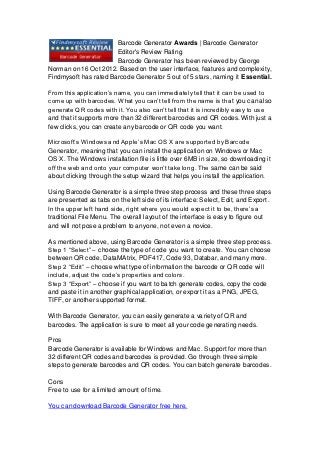
Recommended
Recommended
More Related Content
Recently uploaded
Recently uploaded (16)
Extended Reality(XR) Development in immersive design

Extended Reality(XR) Development in immersive design
The Design Code Google Developer Student Club.pptx

The Design Code Google Developer Student Club.pptx
Art Nouveau Movement Presentation for Art History.

Art Nouveau Movement Presentation for Art History.
FW25-26 Fashion Key Items Trend Book Peclers Paris

FW25-26 Fashion Key Items Trend Book Peclers Paris
Pitch Presentation for Service Design in Technology

Pitch Presentation for Service Design in Technology
Redefining Globalization, urbanisation and Localisation

Redefining Globalization, urbanisation and Localisation
Featured
More than Just Lines on a Map: Best Practices for U.S Bike Routes
This session highlights best practices and lessons learned for U.S. Bike Route System designation, as well as how and why these routes should be integrated into bicycle planning at the local and regional level.
Presenters:
Presenter: Kevin Luecke Toole Design Group
Co-Presenter: Virginia Sullivan Adventure Cycling AssociationMore than Just Lines on a Map: Best Practices for U.S Bike Routes

More than Just Lines on a Map: Best Practices for U.S Bike RoutesProject for Public Spaces & National Center for Biking and Walking
Featured (20)
AI Trends in Creative Operations 2024 by Artwork Flow.pdf

AI Trends in Creative Operations 2024 by Artwork Flow.pdf
Content Methodology: A Best Practices Report (Webinar)

Content Methodology: A Best Practices Report (Webinar)
How to Prepare For a Successful Job Search for 2024

How to Prepare For a Successful Job Search for 2024
Social Media Marketing Trends 2024 // The Global Indie Insights

Social Media Marketing Trends 2024 // The Global Indie Insights
Trends In Paid Search: Navigating The Digital Landscape In 2024

Trends In Paid Search: Navigating The Digital Landscape In 2024
5 Public speaking tips from TED - Visualized summary

5 Public speaking tips from TED - Visualized summary
Google's Just Not That Into You: Understanding Core Updates & Search Intent

Google's Just Not That Into You: Understanding Core Updates & Search Intent
The six step guide to practical project management

The six step guide to practical project management
Beginners Guide to TikTok for Search - Rachel Pearson - We are Tilt __ Bright...

Beginners Guide to TikTok for Search - Rachel Pearson - We are Tilt __ Bright...
Unlocking the Power of ChatGPT and AI in Testing - A Real-World Look, present...

Unlocking the Power of ChatGPT and AI in Testing - A Real-World Look, present...
More than Just Lines on a Map: Best Practices for U.S Bike Routes

More than Just Lines on a Map: Best Practices for U.S Bike Routes
Barcode generator has been reviewed and rating 5 stars by findmy soft
- 1. Barcode Generator Awards | Barcode Generator Editor's Review Rating Barcode Generator has been reviewed by George Norman on 16 Oct 2012. Based on the user interface, features and complexity, Findmysoft has rated Barcode Generator 5 out of 5 stars, naming it Essential. From this application’s name, you can immediately tell that it can be used to come up with barcodes. What you can’t tell from the name is that you can also generate QR codes with it. You also can’t tell that it is incredibly easy to use and that it supports more than 32 different barcodes and QR codes. With just a few clicks, you can create any barcode or QR code you want. Microsoft’s Windows and Apple’s Mac OS X are supported by Barcode Generator, meaning that you can install the application on Windows or Mac OS X. The Windows installation file is little over 6MB in size, so downloading it off the web and onto your computer won’t take long. The same can be said about clicking through the setup wizard that helps you install the application. Using Barcode Generator is a simple three step process and these three steps are presented as tabs on the left side of its interface: Select, Edit, and Export. In the upper left hand side, right where you would expect it to be, there’s a traditional File Menu. The overall layout of the interface is easy to figure out and will not pose a problem to anyone, not even a novice. As mentioned above, using Barcode Generator is a simple three step process. Step 1 “Select” – choose the type of code you want to create. You can choose between QR code, DataMAtrix, PDF417, Code 93, Databar, and many more. Step 2 “Edit” – choose what type of information the barcode or QR code will include, adjust the code’s properties and colors. Step 3 “Export” – choose if you want to batch generate codes, copy the code and paste it in another graphical application, or export it as a PNG, JPEG, TIFF, or another supported format. With Barcode Generator, you can easily generate a variety of QR and barcodes. The application is sure to meet all your code generating needs. Pros Barcode Generator is available for Windows and Mac. Support for more than 32 different QR codes and barcodes is provided. Go through three simple steps to generate barcodes and QR codes. You can batch generate barcodes. Cons Free to use for a limited amount of time. You can download Barcode Generator free here.
