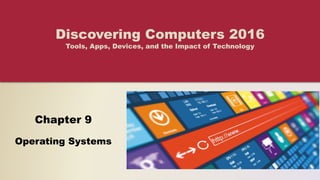
DC16_Ch09_Operating Systems Managing, Coordinating, and Monitoring Resources.pptx
- 1. Chapter 9 Operating Systems Discovering Computers 2016 Tools, Apps, Devices, and the Impact of Technology
- 2. Objectives Overview Explain the purpose of an operating system Describe the start-up process and shutdown options on computers and mobile devices Explain how an operating system provides a user interface, manages programs, manages memory, and coordinates tasks Describe how an operating system enables users to configure devices, establish an Internet connection, and monitor performance Identify file management and other tools included with an operating system, along with ways to update operating system software © 2016 Cengage Learning®. May not be scanned, copied or duplicated, or posted to a publicly accessible website, in whole or in part. 2 See Page 410 for Detailed Objectives
- 3. Objectives Overview Explain how an operating system enables users to control a network or administer security Summarize the features of several desktop operating systems Briefly describe various server operating systems Summarize the features and uses of several mobile operating systems © 2016 Cengage Learning®. May not be scanned, copied or duplicated, or posted to a publicly accessible website, in whole or in part. 3 See Page 410 for Detailed Objectives
- 4. Operating Systems • An operating system (OS) is a set of programs that coordinate all the activities among computer or mobile device hardware © 2016 Cengage Learning®. May not be scanned, copied or duplicated, or posted to a publicly accessible website, in whole or in part. 4 Page 410 Start and shut down a computer or mobile device Provide a user interface Manage programs Manage memory Coordinate tasks Configure devices Monitor performance Establish an Internet connection Provide file management and other device or media-related tasks Updating operating system software Control a network Administer security
- 5. Operating Systems © 2016 Cengage Learning®. May not be scanned, copied or duplicated, or posted to a publicly accessible website, in whole or in part. 5 Page 411 Figure 9-1
- 6. Operating System Functions • Starting Computers and Mobile Devices – If a computer or mobile device is off, you press a power button to turn it on © 2016 Cengage Learning®. May not be scanned, copied or duplicated, or posted to a publicly accessible website, in whole or in part. 6 Page 412 Figure 9-2
- 7. Operating System Functions • An operating system includes various power options © 2016 Cengage Learning®. May not be scanned, copied or duplicated, or posted to a publicly accessible website, in whole or in part. 7 Page 413 Sleep mode saves any open documents running programs or apps to RAM, turns off all unneeded functions, and then places the computer in a low- power state Hibernate mode saves any open documents and running programs or apps to an internal hard drive before removing power from the computer or device
- 8. Starting a Computer © 2016 Cengage Learning®. May not be scanned, copied or duplicated, or posted to a publicly accessible website, in whole or in part. 8
- 9. Starting a computer….. © 2016 Cengage Learning®. May not be scanned, copied or duplicated, or posted to a publicly accessible website, in whole or in part. 9
- 10. © 2016 Cengage Learning®. May not be scanned, copied or duplicated, or posted to a publicly accessible website, in whole or in part. 10
- 11. Operating System Functions • A user interface (UI) controls how you enter data and instructions and how information is displayed on the screen • With a graphical user interface (GUI), you interact with menus and visual images © 2016 Cengage Learning®. May not be scanned, copied or duplicated, or posted to a publicly accessible website, in whole or in part. 11 Pages 413– 414 Figure 9-3
- 12. Operating System Functions • In a command-line interface, a user types commands represented by short keywords or abbreviations or presses special keys on the keyboard to enter data and instructions © 2016 Cengage Learning®. May not be scanned, copied or duplicated, or posted to a publicly accessible website, in whole or in part. 12 Pages 414 - 415 Figure 9-4
- 13. Operating System Functions • How an operating system handles programs directly affects your productivity © 2016 Cengage Learning®. May not be scanned, copied or duplicated, or posted to a publicly accessible website, in whole or in part. 13 Pages 415 - 416 Single tasking and multitasking Foreground and background Single user and multiuser
- 14. Operating System Functions © 2016 Cengage Learning®. May not be scanned, copied or duplicated, or posted to a publicly accessible website, in whole or in part. 14 Page 415 Figure 9-5
- 15. Operating System Functions • Memory management optimizes the use of the computer or device’s internal memory • Virtual memory is a portion of a storage medium functioning as additional RAM © 2016 Cengage Learning®. May not be scanned, copied or duplicated, or posted to a publicly accessible website, in whole or in part. 15 Pages 416 - 417 Figure 9-8
- 16. © 2016 Cengage Learning®. May not be scanned, copied or duplicated, or posted to a publicly accessible website, in whole or in part. 16
- 17. © 2016 Cengage Learning®. May not be scanned, copied or duplicated, or posted to a publicly accessible website, in whole or in part. 17
- 18. Coordinating tasks © 2016 Cengage Learning®. May not be scanned, copied or duplicated, or posted to a publicly accessible website, in whole or in part. 18
- 19. Coordinating tasks © 2016 Cengage Learning®. May not be scanned, copied or duplicated, or posted to a publicly accessible website, in whole or in part. 19
- 20. Operating System Functions • The operating system determines the order in which tasks are processed © 2016 Cengage Learning®. May not be scanned, copied or duplicated, or posted to a publicly accessible website, in whole or in part. 20 Pages 418 – 419 Figure 9-9
- 21. Operating System Functions © 2016 Cengage Learning®. May not be scanned, copied or duplicated, or posted to a publicly accessible website, in whole or in part. 21 Page 419
- 22. Operating System Functions • A performance monitor is a program that assesses and reports information about various computer resources and devices © 2016 Cengage Learning®. May not be scanned, copied or duplicated, or posted to a publicly accessible website, in whole or in part. 22 Page 420 Figure 9-10
- 23. Operating System Functions • Operating systems typically provide a means to establish Internet connections © 2016 Cengage Learning®. May not be scanned, copied or duplicated, or posted to a publicly accessible website, in whole or in part. 23 Page 420 Figure 9-11
- 24. Operating System Functions • Many programs, including operating systems, include an automatic update feature that regularly provides new features or corrections to the program © 2016 Cengage Learning®. May not be scanned, copied or duplicated, or posted to a publicly accessible website, in whole or in part. Page 421 Figure 9-12 24
- 25. Operating System Functions • Operating systems often provide users with a variety of tools related to managing a computer, its devices, or its programs © 2016 Cengage Learning®. May not be scanned, copied or duplicated, or posted to a publicly accessible website, in whole or in part. 25 Page 422 File Manager Search Image Viewer Uninstaller Disk Cleanup Disk Defragmenter Screen Saver File Compression PC Maintenance Backup and Restore
- 26. © 2016 Cengage Learning®. May not be scanned, copied or duplicated, or posted to a publicly accessible website, in whole or in part. 26
- 27. Operating System Functions • Some operating systems are designed to work with a server on a network • These multiuser operating systems allow multiple users to share a printer, Internet access, files, and programs • A network administrator uses the server operating system to: – Add and remove users, computers, and other devices – Configure the network, install software and administer network security © 2016 Cengage Learning®. May not be scanned, copied or duplicated, or posted to a publicly accessible website, in whole or in part. 27 Page 423
- 28. Operating System Functions • A user account enables a use to sign in to, or access resources on, a network or computer – A user name, or user ID, identifies a specific user – A password is a private combination of characters associated with the user name © 2016 Cengage Learning®. May not be scanned, copied or duplicated, or posted to a publicly accessible website, in whole or in part. 28 Pages 423 - 424 Figure 9-13
- 29. Types of Operating Systems © 2016 Cengage Learning®. May not be scanned, copied or duplicated, or posted to a publicly accessible website, in whole or in part. 29 Page 425 Table 9-2
- 30. Desktop Operating Systems • A desktop operating system is a complete operating system that works on desktops, laptops, and some tablets © 2016 Cengage Learning®. May not be scanned, copied or duplicated, or posted to a publicly accessible website, in whole or in part. 30 Page 426 Windows Mac OS UNIX Linux Chrome OS
- 31. Desktop Operating Systems • The latest versions of Windows offer these features – Uses tiles to access apps – Includes the desktop interface – Support for input via touch, mouse, and keyboard – Email app, calendar app, and browser included – Photos, files, and settings you can sync with OneDrive – Enhanced security through an antivirus program, firewall, and automatic updates – Windows Store offers additional applications for purchase © 2016 Cengage Learning®. May not be scanned, copied or duplicated, or posted to a publicly accessible website, in whole or in part. 31 Page 426
- 32. Desktop Operating Systems © 2016 Cengage Learning®. May not be scanned, copied or duplicated, or posted to a publicly accessible website, in whole or in part. 32 Pages 426 - 427
- 33. Desktop Operating Systems • The Macintosh operating system has earned a reputation for its ease of use • Latest version is OS X © 2016 Cengage Learning®. May not be scanned, copied or duplicated, or posted to a publicly accessible website, in whole or in part. 33 Pages 427 - 428
- 34. Desktop Operating Systems UNIX is a multitasking operating system developed in the early 1970s Linux is a popular, multitasking UNIX-based operating system © 2016 Cengage Learning®. May not be scanned, copied or duplicated, or posted to a publicly accessible website, in whole or in part. 34 Pages 429 – 430 Figures 9-14 – 9-15
- 35. Desktop Operating Systems • Chrome OS is a Linux-based operating system designed to work primarily with web apps © 2016 Cengage Learning®. May not be scanned, copied or duplicated, or posted to a publicly accessible website, in whole or in part. 35 Pages 430 - 431 Figure 9-16
- 36. Server Operating Systems Windows Server OS X Server UNIX Linux © 2016 Cengage Learning®. May not be scanned, copied or duplicated, or posted to a publicly accessible website, in whole or in part. 36 Pages 432 - 433
- 37. © 2016 Cengage Learning®. May not be scanned, copied or duplicated, or posted to a publicly accessible website, in whole or in part. 37 Assignment: Power point presentation on open source operating systems and Software
- 38. Mobile Operating Systems • The operating system on mobile devices and many consumer electronics is called a mobile operating system and resides on firmware © 2016 Cengage Learning®. May not be scanned, copied or duplicated, or posted to a publicly accessible website, in whole or in part. 38 Pages 433 - 434 Android iOS Windows Phone
- 39. Mobile Operating Systems • Android is an open source, Linux- based mobile operating system designed by Google for smartphones and tablets © 2016 Cengage Learning®. May not be scanned, copied or duplicated, or posted to a publicly accessible website, in whole or in part. 39 Page 434 Figure 9-17
- 40. Mobile Operating Systems • iOS, developed by Apple, is a proprietary mobile operating system specifically made for Apple’s mobile devices © 2016 Cengage Learning®. May not be scanned, copied or duplicated, or posted to a publicly accessible website, in whole or in part. 40 Page 434 Figure 9-18
- 41. Mobile Operating Systems • Windows Phone, developed by Microsoft, is a proprietary mobile operating system that runs on some smartphones © 2016 Cengage Learning®. May not be scanned, copied or duplicated, or posted to a publicly accessible website, in whole or in part. 41 Page 435 Figure 9-19
- 42. Summary Functions common to most operating systems Variety of desktop operating systems, server operating systems, and mobile operating systems © 2016 Cengage Learning®. May not be scanned, copied or duplicated, or posted to a publicly accessible website, in whole or in part. 42 Page 437
- 43. Chapter 9 Operating Systems Discovering Computers 2016 Tools, Apps, Devices, and the Impact of Technology Chapter 9 Complete