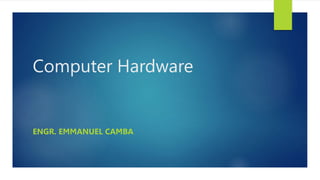
Information communication technology.pptx
- 1. Computer Hardware ENGR. EMMANUEL CAMBA
- 3. Computer Hardware Is the physical components of the computer, Refers to the tangible (things you can touch) components of a computer system.
- 4. Hardware Components Hardware Components are further divided into three (3) groups. Input Devices Output Devices System Unit
- 5. Input Device An input device lets you communicate with a computer. You can use input devices to enter information and issue commands.
- 6. Keyboard Is a standard input device of most computers. Used to type data into the computer.
- 7. Mouse Is a hand-clicked device used for pointing and moving objects.
- 8. Joystick is an input device which is commonly used for computer games.
- 9. Light Pen a device used to draw, write, or issue commands when it touches specially designed screen
- 10. Microphone an instrument whereby sound waves are caused to generate or modulate an electric current usually for the purpose of transmitting or recording sound (such as speech or music)
- 11. Scanner a scanner allows you to scan documents, pictures or graphics and view them on the computer.
- 12. Web Camera A webcam is a digital video device commonly built into a computer.
- 13. Output Device An output device displays information on a screen, create printed copies or generates sound.
- 14. PRINTER An output device that produces text and graphics on paper.
- 15. Monitor A computer monitor is an output device that displays information in pictorial form. A monitor usually comprises the visual display, circuitry, casing, and power supply.
- 16. Multimedia Projector Is a type of a video projector for displaying a video, images or computer data on a screen or other flat surface.
- 17. Speaker A computer speaker is an output hardware device that connects to a computer to generate sound. The signal used to produce the sound that comes from a computer speaker is created by the computer's sound card.
- 18. Headphones Headphones let a single user listen to an audio source privately, in contrast to a loudspeaker, which emits sound into the open air for anyone nearby to hear. Headphones are also known as ear speakers or earphones.
- 19. Plotter A plotter is a computer hardware device much like a printer that is used for printing vector graphics. Instead of toner, plotters use a pen, pencil, marker, or another writing tool to draw multiple, continuous lines onto paper rather than a series of dots like a traditional printer.
- 20. System Unit the system unit is the part of the computer which is responsible for accepting and processing the data brought in by the input devices.
- 21. Mother Board A motherboard is the main printed circuit board in general-purpose computers and other expandable systems. It holds and allows communication between many of the crucial electronic components of a system, such as the central processing unit and memory, and provides connectors for other peripherals.
- 22. Hard-Disk Drive is a storage device that store billions of characters of data on a non- removable disk.
- 23. CPU (Central Processing Unit) the CPU carries out each instruction of the program in sequence to, perform the basic arithmetical, logical and input/output operations of the system.
- 24. Power Supply All power supplies have a power input connection, which receives energy in the form of electric current from a source, and one or more power output connections that deliver current to the load.
- 25. Memory The memory in a computer system is of two fundamental types: The main/primary memory and the secondary memory. RAM (Random-access Memory) HDD (Hard Disk Drive)
- 26. Floppy Disk Drive A floppy disk or floppy diskette is a type of disk storage composed of a thin and flexible disk of a magnetic storage medium in a square or nearly square plastic enclosure lined with a fabric that removes dust particles from the spinning disk. Floppy disks are read from and written to by a floppy disk drive (FDD).
- 27. Ports and Connectors A connector is the unique end of a plug, jack, or the edge of a card that connects into a port. Port: The port has either holes or a slot that matches the plug or card being connected into the port.
- 28. Modem is a device that sends and receives data over telephone lines to and from computers.
- 29. Sound Card A sound card is an internal expansion card that provides input and output of audio signals to and from a computer under control of computer programs.
- 30. Video Card A video card is an expansion card which generates a feed of output images to a display device.
- 32. Computer Software Software consists of programs and enables a computer to perform specific task , as opposed to its physical components (hardware ) which can only do the task they are mechanically designed for. It is loaded into a computer’s storage such as hard drive, a memory or RAM. Once the software is loaded , the computer is able to execute the software in the Central Processing Unit.
- 34. System Software • System software is a collection of programs that supports computer operations. It is closely tied to computer architecture. By taking care of basic tasks such as input, output and data storage. • System software allows application developers to focus on specific tasks their software needs to accomplish. EXAMPLE : Operating Systems , Compiler, Loader, Linker, Interpreter.
- 36. Operating System Operating System is a software, which makes a computer to actually work. It is the software that enables all the programs we use. The operating system organizes and controls the hardware. Operating system as an interface between the application programs and the machine hardware. EXAMPLES : Windows, Linux, Unix, and MAC OS, etc.
- 37. EXAMPLES OF OPERATING SYSTEM
- 38. Language Translators Language translators is a program that translates a set of instruction code to machine level language. High level Language Translator Machine Code For a machine ,it is not possible to understand the natural language, so translators convert it into machine code.
- 40. Assembler Assembler is a translator which is used to translate the assembly language code into machine language code. Assembly Language Code Assembler Machine Language Code
- 41. Compiler Compiler is a translator which is used to convert programs in high-level language to low-level language. It translates the entire program and also reports the errors in source program encountered during the translation. Source Program Compiler Target Program Error Messages
- 42. Interpreter Interpreter is a translator which is used to convert programs in high-level language to low-level language. Interpreter translates line by line and reports the error once it encountered during the translation process. It directly executes the operations specified in the source program when the input is given by the user. It gives better error diagnostics than a compiler.
- 44. Communication Software Communication Software is used to provide remote access to systems and exchanges files and messages in text, audio or video formats between different computers. Examples:
- 45. Utility Software Utility Software designed to help analyze, configure, optimize, or maintain a computer. Utility Software usually focuses on how the computer infrastructure operates.
- 46. Application Software Application software is a type of computer program that performs a specific personal, educational, and business function. Each program is designed to assist the user with a particular process, which may be related to productivity, creativity, and/or communication. Example: Payroll systems, Inventory control, Manage student data base, Word processor , Spreadsheet, and Database Management System and etc.
- 47. Examples of Application Software
- 48. Types of Application Software General Purpose Specific Purpose Application Software General Purpose Specific Purpose
- 49. General Purpose Application Software General Purpose Software is intended to perform a broader class of functions. You can use this software for more purposes but limited capabilities for each purpose. Example: Word processing, Spreadsheet, Desktop publishing(DTP) , Graphics packages etc.
- 50. EXAMPLES OF GENERAL PURPOSE SOFTWARE Word Processors Word Processors can handle every form of writing aside from Calligraphy. Spreadsheets Programs Spreadsheet Programs like excel handle a significant portion of data processing problems.
- 51. Specific Purpose Application Software Software which is designed to carry out a specific set of tasks, usually in line with the requirements of a paying customer . You can use this software for less purposes but with greater capabilities for each purpose. Example: Web Browser, Media Player , Calendar Programs etc.
- 52. EXAMPLES OF SPECIFIC PURPOSE SOFTWARE Web Browser A web browser is a specific purpose application software for retrieving , presenting, an traversing information resources on the world wide web. Media Player A media player is a specific purpose application software for playing multimedia files like video , movies and music.
- 54. THE INTERNET: The internet’s tremendous impact on society · Changing the way we communicate · Obtain information
- 55. THE INTERNET: Internet • provides the ability for computes attached in some way to one of wires or cables on the system to send and information from computer networks regardless of the location.
- 56. THE INTERNET: THE TECHNOLOGY BEHIND THE INTERNET • Protocols- determined two devices how data will be transmitted between two devices. - The main protocols on which the functioning of the internet is dependent are referred to as TCP and IP. • IP- the lower level protocol, responsible for making decisions about packets. • TCP- detects and reorder the packets as necessary.
- 57. THE INTERNET: THE DOMAIN NAME SYSTEM (DNS) • The internet’s DNS permits us to give globally unique “names” to networks and computers.
- 58. THE INTERNET: ELECTRONIC MAIL (E-MAIL) • Many individual uses e-mail for different purposes.
- 59. THE INTERNET: THE ANATOMY OF AN E-MAIL ADDRESS • An e-mail address has two parts separated by “@” sign: Username Name of the computer that assigned the username. Example: Mara.clara@Redcross.org Mara.clara- username Redcross.org- name of computer
- 60. THE INTERNET: CRITERIA FOR ASSESSING THE QUALITY OF HEALTH INFORMATION ON THE INTERNET • Credibility- what is the source of the information, how current is it, useful and relevant. • Content- to help judge accuracy examines the hierarchy of evidence, presence of original source. • Disclosure- what is the purpose of the site; who is sponsoring it, and what will the site owners will do with any information that they collect. • Links- what is the quality of the links provided.
- 61. PDA AND WIRELESS DEVICES IN NURSING INFORMATICS ENGR. EMMANUEL CAMBA
- 62. WIRELESS DEVICES Such as cellphones, and most recently iPod touch are becoming more common among nursing students and nurses itself. Can be used in the clinical setting and also for theory and most specially for learning. Provide faster and easier access to patient records, charting, etc. Fit nicely in the pocket to make carrying around convenient
- 63. PDA Cellphones iPod Touch TYPES OF WIRELESS DEVICES
- 64. PERSONAL DIGITAL ASSISTANT weighing in at 8 oz. or less, it is a small enough to fit in a shirt pocket. comes with a miniature keyboard and a stylus for data entry has many characteristics in common with the Smartphone (a hybrid of PDA and telephone), but tends to have a longer battery life since it need not support voice communication
- 65. PDA Generic Functions and Their Application to Clinical Practice The PDA evolved as an information technology to support personal information management. It provides an: 1. Address book- is an always-alphabetical list that has fields for name, address, phone numbers, organization, e-mail, and other data. 2. 2.) Calculator- is a basic function calculator, capable of mathematical operations. Calculators for specific medical calculations are available. 3. 3.) Date book- allows the nurse to keep track of his/her schedule, from a daily, weekly, or monthly perspective.
- 66. 3.) Date book- allows the nurse to keep track of his/her schedule, from a daily, weekly, or monthly perspective. 4.) Memo pad- provides a place to compose memos, which can be synchronized with another computer. One use is to produce and edit project outlines. 5.) Notepad-is useful in jotting quick notes. It allows the nurse to write directly on the screen in digital ink. It is also useful for changes in patient conditions, changes in orders that occur on rounds, and taking notes at Continuing Education offerings PDA Generic Functions and Their Application to Clinical Practice
- 67. 6.) to do list- allows the nurse to create multiple lists and keep track of tasks to be done daily, weekly, or monthly. The advantages for healthcare providers using the standard PDA functions include saving time through improved access to and management of information. PDA Generic Functions and Their Application to Clinical Practice
- 68. PDAs can be optimized for clinical practice through the utilization of applications designed to support healthcare providers by providing ready access to journals and electronic resources, pharmacology databases, medical calculators and clinical decision support tools. Bringing this to the point of care should improve patient outcomes. PDA Generic Functions and Their Application to Clinical Practice
- 69. 3 General Applications for PDA Document Viewers allows the nurse to download and read text files. Document allow formatting, indexing of content, and special characteristics to be preserved when documents are download. Graphics Viewer for image viewing may be useful for individuals practicing in specialties where images are a basic requirement. Firepad Picture Viewer is a commercial application that may be downloaded and is useful for creating, viewing, and sharing images, videos, and multimedia presentations as well as acquiring free Internet images. Web Browser are another popular application for PDAs. This application may function as off-line HTML document readers.