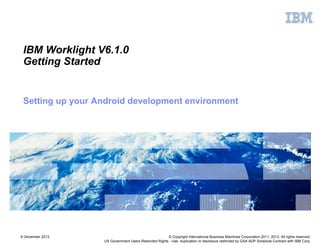More Related Content
Similar to android_development_environment
Similar to android_development_environment (20)
android_development_environment
- 1. IBM Worklight V6.1.0
Getting Started
Setting up your Android development environment
6 December 2013
© Copyright International Business Machines Corporation 2011, 2013. All rights reserved.
US Government Users Restricted Rights - Use, duplication or disclosure restricted by GSA ADP Schedule Contract with IBM Corp.
- 2. Trademarks
IBM, the IBM logo, and ibm.com are trademarks or registered trademarks of
International Business Machines Corporation, registered in many jurisdictions
worldwide. Worklight is a trademark or registered trademark of Worklight, an IBM
Company. Other product and service names might be trademarks of IBM or other
companies. A current list of IBM trademarks is available on the Web at “Copyright and
trademark information” at www.ibm.com/legal/copytrade.shtml.
Linux is a registered trademark of Linus Torvalds in the United States, other countries,
or both.
Java and all Java-based trademarks and logos are trademarks or registered
trademarks of Oracle and/or its affiliates.
Other company products or service names may be trademarks or service marks of
others.
This document may not be reproduced in whole or in part without the prior written
permission of IBM.
About IBM®
See http://www.ibm.com/ibm/us/en/
2
© Copyright International Business Machines Corporation 2011, 2013. All rights reserved.
- 3. Agenda
Set up your Android development environment
– Install the Android SDK
– Install the Android Development Tools plug-in for Eclipse
Deploy to an Android device
– Setting up a device for development
Publishing your applications
– Setting up an account in Google Play
– Publish your application in Google Play
3
© Copyright International Business Machines Corporation 2011, 2013. All rights reserved.
- 4. Install the Android SDK
The Android SDK provides the tools and APIs that are required to
develop applications on the Android platform by using the Java™
programming language.
– Download the Android SDK package from
http://developer.android.com/sdk/
– Install it on your system
– Android SDK might have issues when you run it on 64-bit Linux
systems.
– For more information, see
http://developer.android.com/sdk/installing.html
– Note: Use Oracle Java
4
© Copyright International Business Machines Corporation 2011, 2013. All rights reserved.
- 5. Agenda
Set up your Android development environment
– Install the Android SDK
– Install the Android Development Tools plug-in for Eclipse
Deploy to an Android device
– Setting up a device for development
Publish your applications
– Set up an account in Google Play
– Publish your application in Google Play
5
© Copyright International Business Machines Corporation 2011, 2013. All rights reserved.
- 6. Install the ADT Plug-in for Eclipse
The Android Development Tools
(ADT) plug-in for Eclipse is an
integrated environment in which
you can build rich Android apps.
To install ADT in Eclipse, click
Help > Install New Software
6
© Copyright International Business Machines Corporation 2011, 2013. All rights reserved.
- 7. Install the ADT Plug-in for Eclipse
Click Add and enter the name and location of the ADT plug-in.
Plug-in location is https://dl-ssl.google.com/android/eclipse/
If you cannot install the plug-in, use “http” instead of “https”.
7
© Copyright International Business Machines Corporation 2011, 2013. All rights reserved.
- 8. Install the ADT Plug-in for Eclipse
Check Developer Tools
and click Next to
proceed.
Proceed with the ADT
installation sequence.
8
© Copyright International Business Machines Corporation 2011, 2013. All rights reserved.
- 9. Add SDK Platform and Virtual Devices to SDK
After the ADT plug-in installation is
complete and Eclipse restarted, click
Window > Android SDK Manager
If the Android SDK Manager / AVD
Manager is not visible in the Window
menu, click Window > Customize
Perspective > Command Groups
Availability, and select the Android SDK
and AVD Manager checkboxes.
9
© Copyright International Business Machines Corporation 2011, 2013. All rights reserved.
- 10. Add SDK Platform and Virtual Devices to SDK
In Available Packages, select the required SDK Platforms and their
documentation, and then click Install.
Worklight supports
API Levels 9
(Android 2.3) and
above.
10
© Copyright International Business Machines Corporation 2011, 2013. All rights reserved.
- 11. Add SDK Platform and Virtual Devices to SDK
To create a virtual device (emulator), go to
Window > AVD Manager, click New, and
create an Android Virtual Device (AVD)
according to your needs.
11
© Copyright International Business Machines Corporation 2011, 2013. All rights reserved.
- 12. Develop
As you will later learn in the Getting Started module Previewing your
application on Android, building a Worklight® application generates a
separate Android project (application) that is automatically displayed
in Eclipse.
You are then able to run the Android application on the Android
simulator by right-clicking the Android project and selecting
Run As > Android Application.
12
© Copyright International Business Machines Corporation 2011, 2013. All rights reserved.
- 13. Agenda
Set up your Android development environment
– Install the Android SDK
– Install the Android Development Tools plug-in for Eclipse
Deploy to an Android device
– Setting up a device for development
Publishing your applications
– Setting up an account in Google Play
– Publish your application in Google Play
13
© Copyright International Business Machines Corporation 2011, 2013. All rights reserved.
- 14. Setting Up a Device For Development
The following resource describes how to set up your development
environment and Android-powered device for on-device testing and
debugging.
– For information about installation and usage on different platforms,
see http://developer.android.com/guide/developing/device.html.
14
© Copyright International Business Machines Corporation 2011, 2013. All rights reserved.
- 15. Agenda
Set up your Android development environment
– Install the Android SDK
– Install the Android Development Tools plug-in for Eclipse
Deploy to an Android device
– Setting up a device for development
Publishing your applications
– Setting up an account in Google Play
– Publish your application in Google Play
15
© Copyright International Business Machines Corporation 2011, 2013. All rights reserved.
- 16. Setting Up an Account in Google Play
Google Play is a hosted service that simplifies the download and
installation process of applications to Android-powered devices, and
makes it easy for developers to publish their applications for Android
users.
To create an account, go to https://play.google.com/.
16
© Copyright International Business Machines Corporation 2011, 2013. All rights reserved.
- 17. Agenda
Set up your Android development environment
– Install the Android SDK
– Install the Android Development Tools plug-in for Eclipse
Deploy to an Android device
– Set up a device for development
Publishing your applications
– Set up an account in Google Play
– Publish your application in Google Play
17
© Copyright International Business Machines Corporation 2011, 2013. All rights reserved.
- 18. Publish Your Application in Google Play
For more information, see
http://developer.android.com/guide/publishing/publishing.html.
18
© Copyright International Business Machines Corporation 2011, 2013. All rights reserved.
- 19. Notices
Permission for the use of these publications is granted subject to these terms and conditions.
This information was developed for products and services offered in the U.S.A.
IBM may not offer the products, services, or features discussed in this document in other countries.
Consult your local IBM representative for information on the products and services currently available in
your area. Any reference to an IBM product, program, or service is not intended to state or imply that only
that IBM product, program, or service may be used. Any functionally equivalent product, program, or
service that does not infringe any IBM intellectual property right may be used instead. However, it is the
user's responsibility to evaluate and verify the operation of any non-IBM product, program, or service.
IBM may have patents or pending patent applications covering subject matter described in this document.
The furnishing of this document does not grant you any license to these patents. You can send license
inquiries, in writing, to:
–
IBM Director of Licensing
IBM Corporation
North Castle Drive
Armonk, NY 10504-1785
U.S.A.
For license inquiries regarding double-byte character set (DBCS) information, contact the IBM Intellectual
Property Department in your country or send inquiries, in writing, to:
–
Intellectual Property Licensing
Legal and Intellectual Property Law
IBM Japan Ltd.
1623-14, Shimotsuruma, Yamato-shi
Kanagawa 242-8502 Japan
The following paragraph does not apply to the United Kingdom or any other country where such
provisions are inconsistent with local law: INTERNATIONAL BUSINESS MACHINES CORPORATION
PROVIDES THIS PUBLICATION "AS IS" WITHOUT WARRANTY OF ANY KIND, EITHER EXPRESS OR
IMPLIED, INCLUDING, BUT NOT LIMITED TO, THE IMPLIED WARRANTIES OF NON-INFRINGEMENT,
MERCHANTABILITY OR FITNESS FOR A PARTICULAR PURPOSE. Some states do not allow disclaimer
of express or implied warranties in certain transactions, therefore, this statement may not apply to you.
This information could include technical inaccuracies or typographical errors. Changes are periodically
made to the information herein; these changes will be incorporated in new editions of the publication. IBM
may make improvements and/or changes in the product(s) and/or the program(s) described in this
publication at any time without notice.
Any references in this information to non-IBM Web sites are provided for convenience only and do not in
any manner serve as an endorsement of those Web sites. The materials at those Web sites are not part of
the materials for this IBM product and use of those Web sites is at your own risk.
IBM may use or distribute any of the information you supply in any way it believes appropriate without
incurring any obligation to you.
Licensees of this program who wish to have information about it for the purpose of enabling: (i) the
exchange of information between independently created programs and other programs (including this one)
and (ii) the mutual use of the information which has been exchanged, should contact:
–
19
Such information may be available, subject to appropriate terms and conditions, including in some cases,
payment of a fee.
The licensed program described in this document and all licensed material available for it are provided by
IBM under terms of the IBM Customer Agreement, IBM International Program License Agreement or any
equivalent agreement between us.
Information concerning non-IBM products was obtained from the suppliers of those products, their
published announcements or other publicly available sources. IBM has not tested those products and
cannot confirm the accuracy of performance, compatibility or any other claims related to non-IBM products.
Questions on the capabilities of non-IBM products should be addressed to the suppliers of those products.
COPYRIGHT LICENSE:
This information contains sample application programs in source language, which illustrate programming
techniques on various operating platforms. You may copy, modify, and distribute these sample programs
in any form without payment to IBM, for the purposes of developing, using, marketing or distributing
application programs conforming to the application programming interface for the operating platform for
which the sample programs are written. These examples have not been thoroughly tested under all
conditions. IBM, therefore, cannot guarantee or imply reliability, serviceability, or function of these
programs.
Each copy or any portion of these sample programs or any derivative work, must include a copyright notice
as follows:
–
© (your company name) (year). Portions of this code are derived from IBM Corp. Sample Programs.
© Copyright IBM Corp. _enter the year or years_. All rights reserved.
Privacy Policy Considerations
IBM Software products, including software as a service solutions, (“Software Offerings”) may use cookies
or other technologies to collect product usage information, to help improve the end user experience, to
tailor interactions with the end user or for other purposes. In many cases no personally identifiable
information is collected by the Software Offerings. Some of our Software Offerings can help enable you to
collect personally identifiable information. If this Software Offering uses cookies to collect personally
identifiable information, specific information about this offering’s use of cookies is set forth below.
Depending upon the configurations deployed, this Software Offering may use session cookies that collect
session information (generated by the application server). These cookies contain no personally identifiable
information and are required for session management. Additionally, persistent cookies may be randomly
generated to recognize and manage anonymous users. These cookies also contain no personally
identifiable information and are required.
If the configurations deployed for this Software Offering provide you as customer the ability to collect
personally identifiable information from end users via cookies and other technologies, you should seek
your own legal advice about any laws applicable to such data collection, including any requirements for
notice and consent. For more information about the use of various technologies, including cookies, for
these purposes, see IBM’s Privacy Policy at http://www.ibm.com/privacy and IBM’s Online Privacy
Statement at http://www.ibm.com/privacy/details the sections entitled “Cookies, Web Beacons and Other
Technologies” and the “IBM Software Products and Software-as-a-Service Privacy Statement” at
http://www.ibm.com/software/info/product-privacy.
IBM Corporation
Dept F6, Bldg 1
294 Route 100
Somers NY 10589-3216
USA
© Copyright International Business Machines Corporation 2011, 2013. All rights reserved.
- 20. Support and comments
For the entire IBM Worklight documentation set, training material and online forums where you can post questions, see the IBM website at:
– http://www.ibm.com/mobile-docs
Support
– Software Subscription and Support (also referred to as Software Maintenance) is included with licenses purchased through Passport
Advantage and Passport Advantage Express. For additional information about the International Passport Advantage Agreement and the
IBM International Passport Advantage Express Agreement, visit the Passport Advantage website at:
•
–
http://www.ibm.com/software/passportadvantage
If you have a Software Subscription and Support in effect, IBM provides you assistance for your routine, short duration installation and
usage (how-to) questions, and code-related questions. For additional details, consult your IBM Software Support Handbook at:
•
http://www.ibm.com/support/handbook
Comments
– We appreciate your comments about this publication. Please comment on specific errors or omissions, accuracy, organization, subject
matter, or completeness of this document. The comments you send should pertain to only the information in this manual or product and
the way in which the information is presented.
– For technical questions and information about products and prices, please contact your IBM branch office, your IBM business partner,
or your authorized remarketer.
– When you send comments to IBM, you grant IBM a nonexclusive right to use or distribute your comments in any way it believes
appropriate without incurring any obligation to you. IBM or any other organizations will only use the personal information that you supply
to contact you about the issues that you state.
– Thank you for your support.
– Submit your comments in the IBM Worklight Developer Edition support community at:
•
–
•
•
•
•
•
20
https://www.ibm.com/developerworks/mobile/worklight/connect.html
If you would like a response from IBM, please provide the following information:
Name
Address
Company or Organization
Phone No.
Email address
© Copyright International Business Machines Corporation 2011, 2013. All rights reserved.
- 21. Thank You
6 December 2013
© Copyright International Business Machines Corporation 2011, 2013. All rights reserved.
US Government Users Restricted Rights - Use, duplication or disclosure restricted by GSA ADP Schedule Contract with IBM Corp.