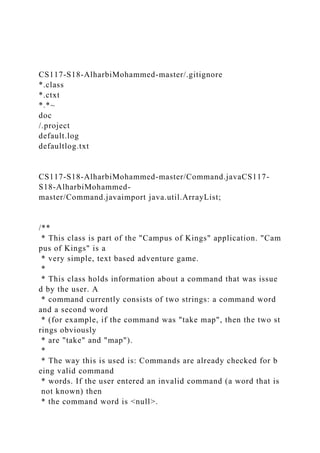
CS117-S18-AlharbiMohammed-master.gitignore.class.ctxt..docx
- 1. CS117-S18-AlharbiMohammed-master/.gitignore *.class *.ctxt *.*~ doc /.project default.log defaultlog.txt CS117-S18-AlharbiMohammed-master/Command.javaCS117- S18-AlharbiMohammed- master/Command.javaimport java.util.ArrayList; /** * This class is part of the "Campus of Kings" application. "Cam pus of Kings" is a * very simple, text based adventure game. * * This class holds information about a command that was issue d by the user. A * command currently consists of two strings: a command word and a second word * (for example, if the command was "take map", then the two st rings obviously * are "take" and "map"). * * The way this is used is: Commands are already checked for b eing valid command * words. If the user entered an invalid command (a word that is not known) then * the command word is <null>.
- 2. * * If the command had only one word, then the second word is < null>. * * @author Maria Jump * @version 2015.02.01 */ publicclassCommand{ /** The command word for this command. */ privateString commandWord; /** The rest of the line with all the spaces removed. */ privateArrayList<String> restOfLine; /** * Create a command object. First is supplied. The second wo rd is assumed * to be null. * * @param firstWord * The first word of the command. Null if the comman d was not * recognized. */ publicCommand(String firstWord){ commandWord = firstWord; restOfLine =newArrayList<String>(); } /** * Create a command object. First and second word must be s upplied, but * either one (or both) can be null. * * @param firstWord * The first word of the command. Null if the comman
- 3. d was not * recognized. * @param rest * The rest of the command. */ publicCommand(String firstWord,ArrayList<String> rest){ commandWord = firstWord; restOfLine = rest; } /** * Return the command word (the first word) of this comman d. If the command * was not understood, the result is null. * * @return The command word. */ publicString getCommandWord(){ return commandWord; } /** * Returns if this command was not understood. * * @return true if this command was not understood. */ publicboolean isUnknown(){ return(commandWord ==null); } /** * Returns if this command has a second word. * * @return true if the command has a second word. */ publicboolean hasSecondWord(){
- 4. return restOfLine !=null; } /** * Returns if this command has more words. * * @param index The index of the word needed. * @return true if the command has a word at given index. */ publicboolean hasWord(int index){ return index >=0&& index < restOfLine.size(); } /** * Returns the word at the requested index in the command. * * @param index * The index of word in the command that is being req uested. * * @return A particular word in the command. Returns null if there is no * word corresponding to that requested index. * */ publicString getWord(int index){ String result =null; if(index >=0&& index < restOfLine.size()){ result = restOfLine.get(index); } return result; } /** * Returns the second word of this command, if it exists.
- 5. * * @return The second word of this command. Returns null if there was no * second word. */ publicString getRestOfLine(){ StringBuffer buffer =null; if(restOfLine.size()!=0){ for(String word : restOfLine){ if(buffer ==null){ buffer =newStringBuffer(); buffer.append(word); } else{ buffer.append(" "); buffer.append(word); } } } String result =""; if(buffer !=null){ result += buffer.toString(); } return result; } } CS117-S18-AlharbiMohammed- master/CommandWords.javaCS117-S18-AlharbiMohammed- master/CommandWords.java/** * This class is part of the "Campus of Kings" application. "Cam pus of Kings" is a * very simple, text based adventure game. * * This class holds an enumeration of all command words know
- 6. n to the game. It is * used to recognize commands as they are typed in. * * @author Maria Jump * @version 2015.02.01 */ publicclassCommandWords{ /** A constant array that holds all valid command words. */ privatestaticString[] validCommands; /** * Static block to initialize the fields of CommandWords. */ static{ String[] tempCommands ={"go","quit","help"}; validCommands = tempCommands; } /** * Check whether a given String is a valid command word. * * @param aString The string to determine whether it is a val id command. * @return true if a given string is a valid command, false if i t isn't. */ publicstaticboolean isCommand(String aString){ boolean valid =false; int index =0; while(!valid && index < validCommands.length){ if(validCommands[index].equals(aString)){ valid =true; } index++; }
- 7. // if we get here, the string was not found in the commands return valid; } } CS117-S18-AlharbiMohammed-master/Door.javaCS117-S18- AlharbiMohammed-master/Door.java/** * Class Door - a door or portal between two Rooms in an adventure game. * * This class is part of the "Campus of Kings" application. "Cam pus of Kings" is a * very simple, text based adventure game. * * A "Door" represents a door or portal between two locations o f the game. * It stores a reference to the neighboring room and whether that door * or portal is locked. Doors are not locked by default. * * @author Maria Jump * @version 2015.02.01 */ publicclassDoor{ /** The room that this door leads to. */ privateRoom destination; /** Whether this door is locked. */ privateboolean locked; /** * Constructor for the Door class. * @param destination The room this door leads to */ publicDoor(Room destination){
- 8. this.destination = destination; this.locked =false; } /** * A getter for the room this door leads to. * @return The room this door leads to */ publicRoom getDestination(){ return destination; } /** * A getter for whether this door is locked. * @return Whether this door is locked */ publicboolean isLocked(){ return locked; } /** * A setter for whether this door is locked. * @param locked Whether this door is locked. */ publicvoid setLocked(boolean locked){ this.locked = locked; } } CS117-S18-AlharbiMohammed-master/Game.javaCS117-S18- AlharbiMohammed- master/Game.java//import java.util.HashMap; /** * This class is the main class of the "Campus of Kings" applica
- 9. tion. * "Campus of Kings" is a very simple, text based adventure ga me. Users can walk * around some scenery. That's all. It should really be extended to make it more * interesting! * This game class creates and initializes all the others: it create s all rooms, * creates the parser and starts the game. It also evaluates and e xecutes the * commands that the parser returns. * * @author Mohammed Alharbi * @version 2018/1/24 */ publicclassGame{ /** The world where the game takes place. */ privateWorld world; //** stores the character controlled by the Player. */ //private Player Playing; /** the total score. */ privateint score ; /** the total number of turns. */ privateint turns; /** This is an object for getting the room from the Player class. */ privatePlayer playerClass; /** * Create the game and initialize its internal map. */ publicGame(){ world =newWorld(); playerClass =newPlayer(world.getcurrentRoom("Bathroom ")); score =0;
- 10. turns =0; } /** * Main play routine. Loops until end of play. */ publicvoid play(){ printWelcome(); // Enter the main game loop. Here we repeatedly read commands and // execute them until the game is over. boolean wantToQuit =false; while(!wantToQuit){ Command command =Reader.getCommand(); wantToQuit = processCommand(command); turns = turns +1; } printGoodbye(); } /////////////////////////////////////////////////////////////////////////// // Helper methods for processing the commands /** * Given a command, process (that is: execute) the command. * * @param command * The command to be processed. * @return true If the command ends the game, false otherwis e. */ privateboolean processCommand(Command command){ boolean wantToQuit =false;
- 11. if(command.isUnknown()){ Writer.println("I don't know what you mean..."); }else{ String commandWord = command.getCommandWord(); if(commandWord.equals("help")){ printHelp(); }elseif(commandWord.equals("go")){ goGame(command); }elseif(commandWord.equals("quit")){ wantToQuit = quit(command); }else{ Writer.println(commandWord +" is not implemented yet!"); } } return wantToQuit; } /////////////////////////////////////////////////////////////////////////// // Helper methods for implementing all of the commands. // It helps if you organize these in alphabetical order. /** * Try to go to one direction. If there is an exit, enter the new room, * otherwise print an error message. * * @param command * The command to be processed. */ privatevoid goGame(Command command){ if(!command.hasSecondWord()){ Writer.println("Go where?");
- 12. }else{ String direction = command.getRestOfLine(); Door doorway =null; doorway = playerClass.getcurrentRoom().getDirection(d irection); if(doorway ==null){ Writer.println("There is no door!"); }else{ Room newRoom = doorway.getDestination(); playerClass.setcurrentRoom(newRoom); score = score + newRoom.getPoints(); printLocationInformation (); } } } /** * Print out the closing message for the player. */ privatevoid printGoodbye(){ Writer.println("I hope you weren't too bored here on the Campu s of Kings!"); Writer.println("Thank you for playing. Good bye."); Writer.println("You have earned"+" "+ score +"points in"+" "+ t urns +" "+"turns."); } /** * Prints out the current location and exits. */ privatevoid printLocationInformation(){ Writer.println(playerClass.getcurrentRoom()+" : "); Writer.println("You are in "+ playerClass.getcurrentRoom()); Writer.print("Exits: ");
- 13. } /** * Print out some help information. Here we print some stupi d, cryptic * message and a list of the command words. */ privatevoid printHelp(){ Writer.println("You are lost. You are alone. You wander"); Writer.println("around at the university."); Writer.println(); Writer.println("Your command words are:"); Writer.println("go quit help"); } /** * Print out the opening message for the player. */ privatevoid printWelcome(){ Room currentRoom = playerClass.getcurrentRoom(); Writer.println(); Writer.println("Welcome to the Campus of Kings!"); Writer.println("Campus of Kings is a new, incredibly boring ad venture game."); Writer.println("Type 'help' if you need help."); printLocationInformation(); } /** * "Quit" was entered. Check the rest of the command to see whether we * really quit the game.
- 14. * * @param command * The command to be processed. * @return true, if this command quits the game, false otherw ise. */ privateboolean quit(Command command){ boolean wantToQuit =true; if(command.hasSecondWord()){ Writer.println("Quit what?"); wantToQuit =false; } return wantToQuit; } } CS117-S18-AlharbiMohammed-master/Main.javaCS117-S18- AlharbiMohammed- master/Main.javaimport java.awt.BorderLayout; import java.awt.Dimension; import java.awt.event.ActionEvent; import java.awt.event.ActionListener; import java.awt.event.ComponentAdapter; import java.awt.event.ComponentEvent; import java.io.InputStream; import java.io.IOException; import javax.swing.JButton; import javax.swing.JFrame; import javax.swing.JMenu; import javax.swing.JMenuBar; import javax.swing.JMenuItem; import javax.swing.JPanel; import javax.swing.JScrollPane; import javax.swing.JTextField;
- 15. import javax.swing.JTextPane; /** * The sole purpose of this class is to start the game up. It does this by * creating an instance of the Game and calling it's play method. * * @author Maria Jump * @version 2015.02.01 */ publicclassMainextendsJFrameimplementsActionListener{ /** Generated unique serial unique id. */ privatestaticfinallong serialVersionUID =- 4610552759287004513L; /** Starting dimension of the window. */ privatestaticfinalDimension WINDOW_DIMENSION; /** The scroll pane so we can resize it when the window is resiz ed. */ privateJScrollPane outputScrollPane; /** The save log menu item. */ privateJMenuItem saveItem; /** The exit menu item. */ privateJMenuItem exitItem; /** The game instance. */ privateGame game; /** Static block for initializing static fields. */ static{ WINDOW_DIMENSION =newDimension(500,500); }
- 16. /** Default constructor. */ publicMain(){ setDefaultCloseOperation(JFrame.EXIT_ON_CLOSE); setLayout(newBorderLayout()); // Setting up the menu bar JMenuBar menuBar =newJMenuBar(); setJMenuBar(menuBar); JMenu fileMenu =newJMenu("File"); menuBar.add(fileMenu); saveItem =newJMenuItem("Save Log ..."); saveItem.addActionListener(this); fileMenu.add(saveItem); exitItem =newJMenuItem("Exit"); exitItem.addActionListener(this); fileMenu.add(exitItem); // Setting out the output area JTextPane output =newJTextPane(); outputScrollPane =newJScrollPane(output); Dimension outputSize =newDimension(); outputSize.setSize(WINDOW_DIMENSION.getWidth(), W INDOW_DIMENSION.getHeight()-100); outputScrollPane.setPreferredSize(outputSize); // So that the scroll pane will resize when the window is resized addComponentListener(newComponentAdapter(){ publicvoid componentResized(ComponentEvent e){ Dimension outputSize =newDimension(); outputSize.setSize(getContentPane().getWidth(), get ContentPane().getHeight()-100); outputScrollPane.setPreferredSize(outputSize); } }); add(BorderLayout.NORTH, outputScrollPane); // Set up the Writer so that it can be used throughout the game. Writer.setTextArea(output);
- 17. // Setting up the bottom panel for input JPanel bottomPane =newJPanel(); bottomPane.setLayout(newBorderLayout()); JButton enterButton =newJButton("Enter"); JTextField commandField =newJTextField(); TextFieldStreamer streamer =newTextFieldStreamer(commandF ield); // maybe this next line should be done in the TextFieldStreamer ctor // but that would cause a "leak a this from the ctor" warning commandField.addActionListener(streamer); enterButton.addActionListener(streamer); System.setIn(streamer); bottomPane.add(BorderLayout.CENTER, commandField); bottomPane.add(BorderLayout.EAST, enterButton); add(BorderLayout.SOUTH, bottomPane); setSize(WINDOW_DIMENSION); setVisible(true); commandField.requestFocus(); game =newGame(); game.play(); } /** * Default action listener. * * @param event * The action event. */
- 18. @Override publicvoid actionPerformed(ActionEvent event){ if(event.getSource()== saveItem){ Writer.copyDefaultLog(); }elseif(event.getSource()== exitItem){ System.exit(0); } } /** * The main method for the program. * * @param args * The command line arguments. */ publicstaticvoid main(String[] args){ newMain(); } /** * Implementation of InputStream that uses the text from a JT extField as the * input buffer. * * @author Maria Jump */ privateclassTextFieldStreamerextendsInputStreamimplementsAc tionListener{ /** The JTextField to use for input. */ privateJTextField textField; /** The string of text that being passed as input. */ privateString text; /** Used for checking if the available input has reached its end.
- 19. */ privateint position; /** * Default constructor for TextFieldStreamer. * * @param field * JTextField component being used as input buffer . */ publicTextFieldStreamer(JTextField field){ position =0; text =null; textField = field; } // gets /** * Invoked when an action occurs. In this case, prints the t ext of the * JTextField to StdOut as an error message to differentiat e between * user input and game output. Triggered every time that " Enter" is * pressed on the JTextField. * * Triggered every time that "Enter" is pressed on the textf ield * * @param event * ActionEvent passed by the component. */ @Override publicvoid actionPerformed(ActionEvent event){ text = textField.getText()+System.getProperty("line.sep arator");
- 20. position =0; textField.setText(""); synchronized(this){ // maybe this should only notify() as multiple threads may // be waiting for input and they would now race for input this.notifyAll(); } } /** * Reads the next byte of data from the input stream. The v alue byte is * returned as an <code>int</code> in the range <code>0< /code> to * <code>255</code>. If no byte is available because the e nd of the * stream has been reached, the value <code>- 1</code> is returned. This * method blocks until input data is available, the end of th e stream is * detected, or an exception is thrown. * * <p> * A subclass must provide an implementation of this meth od. * * @return the next byte of data, or <code>- 1</code> if the end of the * stream is reached. * @exception IOException * if an I/O error occurs. */ @Override publicint read()throwsIOException{ int result =0xDEADBEEF; // test if the available input has reached its end
- 21. // and the EOS should be returned if(text !=null&& position == text.length()){ text =null; // this is supposed to return -1 on "end of stream" // but I'm having a hard time locating the constant result = java.io.StreamTokenizer.TT_EOF; } if(result ==0xDEADBEEF){ // no input available, block until more is available because // that's // the behavior specified in the Javadocs. while(text ==null|| position >= text.length()){ try{ // read() should block until new input is available. synchronized(this){ this.wait(); } }catch(InterruptedException ex){ ex.printStackTrace(); } } // read an additional character, return it and increment the // index. result = text.charAt(position++); } return result; } } } CS117-S18-AlharbiMohammed-master/Player.javaCS117-S18- AlharbiMohammed-master/Player.java /** * class Player. * @author Mohammed Alharbi
- 22. * @version 2018.1.27 */ publicclassPlayer{ /** field in the Player class to store the currentRoom.*/ privateRoom currentRoom; /** constructor in the Player class. * @param playPlayer for the room . */ publicPlayer(Room playPlayer){ currentRoom = playPlayer; } /** accessor for the current room the character. * @return cerrentRoom */ publicRoom getcurrentRoom(){ return currentRoom; } /** a mutator for the current room the character. * @param playing for the Room */ publicvoid setcurrentRoom(Room playing){ currentRoom = playing; } } CS117-S18-AlharbiMohammed-master/README.md Project: CampusOfKings-bad Authors: Maria Jump This project is a simple framework for an text adventure game. In this version, it has a few rooms and the ability for a player to walk between these rooms. That's all.
- 23. This version of the game contains some very bad class design. It should NOT be used as a basis for extending the project without fixing these design problems. It serves as an example to discuss good and bad design. We will fix the problems with this project through the next couple of labs which walk students through fixing bad design decisions and give them an opportunity to become familiar with the existing code. CS117-S18-AlharbiMohammed-master/Reader.javaCS117-S18- AlharbiMohammed- master/Reader.javaimport java.util.ArrayList; import java.util.Scanner; /** * This class is part of the "Campus of Kings" application. "Cam pus of Kings" is a * very simple, text based adventure game. * * This parser reads user input and tries to interpret it as an "Ad venture" * command. Every time it is called it reads a line from the term inal and tries * to interpret the line as a two word command. It returns the co mmand as an * object of class Command. * * The parser has a set of known command words. It checks user input against the
- 24. * known commands, and if the input is not one of the known co mmands, it returns * a command object that is marked as an unknown command. * * @author Maria Jump * @version 2017.12.18 */ publicclassReader{ /** The source of command input. */ privatestaticScanner reader; /** * Create a parser to read from the terminal window. */ static{ reader =newScanner(System.in); } /** * Returns the next command from the user. * @return The next command from the user. */ publicstaticCommand getCommand(){ String inputLine;// will hold the full input line String word1 =null; ArrayList<String> restOfLine =null; Writer.print("> ");// print prompt inputLine = reader.nextLine().toLowerCase(); Writer.printInput(inputLine); // Find up to two words on the line. Scanner tokenizer =newScanner(inputLine); if(tokenizer.hasNext()){ word1 = tokenizer.next();// get first word
- 25. if(tokenizer.hasNext()){ restOfLine =newArrayList<String>(); while(tokenizer.hasNext()){ restOfLine.add(tokenizer.next()); } } } tokenizer.close(); // Now check whether this word is known. If so, create a comma nd // with it. If not, create a "null" command (for unknown comma nd). Command result =null; if(CommandWords.isCommand(word1)){ result =newCommand(word1, restOfLine); } else{ result =newCommand(null, restOfLine); } return result; } /** * Return the response to a question in all lower case. * * @return The response typed in by the user. */ publicstaticString getResponse(){ return getResponseKeepCase().toLowerCase(); } /** * Return the response to a question in the case used by the pl ayer. *
- 26. * @return The response typed in by the user. */ publicstaticString getResponseKeepCase(){ String response = reader.nextLine().trim(); Writer.printInput(response); return response; } } CS117-S18-AlharbiMohammed-master/Room.javaCS117-S18- AlharbiMohammed-master/Room.javaimport java.util.HashMap; /** * Class Room - a room in an adventure game. * * This class is part of the "Campus of Kings" application. "Cam pus of Kings" is a * very simple, text based adventure game. * * A "Room" represents one location in the scenery of the game. It is connected * to other rooms via doors. The doors are labeled north, east, s outh, west. * For each direction, the room stores a reference to an instance of door. * * @author Mohammed ALharbi * @version 2018.1.26 */ publicclassRoom{ /** Counter for the total number of rooms created in the world. */ privatestaticint counter; /** The name of this room. Room names should be unique. */ privateString name; /** The description of this room. */
- 27. privateString description; /**earn poins */ privateint points; /** directions hash map with directions keys and doors values * / privateHashMap<String,Door> directions =newHashMap<>(); /** * Static initializer. */ static{ counter =0; } /** * Create a room described "description". Initially, it has no e xits. * "description" is something like "a kitchen" or "an open cou rt yard". * @param name The room's name. * @param description * The room's description. */ publicRoom(String name,String description){ this.name = name; this.description = description; counter++; } /** * Returns the name of this room. * * @return The name of this room. */ publicString getName(){ return name; }
- 28. /** * Returns the description of this room. * * @return The description of this room. */ publicString getDescription(){ return description; } /** * Rerurns the door of this room. * @return The door of this room */ publicDoor getDirection(String direction){ return directions.get(direction); } /** * Rerutn the rooms that have been created int the world. * @return the rooms that have been created int the world. */ publicstaticint getCounter(){ return counter; } /** * @return getExit for getting thae direction. * @param direction * @return */ publicint getPoints(){ int point = points; points =0; return point; }
- 29. /** Mutator for setting the points. * @param newPoint */ publicvoid setPoints(int newPoints){ points = newPoints; } /** * Set exit. * @param direction * @param neighbor */ publicvoid setDirection(String direction,Door neighbor){ directions.put(direction, neighbor); } /** * Returns a string description including all the details of a R oom. *Exits : north east south west * @return A string representing all the details of a Room. */ publicString toString(){ String roomInformation ="Exit"; roomInformation = getName()+" "+ getDescription(); for(String direction : directions.keySet()){ roomInformation = roomInformation +"Exit"+ direction ; //roomInformation = "Name";
- 30. } return roomInformation; } } CS117-S18-AlharbiMohammed-master/World.javaCS117-S18- AlharbiMohammed-master/World.javaimport java.util.HashMap; /** * This class represents the entire world that makes up the "Cam pus of Kings" * application. "Campus of Kings" is a very simple, text based a dventure game. * Users can walk around some scenery. That's all. It should real ly be extended * to make it more interesting! * * This world class creates the world where the game takes plac e. * * @author mohammed alharbi * @version 20/2/2018 */ publicclassWorld{ /** The rooms in the world. */ privateHashMap<String,Room> rooms; /** * Constructor for the world. */ publicWorld(){ rooms =newHashMap<String,Room>(); createRooms();
- 31. } /** * This method takes care of creating all of the aspects of the world for * the "Campus of Kings" application. * * @param name * The provided name of the room. * @return The room associated with the provided name */ publicRoom getcurrentRoom(String name){ return rooms.get(name.toLowerCase()); } ///////////////////////////////////////////////////////////////////////////////////// // Start of private helper methods /** * Helper method for recreating a Room. Ensure that the roo m is created and * installed in to the collection of Rooms. * * @param theRoom * The room to add to the world. */ privatevoid addRoom(Room theRoom){ rooms.put(theRoom.getName().toLowerCase(), theRoom); } /** * Helper method for creating doors between rooms. * * @param from The room where the door originated. * @param direction The direction of the door in the from roo m.
- 32. * @param to The room where the door goes. */ privatevoid createDoor(Room from,String direction,Room to){ Door door =newDoor(to); from.setDirection(direction,door); } /** * This method creates all of the individual places in this wor ld and all * the doors connecting them. */ privatevoid createRooms(){ // Creating all the rooms. int pointScore =0; Room bathroom =newRoom("Bathroom","there is teeth brush, s hower place."); Room kitchen =newRoom("Kitchen","there are two doors, one t he way to go out of the house. The second door the way to the li ving room.."); Room outOfTheHouse =newRoom("out Of The House","the way outside the house to drive to university.."); outOfTheHouse.setPoints(10); pointScore = pointScore +10; Room car =newRoom("Car","inside the car, back bag, car key w ith house key.."); car.setPoints(7); pointScore = pointScore +7; Room keepStreet =newRoom(" keep Street","the correct way."); Room turnLeft =newRoom("Turn left","wrong way to go with it. ."); Room endOfTheRoad =newRoom("End of the road","closed way ."); Room gasStaion =newRoom("Gas Staion","the way to traffic sig nal.");
- 33. Room trafficSignal =newRoom("Traffic signal","there are three different ways."); trafficSignal.setPoints(10); pointScore = pointScore +10; Room turnLeft2 =newRoom("Turn left2","maybe not the right w ay."); Room wrongWay =newRoom("Wrong way","it will take long ti me to reach the goal."); Room turnRight =newRoom("Turn right"," more traffic."); Room closedWay =newRoom("Closed Way","no place to go."); Room keepGoing =newRoom("KeepGoing","almost arrive to uni versity."); keepGoing.setPoints(10); pointScore = pointScore +10; Room parking =newRoom("Parking","there is a meter parking, 2 $ in Hour."); parking.setPoints(17); pointScore = pointScore +17; Room library =newRoom("Library","some books, students, print er, computers."); Room campusCenter =newRoom("Campus Center","office for th e activity, mailboxes, four floors"); Room hallCampus =newRoom("Hall Campus","the building for men."); Room hBuilding =newRoom("H Building","Five floors, elevator , six classrooms"); Room square =newRoom("Square","the place in the middle of th e university, and from there the player can go any building."); square.setPoints(12); pointScore = pointScore +12; Room mCBuilding =newRoom("MCBuilding"," Classes, six floo rs."); Room aBuilding =newRoom("A Building",": the goal to reach th e class, stairs, elevator, classroom."); Room stairs =newRoom("Stairs","take the player until fourth flo or.");
- 34. stairs.setPoints(18); pointScore = pointScore +18; Room elevator =newRoom("Elevator","take the player until four th floor."); Room floor2 =newRoom("2Floor","entry for classes"); Room classroom =newRoom("Classroom","one door, blackboard , tables"); Room classroom201 =newRoom("Classroom201","you reach the goal."); classroom201.setPoints(30); pointScore = pointScore +30; Room classroom204 =newRoom("Classroom204","one door, stu dents."); Room classroom202 =newRoom("Classroom202","blackboard, t able, students."); // Adding all the rooms to the world. this.addRoom(bathroom); this.addRoom(kitchen); this.addRoom(outOfTheHouse); this.addRoom(car); this.addRoom(keepStreet); this.addRoom(turnLeft); this.addRoom(endOfTheRoad); this.addRoom(gasStaion); this.addRoom(trafficSignal); this.addRoom(turnLeft2); this.addRoom(wrongWay); this.addRoom(turnRight); this.addRoom(closedWay); this.addRoom(keepGoing); this.addRoom(parking); this.addRoom(library); this.addRoom(campusCenter); this.addRoom(hallCampus); this.addRoom(hBuilding); this.addRoom(square);
- 35. this.addRoom(mCBuilding); this.addRoom(aBuilding); this.addRoom(stairs); this.addRoom(elevator); this.addRoom(floor2); this.addRoom(classroom); this.addRoom(classroom201); this.addRoom(classroom204); this.addRoom(classroom202); // Creating all the doors between the rooms. this.createDoor(bathroom,"east",kitchen); this.createDoor(kitchen,"west",bathroom); this.createDoor(kitchen,"south", outOfTheHouse); this.createDoor(outOfTheHouse,"north", kitchen); this.createDoor(outOfTheHouse,"west",car); this.createDoor(car,"east",outOfTheHouse); this.createDoor(car,"south",keepStreet); this.createDoor(keepStreet,"north",car); this.createDoor(keepStreet,"west",turnLeft); this.createDoor(turnLeft,"east",keepStreet); this.createDoor(turnLeft,"south", endOfTheRoad); this.createDoor(endOfTheRoad,"north",turnLeft); this.createDoor(keepStreet,"south",gasStaion); this.createDoor(gasStaion,"north",keepStreet); this.createDoor(gasStaion,"east",trafficSignal); this.createDoor(trafficSignal,"west", gasStaion); this.createDoor(trafficSignal,"north",turnLeft2); this.createDoor(turnLeft2,"south",trafficSignal);
- 36. this.createDoor(turnLeft2,"north", wrongWay); this.createDoor(wrongWay,"south",turnLeft2); this.createDoor(trafficSignal,"south", turnRight); this.createDoor(turnRight,"north", trafficSignal); this.createDoor(turnRight,"south",closedWay); this.createDoor(closedWay,"north", turnRight); this.createDoor(trafficSignal,"east", keepGoing); this.createDoor(keepGoing,"west",trafficSignal); this.createDoor(keepGoing,"east", parking); this.createDoor(parking,"west",keepGoing); this.createDoor(parking,"southwest",library); this.createDoor(library,"northeast",parking); this.createDoor(library,"east", campusCenter); this.createDoor(campusCenter,"west",library); this.createDoor(parking,"south",square); this.createDoor(square,"north",parking); this.createDoor(square,"east", hallCampus); this.createDoor(hallCampus,"west",square); this.createDoor(square,"west",hBuilding); this.createDoor(hBuilding,"east",square); this.createDoor(square,"southeast",mCBuilding); this.createDoor(mCBuilding,"northwest",square); this.createDoor(square,"south",aBuilding); this.createDoor(aBuilding,"north",square);
- 37. this.createDoor(aBuilding,"west",stairs); this.createDoor(stairs,"east",aBuilding); this.createDoor(aBuilding,"southwest",classroom); this.createDoor(classroom,"northeast",aBuilding); this.createDoor(aBuilding,"southwest",elevator); this.createDoor(elevator,"northeast",aBuilding); this.createDoor(elevator,"west",floor2); this.createDoor(floor2,"east",elevator); this.createDoor(stairs,"south",floor2); this.createDoor(floor2,"north",stairs); this.createDoor(floor2,"south",classroom204); this.createDoor(classroom204,"north",floor2); this.createDoor(floor2,"east",classroom202); this.createDoor(classroom202,"west",floor2); this.createDoor(floor2,"southeast",classroom201); this.createDoor(classroom201,"northwest",floor2); } } CS117-S18-AlharbiMohammed-master/Writer.javaCS117-S18- AlharbiMohammed-master/Writer.javaimport java.awt.Color; import java.io.BufferedWriter; import java.io.File; import java.io.FileNotFoundException; import java.io.FileWriter; import java.io.IOException;
- 38. import java.util.Scanner; import javax.swing.JFileChooser; import javax.swing.JTextPane; import javax.swing.text.BadLocationException; import javax.swing.text.Document; import javax.swing.text.SimpleAttributeSet; import javax.swing.text.StyleConstants; /** * This class is a substitute for printing to standard out in our or iginal text * adventure game. It uses a simple console to display the messa ges. * * @author Maria Jump * @version 2016-12-18 */ publicclassWriter{ /** System new line character. */ privatestaticfinalString NEW_LINE; /** Name of the default log. */ privatestaticfinalString DEFAULT_LOG; /** The text area that we will be writing to. */ privatestaticJTextPane textArea; /** Static block. */ static{ NEW_LINE =System.getProperty("line.separator"); DEFAULT_LOG ="defaultlog.txt"; textArea =null; restartLog(); }
- 39. /** * Mutator for the text component. * * @param text * The text component. */ publicstaticvoid setTextArea(JTextPane text){ textArea = text; textArea.setEditable(false); } /** * Print the user input in blue. * * @param input * The text entered by the user. */ publicstaticvoid printInput(String input){ SimpleAttributeSet attributes =newSimpleAttributeSet(); StyleConstants.setForeground(attributes,Color.BLUE); printWithAttributes(attributes, input + NEW_LINE); } /** * Prints an empty line. */ publicstaticvoid println(){ standardPrint(NEW_LINE); } /** * Prints out a single integer to a line. * * @param toPrint * The integer to print. */
- 40. publicstaticvoid println(int toPrint){ String text =""+ toPrint + NEW_LINE; standardPrint(text); } /** * Prints out a single integer. * * @param toPrint * The integer to print. */ publicstaticvoid print(int toPrint){ String text =""+ toPrint; standardPrint(text); } /** * Prints out a double to a line. * * @param toPrint * The double to print. */ publicstaticvoid println(double toPrint){ String text =""+ toPrint + NEW_LINE; standardPrint(text); } /** * Prints out a double. * * @param toPrint * The double to print. */ publicstaticvoid print(double toPrint){ String text =""+ toPrint; standardPrint(text);
- 41. } /** * Prints out an object to a line. * * @param toPrint * The object to print. */ publicstaticvoid println(Object toPrint){ String text =""+ toPrint + NEW_LINE; standardPrint(text); } /** * Prints out a object. * * @param toPrint * The object to print. */ publicstaticvoid print(Object toPrint){ String text =""+ toPrint; standardPrint(text); } /** * Prints a string after word- wrapping it to 80 characters if possible. Note * that this fails to calculate correct widths if the string conta ins tabs. * Ends with a line return. * * @param toPrint * The String to print. */ publicstaticvoid println(String toPrint){ String text = toPrint + NEW_LINE;
- 42. standardPrint(text); } /** * Prints a string after word- wrapping it to 80 characters if possible. Note * that this fails to calculate correct widths if the string conta ins tabs. * * @param toPrint * The String to print. */ publicstaticvoid print(String toPrint){ standardPrint(toPrint); } /** * Helper method for standard printing. * * @param toPrint * The String to print. */ privatestaticvoid standardPrint(String toPrint){ SimpleAttributeSet attributes =newSimpleAttributeSet(); printWithAttributes(attributes, toPrint); } /** * Helper method printing with attributes. * * @param attributes * A set of attributes to use when printing. * @param toPrint * The String to print. * @throws IllegalStateException * If the text area has not been set and we are trying t
- 43. o print * to it. */ privatestaticvoid printWithAttributes(SimpleAttributeSet attribu tes,String toPrint)throwsIllegalStateException{ if(textArea ==null){ thrownewIllegalStateException("Need to set the text area before printing to it."); } try{ Document document = textArea.getDocument(); document.insertString(document.getLength(), toPrint, at tributes); textArea.setCaretPosition(document.getLength()); BufferedWriter log =newBufferedWriter(newFileWriter(DEFAU LT_LOG,true)); log.write(toPrint); log.close(); }catch(BadLocationException ex){ System.err.println("ERROR: Should never get this ["+ toPrint + "]"); System.exit(2); }catch(IOException ex){ System.err.println("ERROR printing to default log (see instruct or for help)"); System.exit(1); } } /** * Restart the default log. */ publicstaticvoid restartLog(){ try{ BufferedWriter log =newBufferedWriter(newFileWriter(DEFAU LT_LOG,false));
- 44. log.close(); }catch(IOException ex){ System.err.println("ERROR resetting the default log (see instru ctor for help)"); System.exit(1); } } /** * Copy the default log. */ publicstaticvoid copyDefaultLog(){ Scanner input =null; BufferedWriter output =null; try{ JFileChooser chooser =newJFileChooser(); chooser.setCurrentDirectory(newFile(".")); int result = chooser.showOpenDialog(null); if(result ==JFileChooser.APPROVE_OPTION){ input =newScanner(newFile(DEFAULT_LOG)); output =newBufferedWriter(newFileWriter(chooser.g etSelectedFile(),false)); while(input.hasNextLine()){ String line = input.nextLine(); output.write(line + NEW_LINE); } output.close(); input.close(); } }catch(FileNotFoundException exception){ System.err.println("ERROR: default log file cannot be found"); System.exit(3); }catch(IOException exception){ System.err.println("ERROR: file for copy cannot be written to") ; System.exit(4);
- 45. } } } CS117-S18-AlharbiMohammed-master/defaultlog.txt Welcome to the Campus of Kings! Campus of Kings is a new, incredibly boring adventure game. Type 'help' if you need help. Bathroom there is teeth brush, shower place.Exiteast : You are in Bathroom there is teeth brush, shower place.Exiteast Exits: > go east Kitchen there are two doors, one the way to go out of the house. The second door the way to the living room..ExitsouthExitwest : You are in Kitchen there are two doors, one the way to go out of the house. The second door the way to the living room..ExitsouthExitwest Exits: > go south out Of The House the way outside the house to drive to university..ExitnorthExitwest : You are in out Of The House the way outside the house to drive to university..ExitnorthExitwest Exits: > go west Car inside the car, back bag, car key with house key..ExiteastExitsouth : You are in Car inside the car, back bag, car key with house key..ExiteastExitsouth Exits: > go south keep Street the correct way.ExitsouthExitnorthExitwest : You are in keep Street the correct way.ExitsouthExitnorthExitwest Exits: > go east There is no door! > go west Turn left wrong way to go with it..ExiteastExitsouth :
- 46. You are in Turn left wrong way to go with it..ExiteastExitsouth Exits: > go east keep Street the correct way.ExitsouthExitnorthExitwest : You are in keep Street the correct way.ExitsouthExitnorthExitwest Exits: > go east There is no door! > go west Turn left wrong way to go with it..ExiteastExitsouth : You are in Turn left wrong way to go with it..ExiteastExitsouth Exits: > go south End of the road closed way.Exitnorth : You are in End of the road closed way.Exitnorth Exits: > go north Turn left wrong way to go with it..ExiteastExitsouth : You are in Turn left wrong way to go with it..ExiteastExitsouth Exits: > go west There is no door! > go east keep Street the correct way.ExitsouthExitnorthExitwest : You are in keep Street the correct way.ExitsouthExitnorthExitwest Exits: > go east There is no door! > go east There is no door! > go south Gas Staion the way to traffic signal.ExiteastExitnorth : You are in Gas Staion the way to traffic signal.ExiteastExitnorth Exits: > go east Traffic signal there are three different ways.ExiteastExitsouthExitnorthExitwest : You are in Traffic signal there are three different ways.ExiteastExitsouthExitnorthExitwest Exits: > go east
- 47. KeepGoing almost arrive to university.ExiteastExitwest : You are in KeepGoing almost arrive to university.ExiteastExitwest Exits: > go east Parking there is a meter parking, 2$ in Hour.ExitsouthwestExitsouthExitwest : You are in Parking there is a meter parking, 2$ in Hour.ExitsouthwestExitsouthExitwest Exits: > go south Square the place in the middle of the university, and from there the player can go any building.ExiteastExitsouthExitnorthExitwestExitsoutheast : You are in Square the place in the middle of the university, and from there the player can go any building.ExiteastExitsouthExitnorthExitwestExitsoutheast Exits: > go south A Building : the goal to reach the class, stairs, elevator, classroom.ExitsouthwestExitnorthExitwest : You are in A Building : the goal to reach the class, stairs, elevator, classroom.ExitsouthwestExitnorthExitwest Exits: > go south There is no door! > go north Square the place in the middle of the university, and from there the player can go any building.ExiteastExitsouthExitnorthExitwestExitsoutheast : You are in Square the place in the middle of the university, and from there the player can go any building.ExiteastExitsouthExitnorthExitwestExitsoutheast Exits: > go east Hall Campus the building for men.Exitwest : You are in Hall Campus the building for men.Exitwest Exits: > go weat There is no door! > go north There is no door!
- 48. > go south There is no door! > go west Square the place in the middle of the university, and from there the player can go any building.ExiteastExitsouthExitnorthExitwestExitsoutheast : You are in Square the place in the middle of the university, and from there the player can go any building.ExiteastExitsouthExitnorthExitwestExitsoutheast Exits: > go south A Building : the goal to reach the class, stairs, elevator, classroom.ExitsouthwestExitnorthExitwest : You are in A Building : the goal to reach the class, stairs, elevator, classroom.ExitsouthwestExitnorthExitwest Exits: > go south There is no door! > go east There is no door! > go west Stairs take the player until fourth floor.ExiteastExitsouth : You are in Stairs take the player until fourth floor.ExiteastExitsouth Exits: > go west There is no door! > go east A Building : the goal to reach the class, stairs, elevator, classroom.ExitsouthwestExitnorthExitwest : You are in A Building : the goal to reach the class, stairs, elevator, classroom.ExitsouthwestExitnorthExitwest Exits: > go west Stairs take the player until fourth floor.ExiteastExitsouth : You are in Stairs take the player until fourth floor.ExiteastExitsouth Exits: > go south 2Floor entry for classesExiteastExitsouthExitnorthExitsoutheast :
- 49. You are in 2Floor entry for classesExiteastExitsouthExitnorthExitsoutheast Exits: > go southeast Classroom201 you reach the goal.Exitnorthwest : You are in Classroom201 you reach the goal.Exitnorthwest Exits: > quit I hope you weren't too bored here on the Campus of Kings! Thank you for playing. Good bye. You have earned 114points in 38 turns. CS117-S18-AlharbiMohammed-master/documents/GWT.txt /////////////////////////////////////////////////////////////////////////////// // Original commands from the game (alphabetical) GO Scenario #1: No direction specified GIVEN : WHEN : "go" is entered THEN : appropriate message is displayed (which direction?) GO Scenario #2: No exit exists GIVEN : there is no exit in the given direction WHEN : "go direction" is entered THEN : appropriate message is displayed (no door) GO Scenario #3: Exit exists GIVEN : there is an exit in the given direction WHEN : "go direction" is entered THEN : player's current room is changed to the room in the given direction and : the current room's points are added to the player's score and : player's current location is displayed HELP Scenario #1: GIVEN :
- 50. WHEN : "help" is entered THEN : available commands are displayed SCORE Scenario #1: GIVEN : WHEN : "score" is entered THEN : player's current score is displayed TURNS Scenario #1: GIVEN : WHEN : "turns" is entered THEN : current number of turns is displayed to the screen QUIT Scenario #1: GIVEN : WHEN : "quit" is entered THEN : appropriate message is displayed (thanks for playing) and : program quits /////////////////////////////////////////////////////////////////////////////// // Commands added in Stage 2 (alphabetical) BACK Scenario #1: no previous room GIVEN : there is no previous room WHEN : "back" is entered THEN : appropriate message is displayed (cannot go back) BACK Scenario #2: there is a previous room GIVEN : there is a previous room WHEN : "back" is entered THEN : player's current location is changed to the previous location and : player's current location is displayed
- 51. LOOK Scenario #1: GIVEN : WHEN : "look" is entered THEN : player's current location is displayed STATUS Scenario #1: GIVEN : WHEN : "status" is entered THEN : current number of turns is displayed and : player's current score is displayed and : player's current location is displayed /////////////////////////////////////////////////////////////////////////////// // Commands added in Stage 3 (alphabetical) DROP Scenario #1: No item specified GIVEN : WHEN : "drop" is entered THEN : appropriate message is displayed (which item?) DROP Scenario #2: Player does not have the specified item GIVEN : player does not have the specified item WHEN : "drop item" is entered THEN : appropriate message is displayed (you don't have it) DROP Scenario #3: Player has the specified item GIVEN : player has the specified item WHEN : "drop item" is entered THEN : "item" is removed from the player's inventory and : "item" is added to the current room and : appropriate message is displayed (you dropped the item)
- 52. EXAMINE Scenario #1: No item specified GIVEN : WHEN : "examine" is entered THEN : appropriate message is displayed (which item?) EXAMINE Scenario #2: Specified item does not exist GIVEN : specified item is not in the room and : specified item is not in player's inventory WHEN : "examine item" is entered THEN : appropriate message is displayed (no such item) EXAMINE Scenario #3: Specified item does exist GIVEN : specified item is in the room or in the player's inventory WHEN : "examine item" is entered THEN : complete description of the item is displayed including the item's name, description and (optionally) the weight. INVENTORY Scenario #1: GIVEN : WHEN : "inventory" is entered THEN : a list of the items in the players inventory is displayed TAKE Scenario #1: no item specified GIVEN : WHEN : "take" is entered THEN : appropriate message is displayed (take what?)
- 53. TAKE Scenario #2: specified item does not exist GIVEN : specified item is not in the current room WHEN : "take item" is entered THEN : appropriate message is displayed (no such item) TAKE Scenario #3: specified item is too heavy to lift GIVEN : specified item is in the current room and : specified item by itself exceeds maximum carrying weight WHEN : "take item" is entered THEN : appropriate message is displayed (too heavy to lift) TAKE Scenario #4: specified item makes inventory too heavy GIVEN : specified item is in the current room and : adding specified item to inventory weight exceeds maximum carrying weight WHEN : "take item" is entered THEN : appropriate message is displayed (carrying too much) TAKE Scenario #5: specified item is taken GIVEN : specified item is in the current room and : adding specified item to inventory weight does not exceed maximum carrying weight WHEN : "take item" is entered THEN : item is removed from the current room and : item is added to the player's inventory and : appropriate message is displayed (you took the item) /////////////////////////////////////////////////////////////////////////////// // Commands added in Stage 4 (alphabetical) GO Scenario #4: Door is locked
- 54. GIVEN : there is an exit in the given direction and : that exit is locked WHEN : "go direction" is entered THEN : appropriate message is displayed (door is locked) LOCK Scenario #1: No direction specified GIVEN : WHEN : "lock" is entered THEN : appropriate message is displayed (lock what?) LOCK Scenario #2: No Door GIVEN : there is no door in that direction WHEN : "lock direction" is entered THEN : appropriate message is displayed (no door) LOCK Scenario #3: Door is locked GIVEN : door in "direction" is locked WHEN : "lock direction" is entered THEN : appropriate message is displayed (door is already locked) LOCK Scenario #4: Door cannot be locked GIVEN : door in "direction" has no associated key WHEN : "lock direction" is entered THEN : appropriate message is displayed (door cannot be locked) LOCK Scenario #5: Door can be locked GIVEN : door in "direction" is unlocked and : door in "direction" can be locked WHEN : "lock direction" is entered THEN : user is prompted for key LOCK Scenario #6: Player does not have the key
- 55. GIVEN : player does not have specific key in inventory WHEN : "lock direction" had been entered and : user has been prompted for specific key THEN : appropriate message is displayed (you do not have it) LOCK Scenario #7: Incorrect key specified GIVEN : player's inventory has the specific key and : specified key is not the correct key WHEN : "lock direction" had been entered and : user has been prompted for specific key THEN : appropriate message is displayed (wrong key) LOCK Scenario #8: Correct key specified GIVEN : player's inventory has the specific key and : specified key is the correct key WHEN : "lock direction" had been entered and : user has been prompted for specific key THEN : door in "direction" is locked and : appropriate message is displayed (you locked it) PACK Scenario #1: No item specified GIVEN : WHEN : "pack" is entered THEN : appropriate message is displayed (pack what?) PACK Scenario #2: Item is not available GIVEN : item is NOT in the current room and : item is NOT in the players inventory WHEN : "pack item" is entered THEN : appropriate message is displayed (you don't have it) PACK Scenario #3: Item is too heavy
- 56. GIVEN : item is in the current room and : item is heavier than player's carrying capacity WHEN : "pack item" is entered THEN : appropriate message is displayed (too heavy) PACK Scenario #4: Item is available GIVEN : item is in the current room or : item is in the player's inventory and : there are no weight problems WHEN : "pack item" is entered THEN : user is prompted for the container to put it in PACK Scenario #5: Container is not available GIVEN : container is NOT in the current room and : container is NOT in the player's inventory WHEN : "pack item" had been entered and : user has been prompted for the container THEN : appropriate message is displayed (you don't see the container) PACK Scenario #6: Container is NOT a container GIVEN : container is in the current room or : container is in the player's inventory and : container is not really a container WHEN : "pack item" had been entered and : user has been prompted for the container THEN : appropriate message is displayed (that's not a container) PACK Scenario #7: Container is a container, but item too heavy GIVEN : item is in the current room and : container is in the player's inventory and : item would put player over their inventory weight limit WHEN : "pack item" had been entered and : user has been prompted for the container THEN : appropriate message is displayed (carrying too much)
- 57. PACK Scenario #8: Packing is possible GIVEN : container is in the current room or : container is in the player's inventory and : container is really a container and : there are no weight problems WHEN : "pack item" had been entered and : user has been prompted for the container THEN : item is removed from the current room or : item is removed from the player's inventory and : item is added to the container and : appropriate message is displayed (you packed it) UNLOCK Scenario #1: No direction specified GIVEN : WHEN : "unlock" is entered THEN : appropriate message is displayed (unlock what?) UNLOCK Scenario #2: No door in that direction GIVEN : there is no door in the "direction" WHEN : "unlock direction" is entered THEN : appropriate message is displayed (there is no door) UNLOCK Scenario #3: Direction is specified and is not locked GIVEN : there is a door in the "direction" and : door in "direction" is NOT locked WHEN : "unlock direction" is entered THEN : appropriate message is displayed (door is not locked) UNLOCK Scenario #4: Direction is specified and is locked GIVEN : there is a door in the "direction" and : door in "direction" is locked
- 58. WHEN : "unlock direction" is entered THEN : user is prompted for key UNLOCK Scenario #5: Player missing specified key GIVEN : player's inventory does NOT have the specific key WHEN : "unlock direction" had been entered and : user has been prompted for specific key THEN : appropriate message is displayed (you don't have it) UNLOCK Scenario #6: Incorrect key GIVEN : player's inventory has the specific key and : specified key is incorrect item WHEN : "unlock direction" had been entered and : user has been prompted for specific key THEN : appropriate message is displayed (that doesn't fit) UNLOCK Scenario #7: Correct key GIVEN : player's inventory has the specific key and : specified key is the correct object WHEN : "unlock direction" had been entered and : user has been prompted for specific key THEN : door in "direction" is unlocked and : appropriate message is displayed (you unlocked it) UNPACK Scenario #1: No container specified GIVEN : WHEN : "unpack" is entered THEN : appropriate message is displayed (unpack what?) UNPACK Scenario #2: Specified container is not in the current room GIVEN : specified container is NOT in the current room
- 59. and : specified container is NOT in the players inventory WHEN : "unpack container" is entered THEN : appropriate message is displayed (you don't see it) UNPACK Scenario #3: Specified item is not a container GIVEN : specified container is in the current room or : specified container is in the player's inventory and : specified container is NOT a container WHEN : "unpack container" is entered THEN : appropriate message is displayed (that's not a container) UNPACK Scenario #4: Container is OK GIVEN : specified container is in the current room or : specified container is in the player's inventory and : specified container is a container WHEN : "unpack container" is entered THEN : user is prompted for an item to unpack UNPACK Scenario #5: Item is NOT in container GIVEN : item to unpack is NOT in the container WHEN : "unpack container" had been entered and : user has been prompted for the item to unpack THEN : appropriate message is displayed (you don't find it) UNPACK Scenario #6: Item is in container but too heavy GIVEN : item to unpack is in the container and : container was in the current room and : item would make the player exceed his weight limit WHEN : "unpack container" had been entered and : user has been prompted for the item to unpack THEN : appropriate message is displayed (you are already carrying too much) UNPACK Scenario #7: Item can be unpacked GIVEN : item to unpack is in the container
- 60. and : there is no weight problem WHEN : "unpack container" had been entered and : user has been prompted for the item to unpack THEN : item to unpack is removed from the container and : item to unpack is added to the player's inventory and : appropriate message is displayed (you unpack it) CS117-S18-AlharbiMohammed-master/documents/Game name copy.docx Game name: Go to class -The goal to reach the classroom201 in building A. -there are 28 rooms until to reach the class. - the player will lose if he goes to wrong direction and have to bake one room to start again. -some of the rooms have three ways, two ways, and one way. -Player will see different ways in each room after leaving the house. -Items: car key, back bag, coffee. Bathroom: there is teeth brush, shower place. Kitchen: there are two doors, one the way to go out of the house. The second door the way to the living room. Out of the house: the way outside the house to drive to university. Car: inside the car, back bag, car key with house key. Keep street: the correct way. Turn left: wrong way to go with it. End of the road: closed way. Gas Station: the way to traffic signal. Traffic signal: there are three different ways. Park: maybe not the right way.
- 61. Wrong way: it will take long time to reach the goal. Turn right: more traffic. Closed way: no place to go. Walk path: almost arrive to university. Parking: there is a meter parking, 2$ in Hour. Library: some books, students, printer, computers. Campus center: office for the activity, mailboxes, four floors. Hall campus: the building for men. H building: Five floors, elevator, six classrooms. Square: the place in the middle of the university, and from there the player can go any building. A building: the goal to reach the class, stairs, elevator, classroom. Stairs: take the player until fourth floor. Elevator: take the player until fourth floor Floor2:the pathway to the classes Classroom: one door, blackboard, tables. Classroom201: you reach the goal. Classroom204:one door, students. Classroom202: blackboard, table, students. -Optional to earn points. 1- get a coffee. 2-snack. 3-cheek the email if the class might be canceled. - Player need to pick up his laptop to the class. -it will be two player, and they can carry their back bag, cellphone, embrella. CS117-S18-AlharbiMohammed-master/documents/Game.xml 5VxLc6M4EP41OW6KlwAfZ7KzM4edqqnKYWeOxJZtNtjyAs5j f/2KgDDqlhNFFqDK5pAybczj6+6vu6WWrsKb3dPXMjtsv7MV
- 63. eZJGdXG5J/U+EZytObST01jRfihU7Yi3wOGERLRHvtdboG0k mt7Ca4OmZO5POzQnVO944O6+JyNqr2jsirik+cYP7455sVKlv3 OM/MKCQnP9qpVwhguDbVY4Maccg8kTMuESqlhjnYhFbnqV gRxhFqiOxHi95CJVRx3LzALvIx7YGrPgSZNPgllcoRZCztQgU/ gQLiG/3zhGvQmIPumEHCPMfhqO8SO53vYCqeLmgjQVAu12f CkRWrhFV6K1RHi/6dIbaCKojLdFV6BDXGwhYouuEly4Lousq pQ7eMxCVWCmwyMT+iIu2G7rLC8rF5CBzWNTkniCm+toQR +ympUuQjOt0eACNlgXzA1k0MShP2FVkeCiq+eawMNhbg7LC QjAJ50QH1x1DfCJXMAH2U84Jevg8muAj+8CPhFcYjQpPpf2a 50FwJHsjYhhKxHyTAd94ewiupC9Qd/EYkeV3y6V7efDrr1+7ay 6Z+J9eftwUDNRbDQiSltHrCFKz0X5d5tDCK803iSAeOiLm7C9 6wQOV/emIu1F844ubJXWRT7jiNYJZFi0At6UBLh3jaf1i1doqb XuDbX+m6J+j+PwMh5QbKchyiJHLAIt6/WMtxyCFuGNN6ee4t rSOC7Y7qITgwIOkz8eFzAdyYk9eKXxdlFJrbVOAoZPhi0A3lD n14E++ysmMh1jf+ShxhupoEx9xJ1U0jEbKE++7uPQYLqLSqLo o3XMFCKYtBmvr0CJ5IgLLFKLWw4mZs20iaK7xzHdhpDdUe O6tm4hu6MF9xZ1qzE9PNv6SkVm71pnJGh4MF48A3vD7C2e4 YenrdXb00/b14df/gM= CS117-S18-AlharbiMohammed- master/documents/GameSummary-AlharbiMohammed.pdf Mohammed Alharbi’s Game Summary Tuesday 13th February, 2018 at 13:34– Page 1 NAME: Go To Class Overview: The player is trying to get to classroom 201 in building A. Winning: Getting to the correct classroom. Losing: Not possible? Other objectives: None?
- 64. Player: Unspecified. Weight limit: Unspecified. The World : Enough rooms with some detail. Scoring: Not specified. Additional Stuff: Unusual features of your game. 1. Not specified. 2. 3. TODO: As you elaborate on things, you will probably need to find a few more things like this. CS117-S18-AlharbiMohammed-master/package.bluej #BlueJ package file dependency1.from=Reader dependency1.to=Command dependency1.type=UsesDependency dependency10.from=Game dependency10.to=World dependency10.type=UsesDependency dependency11.from=Game dependency11.to=Room dependency11.type=UsesDependency dependency12.from=Game dependency12.to=Command dependency12.type=UsesDependency
- 68. target7.name=Room target7.showInterface=false target7.type=ClassTarget target7.width=80 target7.x=430 target7.y=220 target8.height=50 target8.name=Main target8.showInterface=false target8.type=ClassTarget target8.width=80 target8.x=70 target8.y=20 target9.height=50 target9.name=Door target9.showInterface=false target9.type=ClassTarget target9.width=80 target9.x=510 target9.y=80 Name CS117 Project Stage 02: Commands – Page 1 Project Stage 02: Commands Currently, there are only three commands possible in our game: go, help, and quit. Obviously you will want to add additional commands to the game. In this stage, we will learn how to add commands to our game. 1 Introduction
- 69. In order to specify the commands that will be available in our game and how the game will respond to each command, we will use a technique from software engineering. It is becoming more and more common in industry to use behavior driven development (BDD) techniques to specify how a program should behave. The goal of behavior driven development is to develop a clear understanding of how software behaves. It also has the added bonus of enumerating what to test. BDD specifies the behavior of software using scenarios and uses a particular format. To make this concrete, let’s look at an example: QUIT Scenario #1: GIVEN : WHEN : "quit" is entered THEN : appropriate message is displayed (thanks for playing) and : program quits The first thing to note is that the scenario is given a description (“QUIT Scenario #1”) that is short enough that it can be used to refer to when discussing the behaviors of the command. Each scenario consists of three parts: • Given describes the initial context of the behavior: what is required for this behavior to be applicable. This part often consists of several short statements connected with and or or. If the behavior is always applicable, like it is for QUIT, this will be empty.
- 70. • When describes what event occurs that causes the behavior to be triggered. In the case of our game, this will almost always be some command typed at the prompt by the user. (You can see why we think it is a good way to describe commands in our game.) • Then describes what happens in the game as a result of the trigger described above. This part often consists of several short statements connected with and or or. Since every scenario consists of all three parts, these are often referred to as GWTs. We will be writing GWTs to help us specify the behavior of each of the commands in the game. In the beginning, we will provide GWTs for your commands. In the end, you will be writing them yourself. 2 Exploring GWTs To make this clearer, let us specify the other two commands that are already implemented in our game. With each one, run the game and see if the behavior matches what is described: HELP Scenario #1: GIVEN : WHEN : "help" is entered THEN : available commands are displayed Name CS117 Project Stage 02: Commands – Page 2
- 71. Here’s one for the “go” command: GO Scenario #3: Exit exists GIVEN : there is an exit in the given direction WHEN : "go direction" is entered THEN : player’s current room is changed to the room in the given direction and : the current room’s points are added to the player’s score and : player’s current location is displayed Notice that in this scenario the command word is followed by a second word. We used a generic term for the direction in the command that was issued. Many of our commands will require multiple words. If the player had just entered “go” without a direction, we would have a different scenario: GO Scenario #1: No direction specified GIVEN : WHEN : "go" is entered THEN : appropriate message is displayed (which direction?) Furthermore, if the player asks to go in a direction where there is no exit: GO Scenario #2: No exit exists GIVEN : there is no exit in the given direction
- 72. WHEN : "go direction" is entered THEN : appropriate message is displayed (no door) Now the “go” command is fully specified and we can move on. 3 Implementation The next thing we are going to do is to learn how to add commands to your project. 3.1 Adding Your First Command Let’s look at what it would take to add a new command to our game: the look command. The purpose of look is merely to print out the description of the room and exits again. Let’s start by writing a GWT for it: LOOK Scenario #1: GIVEN : WHEN : "look" is entered THEN : player’s current location is displayed Since look is a single word command that always succeeds, this should be the only scenario we need. To get started implementing look, identify all the locations in the code that will need to be changed in order to add a look command. How many are there? In order to add a look command to your game you need to do the following:
- 73. 1. Add look as a new command word by adding it to the array of known words in the validCommands array in the CommandWords class. Execute the game and type the command look. What happens? Name CS117 Project Stage 02: Commands – Page 3 2. Implement an action for the look command by adding a private method in the Game class with the following signature. For now, this method should simply call the printLocationInformation method. We will keep its implementation separate so that we can enhance its functionality later. 1 /∗ ∗ 2 ∗ P r i n t s o u t t h e l o c a t i o n i n f o r m a t i o n . 3 ∗ / 4 private void look() 3. Add a case for the look command in the processCommand method of the Game class that calls the method you wrote in part (2). 4. Test your game and be sure that your new command is complete. One good way to do this is go to back through all of the GTWs that have already been specified and tested and make sure that they all work. When you are sure that it is, commit and push your changes. 3.2 Removing Implicit Coupling In one of the early labs, you were asked to make improvements to your text adventure game making it
- 74. possible to add additional directions of movement. The changes you made fixed an example of explicit coupling. The coupling was obvious because of the public fields in the Room class. This code base also has an even worse form of coupling: implicit coupling. Implicit coupling is a situation when one class depends on the internal information of another, but this dependence is not immediately obvious. In our current game, we notice this when we test the getting help scenario. Do you notice that it does not include our newly added look command? We want to fix this now. Since the CommandWords class is responsible for the command words, it should also be responsible for generating a String containing all the command words that we can then use the Game class. Let’s do this now. 1. Add the following method to the CommandWords class: 1 /∗ ∗ 2 ∗ R e t u r n s a l i s t o f t h e a v a i l a b l e commands , o f t h e f o r m : 3 ∗ Your command w o r d s a r e : 4 ∗ l o o k g o q u i t h e l p 5 ∗ 6 ∗ @ r e t u r n A s t r i n g c o n t a i n i n g t h e l i s t o f a v a i l a b l e commands . 7 ∗ / 8 public static String getCommandString () 2. In the Game class, when the user asks for help, we should use this new method as part of providing that help. 3.3 Removing String Comparison
- 75. To further enhance our project, we would like to remove some of the string comparisons that our game is currently doing. String comparisons are very inefficient and tend to be error-prone as many beginning (and advanced) programmers forget that they cannot use == to compare strings. In order to do this we need to change the CommandWords class where the valid list of commands is stored, and the Game class Name CS117 Project Stage 02: Commands – Page 4 where the processCommand method explicitly compares each command word. We are going to do this using enumerations. Start by adding an enumeration to the project called CommandEnum. Your enumeration should include values for each valid command. Include a field for the text (in all lower case) that would be entered by the person playing the game. Great! Now let’s refactor the game to use this new enumeration: 1. Change the implementation of validCommands from an array of string to define valid commands to a map between strings and CommandEnum objects. This will make it easy to convert the command typed by a user into its corresponding enumerated type value. You should put the commands into the HashMap in the static initializer of the CommandWords class. HINT: You can do this without CommandWords knowing what the commands are.
- 76. 2. Modify any methods that were using the array to now use the map. Use the compiler to help you identify every place that the validCommands is used. 3. Add a method to the CommandWords class which will convert a String into a CommandEnum object. It should have the following signature: 1 /∗ ∗ 2 ∗ C o n v e r t s a S t r i n g i n t o a CommandEnum o b j e c t . 3 ∗ 4 ∗ @param t h e S t r i n g The S t r i n g c o n t a i n i n g t h e command word . 5 ∗ @ r e t u r n The CommandEnum o b j e c t r e p r e s e n t i n g t h e command , o r n u l l i f t h e command d o e s n o t e x i s t . 6 ∗ / 7 public static CommandEnum getCommand(String theString) 4. Change the implementation of Command so that the “command word” is now a CommandEnum object instead of a String. You should change the commandWord field, the constructors, and the accessor. 5. In the Reader class, we need to change the implementation of the getCommand method in the Reader to use the CommandEnum instead of a String. Be careful here because word1 is what was entered on the command line and must remain a String. (HINT: Didn’t you write a method that converts a String into a CommandEnum? You have the opportunity to simplify some code here too.) 6. Modify the processCommand method of Game to use a switch
- 77. command instead of if-else statements. When you are done, test your program to be sure that it works the same as it did before you started (HINT: the GWTs can help here) and then commit and push your changes. When you do this, make sure that the new CommandEnum.java file gets added to the repository. 3.4 Adding More Commands All this refactoring has left us in a great place for adding additional commands. We have started you off by providing GWTs that fully specify the behavior each command in a text file in your “documents” folder.1 Implement each of the following commands using the provided GWTs: 1Notice that this is a text file, not a Word document. You can open this file up using gedit on the school machines. Notepad++ is a powerful text editor for Windows which you can download and install for free from https://notepad-plus-plus.org/. Name CS117 Project Stage 02: Commands – Page 5 Command Description status Prints out current state of the game including the player’s score, the number of turns that the player has used so far, and the complete description of the current room. back Takes the player into the previous room he/she was in. To
- 78. keep it simple, your back command only has to remember the last place the player was, not the entire path the player took through the game. Be sure to think about what happens if the player enters ’back’ more than once or before moving for the first time. HINT: Why not update the previous room whenever the current room is updated? 4 Finishing When you are ready double check that you have been using good style (HINT: use Checkstyle to help you) and that all the code you have implemented is properly documented. Be sure that all of your changes are commited and pushed to Github. Instead of uploading an archive of your project, you will be uploading a commit marker called an secure hash algorithm (SHA). Every commit in GitHub has a SHA marker attached to it. When you are happy with your submission, commit and push your changes to GitHub. Go to the GitHub website and check to make sure your last commit has made it to the server. Now copy the commit link by right-clicking on the “Latest commit” and selecting “Copy Link Location” (see figure): Once you have copied the link, go to the submission page on Moodle and paste it into the sub- mission text area. The link that you get will read something like: https://github.com/kings-cs/ CS117-S16- JumpMaria/commit/2076ab47397891666d11a2474208f24e73fe5 76d. Don’t forget to “Submit Assignment”.