Encrypting/Decrypting mule
•
2 likes•1,701 views
Encrypting/Decrypting mule
Report
Share
Report
Share
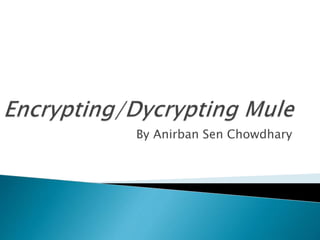
More Related Content
What's hot
What's hot (15)
Input and output flow using http and java component

Input and output flow using http and java component
Mule esb How to convert from CSV to Json in 5 minutes

Mule esb How to convert from CSV to Json in 5 minutes
Viewers also liked
Viewers also liked (9)
Basic example using file connector in anypoint studio

Basic example using file connector in anypoint studio
Similar to Encrypting/Decrypting mule
Similar to Encrypting/Decrypting mule (20)
MuleSoft ESB Payload Encrypt Decrypt using anypoint enterprise security

MuleSoft ESB Payload Encrypt Decrypt using anypoint enterprise security
Apache Spark - Dataframes & Spark SQL - Part 2 | Big Data Hadoop Spark Tutori...

Apache Spark - Dataframes & Spark SQL - Part 2 | Big Data Hadoop Spark Tutori...
More from Anirban Sen Chowdhary
More from Anirban Sen Chowdhary (20)
Recently uploaded
Recently uploaded (20)
Advantages of Hiring UIUX Design Service Providers for Your Business

Advantages of Hiring UIUX Design Service Providers for Your Business
Strategies for Unlocking Knowledge Management in Microsoft 365 in the Copilot...

Strategies for Unlocking Knowledge Management in Microsoft 365 in the Copilot...
The Role of Taxonomy and Ontology in Semantic Layers - Heather Hedden.pdf

The Role of Taxonomy and Ontology in Semantic Layers - Heather Hedden.pdf
08448380779 Call Girls In Diplomatic Enclave Women Seeking Men

08448380779 Call Girls In Diplomatic Enclave Women Seeking Men
Tata AIG General Insurance Company - Insurer Innovation Award 2024

Tata AIG General Insurance Company - Insurer Innovation Award 2024
Handwritten Text Recognition for manuscripts and early printed texts

Handwritten Text Recognition for manuscripts and early printed texts
Axa Assurance Maroc - Insurer Innovation Award 2024

Axa Assurance Maroc - Insurer Innovation Award 2024
The 7 Things I Know About Cyber Security After 25 Years | April 2024

The 7 Things I Know About Cyber Security After 25 Years | April 2024
From Event to Action: Accelerate Your Decision Making with Real-Time Automation

From Event to Action: Accelerate Your Decision Making with Real-Time Automation
08448380779 Call Girls In Greater Kailash - I Women Seeking Men

08448380779 Call Girls In Greater Kailash - I Women Seeking Men
Breaking the Kubernetes Kill Chain: Host Path Mount

Breaking the Kubernetes Kill Chain: Host Path Mount
Bajaj Allianz Life Insurance Company - Insurer Innovation Award 2024

Bajaj Allianz Life Insurance Company - Insurer Innovation Award 2024
Boost Fertility New Invention Ups Success Rates.pdf

Boost Fertility New Invention Ups Success Rates.pdf
TrustArc Webinar - Stay Ahead of US State Data Privacy Law Developments

TrustArc Webinar - Stay Ahead of US State Data Privacy Law Developments
Encrypting/Decrypting mule
- 1. By Anirban Sen Chowdhary
- 3. .
- 4. Fortunately we have base64-encoder-transformer and base64- decoder-transformer available in our Mule
- 5. So, to encrypt a payload in our Mule flow, we can use base64-encoder-transformer as follows :- As you can see we have used a file inbound to pick a file in our flow, and then we encrypt it with base64-encoder-transformer and the output of the flow will produce a encrypted file
- 6. Our corresponding Mule flow will be as follows :- <flow name="encryptFlow1" doc:name="encryptFlow1"> <file:inbound-endpoint path="E:backuptest" responseTimeout="10000" doc:name="File"> <file:filename-regex-filter pattern="abc.doc" caseSensitive="false" /> </file:inbound-endpoint> <base64-encoder-transformer encoding="utf8" /> <logger level="INFO" message="#[message.payloadAs(java.lang.String)]" /> <file:outbound-endpoint path="E:backuptestnewfolder" responseTimeout="10000" doc:name="File" /> </flow>
- 7. As you can see in the code it will pick a file called abc.doc from E:backuptest location , encrypt it and put the encrypted file to E:backuptestnewfolder So, let us place a file abc.doc in the source folder as follows :-
- 8. Let run our application and we can see, the file has been transferred to location E:backuptestnewfolder Now, this transferred file is an encrypted file
- 9. We can see our compressed file here in location E:backuptestnewfolder :-
- 10. Now if we open the file abc.doc in E:backuptestnewfolder we will find the content of the file is in encrypted form as follows:-
- 11. Now what about decrypting the file back to the original content ???
- 12. In case of decrypting a file back to original content ( content before the encryption) we will be using base64-decoder- transformer as follows:- As you can see, it will pick up the encrypted file abc.doc from the location E:backuptestnewfolder and put it into a new location E:backuptestoriginalFile
- 13. The corresponding our Mule flow will be :- <flow name="decrypt"> <file:inbound-endpoint path="E:backuptestnewfolder" responseTimeout="10000" doc:name="File"> <file:filename-regex-filter pattern="abc.doc" caseSensitive="false" /> </file:inbound-endpoint> <base64-decoder-transformer encoding="utf8" /> <file:outbound-endpoint path="E:backuptestoriginalFile" responseTimeout="10000" doc:name="File" /> </flow>
- 14. Now if we run the flow, we will get the following in our console :- The file has been decrypted back to it’s original content into the location E:backuptestoriginalFile
- 15. Now if we open the decrypted file we will get a normal content:-
- 16. Hope you enjoyed the tips of compressing and decompressing using base64-encoder-transformer/base64-decoder-transformer in Mule Next slide I will bring some more simple yet interesting topic
