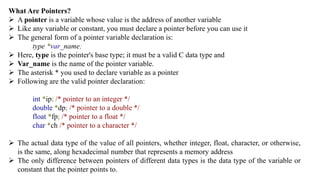
Ponters
- 1. What Are Pointers? A pointer is a variable whose value is the address of another variable Like any variable or constant, you must declare a pointer before you can use it The general form of a pointer variable declaration is: type *var_name; Here, type is the pointer's base type; it must be a valid C data type and Var_name is the name of the pointer variable. The asterisk * you used to declare variable as a pointer Following are the valid pointer declaration: int *ip; /* pointer to an integer */ double *dp; /* pointer to a double */ float *fp; /* pointer to a float */ char *ch /* pointer to a character */ The actual data type of the value of all pointers, whether integer, float, character, or otherwise, is the same, along hexadecimal number that represents a memory address The only difference between pointers of different data types is the data type of the variable or constant that the pointer points to.
- 2. How to use Pointers? (a) we define a pointer variable (b) assign the address of a variable to a pointer (c) finally access the value at the address available in the pointer variable.This is done by using unary operator * that returns the value of the variable located at the address specified by its operand. Following example makes use of these operations: int main () { int var = 20; /* actual variable declaration */ int *ip; /* pointer variable declaration */ ip = &var; /* store address of var in pointer variable*/ printf("Address of var variable: %xn", &var ); printf("Address stored in ip variable: %xn", ip ); /* address stored in pointer variable */ printf("Value of *ip variable: %dn", *ip ); /* access the value using the pointer */ return 0; } When the above code is compiled and executed, it produces result something as follows: Address of var variable: bffd8b3c Address stored in ip variable: bffd8b3c Value of *ip variable: 20
- 3. NULL Pointers in C It is always a good practice to assign a NULL value to a pointer variable in case you do not have exact address to be assigned. This is done at the time of variable declaration. A pointer that is assigned NULL is called a null pointer. The NULL pointer is a constant with a value of zero defined in several standard libraries. Consider the following program: int main () { int *ptr = NULL; printf("The value of ptr is : %xn", ptr ); return 0; } When the above code is compiled and executed, it produces the following result: The value of ptr is 0. On most of the operating systems, programs are not permitted to access memory at address 0 because that memory is reserved by the operating system. However, the memory address 0 has special significance; it signals that the pointer is not intended to point to an accessible memory location. But by convention, if a pointer contains the null (zero) value, it is assumed to point to nothing . To check for a null pointer you can use an if statement as follows: if(ptr) /* succeeds if p is not null */ if(!ptr) /* succeeds if p is null */
- 4. C - POINTER ARITHMETIC C pointer is an address, which is a numeric value. Therefore, you can perform arithmetic operations on a pointer just as you can a numeric value. There are four arithmetic operators that can be used on pointers: ++, - -, +, and - To understand pointer arithmetic, let us consider that ptr is an integer pointer which points to the address 1000. Assuming 32-bit integers, let us perform the following arithmetic operation on the pointer: ptr++ Now, after the above operation, the ptr will point to the location 1004 because each time ptr is incremented, it will point to the next integer location which is 4 bytes next to the current location. This operation will move the pointer to next memory location without impacting actual value at the memory location. If ptr points to a character whose address is 1000, then above operation will point to the location 1001 because next character will be available at 1001.
- 5. Incrementing a Pointer We prefer using a pointer in our program instead of an array. The following program increments the variable pointer to access each succeeding element of the array: #include <stdio.h> const int MAX = 3; int main () { int var[] = {10, 100, 200}; int i, *ptr; /* let us have array address in pointer */ ptr = var; for ( i = 0; i < MAX; i++) { printf("Address of var[%d] = %xn", i, ptr ); printf("Value of var[%d] = %dn", i, *ptr ); /* move to the next location */ ptr++; } return 0; } When the code is compiled and executed, it produces result something as follows: Address of var[0] = bf882b30 Value of var[0] = 10 Address of var[1] = bf882b34 Value of var[1] = 100 Address of var[2] = bf882b38 Value of var[2] = 200
- 6. Decrementing a Pointer T he same considerations apply to decrementing a pointer, which decreases its value by the number of bytes of its data type as shown below: #include <stdio.h> const int MAX = 3; int main () { int var[] = {10, 100, 200}; int i, *ptr; /* let us have array address in pointer */ ptr = &var[MAX-1]; for ( i = MAX; i > 0; i--) { printf("Address of var[%d] = %xn", i, ptr ); printf("Value of var[%d] = %dn", i, *ptr ); /* move to the previous location */ ptr--; } return 0; } When the code is compiled and executed, it produces result something as follows: Address of var[3] = bfedbcd8 Value of var[3] = 200 Address of var[2] = bfedbcd4 Value of var[2] = 100 Address of var[1] = bfedbcd0 Value of var[1] = 10
- 7. Pointer Comparisons Pointers may be compared by using relational operators, such as ==, <, and >. If p1 and p2 point to variables that are related to each other, such as elements of the same array, then p1 and p2 can be meaning fully compared. #include <stdio.h> const int MAX = 3; int main () { int var[] = {10, 100, 200}; int i, *ptr; /* let us have address of the first element in pointer */ ptr = var; i = 0; while ( ptr <= &var[MAX - 1] ){ printf("Address of var[%d] = %xn", i, ptr ); printf("Value of var[%d] = %dn", i, *ptr ); /* point to the previous location */ ptr++; i++; } return 0; } When the code is compiled and executed, it produces result something as follows: Address of var[0] = bfdbcb20 Value of var[0] = 10 Address of var[1] = bfdbcb24 Value of var[1] = 100 Address of var[2] = bfdbcb28 Value of var[2] = 200
- 8. C - ARRAY OF POINTERS Before we understand the concept of arrays of pointers, let us consider the following example, which makes use of an array of 3 integers: #include <stdio.h> const int MAX = 3; int main () { int var[] = {10, 100, 200}; int i; for (i = 0; i < MAX; i++) { printf("Value of var[%d] = %dn", i, var[i] ); } return 0; } When the above code is compiled and executed, it produces the following result: Value of var[0] = 10 Value of var[1] = 100 Value of var[2] = 200
- 9. There may be a situation when we want to maintain an array, which can store pointers to an int or char or any other data type available. Following is the declaration of an array of pointers to an integer: int *ptr[MAX]; This declares ptr as an array of MAX integer pointers. Thus, each element in ptr, now holds a pointer to an int value. Following example makes use of three integers, which will be stored in an array of pointers as follows: #include <stdio.h> const int MAX = 3; int main () { int var[] = {10, 100, 200}; int i, *ptr[MAX]; for ( i = 0; i < MAX; i++) { ptr[i] = &var[i]; /* assign the address of integer. */ } for ( i = 0; i < MAX; i++) { printf("Value of var[%d] = %dn", i, *ptr[i] ); } return 0; } When the code is compiled and executed, it produces the following result: Value of var[0] = 10 Value of var[1] = 100 Value of var[2] = 200
- 10. You can also use an array of pointers to character to store a list of string s as follows: #include <stdio.h> const int MAX = 4; int main () { char *names[] = { "Zara Ali", "Hina Ali", "Nuha Ali", "Sara Ali", }; int i = 0; for ( i = 0; i < MAX; i++) { printf("Value of names[%d] = %sn", i, names[i] ); } return 0; } When the code is compiled and executed, it produces the following result: Value of names[0] = Zara Ali Value of names[1] = Hina Ali Value of names[2] = Nuha Ali
- 11. C - POINTER TO POINTER A pointer to a pointer is a form of multiple indirection, or a chain of pointers. Normally, a pointer contains the address of a variable. When we define a pointer to a pointer, the first pointer contains the address of the second pointer, which points to the location that contains the actual value as shown below. A variable that is a pointer to a pointer must be declared as such. This is done by placing an additional asterisk in front of its name. For example, following is the declaration to declare a pointer to a pointer of type int: int **var;
- 12. When a target value is indirectly pointed to by a pointer to a pointer, accessing that value requires that the asterisk operator be applied twice, as is shown below in the example: #include <stdio.h> int main () { int var; int *ptr; int **pptr; var = 3000; /* take the address of var */ ptr = &var; /* take the address of ptr using address of operator & */ pptr = &ptr; /* take the value using pptr */ printf("Value of var = %dn", var ); printf("Value available at *ptr = %dn", *ptr ); printf("Value available at **pptr = %dn", **pptr); return 0; } When the above code is compiled and executed, it produces the following result: Value of var = 3000 Value available at *ptr = 3000 Value available at **pptr = 3000
- 13. PASSING POINTERS TO FUNCTIONS IN C C programming language allows you to pass a pointer to a function. To do so, simply declare the function parameter as a pointer type. Following a simple example where we pass an unsigned long pointer to a function and change the value inside the function which reflects back in the calling function: #include <stdio.h> #include <time.h> void getSeconds(unsigned long *par); int main () { unsigned long sec; getSeconds( &sec ); /* print the actual value */ printf("Number of seconds: %ldn", sec ); return 0; } void getSeconds(unsigned long *par) { /* get the current number of seconds */ *par = time( NULL ); return; } When the code is compiled and executed, it produces the following result: Number of seconds :1294450468
- 14. The function, which can accept a pointer, can also accept an array as shown in the following example: #include <stdio.h> /* function declaration */ double getAverage(int *arr, int size); int main () { /* an int array with 5 elements */ int balance[5] = {1000, 2, 3, 17, 50}; double avg; /* pass pointer to the array as an argument */ avg = getAverage( balance, 5 ) ; /* output the returned value */ printf("Average value is: %fn", avg ); return 0; } double getAverage(int *arr, int size) { int i, sum = 0; double avg; for (i = 0; i < size; ++i){ sum += arr[i];} avg = (double)sum / size; return avg;} When the code is compiled together and executed, it produces the following result: Average value is: 214.40000
- 15. POINTER TO AN ARRAY IN C An array name is a constant pointer to the first element of the array. Therefore, in the declaration: double balance[50]; balance is a pointer to &balance[0], which is the address of the first element of the array balance. Thus, the following program fragment assigns p the address of the first element of balance: double *p; double balance[10]; p = balance; It is legal to use array names as constant pointers, and vice versa. Therefore, *(balance + 4) is a way of accessing the data at balance[4]. Once you store the address of first element in p, you can access array elements using *p, *(p+1), *(p+2) and so on.
- 16. Below is the example to show all the concepts discussed above: #include <stdio.h> int main () {/* an array with 5 elements */ double balance[5] = {1000.0, 2.0, 3.4, 17.0, 50.0}; double *p; int i; p = balance; /* output each array element's value */ printf( "Array values using pointern"); for ( i = 0; i < 5; i++ ) { printf("*(p + %d) : %fn", i, *(p + i) ); } printf( "Array values using balance as addressn"); for ( i = 0; i < 5; i++ ) {printf("*(balance + %d) : %fn", i, *(balance + i) );}return 0;} When the code is compiled and executed, it produces the following result: Array values using pointer *(p + 0) : 1000.000000 *(p + 1) : 2.000000 *(p + 2) : 3.400000 *(p + 3) : 17.000000 *(p + 4) : 50.000000 Array values using balance as address *(balance + 0) : 1000.000000 *(balance + 1) : 2.000000 *(balance + 2) : 3.400000 *(balance + 3) : 17.000000 *(balance + 4) : 50.000000 In the above example, p is a pointer to double, which means it can store address of a variable of double type. Once we have address in p, then *p will give us value available at the address stored in p, as we have shown in the above example.
- 17. Dynamic memory allocation functions in C: The process of allocating memory during program execution is called dynamic memory allocation. C language offers 4 dynamic memory allocation functions. They are, 1.malloc ( ) 2.calloc ( ) 3.realloc ( ) 4.free ( ) S.no Function Syntax 1 malloc () malloc (number *sizeof(int)); 2 calloc () calloc (number, sizeof(int)); 3 realloc () realloc (pointer_name, number * sizeof(int)); 4 free () free (pointer_name);
- 18. 1. malloc() function in C: malloc () function is used to allocate space in memory during the execution of the program. malloc () does not initialize the memory allocated during execution. It carries garbage value. malloc () function returns null pointer if it couldn’t able to allocate requested amount of memory. Example program for malloc() function in C: #include <stdio.h> #include <string.h> #include <stdlib.h> int main() { char *mem_allocation; /* memory is allocated dynamically */ mem_allocation = malloc( 20 * sizeof(char) );
- 19. if( mem_allocation== NULL ) { printf("Couldn't able to allocate requested memoryn"); } else { strcpy( mem_allocation,“Anil Dutt is here "); } printf("Dynamically allocated memory content : " "%sn", mem_allocation ); free(mem_allocation); } Output: Dynamically allocated memory content : Anil Dutt is here
- 20. 2. calloc() function in C: calloc () function is also like malloc () function. But calloc () initializes the allocated memory to zero. But, malloc() doesn’t. Example program for calloc() function in C: #include <stdio.h> #include <string.h> #include <stdlib.h> int main() { char *mem_allocation; /* memory is allocated dynamically */ mem_allocation = calloc( 20, sizeof(char) );
- 21. if( mem_allocation== NULL ) { printf("Couldn't able to allocate requested memoryn"); } else { strcpy( mem_allocation,“Anil Dutt is here"); } printf("Dynamically allocated memory content : " "%sn", mem_allocation ); free(mem_allocation); } Output: Dynamically allocated memory content : Anil Dutt is here
- 22. 3. realloc() function in C: realloc () function modifies the allocated memory size by malloc () and calloc () functions to new size. If enough space doesn’t exist in memory of current block to extend, new block is allocated for the full size of reallocation, then copies the existing data to new block and then frees the old block.
- 23. 4. free() function in C: free () function frees the allocated memory by malloc (), calloc (), realloc () functions and returns the memory to the system. Example program for realloc() and free() functions in C: #include <stdio.h> #include <string.h> #include <stdlib.h> int main() { char *mem_allocation; /* memory is allocated dynamically */ mem_allocation = malloc( 20 * sizeof(char) );
- 24. if( mem_allocation == NULL ) { printf("Couldn't able to allocate requested memoryn"); } else { strcpy( mem_allocation," Anil Dutt is here "); } printf("Dynamically allocated memory content : " "%sn", mem_allocation ); mem_allocation=realloc(mem_allocation,100*sizeof(char)); if( mem_allocation == NULL ) { printf("Couldn't able to allocate requested memoryn"); } else { strcpy( mem_allocation,"space is extended upto " "100 characters"); } printf("Resized memory : %sn", mem_allocation ); free(mem_allocation); } Output: Dynamically allocated memory content : Anil Dutt is here Resized memory : space is extended upto 100 characters
- 25. Difference between static memory allocation and dynamic memory allocation in C: S.no Static memory allocation Dynamic memory allocation 1 In static memory allocation, memory is allocated while writing the C program. Actually, user requested memory will be allocated at compile time. In dynamic memory allocation, memory is allocated while executing the program. That means at run time. 2 Memory size can’t be modified while execution. Example: array Memory size can be modified while execution. Example: Linked list
- 26. Difference between malloc() and calloc() functions in C: S.no malloc() calloc() 1 It allocates only single block of requested memory It allocates multiple blocks of requested memory 2 int *ptr;ptr = malloc( 20 * sizeof(int) );For the above, 20*4 bytes of memory only allocated in one block. Total = 80 bytes int *ptr;Ptr = calloc( 20, 20 * sizeof(int) );For the above, 20 blocks of memory will be created and each contains 20*4 bytes of memory. Total = 1600 bytes 3 malloc () doesn’t initializes the allocated memory. It contains garbage values calloc () initializes the allocated memory to zero 4 type cast must be done since this function returns void pointer int *ptr; ptr = (int*)malloc(sizeof(int)*20 ); Same as malloc () function int *ptr; ptr = (int*)calloc( 20, 20 * sizeof(int) );
- 27. Command line arguments in C: main() function of a C program accepts arguments from command line or from other shell scripts by following commands. They are, argc - Number of arguments in the command line including program name argv[ ] - This is carrying all the arguments •In real time application, it will happen to pass arguments to the main program itself. •These arguments are passed to the main () function while executing binary file from command line. •For example, when we compile a program (test.c), we get executable file in the name “test”. •Now, we run the executable “test” along with 4 arguments in command line like below. ./test this is a program Where, argc = 5 argv[0] = “test” argv[1] = “this” argv[2] = “is” argv[3] = “a” argv[4] = “program” argv[5] = NULL
- 28. Example program for argc() and argv() functions in C: #include <stdio.h> #include <stdlib.h> int main(int argc, char *argv[]) // command line arguments { if(argc!=5) { printf("Arguments passed through command line " "not equal to 5"); return 1; }
- 29. printf ("n Program name : %s n", argv[0]); printf ("1st arg : %s n", argv[1]); printf ("2nd arg : %s n", argv[2]); printf ("3rd arg : %s n", argv[3]); printf ("4th arg : %s n", argv[4]); printf ("5th arg : %s n", argv[5]); return 0; } Output: Program name : test 1st arg : this 2nd arg : is 3rd arg : a 4th arg : program 5th arg : (null)
