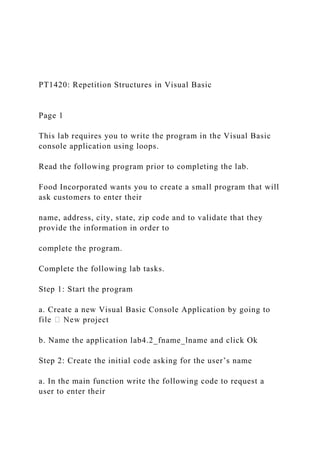
PT1420 Repetition Structures in Visual Basic .docx
- 1. PT1420: Repetition Structures in Visual Basic Page 1 This lab requires you to write the program in the Visual Basic console application using loops. Read the following program prior to completing the lab. Food Incorporated wants you to create a small program that will ask customers to enter their name, address, city, state, zip code and to validate that they provide the information in order to complete the program. Complete the following lab tasks. Step 1: Start the program a. Create a new Visual Basic Console Application by going to project b. Name the application lab4.2_fname_lname and click Ok Step 2: Create the initial code asking for the user’s name a. In the main function write the following code to request a user to enter their
- 2. name and pause the program when finished: 'Create the variables Dim strFname As String = “” Console.Write("Enter your first name:") strFname = Console.ReadLine() Console.Write("Hello " & strFname & vbCrLf) Console.Write("Press any key to close") Console.ReadLine() PT1420: Repetition Structures in Visual Basic Page 2 Your module looks like this: b. Run the program by clicking the green arrow that points to the right or by going Test your program by first entering your name; observe what
- 3. happens. Test your program again but this time just press Enter. Note, nothing stopped you from entering your name. Your output looks like this: PT1420: Repetition Structures in Visual Basic Page 3 Step 3: Add a module to collect input a. Create a new module called collectAndValidateName() and move the input of the users information to this module. Update your main function to look like the following: Sub collectAndValidateName() 'Create the variables Dim strFname As String = ""
- 4. 'Create the first validation loop 'Prompt for user to enter name Console.Write("Enter your first name:") 'Read user input strFname = Console.ReadLine() 'check if the user entered a value Console.Write("Hello " & strFname & vbCrLf) Console.Write("Press any key to close") Console.ReadLine() b. Call your collectAndValidateName() module from the main() module. Update your main function to look like the following: Sub Main() PT1420: Repetition Structures in Visual Basic Page 4
- 5. Call collectAndValidateName() Console.Write("Press any key to close") Console.ReadLine() End Sub Your module looks like this: Step 4: Add Input Validation using a do while loop a. We will now add the code to make sure that the user submits their name before we continue and say hi to them. Update your collect AndValidateName module to look like the following: 'Create the first validation loop Do While strFname = "" 'Prompt for user to enter name Console.Write("Enter your first name: ") 'Read user input PT1420: Repetition Structures in Visual Basic
- 6. Page 5 strFname = Console.ReadLine() 'check if the user entered a value If strFname = "" Then Console.Write("You did not enter a value, try again" & vbCrLf) End If Loop Console.Write("Hello " & strFname & vbCrLf) End Sub b. Run the program by clicking the green arrow that points to the right or by going o Test your program by first entering your name, observe what happens c. Test your program again but this time just hit enter. Note that your program now requires you to enter your name before continuing to say hello
- 7. to them. Your output looks like this: PT1420: Repetition Structures in Visual Basic Page 6 Step 5: Add additional code to ask the user to enter their address, city, state and zip code. You can use any of the looping methods covered in this week’s material. a. Using step 3 create additional modules to validate that the user provides his or her address, city, state, and zip code. Your module looks like this: PT1420: Repetition Structures in Visual Basic Page 7 b. Using step 4, create loops to validate that the user provides his or her address, city, state, and zip code.
- 8. c. Write out to the screen the information that the user provided. d. Run the program by clicking the green arrow that points to the right or by going to e. Test you code to make sure you have to provide each piece of information before exiting the program. Your final output looks like this: PT1420: Repetition Structures in Visual Basic Page 8 PT1420: Repetition Structures in Visual Basic Page 9 Step 6: Submit the Visual Basic code as a compressed (zipped) folder using the following steps: a. Open Windows Explorer --> Start --> All Programs --> Accessories --> Windows Explorer.
- 9. Your Windows Explorer might look as follows: b. In Windows Explorer, navigate to the folder that contains your project files. Your Windows Explorer might look as follows: PT1420: Repetition Structures in Visual Basic Page 10 (If you don't recall you can check in Visual Studio by opening your project, right click module1.vb file and view the properties. Look at the full path ex. C:UsersinstructorDocumentsVisual Studio 2010ProjectsmyFirstProgrammyFirstProgramModule1.vb; in this case navigate to C:UsersinstructorDocumentsVisual Studio 2010Projects). Your module properties might look as follows: c. Right click on your project folder and choose send to -->
- 10. compressed folder. This creates a zip file of all your code. Your Windows Explorer might look as follows: PT1420: Repetition Structures in Visual Basic Page 11 d. Attach the compressed folder you created to your submission. Your Windows Explorer might look as follows: THOUGHT QUESTIONS: 1. Were you able to successfully complete the code to validate the address, city, state, and zip code? If not, what went wrong? 2. What types of loops did you try to use in this assignment? 3. What are some ways that you think this program could be improved?