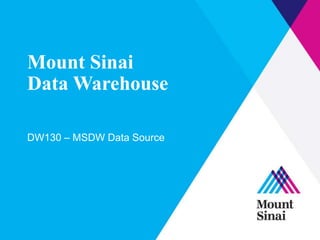
MSDW Data Sources
- 1. Mount Sinai Data Warehouse DW130 – MSDW Data Source
- 2. Systems • • • • • • • • • • Cerner IDX Flowcast EPIC SCC IDXRAD Powerpath / Tamtron HSM Cardiac Cath EKG (Muse) CompuRecord • • • • • • • • • • Canopy TSI Eagle SoftMed CareFusion TDS IBEX Signout MAR QS External Data Sets • • National Death Index Press Ganey Satisfaction Score 2 2
- 3. CERNER Cerner Access Management System (CAMS) commonly known as Cerner is Mount Sinai’s primary access management and medical record application. It went live on July 1st, 2002, however MSDW took the cutoff as Jan 1st 2003. Access management refers to a set of core administrative services that focus upon managing information about patients and visits. These services include scheduling outpatient clinic or ambulatory surgery appointments, registering Emergency Department visits and tracking inpatient hospitalizations. Access Management Systems are also referred to as ADT (Admissions, Discharges, and Transfers) or Registration systems. Cerner is the primary system of record for maintaining patient demographic information; this includes details about the patient’s next of kin, emergency contacts, payment guarantor, subscriber and insurance coverage. During the course of an inpatient hospitalization, the application tracks patient location details such as the nursing unit, room/bed assignment. The Cerner application also records relevant information specific to a patient’s encounter/visit such as provider information, reason for visit, billing information etc. Cerner is the “gold standard” for generating Medical Record Number (MRN) which is an unique patient identifier and this number is used by all applications in Mount Sinai for patient data. As the core system of record for tracking patient visits, Cerner broadcasts new or updated patient visit (scheduling or registration) information to a variety of secondary systems throughout the care delivery organization; integrating and synchronizing these various applications is important to ensuring stable, manageable and accurately coordinated workflow across the organization. IDX Flowcast is an application parallel to Cerner which is used exclusively in the FPA clinics. A MPI project was implemented in Mount Sinai to enable handshake between Cerner and Flowcast, allowing them to share MRN and related patient demographics. The purpose of the project was to eliminate duplicate patient registrations and provide a controlled MRN generation. Cerner is integrated to MSDW via HL7 messages. MSDW receives all the ADT messages and process them on nightly basis. ADT message may include admit messages (like A01, A04), discharge messages (A03), transfer message (A02, A06, A07) and other visit related messages. Cerner data mostly populates the Person and Encounter dimension of the MSDW. It also loads Facility and Organization dimension which are referenced by other application data as well. 3 3
- 4. Cerner Transactions • Patient Information: – – – – – – – – – – – – – • • Medical Record Number (MRN) Name Date of birth Address and Telephone Gender Ethnicity and Ethnic Group Language and Interpreter Need Marital Status Date of death Citizenship Religion Social Security Number Driver License, Donor ID etc. Encounter Facts: – Admission – – – – – – – – – – – – Encounter Visit ID Visit Type Admit date Discharge date VIP Indicator Discharge disposition Means of arrival Estimated Length of Stay (ELOS) Specialty Unit Next of Kin information – – – Transfer Date Time Facility transferred to Transferring Caregiver Transfer Reason Discharge Encounter Information: – – – – – – – – – – Discharge Date Time Discharge Disposition Discharging Caregiver Discharging Facility Discharging Service – – – – – Admit Date Time Associated Caregivers Insurance Admitting Facility Admitting Service Admitting Diagnosis Admit Reason Transfer Cancel Discharge Pre-admit – • Expected arrival date Merge and Unmerge – – – Merge two MRNs Unmerge two MRNs Move encounter from one MRN to another 4 4
- 5. IDX Flowcast IDX Flowcast is primary access management application for Mount Sinai Faculty Practice Associates. MSDW plans to have data from it starting Jan 1st 2003. Access management refers to a set of core administrative services that focus upon managing information about patients and visits. These services include scheduling FPA clinic appointments and for the services rendered during the visit. IDX Flowcast along with Cerner are the primary systems of record for maintaining patient demographic information; this includes details about the patient’s next of kin, emergency contacts, payment guarantor, subscriber and insurance coverage. A MPI project was implemented in Mount Sinai to enable handshake between Cerner and Flowcast, allowing them to share MRN and related patient demographics. The purpose of the project was to eliminate duplicate patient registrations and provide a controlled MRN generation. For several key fields Flowcast and Cerner sync their data sets on each of the patient’s visit. Now Flowcast uses Cerner generated MRNs only; the visit ids are internal to it. Billing data from Flowcast is available at Account level as well as at Invoice Level. CPT-4 codes for all the services rendered during the visits are also provided. Flowcast is integrated to MSDW via HL7 messages. MSDW receives all the ADT and SIU messages and process them on nightly basis. Billing data is delivered as flat file on nightly basis and is loaded to MSDW. 5 5
- 6. IDX Flowcast Transactions • Patient Information: – – – – – – – – – – – – – – • Medical Record Number (MRN) Name Date of birth Address and Telephone Gender Ethnicity and Ethnic Group Language Marital Status Deceased Indicator Religion Social Security Number Primary Care Physician (PCP) Employment Status NOPP Status and Signed Date Encounter Information: – – – – – – – – – Encounter Visit ID Visit Type Appointment Date Visit Class Financial Class VIP Indicator Discharge disposition Next of Kin information Guarantor Information • Encounter Facts: – Appointment – – – – – – – Scheduling – – – – • Appointment Date Time Associated Caregivers Insurance Attending Facility Attending Service Reason for visit Appointment Date Scheduling Date Appointment Status Reschedule / No-show Billing – – Invoice Level CPT-4 codes for services rendered 6 6
- 7. EPIC Epic Care is Mount Sinai’s EMR application which captures all clinical information during the patient’s visit. It was initially rolled out in ambulatory care (2006-12) and later implemented in Inpatient and Emergency (May 1st 2011). EPIC replaced TDS and IBEX application in IP and ED. A variety of vital patient information was abstracted from the retiring applications in to EPIC to maintain the patient history. Epic Care is built on Caché Database and uses Clarity for its reporting purposes. Epic functionality includes: documentation, results review, order entry, secure messaging, clinical decision support, prescription writing, and support for scanned documents. The documentation module supports all clinical charting including progress notes, discharge summaries and letters. Results review provides integration of clinical data from multiple sources including lab, radiology, and pathology. Computerized order entry (CPOE) is used to order medications, medical supplies, testing, and referrals. Secure messaging facilitates communication between providers by attaching relevant clinical information including the chart to messages. Finally, Epic provides shared viewable clinical data among all clinical providers in a secure role based system. Every patient visit is scheduled in Epic through Cerner or IDX Flowcast. For Epic to start documentation and ordering it requires not only a schedule for every patient but also the patient needs to check-in into the Outpatient Clinic i.e. “arrived”. When a scheduled patient arrives at a clinic, a case is opened for the patient. Assessments like Allergy, Vital Sign, and Pain, etc are registered. . During the patient arrival process, medical history documentation is also completed. Physician’s diagnosis and prescriptions are endorsed in the system. Associated caregivers complete other case related documentation. Orders that need to be sent to other applications are out-bounded. Necessary review and approvals as part of workflow management is also triggered by the application. Clarity functions as reporting environment for EPIC. It is built on Oracle database. Data in Clarity is organized by Epic Care functional subject matter area. A subject matter area is a group of data elements of interest to a particular subject. Eg: Medications may contain details like medicine name, frequency, dosage, route etc. Data across all Epic implementation in Mount Sinai is collected in Clarity. For extraction into the Data Warehouse various data elements have been identified in EPIC and a customized routine has been written to populate extract tables. These tables serve as primary source of EPIC data for MSDW. 7 7
- 8. EPIC Transactions • Patient History – – – – – Medical history Surgical history Employment history Family history Social history • • • • • • • • Patient Medication: – – – – – Alcohol Tobacco Illicit Drug Sexual Habit Education Narratives Following are key fields captured for all above transactions: – – – – – – – – Encounter Information: – – – – – – – – Admission date Discharge date Transfer date Caregiver associated Discharge disposition Means of arrival ED acuity level (severity index) Labor Status Medication Order Medication Administration (MAR) Prescription Immunization Medication History • Medication Name SIG Unit Dose Route Start Date End Date Refills Clinical Documentation – – – – – Progress Notes Discharge Summary Patient Instructions Operative Reports (WIP) Physician Documentation (WIP) Continued … 8 8
- 9. EPIC Transactions (contd.) • Clinical Assessments – Diagnosis (ICD-9 and IMO codes) • • • – Noted Date Resolved Date Comments Allergy Assessment – – – Allergen Reaction Severity Height Weight Length (Peds) Blood Pressure Temperature Pain Score Pulse O2 Saturation Respiration Lab Order Radiology Order Pathology Order Admit Service Order Discharge Service Order EKG Order Encounter (misc.) Order – – – – – – – – – – Vital Signs – – – – – – – – – Clinical Orders – – – – – – – Reason for visit Chief Complaint Problem List – – – – • • Nursing Order Diet Order Isolation Order Dialysis Order Referral Order Rehab Order Therapy Order DME Order Consult Order All possible orders from EPIC Order Entry workflow Encounter Information: – – – – – – – – Admission date Discharge date Transfer date Caregiver associated Discharge disposition Means of arrival ED acuity level (severity index) Labor Status 9 9
- 10. SCC Lab SCC Lab Information System (LIS) is lab management application at Mt. Sinai since 1999. MSDW is holding the data since 2003. The application receives Lab Orders from various clinical order entry applications in MSMC like EPIC, TDS and IBEX. In return it sends lab results back to the ordering application. All the order and result communication happens through HL7 interface. SCC is also used to send result transactions to EDR. It stopped doing so when the EDR application was archived in April 2011. The MSMC laboratory also functions as a reference laboratory, providing services to community-based providers. The results for the referred patients are sent directly to the ordering providers. Charges associated with each order are captured and sent to the MSMC Eagle Hospital Billing System for hospital patients and to Sunrise Billing System for External Patients. SCC maintains a lab code master which are ordering codes i.e. list of tests done at MSMC lab. MSDW sources these lab codes for its Procedure Dimension. These codes are non-standard and local to MSMC. Future plan is to convert them to LOINC codes. With Release 4 we have integrated the Bloodbank module of the SCC Lab. The bloodbank data will provide the order and provision information between blood bank and EPIC. 10 10
- 11. SCC Transactions • Lab Order – • Lab Initiated Order – – – – – – Order Test Code Order Date Time Ordering caregiver Ordering location Order Status (new/cancel) Specimen Collection • • Lab Result – – – – – – – Result Value (could be numeric, string or text report) Unit of measure Abnormal Flag Reference Range Research Indicator Specimen Source Comments Specimen Collection Date Time Specimen Received Date Time 11 11
- 12. IDXRAD (Radiology) GE IDXRAD Radiology Information System (LIS) is the radiology management application at Mt. Sinai since 1992. MSDW is holding the data since 2003. The application receives Radiology Orders from various clinical order entry applications in MSMC like EPIC, TDS and IBEX. In return it sends radiology results back to the ordering application. The results are text reports which contain clinical impression etc. All the order and result communication happens through HL7 interface. IDXRAD is also used to send result transactions to EDR. It stopped doing so when the EDR application was archived in April 2011. The MSMC radiology also takes in referral patients i.e. orders not from MSMC’s clinics. The results for the referred patients are sent directly to the ordering providers. Charges associated with each order are captured and sent to the MSMC Eagle Hospital Billing System for hospital patients and to Sunrise Billing System for External Patients. IDXRAD maintains a radiology code master which are ordering codes i.e. list of tests done at MSMC. MSDW sources these radiology codes for its Procedure Dimension. These codes are non-standard and local to MSMC. 12 12
- 13. IDXRAD Transactions • Radiology Order – Radiology Initiated Order – – – – – Order Test Code Order Date Time Ordering caregiver Ordering location Order Status (new/cancel) • Radiology Report – – – – – – – – – – – – – Report Text Clinical Info Pregnancy Indicator Reason For Study Research Indicator Planned Duration Actual Exam Duration Allergy Comments Resource Scheduled Date & Time Stat Exam Indicator Stat Exam Date & Time Comments 13 13
- 14. PowerPath (Pathology) The PowerPath Pathology Information System from IMPAC Medical Systems Inc. was installed at Mount Sinai in 2002 and MSDW is holding the data since 2003. The application generates pathology orders for clinical order entry applications in MSMC like EPIC, TDS and IBEX. It also sends the radiology results back to the clinical applications. The results are text reports. All the order and result communication happens through HL7 interface. IDXRAD is also used to send result transactions to EDR. It stopped doing so when the EDR application was archived in April 2011. The MSMC radiology also takes in referral patients i.e. orders not from MSMC’s clinics. The system creates an "accession number”, a unique identifier for the case. A case is started when a specimen arrives from the Operation Theatre (OR), other hospital area or from outside doctor or institution. The specimen may be structured tissue (anatomic), fluid containing cells (cytology), Pap smear (gyn cytology), cadaver (autopsy) or prepared slides (consult). Diagnostic information is usually entered via free text in Word. Cytology cases use a dictionary, which is a pre-defined diagnostic information. Charges associated with each Inpatient Order are captured, verified and sent to the MSMC Eagle Hospital Billing System. For External Patients and Outpatients, Technical charges are sent to Eagle Hospital Billing System and Professional Charges to Per-Se Billing System. 14 14
- 15. PowerPath Transactions • Pathology Initiated Order – Pathology Initiated Order – – – – – Order Test Code Order Date Time Ordering caregiver Ordering location Order Status (new/cancel) • Pathology Report – – – – – – Report Text Specimen Source Unit Charged Rate Charged Rate Charge for Single Unit Pathology Diagnosis 15 15
- 16. HSM (Surgical Management) At MSMC, two McKesson products are used for surgical management: Pathways Healthcare Scheduling (PHS) for scheduling the cases and Horizon Surgical Manager (HSM) for post-surgery documentation. MSDW has data from HSM starting August 2005. PHS was not integrated with MSDW as it contains only scheduling information which any way HSM provides. HSM is used by the Sterile Processing Department (SPD) and Perioperative Nurses to prepare, allocate, and keep track of OR supplies, and by Journalers, post case perioperative documentation data entry ; to review and process charges. HSM provides valuable information from peri-op. For each surgery we are able to capture various charge levels, supplies used, caregiver involved (and in what role), event timestamps and discharge disposition. Charges are processed and it generates the surgical case charges which are transmitted to Eagle via HL7 for billing. Nonchargeable supplies are also noted in the surgical case, such as, gloves, gowns, etc. 16 16
- 17. HSM Transactions • Surgical Case • Type of case – – – • Anesthesia type Anesthesia charge level Class Name Delay Reason OR Charge Level PACU Charge Level Procedure Duration Wound Class Practitioner Reserved Time Scheduled Emergency Add-on Event Timers – – – – – – – – – Patient In Time Patient Out Time Caregiver In Time Caregiver Out Time Procedure Start Time Procedure End Time Scheduled Date and Time PACU In Time PACU Out Time Caregivers Associated – – – – – – – – Case Profile – – – – – – – – – • • • Principal Surgeon Attending Provider Ordering Provider Referring Provider Anesthesiologist Residents Nurse staff Other caregivers documented Material Consumed – – – – – – – – – – Chargeable (Y/N) Expiration Date Item Cost Lot Number Manufacturer Total Quantity Quantity Wasted Waste Reason Serial Number Site Implanted 17 17
- 18. Cardiac Cath The Cardiac Cath provides the full range of diagnostic and intervention procedures in cardiac catheterization and electrophysiology. It is one of the six laboratories of Cardio Vascular Institute, MSMC. The Cardiac Cath Clinical Reporting System (Cardiac Cath) from Soft link International was installed at Cardiovascular Institute (CVI), MSMC in August 2003. The major functions of the systems are results entry, report access, distribution and bill generation. The system captures data, from the time patient enters the procedure room till the report is sent to ordering provider. Once the report is signed by attending cardiologists, the reports are also available online in PDF format for ordering providers to view. Every report is assigned a unique report number. The Professional charges and Equipment summary are the major components of a Trip Ticket. The Professional Charges billing is done through IDX system. The technical facility charges with materials and equipment used are billed in Eagle system for Hospital Referrals and in IDX for External Referrals. 18 18
- 19. Cardiac Cath Transactions • – – – – – – – – – – – – – – – – – – – – – – – – – – – – – – – – – – Admission Type Body Surface Area Study Protocol Follow-up Cath Tray Catheter Pathway Complications Coronary Anatomy Conclusion Disposition Doppler Findings FFR Findings Heart Transplant Conclusion Height Hemodynamic Conclusion IABP Conclusion Intervention Conclusion IVUS Findings LV Function / Aorta Conclusion Medical History Other Indication Peripheral Indication Procedure Cost PTVA Conclusion Pulmonary Indication Pulmonary Medical History Recommendations Recovery Room Report Modification Reason Report Signed Indicator Valves Conclusion Valvuloplasty Conclusion Aortic • • Valvuloplasty Conclusion Mitral Valvuloplasty Conclusion Pulmonic Valvuloplasty Conclusion Tricuspid Weight – – – Cath Report Cath Indication Peripheral Indication Pulmonary Indication Diagnosis Events Recorded – – – – – – – – – Biopsy Signed date time Cath Report Signed date time Diagnostic Start / End Report deletion date time Intervention Start / End Interventional Signed date time Peripheral Cath Signed date time Peripheral Interventional Signed Room Start / End 19 19
- 20. EKG (Muse) EKG Muse application capture EKG results that are generated at Mount Sinai. It stores the scan copy of the output as well as the discrete measures that were used during the test. EKG orders can be placed in EPIC application and is transmitted to Muse via HL7 message. The result, which carries discrete measures and a web-link to the EKG scan is sent back to EPIC. EPIC users can access the EKG scan in Muse database through this web-link. Data Warehouse is collecting data from Muse (both order and result) since 2009 and through a separate process the historical data is being extracted going backwards. 20 20
- 21. EKG (Muse) Transactions • EKG Test – – – – – – – – – – – – – – – – – – Result Status Report URL Ventricular Rate Atrial Rate P-R Interval QRS Interval QT QTc P Axis R Axis T Axis Report Text Test Date Time Point of service Order Number Order Date Time Ordering Provider Procedure Code Description 21 21
- 22. CompuRecord CompuRecord system is an anesthesia information system that provides decision support and data management throughout the perioperative process. The CompuRecord application has been installed at Mount Sinai since 1999. There is a separate database for data from February 1999 through July 2002. The format is almost identical to the current database, but the old version used 8 character Medical Record Numbers (with a parity position) and do not tie to Cerner generated MRN. Physiologic data from a wide range of patient monitors, anesthesia machines and other devices is automatically integrated with the application for fast, thorough charting. CompuRecord receives ADT information from Cerner, along with surgical scheduling data from PHS application. 22 22
- 23. CompuRecord Transactions • Anesthesia • Timers – – – – • Fluid Drug Detail – – – • ASA Status Emergency Indicator Procedure Name Prophylaxis Fluid I/O – Fluid Input – – – Blood fluid given Non blood fluid given Fluid Output – • Drug Name Route Antibiotic Procedure Detail – – – – • Anesthesia Start Date Time Anesthesia End Date Time Procedure Start Date Time Procedure End Date Time Fluid Output Collected Medication Administration – – Bolus Drug given Infusion Drug given 23 23
- 24. Canopy (Case Management) Canopy Case Management, a product of Allscripts, is used by Case Managers at MSMC to support a variety of case management activities like clinical review, planning discharges, tracking denials and avoidable days, initiating appeals, obtaining authorizations and tracking notes. One of the most critical functionality is the process of obtaining approvals from payors for admissions and extended stays. Canopy has been in use at MSMC since 2003 and is an Oracle/Java application based on n-tier client server architecture. Out of all available modules in the product, MSMC has Utilization Management and Case Management implemented. Admission and discharge data is transmitted to Canopy from Cerner application via HL7 message. Case Management is a particularly important function that directly affects revenue cycle and return-on-investment. Case Managers affect MSMC’s bottom line by optimizing length of stay (LOS), reducing denials and avoidable days. Canopy is the first step in the authorization, denials, and appeals of inpatient stays; the data generated is of great analytical value when combined with data from other systems including Eagle and TSI. 24 24
- 25. Canopy Transactions • – – – – – Utilization Management • Authorization – – – – • • • Care Co-ordination Level Close Episode Reason Episode Status Resource Referral – – – – – • Start / Locked / Discontinued Finding and Group Description Problem Description, Onset Date Problem Selected for POC Episode Description – – – Discharge Screening Intensity of service Overall criteria (and others) Severity of illness Admission / Sent to Payor Denial Reason, Number, Status & Type Level of Care Responsible Party (and Others) Pre Appeal and Outcome reimbursement level of care Assessment – – – – Count of days Responsible Party (and others) Reason Start / End / Discontinued Notes Review Call – – – – • • Denial – – – – • Discharge Planning Clinical Review – – – – – • • Avoidable Days – – – – – • Start / End / Discontinued Authorization Number Days certified Pre-Certification Number Discharge Disposition (ADT version) Discharge Disposition (CC version) Encounter Type GMLOS for Expected DRG UM Level Resource Authorization Number Resource Expected End Date Resource Frequency Service Type Resource Referral Notes Diagnosis Dimension • Canopy DRG codes Correspondence Intensity of service Review Outcome Severity of illness Encounter Summary – Admit Reason 25 25
- 26. TSI (Decision Support System) TSI, Transitions System Inc., is a comprehensive financial and clinical decision support, contract management and clinical resource management system. It combines both the financial and clinical information captured in Eagle and clinical systems, and integrates them into a powerful tool for both clinical and financial decision making. The following is the functionality provided by TSI: Financial Cost Accounting Flexible Budgeting Product Line Management Modeling and Forecasting Profitability Analysis Contract Analysis Clinical Care pattern analysis for specific populations Utilization analysis Phase of Care/Episode of Care Analysis Outcomes Measurements Clinical Pathways Length of Stay Analysis TSI data goes back till 2003 and it cover both inpatient and outpatient encounters. It accepts data from several applications including ADT data from Cerner, billing data from Eagle, clinical data from EMR (Epic) etc. TSI users can create reports using CCM or KIT report writers based on the complexity of the report. It also creates data that is loaded in to Information Builders, which is later used for Dashboard. Dashboard supports several canned reports and provides functionality to generate user-defined reports as well. 26 26
- 27. TSI Transactions • Encounter Summary • Diagnosis documented – – – – – – – APRDRG APRMDC Federal DRG NYDRG MSDRG Principal Diagnosis Secondary Diagnosis 27 27
- 28. Eagle (Inpatient Billing) The Eagle Hospital Billing System has been in use for managing billing and remittances at Mount Sinai since 1992 for inpatient accounts and since 1996 for outpatient accounts. MSDW however holds data since 2003. For outpatient, the data is available for hospital clinics only; the FPA clinic data is available through IDX Flowcast. Each patient registration in the Cerner ADT system creates an account to be created in Eagle. The 3M encoder system sends diagnosis, procedure, and attending physician information to Eagle. Charges captured by ancillary systems (e.g., SCC, IDXRad, Tamtron, SCC, et al) are forwarded to Eagle for consolidation. Eagle application produces bills/charges for the encounter related charges. It also generates allowance (or adjustment). Electronic and manual payments are posted in the application. 28 28
- 29. Eagle Transactions • Account Receivables • – – – – – – – – – – – • Allowance Charges Late Stay On/Account Applied Room and Board Transfer (deductible) Allowance Cancellations Descriptions, zero value item Available fields are: credit amount, debit amount, indicator, denial reason, description, entry amount Data available for Inpatient & Outpatient Cash – – – – – – – • • Billing Adjustment Allowance Denial Payment Transfer Available fields are: credit amount, debit amount, indicator, denial reason, description, entry amount Data available for Inpatient & Outpatient Restored Accounts (Outpatients) – Credit amount, debit amount, indicator, denial reason, description, entry amount Status Change (Inpatient) – – – – • • Admitting Principal Secondary – – – – • Credit amount, debit amount, indicator, denial reason, description, entry amount Begin Date Time Encounter Type Encounter Visit ID Medical Record Number Diagnosis Encounter Hospital Charge – – – – • Posting Date Rate Charged for multiple unit Rate Charged for single unit Units Charged Medical Profile – – – – – – – Admitting Diagnosis Caregiver Encounter Summary Principal Diagnosis Principal Procedure Secondary Diagnosis Secondary Procedure 29 29
- 30. SoftMed The SoftMed from 3M Systems Inc. is installed at MSMC for managing discharge summaries and operative reports. SoftMed application stores transcribed and electronically signed Discharge Summaries, Inpatient and Ambulatory Operative Reports. It is used by HIM operations, chart completion clerks and physicians to receive operative reports and discharge summaries. The application supports chart location tracking, deficiency tracking and makes physician dictated and transcribed d/c summaries and operative reports available for online editing and electronic signature. The SoftMed application interfaces with other systems through ChatLinc. It provides a variety of services like data download, upload and querying. It can send transcribed results from SoftMed to the other systems for electronic distribution, printing or storage. Discharge summaries and operative reports are automatically sent to physicians once they are signed electronically. After the implementation of physician documentation in EPIC, all the operative reports and most of the discharge summaries are formulated in EPIC. SoftMed still sends out a few discharge summaries mostly the ones that get transcribed. 30 30
- 31. SoftMed Transactions • Discharge Summaries – – – – – – – – – • Preliminary version Final version Addendum Report Text Transcribed Date Authorized Date Dictated By Electronically Signed By Signed Date Time Operative Reports – – – – – – – – – Preliminary version Final version Addendum Report Text Transcribed Date Authorized Date Dictated By Electronically Signed By Signed Date Time 31 31
- 32. CareFusion CareFusion infusion devices and application at Mount Sinai help address its infusion needs and interoperability of the infusion data to electronic medical record. The application went live on Mar 19th, 2013 in limited number of inpatient units (see appendix for the list). An estimated 65% 70% of all units currently report on CareFusion system; rest 30% does not get documented in CareFusion. More so, not all the products infused to patients, get documented in CareFusion. The bedside infusion devices remotely transfer the infusion data to Blood Bank application, which in turn completes the provision process and updates EPIC EMR. The data interchange mostly happens via HL7 feed, however for some units a batch message file is sent to Blood Bank and subsequently to EPIC EMR. 32 32
- 33. CareFusion Transactions • Blood Product Infusion – – – – – – – – – – – – – Product/Blood Type Product Code Patient Blood Type Product Volume Comment Stop Comment Transfusion Date Time Release Date Time Start Date Time End Date Time Unit Number EPIC Order Number Administered By 33 33
- 34. TDS (decommissioned in April 2011) TDS was Mount Sinai’s EMR application which captured all clinical information during an inpatient visit. The TDS system was initially developed approximately 30 years ago, and was implemented at MSMC around 1997. It was a mainframe-based application that employed a closed, proprietary architecture. The system was used extensively throughout MSMC’s patient care units, and represented a source of information for a variety of MSDW stakeholders interested in conducting analysis of clinical and patient care data. The TDS system provided functionality in several key areas: patient administration, resource and appointment scheduling, ancillaries, pharmacy, medical staff, nursing, laboratory and care management. Not all these functional areas were implemented at MSMC (e.g. Patient Administration, Resource and Appointment Scheduling, et al were performed by other systems); the features of interest to the MSDW primarily involved order entry, clinical results and documentation. Nursing and physician documentation was partly paper based and partly entered in TDS. Progress notes remained on paper, nursing admission assessments and shift assessments were mostly in TDS. Allergies, alerts, medication orders and administration, vital sign were documented in TDS and out bounded to EDR. The ancillary departments responsible for fulfilling clinical orders use specialized departmental systems to maintain information about orders placed and the associated clinical results. These systems – laboratory (SCC), radiology (IDXrad), pathology (Tamtron), and Cardiology – received orders electronically and communicated order status and clinical results back to TDS as they become available. All orders and results were communicated via real-time HL7 interfaces. TDS had live HL7 interface with Cerner to receive patient information along with admission and discharge information. EDR (Electronic Data Repository) was an in-house developed application which interfaced with TDS and other systems and was storing most of the clinical information from TDS. It provided a nice interface to access all the historical information for a patient and was widely used in patient care. TDS was replaced by EPIC Inpatient in April 2011. MSDW holds TDS data from Jan 2003 to Apr 2011. 34 34
- 35. TDS Transactions • Clinical Orders – – – – Lab Order Radiology Order Pathology Order Encounter (misc.) Order – – – – – • • Nursing Order Diet Order Isolation Order Consult Order All possible orders from TDS Order Entry workflow Patient Medication: – – Medication Order Medication Administration (MAR) Clinical Assessments – – Working Diagnosis Allergy Assessment – – – Allergen Reaction Vital Signs – – – – – – – – – Height Weight Length (Peds) Blood Pressure Temperature Pain Score Pulse O2 Saturation Respiration Following are key fields captured for all above transactions: – – – – – – Medication Name Unit Route Status Note Repeat Pattern and Duration 35 35
- 36. IBEX (decommissioned in April 2011) MSMC implemented IBEX ED PulseCheck solution as their clinical information system for Emergency Department (ED) in November, 2002. The application was decommissioned in Apr 2011 and was replaced by EPIC ED solution named ASAP. IBEX is still functional at Mount Sinai Hospital of Queens. IBEX operated as ED Management System and had following functionalities: Patient tracking, Triage, Orders (Clinical & Pharmacy), Clinical Documentations, Billing. It received ADT information from Cerner via HL7 feed, which created an episode in IBEX to start the triage process. All the orders were sent through HL7 messages to the lab and radiology applications. IBEX was a web-based application with a proprietary backend. Its backend was a combination of SQL Server tables and text files. Most of the clinical data resided in the text file in proprietary format that made it impossible to be retrieved and reported. Later a “Discrete Data Interface” was installed to pull clinical information in HL7 format and MSDW used it to source the data. Clinical data was entered in the application using a template system i.e. each type of case could use a customized template that would capture all relevant information on one screen and take less time from user to enter the clinical information. 36 36
- 37. IBEX Transactions • Clinical Orders – – – – • • Lab Order Radiology Order Pathology Order Bed Requests – – Medication Order Medication Administration (MAR) – – – Encounter Information – – – Admit From Discharge Disposition Transfer To • • Allergen Reaction Vital Signs – – – – – – – – – Medication Name Unit Dose Route Note SIG Repeat Pattern and Duration Last Dose Dispense Chief Complaint Reported History Final Diagnosis Primary Diagnosis Presenting Problem History of Present Illness (HPI) Allergy Assessment – – Following are key fields captured for all above transactions: – – – – – – – – – Diagnosis – – – – – – Patient Medication: – – • Clinical Assessments Height Weight Length (Peds) Blood Pressure Temperature Pain Score Pulse O2 Saturation Respiration Isolation Indicator Emergency Severity Index (ESI) Procedures Performed Event Timers from triage 37 37
- 38. Signout (decommissioned in April 2011) The Signout and MAR (Medical Admitting Resident) Weblog were in-house applications at MSMC primarily used in the inpatient care. Both these applications filled in the workflow gaps related to team assignment and discharge planning. Signout for its main part handled the discharge summary related workflows. It was primarily used by residents to draft Discharge Summary before it was sent to SoftMed for attending’s signoff. The tool was also used to record Communiqués after a consult service. After years after its onset, the application added Meds Reconciliation module to register Admit and Discharge medications accurately. Through its progress notes section, it also provided caregiver-to-caregiver communication during the patient’s length of stay. Signout application was launched on 12/4/2001 and ability to write discharge summaries in Signout was introduced on 07/11/2005. EPIC inpatient rollout replaced Signout’s functionalities and the application was decommissioned in April 2011. 38 38
- 39. Signout Transactions • Clinical Documentation – Discharge Summaries (discrete components) – – – – – – – – – – – – – – – – – – Discharge Instructions – – – – – Patient Medication – Medication Reported (on admission) – – – – – – – – – – Brand Name Dose Form Last Dose Quantity Route SIG Continue (Y/N) (approved by physician) Reviewed (Y/N) Prescription (on discharge) – – – – – – – Brand Name Dose Form Quantity Route SIG Medication Reason Follow up appointment (date, location, provider etc.) Lab Prescription (test name, instruction, reason, scheduled flag) Procedure Prescription Referral (instruction, reason and referral note) Admission to service – – Admit Diagnosis Allergies Code Status Complications Discharge Condition Discharge Diagnosis Discharge Plan Report Header Hospital Course Medical History Medications Physical Exam Primary MD Problems Procedures Results Report Text • Admit Reason Communique – Report Text 39 39
- 40. Medical Admitting Resident (MAR) (decommissioned in July 2010) The MAR (Medical Admitting Resident) Weblog was an in-house applications at MSMC primarily used in the inpatient care for team assignment. MAR Weblog portal was used at the at the start of any service during the patient’s stay. It handled caregiver team assignments to the patient i.e. which caregiver team/group will be attending the patient for a given service. This tool also became an important source for identifying “teaching” teams and their patients. It also registered all start and end timestamps of services during length of stay which were not available from any other source. MAR Weblog was launched in 2009 and was decommissioned in July 2010. The team assignment functionalities were moved to AgileTrac. 40 40
- 41. MAR Transactions • Admission / Transfer – – – – – – – – – Team Name Admit/Transfer From Reason for admission Admitting Physician Attending Physician Isolation Requirement Service Name Team Notified Date / Time Comments 41 41
- 42. QS (decommissioned in May 2012) The Centricity Perinatal Clinical Information System (formerly QS Perinatal), is perinatal clinical information system that captures and stores the entire maternal/fetal care data. It also provides central station viewing of multiple fetal strips or a full-screen view for diagnostic purposes. Some of its functions include but not limited to displaying fetal strip waveform continuously for ease monitoring, flexible, centralized alerts for fetal/maternal monitors, viewing patient's entire fetal strips, annotating and viewing at the same time with split-screen capability. It has archiving, retrieving capabilities and stores fetal strips and data permanently. The system allows one nurse to monitor more than one patient at a time and runs twenty-four by seven. The application was replaced by EPIC OBIX solution in June 2012. 42 42