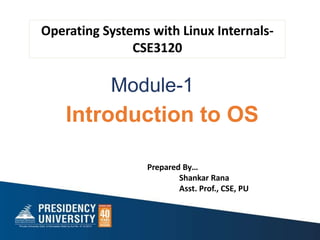
CSE3120- Module1 part 1 v1.pptx
- 1. Module-1 1 Introduction to OS Prepared By… Shankar Rana Asst. Prof., CSE, PU Operating Systems with Linux Internals- CSE3120
- 2. Contents Module 1: Introduction [9 Hrs.] [Knowledge Level (1)] Operating Systems 2 • Introduction to OS – Computer System Architecture, Operating System Structure, Operations – Different management activities handled by the OS, Computing environments, Operating System Services, User and OS interface, System Calls and its types, System Programs[ loaders, linkers...], • Overview of OS design and implementation. • Linux Operating System: Introduction to Linux OS, Basic Commands of Linux OS
- 3. What is an Operating System? • A program that acts as an intermediary between a user of a computer and the computer hardware • Operating system goals: • Execute user programs and make solving user problems easier • Make the computer system convenient to use • Use the computer hardware in an efficient manner
- 4. Computer System Structure • Computer system can be divided into four components: • Hardware – provides basic computing resources • CPU, memory, I/O devices • Operating system • Controls and coordinates use of hardware among various applications and users • Application programs – define the ways in which the system resources are used to solve the computing problems of the users • Word processors, compilers, web browsers, database systems, video games • Users • People, machines, other computers
- 5. Four Components of a Computer System
- 6. What Operating Systems Do • Depends on the point of view • Users want convenience, ease of use and good performance • Don’t care about resource utilization • But shared computer such as mainframe or minicomputer must keep all users happy • Users of dedicated systems such as workstations have dedicated resources but frequently use shared resources from servers • Handheld computers are resource poor, optimized for usability and battery life • Some computers have little or no user interface, such as embedded computers in devices and automobiles
- 7. • Operating System Definition • OS is a resource allocator • Manages all resources • Decides between conflicting requests for efficient and fair resource use • OS is a control program • Controls execution of programs to prevent errors and improper use of the computer
- 8. • Operating System Definition (Cont.) • No universally accepted definition • “Everything a vendor ships when you order an operating system” is a good approximation • But varies wildly • “The one program running at all times on the computer” is the kernel • Everything else is either • a system program (ships with the operating system) , or • an application program
- 9. Computer Startup • bootstrap program is loaded at power-up or reboot • Typically stored in ROM or EPROM, generally known as firmware • Initializes all aspects of system • Loads operating system kernel and starts execution
- 10. Computer System Organization Computer-system operation One or more CPUs, device controllers connect through common bus providing access to shared memory Concurrent execution of CPUs and devices competing for memory cycles
- 11. Computer-System Operation • I/O devices and the CPU can execute concurrently • Each device controller is in charge of a particular device type • Each device controller has a local buffer • CPU moves data from/to main memory to/from local buffers • I/O is from the device to local buffer of controller • Device controller informs CPU that it has finished its operation by causing an interrupt
- 12. Storage Structure • Main memory – only large storage media that the CPU can access directly • Random access • Typically volatile • Secondary storage – extension of main memory that provides large nonvolatile storage capacity • Hard disks – rigid metal or glass platters covered with magnetic recording material • Disk surface is logically divided into tracks, which are subdivided into sectors • The disk controller determines the logical interaction between the device and the computer • Solid-state disks – faster than hard disks, nonvolatile • Various technologies • Becoming more popular
- 13. Storage Hierarchy • Storage systems organized in hierarchy • Speed • Cost • Volatility • Caching – copying information into faster storage system; • main memory can be viewed as a cache for secondary storage • Device Driver for each device controller to manage I/O • Provides uniform interface between controller and kernel
- 15. How a Modern Computer Works A von Neumann architecture
- 16. Computer-System Architecture 1. Single General-Purpose processor- Mostly used systems Most systems have special-purpose processors as well- limited instruction set and do not run user processes 2. Multiprocessors systems- growing in use and importance Also known as parallel systems, tightly-coupled systems Advantages include: 1. Increased throughput 2. Economy of scale 3. Increased reliability – graceful degradation or fault tolerance Two types: 1. Asymmetric Multiprocessing – each processor is assigned a specific task. 2. Symmetric Multiprocessing – each processor performs all
- 17. Symmetric Multiprocessing Architecture • boss processor controls the system; the other processors either look to the boss for instruction or have predefined tasks • boss processor schedules and allocates work to the worker processors
- 18. Dual-Core Design Multi-chip and multicore Systems containing all chips Chassis containing multiple separate systems • each core has its own register set as well as its own local cache
- 20. Clustered Systems Like multiprocessor systems, but multiple systems working together composed of two or more individual systems—or nodes—joined together (loosely coupled) Usually sharing storage via a storage-area network (SAN) Provides a high-availability service which survives failures Asymmetric clustering has one machine in hot-standby mode Symmetric clustering has multiple nodes running applications, monitoring each other- more efficient Some clusters are for high-performance computing (HPC) Applications must be written to use parallelization Some have distributed lock manager (DLM) to avoid conflicting operations
- 22. Operating System Structure • Multiprogramming (Batch system) needed for efficiency • Single user cannot keep CPU and I/O devices busy at all times • Multiprogramming organizes jobs (code and data) so CPU always has one to execute • A subset of total jobs in system is kept in memory • One job selected and run via job scheduling • When it has to wait (for I/O for example), OS switches to another job • Timesharing (multitasking): logical extension of Multiprogramming • CPU switches jobs so frequently that users can interact with each job while it is running, creating interactive computing • Response time should be < 1 second • Each user has at least one program executing in memory process • If several jobs ready to run at the same time CPU scheduling • If processes don’t fit in memory, swapping moves them in and out to run • Virtual memory allows execution of processes not completely in memory
- 23. Memory Layout for Multiprogrammed System
- 24. Operating-System Operations modern operating systems are Interrupt driven (hardware and software) Hardware interrupt by one of the devices Software interrupt (exception or trap): Software error (e.g., division by zero) Request for operating system service Other process problems include infinite loop, processes modifying each other or the operating system
- 25. Figure gives an insight into the basic components of an operating system and their interfaces with rest of the world User Applications Underlying Hardware Memory Management Process Management Time Management File System Management I/O System Management Kernel Services Application Programming Interface (API) Device Driver Interface
- 26. Operating-System Operations (cont.) • Dual-mode operation allows OS to protect itself and other system components • User mode and kernel mode • Mode bit provided by hardware • Provides ability to distinguish when system is running user code or kernel code • Some instructions designated as privileged, only executable in kernel mode • System call changes mode to kernel, return from call resets it to user • Increasingly CPUs support multi-mode operations • i.e. virtual machine manager (VMM) mode for guest VMs
- 27. Transition from User to Kernel Mode • Timer- to prevent infinite loop / process hogging resources • Timer is set to interrupt the computer after some time period • Keep a counter that is decremented by the physical clock. • Operating system set the counter (privileged instruction) • When counter zero generate an interrupt • Set up before scheduling process to regain control or terminate program that exceeds allotted time
- 28. Process Management • A process is a program in execution. • It is a unit of work within the system. • Program is a passive entity, process is an active entity. • Process needs resources to accomplish its task • CPU, memory, I/O, files • Initialization data • Process termination requires reclaim of any reusable resources
- 29. Process Management contd… • Single-threaded process has one program counter specifying location of next instruction to execute • Process executes instructions sequentially, one at a time, until completion • Multi-threaded process has one program counter per thread • Typically system has many processes, some user, some operating system running concurrently on one or more CPUs • Concurrency by multiplexing the CPUs among the processes / threads
- 30. Process Management Activities Creating and deleting both user and system processes Suspending and resuming processes Providing mechanisms for process synchronization Providing mechanisms for process communication Providing mechanisms for deadlock handling OS is responsible for the following activities in connection with process management:
- 31. Memory Management • To execute a program all (or part) of the instructions must be in memory • All (or part) of the data that is needed by the program must be in memory. • Memory management determines what is in memory and when • Optimizing CPU utilization and computer response to users Memory management activities • Keeping track of which parts of memory are currently being used and by whom • Deciding which processes (or parts thereof) and data to move into and out of memory • Allocating and deallocating memory space as needed
- 32. Storage Management • OS provides uniform, logical view of information storage • Abstracts physical properties to logical storage unit - file • File- Collection of related information defined by its creator • The operating system maps files onto physical media and accesses these files via the storage devices • File-System management • Files usually organized into directories • Access control on most systems to determine who can access what • OS activities include • Creating and deleting files and directories • Primitives to manipulate files and directories • Mapping files onto secondary storage • Backup files onto stable (non-volatile) storage media
- 33. Mass-Storage Management Usually disks used to store data that does not fit in main memory or data that must be kept for a “long” period of time Proper management is of central importance Entire speed of computer operation hinges on disk subsystem and its algorithms Some storage need not be fast Tertiary storage includes optical storage, magnetic tape Still must be managed – by OS or applications Varies between WORM (write-once, read-many-times) and RW (read-write) OS activities • Free-space management • Storage allocation • Disk scheduling
- 34. Performance of Various Levels of Storage Movement between levels of storage hierarchy can be explicit or implicit
- 35. Migration of data “A” from Disk to Register • Multitasking environments must be careful to use most recent value, no matter where it is stored in the storage hierarchy Multiprocessor environment must provide cache coherency in hardware such that all CPUs have the most recent value in their cache • Distributed environment situation even more complex
- 36. I/O Subsystem • One purpose of OS is to hide peculiarities of hardware devices from the user • I/O subsystem responsible for • Memory management of I/O including buffering, caching, spooling (the overlapping of output of one job with input of other jobs) • General device-driver interface • Drivers for specific hardware devices
- 37. Protection and Security • Protection – mechanism for controlling access of processes or users to resources defined by the OS • Security – defense of the system against internal and external attacks • Huge range, including denial-of-service, worms, viruses, identity theft, theft of service • Systems generally first distinguish among users, to determine who can do what • User identities (user IDs, security IDs) include name and associated number, one per user • User ID then associated with all files, processes of that user to determine access control • Group identifier (group ID) allows set of users to be defined and controls managed, then also associated with each process, file • Privilege escalation allows user to change to effective ID with more rights
- 38. Computing Environments • Stand-alone general purpose machines • But blurred as most systems interconnect with others (i.e., the Internet) • Portals provide web access to internal systems • Network computers (thin clients) are like Web terminals • Mobile computers interconnect via wireless networks • Networking becoming ubiquitous – even home systems use firewalls to protect home computers from Internet attacks - TRADITIONAL
- 39. • Handheld smartphones, tablets, etc • What is the functional difference between them and a “traditional” laptop? • Extra feature – more OS features (GPS, gyroscope) • Allows new types of apps like augmented reality • Use IEEE 802.11 wireless, or cellular data networks for connectivity • Leaders are Apple iOS and Google Android COMPUTING ENVIRONMENTS – MOBILE
- 40. Computing Environments – Distributed • Distributed computing • Collection of separate, possibly heterogeneous, systems networked together • Network is a communications path, TCP/IP most common • Local Area Network (LAN) • Wide Area Network (WAN) • Metropolitan Area Network (MAN) • Personal Area Network (PAN) • Network Operating System provides features between systems across network • Communication scheme allows systems to exchange messages • Illusion of a single system
- 41. Computing Environments - Client-Server Client-Server Computing Dumb terminals supplanted by smart PCs Many systems now servers, responding to requests generated by clients Compute-server system provides an interface to client to request services (i.e., database) File-server system provides interface for clients to store and retrieve files
- 42. Computing Environments – Peer-to-Peer • Another model of distributed system • P2P does not distinguish clients and servers • Instead all nodes are considered peers • May each act as client, server or both • Node must join P2P network • Registers its service with central lookup service on network, or • Broadcast request for service and respond to requests for service via discovery protocol • Examples include Napster and Gnutella, Voice over IP (VoIP) such as Skype
- 43. Computing Environments – Virtualization • Allows operating systems to run applications within other OSes • Vast and growing industry • Emulation used when source CPU type different from target type (i.e. PowerPC to Intel x86) • Generally slowest method • When computer language not compiled to native code – Interpretation • Virtualization – OS natively compiled for CPU, running guest OSes also natively compiled • Consider VMware running WinXP guests, each running applications, all on native WinXP host OS • VMM (virtual machine Manager) provides virtualization services
- 44. Computing Environments - Virtualization
- 45. Computing Environments – Cloud Computing • Delivers computing, storage, even apps as a service across a network • Logical extension of virtualization • Many types • Public cloud – available via Internet to anyone willing to pay • Private cloud – run by a company for the company’s own use • Hybrid cloud – includes both public and private cloud components • Software as a Service (SaaS) – one or more applications available via the Internet (i.e., word processor) • Platform as a Service (PaaS) – software stack ready for application use via the Internet (i.e., a database server) • Infrastructure as a Service (IaaS) – servers or storage available over Internet (i.e., storage available for backup use)}
- 46. Cloud Computing Contd.. • Cloud computing environments composed of traditional OSes, plus VMMs, plus cloud management tools • Internet connectivity requires security like firewalls • Load balancers spread traffic across multiple applications
- 47. Computing Environments – Real-Time Embedded Systems • Real-time embedded systems most prevalent form of computers • Vary considerable, special purpose, limited purpose OS, real-time OS • Usages are expanding • Many other special computing environments as well • Some have OSes, some perform tasks without an OS • Real-time OS has well-defined fixed time constraints • Processing must be done within constraint • Correct operation only if constraints met
- 48. A View of Operating System Services
- 49. System Calls • Programming interface to the services provided by the OS • Typically written in a high-level language (C or C++) • Mostly accessed by programs via a high-level Application Programming Interface (API) rather than direct system call use • Three most common APIs are • Win32 API for Windows, • POSIX API for POSIX-based systems • Java API for the Java virtual machine (JVM)
- 50. Example of Standard API
- 51. System Call Implementation • Typically, a number associated with each system call • System-call interface maintains a table indexed according to these numbers • The system call interface invokes the intended system call in OS kernel and returns status of the system call and any return values • The caller need know nothing about how the system call is implemented • Just needs to obey API and understand what OS will do as a result call • Most details of OS interface hidden from programmer by API • Managed by run-time support library (set of functions built into libraries included with compiler)
- 52. API – System Call – OS Relationship
- 53. Types of System Calls • Process control • create process, terminate process • end, abort • load, execute • get process attributes, set process attributes • wait for time • wait event, signal event • allocate and free memory • Dump memory if error • Debugger for determining bugs, single step execution • Locks for managing access to shared data between processes
- 54. • File management • create file, delete file • open, close file • read, write, reposition • get and set file attributes • Device management • request device, release device • read, write, reposition • get device attributes, set device attributes • logically attach or detach devices
- 55. • Information maintenance • get time or date, set time or date • get system data, set system data • get and set process, file, or device attributes • Communications • create, delete communication connection • send, receive messages if message passing model to host name or process name • From client to server • Shared-memory model create and gain access to memory regions • transfer status information • attach and detach remote devices
- 56. • Protection • Control access to resources • Get and set permissions • Allow and deny user access
- 57. Examples of Windows and Unix System Calls
- 58. Standard C Library Example C program invoking printf() library call, which calls write() system call
- 59. Operating System Structure • General-purpose OS is very large program • Various ways to structure ones • Simple structure – MS-DOS • More complex -- UNIX • Layered – an abstrcation • Microkernel -Mach
- 60. Simple Structure -- MS-DOS MS-DOS – written to provide the most functionality in the least space Not divided into modules Although MS-DOS has some structure, its interfaces and levels of functionality are not well separated
- 61. Non Simple Structure -- UNIX UNIX – limited by hardware functionality, the original UNIX operating system had limited structuring. The UNIX OS consists of two separable parts I. Systems programs II. The kernel Consists of everything below the system-call interface and above the physical hardware Provides the file system, CPU scheduling, memory management, and other operating-system functions; a large number of functions for one level
- 62. Traditional UNIX System Structure Beyond simple but not fully layered
- 63. Layered Approach • The operating system is divided into a number of layers (levels), each built on top of lower layers. • The bottom layer (layer 0), is the hardware; the highest (layer N) is the user interface • With modularity, layers are selected such that each uses functions (operations) and services of only lower-level layers
- 64. Microkernel System Structure • Moves as much as from the kernel into user space • Mach example of microkernel • Mac OS X kernel (Darwin) partly based on Mach • Communication takes place between user modules using message passing • Benefits: • Easier to extend a microkernel • Easier to port the operating system to new architectures • More reliable (less code is running in kernel mode) • More secure • Detriments: • Performance overhead of user space to kernel space communication
- 65. Microkernel System Structure Application Program File System Device Driver Interprocess Communication memory managment CPU scheduling messages messages microkernel hardware user mode kernel mode
- 66. Solaris Modular Approach
- 67. iOS • Apple mobile OS for iPhone, iPad • Structured on Mac OS X, added functionality • Does not run OS X applications natively • Also runs on different CPU architecture (ARM vs. Intel) • Cocoa Touch Objective-C API for developing apps • Media services layer for graphics, audio, video • Core services provides cloud computing, databases • Core operating system, based on Mac OS X kernel
- 68. Android • Developed by Open Handset Alliance (mostly Google) • Open Source • Similar stack to iOS • Based on Linux kernel but modified • Provides process, memory, device-driver management • Adds power management • Runtime environment includes core set of libraries and Dalvik virtual machine • Apps developed in Java plus Android API • Java class files compiled to Java bytecode then translated to executable than runs in Dalvik VM • Libraries include frameworks for web browser (webkit), database (SQLite), multimedia, smaller libc
- 69. Android Architecture Applications Application Framework Android runtime Core Libraries Dalvik virtual machine Libraries Linux kernel SQLite openGL surface manager webkit libc media framework
- 71. • System programs are • software programs to manage the computer's resources and provide services to other software programs or users. • System programs are an essential part of an operating system and include a wide range of utilities • managing files, • allocating memory, • scheduling tasks, and • providing security • Loaders and linkers are two important types of system programs that are responsible for loading and linking programs into memory for execution. System Programs[ loaders, linkers...],
- 72. • Loaders: • Loaders are programs that load executable files into memory for execution. • When a user wants to run a program, the loader reads the program's executable file and transfers it from the storage device into memory. System Programs[ loaders, linkers...]
- 73. • Linkers: • Linkers are programs that link object files together to create an executable file. • Object files are produced by the compiler and contain the compiled code for a single module of the program. • Linkers take these object files and combine them into a single executable file.
- 74. • Compiler: • software program that translates human-readable source code written in a high-level programming language into machine- readable code (object code) that a computer executes • compiling involves several stages, including lexical analysis, syntax analysis, semantic analysis, code generation, and optimization. • Compilers are also used to create libraries, operating systems, and other software systems. • Some examples of popular compilers include GCC, Clang, Microsoft Visual C++, and Java Compiler.
- 75. • Linux is a free and open-source operating system (OS) based on the Unix operating system. It was created in 1991 by Linus Torvalds, • widely used in a variety of applications, from servers to desktops to embedded systems. • One of the key features of Linux is its modularity and flexibility. • Linux kernel is the core of the operating system, • and it can be customized and configured in many different ways to meet the needs of specific applications • Linux is also known for its stable, robustness and reliability. • key advantage of Linux is its security Introduction to Linux OS
- 76. • Some of the most popular Linux distributions include • Ubuntu, • Debian, • CentOS, • Fedora, and • Red Hat Enterprise Linux. • Linux is also used in a variety of other applications, including embedded systems, smartphones, and other mobile devices Introduction to Linux OS
- 77. • The Linux operating system has a modular architecture consisting of several layers, each with its own set of functions and responsibilities. • main components of the Linux architecture: • Kernel: The kernel is the core of the Linux operating system. • responsible for managing system resources such as memory, CPU, and I/O devices. • also provides an interface for system calls and manages processes, threads, and synchronization. • Shell: The shell is the command-line interface (CLI) of the Linux system. • It is a program that allows users to interact with the operating system by typing commands. • also provides a scripting language that allows users to automate tasks and create complex programs. Linux ARCHITECTURE
- 78. • Libraries: Linux includes a set of libraries that provide common functionality to applications. • libraries contain pre-written code that can be called by applications, such as functions for handling input/output or networking. • Applications: Applications are user-level programs that run on top of the Linux operating system. • Can range from simple command-line utilities to complex graphical applications. • File system: Linux file system is hierarchical and organized in a tree-like structure. • The root directory is denoted by a forward slash (/), and all other directories and files are organized under it. • Linux supports many file systems, like ext4, XFS and etc
- 79. Device drivers: Device drivers are responsible for managing hardware devices such as disk drives, network cards, and printers.