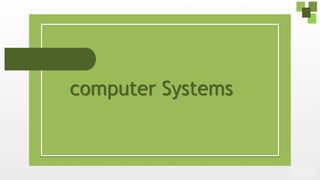
computer Systems & Memory .pptx
- 2. This week Road Map Do Now 1 Starter Activity 2 Computer Systems 3 4 5 Memory Exit Ticket
- 4. Classroom Rules We want our classroom to be a happy, fun and safe place.
- 5. Success Criteria Learning Objective 1 Explore how computer systems are built. 1 Define embedded systems and give example. 2 Explain the importance of memory in computer systems. 2 Outline different types of memory.
- 6. Keywords Computer Systems Memory Microcontrollers Memory is where the computer stores or remembers data A microcontroller is a computer chip that is used instead of a CPU. It contains a processor, memory, as well as as inputs/outputs.
- 7. In this unit you will learn about computer components types and you identify some components and explain how they are used You will learn about computer programming and how it works using computer processing. You will learn about programming software you will create a simple program for microcontroller using graphical programming software.
- 8. IT Title: computer Systems Objective: Starter Activity Success Criteria: Students be able to know the keywords 2 min https://wordwall.net/resource/60693402/u ntitled2 Starter Sunday, October 15, 2023
- 9. This week Road Map Do Now 1 Starter Activity 2 computer Systems 3 4 5 Memory Exit Ticket
- 10. Sunday, October 15, 2023 https://youtu.be/HB4I2CgkcCo?si=R1fHkfiX61XglXx-
- 11. computer systems and how they are built a computer system is a combination of hardware and software working together to solve a problem.
- 12. computer systems are made up of three important components. They are hardware, software, and a real time operating system. Components of computer systems
- 13. Sunday, October 15, 2023 Hardware : There are a range of hardware components found in an embedded system. These include: Computer system hardware components CPU/ Microcontroller
- 14. Activity 3: https://www.mauthor.com/present/6539032091295744 Mariam and Sultan are trying to separate components into a hardware or software category. Help them to complete the activity below by matching the component with either hardware or software. Sunday, October 15, 2023
- 15. What is a CPU? The CPU (Central Processing Unit) is the 'brain' of a computer. Analogize it to the human brain - the decision-maker and controller. Why is it Called 'Central’? Explain that it's called 'Central' because it's at the core of the computer, where most processing happens. Inside the CPU: Illustrate the internal components: ● Arithmetic Logic Unit (ALU) ● Control Unit (CU) ● Registers ● Memory CPU
- 16. 01 02 03 04 05 Explain the CPU's primary function: Fetch: Get instructions from memory. Decode: Interpret the instructions. Execute: Perform calculations or operations. How Does a CPU Work? Store: Save results back in memory. CPU
- 17. Each hardware component has its own use within the computer system. Here’s how each one is used. Power supply For a computer system to work properly, it needs a smooth power supply. A wall adapter or a battery can both be used as a power supply. Microcontroller An computer system either has a microcontroller or a microprocessor. It is the main brain inside an computer system. Sunday, October 15, 2023
- 18. A microcontroller is a computer chip that is used instead of a CPU. It contains a processor, memory, as well as inputs/outputs. Products such as mobile phones, TV’s and washing machines all use microcontrollers. Some examples of educational microcontrollers include: Microcontrollers
- 19. Each hardware component has its own use within the embedded system. Here’s how each one is used. Memory Memory is key for storing important information in the computer system. There are two types of memory – RAM (random access memory) and ROM (Read- only-memory).. Sunday, October 15, 2023
- 20. Each hardware component has its own use within the embedded system. Here’s how each one is used. Communication port There are a few different communication ports that can be used to create communication with other computer systems. An example is a USB. Output / Input To interact with the embedded systems, we need input. The input can be provided by the user or by sensors. Sunday, October 15, 2023
- 21. Activity 4: https://wordwall.net/resource/60696355 Mariam and Sultan are learning about embedded system. Mariam wants to test Sultan’s knowledge on what he’s learnt. Help Sultan to complete the activity below by matching the name with the definition. Component Definition Microcontroller Used to create communication with other embedded systems. Input/output A wall adapter or a battery Memory To interact with the embedded system. Can be provided by the user or by sensors. Power supply The main brain inside an embedded system. Communication port Used for storing important information in the embedded system. Sunday, October 15, 2023
- 22. This week Road Map Do Now 1 Starter Activity 2 Embedded Systems 3 4 5 Memory Exit Ticket
- 23. Sunday, October 15, 2023 https://youtu.be/W_xAsLPFYwA?si=gowRNSss7LmT0xBl
- 24. Memory is where the computer stores or remembers data. There are two types of memory in a computer. Both have an important role in helping the computer to run. They are further broken down into sub-categories. These are: Primary storage o RAM o ROM Secondary storage o HDD o SSD o USB flash drive Memory:
- 25. Activity 5: https://www.mauthor.com/embed/5612803041394688 Mariam and Sultan are learning about memory. Help them to complete the activity below by matching the memory type with the storage. Computer memory memory Types of storage Primary storage SSD ROM Secondary storage USB flash drive HDD RAM
- 26. Primary storage is the part of the computer that holds data, programs and instructions that are currently in use. It is also the main memory. It is internal which means it is fixed inside computer. It is found in the memory slot on the computer motherboard. There are two types of primary storage; Random- Access-Memory, also known as RAM and Read-Only-Memory, also known as ROM. Primary Storage:
- 27. RAM RAM is the main place that data and instructions are stored when a is being used. When a program such as the internet is open, it loads Hard Disk Drive and then placed into RAM. This lets the program communicate with the processor at high speeds. RAM is known as access memory’ because data can be written and read quickly in any order. The more RAM you have, the quicker your computer will be. because it will be able to do more things at the same time. It is volatile memory. This means that data is lost when the computer is switched off because it needs power to hold information.
- 28. ROM ROM is used to store the start-up instructions for the computer which is also known as firmware. ROM also performs large input/output tasks and protects programs or software instructions. ROM is a lot slower than RAM. It is known as non-volatile memory. This means that data is not lost when the computer is switched off, and it does not need power to hold information - it is stored permanently in the computer.
- 29. RAM vs ROM RAM and ROM are both forms of primary storage. As you can see, they each play their own roles in the functioning of a computer. Below are the main differences between RAM and ROM.
- 30. Activity 6: https://www.mauthor.com/embed/6649361211195392 Mariam and Sultan are learning about primary memory. Help them to complete the activity below by choosing whether the statements below are true or false. Statement True/false Primary storage is also known as the ‘main memory’ RAM stands for ‘Read-Access-Memory’ Programs and documents load from the Hard Disk Drive and are then placed into RAM Data is written and read slowly in RAM RAM is volatile memory. This means that data is lost when the computer is switched off ROM is used to store the start-up instructions for the computer ROM is quicker than RAM ROM is known as non-volatile memory. This means that it is not lost when the computer is switched off True False True False True True False True
- 31. 3 min HOT Question Imagine you're designing a computer game. How would the amount of RAM in a computer affect the gameplay experience? What considerations should you keep in mind when deciding how much RAM your game requires?
- 32. Secondary storage is a type of memory known as external memory or back-up. It is slower than the main, primary memory of the computer. the ROM, it is non-volatile. These types of storage are used for storing data/information permanently. The CPU cannot directly access the files in memories. They are first transferred from the primary memory to the memory. Secondary Storage: