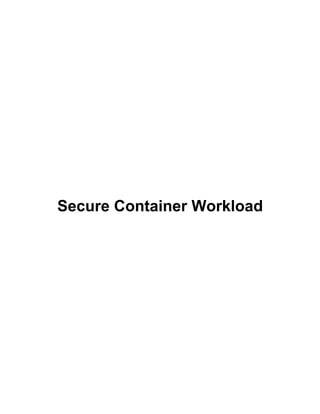
Secure_Container_Workload.pdf
- 2. 2 Secure Container Workload Contents 1. Container architecture 2. Container security layers 3. Image security 4. Container orchestration security 5. Container scanning via Amazon Elastic Container Registry Scan 6. Container scanning via Amazon Inspector 7. Implement security patch in container
- 3. 3 Secure Container Workload Document Revisions Date Description 2022/12/02 First publication by Kimi Huang
- 4. 4 Secure Container Workload 1. Container architecture What are containers? Containers are lightweight packages of your application code together with dependencies such as specific versions of programming language runtimes and libraries required to run your software services. (Defined by Google Cloud) Figure 1 shows the architecture of virtual machines and containers. The key differentiator between containers and virtual machines is that virtual machines virtualize an entire machine down to the hardware layers and containers only virtualize software layers above the operating system level. Figure 1. Containers vs Virtual Machines
- 5. 5 Secure Container Workload 2. Container security layers Figure 2 shows the architecture of container security layers. The container security layers can split to 4 layers: Host OS, Container Orchestration, Container, and Application. Host OS: The Host OS could be an Amazon Machine Image (AMI) installed on Amazon Elastic Compute Cloud instance (Amazon EC2) or an operation system installed on your On-Premises environment. Container Orchestration: There are many tools to establish a Container Orchestration. OpenShift developed by RedHat, Kubernetes developed by CNCF, or Amazon Elastic Container Service (ECS) developed by Amazon Web Service. Container: Containers are a form of operating system virtualization. You can use Docker or Podman as a container engine to build a container with Dockerfile. Application: Bundled the application dependencies, libraries, and configuration files need to run to a container. All these 4 layers have different life cycle you need to take care to update with latest patch. Figure 2.The architecture of container security layers
- 6. 6 Secure Container Workload 3. Image security 3.1 Base image To build a container image we always use a base image as a baseline. This base image might come from an untrust image repository. Choice a trust image repository with latest patch version to keep your container image up to date. Figure 3 presented a python official image repository authorized by Docker Hub. Figure 3. Python official image repository of Docker Hub It’s good practice to use “minimal” images, which are as small in size as possible (which is a good advantage anyway), and contain as few tools as possible. Minimal images go even beyond what “size-optimized” images (such as alpine or <something>:<version>-slim, e.g. python:3.8-slim) do: they come without any package manager. This makes it hard for an attacker to load additional tools. 3.2 Permission of container Container run as root user by default. To avoid use root user we can add configuration in Dockerfile to build a container image. Figure 4 presented an example how to use non-root permission in Dockerfile.
- 7. 7 Secure Container Workload Figure 4. An example using non-root permission 3.3 Credentials in container Your application might need a credentials to interactive with other services or applications. Figure 5 shows a bad practices to store credentials in container. The attacker can get those credentials without your approval once your container compromised. Figure 5. An example using credentials
- 8. 8 Secure Container Workload You can use container orchestration to pass credentials to container avoid hard code credentials in container level. Most of AWS services provide pass credentials via a secure way. For example, Amazon Elastic Container Service (ECS) provide using AWS Systems Manager Parameter Store to expose credentials to container. Figure 6 presented an example to use AWS Systems Manager Parameter Store expose credentials to AWS Batch container Figure 6. AWS Batch secret configuration Figure 7 presented an example to use Kubernetes Secret inject credentials to container
- 9. 9 Secure Container Workload Figure 7. Kubernetes secret configuration 3.4 Least privilege in container orchestration Kubernetes provide Security Context configuration to let you defines privilege and access control settings for a Pod or Container. Figure 8 presented an example to use Kubernetes security context define least privilege for a container.
- 10. 10 Secure Container Workload Figure 8. Kubernetes security context configuration For accessing AWS services in Kubernetes, you can define a least privilege in Service Account. Figure 9 presented an AWS IAM policy to restrict access a specific S3 bucket.
- 11. 11 Secure Container Workload Figure 9. AWS IAM policy for accessing specific S3 bucket Figure 10 presented an AWS IAM role for Amazon Elastic Kubernetes Service (EKS). Using this IAM role configuration to let your EKS cluster assume via EKS OICD. Any access permissions for AWS services can be definied as an IAM policy attached to this role.
- 12. 12 Secure Container Workload Figure 10. AWS IAM role for Amazon Elastic Kubernetes Service (EKS) Figure 11 presented an example to use a Service Account for a container to restrict only specific S3 bucket can be accessed.
- 13. 13 Secure Container Workload Figure 11. Using Service Account in Kubernetes
- 14. 14 Secure Container Workload 4. Container orchestration security Take Kubernetes as an example, Kubernetes release new version quarterly. Those releases include CVE security patch as well. Keep update latest Kubernetes version to your production environment with fully protection capacity. In AWS cloud, you can use Amazon Elastic Container Service (ECS) or Amazon Elastic Kubernetes Service (EKS) as container orchestration. Please visit below link for latest release version information of ECS and EKS: 1. Release of Amazon Elastic Container Service (ECS) 2. Release of Amazon Elastic Kubernetes Service (EKS)
- 15. 15 Secure Container Workload 5. Container scanning via Amazon Elastic Container Registry Scan What is Container Scanning? Container scanning, or container image scanning, is the process and scanning tools used to identify vulnerabilities within containers and their components. It’s key to container security and enables developers and cybersecurity teams to fix security threats in containerized applications before deployment. (Defined by Snyk) A famous open-source tool for vulnerability static analysis in containers called Trivy can help you implement container scanning. In AWS cloud you don’t have to establish infrastructure resources for container scanning. Amazon Elastic Container Registry (ECR) provide native container scanning feature without any infrastructure establish. Container scanning is disabled by default, you need to enable container scan for your Elastic Container Registry. There two kind of scan types in ECR: Basic scanning and Enhanced scanning. Basic scanning: There is no additional cost for basic scanning. It uses the Common Vulnerabilities and Exposures (CVEs) database from the open- source Clair project to scan your container image. Enhanced scanning: Enhanced scanning is an integration with Amazon Inspector which provides vulnerability scanning for your container images. Your container images are scanned for both operating systems and programing language package vulnerabilities. There is additional cost for enhance scanning, please see the pricing model of Amazon Inspector. Figure 12 presented a vulnerability finding list scanned via ECR basic scanning. There are 6 severity rating in the list. Every CVE number has a hyperlink page to let you know the detail information include package name, description, fixed version, etc., please see Figure 13 as an example.
- 16. 16 Secure Container Workload Figure 12. A vulnerability list of container image scanned via ECR basic scanning Figure 13. CVE information page Follow the fixed version information provided by CVE page to patch the package version in your container.
- 17. 17 Secure Container Workload 6. Container scanning via Amazon Inspector Amazon Inspector is an automated vulnerability management service that continually scans Amazon Elastic Compute Cloud (EC2), AWS Lambda functions, and container workloads for software vulnerabilities and unintended network exposure. As section 5 mentioned Amazon Inspector provide ECR Enhanced scanning for both operating systems and programing language package vulnerabilities. When enable Amazon Inspector your ECR repository will set to Enhanced scanning with Continuously scan mode. You can change the scan mode to Lifetime (continuously), 180 Day, and 30 Day in Amazon Inspector - ECR re-scan duration configuration. Figure 14 presented a Dockerfile with log4j package vulnerability impact version. Use this Dockerfile to build a container image and scan software vulnerability via Amazon Inspector. Figure 14. Dockerfile to build a container image with log4j package vulnerability impact version Figure 15 presented the container scan report of a log4j package vulnerability impact container image via Amazon Inspector. It provides different severity rating for you same as ECR – basic scan type. In the finding list, you can see a lot log4j package vulnerabilities. Pick a critical issue as example.
- 18. 18 Secure Container Workload Figure 16 presented the detail information of this vulnerability issue. In this page you can see the vulnerability issue is related with what CVE number and which fixed package version number. That information can help you to fix this vulnerability. Figure 15. Amazon Inspector container scan finding report
- 19. 19 Secure Container Workload Figure 16. Detail information of a vulnerability issue
- 20. 20 Secure Container Workload 7. Implement security patch in container In section 6 found a container contain log4j package vulnerability with version 2.14.1. From the information of vulnerability issue page, this CVE (CVE-2021-44228) is fixed in log4j package version 2.16.0. Let’s update the log4j to latest version 2.19.0 in Dockerfile (Figure 17) and build a new container push to ECR registry. Amazon Inspector will scan the new container automatically after pushing container to ECR registry. Figure 17. Patching log4j package in Dockerfile The new finding report of Amazon Inspector presented in Figure 18. The result show that CRITICAL, HIGH, and MEDIUM CVE issues have been fixed by updating log4j package to version 2.19.0. In this case we use a log4j vulnerability package as an example to show how to implement a security patch in container image. Using this approach to update your container image with latest CVE patching. Keep patching your container image as a best practice to gain maximum protection capacity.
- 21. 21 Secure Container Workload Figure 18. Amazon Inspector container scan finding report after log4j package patching
