This document provides an introduction to Amazon Elastic Compute Cloud (EC2) virtual servers. It discusses key EC2 concepts like Amazon Machine Images, instances, security groups, availability zones, and elastic block storage. It also provides pricing details for different EC2 instance types, data transfer, storage, and other services. The document aims to help readers understand how EC2 can provide scalable, reliable cloud computing resources and configure their applications' computing needs based on demand.
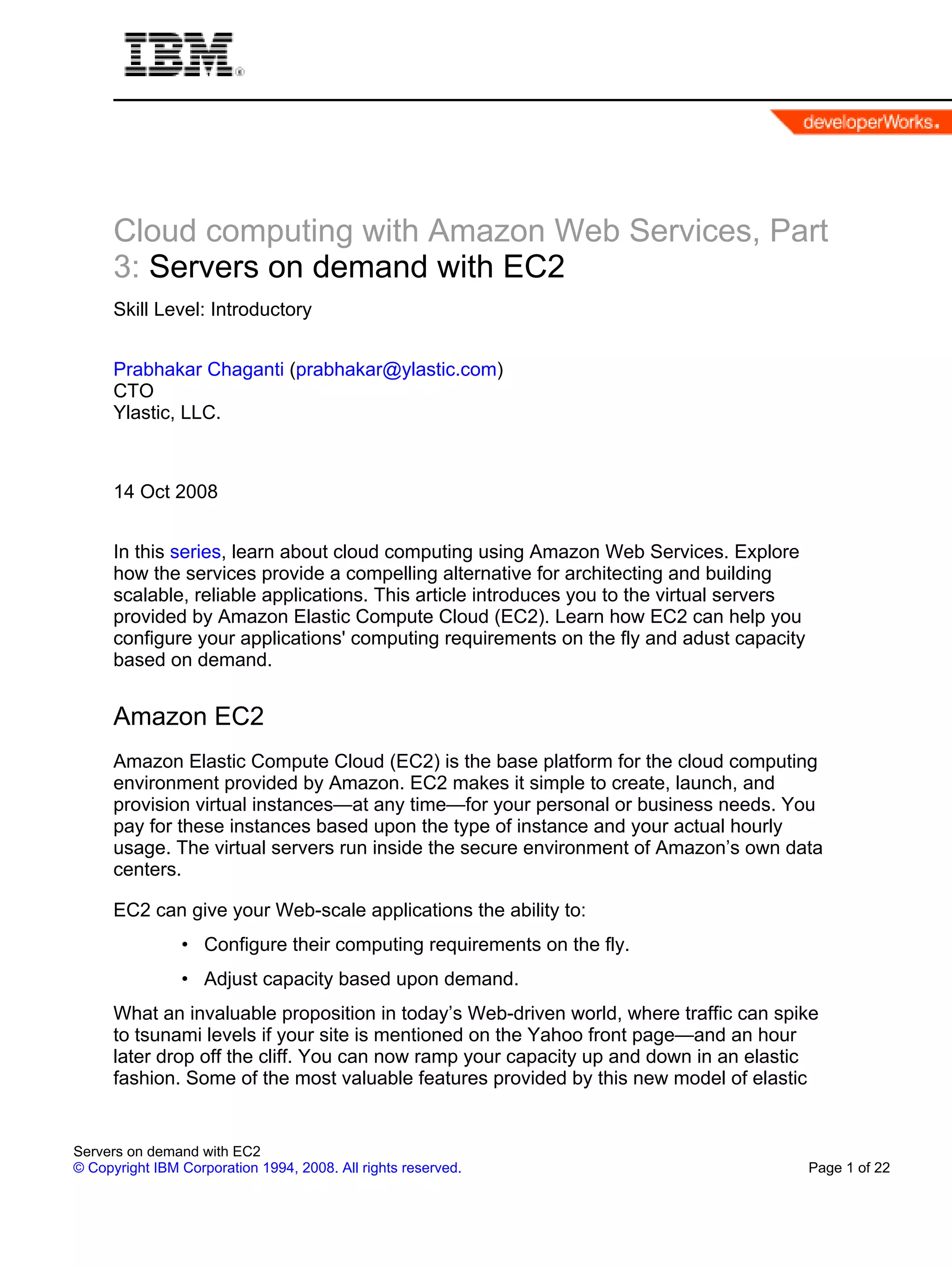










![developerWorks® ibm.com/developerWorks
You can see that the instance is running, and more details about this instance, such
as:
• Public DNS Name: The DNS name that can be used to connect to this
instance across the Internet.
• Private DNS Name: The DNS name that is used to resolve this instance
within EC2’s local network within Amazon’s data center environment.
Connect to your first instance using SSH
You can now SSH into the instance using our private key and the public DNS name
for the instance.
Listing 7. SSH to the instance
$ ssh -i pk-devworks root@ec2-67-202-28-68.compute-1.amazonaws.com
The authenticity of host 'ec2-67-202-28-68.compute-1.amazonaws.com (10.252.59.54)'
can't be established.
RSA key fingerprint is ae:e5:00:54:75:65:1c:c5:44:53:72:b9:e0:b5:26:a9.
Are you sure you want to continue connecting (yes/no)? yes
Warning: Permanently added 'ec2-67-202-28-68.compute-1.amazonaws.com,10.252.59.54'
(RSA) to the
list of known hosts.
[root@domU-12-31-38-00-34-C8:~]
You might see an error message after you log in above, but you can safely ignore it.
The AMI runs some custom RightScale scripts after startup, which are missing.
Customize and rebundle the instance
The RightScale AMI is very comprehensive, and contains everything you need to
start using it as your base image. It already contains the EC2 command line tools
installed in the directory/home/ec2.
1. Add the security certificates. These are the same files used earlier in
Listing 1.
Listing 8. Copy your certificates to the instance
$ scp -i pk-devworks path_to_your_private_key_cert
root@ec2-67-202-28-68.compute-1.amazonaws.com:/home/ec2/
$ scp -i pk-devworks path_to_your_x509_cert
root@ec2-67-202-28-68.compute-1.amazonaws.com:/home/ec2/
Servers on demand with EC2
Page 12 of 22 © Copyright IBM Corporation 1994, 2008. All rights reserved.](https://image.slidesharecdn.com/1795601/85/Cloud-Computing-With-Amazon-Web-Services-Part-3-Servers-on-Demand-With-EC2-12-320.jpg)


![ibm.com/developerWorks developerWorks®
console. You will send messages to the Rightscale::Ec2 object, and examine
the responses returned by EC2 to the messages. This will help you become familiar
with the API while exploring the EC2 concepts.
1. Launch an instance from the new AMI.
Once the instance is in a running state, SSH into the instance. Then you'll
start using the irb console inside the instance.
Listing 15. Launch new instance and SSH into it
$ ec2-run-instances -k devworks -n 1 ami-58c42031
RESERVATION r-5795443e 710193521658 default
INSTANCE i-1a9e3973 ami-58c42031 pending devworks
0
m1.small 2008-09-07T21:06:37+0000 us-east-1c aki-9b00e5f2
$ ec2-describe-instances
RESERVATION r-949544fd 710193521658 default
INSTANCE i-5a9d3a33 ami-58c42031
ec2-75-101-208-95.compute-1.amazonaws.com
domU-12-31-38-00-78-04.compute-1.internal
running devworks 0 m1.small
2008-09-07T21:14:27+0000 us-east-1c aki-9b00e5f2
$ ssh -i pk-devworks root@ec2-75-101-208-95.compute-1.amazonaws.com
2. Start up the Ruby shell and create a Rightscale::Ec2 object.
Listing 16. Ruby shell and new Rightscale::Ec2 object
$ irb
irb(main):001:0> require 'rubygems'
=> true
irb(main):002:0> require 'right_aws'
=> true
irb(main):003:0> @ec2 = Rightscale::Ec2.new(
ENV['AWS_ACCESS_KEY_ID'], ENV['AWS_SECRET_ACCESS_KEY'])
You use this newly created variable @ec2 from this point on for exploring EC2. The
example is using the default configuration for this library. See the documentation for
the list of available configuration options.
1. Retrieving a list of your instances returns an array of hashes, with each
hash providing all of the relevant details for each instance. This is a
common pattern for the response format followed by almost all of the API
calls for this library. Listing 17 shows an example.
Listing 17. Describe your instances
Servers on demand with EC2
© Copyright IBM Corporation 1994, 2008. All rights reserved. Page 15 of 22](https://image.slidesharecdn.com/1795601/85/Cloud-Computing-With-Amazon-Web-Services-Part-3-Servers-on-Demand-With-EC2-15-320.jpg)
![developerWorks® ibm.com/developerWorks
irb(main):004:0> @ec2.describe_instances()
=> [{:aws_launch_time=>"2008-09-07T21:14:27.000Z", :aws_kernel_id=>"aki-9b00e5f2",
:ssh_key_name=>"devworks", :aws_reservation_id=>"r-949544fd",
:aws_availability_zone=>"us-east-1c",
:aws_state=>"running", :aws_instance_id=>"i-5a9d3a33", :aws_groups=>["default"],
:aws_image_id=>"ami-58c42031",
:aws_product_codes=>[], :dns_name=>"ec2-75-101-208-95.compute-1.amazonaws.com",
:aws_state_code=>"16",
:private_dns_name=>"domU-12-31-38-00-78-04.compute-1.internal",
:aws_instance_type=>"m1.small",
:aws_reason=>"", :ami_launch_index=>"0"}]
2. Retrieve a list of your images.
Listing 18. Describe your images
irb(main):005:0> @ec2.describe_images_by_owner([ENV['AWS_ACCOUNT_NUMBER']])
=> [{:aws_location=>"ylastic_images/devworks-ec2.manifest.xml",
:aws_kernel_id=>"aki-9b00e5f2", :aws_state=>"available", :aws_is_public=>false,
:aws_architecture=>"i386", :aws_id=>"ami-58c42031", :aws_image_type=>"machine"}]
3. Create a new security group that can be used for placing your instances,
and for restricting or granting access to it.
Listing 19. Create a new security group and list groups
irb(main):006:0> @ec2.create_security_group("devworks",
"Devworks Article Security Group")
=> true
irb(main):008:0> @ec2.describe_security_groups()
=> [{:aws_group_name=>"devworks", :aws_description=>"Devworks Article Security
Group",
:aws_perms=>[]}]
4. Create a new security keypair and list all the keypairs in your account.
Listing 20. Create a new security keypair and list keypairs
irb(main):018:0> @ec2.create_key_pair('mykeypair')
=> {:aws_key_name=>"mykeypair",
:aws_fingerprint=>"c6:62:22:9e:99:05:6a:17:13:06:e0:86:f9:55:2a:78:ff:99:6b:fa",
:aws_material=>"-----BEGIN RSA PRIVATE KEY-----
nMIIEpAIBAAKCAQEAyRdAvihBXDu30o2uvQ1h8xdIRLHs0RjQWK4Yw5Y5DkaS41EEjnDwjO6sEY5ln
IXSuzVj1nkZ1VMPuVR3hIXHCMJLaAO77TaXZVC9yymIUAyTcQ1+hoVLlrCuVI3dEY21WQNTEbtkInlI
xMW+UhkiaKrGHmt2yYLjr754KGt7pNCpRwxPXB7brlpQ3qpapkr7XrKZppvWoG8MCmPIFx8P0Kno8Cd
mnF9lEdns6uaJZmfs4Ls9HZHpsmn0r42GbOAkJEkj7nE5zc3rXYpmCBZhjyHus0iXjS/n9oLnHWhV0a
wagjvmsQgJPYqEsBeO5pDb2IOZq5okQie1YJTd1m8k8k7m9wIDAQABAoIBAQCK0lWssOemnP8fAQHVg
J+v1wJ3wZpBhLWsvvUh1RbCvzUK8UQL/PrKh6Ga7W/0u4nmGY6J0mJmJYhWXhyATUZBInrih3uoOccC
Eff/4T/y9nmDvC+zL+xtatTA0SRdTdeu6vpPLSv1uwCUbxrbXGSnszVAbNm9dXGvsqnMK7GCYQEB4p4
Servers on demand with EC2
Page 16 of 22 © Copyright IBM Corporation 1994, 2008. All rights reserved.](https://image.slidesharecdn.com/1795601/85/Cloud-Computing-With-Amazon-Web-Services-Part-3-Servers-on-Demand-With-EC2-16-320.jpg)
![ibm.com/developerWorks developerWorks®
FtJolDqGZdWAj1u5/AGjbCI+PbkbCAro55Sqnl95WAlogdQFmgxljWl9TEIsbrHfnYZHtKHlm1lvyeB
QdVmwLT9S7ufI1J/GAevRxrG2iEkx/IJWYGnQE0P2bXa6Ry90UyvWRPS6Zi/MDnfWoFAxnB6Ryssr+S
IAfpG6SGuM55AoGBAOr7yPcvg/66f/Xd3CbpmI8lIfsXBb9xki3pIEfYAWD/n2ToxpRYPTgrwwB1ufo
NPr7U1QfzJvAvlTXWkfp4oUnssi5sXw1okZmm01hT0j0FNvsgMG6zD8Z/9nmgrVrH+tBxVoYqrPM/WB
dnYhQXEGQq+UF2uPqoKDbsl3DkftXTBrAoGBANsTdLfHmRidkLCRKfSjnUrbJOSsU6RWGFuoqgD+DZL
ngKBTaBTd6TVONSR2JvpVJo5hyiAXQ/jQ1XtsPAuJR6fiiRvDfgF7jn1lp1tsFpNYx2R4+eqoLrHgIC
Ak1Ke8tWyoD3NgQ4FO9TDfW+QHn0dpLeWdNMUd2a1GVKp4hIoJalnAoGBAITqMryO5eyZ9XNPMQ3Zp+
+gI15xoVCunu7VJOs+ZVlGnsrp9eVKdux9TU3YiDsiQdMP8ulXn+sQHyg63It+3EyCVC8qIYHmGiV9V
aJql0rovjbB+GNFabDwBKLbkMhRt/MnBJ75SQaOmvSkImomhn7up9q9mtg9cbHPlcHHnW65VNAoGAKi
+Y7jrVVFQjJJ0PgzhgGSqug4lHSQnFJ9p/T7uxjcmIblt9nXa2Dbm9qgPGhbYX8psKHRvdzvAH6/hvp
5kL31xUIrCGdyqf9AvZf9uaXlTDBnvpiw0sbQC+62b9anD1HrNOJl2HIkNeG8cnHsYI+etbFzgqjTqu
TBua+iiy/RHLECgYALIDqaAcd7o4V+ws+WG1G9vTlcnJ6/sBpu3JyKMSdJYlbgIbvHgrfbKhEYuNh/H
XNdrI6oeW9eAruqHlH+OlUx0tCg4VIeQsz/b7kPSnY14OMAswuHHyqlZIqK4Xy/R6SQmsc/CUXWPk5I
UesJk5f1V1NXIqqwv6+nlEucdjgYUd5w==n-----END RSA PRIVATE KEY-----"}
irb(main):020:0> @ec2.describe_key_pairs()
=> [{:aws_key_name=>"mykeypair",
:aws_fingerprint=>"c6:62:22:9e:99:05:6a:17:13:06:e0:86:f9:55:2a:78:ff:99:6b:fa"}]
5. Create a new EBS volume. Specify the availability zone for this volume as
us-east-1c. This volume, once created and available, can only be
attached to an instance that is running in the same availability zone. The
volume will initially be in the "creating" state. Once the process is
complete, the volume will be "available."
Listing 21. Create a new EBS volume and list volumes
irb(main):024:0> @ec2.create_volume('', 1, 'us-east-1c')
=> {:aws_status=>"creating", :aws_created_at=>Mon Sep 08 00:29:35 UTC 2008,
:zone=>"us-east-1c", :aws_size=>1, :snapshot_id=>nil, :aws_id=>"vol-2f34d146"}
irb(main):026:0> @ec2.describe_volumes()
=> {:aws_status=>"available", :aws_created_at=>Mon Sep 08 00:29:35 UTC 2008,
:zone=>"us-east-1c", :aws_size=>1, :snapshot_id=>nil, :aws_id=>"vol-2f34d146"}
6. Attach this volume to the current instance as block device /dev/sdj, and
format it with the ext3 file system so it can actually be used.
Listing 22. Attach the new EBS volume and make file system
irb(main):031:0> @ec2.attach_volume('vol-2f34d146', 'i-5a9d3a33', '/dev/sdj')
=> {:aws_instance_id=>"i-5a9d3a33", :aws_device=>"/dev/sdj",
:aws_attachment_status=>"attaching", :aws_id=>"vol-2f34d146",
:aws_attached_at=>Mon Sep 08 00:34:03 UTC 2008}
$ mkfs.ext3 /dev/sdj
mke2fs 1.39 (29-May-2006)
/dev/sdj is entire device, not just one partition!
Proceed anyway? (y,n) y
Filesystem label=
OS type: Linux
Block size=4096 (log=2)
Servers on demand with EC2
© Copyright IBM Corporation 1994, 2008. All rights reserved. Page 17 of 22](https://image.slidesharecdn.com/1795601/85/Cloud-Computing-With-Amazon-Web-Services-Part-3-Servers-on-Demand-With-EC2-17-320.jpg)

![ibm.com/developerWorks developerWorks®
The snapshot is created by EC2 in the background. You can list all your snapshots
periodically to ensure that the creation has completed successfully.
Listing 25. Listing your EBS snapshots
irb(main):008:0> @ec2.describe_snapshots()
=> [{:aws_status=>"completed", :aws_volume_id=>"vol-2f34d146",
:aws_started_at=>Mon Sep 08 00:49:15 UTC 2008,
:aws_progress=>"100%",
:aws_id=>"snap-13db3c7a"}]
Finally, you can detach a volume from your instance. You can reattach the volume to
the same instance or to another instance at a later point.
Listing 26. Detaching an EBS volume
irb(main):006:0> @ec2.detach_volume('vol-2f34d146')
=> {:aws_instance_id=>"i-5a9d3a33", :aws_device=>"/dev/sdj",
:aws_attachment_status=>"detaching", :aws_id=>"vol-2f34d146",
:aws_attached_at=>Mon Sep 08 00:34:03 UTC 2008}
Conclusion
This article introduced you to Amazon’s EC2 service, and covered the basic
concepts. You learned about some of the functions provided by right_aws, an
open source Ruby library for interacting with EC2. We covered a lot of ground, but
EC2 is a very large and complex topic. It is highly recommended that you read the
Amazon EC2 Developer Guide for more information.
Stay tuned for Part 4, which will examine Amazon Simple Queue Service (SQS) for
reliable messaging in the cloud.
Servers on demand with EC2
© Copyright IBM Corporation 1994, 2008. All rights reserved. Page 19 of 22](https://image.slidesharecdn.com/1795601/85/Cloud-Computing-With-Amazon-Web-Services-Part-3-Servers-on-Demand-With-EC2-19-320.jpg)


