How To Copy And Paste Your Resume
•Download as DOC, PDF•
1 like•24,738 views
How to copy your resume from one place (a word document or a website) and paste it into another (an e-mail, a website, etc.) This was created for use by the Warren Public Libraries and their patrons, 2009.
Report
Share
Report
Share
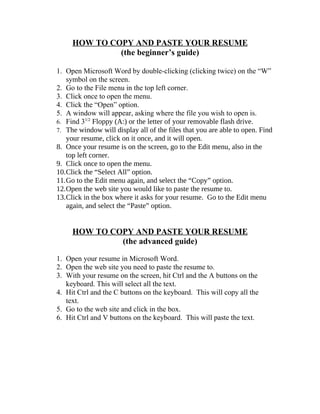
Recommended
Recommended
Welcome to Indian Dental Academy
The Indian Dental Academy is the Leader in continuing dental education , training dentists in all aspects of dentistry and offering a wide range of dental certified courses in different formats.
Indian dental academy has a unique training program & curriculum that provides students with exceptional clinical skills and enabling them to return to their office with high level confidence and start treating patientsModel analysis in orthodontics /certified fixed orthodontic courses by India...

Model analysis in orthodontics /certified fixed orthodontic courses by India...Indian dental academy
Are you new to SlideShare? Are you looking to fine tune your channel plan? Are you using SlideShare but are looking for ways to enhance what you're doing? How can you use SlideShare for content marketing tactics such as lead generation, calls-to-action to other pieces of your content, or thought leadership? Read more from the CMI team in their latest SlideShare presentation on SlideShare.How To Get More From SlideShare - Super-Simple Tips For Content Marketing

How To Get More From SlideShare - Super-Simple Tips For Content MarketingContent Marketing Institute
More Related Content
Viewers also liked
Welcome to Indian Dental Academy
The Indian Dental Academy is the Leader in continuing dental education , training dentists in all aspects of dentistry and offering a wide range of dental certified courses in different formats.
Indian dental academy has a unique training program & curriculum that provides students with exceptional clinical skills and enabling them to return to their office with high level confidence and start treating patientsModel analysis in orthodontics /certified fixed orthodontic courses by India...

Model analysis in orthodontics /certified fixed orthodontic courses by India...Indian dental academy
Are you new to SlideShare? Are you looking to fine tune your channel plan? Are you using SlideShare but are looking for ways to enhance what you're doing? How can you use SlideShare for content marketing tactics such as lead generation, calls-to-action to other pieces of your content, or thought leadership? Read more from the CMI team in their latest SlideShare presentation on SlideShare.How To Get More From SlideShare - Super-Simple Tips For Content Marketing

How To Get More From SlideShare - Super-Simple Tips For Content MarketingContent Marketing Institute
Viewers also liked (20)
Model analysis in orthodontics /certified fixed orthodontic courses by India...

Model analysis in orthodontics /certified fixed orthodontic courses by India...
STOP! VIEW THIS! 10-Step Checklist When Uploading to Slideshare

STOP! VIEW THIS! 10-Step Checklist When Uploading to Slideshare
10 Ways to Win at SlideShare SEO & Presentation Optimization

10 Ways to Win at SlideShare SEO & Presentation Optimization
How To Get More From SlideShare - Super-Simple Tips For Content Marketing

How To Get More From SlideShare - Super-Simple Tips For Content Marketing
A Guide to SlideShare Analytics - Excerpts from Hubspot's Step by Step Guide ...

A Guide to SlideShare Analytics - Excerpts from Hubspot's Step by Step Guide ...
Similar to How To Copy And Paste Your Resume
Similar to How To Copy And Paste Your Resume (20)
PC Literacy & E-learning Training workshop & presentation

PC Literacy & E-learning Training workshop & presentation
1 Creating web pages in Word (Web Assignment 1) .docx

1 Creating web pages in Word (Web Assignment 1) .docx
Recently uploaded
Enterprise Knowledge’s Urmi Majumder, Principal Data Architecture Consultant, and Fernando Aguilar Islas, Senior Data Science Consultant, presented "Driving Behavioral Change for Information Management through Data-Driven Green Strategy" on March 27, 2024 at Enterprise Data World (EDW) in Orlando, Florida.
In this presentation, Urmi and Fernando discussed a case study describing how the information management division in a large supply chain organization drove user behavior change through awareness of the carbon footprint of their duplicated and near-duplicated content, identified via advanced data analytics. Check out their presentation to gain valuable perspectives on utilizing data-driven strategies to influence positive behavioral shifts and support sustainability initiatives within your organization.
In this session, participants gained answers to the following questions:
- What is a Green Information Management (IM) Strategy, and why should you have one?
- How can Artificial Intelligence (AI) and Machine Learning (ML) support your Green IM Strategy through content deduplication?
- How can an organization use insights into their data to influence employee behavior for IM?
- How can you reap additional benefits from content reduction that go beyond Green IM?
Driving Behavioral Change for Information Management through Data-Driven Gree...

Driving Behavioral Change for Information Management through Data-Driven Gree...Enterprise Knowledge
Recently uploaded (20)
Bajaj Allianz Life Insurance Company - Insurer Innovation Award 2024

Bajaj Allianz Life Insurance Company - Insurer Innovation Award 2024
Driving Behavioral Change for Information Management through Data-Driven Gree...

Driving Behavioral Change for Information Management through Data-Driven Gree...
Axa Assurance Maroc - Insurer Innovation Award 2024

Axa Assurance Maroc - Insurer Innovation Award 2024
Workshop - Best of Both Worlds_ Combine KG and Vector search for enhanced R...

Workshop - Best of Both Worlds_ Combine KG and Vector search for enhanced R...
Apidays Singapore 2024 - Building Digital Trust in a Digital Economy by Veron...

Apidays Singapore 2024 - Building Digital Trust in a Digital Economy by Veron...
Tech Trends Report 2024 Future Today Institute.pdf

Tech Trends Report 2024 Future Today Institute.pdf
TrustArc Webinar - Unlock the Power of AI-Driven Data Discovery

TrustArc Webinar - Unlock the Power of AI-Driven Data Discovery
Understanding Discord NSFW Servers A Guide for Responsible Users.pdf

Understanding Discord NSFW Servers A Guide for Responsible Users.pdf
How to Troubleshoot Apps for the Modern Connected Worker

How to Troubleshoot Apps for the Modern Connected Worker
Powerful Google developer tools for immediate impact! (2023-24 C)

Powerful Google developer tools for immediate impact! (2023-24 C)
ProductAnonymous-April2024-WinProductDiscovery-MelissaKlemke

ProductAnonymous-April2024-WinProductDiscovery-MelissaKlemke
How to Troubleshoot Apps for the Modern Connected Worker

How to Troubleshoot Apps for the Modern Connected Worker
Strategies for Landing an Oracle DBA Job as a Fresher

Strategies for Landing an Oracle DBA Job as a Fresher
Automating Google Workspace (GWS) & more with Apps Script

Automating Google Workspace (GWS) & more with Apps Script
How To Copy And Paste Your Resume
- 1. HOW TO COPY AND PASTE YOUR RESUME (the beginner’s guide) 1. Open Microsoft Word by double-clicking (clicking twice) on the “W” symbol on the screen. 2. Go to the File menu in the top left corner. 3. Click once to open the menu. 4. Click the “Open” option. 5. A window will appear, asking where the file you wish to open is. 6. Find 31/2 Floppy (A:) or the letter of your removable flash drive. 7. The window will display all of the files that you are able to open. Find your resume, click on it once, and it will open. 8. Once your resume is on the screen, go to the Edit menu, also in the top left corner. 9. Click once to open the menu. 10.Click the “Select All” option. 11.Go to the Edit menu again, and select the “Copy” option. 12.Open the web site you would like to paste the resume to. 13.Click in the box where it asks for your resume. Go to the Edit menu again, and select the “Paste” option. HOW TO COPY AND PASTE YOUR RESUME (the advanced guide) 1. Open your resume in Microsoft Word. 2. Open the web site you need to paste the resume to. 3. With your resume on the screen, hit Ctrl and the A buttons on the keyboard. This will select all the text. 4. Hit Ctrl and the C buttons on the keyboard. This will copy all the text. 5. Go to the web site and click in the box. 6. Hit Ctrl and V buttons on the keyboard. This will paste the text.
