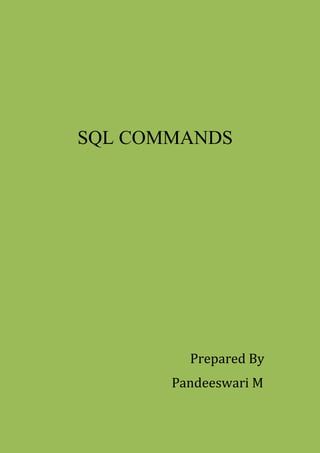
Cheat sheet SQL commands with examples and easy understanding
- 2. CONTENTS 1.FUNDAMENTALS OF SQL 2.FILTERING COMMANDS 3.ORDERING COMMANDS 4.ALIAS 5.AGGREGATE COMMANDS 6.GROUP BY COMMANDS 7.CONDITIONAL STATEMENT 8.JOINS 9.SUBQUERY 10.VIEW & INDEX 11.STRING FUNCTIONS 12.MATHEMATICAL FUNCTIONS 13. DATE-TIME FUNCTIONS 14.PATTERN MATCHING(regex) 15.DATA TYPE CONVERSION FUNCTIONS
- 3. DQL(Data Query Language) To fetch the data from the database Example: SELECT DML(Data Manipulation Language)- To modify the database objects Example: INSERT,UPDATE,DELETE DDL(Data Definition Language) To create & modify database objects Example: CREATE,DROP,ALTER,TRUNCATE
- 4. 1.Fundamentals of SQL CREATE CREATE statement is used to create a table Syntax: CREATE TABLE ‘’TABLE_NAME’’( ‘’COLUMN1’’ ‘’DATA_TYPE’’ CONSTRAINTS, ‘’COLUMN2’’ ‘’DATA_TYPE’’ CONSTRAINTS, ‘’COLUMN3’’ ‘’DATA_TYPE’’ CONSTRAINTS, ……………………………………………………………….. ‘’COLUMN N’’ ‘’DATA_TYPE’’ CONSTRAINTS ); INSERT INSERT statement is used insert new data into the table
- 5. Syntax: INSERT INTO “TABLE_NAME” (COL1, COL2, ……..COL_N) VALUES (Col_val_1,Col_val_2, ……. Col_val_N); Import data from file(PostgreSQL) For csv file COPY TABLE_NAME(column1, column2,… ) FROM FILE_PATH DELIMITER ‘ , ’ CSV HEADER; For txt file COPY TABLE_NAME(column1, column2,… ) FROM FILE_PATH DELIMITER ‘ , ’ ; SELECT SELECT statement is used to retrieve data from the table Syntax SELECT * FROM “TABLE_NAME”;
- 6. For select one column SELECT “COLUMN_NAME” FROM “TABLE_NAME”; For select multiple columns SELECT “COLUMN1,COLUMN2,…” FROM “TABLE_NAME”; For select all columns SELECT * FROM “TABLE_NAME”; DISTINCT DISTINCT keyword is used to eliminate all duplicate records & fetch only unique records Syntax: SELECT DISTINCT(*) FROM “TABLE_NAME”; WHERE WHERE clause is used to filter a records Syntax: SELECT “COLUMN_NAME(S)”
- 7. FROM “TABLE_NAME “ WHERE CONDITION; AND/OR The AND/OR is used to combine multiple conditions Syntax: SELECT “COLUMN_NAMES(s)” FROM “TABLE_NAME” WHERE CONDITION AND/OR CONDITION; UPDATE It is used to modify the existing data in the table Syntax: UPDATE “TABLE_NAME” SET COL_1=VAL_1,COL_2=VAL_2,… WHERE CONDITION; DELETE It is used to delete existing records in the table
- 8. Syntax: For delete all rows DELETE FROM “TABLE_NAME”; For delete single/multiple row(s) DELETE FROM “TABLE_NAME “ WHERE CONDITION; ALTER It is used to change the definition or structure of the table Syntax: ADD COLUMN ALTER TABLE “ TABLE_NAME” ADD “COLUMN_NAME “ “DATA_TYPE”; DROP COLUMN ALETR TABLE “TABLE_NAME” DROP “COLUMN_NAME”; MODIFY DATA TYPE ALTER TABLE “TABLE_NAME” ALTER COLUMN “COL_NAME” TYPE NEW_DATA_TYPE;
- 9. RENAME COLUMN ALTER TABLE “TABLE_NAME” RENAME COLUMN “COL_NAME” TO “NEW_NAME”; ADD CONSTRAINTS ALTER TABLE “TABLE_NAME” ADD CONSTRAINT COL_NAME CHECK CONDITION; 2.Filtering Commands IN Used to reduce multiple OR logical operator in SELECT,DELETE,INSERT & UPDATE statements Syntax: SELECT “COL_NAME” FROM “TABLE_NAME” WHERE “COL_NAME” IN (‘VAL1’, ’VAL2’,…); BETWEEN Used to retrieve data within a given range
- 10. Syntax: SELECT “COL_NAME(S)” FROM “TABLE_NAME” WHERE “COL_NAME” BETWEEN “VAL1” AND “VAL2”; LIKE Used to perform pattern matching/regex using wildcards(% , _) % - match any string of any length _ - match on a single character Syntax: SELECT “COL_NAME” FROM “TABLE_NAME” WHERE “COL_NAME” LIKE ‘PATTERN’; 3.Ordering Commands ORDER BY Used to sort the data & it is only used in SELECT statement
- 11. Syntax: SELECT “COL_NAME(s)” FROM “TABLE_NAME” ORDER BY “COL_NAME” ASC/DESC; LIMIT Used to limit the number of records based on a given limit Syntax: SELECT “COL_NAME(S)” FROM “TABLE_NAME” [WHERE & ORDER BY – Optional] LIMIT “LIMIT_VALUE”; 4.ALIAS AS Used to assign an alias to the column
- 12. Syntax: SELECT “COL_NAME” as “COL_ALIAS” FROM “TABLE_NAME”; 5.AGGREGATE COMMANDS COUNT Used to count the expression Syntax: SELECT COUNT(COL_NAME) FROM “TABLE_NAME”; SUM Used to sum the expression Syntax: SELECT SUM(COL_NAME) FROM “TABLE_NAME”;
- 13. AVG Used to average the expression Syntax: SELECT AVG(COL_NAME) FROM “TABLE_NAME”; MIN Used to retrieve the minimum value Syntax: SELECT MIN(COL_NAME) FROM “TABLE_NAME”; MAX Used to retrieve the maximum value Syntax: SELECT MAX(COL_NAME) FROM “TABLE_NAME”;
- 14. 6.GROUP BY COMMANDS GROUP BY GROUP BY clause is used to group the results by one or more columns Syntax: SELECT “COL_1”, “COL_2”,…… FROM “TABLE_NAME” GROUP BY “COL_NAME”; HAVING HAVING clause is added to SQL because the WHERE keyword cannot be used with aggregate functions Syntax: SELECT “COL_1”, “COL_2”,…… FROM “TABLE_NAME” GROUP BY “COL_NAME” HAVING ‘CONDITION’;
- 15. 7.CONDITIONAL STATEMENT CASE CASE expression is a conditional expression Syntax: CASE WHEN CONDITION THEN RESULT [WHEN CONDITION THEN RESULT] [WHEN CONDITION THEN RESULT] ELSE RESULT END 8.JOINS JOINS used to fetch data from multiple tables TYPES: INNER JOIN INNER JOIN produces only the set of records that match in table A and table B
- 16. Syntax: SELECT COL1,COL2,….. FROM “TABLE_1” INNER JOIN “TABLE_2” ON TABLE_1. COMMON_COL = TABLE_2. COMMON_COL; LEFT JOIN LEFT JOIN returns all the rows in the table A(Left),even if there is no matches in the table B(Right) Syntax: SELECT COL_1,COL_2,… FROM “TABLE_1” LEFT JOIN “TABLE_2” ON TABLE_1. COMMON_COL = TABLE_2. COMMON_COL; RIGHT JOIN RIGHT JOIN returns all the rows in the table B(Right),even if there is no matches in the table A(left)
- 17. Syntax: SELECT COL_1,COL_2,… FROM “TABLE_1” RIGHT JOIN “TABLE_2” ON TABLE_1.COMMON_COL = TABLE_2. COMMON_COL; FULL JOIN FULL JOIN combines the results of both right & left join Syntax: SELECT COL_1,COL_2,… FROM “TABLE_1” FULL JOIN “TABLE_2” ON TABLE_1.COMMON_COL = TABLE_2. COMMON_COL; CROSS JOIN CROSS JOIN creates Cartesian product between two sets Syntax:
- 18. SELECT TAB1.COL,TAB2.COL,….. FROM “TABLE_1”, “TABLE_2”,…….. EXCEPT Used to fetch all the data from table A except that matches with table B Syntax: SELECT COL1,COL2,…….. FROM TABLE_A [WHERE] EXCEPT SELECT COL_1,COL_2,…… FROM TABLE_B [WHERE]; UNION Used to combine two or more SELECT statements Syntax: SELECT COL1,COL2,…….. FROM TABLE_A [WHERE] UNION SELECT COL_1,COL_2,…… FROM TABLE_B [WHERE];
- 19. SUBQUERY SUBQUERY is a query within a query Syntax: SUBQUERY is in WHERE clause SELECT “COL_1” FROM “TABLE_NAME_1” WHERE “COL_2” [operator] (SELECT “COL_3” FROM “TABLE_NAME_2” WHERE CONDITION); VIEW VIEW is a virtual table created by a query joining one or more tables Syntax: CREATE[OR RESPONSE] view_name AS SELECT “COL_NAME(S)” FROM “TABLE_NAME” INDEX
- 20. An INDEX creates an entry for each value that appears in the indexed column Syntax: CREATE[UNIQUE] INDEX “index_name” ON “TABLE_NAME” (index_col1 [ASC/DESC],……….. 11.STRING FUNCTIONS LENGTH: LENGTH function retrieves the length of the specified string Syntax: LENGTH(‘string’) UPPER/LOWER UPPER/LOWER function converts all the characters in the specified string to uppercase/lowercase Syntax: upper(‘string’)
- 21. lower(‘string’) REPLACE REPLACE function replaces all the occurrences of the specified string Syntax: REPLACE(‘string’, ’from string’, to string’) TRIM TRIM function removes all specified characters either from beginning or end of the string or both Syntax: TRIM( [Leading|Trailing|Both] [trim char] from string) RTRIM RTRIM function removes all specified characters from RHS of the string Syntax: RTRIM(‘string’, trim char) LTRIM
- 22. LTRIM function removes all specified characters from LHS of the string Syntax: LTRIM(‘string’, trim char) CONCATENATION || operator used to concatenate two or more strings Syntax: ‘string_1’ || ‘string_2’ || ‘string_3’ SUBSTRING SUBSTRING function used to extract substring from a string Syntax: SUBSTRING(‘string’ [start position] [substring length]); STRING_AGG
- 23. String aggregate function concatenates input values into a string, separated by a delimiter Syntax STRING_AGG(‘expression’, delimiter) 12.MATHEMATICAL FUNCTIONS CEIL CEIL function returns the smallest integer value which is greater than or equal to a number Syntax: CEIL(number) FLOOR FLOOR function returns the largest integer value which is less than or equal to a number Syntax: FLOOR(number)
- 24. RANDOM RANDOM function used to generate random number between 0 & 1 (1 will be excluded) Syntax: RANDOM( ); SETSEED SETSEED function used to set a seed for the next time that we call the RANDOM function Syntax: SETSEED(seed) [seed can have a value between 1 and -1(both are inclusive] ROUND ROUND function rounds a number to a specified number of decimal places Syntax: ROUND(number)
- 25. POWER POWER function returns m raised to the nth power Syntax: POWER(m,n) 13. DATE-TIME FUNCTIONS CURRENT_DATE CURRENT_DATE function returns the current date Syntax: CURRENT_DATE( ) CURRENT_TIME CURRENT_TIME function returns the current time with the time zone Syntax: CURRENT_TIME( )
- 26. CURRENT_TIMESTAMP CURRENT_ TIMESTAMP function returns the current date & current time with the time zone Syntax: CURRENT_ TIMESTAMP ( ) AGE AGE function returns the difference between two dates Syntax: AGE(date1,date2) EXTRACT EXTRACT function extract specified parts from date Syntax: EXTRACT(‘unit’ FROM ‘date’) [unit will be day,month,year,doy,decade,hour,minute, second,etc.,]
- 27. 14.PATTERN MATCHING There are three different approaches to pattern matching • Using LIKE • Using SIMILAR TO • Using Regular Expression • | denotes alternation (either of two alternatives). • * denotes repetition of the previous item zero or more times. • + denotes repetition of the previous item one or more times. • ? denotes repetition of the previous item zero or one time. • {m} denotes repetition of the previous item exactly m times. • {m,} denotes repetition of the previous item m or more times. • {m,n} denotes repetition of the previous item at least m and not more than n times. • Parentheses () can be used to group items into a single logical item. • A bracket expression [...] specifies a character class, 15.DATA TYPE CONVERSION FUNCTIONS TO_CHAR TO_CHAR function converts number/date to String Syntax:
- 28. TO_CHAR(value,format-mask) TO_DATE TO_DATE function converts string to date Syntax: TO_DATE(string,format-mask) T0_NUMBER T0_NUMBER function converts string to date Syntax: TO_NUMBER(string,format-mask) Format Description 9 Numeric value with the specified number of digits 0 Numeric value with leading zeros . (period) decimal point D decimal point that uses locale , (comma) group (thousand) separator
- 29. Format Description FM Fill mode, which suppresses padding blanks and leading zeroes. PR Negative value in angle brackets. S Sign anchored to a number that uses locale L Currency symbol that uses locale G Group separator that uses locale MI Minus sign in the specified position for numbers that are less than 0. PL Plus sign in the specified position for numbers that are greater than 0. SG Plus / minus sign in the specified position RN Roman numeral that ranges from 1 to 3999 TH or th Upper case or lower case ordinal number suffix Pattern Description Y,YYY year in 4 digits with comma YYYY year in 4 digits YYY last 3 digits of year
- 30. YY last 2 digits of year Y The last digit of year IYYY ISO 8601 week-numbering year (4 or more digits) IYY Last 3 digits of ISO 8601 week-numbering year IY Last 2 digits of ISO 8601 week-numbering year I Last digit of ISO 8601 week-numbering year BC, bc, AD or ad Era indicator without periods B.C., b.c., A.D. ora.d.Era indicator with periods MONTH English month name in uppercase Month Full capitalized English month name Month Full lowercase English month name MON Abbreviated uppercase month name e.g., JAN, FEB, etc. Mon Abbreviated capitalized month name e.g, Jan, Feb, etc. Mon Abbreviated lowercase month name e.g., jan, feb, etc. MM month number from 01 to 12 DAY Full uppercase day name Day Full capitalized day name
- 31. Day Full lowercase day name DY Abbreviated uppercase day name Dy Abbreviated capitalized day name Dy Abbreviated lowercase day name DDD Day of year (001-366) IDDD Day of ISO 8601 week-numbering year (001-371; day 1 of the year is Monday of the first ISO week) DD Day of month (01-31) D Day of the week, Sunday (1) to Saturday (7) ID ISO 8601 day of the week, Monday (1) to Sunday (7) W Week of month (1-5) (the first week starts on the first day of the month) WW Week number of year (1-53) (the first week starts on the first day of the year) IW Week number of ISO 8601 week-numbering year (01-53; the first Thursday of the year is in week 1) CC Century e.g, 21, 22, etc. J Julian Day (integer days since November 24, 4714 BC at midnight UTC) RM Month in upper case Roman numerals (I-XII; >
- 32. Rm Month in lowercase Roman numerals (i-xii; > HH Hour of day (0-12) HH12 Hour of day (0-12) HH24 Hour of day (0-23) MI Minute (0-59) SS Second (0-59) MS Millisecond (000-999) US Microsecond (000000-999999) SSSS Seconds past midnight (0-86399) AM, am, PM or pm Meridiem indicator (without periods) A.M., a.m., P.M. or p.m. Meridiem indicator (with periods)