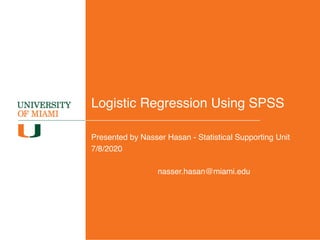
Logistic-Regression-Webinar.pdf
- 1. Logistic Regression Using SPSS Presented by Nasser Hasan - Statistical Supporting Unit 7/8/2020 nasser.hasan@miami.edu
- 2. Overview • Brief introduction of Logistic Regression. • Logistic Regression Analysis Using SPSS.
- 3. Logistic Regression Using SPSS Overview Logistic Regression - Logistic regression is used to predict a categorical (usually dichotomous) variable from a set of predictor variables. - For a logistic regression, the predicted dependent variable is a function of the probability that a particular subject will be in one of the categories.
- 4. Logistic Regression Using SPSS Overview Logistic Regression - Examples - A researcher wants to understand whether exam performance (passed or failed) can be predicted based on revision time, test anxiety and lecture attendance. - A researcher wants to understand whether drug use (yes or no) can be predicted based on prior criminal convictions, drug use amongst friends, income, age and gender.
- 5. Logistic Regression Using SPSS Overview Logistic Regression - Assumption 1. Your dependent variable should be measured on a dichotomous scale. 2. You have one or more independent variables, which can be either continuous or categorical. 3. You should have independence of observations and the dependent variable should have mutually exclusive and exhaustive categories.
- 6. Logistic Regression Using SPSS Overview Logistic Regression - Assumption 4. There needs to be a linear relationship between any continuous independent variables and the logit transformation of the dependent variable. à Box-Tidwell Test
- 7. Logistic Regression Using SPSS Overview Box-Tidwell Test - We include in the model the interactions between the continuous predictors and their logs. - If the interaction term is statistically significant, the original continuous independent variable is not linearly related to the logit of the dependent variable. - Don’t worry about the significant interaction if the sample sizes are large.
- 8. Logistic Regression Using SPSS Performing the Analysis Using SPSS Dataset Please download the dataset using this link: https://miami.box.com/s/cb1tytyzogqe1vs7eu4fdqj7m9ewtwzo And open it in SPSS
- 9. Logistic Regression Using SPSS Performing the Analysis Using SPSS Dataset 1) The dependent variable, heart_disease , which is whether the participant has heart disease; 2) The independent variable, age , which is the participant's age in years; 3) The independent variable, weight , which is the participant's weight (technically, it is their 'mass’); 4) The independent variable, gender , which has two categories: "Male" and "Female"; 5) The independent variable, VO2max , which is the maximal aerobic capacity. 6) The case identifier, caseno , which is used for easy elimination of cases (e.g., participants) that might occur when checking outliers.
- 10. Logistic Regression Using SPSS Performing the Analysis Using SPSS Click Transform > Compute Variable: - We want to compute the logs of any continuous independent variable, in our case: age, weight, and VO2 max. - For Age variable: Type LN_age in target variable and LN(age) in Numeric Expression - Repeat the same procedure for the other two variables.
- 11. Logistic Regression Using SPSS Performing the Analysis Using SPSS Click Analyze > Regression > Binary Logistic
- 12. Logistic Regression Using SPSS Performing the Analysis Using SPSS In the Logistic Regression Window - Move your DV into the DV box, and all of your IVs in the covariates box.
- 13. Logistic Regression Using SPSS Performing the Analysis Using SPSS For Box-Tidwell test - Add the interaction term between each continues IV and its log.
- 14. Logistic Regression Using SPSS Performing the Analysis Using SPSS In the Logistic Regression Window: Click on Categorical - Transfer the categorical independent variable, gender, from the Covariates: box to the Categorical Covariates: box, as shown below, and then change the reference category to be the first, then click on change:
- 15. Logistic Regression Using SPSS Performing the Analysis Using SPSS In the Logistic Regression Window: Click on Options - Check the appropriate statistics and plots needed for the analysis as shown below:
- 16. Logistic Regression Using SPSS Performing the Analysis Using SPSS SPSS output for Box-Tedwell Test - If all of them are not significant, redo the analysis with the interaction terms:
- 17. Logistic Regression Using SPSS Performing the Analysis Using SPSS Redo the analysis: Click Analyze > Regression > Binary Logistic
- 18. Logistic Regression Using SPSS Performing the Analysis Using SPSS Remove interaction terms from covariates:
- 19. Logistic Regression Using SPSS Performing the Analysis Using SPSS SPSS output This part of the output tells you about the cases that were included and excluded from the analysis, the coding of the dependent variable, and coding of any categorical variables listed on the categorical subcommand.
- 20. Logistic Regression Using SPSS Performing the Analysis Using SPSS SPSS output – Block 0 This part of the output describes a “null model”, which is model with no predictors and just the intercept. This is why you will see all of the variables that you put into the model in the table titled “Variables not in the Equation”.
- 21. Logistic Regression Using SPSS Performing the Analysis Using SPSS SPSS output – Block 1 The section contains what is frequently the most interesting part of the output: the overall test of the model (in the “Omnibus Tests of Model Coefficients” table) and the coefficients and odds ratios (in the “Variables in the Equation” table). The overall model is statistically significant, χ2(4) = 27.40, p < .05.
- 22. Logistic Regression Using SPSS Performing the Analysis Using SPSS SPSS output – Block 1 This table contains the Cox & Snell R Square and Nagelkerke R Square values, which are both methods of calculating the explained variation. These values are sometimes referred to as pseudo R2 values (and will have lower values than in multiple regression). However, they are interpreted in the same manner, but with more caution. Therefore, the explained variation in the dependent variable based on our model ranges from 24.0% to 33.0%, depending on whether you reference the Cox & Snell R2 or Nagelkerke R2 methods, respectively.
- 23. Logistic Regression Using SPSS Performing the Analysis Using SPSS SPSS output – Block 1 The Hosmer-Lemeshow tests the null hypothesis that predictions made by the model fit perfectly with observed group memberships. A chi-square statistic is computed comparing the observed frequencies with those expected under the linear model. A nonsignificant chi-square indicates that the data fit the model well.
- 24. Logistic Regression Using SPSS Performing the Analysis Using SPSS SPSS output – Block 1 Logistic regression estimates the probability of an event (in this case, having heart disease) occurring. If the estimated probability of the event occurring is greater than or equal to 0.5 (better than even chance), SPSS Statistics classifies the event as occurring (e.g., heart disease being present). If the probability is less than 0.5, SPSS Statistics classifies the event as not occurring (e.g., no heart disease). It is very common to use binomial logistic regression to predict whether cases can be correctly classified (i.e., predicted) from the independent variables. Therefore, it becomes necessary to have a method to assess the effectiveness of the predicted classification against the actual classification.
- 25. Logistic Regression Using SPSS Performing the Analysis Using SPSS SPSS output – Block 1 - With the independent variables added, the model now correctly classifies 71.0% of cases overall (see "Overall Percentage" row) à Percentage accuracy in classification. - 45.7% of participants who had heart disease were also predicted by the model to have heart disease (see the "Percentage Correct" column in the "Yes" row of the observed categories). à Sensitivity - 84.6% of participants who did not have heart disease were correctly predicted by the model not to have heart disease (see the "Percentage Correct" column in the "No" row of the observed categories). à Specificity
- 26. Logistic Regression Using SPSS Performing the Analysis Using SPSS SPSS output – Block 1 - The positive predictive value is the percentage of correctly predicted cases with the observed characteristic compared to the total number of cases predicted as having the characteristic. In our case, this is 100 x (16 ÷ (10 + 16)) which is 61.5%. That is, of all cases predicted as having heart disease, 61.5% were correctly predicted. - The negative predictive value is the percentage of correctly predicted cases without the observed characteristic compared to the total number of cases predicted as not having the characteristic. In our case, this is 100 x (55 ÷ (55 + 19)) which is 74.3%. That is, of all cases predicted as not having heart disease, 74.3% were correctly predicted.
- 27. Logistic Regression Using SPSS Performing the Analysis Using SPSS SPSS output – Block 1 - The Wald test ("Wald" column) is used to determine statistical significance for each of the independent variables. The statistical significance of the test is found in the "Sig." column. From these results you can see that age (p = .003), gender (p = .021) and VO2max (p = .039) added significantly to the model/prediction, but weight (p = .799) did not add significantly to the model.
- 28. Logistic Regression Using SPSS Performing the Analysis Using SPSS SPSS output – Block 1 - You can use the information in the "Variables in the Equation" table to predict the probability of an event occurring based on a one-unit change in an independent variable when all other independent variables are kept constant. For example, the table shows that the odds of having heart disease ("yes" category) is 7.026 times greater for males as opposed to females.
- 29. Logistic Regression Using SPSS Performing the Analysis Using SPSS APA style write-up - A logistic regression was performed to ascertain the effects of age, weight, gender and VO2max on the likelihood that participants have heart disease. The logistic regression model was statistically significant, χ2(4) = 27.402, p < .0005. The model explained 33.0% (Nagelkerke R2) of the variance in heart disease and correctly classified 71.0% of cases. Males were 7.02 times more likely to exhibit heart disease than females. Increasing age was associated with an increased likelihood of exhibiting heart disease, However, increasing VO2max was associated with a reduction in the likelihood of exhibiting heart disease.
- 30. Multiple Regression Using SPSS Presented by Nasser Hasan - Statistical Supporting Unit 6/3/2020 Thanks for Listening and Attending! Any Questions? Can you please give us a minute to fill this survey as it will help us to evaluate our performance and take your feedback into consideration for future webinars: https://umiami.qualtrics.com/jfe/form/SV_a9N5Xta6OlybEeV