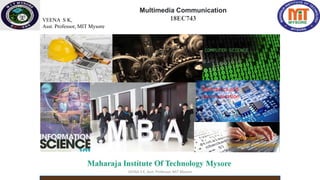
MULTIMEDIA COMMUNICATION_18EC743_ module_1.pptx
- 1. Electronics and communication Multimedia Communication 18EC743 VEENA S K, Asst. Professor, MIT Mysore VEENA S K, Asst. Professor, MIT Mysore
- 2. The word multi and media are combined to form the word multimedia. The word “multi” signifies “many.” Media can refer to any of the following: text, drawings, graphics, photographs, film, video, wireless, audio, animation, web, etc. Multimedia, simply defined refers to two or more types of media combined in order to convey information. Multimedia Communication VEENA S K, Asst. Professor, MIT Mysore
- 3. VEENA S K, Asst. Professor, MIT Mysore
- 4. VEENA S K, Asst. Professor, MIT Mysore
- 5. VEENA S K, Asst. Professor, MIT Mysore
- 6. The information/data being transferred from source to destination over the network may be composed of one or more of the media types text, images, audio, and video is called multimedia communication. Text: This includes both unformatted text, consisting of strings of characters from limited characters set and formatted text strings as used for structuring, access and presentation of electronic documents. Images: These include computer generated images, comprising lines, curves and circles and digitized images of documents and pictures. Audio: This includes both low fidelity speech as used in telephony and high fidelity stereophonic music as used with compact discs. Video: This includes short sequence of moving images (video clips) and complete movies/films. VEENA S K, Asst. Professor, MIT Mysore
- 7. Applications: Person-to-person communications (e.g. email) Person-to-system communications (e.g. web-browsing) If two people communicate with each other through suitable terminal equipment (TE). If a person interacts with a system using either multimedia personal computer (PC) VEENA S K, Asst. Professor, MIT Mysore
- 8. 1.2 Multimedia information representation Applications involving text and images comprise blocks of digital data. In the case of text, for example, a typical unit is a block of characters with each character represented by a fixed number of binary digits (bits) known as a codeword. Similarly, a digitized image comprises a two-dimensional block of what are called picture elements with each element represented by a fixed number of bits. Example – a file In applications involving audio and video, however, the audio and video signals vary continuously with time as the amplitude of the speech, audio, or video signal varies. This type of signal is known as an analog signal. These must be converted into a corresponding digital form before they can be integrated with the two other media types. A typical telephone conversation, for example, can last for several minutes while a movie (comprising audio and video) can last for a number of hours. VEENA S K, Asst. Professor, MIT Mysore
- 9. In applications that involve just a single type of media, the basic form of representation of the particular media type is often used. Similarly, in applications that involve either text-and-images or audio-and-video their basic form is often used since the two media types in these applications have the same form of representation. However, in applications that involve the different media types integrated together in some way, it becomes necessary to represent all four media types in a digital form. VEENA S K, Asst. Professor, MIT Mysore
- 10. • There are 5 types of communication networks that are used to provide multimedia communication services: Telephone networks Data networks Broadcast television networks Integrated services digital networks (ISDN ) Broadband multiservice networks 1.3 Multimedia networks VEENA S K, Asst. Professor, MIT Mysore
- 11. Telephone networks Telephone networks are designed to provide a basic switched telephone service which is known as Plain Old Telephone Service (POTS). The term “switched” is used to indicate that a subscriber can make a call to any other telephone that is connected to the network. The main components of the network are shown in the below figure VEENA S K, Asst. Professor, MIT Mysore
- 12. Telephone located in the home or in a small business is connected directed to their nearest Local Exchange (LE)/end office. Those located in a medium or large office/site are connected to a private switching office known as a private branch exchange or PBx. The PBx provide a switched service between any two telephones that are connected to it. In addition to this, the PBx is connected to its nearest local exchange which enables telephones that are connected to PBx also make calls through PSTN. Also we have cellular phones network which provide similar services to mobile subscribers by means of handsets that are linked to the cellular phone network infrastructure by radio. The switches used in cellular phone network are known as Mobile Switching Centers (MSCs). International calls are routed to switched by International Gateway Exchange (IGE). A microphone is used to convert speech signal into an analog electrical signal to operate in circuit mode. The access circuits that link the telephone handsets to a PSTN or PBx were designed to carry the two way analog signals associated with a call. VEENA S K, Asst. Professor, MIT Mysore
- 13. VEENA S K, Asst. Professor, MIT Mysore Although within a PSTN all the switches and the transmission circuits that interconnect them now operate in a digital mode, to carry a digital signal - a stream of binary Is and Os-over the analog acces circuits requires a device known as a modem. The general scheme is shown in Figure. On the sending side, the modem converts the digital signal output by the source digital device into an analog signal that is compatible with a normal speech signal. This is routed through the network in the same way as a speech signal and, at the receiving side, the modem converts the analog signal back again into its digital form before relaying this to the destination digital device. Hence by using a pair of modems one at each subscriber access point - a PSTN can also be used to provide a switched digital service. The early modems supported only a very low bit rate service of 300 bps but, as a result of advances in digital signal processing circuits, modems are now available that support bit rates of up to 56 kbps.
- 14. Continuing advances in digital signal processing techniques mean that modems are now available for use with the same access circuits that provide a high bit rate channel which is in addition to the speech channel used for telephony. Typically, the bit rate of this second channel is such that it can support high-resolution audio and video and hence they are used to provide access to servers that support a range of entertainment-related applications. The general scheme is shown in Figure Such applications have bit rates in excess of 1.5 Mbps. VEENA S K, Asst. Professor, MIT Mysore
- 15. Data networks Data networks were designed to provide basic data communication services such as electronic mail (email) and file transfer. The user equipment connected to these networks is a computer such as PC, workstation or an email server. The two most widely deployed networks are X.25 network and Internet. The X.25 network is restricted to relatively low bit rate data applications only and hence unsuitable for most multimedia applications. The Internet is made up of vast collection of interconnected networks all of which operate using same set of communication protocols. Communication protocols are an agreed set of rules that are applied for the exchange of information. A user may access to the Internet through an intermediate Internet service provider (ISP) network. The user devices are connected to ISP network either through a PSTN with modems or through an ISDN. VEENA S K, Asst. Professor, MIT Mysore
- 16. VEENA S K, Asst. Professor, MIT Mysore
- 17. Business users obtain access either through a site/ campus network. If the business consists only single site or multiple sites the access is done through an enterprise wide private network. Figure 2: A selection of the network types connected to the Internet . In case of single site/ campus, the network is known as Local Area Network (LAN). Enterprise wide networks consisting multiple sites are interconnected together using an inter-site backbone network. The different types of network are all connected to the Internet backbone network through an interworking unit called a gateway, because it is responsible for routing and relaying all messages to and from the connected network, is also known as a router. All data networks operate in what is called a packet mode. Essentially, a packet is a container for a block of data and, at its head, is the address of the intended recipient computer which is used to route the packet through the network. VEENA S K, Asst. Professor, MIT Mysore
- 18. Broadcast television networks were designed to support the diffusion of analog television programs throughout wide geographical areas. In the case of a large town or city, the broadcast medium is normally a cable distribution network while for larger broadcast medium is a satellite network terrestrial broadcast network is used. The general architecture of a cable distribution network and a satellite/ terrestrial broadcast network are shown in the below figure 1.3 (a) and (b). Broadcast television networks VEENA S K, Asst. Professor, MIT Mysore
- 19. In figure 3(a), the set top up box attached to the cable distribution network provides not only control of the television channels but also access to other services. For example, when cable modem is integrated into the STB provides both a low bit rate channel and a high bit rate channel from the subscriber back to the cable head end. The low bit rate channel is used to connect the subscriber to a PSTN and the high bit rate channel to connect the subscriber to the internet. In figure 3 (b), in case of satellite and terrestrial broadcast networks, when a high speed PSTN modem is integrated into the STB which provides the subscriber with an interaction channel. This is the origin of the term “interactive television” VEENA S K, Asst. Professor, MIT Mysore
- 20. Integrated services digital networks (ISDN ) ISDN is designed to provide PSTN users with the capability of having additional services. ISDN or Integrated Services Digital Network, is a circuit-switched telephone network system that transmits both data and voice over a digital line. This was achieved firstly by converting the access circuits that connect user equipment to the network. Secondly by providing two separate communication channels over these circuits. These allows user to have two different calls such as a telephone call and a data call. This access circuit is known as Digital Subscriber Line (DSL). Services provided by an ISDN VEENA S K, Asst. Professor, MIT Mysore
- 21. VEENA S K, Asst. Professor, MIT Mysore The subscriber telephone can be either a digital phone or an analog phone. In case of a digital phone, the electronics convert the analog voice and call setup signals into digital form are integrated into the phone handset Analog phone uses same electronics are located in the network termination equipment to make the digital mode of operation. The digitization of a telephone quality analog speech signal produces a constant bit rate referred to a bitstreamof 64kbps. Hence the basic DSL of the ISDN is known as the basic rate access (BRA)which supports two 64kbps channels. To combine two separate 64kbps bitstreams into a single 128kbps stream requires an additional electronics known as aggregation. A higher bit rate channel of either 1.5 or 2Mbps is supported to ISDN known as primary rate access (PRA)
- 22. Broadband multiservice networks are designed to support a wide range of multimedia communication application. The term “broadband” used to indicate that the circuits associated with a call could have bits rates of maximum of 2Mbps which is provided by an ISDN. Hence it is also known as Broadband integrated services digital networks or B-ISDN ISDN is also referred to as Narrowband ISDN or N-ISDN. B-ISDN is associated with the digitization of a video signal. The switching and transmission methods used within these networks are more flexible than PSTN or ISDN. To achieve this flexibility, all the different multimedia applications are first converted into digital form. The multimedia generates multiple fixed sized packets known as cells. The rate of transfer of cells through the network also varies and hence this mode is known as Asynchronous Transfer Mode (ATM) Broadband multiservice networks VEENA S K, Asst. Professor, MIT Mysore
- 23. Asynchronous Transfer Mode (ATM) is a telecommunications standard defined by the American National Standards Institute and ITU-T for digital transmission of multiple types of traffic. ATM was developed to meet the needs of the Broadband Integrated Services Digital Network as defined in the late 1980s,[1] and designed to integrate telecommunication networks. It can handle both traditional high-throughput data traffic and real- time, low-latency content such as telephony (voice) and video.[2][3] ATM provides functionality that uses features of circuit switching and packet switching networks by using asynchronous time-division multiplexing. VEENA S K, Asst. Professor, MIT Mysore
- 24. 1.4 MultimediaApplications • The applications fall under three categories: • Interpersonal communication • Interactive applications over the internet • Entertainment applications VEENA S K, Asst. Professor, MIT Mysore
- 25. 1.4.1 Interpersonal communication • Involves all four Multimedia types in single form or combined form • Speech only • Image only • Tet only • Tet and Images • Speech and Video • Multimedia VEENA S K, Asst. Professor, MIT Mysore
- 26. • Speech only • Telephones connected to PBX or a PSTN/ISDN/Celullar networks • Computers can also be used to make calls • Computer telephony Integration-requires a telephone interface card and associated software. • Adv – Phone Directory can be saved and dialling a number is easily done with a click • Telephony can be integrated with network services provided by the PC • Additional services: Voice mail and teleconferencing • Voice mail – in the absence of called party, a message is left for them which is stored in a central serverWhich can be read the next time the party contacts the server. • Teleconferencing- conference call requires an audio bridge to set up a call automatically. VEENA S K, Asst. Professor, MIT Mysore
- 27. VEENA S K, Asst. Professor, MIT Mysore
- 28. Telephony • Internet also support telephony. • Initially only PC TO PC Telephony was supported. Later able to include telephones in these networks. • Here voice signal was converted to packets and hence necessary Hardware and softwares were required • Telephone over internet is called packet voice or Voice over IP(VoIP). • When a PC wants to call a telephone, a request is sent to a Telephony Gateway with IP address of the called party (CP). This obtains the phone number of the called party from source PC. A session call is established by this TG to the TG nearest to CP using internet address of the gateway. This gateway initiates a call set up procedure to the receiver’s phone. • When the CP answers, reverse communication happens • A similar procedure for the closing of the call • VEENA S K, Asst. Professor, MIT Mysore
- 29. VEENA S K, Asst. Professor, MIT Mysore
- 30. Image only VEENA S K, Asst. Professor, MIT Mysore
- 31. Image only • Exchange of electronic images of documents. – facsimile / fax • To send images, a call set up is made as in telephone call • Two fax machine communicate to establish operational parameters • Sending machine starts to scan and digitize each page of the document in turn. • An internal modem transmits the digitized image is simultaneously transmitted over the network • and is received at the called site a printed version of the image is produced. • After the last page is received, connection is cleared by the calling machine • PC fax- electronic version of a document stored in a PC can be send. This requires a telephone interface card and an associated software. The other side of communication can a Fax machine or a PC. • With a LAN interface card and associated software, digitized documents can be sent over other network types like enterprise networks. • This is mainly useful for sending paper-based documents such as invoices, marks cards and so on. VEENA S K, Asst. Professor, MIT Mysore
- 32. Text Only VEENA S K, Asst. Professor, MIT Mysore
- 33. TextOnly • Email: Home/Enterprise N/w ISP(internet service provider)->receiver • Email server , mailbox • Users can create and deposit / read mails into the mailbox. • Email servers and Internet gateways work on the standard internetcommunication protocols. • Message format- Source and destination – name and address • cc- carbon copy • Can contain only text • VEENA S K, Asst. Professor, MIT Mysore
- 34. Text and images • An application showing this integration is Computer- supported cooperative working (CSCW). •A window on each PC is a shared workspace said to be sharedwhiteboard. • The software associated with this is a whiteboard program with a linked setof support programs. • Shared whiteboard has two components- Change notification and Updatecontrol. • Change notification gives an update to the shared whiteboard program • whenever there is a modification done by the user. • This relays the changes to the update-control in each of the other PC and inturn proceeds to update the contents of their copy of the whiteboard. VEENA S K, Asst. Professor, MIT Mysore
- 35. Speech and Video VEENA S K, Asst. Professor, MIT Mysore
- 36. Speech and Video Video Telephony – Video camera in addition to microphone is userd. • A dedicated terminal / MM PC can be used for communication • An entire display / window in PC is used. • A two-way communication channel must be provided by the network with sufficient bandwidth to support this integrated environment. Desktop video conferencing call is used in large corporations • Bandwidth used is more Multipoint Control Unit/Videoconferencing server is used (BW –reduced) • Integrated speech and video is sent from each participant reaches MCU which selects a single • information stream to send to each participant. • When it detects a participant speaking, it sends that stream to all other participants. • Only a single two way comm channel between each location and the MCU is required. • Internet supports multicasting- one PC to a predefined group of PCs. MCUs were not used here. • Here number of participants will be limited VEENA S K, Asst. Professor, MIT Mysore
- 37. SpeechandVideo-Interpersonal communication • when more number of participants are involved at one or more locations • One person may communicate with a group at another location • Ex. Live lecture • Lecturer may share notes/ presentation • Students may only talk or may send video along with speech • If the students are at same location, it may be like a video phone call • IIT-B Live lecture sessions • When the students are at different locations, either a separate communication channel is required to each remote site or an MCU is used at lecturer’s site • Relative high BW is required and hence ISDN or Broadband multiservice n/w suit VEENA S K, Asst. Professor, MIT Mysore
- 38. VEENA S K, Asst. Professor, MIT Mysore
- 39. SpeechandVideo-Interpersonalcommunication • Group of people at different location Ex. video conferencing • Specially equipped room called Video conferencing Studios (VS) are used • Studios may have one or more cameras, microphones(audio equipment), large • screen displays • Multiple locations when involved, an MCU is used to minimize the BW demands onthe access circuits • MCU is a central facility within the network and hence only a single two way communication channel is required. • Example : Telecommunication providerconference • In Private networks, MCU is located at one of the sites where the comm requirements are more demanding as it must support multiple input channels, and an output stream to broadcast to all sites VEENA S K, Asst. Professor, MIT Mysore
- 40. Multimedia Multimedia E-mail Structure VEENA S K, Asst. Professor, MIT Mysore
- 41. Multimedia • Three different types of electronic mail other than text only • Voice mail: • Voice mail server is associated with each network. • User enters a voice message addressed to a recipient • Local voice mail server relays this to the voice server of the intended recipient network. • When the recipient logs in to the mailbox next, the message is played out • Video mail also works the same way – but with video and speech • Multimedia Mail • Combination of all four media types • MIME – Multimedia Internet Mail Extensions • In case of speech and video, annotations can be sent either directly to mailbox of recipient with original text message. • Stored and played in a normal way/ played when the recipients reads out the text message and the recipient terminal supports audio /video VEENA S K, Asst. Professor, MIT Mysore
- 42. Interactiveapplications over Internet VEENA S K, Asst. Professor, MIT Mysore
- 43. Interactive applicationsover Internet • World Wide Web (Free sites / Subscription sites) • Linked set of multimedia servers that are geographically distributed • Total information stored is equivalent to a vast library of documents. • Pages are linked through Hyperlinks (References to other pages / same page) • Options available to jump to specific point of pages. • Anchors used: An anchor is a piece of text which marks the beginning and/or the end of a hypertext link • HyperText: Hypertext is text which contains links to other texts • HyperMedia: Hypermedia, an extension of the term hypertext, is a nonlinear medium of information that includes graphics, audio, video, plain text and hyperlinks. • Uniform Resource Locator- URL –unique identification to a location • Home Page: A home page is the top-level page of a website and is typically the first page that visitors will see when they arrive at a website. The home page usually contains an overview of the website, as well as links to the other pages within the website. • Browser: A web browser is an application for accessing websites. When a user requests a web page from a particular website, the browser retrieves its files from a web server and then displays the page on the user's screen. • Web page is created using HyperText MarkupLanguage(HTML) • Eamples of interaction over internet: Teleshopping,Telebanking- initiate additional transactions VEENA S K, Asst. Professor, MIT Mysore
- 44. 1.4.3 Entertainment Applications • Two types: • Movie/ video – on demand • Interactive television • Movie/ video –on demand • Video / audio applications need to be of much higher quality/resolution • since wide screen or stereophonic sound may be used. • Min channel bit rate of 1.5 Mbps is used. • Here a PSTN with high bit rate required / Cable network • Digitized movies / videos are stored in servers. VEENA S K, Asst. Professor, MIT Mysore
- 45. EntertainmentApplications VEENA S K, Asst. Professor, MIT Mysore
- 46. EntertainmentApplications • Subscriber end • Conventional television • Television with selection device for interactive purpose. • Movie-on-demand /video-on-demand • Control of playing of the movies can be taken like Video Casette Recorder • Any time – User’s choice • This may result in concurrent access leading to multiple copies in the server • This may add up to the cost • Alternate method used is not play the movie immediately after request but defer till the next time playout time. All request satisfied simultaneously by server outputting a single video stream. This mode is known as near movie-on- demand or N-MOD. • Viewer is unable to control the playout of the movie • Formats of the files also play a significant role • VEENA S K, Asst. Professor, MIT Mysore
- 47. InteractiveTelevision • Broadcast Television include cable, satellite and terrestrial networks. • Diffusion of analog and digital television programs • Set Top Box also has a modem within it • Cable Networks- STB provides a low bit rate connection to PSTN as wellrequests and a high bit rate connection to Internet or broadcasts • An additional Keyboard, telephone can be connected to the STB to gainaccess to services. • Interaction Television: • Through the connection to PSTN, users were initially actively able to respond to the information being broadcast. • Return channels helped in voting, participation in games, home shopping etc., • STB in these networks require a high speed modem. VEENA S K, Asst. Professor, MIT Mysore
- 48. VEENA S K, Asst. Professor, MIT Mysore
- 49. Category Media Application descriptions Interpersonal communications Speech Telephony, voice-mail, teleconferencing Image Facsimile Text Electronic mail Text and images Computer-supported cooperative working Speech and video Video telephoney, video mail, videoconferencing Text, image, audioand video Multimedia electronic mail,multiparty video games etc. Interactive applications overthe Internet Text, image, audioand video Information retrievaal (news, weather, books, magazines, video games, product literatureetc.) Electronic commerce Entertainmentservices Text, image, audioand video Audio/CD-on-demand Movie/video-on-demand Analog and digital televisionbroadcasts Interactive television VEENA S K, Asst. Professor, MIT Mysore Multimedia application summary
- 50. 1.5 Application and networking terminology • Multimedia terminology consists of Media types and Communication modes VEENA S K, Asst. Professor, MIT Mysore
- 51. 1.5.1 Media types The information flow associated with the different applications can be either continuous or block mode. In the case of continuous media: Mode of operation : streaming The information stream is generated by the source continuously in a timely-dependent way and playedout directly as it is received at the destination. e.g. audio, video The continuous media is called real-time media as it'sgenerated in a time-dependent way. The source stream can be generated at a constant bitrate (CBR) or a variable bit rate (VBR). In the case of block-mode media: Mode of operation: downloading The source information comprises a single block of information that is created in a time-independent way. E.g. text, image The delay between the request being made and the contents of the block being outputted at the destination is called round-trip delay. (should be <few seconds) VEENA S K, Asst. Professor, MIT Mysore
- 52. 1.5.2 Communication Modes The transfer of the information streams associated with an application can be 1 of the 5 modes: Simplex: 1 direction only Half-duplex: flows in both directions but alternately Full-duplex: flows in both directions simultaneously(1-to-1 transmission) Broadcast: 1-to-all transmission Multicast: 1-to-many transmission VEENA S K, Asst. Professor, MIT Mysore
- 53. • In duplex communications, if the flows in the 2 directions are equal, the information flow is symmetric. Otherwise, it's asymmetric. VEENA S K, Asst. Professor, MIT Mysore
- 54. 1.5.3 Channel types There are 2 types of communications channel associated with the various network types: circuit-mode & packet- mode. circuit-mode: Operates in a time-dependent way Also known as a synchronous communications channel since it provides a constant bit rate service. This type of network is also known as a circuit-switched network. A circuit-mode network comprises an interconnectedset of switching offices/exchanges to which the subscribers/computers are connected. Prior to sending any information, the source must firstset up a connection through the network. The bit rate associated with the connection is fixed. The messages associated with the setting up and clearing of a connection are known as signaling messages. There is a call/connection setup delay. VEENA S K, Asst. Professor, MIT Mysore
- 55. packet-mode: Operates in a time-varying way Also known as an asynchronous communications channel since it provides a variable bit rate service. There are 2 types of packet-mode networks: connection-oriented (CO) and connectionless (CL) This type of network is also known as a packet-switched network. • A connection-oriented network: A connection-oriented network comprises an interconnected set of packet-switching exchanges(PSEs). Prior to sending any information, a connection isfirst set up through the network. The connection utilizes only a variable portion of thebandwidth of each link and hence it's known as a virtual connection or a virtual circuit (VC). VEENA S K, Asst. Professor, MIT Mysore
- 56. • Ho w t o se t u p a VC VEENA S K, Asst. Professor, MIT Mysore • Each PSE has a routing table which defines a packet coming from which input link will be delivered to which output link. Examples: X.25, ATM network
- 57. Connectionless network: • The establishment of a connection is not required and the two communicating terminals/computers can communicate and exchange information as and whenthey wish. • Each packet must carry the full source and destination addresses in its header in order for eachPSE to route the packet onto the appropriate outgoing link. The term router is normally used rather than PSE. Example: Internet • VEENA S K, Asst. Professor, MIT Mysore
- 58. Basic mode of operation (Common to Packet Switching networks): When a packet is forwarded to a PSE/router, it's storedin a buffer, checked, discarded if there is any problem (due to congestion or error), or else forwarded to next PSE/router if the outgoing link is available. Each PSE/router has a routing table and it's used to determine the outgoing link to which a packet from a particular incoming link should forward. This mode of operation is called store-and-forward as a packet has to wait in a PSE/router until the outgoing link is available. The service offered by a packet-switched network is said to be a best-effort service as the transmission of a packet is not guaranteed to be successful. Mean packet transfer delay: The mean of overall transferdelay of a packet across the network Delay variation or jitter : the variation about the meanpacket transfer delay VEENA S K, Asst. Professor, MIT Mysore
- 59. 1.5.4 Multipoint conferencing It's implemented in one of the 2 ways: centralized and decentralized. The centralized mode is used with circuit-switched networks such as a PSTN or an ISDN. The decentralized mode is used with packet-switched networks which support multicast communications. (e.g.LAN, intranet and the Internet) A third mode known as the hybrid mode can be used. VEENA S K, Asst. Professor, MIT Mysore
- 60. 1.5.5 Network QoS the network Quality of Service (QoS) parameters are the operational parameters associated with a communications channel through a network, and collectively determine the suitability of the channel inrelation to its use for a particular application. Circuit-switched network: (CBR network) The QoS associated with a CBR channel that is set upthrough a circuit-switched network include: The bit rate The mean bit error rate The transmission delay The mean bit error rate (BER) of a channel is theprobability of a bit being corrupted during its transmission across the channel in a defined time interval. VEENA S K, Asst. Professor, MIT Mysore
- 61. Issue of the block size: In practice, most networks provide an unreliableservice (best-effort service). Information is partitioned into blocks during its transmission so as to minimize the propagation of error. Any blocks containing bit errors will be discarded. A reliable service can be offered by using error detection and block retransmission, which results in high transmission overheads and additional delay. The choice of the block size is a compromise between the delay and the overhead in this case. The transmission delay associated with a channel isdetermined by the bit rate, the codec delay and the propagation delay. The propagation delay is determined by (i) the physical separation of the 2 communicating devices and (ii) the velocity of propagation of a signal acrossthe transmission medium. VEENA S K, Asst. Professor, MIT Mysore
- 62. VEENA S K, Asst. Professor, MIT Mysore
- 63. Packet-switched network The QoS parameters associated with a packet-switchednetwork include: The maximum packet size The mean packet transfer rate The mean packet error rate The mean packet transfer delay The worst-case jitter The transmission delay VEENA S K, Asst. Professor, MIT Mysore
- 64. Mean packet transfer rate is a measure of the average number of packets that are transferred across the network per second Mean bit rate of the channel = mean packet transferrate x mean packet size Mean packet error rate (PER) is the probability of areceived packet containing bit errors. Mean packet transfer delay is the summation of thestore-and-forward delay that a packet experiences when it travels along the route. The transmission delay includes the codec delay and the signal propagationdelay is the same whether the network operates in a packetmode or a circuit mode VEENA S K, Asst. Professor, MIT Mysore
- 65. VEENA S K, Asst. Professor, MIT Mysore
- 66. 1.5.6 Application QoS The application QoS parameters that relate to the network include: The required bit rate or mean packet transfer rate The maximum startup delay Maximum delay variation/jitter Maximum round-trip delay Startup delay defines the amount of time that elapses between an application making a request to start a session and the confirmation being received from the application at the destination. A circuit-switched network would be most appropriate for applications that involve the transfer of a constant bitrate stream. Because 1. The call setup delay is not important. 2. The channel provides a constant bit rate service of a known rate. A connectionless packet-switched network would bemore appropriate for interactive applications.Because 1. There is no network call setup delay 2. Any variations in the packet delay are not important. VEENA S K, Asst. Professor, MIT Mysore
- 67. When packet-switched network is used: A technique known as buffering is used to overcome the effect of jitter in a packet-switched network. The effect of jitter is overcome by retaining a defined number of packets in a memory buffer at the destination before playout of the information bitstrem is started. Buffering delay plus the time for playing a packet mustbe larger than the worst-case jitter. • VEENA S K, Asst. Professor, MIT Mysore
- 68. Packetization delay is the delay incurred at the sourceto packetize the information. The larger the size of a packet, the larger the packetization delay is. Some other concerns when determining the packetsize: Is retransmission required? Is the destination buffer larger enough to handle theworst-case jitter? How to use QoS in multimedia communication? In order to simplify the process of determining whether a particular network can meet the QoS requirements of an application, a number of standardapplication service classes have been defined. A specific set of QoS parameters is associated with each class. In order to ensure the QoS parameters associated with each class are met, the packets relating to each class are given a different priority in a network that supports a number of different service classes. VEENA S K, Asst. Professor, MIT Mysore
- 69. Revision VEENA S K, Asst. Professor, MIT Mysore
- 70. Questions 1. Define the term multimedia and give the basic form of representation of each media. 2. Explain the types of media 3. List the types of MMC Networks that are used to provide MM service. And Ezplain each with neat diagram. 4. With neat diagram Explain the components of PSTN and show how a high speed Modem provides multiple services in addition to basic Telephony 5. Explain each type of interpersonnel communication in MM Application 6. Explain the basic principles behind Computer Supported Cooperative Working 7. Explain with a neat sketch how voice mail and teleconferencing is supported in relation to Speech only interpersonal communication 8. Explain Interactive application over the internet 9. Explain Entertainment applications 10. Explain the communication modes available to transfer the information stream with diagrams 11. Explain the working principle of Circuit mode and packet mode of operation of MM networks with neat diagram. 12. What is multi point conferencing. Explain the various types with diagrams 13. Explain briefly about the network Qos parameters for Circuit switched and packet switched networks 14. Explain the application QoS parameter that relate to the networks. 15. Problems VEENA S K, Asst. Professor, MIT Mysore