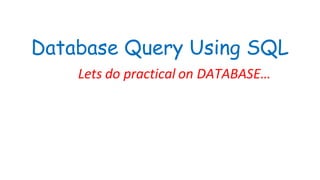
Database Query Using SQL_ip.docx
- 1. Database Query Using SQL Lets do practical on DATABASE…
- 2. SORTING OUTPUT By default records will come in the output in the same order in which it was entered. Tosee the output rows in sorted or arranged in ascending or descending order SQL provide ORDER BY clause. By default output will be ascending order(ASC) to see output in descending order we use DESC clause with ORDER BY . Select * from emp order by name; (ascending order) Select * from emp order by salary desc; Select * from emp order by dept asc, salary desc;
- 3. AGGREGATEfunctions Aggregate function is used to perform calculation on group of rows and return the calculated summary like sum of salary,averageof salary etc. Available aggregatefunctions are – 1. SUM() 2. AVG() 3. COUNT() 4. MAX() 5. MIN() 6. COUNT(*)
- 4. AGGREGATEfunctions Select SUM(salary) from emp; Output – 161000 Select SUM(salary) from emp where dept=‘sales’; Output - 59000 Empno Name Dept Salary 1 Ravi Sales 24000 2 Sunny Sales 35000 3 Shobit IT 30000 4 Vikram IT 27000 5 nitin HR 45000
- 5. AGGREGATEfunctions Empno Name Dept Salary 1 Ravi Sales 24000 2 Sunny Sales 35000 3 Shobit IT 30000 4 Vikram IT 27000 5 nitin HR 45000 Select AVG(salary) from emp; Output – 32200 Select AVG(salary) from emp where dept=‘sales’; Output - 29500
- 6. AGGREGATEfunctions Select COUNT(name) from emp; Empno Name Dept Salary 1 Ravi Sales 24000 2 Sunny Sales 35000 3 Shobit IT 30000 4 Vikram IT 27000 5 nitin HR 45000 Output – 5 Select COUNT(salary) from emp where dept=‘HR’; Output - 1 Select COUNT(DISTINCT dept)from emp; Output - 3
- 7. AGGREGATEfunctions Empno Name Dept Salary 1 Ravi Sales 24000 2 Sunny Sales 35000 3 Shobit IT 30000 4 Vikram IT 27000 5 nitin HR 45000 Select MAX(Salary) from emp; Output – 45000 Select MAX(salary) from emp where dept=‘Sales’; Output - 35000
- 8. AGGREGATEfunctions Empno Name Dept Salary 1 Ravi Sales 24000 2 Sunny Sales 35000 3 Shobit IT 30000 4 Vikram IT 27000 5 nitin HR 45000 Select MIN(Salary) from emp; Output – 24000 Select MIN(salary) from emp where dept=‘IT’; Output - 27000
- 9. AGGREGATEfunctions Empno Name Dept Salary 1 Ravi Sales 24000 2 Sunny Sales 35000 3 Shobit IT 30000 4 Vikram IT 27000 5 nitin HR 45000 6 Krish HR Select COUNT(*)from emp; Output – 6 Select COUNT(salary) from emp; Output - 5
- 10. count(*) Vs count() Count(*) function is used to count the number of rows in query output whereas count() is used to count values present in any column excludingNULL values. Note: All aggregatefunction ignores the NULL values.
- 11. GROUP BY GROUP BY clause is used to divide the table into logical groups and we can perform aggregate functions in those groups. In this case aggregate function will return output for each group. For example if we want sum of salary of each department we have to divide table records.
- 12. Aggregate functions by default takes the entire table as a single group that’s why we are getting the sum(), avg(), etc output for the entire table. Now suppose organizationwants the sum() of all the job separately,or wants to find the average salary of every job. In this case we have to logically divide our table into groups based on job, so that every group will be passed to aggregate function for calculation and aggregate function will return the result for every group.
- 13. Group by clause helps up to divide the table into logical groups based on any column value. In those logically divided records we can apply aggregate functions.For.E.g. SELECT SUM(SAL) FROM EMP GROUP BY DEPT; SELECT JOB,SUM(SAL) FROM EMP GROUP BY DEPT; SELECT JOB,SUM(SAL),AVG(SAL),MAX(SAL),COUNT(*) EMPLOYEE_COUNTFROM EMP; NOTE :- when we are using GROUP BY we can use only aggregate function and the column on which we are grouping in the SELECT list because they will form a group other than any column will gives you an error because they will be not the part of the group. For e.g. SELECT ENAME,JOB,SUM(SAL) FROM EMP GROUP BY JOB; Error -> because Ename is not a group expression
- 14. HAVING with GROUP BY • If we wantto filter or restrict some rowsfrom the output produced by GROUP BYthen we use HAVING clause. It is used to put condition of group of rows. With having clause we can use aggregatefunctions also. • WHERE is used before the GROUP BY.With WHEREwe cannot use aggregatefunction. • E.g. • SELECT DEPT,AVG(SAL)FROM EMP GROUP BYDEPT HAVINGJOB IN (‘HR’,’SALES’ ) • SELECT DEPT,MAX(SAL),MIN(SAL),COUNT(*)FROM EMP GROUP BYDEPT HAVING COUNT(*)>2 • SELECT DEPT,MAX(SAL),MIN(SAL)FROM EMP WHERE SAL>=2000 GROUP BYDEPT HAVING DEPT IN(‘IT’,’HR’)
- 15. MYSQL FUNCTIONS A function is built – in code for specific purpose that takesvalue and returns a single value. Valuespassed to functions are known as arguments/parameters. There are various categories of function in MySQL:- 1) String Function 2) Mathematical function 3) Date and time function
- 16. Function Description Example CHAR() Return character for given ASCII Code Select Char(65); Output- A CONCAT() Return concatenated string Select concat(name, ‘ works in ‘, dept,’ department ’); LOWER()/ LCASE() Return string in small letters Select lower(‘INDIA’); Output- india Select lower(name) from emp; SUBSTRING(S, P,N) / MID(S,P,N) Return N character of string S, beginning from P Select SUBSTRING(‘LAPTOP’,3,3); Output – PTO Select SUBSTR(‘COMPUTER’,4,3); Output – PUT UPPER()/ UCASE() Return string in capital letters Select Upper(‘india’); Output- INDIA LTRIM() Removes leading space Select LTRIM(‘ Apple’); Output- ‘Apple’ RTRIM Remove trailing space Select RTRIM(‘Apple ‘); Output- ‘Apple’ String Function
- 17. Function Description Example TRIM() Remove spaces from beginning and ending Select TRIM(‘ Apple ‘); Output-’Apple’ Select* fromemp where trim(name) = ‘Suyash’; INSTR() It search one string in another string and returns position, if not found 0 SelectINSTR(‘COMPUTER’,’PUT’); Output-4 Select INSTR(‘PYTHON’,’C++’); Output – 0 LENGTH() Returns number of character in string Selectlength(‘python’); Output- 7 Select name, length(name) fromemp LEFT(S,N) Return N characters of S from beginning SelectLEFT(‘KV NO1 TEZPUR’,2); Output-KV String Function
- 18. RIGHT(S,N) Return N characters of S from ending Select RIGHT(‘KV NO1 ’,3); Output- NO1
- 19. Function Description Example MOD(M,N) Return remainderM/N SelectMOD(11,5); Output- 1 POWER(B,P) Return B to power P SelectPOWER(2,5); Output-32 ROUND(N,D) Return number rounded to D place after decimal SelectROUND(11.589,2); Output- 11.59 SelectROUND(12.999,2); Output- 13.00 SelectROUND(267.478,-2) OUTPUT- 300 SIGN(N) Return -1 for –ve number 1 for ve + number Selectsign(-10) Output : -1 Selectsign(10); Output : 1 SQRT(N) Returns square rootof N SelectSQRT(144);Output: 12 TRUNCATE(M, N) Return number upto N place after decimal without rounding it SelectTruncate(15.789,2);Output: 15.79 Numeric Function
- 20. Function Description Example CURDATE()/ CURRENT_DATE()/ CURRENT_DATE Return the current date Selectcurdate(); Select current_date(); DATE() Return date part from datetime expression Select date(‘2018-08-15 12:30’); Output: 2018-08-15 MONTH() Return month fromdate Selectmonth(‘2018-08-15’);Output: 08 YEAR() Return year fromdate Selectyear(‘2018-08-15’);Output: 2018 DAYNAME() Return weekday name Select dayname(‘2018-12-04’); Output: Tuesday DAYOFMONTH() Return value from1-31 Select dayofmonth(‘2018-08-15’) Output: 15 DAYOFWEEK() Return weekday index, for Sunday-1, Monday-2, .. Select dayofweek(‘2018-12-04’); Output: 3 Date and Time Function
- 21. DAYOFYEAR() Return value from1-366 Select dayofyear(‘2018-02-10’) Output: 41
- 22. Date and Time Function Function Description Example NOW() Return both current date and time Select now(); at which the function executes SYSDATE() Return both current date and time Select sysdate() Difference Between NOW() and SYSDATE(): NOW() function return the date and time at which function was executed even if we execute multiple NOW() function with select. whereas SYSDATE() will always return date and time at which each SYDATE() function started execution. For example. mysql> Select now(), sleep(2), now(); Output: 2018-12-04 10:26:20, 0, 2018-12-04 10:26:20 mysql> Select sysdate(), sleep(2), sysdate(); Output: 2018-12-04 10:27:08, 0, 2018-12-04 10:27:10