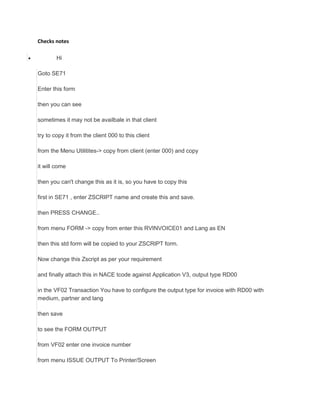
Checks forms
- 1. Checks notes Hi Goto SE71 Enter this form then you can see sometimes it may not be availbale in that client try to copy it from the client 000 to this client from the Menu Utilitites-> copy from client (enter 000) and copy it will come then you can't change this as it is, so you have to copy this first in SE71 , enter ZSCRIPT name and create this and save. then PRESS CHANGE.. from menu FORM -> copy from enter this RVINVOICE01 and Lang as EN then this std form will be copied to your ZSCRIPT form. Now change this Zscript as per your requirement and finally attach this in NACE tcode against Application V3, output type RD00 in the VF02 Transaction You have to configure the output type for invoice with RD00 with medium, partner and lang then save to see the FORM OUTPUT from VF02 enter one invoice number from menu ISSUE OUTPUT To Printer/Screen
- 2. select screen it will show the preview on screen to print select the printer and get it printed <b>Reward points for useful Answers</b> Use SE71 to view form. For testing use VF01, VF02 ,VF03 Check form development - Tips and lessons learned Posted by Atul Mehrotra in atul.mehrotra3 on Jun 14, 2012 11:18:24 PM inShare1 Check Form development - Tips Recently I had to work on a check form for one our customers. In this process I learned few things that I would like to share with you. If you are planning to do development for check printing in SAP then please reads these tips as they may help you save some time for development and testing. If you have any new tips then please post them under the comment section of this blog. Tip #1: Use pre-numbered check When you have limited time on hand, please ask the customer to order pre-numbered check stock from the bank. The pre-numbered check stock will have MICR line pre-numbered on the blank check form. This will significantly cut down the development effort and time required to get approval from the bank. Tip#2: Check signature
- 3. SAP already has a standard check form (SAPScript). You should copy and rename the form and use it as a starting point. SAP has a check form named SMBUSE/US_CHK_N for pre- numbered check form. Once you copy and rename this form, the first thing you should do is to upload the check signature. You should ask your customer to provide you a scanned copy of the signature in the form of a bitmap file. Please advise your customer not to use too low DPI setting for scanning. It is recommended to use at least 100 DPI or higher to make sure the resolution of the scanned image is good. You should also measure the space available in the form to print the signature. For example, in the check form I was using we had a space 2 inch in width and 0.5 inch in height available to print the signature. Please provide this this dimension to the customer so that they can size the signature graphics appropriately when they give you the bitmap graphics file. Once you have the bitmap file of the signature, please upload it in SAP and include in the page window of the check form. While uploading the signature graphics please make sure that you use Black While or Color option based on the type (B/W or Color) of the graphics file. If the check signature is too large, you may have to resize it using imaging software. Another way of resizing the check signature is to use a higher DPI settings parameter for the BITMAP command while including the signature graphics in the form. In my case the signature was scanned at 100 DPI and the customer asked me to reduce the size of the signature when printed on the form. I was able to accomplish this by using “DPI 150” setting along with the BITMAP command. But I would use this method only when You need to print the check in order to make sure that the signature graphics is appearing appropriately at the right position and occupying the right amount of space on the physical check. Tip #3: Adjusting rest of the checks Do not work on adjusting positions of rest of the check until you are done with signature graphics. I burnt my figures for not following this route. I adjusted position and dimension of all page windows in the check form only to find out later that the management doesn't like the signature graphics. SO, we had to scan another copy of the signature graphics. When we included the new signature graphics in the check form, it threw off alignment and positioning of rest of the page windows in the check. I want you to avoid this surprise. So, please make sure you are done with signature graphics first. One signature graphics looks OK, please print the check and then ask the user/FI consultant to mark the amount by which each text (page window) on the check need to move up/down/left/right. Anyone with a ruler can do this and this doesn't have to be done by the developer. It is advisable that you ask the FI consultant to provide you this information. Usually each page window margin (upper and left) in the check form is set in terms of character. SO, please ask the consultant to mark on the check form by how many characters each text element on the check need to be moved. If the unit of margin for page windows is other than character e.g. inch or cm then advise the consultant to give you the above information using the same unit. This will reduce the amount of work you will have to do. Tip #4: Printing/Re-Printing checks In the process of adjusting check form, you will have to print it several times. Each time you want to print a check you don't have to create accounts payable invoice and create a payment
- 4. run. A shortcut for this is to find out a check that was printed in past by looking up the PAYR table entries. Use a check no (PAYR-CHECT) to void and re-print it using transaction FCH7. Following image lists the parameters that you will use to run the FCH7. The parameter values will vary depending on your system settings and master data. I hope the above tips will help you save some time when you work on development of a check from in your next projects. If you learn about any other tips, please feel free to share it with me.