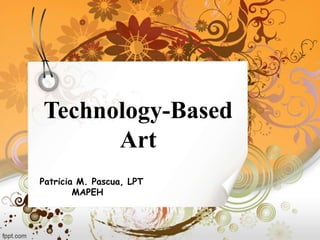
ARTS.ppt
- 1. Technology-Based Art Patricia M. Pascua, LPT MAPEH
- 2. Introduction • Technology has literally taken over every aspect of life in the 21st century, and the creative and visual arts have not been spared. In fact, for the younger generations, art as you know it is defined by technology—from its creation, to its manipulation, to its reproduction, and even to its distribution.
- 3. • Technology-based art is essentially computer-generated and/or manipulated. Through the centuries, visual artists used actual brushes and palettes, and a whole array of paints, inks, and natural pigments applied to paper, canvas, fabric, stucco walls and ceilings.
- 4. • One of the first artists to devote time and work with new technology was Nam June Paik. One of his best works is TV Buddha, an installation in which he observed how in ancient times, sculptures of Buddha were carved out of mountainsides of cliffs, or placed in shrines, and pilgrims meditated before the religious figure.
- 6. Haru Ji’s Artificial Nature Nam June Paik. Fish On Sky, 1994. Digital Signage by Suite Imagery
- 7. Computer/Digital Arts • Origin and Early Stages – Computer art or digital art first came on the scene in the early 1960s. Understandably, this was due to the technology that was constantly developing and that became available at that time. Thus, the early experimenters were not necessarily artists, but engineers and scientists who had access to and experience with the hardware needed.
- 8. • Also understandable was the initial reaction of the public to computer-generated art. There were questions as to whether it was, in fact, “true art” since it made use of electronic and mechanical devices, rather than the artist’s own hand, to produce the images and effects. • Exhibits of computer art became highly popular and critically acclaimed, as digital artists or computer art masters or “superstars” came to the fore in Europe, Russia, and the United States.
- 11. The Philippine Scene • In our country, Filipino artists were likewise influenced by the technology trend in art. However, this was more in the commercial sphere. From the 1960s to the 1990s, their computer-generated works were primarily geared towards illustrating for international comic books. In fact, Filipino illustrators earned quite a reputation for their talents and were highly in demand in this field.
- 12. • Eventually, however, the concept of computer-generated works as a means of serious artistic expression gained ground among the younger generation of local artists. Today, even the more established names in the field—artists and critics alike—have come to accept and recognize digital works as fine art.
- 14. • There are also institutions offering training courses on the digital arts, such as the First Academy of Computer Arts, the Philippine Center for Creative Imaging (PCCI), as well as the Technical Education and Skills Development Authority (TESDA) through scholarships given by the Animation Council of the Philippines (ACPI). Courses such as these open up an array of career opportunities for young Filipinos in the fields of advertising, animation design, multimedia communication, and web development.
- 15. Digital Art in the Hands of Everyone • Computer technology has by now invaded every aspect of modern life. In other words, anyone with a computer device— from a desktop PC to a laptop, to a tablet or android phone—can now capture and edit images and videos; create, manipulate, and share works of art; and even compose music. You can be—and probably already are—a digital artist in your own right.
- 16. Assignment No. 1 1. Briefly describe how technology made—and continues to make—digital art possible. 2. Was digital art readily accepted and recognized as “true art” when it emerged in the 1960s? What was the reason for this? 3. What devices can now be used to create digital art? Do you own one such device? 4. Name one or two computer programs that can enable you to create an original illustration from scratch.
- 17. Mobile Phone Art/ Computer- Generated Images Patricia L. Meneses, LPT MAPEH
- 18. Mobile Phone Art The mobile phone that you constantly hold has evolved from a mere communication tool, into a creative device that allows you to generate original works of art for an entire range of purposes. These could be personal photographs and videos that you can manipulate with a myriad special effects, both visual as well as sound and music. They could also be school projects or reports that require you to combine images, incorporate text, even include simple animation.
- 19. And the wonder of it all is that you can do all these right on your own mobile devices, particularly the new-generation models known as android tablets, phones, and combination of both called “phablets.” The tasks that traditional photo editors used to perform manually—cropping, retouching, airbrushing—are now just a few of the many editing effects done for you with split-second ease at the click of a mouse, a keyboard command, or a few taps and drags of your finger on a touch screen.
- 20. You are probably already familiar with the following image manipulation programs and applications that run on today’s android devices: • Pixlr – a powerful, free online image editor • Pic Collage – allows you to make collages incorporating photos, stickers, text, and frames • Photo Grid – a downloadable application for android phones that allows you to make collages out of images from your photo gallery • Doodle Booth – an iPad application (with a free downloadable version) that enables you to ‘doodle’ on your images using available stickers
- 21. • Photo Booth – an application for taking photos and videos using an iPad or iPad mini (a version for the iPhone, called SimpleBooth, is also available) • Magic Mirror Booth – an iPhone application that allows you to take amusing, distorted images, simulating camera effects • Pic Monkey – a free online photo editing tool that provides filters, frames, text, and effects to manipulate your images • Flipagram –a downloadable application that allows you to ‘bring your photos to life’ in short videos set to music of your choice
- 22. • Picsart – a free photo editor and drawing application, as well as a social network for you to share your art with others • Snapseed – a photo application that enables you to enhance, transform, and share your photos; a free downloadable version for android phones is available • Instagram – a fast and fun way to share images with others; snap a photo, choose from among the available filters, and share via Facebook, Twitter, Tumblr, and more
- 23. • Picsart – a free photo editor and drawing application, as well as a social network for you to share your art with others • Snapseed – a photo application that enables you to enhance, transform, and share your photos; a free downloadable version for android phones is available • Instagram – a fast and fun way to share images with others; snap a photo, choose from among the available filters, and share via Facebook, Twitter, Tumblr, and more
- 27. Computer-Generated Ideas If you want to create original images from scratch, you may make your own illustrations using specialized programs for image generation and manipulation. Examples of these would be Adobe Illustrator and Corel Draw. There are scaled-down versions of such programs specifically developed for use on smaller, handheld units like your personal tablet or android phone. These enable you to perform virtually all of the tasks that a program like Illustrator performs but, almost literally, in the palm of your hand.
- 28. Among such programs are: • Gimp (GNU Image Manipulation Program) • Paint.net • Inkscape • Xara Extreme • Artweaver • Draw Plus • Pencil • Picasa • Paint Star • Smooth Draw • Spray • Karbon • Adobe Photoshop Express • Corel PaintShop Pro X5
- 29. Assignment No. 2 1. What is mobile phone art? 2. What technology has made this possible? 3. What is the raw material or starting point for creating an artwork on a cellphone? 4. How is this initial material then transformed into an original piece of art? 5. Name some programs and/or applications that can be used to create art on a mobile phone?
- 31. Another means of generating an original image is to capture it first as a digital file. In the case of today’s electronic technology, that would mean recording the image using a digital camera or a device with a built-in camera, like your mobile phone, android device, or tablet.
- 32. Point-and-shoot vs. DSLR Today’s users have the option of a “point-and-shoot” type of digital camera which automatically makes all the adjustments in lighting, focus, zoom-in and zoom-out, even removal of “red eye” with the user being given some leeway for slight adjustments. It offers image enhancement features like adjusting color and brightness imbalances, as well as sharpening or blurring the image. It may even offer unique effects like “fish eye” or filters that allow pre- setting of the photo to be taken with a colored tint or a special texture.
- 33. A second option is the digital single lens reflex (DSLR) camera. This also provides the film- less and instant review features of a “point- and-shoot” type of digital camera, but gives the photographer much more artistic freedom and control to select the camera settings to create the desired final image with the preferred visual effects.
- 34. Basic Tips for Taking Good Photographs Whether you are using a point-and-shoot camera or a DSLR, there are basic guidelines for capturing a good quality photographic image: 1. Choose a good location. 2. Check that the available background is relatively simple and not too cluttered, so that the focus will be on your chosen subject. 3. Natural light in the outdoors or near a window is usually the most flattering or effective for any kind of subject.
- 35. 4. Avoid taking shots facing the light, as this would make your subject back-lit and most of the details would be lost in shadow. 5. If you intend to take a posed shot, position your subject where you want in relation to the location, background, and source of light. 6. If you intend to take a candid shot, position yourself where you can capture the most interesting, amusing, touching, or engaging moment or expression. 7. Take a variety of shots—ranging from far shots showing the surroundings, to medium-distance shots concentrating on the main subject, to tight or close-up shots that focus on details of the subject.
- 36. Assignment No. 3 1. What is digital photography? 2. What are the two main types of digital photography in use today? 3. Why is one of them called point-and-shoot photography? 4. What does the acronym DSLR stand for? 5. Cite two or three differences between these forms of digital photography.
- 37. Video Games/ Digital Painting/ Imaging Videos Patricia L. Meneses, LPT MAPEH
- 38. Video Games For today’s younger generation that grew up in a digital world, even entertainment now comes courtesy of computer devices. A major component of such entertainment is in the form of video games of every conceivable genre, subject matter, and skill level.
- 39. Similar to image creation and manipulation, it is now possible for video game fans to become video game creators themselves. Online tutorials and guides are available on sites like e-how, Instructables, and You Tube. Plus there are available programs that can be downloaded and used immediately, with no need for prior knowledge on coding or web development.
- 40. Examples of such programs are: • Twine - http://twinery.org/ • Stencyl - https://www.udemy.com/create- your-first-computer-game-withstencyl/ • GameMaker - https://www.yoyogames.com/learn
- 41. Digital Painting Digital painting is a method of creating an artwork using a computer. Digital painting still makes use of traditional painting mediums such as acrylic paint, oils, ink, and watercolor and also applies the pigment to traditional surfaces, such as canvas, paper, polyester etc. But it does so by employing computer software that drives a type of robot device (such as a plotter) or an office machine (such as a printer) that takes the place of the artist’s hand.
- 42. Digital painting also refers to a technique using a graphics software program to create an artwork that is totally virtual. The canvas, brushes, paints, and other tools are all virtual, existing only within the computer. And the finished work is also stored in virtual format, to be shared through cyber space. Ctrl+Paint is an example of an online resource for teaching yourself digital painting for free, via simple videos and mini tutorials.
- 45. Video Technology/Imaging Videos • Social media purposes - Another tremendously powerful and innovative field that digital technology has revolutionized is that of creating and presenting videos. • Medical/scientific purposes – Another extremely valuable use of today’s video technology is that of imaging videos in the fields of medicine and science.
- 46. Assignment No. 4 1. How has computer technology contributed to the development of video games? 2. Can a young person like you create your own video game? If yes, how? 3. What is digital painting? 4. How do you use video technology personally? For school purposes? 5. What valuable purposes do “imaging videos” serve in the fields of medicine and science?
Editor's Notes
- Today’s computer artists employ the ever-expanding powers of image manipulation programs and applications to create their works which can appear in an entire range of media—whether as a physical output or a virtual experience.
- Here, the television has become the shrine, and the Buddha gazes upon it – an ordinary television viewer, mesmerized, lost to the world.
- It was they who began to recognize the potential of artistic expression through the application of scientific and mathematical principles.
- Within a few years, however, there was a general acceptance of digital art as an exciting and thought-provoking form of modern art.
- A sampling of their works can be seen here.
- A sampling of their works can be seen here. Some digital artists have even used their works to express their views on political, social, and cultural issues; as well as to advocate causes that are critical to modern life, such as the environment and climate change. Others even explore the philosophical relationship between science and technology and the arts.
- They eventually became equally sought after as animators for some of the major film production companies in the United States, as well as animated television series produced in different countries.
- Many more such programs and applications are constantly being developed with even more new, exciting, and fun features and capabilities. Each of these has an extensive array of special features you can use to modify your images. Among these are: frames, borders, and banners; filters, cropping in different shapes, automatic collage or color change, stickers, text bubbles; effects such as warp, skew, tunnel, fish eye, and negative; adding “spot color” to only certain elements of an image; creating a photo montage with music. Some programs even make it possible to have any photo simulate a work of art in a whole range of media—from oil to watercolor to pen and ink to charcoal to oil pastels to a Warhol poster to a Japanese woodblock print.
- Many more such programs and applications are constantly being developed with even more new, exciting, and fun features and capabilities. Each of these has an extensive array of special features you can use to modify your images. Among these are: frames, borders, and banners; filters, cropping in different shapes, automatic collage or color change, stickers, text bubbles; effects such as warp, skew, tunnel, fish eye, and negative; adding “spot color” to only certain elements of an image; creating a photo montage with music. Some programs even make it possible to have any photo simulate a work of art in a whole range of media—from oil to watercolor to pen and ink to charcoal to oil pastels to a Warhol poster to a Japanese woodblock print.
- These are, however, designed to run on desktop computers and laptops, so you would need to have access to these larger and more complex devices. Many of these come at a fraction of the cost of the more complex programs or, in some cases, even for free.
- Plus, it allows the user to immediately review the photos taken without waiting for a complex developing process—and to delete any unsatisfactory images while storing the good ones for future needs.
- An interesting location can sometimes make the difference between a good and a great photo. Ideally, the best light for photos is within the first hour after sunrise and the last hour before sunset.
- You can then choose from among all these for the best photo or photos.