DrTAD Blender software. Assigning a Material. 3D Honeycomb. Tutorial, DOI
•
1 like•29 views
This document provides a tutorial for assigning materials to a 3D honeycomb model in Blender software. It demonstrates how to create multiple materials and assign them to different faces of the honeycomb object. First, a basic honeycomb mesh is generated and edited. Then several new materials are created and applied to selected faces, with different colors used to represent different materials. Rendered images of the textured honeycomb are shown at the end.
Report
Share
Report
Share
Download to read offline
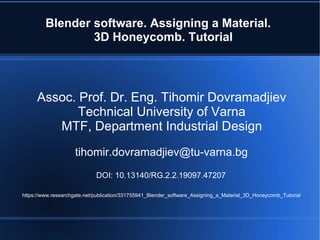
Recommended
DOI: 10.13140/RG.2.2.27332.27523
https://www.researchgate.net/publication/330114081_Blender_software_Example_13_Unfold_Export_Paper_Model_svg_Automatic_creation_of_3D_paper_models_from_computer_data_3D_Cube_Pyramid_Ico_Sphere_Brilliant_DiamondDrTAD Blender software. Example 13. Unfold. Export: Paper Model (.svg). Autom...

DrTAD Blender software. Example 13. Unfold. Export: Paper Model (.svg). Autom...FIDE Master Tihomir Dovramadjiev PhD
DOI: 10.13140/RG.2.2.29153.35684
https://www.researchgate.net/publication/329164832_Blender_software_Example_1_Simple_3D_Models_Table_Chairs_Subdivide_Extrude_Bevel
DrTAD Blender software. Example 1. Simple 3D Models (Table + Chairs). Subdivi...

DrTAD Blender software. Example 1. Simple 3D Models (Table + Chairs). Subdivi...FIDE Master Tihomir Dovramadjiev PhD
DOI: 10.13140/RG.2.2.22699.69922
https://www.researchgate.net/publication/329699579_Blender_software_Example_9b_3D_Model_of_Flashlight_Spot_Light_Shadeless_HaloDrTAD Blender software. Example 9b. 3D Model of Flashlight. Spot Light, Shade...

DrTAD Blender software. Example 9b. 3D Model of Flashlight. Spot Light, Shade...FIDE Master Tihomir Dovramadjiev PhD
DOI: 10.13140/RG.2.2.27119.89766
https://www.researchgate.net/publication/331305164_Blender_software_Quick_creating_an_interior_scene_Curves_Subdivide_Subdivision_Surface_Physics_Collision_ClothDrTAD Blender software. Quick creating an interior scene. Curves, Subdivide. ...

DrTAD Blender software. Quick creating an interior scene. Curves, Subdivide. ...FIDE Master Tihomir Dovramadjiev PhD
DOI: 10.13140/RG.2.2.20661.52969
https://www.researchgate.net/publication/329655951_Blender_software_Example_8b_3D_Model_of_Anchor_from_Text_Change_Font_Extrude_Bevel_ResolutionDrTAD Blender software. Example 8b. 3D Model of Anchor from Text. Change Font...

DrTAD Blender software. Example 8b. 3D Model of Anchor from Text. Change Font...FIDE Master Tihomir Dovramadjiev PhD
DOI: 10.13140/RG.2.2.35747.91686
https://www.researchgate.net/publication/329586152_Blender_software_Example_8a_3D_Text_Change_Font_Extrude_Bevel_Resolution_Curve_ModifierDrTAD Blender software. Example 8а. 3D Text. Change Font. Extrude, Bevel, Res...

DrTAD Blender software. Example 8а. 3D Text. Change Font. Extrude, Bevel, Res...FIDE Master Tihomir Dovramadjiev PhD
Recommended
DOI: 10.13140/RG.2.2.27332.27523
https://www.researchgate.net/publication/330114081_Blender_software_Example_13_Unfold_Export_Paper_Model_svg_Automatic_creation_of_3D_paper_models_from_computer_data_3D_Cube_Pyramid_Ico_Sphere_Brilliant_DiamondDrTAD Blender software. Example 13. Unfold. Export: Paper Model (.svg). Autom...

DrTAD Blender software. Example 13. Unfold. Export: Paper Model (.svg). Autom...FIDE Master Tihomir Dovramadjiev PhD
DOI: 10.13140/RG.2.2.29153.35684
https://www.researchgate.net/publication/329164832_Blender_software_Example_1_Simple_3D_Models_Table_Chairs_Subdivide_Extrude_Bevel
DrTAD Blender software. Example 1. Simple 3D Models (Table + Chairs). Subdivi...

DrTAD Blender software. Example 1. Simple 3D Models (Table + Chairs). Subdivi...FIDE Master Tihomir Dovramadjiev PhD
DOI: 10.13140/RG.2.2.22699.69922
https://www.researchgate.net/publication/329699579_Blender_software_Example_9b_3D_Model_of_Flashlight_Spot_Light_Shadeless_HaloDrTAD Blender software. Example 9b. 3D Model of Flashlight. Spot Light, Shade...

DrTAD Blender software. Example 9b. 3D Model of Flashlight. Spot Light, Shade...FIDE Master Tihomir Dovramadjiev PhD
DOI: 10.13140/RG.2.2.27119.89766
https://www.researchgate.net/publication/331305164_Blender_software_Quick_creating_an_interior_scene_Curves_Subdivide_Subdivision_Surface_Physics_Collision_ClothDrTAD Blender software. Quick creating an interior scene. Curves, Subdivide. ...

DrTAD Blender software. Quick creating an interior scene. Curves, Subdivide. ...FIDE Master Tihomir Dovramadjiev PhD
DOI: 10.13140/RG.2.2.20661.52969
https://www.researchgate.net/publication/329655951_Blender_software_Example_8b_3D_Model_of_Anchor_from_Text_Change_Font_Extrude_Bevel_ResolutionDrTAD Blender software. Example 8b. 3D Model of Anchor from Text. Change Font...

DrTAD Blender software. Example 8b. 3D Model of Anchor from Text. Change Font...FIDE Master Tihomir Dovramadjiev PhD
DOI: 10.13140/RG.2.2.35747.91686
https://www.researchgate.net/publication/329586152_Blender_software_Example_8a_3D_Text_Change_Font_Extrude_Bevel_Resolution_Curve_ModifierDrTAD Blender software. Example 8а. 3D Text. Change Font. Extrude, Bevel, Res...

DrTAD Blender software. Example 8а. 3D Text. Change Font. Extrude, Bevel, Res...FIDE Master Tihomir Dovramadjiev PhD
DOI: 10.13140/RG.2.2.19160.55045
https://www.researchgate.net/publication/331635707_Blender_software_Texture_Paint_Brush_Image_Blender_Internal_Render
DrTAD Blender software. Texture Paint + Brush (Image). Blender Internal Render

DrTAD Blender software. Texture Paint + Brush (Image). Blender Internal RenderFIDE Master Tihomir Dovramadjiev PhD
DOI: 10.13140/RG.2.2.23028.45444/1
https://www.researchgate.net/publication/326960717_Blender_Tutorial-Appending_Join_multiple_Blend_files_into_one_scene_using_free_commercial_resourcesBlender Tutorial - Appending / Join multiple Blend files into one scene using...

Blender Tutorial - Appending / Join multiple Blend files into one scene using...FIDE Master Tihomir Dovramadjiev PhD
DOI: 10.13140/RG.2.2.31255.42400
https://www.researchgate.net/publication/329526232_Blender_software_Example_7a_3D_Modeling_of_Pipes_Profile_Curves_Bevel_Images_as_Planes_Convert_to_Curve_from_MeshDrTAD Blender software. Example 7a. 3D Modeling of Pipes (Profile). Curves & ...

DrTAD Blender software. Example 7a. 3D Modeling of Pipes (Profile). Curves & ...FIDE Master Tihomir Dovramadjiev PhD
DOI: 10.13140/RG.2.2.25214.64327
https://www.researchgate.net/publication/329196945_Blender_software_Example_4b_Modeling_based_on_spherical_primitives_3D_Bowl_Solidify_Modifier
DrTAD Blender software. Example 4b. Modeling based on spherical primitives (3...

DrTAD Blender software. Example 4b. Modeling based on spherical primitives (3...FIDE Master Tihomir Dovramadjiev PhD
DOI: 10.13140/RG.2.2.13317.19687
https://www.researchgate.net/publication/331802718_Blender_software_Vertex_Paint_Render_Tutorial_2_Examples_3D_Cube_3D_Castle_WallDrTAD Blender software. Vertex Paint & Render. Tutorial / 2 Examples: 3D Cube...

DrTAD Blender software. Vertex Paint & Render. Tutorial / 2 Examples: 3D Cube...FIDE Master Tihomir Dovramadjiev PhD
DOI: 10.13140/RG.2.2.32520.52485
https://www.researchgate.net/publication/325545463_Blender_Cycles_Tutorial_-_Wood_Material_-_Image_Texture_Coordinare_Separate_Faces
DrTAD Blender Cycles Tutorial – Wood Material - Image: Texture, Coordinare & ...

DrTAD Blender Cycles Tutorial – Wood Material - Image: Texture, Coordinare & ...FIDE Master Tihomir Dovramadjiev PhD
DOI: 10.13140/RG.2.2.31329.97129
https://www.researchgate.net/publication/330183616_Blender_software_Example_14_Sculpting_Making_landscape_scene_based_on_real_photoDrTAD Blender software. Example 14. Sculpting. Making landscape scene based o...

DrTAD Blender software. Example 14. Sculpting. Making landscape scene based o...FIDE Master Tihomir Dovramadjiev PhD
DOI: 10.13140/RG.2.2.22794.72643
https://www.researchgate.net/publication/329337407_Blender_software_Example_6a_3D_Modeling_of_Human_DNA_Array_Simple_Deform_Modifiers_Cycles_RenderDrTAD Blender software. Example 6а. 3D Modeling of Human DNA. Array & Simple ...

DrTAD Blender software. Example 6а. 3D Modeling of Human DNA. Array & Simple ...FIDE Master Tihomir Dovramadjiev PhD
DOI: 10.13140/RG.2.2.13538.84167
https://www.researchgate.net/publication/326986258_BLENDER_TUTORIAL-_CREATING_3D_MODEL_OF_MILLENNIUM_FALCON_AND_COSMOS_SCENEBlender Tutorial - Creating 3D Model Of Millennium Falcon And Cosmos Scene

Blender Tutorial - Creating 3D Model Of Millennium Falcon And Cosmos SceneFIDE Master Tihomir Dovramadjiev PhD
DOI: 10.13140/RG.2.2.16511.46246
https://www.researchgate.net/publication/329196756_Blender_software_Example_4a_Modeling_based_on_spherical_primitives_3D_Golf_ball_Select_Similar_Subdivision_Surface_Modifier
DrTAD Blender software. Example 4a. Modeling based on spherical primitives (3...

DrTAD Blender software. Example 4a. Modeling based on spherical primitives (3...FIDE Master Tihomir Dovramadjiev PhD
DOI: 10.13140/RG.2.2.11225.01121/1
https://www.researchgate.net/publication/324922895_BLENDER_CYCLES-CREATING_HUMAN_CHARACTER_HOLOGRAM_MATERIAL-TUTORIALDrTAD Blender Cycles – Creating Human Character + Hologram Material - Tutorial 

DrTAD Blender Cycles – Creating Human Character + Hologram Material - Tutorial FIDE Master Tihomir Dovramadjiev PhD
DOI: 10.13140/RG.2.2.11654.52804
https://www.researchgate.net/publication/337402754_BlENDER_TUTORIAL_CREATING_3D_NATURE_TREE_BY_DEFAULT_SAPLING_ADDON
Modelling realistic trees can be a difficult task, especially if a large number of similar trees with small variations are required. Using curves as the basis of construction allows dynamic geometry which can be changed depending on the level of detail required. https://archive.blender.org/wiki/index.php/Extensions:2.6/Py/Scripts/Curve/Sapling_Tree/ - Blender is the free and open source 3D creation suite. It supports the entirety of the 3D pipeline—modeling, rigging, animation, simulation, rendering, compositing and motion tracking, even video editing and game creation. https://www.blender.org/. - Blender software. 2.79b Version. About, License & Development. https://www.researchgate.net/publication/328677236_Blender_software_279b_Version_About_License_Development - Modern accessible application of the system Blender in 3D design practice. https://www.researchgate.net/publication/312033613_Modern_accessible_application_of_the_system_Blender_in_3D_design_practiceTihomir Dovramadjiev PhD. Blender Tutorial. Creating 3D Nature Tree by defaul...

Tihomir Dovramadjiev PhD. Blender Tutorial. Creating 3D Nature Tree by defaul...FIDE Master Tihomir Dovramadjiev PhD
DOI: 10.13140/RG.2.2.14892.72328
https://www.researchgate.net/publication/329164698_Blender_software_Example_2_Apple_Logo-2D_to_3D_Images_as_Planes_Curve_NurbsPath_Convert_Make_EdgeFace_Extrude
DrTAD Blender software. Example 2. (Apple Logo-2D to 3D) Images as Planes, Cu...

DrTAD Blender software. Example 2. (Apple Logo-2D to 3D) Images as Planes, Cu...FIDE Master Tihomir Dovramadjiev PhD
DOI: 10.13140/RG.2.2.34258.50883
https://www.researchgate.net/publication/338084086_BLENDER_TUTORIAL_CORRECTLY_WOOD_TEXTURE_WITH_CUBE_PROJECTIONBLENDER TUTORIAL. CORRECTLY WOOD TEXTURE WITH CUBE PROJECTION Tihomir Dovrama...

BLENDER TUTORIAL. CORRECTLY WOOD TEXTURE WITH CUBE PROJECTION Tihomir Dovrama...FIDE Master Tihomir Dovramadjiev PhD
Journal of Pharmaceutical Research International Certificate of Excellence in Reviewing 2022 Awarded to Assoc. Prof. Tihomir Dovramadjiev Phd Eng 28 January 2022. Certificate No: SDI/HQ/PR/Cert/79878/TIH Journal of Pharmaceutical Research International https://www.journaljpri.com/index.php/JPRI . PUBLONS: https://publons.com/journal/58361/journal-of-pharmaceutical-research-international/ About the Journal Journal of Pharmaceutical Research International (ISSN: 2456-9119) is dedicated to publish high quality papers (Click here for Types of paper) in all areas of pharmaceutical Science including pharmaceutical drugs, community pharmacy, hospital pharmacy, clinical pharmacy, compounding pharmacy, consultant pharmacy, internet pharmacy, veterinary pharmacy, nuclear pharmacy, military pharmacy, pharmacy informatics, pharmaceutics, medicinal chemistry, pharmacognosy, pharmacotherapy, pharmacodynamics, pharmacokinetics, clinical pharmacology, neuropharmacology, psychopharmacology, pharmacogenetics, pharmacogenomics, pharmacoepidemiology, toxicology, theoretical pharmacology, posology, pharmacognosy, behavioral pharmacology, environmental pharmacology, medicine development and safety testing, drug legislation and safety, pharmaceutical microbiology, pharmaceutical molecular biology, pharmaceutical biotechnology. Name: Journal of Pharmaceutical Research International ISSN: 2456-9119 Past name: British Journal of Pharmaceutical Research ISSN: 2231-2919 (past) Frequency: 30 days NLM ID: 101631759 Journal DOI: http://dx.doi.org/10.9734/jpri Peer-review model: Advanced OPEN peer review Index Copernicus: ICV: 100.00 Digital Archiving: Journal Repository (JR), LOCKSS, CLOCKSS ISI MASTER JOURNAL LIST: https://drive.google.com/file/d/14LxT_R4WM3b-kT9JgbLz9gH__ZXvh8X2/view NAAS score (2020): 5.51 Emerging Sources Citation Index: https://drive.google.com/file/d/14LxT_R4WM3b-kT9JgbLz9gH__ZXvh8X2/view
DOI: 10.13140/RG.2.2.33868.28800
https://www.researchgate.net/publication/358173137_Journal_of_Pharmaceutical_Research_International_Certificate_of_Excellence_in_Reviewing_2022_Awarded_to_Assoc_Prof_Tihomir_Dovramadjiev_Phd_Eng_28_January_2022Journal of Pharmaceutical Research International Certificate of Excellence in...

Journal of Pharmaceutical Research International Certificate of Excellence in...FIDE Master Tihomir Dovramadjiev PhD
MDPI Basel Switzerland CERTIFICATE OF SERVICE 2021 as Guest Editor of Special Issue Mathematics and Computer Programming in 2D and 3D Open Source Software Assoc Prof Tihomir Dovramadjiev PhD Eng MDPI Special Issue "Mathematics and Computer Programming in 2D and 3D Open Source Software" https://www.mdpi.com/journal/mathematics/special_issues/Math_Comput_Program
https://www.mdpi.com/journal/mathematics/special_issue_flyer_pdf/Math_Comput_Program/web
Journal Rank: JCR - Q1 (Mathematics) / CiteScore - Q1 (General Mathematics) Impact Factor: 2.258 (2020) ; 5-Year Impact Factor: 2.165 (2020) https://www.mdpi.com/journal/mathematics © MDPI (Basel, Switzerland)
DOI: 10.13140/RG.2.2.12945.76642
https://www.researchgate.net/publication/357435219_MDPI_Basel_Switzerland_CERTIFICATE_OF_SERVICE_2021_as_Guest_Editor_of_Special_Issue_Mathematics_and_Computer_Programming_in_2D_and_3D_Open_Source_Software_Assoc_Prof_Tihomir_Dovramadjiev_PhD_EngMDPI Basel Switzerland CERTIFICATE OF SERVICE 2021 as Guest Editor of Special...

MDPI Basel Switzerland CERTIFICATE OF SERVICE 2021 as Guest Editor of Special...FIDE Master Tihomir Dovramadjiev PhD
More Related Content
Similar to DrTAD Blender software. Assigning a Material. 3D Honeycomb. Tutorial, DOI
DOI: 10.13140/RG.2.2.19160.55045
https://www.researchgate.net/publication/331635707_Blender_software_Texture_Paint_Brush_Image_Blender_Internal_Render
DrTAD Blender software. Texture Paint + Brush (Image). Blender Internal Render

DrTAD Blender software. Texture Paint + Brush (Image). Blender Internal RenderFIDE Master Tihomir Dovramadjiev PhD
DOI: 10.13140/RG.2.2.23028.45444/1
https://www.researchgate.net/publication/326960717_Blender_Tutorial-Appending_Join_multiple_Blend_files_into_one_scene_using_free_commercial_resourcesBlender Tutorial - Appending / Join multiple Blend files into one scene using...

Blender Tutorial - Appending / Join multiple Blend files into one scene using...FIDE Master Tihomir Dovramadjiev PhD
DOI: 10.13140/RG.2.2.31255.42400
https://www.researchgate.net/publication/329526232_Blender_software_Example_7a_3D_Modeling_of_Pipes_Profile_Curves_Bevel_Images_as_Planes_Convert_to_Curve_from_MeshDrTAD Blender software. Example 7a. 3D Modeling of Pipes (Profile). Curves & ...

DrTAD Blender software. Example 7a. 3D Modeling of Pipes (Profile). Curves & ...FIDE Master Tihomir Dovramadjiev PhD
DOI: 10.13140/RG.2.2.25214.64327
https://www.researchgate.net/publication/329196945_Blender_software_Example_4b_Modeling_based_on_spherical_primitives_3D_Bowl_Solidify_Modifier
DrTAD Blender software. Example 4b. Modeling based on spherical primitives (3...

DrTAD Blender software. Example 4b. Modeling based on spherical primitives (3...FIDE Master Tihomir Dovramadjiev PhD
DOI: 10.13140/RG.2.2.13317.19687
https://www.researchgate.net/publication/331802718_Blender_software_Vertex_Paint_Render_Tutorial_2_Examples_3D_Cube_3D_Castle_WallDrTAD Blender software. Vertex Paint & Render. Tutorial / 2 Examples: 3D Cube...

DrTAD Blender software. Vertex Paint & Render. Tutorial / 2 Examples: 3D Cube...FIDE Master Tihomir Dovramadjiev PhD
DOI: 10.13140/RG.2.2.32520.52485
https://www.researchgate.net/publication/325545463_Blender_Cycles_Tutorial_-_Wood_Material_-_Image_Texture_Coordinare_Separate_Faces
DrTAD Blender Cycles Tutorial – Wood Material - Image: Texture, Coordinare & ...

DrTAD Blender Cycles Tutorial – Wood Material - Image: Texture, Coordinare & ...FIDE Master Tihomir Dovramadjiev PhD
DOI: 10.13140/RG.2.2.31329.97129
https://www.researchgate.net/publication/330183616_Blender_software_Example_14_Sculpting_Making_landscape_scene_based_on_real_photoDrTAD Blender software. Example 14. Sculpting. Making landscape scene based o...

DrTAD Blender software. Example 14. Sculpting. Making landscape scene based o...FIDE Master Tihomir Dovramadjiev PhD
DOI: 10.13140/RG.2.2.22794.72643
https://www.researchgate.net/publication/329337407_Blender_software_Example_6a_3D_Modeling_of_Human_DNA_Array_Simple_Deform_Modifiers_Cycles_RenderDrTAD Blender software. Example 6а. 3D Modeling of Human DNA. Array & Simple ...

DrTAD Blender software. Example 6а. 3D Modeling of Human DNA. Array & Simple ...FIDE Master Tihomir Dovramadjiev PhD
DOI: 10.13140/RG.2.2.13538.84167
https://www.researchgate.net/publication/326986258_BLENDER_TUTORIAL-_CREATING_3D_MODEL_OF_MILLENNIUM_FALCON_AND_COSMOS_SCENEBlender Tutorial - Creating 3D Model Of Millennium Falcon And Cosmos Scene

Blender Tutorial - Creating 3D Model Of Millennium Falcon And Cosmos SceneFIDE Master Tihomir Dovramadjiev PhD
DOI: 10.13140/RG.2.2.16511.46246
https://www.researchgate.net/publication/329196756_Blender_software_Example_4a_Modeling_based_on_spherical_primitives_3D_Golf_ball_Select_Similar_Subdivision_Surface_Modifier
DrTAD Blender software. Example 4a. Modeling based on spherical primitives (3...

DrTAD Blender software. Example 4a. Modeling based on spherical primitives (3...FIDE Master Tihomir Dovramadjiev PhD
DOI: 10.13140/RG.2.2.11225.01121/1
https://www.researchgate.net/publication/324922895_BLENDER_CYCLES-CREATING_HUMAN_CHARACTER_HOLOGRAM_MATERIAL-TUTORIALDrTAD Blender Cycles – Creating Human Character + Hologram Material - Tutorial 

DrTAD Blender Cycles – Creating Human Character + Hologram Material - Tutorial FIDE Master Tihomir Dovramadjiev PhD
DOI: 10.13140/RG.2.2.11654.52804
https://www.researchgate.net/publication/337402754_BlENDER_TUTORIAL_CREATING_3D_NATURE_TREE_BY_DEFAULT_SAPLING_ADDON
Modelling realistic trees can be a difficult task, especially if a large number of similar trees with small variations are required. Using curves as the basis of construction allows dynamic geometry which can be changed depending on the level of detail required. https://archive.blender.org/wiki/index.php/Extensions:2.6/Py/Scripts/Curve/Sapling_Tree/ - Blender is the free and open source 3D creation suite. It supports the entirety of the 3D pipeline—modeling, rigging, animation, simulation, rendering, compositing and motion tracking, even video editing and game creation. https://www.blender.org/. - Blender software. 2.79b Version. About, License & Development. https://www.researchgate.net/publication/328677236_Blender_software_279b_Version_About_License_Development - Modern accessible application of the system Blender in 3D design practice. https://www.researchgate.net/publication/312033613_Modern_accessible_application_of_the_system_Blender_in_3D_design_practiceTihomir Dovramadjiev PhD. Blender Tutorial. Creating 3D Nature Tree by defaul...

Tihomir Dovramadjiev PhD. Blender Tutorial. Creating 3D Nature Tree by defaul...FIDE Master Tihomir Dovramadjiev PhD
DOI: 10.13140/RG.2.2.14892.72328
https://www.researchgate.net/publication/329164698_Blender_software_Example_2_Apple_Logo-2D_to_3D_Images_as_Planes_Curve_NurbsPath_Convert_Make_EdgeFace_Extrude
DrTAD Blender software. Example 2. (Apple Logo-2D to 3D) Images as Planes, Cu...

DrTAD Blender software. Example 2. (Apple Logo-2D to 3D) Images as Planes, Cu...FIDE Master Tihomir Dovramadjiev PhD
DOI: 10.13140/RG.2.2.34258.50883
https://www.researchgate.net/publication/338084086_BLENDER_TUTORIAL_CORRECTLY_WOOD_TEXTURE_WITH_CUBE_PROJECTIONBLENDER TUTORIAL. CORRECTLY WOOD TEXTURE WITH CUBE PROJECTION Tihomir Dovrama...

BLENDER TUTORIAL. CORRECTLY WOOD TEXTURE WITH CUBE PROJECTION Tihomir Dovrama...FIDE Master Tihomir Dovramadjiev PhD
Similar to DrTAD Blender software. Assigning a Material. 3D Honeycomb. Tutorial, DOI (20)
DrTAD Blender software. Texture Paint + Brush (Image). Blender Internal Render

DrTAD Blender software. Texture Paint + Brush (Image). Blender Internal Render
Blender Tutorial - Appending / Join multiple Blend files into one scene using...

Blender Tutorial - Appending / Join multiple Blend files into one scene using...
DrTAD Blender software. Example 7a. 3D Modeling of Pipes (Profile). Curves & ...

DrTAD Blender software. Example 7a. 3D Modeling of Pipes (Profile). Curves & ...
DrTAD 2 introduction to Blender software. 3D View & Editors

DrTAD 2 introduction to Blender software. 3D View & Editors
DrTAD Blender software. Example 4b. Modeling based on spherical primitives (3...

DrTAD Blender software. Example 4b. Modeling based on spherical primitives (3...
DrTAD Blender software. Physics. Quick Effects – Fluid

DrTAD Blender software. Physics. Quick Effects – Fluid
DrTAD Blender software. Vertex Paint & Render. Tutorial / 2 Examples: 3D Cube...

DrTAD Blender software. Vertex Paint & Render. Tutorial / 2 Examples: 3D Cube...
DrTAD Blender Cycles Tutorial – Wood Material - Image: Texture, Coordinare & ...

DrTAD Blender Cycles Tutorial – Wood Material - Image: Texture, Coordinare & ...
DrTAD Blender software. Example 14. Sculpting. Making landscape scene based o...

DrTAD Blender software. Example 14. Sculpting. Making landscape scene based o...
DrTAD Blender software. Example 6а. 3D Modeling of Human DNA. Array & Simple ...

DrTAD Blender software. Example 6а. 3D Modeling of Human DNA. Array & Simple ...
DrTAD 1 Introduction to Blender software. Interface 

DrTAD 1 Introduction to Blender software. Interface
Blender Tutorial - Creating 3D Model Of Millennium Falcon And Cosmos Scene

Blender Tutorial - Creating 3D Model Of Millennium Falcon And Cosmos Scene
DrTAD Blender software. Example 4a. Modeling based on spherical primitives (3...

DrTAD Blender software. Example 4a. Modeling based on spherical primitives (3...
DrTAD Blender software. Physics. Quick Effects – Smoke

DrTAD Blender software. Physics. Quick Effects – Smoke
DrTAD Blender Cycles – Creating Human Character + Hologram Material - Tutorial 

DrTAD Blender Cycles – Creating Human Character + Hologram Material - Tutorial
Tihomir Dovramadjiev PhD. Blender Tutorial. Creating 3D Nature Tree by defaul...

Tihomir Dovramadjiev PhD. Blender Tutorial. Creating 3D Nature Tree by defaul...
DrTAD Blender software. Example 2. (Apple Logo-2D to 3D) Images as Planes, Cu...

DrTAD Blender software. Example 2. (Apple Logo-2D to 3D) Images as Planes, Cu...
BLENDER TUTORIAL. CORRECTLY WOOD TEXTURE WITH CUBE PROJECTION Tihomir Dovrama...

BLENDER TUTORIAL. CORRECTLY WOOD TEXTURE WITH CUBE PROJECTION Tihomir Dovrama...
More from FIDE Master Tihomir Dovramadjiev PhD
Journal of Pharmaceutical Research International Certificate of Excellence in Reviewing 2022 Awarded to Assoc. Prof. Tihomir Dovramadjiev Phd Eng 28 January 2022. Certificate No: SDI/HQ/PR/Cert/79878/TIH Journal of Pharmaceutical Research International https://www.journaljpri.com/index.php/JPRI . PUBLONS: https://publons.com/journal/58361/journal-of-pharmaceutical-research-international/ About the Journal Journal of Pharmaceutical Research International (ISSN: 2456-9119) is dedicated to publish high quality papers (Click here for Types of paper) in all areas of pharmaceutical Science including pharmaceutical drugs, community pharmacy, hospital pharmacy, clinical pharmacy, compounding pharmacy, consultant pharmacy, internet pharmacy, veterinary pharmacy, nuclear pharmacy, military pharmacy, pharmacy informatics, pharmaceutics, medicinal chemistry, pharmacognosy, pharmacotherapy, pharmacodynamics, pharmacokinetics, clinical pharmacology, neuropharmacology, psychopharmacology, pharmacogenetics, pharmacogenomics, pharmacoepidemiology, toxicology, theoretical pharmacology, posology, pharmacognosy, behavioral pharmacology, environmental pharmacology, medicine development and safety testing, drug legislation and safety, pharmaceutical microbiology, pharmaceutical molecular biology, pharmaceutical biotechnology. Name: Journal of Pharmaceutical Research International ISSN: 2456-9119 Past name: British Journal of Pharmaceutical Research ISSN: 2231-2919 (past) Frequency: 30 days NLM ID: 101631759 Journal DOI: http://dx.doi.org/10.9734/jpri Peer-review model: Advanced OPEN peer review Index Copernicus: ICV: 100.00 Digital Archiving: Journal Repository (JR), LOCKSS, CLOCKSS ISI MASTER JOURNAL LIST: https://drive.google.com/file/d/14LxT_R4WM3b-kT9JgbLz9gH__ZXvh8X2/view NAAS score (2020): 5.51 Emerging Sources Citation Index: https://drive.google.com/file/d/14LxT_R4WM3b-kT9JgbLz9gH__ZXvh8X2/view
DOI: 10.13140/RG.2.2.33868.28800
https://www.researchgate.net/publication/358173137_Journal_of_Pharmaceutical_Research_International_Certificate_of_Excellence_in_Reviewing_2022_Awarded_to_Assoc_Prof_Tihomir_Dovramadjiev_Phd_Eng_28_January_2022Journal of Pharmaceutical Research International Certificate of Excellence in...

Journal of Pharmaceutical Research International Certificate of Excellence in...FIDE Master Tihomir Dovramadjiev PhD
MDPI Basel Switzerland CERTIFICATE OF SERVICE 2021 as Guest Editor of Special Issue Mathematics and Computer Programming in 2D and 3D Open Source Software Assoc Prof Tihomir Dovramadjiev PhD Eng MDPI Special Issue "Mathematics and Computer Programming in 2D and 3D Open Source Software" https://www.mdpi.com/journal/mathematics/special_issues/Math_Comput_Program
https://www.mdpi.com/journal/mathematics/special_issue_flyer_pdf/Math_Comput_Program/web
Journal Rank: JCR - Q1 (Mathematics) / CiteScore - Q1 (General Mathematics) Impact Factor: 2.258 (2020) ; 5-Year Impact Factor: 2.165 (2020) https://www.mdpi.com/journal/mathematics © MDPI (Basel, Switzerland)
DOI: 10.13140/RG.2.2.12945.76642
https://www.researchgate.net/publication/357435219_MDPI_Basel_Switzerland_CERTIFICATE_OF_SERVICE_2021_as_Guest_Editor_of_Special_Issue_Mathematics_and_Computer_Programming_in_2D_and_3D_Open_Source_Software_Assoc_Prof_Tihomir_Dovramadjiev_PhD_EngMDPI Basel Switzerland CERTIFICATE OF SERVICE 2021 as Guest Editor of Special...

MDPI Basel Switzerland CERTIFICATE OF SERVICE 2021 as Guest Editor of Special...FIDE Master Tihomir Dovramadjiev PhD
MDPI Basel Switzerland CERTIFICATE OF SERVICE 2021 as Topical Advisory Panel Member of Mathematics Assoc. Prof. Tihomir Dovramadjiev PhD Eng. Topical Advisory Panel https://www.mdpi.com/journal/mathematics/topical_advisory_panel Journal Rank: JCR - Q1 (Mathematics) / CiteScore - Q1 (General Mathematics) Impact Factor: 2.258 (2020) ; 5-Year Impact Factor: 2.165 (2020) https://www.mdpi.com/journal/mathematics © MDPI (Basel, Switzerland)
DOI: 10.13140/RG.2.2.34756.14727
https://www.researchgate.net/publication/357435114_MDPI_Basel_Switzerland_CERTIFICATE_OF_SERVICE_as_2021_as_Topical_Advisory_Panel_Member_of_Mathematics_Assoc_Prof_Tihomir_Dovramadjiev_PhD_EngMDPI Basel Switzerland CERTIFICATE OF SERVICE as 2021 as Topical Advisory Pan...

MDPI Basel Switzerland CERTIFICATE OF SERVICE as 2021 as Topical Advisory Pan...FIDE Master Tihomir Dovramadjiev PhD
Special Issue Information Dear Colleagues, Mathematics is strongly related to computer programming. The application of maximum accuracy based on mathematical principles and functions is a guarantee of reliability and quality in the development of applications in 2D and 3D open-source computer so ware. The application in science and practice of open-source computer software is especially relevant. This section invites researchers who use the mathematical functions and computer codes in practice to present, at a high level, their activities related to: Applications in 2D and 3D open-source software; Creation of new 2D and 3D open-source software; Upgrading of existing 2D and 3D open-source computer software; Development of extensions as add-ons, add-ins, and plug-ins; Creating scripts; Creation of two-dimensional and three-dimensional finished models; Creating parametric applications for generating 2D and 3D models based on mathematical values; Application of mathematical functions and writing scripts directly in three-dimensional so ware (e.g., Blender, FreeCAD and others). Оthers relevant to the topic. Dr. Tihomir Dovramadjiev Guest Editor MDPI Special Issue "Mathematics and Computer Programming in 2D and 3D Open Source Software" https://www.mdpi.com/journal/mathematics/special_issues/Math_Comput_Program
https://www.mdpi.com/journal/mathematics/special_issue_flyer_pdf/Math_Comput_Program/web
Journal Rank: JCR - Q1 (Mathematics) / CiteScore - Q1 (General Mathematics) Impact Factor: 2.258 (2020) ; 5-Year Impact Factor: 2.165 (2020) https://www.mdpi.com/journal/mathematics © MDPI (Basel, Switzerland)MDPI Q1 Flyer Special Issue Editor Assoc Prof Tihomir Dovramadjiev PhD Eng Ma...

MDPI Q1 Flyer Special Issue Editor Assoc Prof Tihomir Dovramadjiev PhD Eng Ma...FIDE Master Tihomir Dovramadjiev PhD
MDPI REVIEW CONFIRMATION CERTIFICATE 30 December 2021 Assoc. Prof. Tihomir Dovramadjiev PhD Eng.
MDPI (Basel, Switzerland) is a pioneer in scholarly open access publishing and has supported academic communities since 1996.
https://www.mdpi.com/MDPI REVIEW CONFIRMATION CERTIFICATE 30 December 2021 Assoc. Prof. Tihomir Do...

MDPI REVIEW CONFIRMATION CERTIFICATE 30 December 2021 Assoc. Prof. Tihomir Do...FIDE Master Tihomir Dovramadjiev PhD
Journal of Pharmaceutical Research International Certificate of Excellence in Reviewing 2021 Awarded to Assoc. Prof. Tihomir Dovramadjiev Phd Eng 21 December 2021.
Certificate No: SDI/HQ/PR/Cert/79878TIH
Journal of Pharmaceutical Research International https://www.journaljpri.com/index.php/JPRI .
PUBLONS: https://publons.com/journal/58361/journal-of-pharmaceutical-research-international/ About the Journal
Journal of Pharmaceutical Research International (ISSN: 2456-9119) is dedicated to publish high quality papers (Click here for Types of paper) in all areas of pharmaceutical Science including pharmaceutical drugs, community pharmacy, hospital pharmacy, clinical pharmacy, compounding pharmacy, consultant pharmacy, internet pharmacy, veterinary pharmacy, nuclear pharmacy, military pharmacy, pharmacy informatics, pharmaceutics, medicinal chemistry, pharmacognosy, pharmacotherapy, pharmacodynamics, pharmacokinetics, clinical pharmacology, neuropharmacology, psychopharmacology, pharmacogenetics, pharmacogenomics, pharmacoepidemiology, toxicology, theoretical pharmacology, posology, pharmacognosy, behavioral pharmacology, environmental pharmacology, medicine development and safety testing, drug legislation and safety, pharmaceutical microbiology, pharmaceutical molecular biology, pharmaceutical biotechnology.
Name: Journal of Pharmaceutical Research International
ISSN: 2456-9119
Past name: British Journal of Pharmaceutical Research
ISSN: 2231-2919 (past)
Frequency: 30 days
NLM ID: 101631759
Journal DOI: http://dx.doi.org/10.9734/jpri
Peer-review model: Advanced OPEN peer review
Index Copernicus: ICV: 100.00
Digital Archiving: Journal Repository (JR), LOCKSS, CLOCKSS
ISI MASTER JOURNAL LIST: https://drive.google.com/file/d/14LxT_R4WM3b-kT9JgbLz9gH__ZXvh8X2/view
NAAS score (2020): 5.51
Emerging Sources Citation Index: https://drive.google.com/file/d/14LxT_R4WM3b-kT9JgbLz9gH__ZXvh8X2/view
DOI: 10.13140/RG.2.2.11256.57603
https://www.researchgate.net/publication/357222485_Journal_of_Pharmaceutical_Research_International_Certificate_of_Excellence_in_Reviewing_2021_Awarded_to_Assoc_Prof_Tihomir_Dovramadjiev_Phd_Eng_21_December_2021Journal of Pharmaceutical Research International Certificate of Excellence in...

Journal of Pharmaceutical Research International Certificate of Excellence in...FIDE Master Tihomir Dovramadjiev PhD
FIDE Master Tihomir Dovramadjiev / Тихомир Доврамаджиев -1 place ChessBase/Playchess - Germany /1014 tournament 1+0 TD: Gaby Assmann /21.12.2021
http://playserver.chessbase.com/rooms/offtourn1_B.htm
ChessBase / Playchess - Germany
https://en.chessbase.com/
https://play.chessbase.com/en/
CHESSBASE PLAYCHESS GERMANY FULL RESULTS of FIDE MASTER TIHOMIR DOVRAMADJIEV BULGARIA
https://www.slideshare.net/TihomirDovramadjievP/chessbase-playchess-germany-full-result-of-fide-master-tihomir-dovramadjiev-bulgaria
Playing nicknames: TigerTAD & Lacetti
YouTube Cannel
https://www.youtube.com/c/TihomirDovramadjievPhD/aboutFIDE Master Tihomir Dovramadjiev / Тихомир Доврамаджиев -1 place ChessBase/Pl...

FIDE Master Tihomir Dovramadjiev / Тихомир Доврамаджиев -1 place ChessBase/Pl...FIDE Master Tihomir Dovramadjiev PhD
Chessboxing Sports Illustrated USA 17 October 2005 (page 26) about The 1-st European Chessboxing Champion FIDE Master Tihomir Dovramadjiev Bulgaria. /Date: 1.X.2005 year, Place: Berlin, Germany/.
Sports Illustrated USA
https://www.si.com/
https://vault.si.com/vault/2005/10/17/the-beat
https://vault.si.com/vault/2005/10/17/723919#&gid=ci0258c148e00e26ef&pid=723919---cover-image
https://vault.si.com/vault/2005/10/17/723919#&gid=ci0258c148e00e26ef&pid=723919---036---imageCHESSBOXING SPORTS ILLUSTRATED USA - The First European Chessboxing Champion...

CHESSBOXING SPORTS ILLUSTRATED USA - The First European Chessboxing Champion...FIDE Master Tihomir Dovramadjiev PhD
Official Certificate DATA 2021 - Session Chair Assoc. Prof. Dr. Eng. TIHOMIR DOVRAMADJIEV
INSTICC
10th International Conference on Data Science, Technology and Applications https://www.insticc.org/node/TechnicalProgram/data/2021/personDetails/9d1a4257-3f06-4226-a96e-f70a92d3e33a DATA21-2B: Oral Presentations: Text Analytics Wednesday, July 7th, 2021 09:00 - 11:00 https://www.insticc.org/node/TechnicalProgram/data/2021/personDetails/9d1a4257-3f06-4226-a96e-f70a92d3e33a#timetable-popup-P17969
https://www.researchgate.net/publication/355673124_Official_Certificate_DATA_2021_-_Session_Chair_Assoc_Prof_Dr_Eng_TIHOMIR_DOVRAMADJIEV
DOI: 10.13140/RG.2.2.32494.33602Official Certificate DATA 2021 - Session Chair Assoc. Prof. Dr. Eng. TIHOMIR ...

Official Certificate DATA 2021 - Session Chair Assoc. Prof. Dr. Eng. TIHOMIR ...FIDE Master Tihomir Dovramadjiev PhD
'Gambito de dama' pone de moda el Chess Boxing: una disciplina que une ajedrez y boxeo
El Chess Battle es un deporte oficioso que cuenta con una estrella española: Jonathan Rodríguez Vega, subcampeón del mundo de Chess Boxing. Hablamos con él.
POR ROSA MARTÍ
22/01/2021
https://www.bledoc.com/es/fitness/a35262772/chess-boxing-ajedrez-boxeo/CHESSBOXING MENSHEALTH Gambito de dama pone de moda el Chess Boxing una disci...

CHESSBOXING MENSHEALTH Gambito de dama pone de moda el Chess Boxing una disci...FIDE Master Tihomir Dovramadjiev PhD
Najlepsi bokerzy w Indiach, Najlepsi bokserzy Bliskiego Wschodu i Indii
http://qaro.pl/platforma-handlowa/najlepsi-bokerzy-w-indiach.php
CHESSBOXING Najlepsi bokerzy w Indiach, Najlepsi bokserzy Bliskiego Wschodu i...

CHESSBOXING Najlepsi bokerzy w Indiach, Najlepsi bokserzy Bliskiego Wschodu i...FIDE Master Tihomir Dovramadjiev PhD
MDPI REVIEW CONFIRMATION CERTIFICATE (24 September 2021)
Assoc. Prof. Tihomir Dovramadjiev PhD Eng.
Reviewed 6 papers (2021):
- MDPI Processes (2) IMPACT FACTOR: 2.847
https://www.mdpi.com/journal/processes
- MDPI Applied Science (1) IMPACT FACTOR: 2.679
https://www.mdpi.com/journal/applsci
- MDP Machines (1) IMPACT FACTOR: 2.428
https://www.mdpi.com/journal/machines
- MDPI Entropy (2) IMPACT FACTOR: 2.524
https://www.mdpi.com/journal/entropy
Dr. Shu-Kun Lin, Publisher and President
Basel 24 September 2021
MDPI (Basel, Switzerland) is a pioneer in scholarly open access publishing and has supported academic communities since 1996.
https://www.mdpi.com/MDPI REVIEW CONFIRMATION CERTIFICATE 24 September 2021 Assoc. Prof. Tihomir D...

MDPI REVIEW CONFIRMATION CERTIFICATE 24 September 2021 Assoc. Prof. Tihomir D...FIDE Master Tihomir Dovramadjiev PhD
MDPI REVIEW CONFIRMATION CERTIFICATE (29 July 2021)
Assoc. Prof. Tihomir Dovramadjiev PhD Eng.
Reviewed 4 papers (2021; Impact Factor - July 2021):
- MDPI Processes (1) IMPACT FACTOR: 2.847
https://www.mdpi.com/journal/processes
- MDP Machines (1) IMPACT FACTOR: 2.428
https://www.mdpi.com/journal/machines
- MDPI Entropy (2) IMPACT FACTOR: 2.524
https://www.mdpi.com/journal/entropy
MDPI (Basel, Switzerland) is a pioneer in scholarly open access publishing and has supported academic communities since 1996.
https://www.mdpi.com/MDPI REVIEW CONFIRMATION CERTIFICATE 29 July 2021 Assoc. Prof. Tihomir Dovram...

MDPI REVIEW CONFIRMATION CERTIFICATE 29 July 2021 Assoc. Prof. Tihomir Dovram...FIDE Master Tihomir Dovramadjiev PhD
MDPI REVIEW CONFIRMATION CERTIFICATE
8454763 Assoc. Prof. Tihomir Dovramadjiev PhD Eng.
MDPI Entropy IMPACT FACTOR: 2.494
https://www.mdpi.com/journal/entropy
MDPI is a pioneer in scholarly open access publishing
and has supported academic communities since 1996.
https://www.mdpi.com/MDPI REVIEW CONFIRMATION CERTIFICATE 8454763 Assoc. Prof. Tihomir Dovramadjie...

MDPI REVIEW CONFIRMATION CERTIFICATE 8454763 Assoc. Prof. Tihomir Dovramadjie...FIDE Master Tihomir Dovramadjiev PhD
https://ucolours.com/pages/sports-chessboxingWORLD CHESS BOXING ORGANIZATION supporting and promoting every sport worldwid...

WORLD CHESS BOXING ORGANIZATION supporting and promoting every sport worldwid...FIDE Master Tihomir Dovramadjiev PhD
More from FIDE Master Tihomir Dovramadjiev PhD (20)
Journal of Pharmaceutical Research International Certificate of Excellence in...

Journal of Pharmaceutical Research International Certificate of Excellence in...
MDPI Basel Switzerland CERTIFICATE OF SERVICE 2021 as Guest Editor of Special...

MDPI Basel Switzerland CERTIFICATE OF SERVICE 2021 as Guest Editor of Special...
MDPI Basel Switzerland CERTIFICATE OF SERVICE as 2021 as Topical Advisory Pan...

MDPI Basel Switzerland CERTIFICATE OF SERVICE as 2021 as Topical Advisory Pan...
MDPI Q1 Flyer Special Issue Editor Assoc Prof Tihomir Dovramadjiev PhD Eng Ma...

MDPI Q1 Flyer Special Issue Editor Assoc Prof Tihomir Dovramadjiev PhD Eng Ma...
MDPI REVIEW CONFIRMATION CERTIFICATE 30 December 2021 Assoc. Prof. Tihomir Do...

MDPI REVIEW CONFIRMATION CERTIFICATE 30 December 2021 Assoc. Prof. Tihomir Do...
Journal of Pharmaceutical Research International Certificate of Excellence in...

Journal of Pharmaceutical Research International Certificate of Excellence in...
FIDE Master Tihomir Dovramadjiev / Тихомир Доврамаджиев -1 place ChessBase/Pl...

FIDE Master Tihomir Dovramadjiev / Тихомир Доврамаджиев -1 place ChessBase/Pl...
CHESSBOXING SPORTS ILLUSTRATED USA - The First European Chessboxing Champion...

CHESSBOXING SPORTS ILLUSTRATED USA - The First European Chessboxing Champion...
Official Certificate DATA 2021 - Session Chair Assoc. Prof. Dr. Eng. TIHOMIR ...

Official Certificate DATA 2021 - Session Chair Assoc. Prof. Dr. Eng. TIHOMIR ...
CHESSBOXING MENSHEALTH Gambito de dama pone de moda el Chess Boxing una disci...

CHESSBOXING MENSHEALTH Gambito de dama pone de moda el Chess Boxing una disci...
CHESSBOXING Najlepsi bokerzy w Indiach, Najlepsi bokserzy Bliskiego Wschodu i...

CHESSBOXING Najlepsi bokerzy w Indiach, Najlepsi bokserzy Bliskiego Wschodu i...
MDPI REVIEW CONFIRMATION CERTIFICATE 24 September 2021 Assoc. Prof. Tihomir D...

MDPI REVIEW CONFIRMATION CERTIFICATE 24 September 2021 Assoc. Prof. Tihomir D...
MDPI REVIEW CONFIRMATION CERTIFICATE 29 July 2021 Assoc. Prof. Tihomir Dovram...

MDPI REVIEW CONFIRMATION CERTIFICATE 29 July 2021 Assoc. Prof. Tihomir Dovram...
MDPI REVIEW CONFIRMATION CERTIFICATE 8454763 Assoc. Prof. Tihomir Dovramadjie...

MDPI REVIEW CONFIRMATION CERTIFICATE 8454763 Assoc. Prof. Tihomir Dovramadjie...
WORLD CHESS BOXING ORGANIZATION supporting and promoting every sport worldwid...

WORLD CHESS BOXING ORGANIZATION supporting and promoting every sport worldwid...
Recently uploaded
Recently uploaded (20)
Essential UI/UX Design Principles: A Comprehensive Guide

Essential UI/UX Design Principles: A Comprehensive Guide
Abortion pills in Jeddah +966572737505 <> buy cytotec <> unwanted kit Saudi A...

Abortion pills in Jeddah +966572737505 <> buy cytotec <> unwanted kit Saudi A...
Abortion pills in Riyadh +966572737505 <> buy cytotec <> unwanted kit Saudi A...

Abortion pills in Riyadh +966572737505 <> buy cytotec <> unwanted kit Saudi A...
Abortion pills in Kuwait 🚚+966505195917 but home delivery available in Kuwait...

Abortion pills in Kuwait 🚚+966505195917 but home delivery available in Kuwait...
Jual Obat Aborsi Semarang ( Asli No.1 ) 085657271886 Obat Penggugur Kandungan...

Jual Obat Aborsi Semarang ( Asli No.1 ) 085657271886 Obat Penggugur Kandungan...
ECHOES OF GENIUS - A Tribute to Nari Gandhi's Architectural Legacy. .pdf

ECHOES OF GENIUS - A Tribute to Nari Gandhi's Architectural Legacy. .pdf
Software Architecture - Architecture Styles and Patterns-1.pdf

Software Architecture - Architecture Styles and Patterns-1.pdf
如何办理(Columbia College毕业证书)纽约市哥伦比亚大学毕业证成绩单本科硕士学位证留信学历认证

如何办理(Columbia College毕业证书)纽约市哥伦比亚大学毕业证成绩单本科硕士学位证留信学历认证
DrTAD Blender software. Assigning a Material. 3D Honeycomb. Tutorial, DOI
- 1. Blender software. Assigning a Material. 3D Honeycomb. Tutorial Assoc. Prof. Dr. Eng. Tihomir Dovramadjiev Technical University of Varna MTF, Department Industrial Design tihomir.dovramadjiev@tu-varna.bg DOI: 10.13140/RG.2.2.19097.47207 https://www.researchgate.net/publication/331755941_Blender_software_Assigning_a_Material_3D_Honeycomb_Tutorial
- 2. 2019 DrTAD 2 About Blender software ● Blender is the free and open source 3D creation suite. It supports the entirety of the 3D pipeline—modeling, rigging, animation, simulation, rendering, compositing and motion tracking, even video editing and game creation.https://www.blender.org/ ● Blender software. 2.79b Version. About, License & Development. https://www.researchgate.net/publication/328677236_Blender_software_279b_Version_ About_License_Development ● Modern accessible application of the system Blender in 3D design practice. https://www.researchgate.net/publication/312033613_Modern_accessible_application_of _the_system_Blender_in_3D_design_practice
- 3. 2019 DrTAD 3 Assigning a Material / Multiple Materials Materials available in the currently open blend-file can be investigated by clicking on the Materials icon material-icon in the Properties editor Header. In this section we look at how to assign or remove a material to/from the Active Object in Blender, either by: ● Creating a new material, ● re-using an existing material, or ● deleting a material. ● Creating a new Material Every time a new Object is created it has no material linked to it. You can create a new material for the object by: ● Selecting the object. ● In the Properties editor, click on the object button. ● Click on the Materials button in the Properties editor header. ● Multiple Materials ● Normally, different colors or patterns on an object are achieved by adding textures to your materials. However, in some applications you can obtain multiple colors on an object by assigning different materials to the individual faces of the object. ● To apply several materials to different faces of the same object, you use the Material Slots options in the Materials header panel. ● https://docs.blender.org/manual/en/latest/render/blender_render/materials/assigning_a_material.html CC-BY-SA 4.0 Int. License
- 4. 2019 DrTAD 4 Multiple Materials The workflow for applying a second material to some faces of an object covered by a base material is as follows: 1. In Object Mode, apply the base material to the whole object (as shown in Assigning a material). 2. Create/select the second material (the whole object will change to this new material). 3. In the Active Material box, re-select the base material. 4. Go to Edit Mode and Face Select (a new box appears above the Active Material box with Assign/Select/Deselect). 5. Select the face/faces to be colored with the second material. 6. In the Object Material Slots box, click the Plus to create a new slot, and while this is still active, click on the second material in the Available Materials list. 7. Click the Assign button, and the second material will appear on the selected object faces. You can also make this new material a copy of an existing material by adding the data-block: ● Select the object, get the material, RMB and Copy data to clipboard. When you have renamed the ma- terial, click “Link: Data” to link to the existing material. Proceed to assign faces as required. NB: If you change the material on the original object, the new object color changes too. ● https://docs.blender.org/manual/en/latest/render/blender_render/materials/assigning_a_material.html CC-BY-SA 4.0 Int. License
- 5. 2019 DrTAD 5 Pixabay / The Real Honeycomb ttps://pixabay.com/bg/photos/мед-гребен-прашец-шестоъгълник-2441542/ CC-BY-SA 4.0 Int. License
- 6. 2019 DrTAD 6 Adding a Honeycomb Object Mode. Add > Mesh > Extras > Honeycomb
- 7. 2019 DrTAD 7 Default Honeycomb Honeycomb: Num of rows: 2; Num of cols: 2; Cell diameter: 1; Edge Width: 0.1
- 8. 2019 DrTAD 8 The Honeycomb model Honeycomb: Num of rows: 4; Num of cols: 3; Cell diameter: 1; Edge Width: 0.1
- 9. 2019 DrTAD 9 The Honeycomb model Switching to Edit Mode
- 10. 2019 DrTAD 10 Extruding Extruding (“E” key)
- 11. 2019 DrTAD 11 Make Edges/Faces Selecting Edges
- 12. 2019 DrTAD 12 Make Edges/Faces Selecting Edges
- 13. 2019 DrTAD 13 Make Edges/Faces Selecting Edges and “F” Key
- 14. 2019 DrTAD 14 Make Edges/Faces Completed mesh
- 15. 2019 DrTAD 15 Creating a new Material Object Mode. 3D Honeycomb model > Material > Gold / Yellow Material
- 16. 2019 DrTAD 16 Creating a new Material.002 Edit Mode. Selecting faces > +
- 17. 2019 DrTAD 17 Creating a new Material.002 Edit Mode. Selected faces > Creating a new Material.002
- 18. 2019 DrTAD 18 Assigning the new Material.002 Edit Mode. Selected faces > Assigning the new Material.002
- 19. 2019 DrTAD 19 Creating a new Material.003 Edit Mode. Selected faces > Creating a new Material.003
- 20. 2019 DrTAD 20 Assigning the new Material.003 Edit Mode. Selected faces > Assigning the new Material.003
- 21. 2019 DrTAD 21 Creating a new Material.004 Edit Mode. Selected faces > Creating a new Material.004
- 22. 2019 DrTAD 22 Assigning the new Material.004 Edit Mode. Selected faces > Assigning the new Material.004
- 23. 2019 DrTAD 23 Result - 1
- 24. 2019 DrTAD 24 Result - 1 Blender Render
- 25. 2019 DrTAD 25 Result - 2
- 26. 2019 DrTAD 26 Result – 2 Blender Render (3D Honeycomb + Subdivision Surface)
- 27. 2019 DrTAD 27 References ● Blender Software https://www.blender.org/ ● Tihomir Dovramadjiev PhD. Modern accessible application of the system Blender in 3D design practice. https://www.researchgate.net/publication/312033613_Modern_accessible_application_of_the_system_Blender_in_3D_design_practice Blender software. 2.79b Version. About, License & Development. DOI: 10.13140/RG.2.2.36167.75687 https://www.researchgate.net/publication/328677236_Blender_software_279b_Version_About_License_Development ● Blender User Manual.Release 2.78. Blender Community. Mar 08, 2017 ● Assigning a Material https://docs.blender.org/manual/en/latest/render/blender_render/materials/assigning_a_material.html ● CC-BY-SA 4.0 Int. License ● Pixabay. Free for commercial photos https://pixabay.com/bg/photos/мед-гребен-прашец-шестоъгълник-2441542/ ● Apace OpenOffice http://www.openoffice.org/download/
