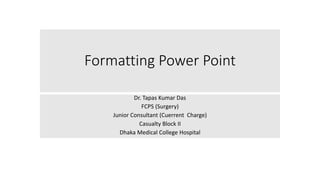
Formating power point_edited.pptx
- 1. Formatting Power Point Dr. Tapas Kumar Das FCPS (Surgery) Junior Consultant (Cuerrent Charge) Casualty Block II Dhaka Medical College Hospital
- 2. Formatting Power Point How to prevent common presentation mistake Plan and write an effective presentation Deliver presentation powerfully Format and Design a presentation with impact
- 3. How To Prevent Common Presentation Mistakes
- 4. No Reserch • Do your homework. • Planning and research. • Your audience can tell if you’re not current on the relevant facts. Try This: Before you start writing your presentation, study for it .
- 5. Reading Your Speech Reading a presentation leads to • Unnatural speaking style • Interferes with your audience rapport. Try This: Practice and recall it from memory and deliver naturally.
- 6. Lack of Enough Practice Practice makes the difference between a so-so presentation and a great presentation. • Try This: A week before your presentation, start practicing. Give at least one of those speeches in front of a friend or family member who can provide constructive criticism.
- 7. Going Over Your Time Annoying for your audience. Upsetting for the speaker who comes after you. • Try This: • Unleash your inner editor. • Delete anything that’s not part of your core message.
- 8. Bad body language Over half of your message is conveyed through non-verbal communication. A stiff, nervous posture or nervous gestures can signal that you’re not confident about what you’re saying Try This: • Smile during your speech. • The more relaxed you are, the more natural your body language will be.
- 9. Failure to make eye contact Regular eye contact with audience members are perceived as being more trustworthy. • Try This: Choose three points on the wall behind the audience. Take turns looking briefly at each point as you speak.
- 10. Bad Design How your presentation looks is important. It should appear polished and professional • Try This: Check out the great professional presentation templates available on internet.
- 11. Not Enough Visuals After three days, most listeners only retain about 10% of what they’ve heard. However, when a visual is added it increased to 65%. • Try This: When you can use an image such as a graph, chart, or photo, do it .
- 12. Too Much Text On A Slide The fewer words you use, the better. Your audience isn’t going to read (or remember) long blocks of text. So, keep it brief.
- 14. Too Much Text On A Slide Try This: Keep the total number of words per slide under 25. If there are more than 25 words, edit the text until you get the number of words on the slide down below 25.
- 15. Slide Text Too Small To Read How small is too small? Most experts agree that body text of less than a 24-point font for a medical presentation is too small to read. Try This: • Choose a 28- to 32-point font for your body text, • 32 to 48 points for your headings and subheadings.
- 18. Not Using A Legible Font The most readable fonts for presentations are sans serif, such as these: • Arial • Tahoma • Veranda • Calibri etc • Try This: Replace novelty fonts in your medical presentation with more readable sans serif font types
- 21. Equipment failure If your equipment fails, you’ll have a tough time giving your presentation. Try This: Visit speaking venue before presentation. Notice anything that doesn’t work Arrange get backup equipment.
- 22. Tips For Best Presentation
- 23. Tips for Before Your Presentation • Before Your Presentation • During Your Presentation • After Your Presentation
- 24. Tips for Before Your Presentation Pay Attention to Your Introduction & Closing
- 25. Tips for Before Your Presentation Stand Up When You Practice
- 26. Tips for Before Your Presentation Don’t Underestimate the Importance of simple and easy question from audience
- 27. Tips for Before Your Presentation Write a Presentation That Sounds Good
- 28. Tips for Before Your Presentation Use an Outline
- 29. Tips for Before Your Presentation Your Presentation Is About Your Audience
- 30. Tips for Before Your Presentation Know Your Message
- 31. Tips for Before Your Presentation Don’t Underestimate the Power of a Story
- 32. Tips For During Your Speech
- 33. Tips For During Your Speech It’s Okay to Be Silent “Be silent and look at the audience, Five seconds. Just taking them in. Connecting with them. But never do it for effect. Do it to get intimate with your audience.”
- 34. Tips For During Your Speech Care About Your Topic
- 35. Tips For During Your Speech Be Authentic
- 36. Tips For During Your Speech It’s Normal to be Nervous
- 37. Tips For During Your Speech Avoid Dry Mouth
- 38. Tips For During Your Speech Your Voice Is Important
- 39. Tips For During Your Speech Move Wisely
- 40. Tips For After Your Speech
- 41. Tips For After Your Speech Ask for Feedback ‘Did the content meet your objectives?’ Don’t Skip the Q&A Session
- 42. How to Write a Presentation
- 43. Presentation Outline How do you write an outline for a presentation?
- 44. Presentation Outline At its most basic, a short presentation outline includes 1. Introduction 2. First point 3. Second point 4. Third point 5. Conclusion
- 45. Presentation Format • It adds a visual component. • You can easily integrate other media, such as photo, audio or video. • You can control the pace of the presentation.
- 46. Write The Start And Finish of Your Presentation The opening is where your listeners get their first impression of you. The closing is your last chance to get your message across.
- 47. Presentation Design Basics • Slide Layout • Font Choice • Color • Graphics • Media • Special Effects
- 48. Slide Layout A slide’s layout is the organization of your content and the visual elements on each slide. Keep each slide design as simple as possible.
- 49. Slide Layout Try This: Draw thumbnails or create a storyboard to show a visual picture of the type of slide designs you need.
- 50. Font Choice Think about both font type and font size. Use at least a 24-point font. Don’t use too many different fonts in your presentation.
- 51. Color Choice Choose the colors for • Slide background • Fonts • Heading • Body
- 52. Graphics Remember that the right visuals can help your listeners retain up to 65% of what you say Graphics may be • Photos • Illustrations • Infographics • Icons
- 53. Media Choice Find the best media to enhance your medical presentation by asking these questions: • Is this media related to my goal? • Is the media professional? • Does the media have proper reference ? • How long?
- 54. Special Effects • Use the special effects that come with most presentation software to add extra interest to your presentation design. • The two types of special effects are: • Animations • Transitions
- 56. Formatting Microsoft Powerpoint Presentations • Slide lay out • Adding text to slide • Import context from a text file • Edit text • Format text • Format text place holder • Formatting text into column • Insert text box • Apply style to slide • Add slide to a presentation • Delete slide from a presentation • Arrange slides.
- 57. Take Home Message • Protect the privacy of any patients when you are sharing information in a presentation • Keep the presentation short and sweet • Consider the audience.
- 58. References Concept of Medical Education – Prof. Tahmina Begum Prof ABM Khurshid Alam Prof ABM Jamal Making Great Presentation – Laura Spencer Microsoft Website Internet
- 59. Thank You
Editor's Notes
- In this SECTION , you’ll learn tips and techniques that’ll help you give a successful medical presentation—a presentation that audience will remember.
- In this presentation I will show you
- For a successful presentation, you’ve to do your homework. Planning and research make the difference between a great presentation and a bad one. Your audience can tell if you’re not current on the relevant facts. Not being familiar with your topic undermines your credibility.
- Too many speakers read their presentation directly from their speaker notes or, even worse, from index cards. Reading a presentation leads to an unnatural speaking style and interferes with your audience rapport.
- Practice makes the difference between a so-so presentation and a great presentation. Too many speakers are tempted to skip the practice because they’re too busy. Don’t make this mistake!
- Going over your assigned time is annoying for your audience. It’s also upsetting for the speaker who comes after you and doesn’t have enough time to finish. One of the most common causes of going over your allotted time is trying to cover material that’s not really related to your core message.
- When you give your presentation, you’re speaking with your words. But there’s another way you’re communicating to your audience that you may not even be aware of. Tha t is body languase. research shows that over half of your message is conveyed through non-verbal communication. A stiff, nervous posture or, nervous gestures can signal that you’re not confident about what you’re saying
- Speakers who make regular eye contact with audience members are perceived as being more trustworthy. Unfortunately, many speakers are too nervous and forget to make eye contact. Or they’re too shy.
- A poor presentation design is just as distracting as poor delivery.
- You’re far more likely to remember information presented with a graphic or photo. After three days, most listeners only retain about 10% of what they’ve heard. However, when a visual is added, the percentage of information retained increases dramatically—to 65%.
- The fewer words you use, the better. Your audience isn’t going to read (or remember) long blocks of text. So, keep it brief. For a example of what I mean, take a look at the next slide.
- How small is too small? Most experts agree that body text of less than a 24-point font for a medical presentation is too small to read. Look at the difference in readability in the two PowerPoint presentation examples below.. Take a look at the the first presentation slide. The headings are done in a 24-point font, and the body text is in a 14-point font. That’s hard to read. In contrast, the headings in the second slide use a 48-point font, and the body text uses a 24-point font. It’s quite a bit larger and easier to read.
- A sans serif font appears simpler and easier to read on projection screens. It lacks the extra serifs (small lines at the ends of characters) that are typically added to print font designs.
- Try This: Go to your speaking venue the day before your presentation. Hook up your laptop to the presentation system. Notice anything that doesn’t work and arrange to get backup equipment. Also, test any equipment you’ll be using during your speech.
- I’ve divided these presentation tips into 3 parts-
- Pay extra attention to how you begin and end your medical presentation. Your beginning and ending make the biggest impact on your audience.
- If you’re practicing your presentation from the comfort of your armchair, you’re doing it wrong.
- Each and every audience is important to you. They are here to know from you, so every audience deserve same priority.
- Write for the ear, not for the eye. What reads fine on paper may be a mouthful when spoken
- An outline is a key element to help you get started. A good outline helps you organize your speech. It also helps ensure that you don’t leave any presentation ideas out.
- Too many speakers focus their presentation on themselves. They make the speech about what they’re trying to say or how they feel. Your presentation is not about you. “The members of the audience are interested in authentic information. The audience wants to know what they can use, what they can learn,”
- Your audience would not get your message unless you’ve focused on it. Figure out what your message, before you give your presentation.
- Storytelling is a powerful way to get your audience’s attention—and keep it. Learn how to tell a good story, and your presentation will be better for it.
- It’s Okay to Be Silent You don’t have to talk all the time. Being quiet connects you with your audience. “Be silent and look at the audience. Five seconds. Just taking them in. Connecting with them. But never do it for effect. Do it to get intimate with your audience.”
- If you don’t care about your topic, your audience will pick up on that. And if you don’t care, they’re likely to wonder why they should care.
- “One of the most important elements is to be authentic. People need to buy in to you before they buy in to what you’re saying.” Most audiences can spot it if you’re being insincere. And you’ll lose their interest.
- If you’re nervous about giving your presentation, know that you’re not alone. Even the most knowledgeable and successful get nervous during presentation.
- Dry mouth can be triggered by stress. “Chew citrus-flavoured gum or a lozenge before speaking, but don’t forget to spit it out before going on stage!”
- You may not think about your voice, but your voice is an important tool for your presentation. Learning how to use it properly will make you a more effective speaker.
- When you give your presentation, make your movements count. If you look aimless or awkward, it’ll make your audience uncomfortable
- At the end of your presentation, give your listeners a chance to ask questions. A question and answer session lets you address any concerns members of your audience have.
- A presentation outline is like the outline for any other document. It sets the order of the information you’ll present
- Once you’ve selected your topic and main points, it’s time to plan your presentation format. For most medical presentation , a slideshow is the most effective presentation format you can use. There are some significant advantages to using a slideshow format:
- The opening and conclusion of your presentation are important. The opening is where your listeners get their first impression of you. The closing is your last chance to get your message across. For an effective presentation, take the time to get your start and finish right.
- Pay attention to these six presentation design basics as you design your presentation:
- A slide’s layout is the organization of your content and the visual elements on each slide. Think about your presentation content as you design the layout of each slide of your presentation. Keep each slide design as simple as possible.
- When choosing a font, think about both font type and font size. Font type refers to the look of the font.. Choose a font that’s easy to read. Use at least a 24-point font. Don’t use too many different fonts in your presentation. Fonts should coordinate with each other and not be distracting.
- Color plays a big part in any presentation. Colors send powerful visual messages. Choose the colors for your slide background, fonts, and accent text carefully.
- To help your listeners remember your main points, make wise use of graphics. Remember that the right visuals can help your listeners retain up to 65% of what you say Graphics may be …. Photos Illustrations Infographics Icons
- Animations are used to move the elements of your slide. Animations can move the slide body text, images, and other objects of your slide design. Transitions are a specialized type of animation that are used between slides. Don’t overuse special effects. Too many special effects distract from your main message. But sprinkling in a few special effects can add interest to your presentation
- You can use the formatting options in powerpoint to enhance your presentations. There are a lots of option in powerpoint formatting. Most useful of these are as follows.
- Building a successful powerpoint presentation for any topic is about substraction , not addition . The goal is always to get every thing down and built into a presenation. following points should be remembered during presentations…. Protect the privacy of any patients when you are sharing information in a presentation Keep the presentation short and sweet And Consider the audience when you writing your presentaions to make the best use of audience’s time and ensure that you hold their attention while you are presenting.