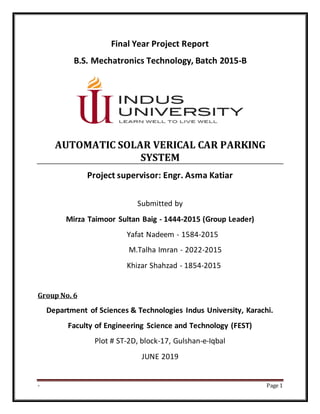
Automatic Solar Vertical Car Parking
- 1. - Page 1 Final Year Project Report B.S. Mechatronics Technology, Batch 2015-B AUTOMATIC SOLAR VERICAL CAR PARKING SYSTEM Project supervisor: Engr. Asma Katiar Submitted by Mirza Taimoor Sultan Baig - 1444-2015 (Group Leader) Yafat Nadeem - 1584-2015 M.Talha Imran - 2022-2015 Khizar Shahzad - 1854-2015 Group No. 6 Department of Sciences & Technologies Indus University, Karachi. Faculty of Engineering Science and Technology (FEST) Plot # ST-2D, block-17, Gulshan-e-Iqbal JUNE 2019
- 2. - Page 2 INDUS UNIVERSITY Plot # ST-2D, block-17, Gulshan-e-Iqbal Tel: (021) 111-400-300, Email: info@indus.edu.pk www.indus.edu.pk CERTIFICATE This is to certify that the final year project “Automatic Solar Vertical Car Parking System ” of B.S Mechatronic Technology Batch 2015-B by the following students is submitted to the Department of Engineering, Science and Technology, Indus University, Karachi, in partial fulfillment of the requirement for the degree of B.S in Mechatronic Technology. _______________________ Dr. Engr. Zahid Ali Chairperson Department of Science &Technology Indus University, Karachi
- 3. - Page 3 ACKNOWLEDGMENT In the name of Allah, the most Gracious, the ever merciful We would like to express our profound and sincere gratitude to our project supervisor, Engr. Asma Katiar , and internal advisor: Engr. Asma Katiar, for their constant and valuable guidance, inspiration, forbearance and keen interest during this project work. . We are highly thankful to all of them including Dean Prof. Dr. Engr. Syed Hyder Abbas Musavi, Chairperson Department of Science and Technology Dr. Engr. Zahid Ali and all the members of FYP Committee. Finally, we would like to acknowledge the immeasurable contribution of our parents, without their constant inspiration and comradeship this work would never have been over. After completion of this project we can confidently say that this experience has not only enriched us with technical knowledge but also enhanced the maturity of thoughts and vision.
- 4. - Page 4 ABSTRACT This projectdeals with manufactureof a Prototype of Automatic Solar Vertical Car Parking System. This system has been implemented to reduce the excess use the land space which is already very scarce in metro cities . Differenttypes of vehicle parking are applied worldwide namely Multi-Level Automated Car Parking , Automated Car Parking System and Rotary Car Parking System. The PresentProject work is aimed to develop a scale down working model of a car parking system of parking cars within a large parking area. The pallet rotation mechanism is used for driving the parking platform. This total prototype powered by Solar energy and D.C Motor. We can generated the energy through the solar panel and stores energy into battery and give energy to motor . When the car comes to Platform then user Punch is finger on Finger Module and incase if user aren’t able to do car park maybe other person can come to park a car it can use the pin no. to park a car , respectively comeback to platform and carry the car. Then the Pallet start and new space will be adjust for new car.
- 5. - Page 5 Table of Contents Chapter 1 ............................………….………………………..………..…………..……10 INTRODUCTION .................................................................................... 10 1.0 Introduction..........................................................................................11 1.1 Motivation ……………………………….......................................................... 11 1.2 Background ...........................................................................................12 1.3 Problem Discussion .............................................................................. 12 1.4 Applications .......................................................................................... 13 1.4.1 Commercial Areas .............................................................................. 13 Chapter 2………………………………………………………..………………………..…………. 14 DESIGN OBJECTIVES……………………..…………………….…………………………….…14 2.0 Scope of the Project………………………………..……………………….…………………15 2.1 Aims and Objectives…………………………….………………………….……………….…15 Chapter 3 ............................................................................................. 16 REQUIREMENT SPECIFICATIONS ............................................................16 3.0 Literature Review.................................................................................. 17 3.0.1Solar Energy………………………………………………………….…………….….……17 3.0.2 Solar Panel...................................................................................... 18 3.0.3 ChargeController ........................................................................... 18 3.0.4 Battery ………………………………………………………………………..…….……….19 3.0.4.1 Battery life time …………………………………………………………..….………..20 3.0.4.2Types of chargebattery……………………………………..…………………..….20 3.0.4.3Charge/DischargeSpeed…………………………………………..……..………..21
- 6. - Page 6 3.0.4.4 Over Charging………………………………………………………………………..….21 3.0.4.5 Storage……………………………………………………………………………….…..21 3.0.4.6 Capacity and Discharging…………………………………………………….……21 3.1 DC Motor……………………………….………………………………………………..………..23 3.2 Arduino UNO……………………………………………………………………………………..24 3.3 Microcontrollers – 8051……………………………………………………….…………….25 3.3.1 Microcontrollers - 8051 Pin Configuration……………………………………25 3.3.2 Microcontrollers 8051 InputOutputPorts……………………………………27 3.3.2.1 InputConfiguration………………………………………………………….……27 3.3.2.2 OutputConfiguration…………………………………………….……………..27 3.3.2.3Pins CurrentLimitations…………………………………………….……………28 3.4 IRSensor…………………………………………………………………………………….……..28 3.4.1 IRSensor CircuitDiagram………………………………………………………..…..29 3.5 Seven Segment Display……………………………………………………………………...30 3.5.1 Common Cathode Display and Driving a 7-segmentDisplay………..30 3.6 Hardwareand softwarelist…………….………………………………………………….32 3.6.1 Hardwarelist………………………………………………………………………………32 3.6.2 Softwarelist………………………………………………………………………………..32 CHAPTER 4……………………………………………………………………………………………33 TEST RESULT…………………………………………………………………………………………33 4.1 TesT Result………………………………………………………………………………………...34 CHAPTER 5…………………………………….……………………………………………………35 ECONOMIC ANALYSIS……………………………………………………………………….…35 5.0 HardwareCost……………………………………………………………………………….…36
- 7. - Page 7 5.1 SoftwareCost…………………………………………………………………………………….37 CHAPTER 6……………………………………………………………………………..……………38 CONCLUSION……………………………………………………………………………………..…38 6.0 Conclusion.……………………………………………………………………………………….39 CHAPTER 7………………………………………………………………………………………….40 FUTURE IMPROVEMENT………………………………….……………………………....…40 7.0 FutureImprovement…………………………………………………………………………41 7.1 Executive Summary—Key Findings……………………………………………………41 CHAPTER 8…………………………………………………………………………………………42 REFERENCES AND APPENDIX……………………………………………………………….42 8.0 References………………………………………………….....………………………………...43 8.1 APPENDIX………………………………….………………………………………………………43
- 8. - Page 8 CHAPTER 1: INTRODUCTION 1.0 INTRODUCTION
- 9. - Page 9 Automatic Solar Vertical Car Parking System. This system has been implemented to reduce the excess use the land space which is already very scarce in metro cities. Different types of vehicle parking are applied worldwide namely Multi-Level Automated Car Parking, Automated Car Parking System and Rotary Car Parking System. The Present Project work is aimed to develop a scale down working model of a car parking system of parking cars within a large parking area. The pallet rotation mechanism is used for driving the parking platform. This total prototype powered by solar energy and D.C Motor. We can generated the energy through the solar panel and stores energy into battery and give energy to motor. When the car comes to Platform then user Punch is finger on Finger Module and incase if user aren’t able to do car park maybe other person can come to park a car it can use the pin no. to park a car , respectively comeback to platform and carry the car. Then the Pallet start and new space will be adjusted for new car. The project is mainly on embedded systems. An Embedded system is an electronic/mechatronical system designed to perform a specific function and it is a combination of firmware and hardware. We had used 8051 Microcontroller for controlling the motor and also for other various task such as pin and finger module system. It consume area, we can park 8 cars in 1 car place and also generate energy. 1.1 MOTIVATION The main aim of this project to control the traffic issue in this mega city we give facilities to people to park there vehicle in vertical space. People park their vehicle everywhere where they want and government doesn’t take this serious issue because of lack of space and they doesn’t provide better place to public to park their vehicle so that why we are focusing on how we manage parking in small area and also generate renewable energy with solar for this parking system. A simple project in Pakistan and used to perform various tasks on the archive, the world got their goals. 1.2 BACKGROUND
- 10. - Page 10 Automated car parking system refers to a mechanical system devised to park a large number of cars in minimum space available. The APS transports cars from one parking space to another, mechanically, without requiring a driver. An APS structure basically stacks cars vertically in levels to eliminate the need for large land spaces. Let’s go through the history of Automated Parking System. The first Automatic Vertical Car Parking System was first introduced in 1905 in Paris, France at the Garage Rue de Ponthieu. It is a multi-story car parking system, it store 100 cars at a time. The necessity for automated parking system works on the basis of one’s need for a space to park and the undersupply of it. APS continued a steady increase in other parts of the world, such as Korea, Japan and parts of Europe. Technically advanced automated parking systems were installed in Europe, Asia, Central America and Japan. Its most enthusiastic adoption was seen in Japan. In the early 1990s, Japan was constructing nearly 40,000 parking spaces annually using the paternoster APS. By the late 1990s, Japan was producing more than 100,000 automated parking spaces per year to accommodate the rapid increase in motorization driven by a growing economy and consumerism. Today Japan has an estimated 1.6 million APS. 1.3 PROBLEM DISCUSSION Parking plays an important role in mobility, access and the economic development of cities at the same time; it is a profitable business for both the private and public sectors. The car parking market is a sector of the economy that has increased in importance as the market for cars has grown. Cars have become a fundamental element of journey mobility and, in consequence, parking has as well. The car- parking sector has always been of great importance in terms of urban mobility, since it is a Fundamental element in achieving a high level of accessibility in the city centers. In fact, many businesses and municipalities see an adequate supply of parking, especially for visitors, as crucial for their competitive growth. As the number of cars increases, with no initiatives and alternatives to combat the current scenario, many problems arise especially to the limited number of parking lot. This can give a significant effect, especially to commercial property. Parking issues come from the public behavior itself. The public come to the market and simply park their vehicle anywhere and everywhere they wan 1.4 APPLICATION
- 11. - Page 11 By virtue of their relatively smaller volume and mechanized parking systems, APS are often used in locations where a multi-story parking garage would be too large, too costly or impractical. Examples of such applications include, under or inside existing or new structures, between existing structures and in irregularly shaped areas. APS can also be applied in situations similar to multi-story parking garages such as freestanding above ground, under buildings above grade and under buildings below grade. This Parking system is fully Mechatronic system which can be installed in everywhere where you want specially traffic areas it can parked your vehicles in vertically position and it fully secure no one can steal your vehicle through it, in which generate renewable energy for running this system through a Solar Panels . 1.4.1 COMMERCIAL AREAS It can be install near building, hospitals, office etc. and consume land saves from traffic. It is less pollutant system, save time and money and secures your car from damage and also from steal. It is speedy system, moves smoothly, not noisy, It can be constructed and implemented in any Commercial areas.
- 12. - Page 12 CHAPTER 2 DESIGN OBJECTIVES 2.0 SCOPE OF PROJECT
- 13. - Page 13 Scope of this project making Parking management systems helpful for people find parking spots quickly and provide necessary guidelines to make the whole process smooth, reducing frustration and enhancing the visitor experience. Parking management systems comprise traveler information systems, real-time vehicle counting, and real-time parking guidance display. Nowadays parking is very important and hence it is necessary for every vehicle owner to park his or her car in a secure designated parking slot available. To escalate this particular system various parking owners have integrated themselves with sophisticated parking control systems, which are high tech and offers full- fledged parking services. We do agree that such enhance level of parking system will definitely land up with a huge expense, but certainly it will make a radical step to stop theft and improvise security, by installing parking system. 2.1 AIMS & OBJECTIVE The main aim of the project is to implement automatic car parking system. The research is to assess the available parking spaces whether it is sufficient, safe and comfortable. These are objective are mentions below: The parking systems are providing in markets areas. The issues are to see the supply and demand parking space provided. To assess the parking parameter such as duration, occupancy and adequacy of Parking. To recommend to Government to improvement of parking facilities at commercial areas. Achieve a broader mix of uses within a finer grain of development, incorporating a high standard of design Promote a higher density of development leading to a greater intensity of activity supporting and supported by high quality public transport. Reduce the influence of the car in the design and layout of the area.
- 14. - Page 14 CHAPTER 3 REQUIREMENT SPECIFICATIONS 3.0 Literal Review
- 15. - Page 15 Fig3.1 3.0.1 Solar Energy Solar energy is the radiant light and heat from the Sun that has been exploiting by humans since ancient times using a range of ever-evolving technologies. Solar radiation along with secondary solar resources, such as wind and wave power, hydroelectricity and biomass account for most of the available renewable energy on Earth. Only a little fraction of the available solar energy is used. Solar energy refers primarily to the use of solar radiation for practical ends. However, all renewable energies, other than geothermal and tidal, derive their energy from the Seven segment display DC Motor Micro-Controller IR Sensor Keypad Circular Platform
- 16. - Page 16 sun. Solar technologies are broadly characterized as either passive or active depending on the way they capture, convert and distribute sunlight. Active solar techniques use photovoltaic panels, pumps, and fans to convert sunlight into useful outputs. Passive solar techniques include selecting materials with favorable thermal properties, designing spaces that naturally circulate air, and referencing the position of a building to the Sun. Active solar technologies increase the supply of energy and are considered supply side technologies, while passive solar technologies reduce the need for alternate resources and are generally considered demand side technologies. 3.0.2 Solar Panel Solar panel refers either to a photovoltaic module, a solar thermal energy panel, or to a set of solar photovoltaic (PV) modules electrically connected and mounted on a supporting structure. A PV module is a packaged, connected assembly of solar cells. Solar panels can be used as a component of a larger photovoltaic system to generate and supply electricity in commercial and residential applications. Everywhere Flat Solar panel is normally used, but to increase the efficiency of panel we make the parabolic shape Solar panel, which is more efficient as compare to Flat solar panel. 3.0.3 Charge Controller A charge controller limits the rate at which electric current is added to or drawn from electric batteries. It prevents overcharging and may protect against overvoltage, which can reduce battery performance or lifespan, and may pose a safety risk. It may also prevent completely draining ("deep discharging") a battery, or perform controlled discharges, depending on the battery technology, to protect battery life. Either the terms “charge controller” or “charge regulator” may refer to a stand-alone device, or to control circuitry integrated within a battery pack, battery-powered device, or battery recharger. Solar energy charge controllers are in charge. A solar panel pumps electricity into a battery that stores it. But the solar panel has no control over how much it does or how the battery receives it. A solar panel just performs under the parameters upon which it was built. It’s the charge controller, sometimes called a charge regulator that is positioned between the solar panel and the
- 17. - Page 17 battery that regulates the voltage and the current and essentially halts charging activity temporally when necessary. Fig3.2 3.0.4 Battery An electric battery is a device consisting of one or more electrochemical cells that convert stored chemical energy into electrical energy. Each cell contains a positive terminal, or cathode, and a negative terminal, or anode. Electrolytes allow ions to move between the electrodes and terminals, which allows current to flow out of the battery to perform work. Imagine a world where everything that used electricity had to be plugged in. Flashlights, hearing aids, cell phones and other portable devices would be tethered to electrical outlets, rendering them awkward and cumbersome. Cars couldn't be started with the simple turn of a key; a strenuous cranking would be required to get the pistons moving. Wires would be strung everywhere, creating a safety hazard and an unsightly mess. Thankfully, batteries provide us with a mobile source of power that makes many modern conveniences possible. While there are many different types of batteries, the basic concept by which they function remains the same. When a device is connected to a battery, a reaction occurs that produces electrical energy. This is known as an electrochemical reaction. Italian physicist Count Alessandro Volta first discovered this process in
- 18. - Page 18 1799 when he created a simple battery from metal plates and brine-soaked cardboard or paper. Since then, scientists have greatly improved upon Volta's original design to create batteries made from a variety of materials that come in a multitude of sizes. Today, batteries are all around us. The power our wrist watches for months at a time. They keep our alarm clocks and telephones working, even if the electricity goes out. They run our smoke detectors, electric razors, power drills, mp3 players, thermostats and the list goes on. If you're reading this on your laptop or smart phone, you may even be using batteries right now! However, because these portable power packs are so prevalent, it is very easy to take them for granted. 3.0.4.1 Battery Life Time Available capacity of all batteries drops with decreasing temperature. In contrast to most of today's batteries, the Zamboni pile, invented in 1812, offers a very long service life without refurbishment or recharge, although it supplies current only in the Nano-amp range. To increase the battery’s life, there is a new solution i.e. the ACBP charge controller. ACBP charge controller connects before the battery to save battery’s life. ACBP charge controller control the voltage as well as current. PWM charge controller controls only voltage and MPPT charge controller controls the voltage and gives maximum current to the battery, but we know that the dry cell and gel cell batteries requires some constant current not maximum current. ACBP gives current with respect to the requirement of the battery. So ACBP charge controller is good for battery’s life, also increase the life of battery. 3.0.4.2 Types of charge battery: 1, MPPT charge controller 2. PWM charge controller Charge controller has these two types, but we introduce one new charge controller, i-e. 3. ACBP charge controller 3.0.4.3 Charge/Discharge Speed:
- 19. - Page 19 Fast charging increases components charges, shortening battery lifespan. 3.0.4.4 Over Charging: If a charger detect when the battery is fully charged then over charging is likely, damaging it. Different types of battery required different amperage, so to increase the battery life and to save the batteries use only ACBP charge controller. ACBP charge controller prevents the overcharging and save the battery’s life. 3.0.4.2 Storage Battery life can be extended by storing the batteries at a low temperature, as in a refrigerator or freezer, which slows the side reactions. Such storage can extend the life of alkaline batteries by about 5%; rechargeable batteries can hold their charge much longer, depending upon type. To reach their maximum voltage, batteries must be returned to room temperature; discharging an alkaline battery at 250 mA at 0 °C is only half as efficient as at 20 °C. Alkaline battery manufacturers such as Duracell do not recommend refrigerating batteries. 3.0.4.3 Capacity and Discharging A battery's capacity is the amount of electric charge it can deliver at the rated voltage. The more electrode material contained in the cell the greater its capacity. A small cell has less capacity than a larger cell with the same chemistry, although they develop the same open-circuit voltage. Capacity is measured in units such as amp-hour (A•h). The rated capacity of a battery is usually expressed as the product of 20 hours multiplied by the current that a new battery can consistently supply for 20 hours at 68 °F (20 °C), while remaining above a specified terminal voltage per cell. For example, a battery rated at 100 A•h can deliver 5 A over a 20-hour period at room temperature. The fraction of the stored charge that a battery can deliver depends on multiple factors, including battery chemistry, the rate at which the charge is delivered (current), the required terminal voltage, the storage period, ambient temperature and other factors.
- 20. - Page 20 The higher the discharge rate, the lower the capacity. The relationship between current, discharge time and capacity for a lead acid battery is approximated (over a typical range of current values) by Phuket’s law: where Qp is the capacity when discharged at a rate of 1 amp. I is the current drawn from battery (A). t is the amount of time (in hours) that a battery can sustain. k is a constant around 1.3. Batteries that are stored for a long period or that are discharged at a small fraction of the capacity lose capacity due to the presence of generally irreversible side reactions that consume charge carriers without producing current. This phenomenon is known as internal self-discharge. Further, when batteries are recharged, additional side reactions can occur, reducing capacity for subsequent discharges. After enough recharges, in essence all capacity is lost and the battery stops producing power. Internal energy losses and limitations on the rate that ions pass through the electrolyte cause battery efficiency to vary. Above a minimum threshold, discharging at a low rate delivers more of the battery's capacity than at a higher rate. Installing batteries with varying A•h ratings does not affect device operation (although it may affect the operation interval) rated for a specific voltage unless load limits are exceeded. High-drain loads such as digital cameras can reduce total capacity, as happens with alkaline batteries. For example, a battery rated at 2000 mAh for a 10- or 20-hour discharge would not sustain a current of 1 A for a full two hours as its stated capacity implies.
- 21. - Page 21 Fig 3.3 3.1 DC Motor A DC motor is an internally commutated electric motor designed to be run from a direct current power source. Brushed motors were the first commercially important application of electric power to driving mechanical energy, and DC distribution systems were used for more than 100 years to operate motors in commercial and industrial buildings. Brushed DC motors can be varied in speed by changing the operating voltage or the strength of the magnetic field. Depending on the connections of the field to the power supply, the speed and torque characteristics of a brushed motor can be altered to provide steady speed or speed inversely proportional to the mechanical load. Brushed motors continue to be used for electrical propulsion, cranes, paper machines and steel rolling mills. Since the brushes wear down and require replacement, brushless DC motors using power electronic devices have displaced brushed motors from many applications. Fig 3.4
- 22. - Page 22 3.2 Arduino UNO The Arduino Uno is a microcontroller board based on the ATmega328 (datasheet). It has 14 digital input/output pins (of which 6 can be used as PWM outputs), 6 analog inputs, a 16 MHz ceramic resonator, a USB connection, a power jack, an ICSP header, and a reset button. It contains everything needed to support the microcontroller; simply connect it to a computer with a USB cable or power it with a AC-to-DC adapter or battery to get started. The Uno differs from all preceding boards in that it does not use the FTDI USB-to-serial driver chip. Instead, it features the Atmega16U2 (Atmega8U2 up to version R2) programmed as a USB- to-serial converter. Revision 2 of the Uno board has a resistor pulling the 8U2 HWB line to ground, making it easier to put into DFU mode. Revision 3 of the board has e following new features: • 1.0 pinout: added SDA and SCL pins that are near to the AREF pin and two other new pins placed near to the RESET pin, the IOREF that allow the shields to adapt to the voltage provided from the board. In future, shields will be compatible both with the board that use the AVR, which operate with 5V and with the Arduino Due that operate with 3.3V. The second one is a not connected pin, that is reserved for future purposes. Stronger RESET circuit. • Atmega 16U2 replace the 8U2. "Uno" means one in Italian and is named to mark the upcoming release of Arduino 1.0. The Uno and version 1.0 will be the reference versions of Arduino, moving forward. The Uno is the latest in a series of USB Arduino boards, and the reference model for the Arduino platform; for a comparison with previous versions, see the index of Arduino boards. Fig 3.5
- 23. - Page 23 3.3 Microcontrollers – 8051 8051 microcontroller is designed by Intel in 1981. It is an 8-bit microcontroller. It is built with 40 pins DIP (dual inline package), 4kb of ROM storage and 128 bytes of RAM storage, 2 16-bit timers. It consists of are four parallel 8-bit ports, which are programmable as well as addressable as per the requirement. An on-chip crystal oscillator is integrated in the microcontroller having crystal frequency of 12MHz.Let us now discuss the architecture of 8051 Microcontroller. In the following diagram, the system bus connects all the support devices to the CPU. The system bus consists of an 8-bit data bus, a 16-bit address bus and bus control signals. All other devices like program memory, ports, data memory, serial interface, interrupt control, timers, and the CPU are all interfaced together through the system bus. Fig 3.6 3.3.1 Microcontrollers - 8051 Pin Configuration The pin Fig 3.7 of 8051 microcontroller looks as follows
- 24. - Page 24 Fig 3.7 Pins 1 to 8 − These pins are known as Port 1. This port doesn’t serve any other functions. It is internally pulled up, bi-directional I/O port. Pin 9 − It is a RESET pin, which is used to reset the microcontroller to its initial values. Pins 10 to 17 − These pins are known as Port 3. This port serves some functions like interrupts, timer input, control signals, serial communication signals RxD and TxD, etc. Pins 18 & 19 − These pins are used for interfacing an external crystal to get the system clock. Pin 20 − This pin provides the power supply to the circuit. Pins 21 to 28 − These pins are known as Port 2. It serves as I/O port. Higher order address bus signals are also multiplexed using this port Pin 29 − This is PSEN pin which stands for Program Store Enable. It is used to read a signal from the external program memory. Pin 30 − This is EA pin which stands for External Access input. It is used to enable/disable the external memory interfacing. Pin 31 − This is ALE pin which stands for Address Latch Enable. It is used to demultiplex the address-data signal of port. Pins 32 to 39 − These pins are known as Port 0. It serves as I/O port. Lower order address and data bus signals are multiplexed using this port. Pin 40 − This pin is used to provide power supply to the circuit.
- 25. - Page 25 3.3.2 Microcontrollers 8051 Input Output Ports 8051 microcontrollers have 4 I/O ports each of 8-bit, which can be configured as input or output. Hence, total 32 input/output pins allow the microcontroller to be connected with the peripheral devices. Pin configuration, i.e. the pin can be configured as 1 for input and 0 for output as per the logic state: Input/Output (I/O) pin − All the circuits within the microcontroller must be connected to one of its pins except P0 port because it does not have pull-up resistors built-in. Input pin − Logic 1 is applied to a bit of the P register. The output FE transistor is turned off and the other pin remains connected to the power supply voltage over a pull-up resistor of high resistance. Port 0 − The P0 (zero) port is characterized by two functions: Input/Output (I/O) pin − All the circuits within the microcontroller must be connected to one of its pins except P0 port because it does not have pull-up resistors built-in. Input pin − Logic 1 is applied to a bit of the P register. The output FE transistor is turned off and the other pin remains connected to the power supply voltage over a pull-up resistor of high resistance. 3.3.2.1 Input Configuration If any pin of this port is configured as an input, then it acts as if it “floats”, i.e. the input has unlimited input resistance and in-determined potential. 3.3.2.2 Output Configuration When the pin is configured as an output, then it acts as an “open drain”. By applying logic 0 to a port bit, the appropriate pin will be connected to ground (0V), and applying logic 1, the external output will keep on “floating”.
- 26. - Page 26 In order to apply logic 1 (5V) on this output pin, it is necessary to build an external pull-up resistor. Port 1 P1 is a true I/O port as it doesn’t have any alternative functions as in P0, but this port can be configured as general I/O only. It has a built-in pull-up resistor and is completely compatible with TTL circuits. Port 2 P2 is similar to P0 when the external memory is used. Pins of this port occupy addresses intended for the external memory chip. This port can be used for higher address byte with addresses A8-A15. When no memory is added then this port can be used as a general input/output port similar to Port 1. Port 3 In this port, functions are similar to other ports except that the logic 1 must be applied to appropriate bit of the P3 register. 3.3.2.3Pins Current Limitations When pins are configured as an output (i.e. logic 0), then the single port pins can receive a current of 10mA. When these pins are configured as inputs (i.e. logic 1), then built-in pull-up resistors provide very weak current, but can activate up to 4 TTL inputs of LS series. If all 8 bits of a port are active, then the total current must be limited to 15mA (port P0: 26mA). If all ports (32 bits) are active, then the total maximum current must be limited to 71mA. 3.4 IR Sensor An infrared sensor is an electronic device, that emits in order to sense some aspects of the surroundings. An IR sensor can measure the heat of an object as well as detects the motion.These types of sensors measures only infrared radiation, rather than emitting it that is called as a passive IR sensor. Usually in the infrared
- 27. - Page 27 spectrum, all the objects radiate some form of thermal radiations. These types of radiations are invisible to our eyes, that can be detected by an infrared sensor.The emitter is simply an IR LED (Light Emitting Diode) and the detector is simply an IR photodiode which is sensitive to IR light of the same wavelength as that emitted by the IR LED. When IR light falls on the photodiode, The resistances and these output voltages, change in proportion to the magnitude of the IR light received. Fig 3.8 3.4.1 IR Sensor Circuit Diagram An infrared sensor circuit is one of the basic and popular sensor module in an electronic device. This sensor is analogous to human’s visionary senses, which can be used to detect obstacles and it is one of the common applications in real time.This circuit comprises of the following components. Fig 3.9
- 28. - Page 28 LM358 IC 2 IR transmitter and receiver pair Resistors of the range of kilo ohms. Variable resistors. LED (Light Emitting Diode) 3.5 Seven Segment Display The emission of these photons occurs when the diode junction is forward biased by an external voltage allowing current to flow across its junction, and in Electronics we call this process electroluminescence. The actual color of the visible light emitted by an LED, ranging from blue to red to orange, is decided by the spectral wavelength of the emitted light which itself is dependent upon the mixture of the various impurities added to the semiconductor materials used to produce it. Light emitting diodes have many advantages over traditional bulbs and lamps, with the main ones being their small size, long life, various colours, cheapness and are readily available, as well as being easy to interface with various other electronic components and digital circuits. But the main advantage of light emitting diodes is that because of their small die size, several of them can be connected together within one small and compact package producing what is generally called a 7-segment Display. Fig 3.10 3.5.1 Common Cathode Display and Driving a 7- segment Display In general, common anode displays are more popular as many logic circuits can sink more current than they can source. Also note that a common cathode display is not a direct replacement in a circuit for a common anode display and vice versa, as it is the same as connecting the LEDs in reverse, and hence light emission will not take place.Depending upon the decimal digit to be displayed, the particular set of LEDs is forward biased. For instance, to display the numerical digit 0, we will need to light up six of the LED segments corresponding to a, b, c, d, e and f. Thus
- 29. - Page 29 the various digits from 0 through 9 can be displayed using a 7-segment display as shown fig 3.11 Fig 3.11 Most digital equipment use 7-segment Displays for converting digital signals into a form that can be displayed and understood by the user. This information is often numerical data in the form of numbers, characters and symbols. Common anode and common cathode seven-segment displays produce the required number by illuminating the individual segments in various combinations. LED based 7- segment displays are very popular amongst Electronics hobbyists as they are easy to use and easy to understand. In most practical applications, 7-segment displays are driven by a suitable decoder/driver IC such as the CMOS 4511 or TTL 7447 from a 4-bit BCD input. Today, LED based 7-segment displays have been largely replaced by liquid crystal displays (LCDs) which consume less current.
- 30. - Page 30 3.6 Hardware and software list 3.6.1 The hardware used is listed below: DC Motor Motor Driver circuit Battery Arduino UNO Solar Panel PWM Keypad LCD Mechanical Structure (Chassis) 3.6.2 The Software used is listed below: Arduino Proteus
- 31. - Page 31 CHAPTER 4 TEST RESULT
- 32. - Page 32 4.0Test Result: The resuly of our testing yield the following results, To speed of 35-50 RPM Run time 12-15 hour on single charge Charging time taking 18-22 hours
- 33. - Page 33 CHAPTER 5 ECONOMIC ANALYSIS
- 34. - Page 34 5.0 Hardware Cost Item Name No. of Uits Per Unit Cost (in Rs) Total (in Rs) DC motor 01 1900 1900/- Frame 01 39000 39000/- Electronic speed control / Driver 01 1200 1200/- Arduino 01 850 850/- Keypad 01 280 280/- Solar Plate 01 2500 2500/- Battery 01 2500 2500/- Sensor’s 08 300 300/- LCD 16x4 01 600 600/- Extra accessories - 10000 10000/- I2C 01 390 390/- PWM 01 2200 2200/-
- 35. - Page 35 Total cost of hardware is 62000/-RS 5.1 Software Cost: The programming or software costis 25000/-
- 36. - Page 36 CHAPTER 6 CONCLUSION
- 37. - Page 37 Conclusion: Automatic car parking is one of the most important factor in traffic area, multiplex, apartment ,mall etc. car parking system that is discussed here is automated without human being that mean if the driver leave at the starting of the system the elevator park the car. We have to use the equipment’s of micro-controller, infrared transmitter and receiver for each and every parking slot IR receiver should be connected with the micro-controller. DC motor play a vital role in the system for lifting the car and display. Automatic car parking is very useful in this modern world where finding a small place have become a big problem. Important factor in traffic areas Automated without human being Stepper motor plays a vital role Seven segment display is used at every floor Sensors are used for sensing the car.
- 38. - Page 38 CHAPTER 7 FUTURE- IMPROVEMENT
- 39. - Page 39 7.0 Future Improvement The aim of this research service is to provide a strategic overview of the parking industry and its stakeholders in Europeand North America. The study analyses the key operational strategies of parking operators, parking app providers, automakers and their implications on mobility integration. An attempt has been made to understand the major parking operators' and parking app providers' operational business models in Europe and North America. The study also entails the major parking technologies used in the area of ticketing, vehicle number plate recognition, and parking space availability. It draws a comparison of the conventional and modern parking industry, which is now considered as a significant entity of mobility in cities. 7.2 Executive Summary—Key Findings 1. Early stage growth opportunities will attract X new start-ups in the parking industry providing real-time parking applications with investments ranging from $X to $X million in the next X toX years. 2. More than X global automotive original equipment manufacturers (OEMs) are expected to be associated in strategic alliances by 2020 via partnerships with parking operators, app providers, standalone, via car sharing, or all of the above. 3. The parking industry is expected to be more connected and integrated with trends and technologies such as M2M (Machine-to-Machine), IoT (Internet of Things), LBS (Location-Based Services), cloud-based services, and mobile-based applications. 4. The automotive industry is expected to congregate and include real-time parking information assistance along with in-vehicle communications, telematics, navigation, and infotainment services. 5. Over the next decade, the majority of parking lot navigation and transactions will migrate toward the smartphone or autonomous in-car meter, slowly relieving the city streets of expensive and costly payment machines. 6. The future parking industry will have the proliferation of services hosted on cloud computing, mobile, personal, local, and social media. Smart parking initiatives will be enhanced with street-level-to-cloud network and data analysis applications.
- 40. - Page 40 CHAPTER 8 REFERENCE
- 41. - Page 41 8.0 References I. How car parking system works. II. Shannon Saunders McDonald “Automated Parking Saves Space in Tight places III. Parking systems http://www.directpark.de IV. Microcontrollers http://www.nxp.com V. www.seminarsonly.com VI. www.101seminartopics.com VII. www.parking images.com VIII. https://arduining.com/2012/10/13/arduino-parking-lot-filled/ IX. https://create.arduino.cc/projecthub/KaustubhAgarwal/smart-parking-bdfa99 X. https://www.instructables.com/id/Rotary-Car-Parking-System/ XI. https://www.robotsthenextspeciesonearth.com/p/blog-page_38.html XII. https://arduining.com/2012/10/13/arduino-parking-lot-filled/ XIII. https://www.researchgate.net/publication/313667380_Smart_Parking_Syste m_Student_Activity_Project XIV. http://ijirt.org/master/publishedpaper/IJIRT143494_PAPER.pdf XV. http://www.iraj.in/journal/journal_file/journal_pdf/12-237-145898585349- 51.pdf 8.1 APPENDIX MAIN: #include <Keypad.h> #include <Wire.h> #include <LiquidCrystal_I2C.h> LiquidCrystal_I2Clcd(0x27, 2, 1, 0, 4, 5, 6, 7, 3, POSITIVE); //Set the LCD I2C address constbyte ROWS = 4; //four rows constbyte COLS = 4; //four columns char keys[ROWS][COLS] ={
- 42. - Page 42 {'1','2','3','A'}, {'4','5','6','B'}, {'7','8','9','C'}, {'*','0','#','D'} }; byte rowPins[ROWS] ={9, 8, 7, 6}; //connect to the row pinouts of the keypad byte colPins[COLS] ={5, 4, 3, 2}; //connect to the column pinouts of the keypad Keypad keypad = Keypad( makeKeymap(keys), rowPins, colPins, ROWS,COLS ); constint m = 0; constint L1 = 11; constint L2 = 12; constint L3 = 13; constint L4 = A0; constint L5 = A1; constint L6 = A2; constint L7 = A3; constint L8 = 10; int logic1 = 0; int logic2 = 0; int logic3 = 0; int logic4 = 0; int logic5 = 0; int logic6 = 0; int logic7 = 0;
- 43. - Page 43 int logic8 = 0; void setup() { //Serial.begin(9600); pinMode(L1, INPUT_PULLUP); pinMode(L2, INPUT_PULLUP); pinMode(L3, INPUT_PULLUP); pinMode(L4, INPUT_PULLUP); pinMode(L5, INPUT_PULLUP); pinMode(L6, INPUT_PULLUP); pinMode(L7, INPUT_PULLUP); pinMode(L8, INPUT_PULLUP); pinMode(m, OUTPUT); lcd.begin(20,4); lcd.backlight(); } char key = 0; void loop() { digitalWrite(m,HIGH); lcd.clear(); lcd.setCursor(0,0); lcd.print("Welcometo vertical"); lcd.setCursor(4,1); lcd.print("car Parking"); lcd.setCursor(0,2);
- 44. - Page 44 lcd.print("Press1 For ENTER"); lcd.setCursor(0,3); lcd.print("and 3 for Exit"); Serial.println("Welcometo vertical car Parking n"); Serial.println("PressENTERFor 1 and Exit For 3 n"); delay (500); car: key = keypad.getKey(); if (key == '1') { Serial.print("PleaseChooseYour Floor n "); Serial.print("n n n "); lcd.clear(); lcd.setCursor(3,0); lcd.print("ChooseFloor"); delay(500); lcd.clear(); lcd.setCursor(0,0); lcd.print("1 for GF"); lcd.setCursor(10,0); lcd.print("2 for 1F"); lcd.setCursor(0,1); lcd.print("3 for 2F"); lcd.setCursor(10,1);
- 45. - Page 45 lcd.print("4 for 3F"); lcd.setCursor(0,2); lcd.print("5 for 4F"); lcd.setCursor(10,2); lcd.print("6 for 5F"); lcd.setCursor(0,3); lcd.print("7 for 6F"); lcd.setCursor(10,3); lcd.print("8 for 7F"); delay(500); FTG() } else if (key == '3') { lcd.clear(); Serial.println("Car exit n"); Serial.print("n n n "); lcd.setCursor(0,2); lcd.print("PleaseEnter a Floor"); exi(); } else { goto car;
- 46. - Page 46 } } GTF: #include <Keypad.h> #include <Wire.h> #include <LiquidCrystal_I2C.h> LiquidCrystal_I2Clcd(0x27, 2, 1, 0, 4, 5, 6, 7, 3, POSITIVE); //Set the LCD I2C address constbyte ROWS = 4; //four rows constbyte COLS = 4; //four columns char keys[ROWS][COLS] ={ {'1','2','3','A'}, {'4','5','6','B'}, {'7','8','9','C'}, {'*','0','#','D'} }; byte rowPins[ROWS] ={9, 8, 7, 6}; //connect to the row pinouts of the keypad byte colPins[COLS] ={5, 4, 3, 2}; //connect to the column pinouts of the keypad Keypad keypad = Keypad( makeKeymap(keys), rowPins, colPins, ROWS,COLS ); constint m = 0; constint L1 = 11; constint L2 = 12; constint L3 = 13; constint L4 = A0;
- 47. - Page 47 constint L5 = A1; constint L6 = A2; constint L7 = A3; constint L8 = 10; int logic1 = 0; int logic2 = 0; int logic3 = 0; int logic4 = 0; int logic5 = 0; int logic6 = 0; int logic7 = 0; int logic8 = 0; void setup() { //Serial.begin(9600); pinMode(L1, INPUT_PULLUP); pinMode(L2, INPUT_PULLUP); pinMode(L3, INPUT_PULLUP); pinMode(L4, INPUT_PULLUP); pinMode(L5, INPUT_PULLUP); pinMode(L6, INPUT_PULLUP); pinMode(L7, INPUT_PULLUP); pinMode(L8, INPUT_PULLUP); pinMode(m, OUTPUT); lcd.begin(20,4);
- 48. - Page 48 lcd.backlight(); } char key = 0; void loop() { digitalWrite(m,HIGH); lcd.clear(); lcd.setCursor(0,0); lcd.print("Welcometo vertical"); lcd.setCursor(4,1); lcd.print("car Parking"); lcd.setCursor(0,2); lcd.print("Press1 For ENTER"); lcd.setCursor(0,3); lcd.print("and 3 for Exit"); Serial.println("Welcometo vertical car Parking n"); Serial.println("PressENTERFor 1 and Exit For 3 n"); delay (500); car: key = keypad.getKey(); if (key == '1') { Serial.print("PleaseChooseYour Floor n "); Serial.print("n n n "); lcd.clear();
- 49. - Page 49 lcd.setCursor(3,0); lcd.print("ChooseFloor"); delay(500); lcd.clear(); lcd.setCursor(0,0); lcd.print("1 for GF"); lcd.setCursor(10,0); lcd.print("2 for 1F"); lcd.setCursor(0,1); lcd.print("3 for 2F"); lcd.setCursor(10,1); lcd.print("4 for 3F"); lcd.setCursor(0,2); lcd.print("5 for 4F"); lcd.setCursor(10,2); lcd.print("6 for 5F"); lcd.setCursor(0,3); lcd.print("7 for 6F"); lcd.setCursor(10,3); lcd.print("8 for 7F"); delay(500); FTG(); } else if (key == '3')
- 50. - Page 50 { lcd.clear(); Serial.println("Car exit n"); Serial.print("n n n "); lcd.setCursor(0,2); lcd.print("PleaseEnter a Floor"); exi(); } else { goto car; } } FTG #include <Keypad.h> #include <Wire.h> #include <LiquidCrystal_I2C.h> LiquidCrystal_I2Clcd(0x27, 2, 1, 0, 4, 5, 6, 7, 3, POSITIVE); //Set the LCD I2C address constbyte ROWS = 4; //four rows constbyte COLS = 4; //four columns char keys[ROWS][COLS] ={ {'1','2','3','A'}, {'4','5','6','B'},
- 51. - Page 51 {'7','8','9','C'}, {'*','0','#','D'} }; byte rowPins[ROWS] ={9, 8, 7, 6}; //connect to the row pinouts of the keypad byte colPins[COLS] ={5, 4, 3, 2}; //connect to the column pinouts of the keypad Keypad keypad = Keypad( makeKeymap(keys), rowPins, colPins, ROWS,COLS ); constint m = 0; constint L1 = 11; constint L2 = 12; constint L3 = 13; constint L4 = A0; constint L5 = A1; constint L6 = A2; constint L7 = A3; constint L8 = 10; int logic1 = 0; int logic2 = 0; int logic3 = 0; int logic4 = 0; int logic5 = 0; int logic6 = 0; int logic7 = 0; int logic8 = 0; void setup() {
- 52. - Page 52 //Serial.begin(9600); pinMode(L1, INPUT_PULLUP); pinMode(L2, INPUT_PULLUP); pinMode(L3, INPUT_PULLUP); pinMode(L4, INPUT_PULLUP); pinMode(L5, INPUT_PULLUP); pinMode(L6, INPUT_PULLUP); pinMode(L7, INPUT_PULLUP); pinMode(L8, INPUT_PULLUP); pinMode(m, OUTPUT); lcd.begin(20,4); lcd.backlight(); } char key = 0; void loop() { digitalWrite(m,HIGH); lcd.clear(); lcd.setCursor(0,0); lcd.print("Welcometo vertical"); lcd.setCursor(4,1); lcd.print("car Parking"); lcd.setCursor(0,2); lcd.print("Press1 For ENTER"); lcd.setCursor(0,3);
- 53. - Page 53 lcd.print("and 3 for Exit"); Serial.println("Welcometo vertical car Parking n"); Serial.println("PressENTERFor 1 and Exit For 3 n"); delay (500); car: key = keypad.getKey(); if (key == '1') { Serial.print("PleaseChooseYour Floor n "); Serial.print("n n n "); lcd.clear(); lcd.setCursor(3,0); lcd.print("ChooseFloor"); delay(500); lcd.clear(); lcd.setCursor(0,0); lcd.print("1 for GF"); lcd.setCursor(10,0); lcd.print("2 for 1F"); lcd.setCursor(0,1); lcd.print("3 for 2F"); lcd.setCursor(10,1); lcd.print("4 for 3F"); lcd.setCursor(0,2);
- 54. - Page 54 lcd.print("5 for 4F"); lcd.setCursor(10,2); lcd.print("6 for 5F"); lcd.setCursor(0,3); lcd.print("7 for 6F"); lcd.setCursor(10,3); lcd.print("8 for 7F"); delay(500); FTG(); } else if (key == '3') { lcd.clear(); Serial.println("Car exit n"); Serial.print("n n n "); lcd.setCursor(0,2); lcd.print("PleaseEnter a Floor"); exi(); } else { goto car; } }
- 55. - Page 55 EXI #include <Keypad.h> #include <Wire.h> #include <LiquidCrystal_I2C.h> LiquidCrystal_I2Clcd(0x27, 2, 1, 0, 4, 5, 6, 7, 3, POSITIVE); //Set the LCD I2C address constbyte ROWS = 4; //four rows constbyte COLS = 4; //four columns char keys[ROWS][COLS] ={ {'1','2','3','A'}, {'4','5','6','B'}, {'7','8','9','C'}, {'*','0','#','D'} }; byte rowPins[ROWS] ={9, 8, 7, 6}; //connect to the row pinouts of the keypad byte colPins[COLS] ={5, 4, 3, 2}; //connect to the column pinouts of the keypad Keypad keypad = Keypad( makeKeymap(keys), rowPins, colPins, ROWS,COLS ); constint m = 0; constint L1 = 11; constint L2 = 12; constint L3 = 13; constint L4 = A0; constint L5 = A1; constint L6 = A2;
- 56. - Page 56 constint L7 = A3; constint L8 = 10; int logic1 = 0; int logic2 = 0; int logic3 = 0; int logic4 = 0; int logic5 = 0; int logic6 = 0; int logic7 = 0; int logic8 = 0; void setup() { //Serial.begin(9600); pinMode(L1, INPUT_PULLUP); pinMode(L2, INPUT_PULLUP); pinMode(L3, INPUT_PULLUP); pinMode(L4, INPUT_PULLUP); pinMode(L5, INPUT_PULLUP); pinMode(L6, INPUT_PULLUP); pinMode(L7, INPUT_PULLUP); pinMode(L8, INPUT_PULLUP); pinMode(m, OUTPUT); lcd.begin(20,4); lcd.backlight(); }
- 57. - Page 57 char key = 0; void loop() { digitalWrite(m,HIGH); lcd.clear(); lcd.setCursor(0,0); lcd.print("Welcometo vertical"); lcd.setCursor(4,1); lcd.print("car Parking"); lcd.setCursor(0,2); lcd.print("Press1 For ENTER"); lcd.setCursor(0,3); lcd.print("and 3 for Exit"); Serial.println("Welcometo vertical car Parking n"); Serial.println("PressENTERFor 1 and Exit For 3 n"); delay (500); car: key = keypad.getKey(); if (key == '1') { Serial.print("PleaseChooseYour Floor n "); Serial.print("n n n "); lcd.clear(); lcd.setCursor(3,0); lcd.print("ChooseFloor");
- 58. - Page 58 delay(500); lcd.clear(); lcd.setCursor(0,0); lcd.print("1 for GF"); lcd.setCursor(10,0); lcd.print("2 for 1F"); lcd.setCursor(0,1); lcd.print("3 for 2F"); lcd.setCursor(10,1); lcd.print("4 for 3F"); lcd.setCursor(0,2); lcd.print("5 for 4F"); lcd.setCursor(10,2); lcd.print("6 for 5F"); lcd.setCursor(0,3); lcd.print("7 for 6F"); lcd.setCursor(10,3); lcd.print("8 for 7F"); delay(500); FTG(); } else if (key == '3') { lcd.clear();
- 59. - Page 59 Serial.println("Car exit n"); Serial.print("n n n "); lcd.setCursor(0,2); lcd.print("PleaseEnter a Floor"); exi(); } else { goto car; } } ENTER #include <Keypad.h> #include <Wire.h> #include <LiquidCrystal_I2C.h> LiquidCrystal_I2Clcd(0x27, 2, 1, 0, 4, 5, 6, 7, 3, POSITIVE); //Set the LCD I2C address constbyte ROWS = 4; //four rows constbyte COLS = 4; //four columns char keys[ROWS][COLS] ={ {'1','2','3','A'}, {'4','5','6','B'}, {'7','8','9','C'}, {'*','0','#','D'}
- 60. - Page 60 }; byte rowPins[ROWS] ={9, 8, 7, 6}; //connect to the row pinouts of the keypad byte colPins[COLS] ={5, 4, 3, 2}; //connect to the column pinouts of the keypad Keypad keypad = Keypad( makeKeymap(keys), rowPins, colPins, ROWS,COLS ); constint m = 0; constint L1 = 11; constint L2 = 12; constint L3 = 13; constint L4 = A0; constint L5 = A1; constint L6 = A2; constint L7 = A3; constint L8 = 10; int logic1 = 0; int logic2 = 0; int logic3 = 0; int logic4 = 0; int logic5 = 0; int logic6 = 0; int logic7 = 0; int logic8 = 0; void setup() { //Serial.begin(9600); pinMode(L1, INPUT_PULLUP);
- 61. - Page 61 pinMode(L2, INPUT_PULLUP); pinMode(L3, INPUT_PULLUP); pinMode(L4, INPUT_PULLUP); pinMode(L5, INPUT_PULLUP); pinMode(L6, INPUT_PULLUP); pinMode(L7, INPUT_PULLUP); pinMode(L8, INPUT_PULLUP); pinMode(m, OUTPUT); lcd.begin(20,4); lcd.backlight(); } char key = 0; void loop() { digitalWrite(m,HIGH); lcd.clear(); lcd.setCursor(0,0); lcd.print("Welcometo vertical"); lcd.setCursor(4,1); lcd.print("car Parking"); lcd.setCursor(0,2); lcd.print("Press1 For ENTER"); lcd.setCursor(0,3); lcd.print("and 3 for Exit");
- 62. - Page 62 Serial.println("Welcometo vertical car Parking n"); Serial.println("PressENTERFor 1 and Exit For 3 n"); delay (500); car: key = keypad.getKey(); if (key == '1') { Serial.print("PleaseChooseYour Floor n "); Serial.print("n n n "); lcd.clear(); lcd.setCursor(3,0); lcd.print("ChooseFloor"); delay(500); lcd.clear(); lcd.setCursor(0,0); lcd.print("1 for GF"); lcd.setCursor(10,0); lcd.print("2 for 1F"); lcd.setCursor(0,1); lcd.print("3 for 2F"); lcd.setCursor(10,1); lcd.print("4 for 3F"); lcd.setCursor(0,2); lcd.print("5 for 4F");
- 63. - Page 63 lcd.setCursor(10,2); lcd.print("6 for 5F"); lcd.setCursor(0,3); lcd.print("7 for 6F"); lcd.setCursor(10,3); lcd.print("8 for 7F"); delay(500); FTG(); } else if (key == '3') { lcd.clear(); Serial.println("Car exit n"); Serial.print("n n n "); lcd.setCursor(0,2); lcd.print("PleaseEnter a Floor"); exi(); } else { goto car; } }
- 64. - Page 64