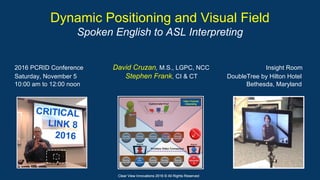
Video Visual Feed
- 1. Clear View Innovations 2016 © All Rights ReservedClear View Innovations 2016 © All Rights Reserved CRITICAL LINK 8 2016 Dynamic Positioning and Visual Field Spoken English to ASL Interpreting cvigear@gmail.com Stephen Frank, CI & CT mobile (410) 491-9172 www.cvigear.com Clear View Innovations office (410) 467-3308
- 2. Contents Slide # 3 From the Author 5-6 Dynamic Positioning and Visual Field 7-8 Standard Set-up 9-11 Video Visual Feed 12-14 Value of Visual Information 15-17 Video Proximal Interpreting 2Clear View Innovations 2016 © All Rights Reserved Dynamic Positioning and Visual Field
- 3. Clear View Innovations 2016 © All Rights ReservedClear View Innovations 2016 © All Rights Reserved From the Author Thank you for viewing this slideshare entitled “Dynamic Positioning and Visual Field.” It pertains to sign language interpreting for large group activities in educational, workplace, performance and religious settings. It is a common view that deaf consumers receive and understand and benefit significantly less than their non-deaf counterparts at these activities. One researcher, Dr. Susan Mather, postulates that an overriding factor for the deficit is Visual Split-Attention. With only one receptive channel, deaf consumers have to continually switch and split their visual attention among the speaker, interpreter and slides. Additionally, the unfavorable physical set-up, prescribed seating, lack or late availability of preparation materials, interpreter’s inability to view the speaker and visual aids and program’s fast pace comprise a large disadvantage. That makes it impossible to interpret such that deaf consumers leave with a benefit equal to the hearing attendees’ benefit. This paper describes the current situation and offers two new interpreting methods that address the shortcomings and reduce the disadvantage. 3
- 4. Clear View Innovations 2016 © All Rights ReservedClear View Innovations 2016 © All Rights Reserved Dynamic Positioning & Visual Field is a singular concept that regards the physical positioning and visual fields of deaf and deafblind consumers and interpreters as high-priority and adaptable elements in the interpreting process. Stephen Frank, 2016 4
- 5. Clear View Innovations 2016 © All Rights ReservedClear View Innovations 2016 © All Rights Reserved Dynamic Positioning & Visual Field is important because by highly prioritizing and adapting positioning and visual field, deaf and deafblind consumers and interpreters readily receive visual information that is essential for understanding the intent of the speaker. Stephen Frank, 2016 5
- 6. Clear View Innovations 2016 © All Rights ReservedClear View Innovations 2016 © All Rights Reserved Interpreting Bubble Buffer Characteristics of Seating ● standard and designated ● front row on either far end ● unoccupied adjacent seats ● consumers and interpreters become clique of signers ● tolerates sightlines, sound, lighting and background Features ● front corner designated seating ● interpreter facing opposite direction and back to sources of information ● unoccupied seats nearby ● deaf and deafblind consumers backs to hearing consumers Standard Set-up Standard Set-up Mainstream Group Setting 6
- 7. Clear View Innovations 2016 © All Rights Reserved Interpreting Bubble Buffer Characteristics of Seating ● standard and designated ● front row on either far end ● unoccupied adjacent seats ● consumers and interpreters become clique of signers ● tolerates sightlines, sound, lighting and background “Peer Sphere” Only two out of five seats have hearing consumers Standard Set-up “Peer Sphere” Standard Set-up Seating 7
- 8. Clear View Innovations 2016 © All Rights ReservedClear View Innovations 2016 © All Rights Reserved Standard Layout Interpreting Bubble Standard Set-up Standard Set-up 8 Challenges for Consumers ● removed seating; minimal awareness of and interaction with other consumers ● Visual Split-Attention ● variable need to reinterpret translations and transliterations into understandable versions Challenges for Interpreters ● little to no control over seating, sound, lighting, background ● interpreter rarely has real-time access to speaker’s nonverbal cues and visual aids ● interpreting messages they do not understand
- 9. Clear View Innovations 2016 © All Rights ReservedClear View Innovations 2016 © All Rights Reserved GROWTH Video Visual Feed Video Visual Feed 9 Features ● interpreter uses tablet computer with camera, software, display and mount ● interpreter correctly views speaker and visual aids on the tablet display in real time and sees the consumers and sources of information, on the display, in one visual field
- 10. Clear View Innovations 2016 © All Rights ReservedClear View Innovations 2016 © All Rights Reserved GROWTH Video Visual Feed CRITICALLINK 82016 CRITICAL LINK 8 2016 Text in images is simulated 10
- 11. Clear View Innovations 2016 © All Rights ReservedClear View Innovations 2016 © All Rights Reserved GROWTH Video Visual Feed Video Visual Feed 11 Video Visual Feed Benefits ● more control over seating thus more options for positioning and and visual field ● interpreter has real-time views of speaker’s nonverbal cues and visual aids ● visual information helps interpreter comprehend intent Costs and Challenges ● equipment; tablet and stand ● training ● pre-assignment logistics ● time for set-up
- 12. Clear View Innovations 2016 © All Rights ReservedClear View Innovations 2016 © All Rights Reserved Value of Visual Information Panayotis Mouzourakis is a Greek-English Interpreter in the European Parliament and has written several articles on Video Remote Interpreting for spoken languages. “You need to visually follow the PowerPoint presentation. It has been estimated that as much as 40 percent of the information contained in a speech is conveyed by nonverbal cues. Vincent BUCK. "An interview with Panayotis Mouzourakis". aiic.net. March 23, 2000. Accessed September 30, 2016. http://aiic.net/p/121. 12
- 13. Clear View Innovations 2016 © All Rights ReservedClear View Innovations 2016 © All Rights Reserved According to Dennis Cokely there are seven major stages of cognitive processing with regards to Minimizing Miscues. In Stage 1, Message Reception, he states: “Interpreter must be able to perceive the message. If unable to perceive, the rest of the process cannot succeed.” “Message reception occurs through visual perception/reception or auditory perception/reception.” Anything that prohibits the ability to perceive/ receive the message (poor eye sight, distance, noise, loss of hearing) will impact on the accuracy of message reception.” The Cokely Model, Dennis Cokely, Interpretation: A Sociolinguistic Model of the Interpretation Process, Burtonsville, MD: Linstok Press, 1992. 13
- 14. Clear View Innovations 2016 © All Rights ReservedClear View Innovations 2016 © All Rights Reserved Gesture carries purpose and meaning. It can: ● add emphasis and information to spoken language ● add a level of emotionality to a point ● show transition in topic or organized thoughts ● require less time to express a mood, attitude, or idea as compared to language Paraphrased from slides of Dr. Adan R. Penilla, II Colorado State U. Adjunct Professor, 2013 RID National Conference aslworldmatters.com 14 Adan Penilla stated in a presentation this information about gesture.
- 15. Clear View Innovations 2016 © All Rights ReservedClear View Innovations 2016 © All Rights Reserved Video Proximal Interpreting Video Proximal Interpreting Features Deaf and deafblind consumers and interpreters settle themselves in separate locations of their choosing in the same room -- facing forward. The interpreters face forward and in separate locations of their choosing ● camera, display and mount ● video software and link ● blending and deaf gain This new set-up gives: ‒ consumers and interpreters choice ‒ gives deaf and hearing consumers a chance to adjoin ‒ interpreters a chance to normalize “Peer Sphere” 15
- 16. Video Proximal Interpreting 16Clear View Innovations 2016 © All Rights Reserved ● Two deaf consumers ● One hearing speaker and three attendees ● Interpreter sits behind the deaf consumers ● Interprets to a laptop camera that connects to a tablet standing on a tripod
- 17. Clear View Innovations 2016 © All Rights ReservedClear View Innovations 2016 © All Rights Reserved Video Proximal Interpreting Video Proximal Interpreting 17 Benefits ● choice of location & seating ● single forward visual field ● incidental interaction & learning ● appropriate distances ● normalization* and blending Costs and Challenges ● pre-assignment time ● equipment and connectivity ● training and on-site logistics ● equipment and connectivity * conforming with a standard; become familiar and understood
