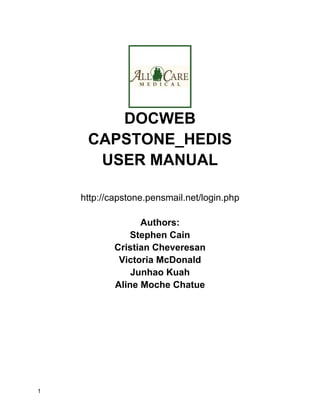
Website Use Documentation
- 1. 1 DOCWEB CAPSTONE_HEDIS USER MANUAL http://capstone.pensmail.net/login.php Authors: Stephen Cain Cristian Cheveresan Victoria McDonald Junhao Kuah Aline Moche Chatue
- 2. 2 Index ● Login……………………………….………………………………….3 ● Patients List / Menu……………….…………………………...…...4 ● Patient Edit……………………….…………………………………..6 ● Record Compliance…………………………….…………………..7 ● Patients Search……………….……………………………………..8 ● Add Patient…………………….……………………………………..9 ● Compliance Report Search……………………………………....10 ● Compliance Report………………………………………………...11
- 3. 3 Login Page This is the login page of the web application. It is very straightforward with an username and password fields.
- 4. 4 Patients List/ Menu Page This is the Patients List/Menu page. It is the hub for all of the accessibility of the web application. We have a menu bar at the top with Patients List, Search Patient, Add Patient, and Compliance Report functionality. At the header of the page, the logo of All Care Medical is a link to this page from any other page. The main part of this page shows a list of all the patients which can be filtered through the Search box above the grey bar as well as sorted by selecting one of the column names (ex: Chart Number). Each record has an Edit and Record Compliance button associated with it. The Edit button allows the user to change information about the specific record. The Record
- 5. 5 Compliance button allows for the user to record the compliance of that individual field. You can use the Add New button to add a new patient. If the whole list is not displayed, there will be a Show All button next to the search box, which when pressed, will repopulate the page with all of the records.
- 6. 6 Patient Edit Page This page can only be accessed by using the Edit button on the Patients List/ Menu page from an individual record. It autopopulates the page with the current information that is in the database and can be changed and saved. There is forward and back functionality with the <<< and >>> buttons which takes the user to the previous and next patient respectively. The Save button updates the database with the new information while the back to list button returns the user to the Patient List/ Menu page.
- 7. 7 Record Compliance Page This page allows the user to record the compliance of the specific patient. There are fields for Criteria Name, date, Status and Criteria Comment. In the criteria name section, the user can pick the criteria to record compliance. A future date cannot be picked when selecting the Date. Any extra information can be recorded in the Criteria Comment section. The save button records the compliance in the database which can then be printed in the compliance report section. The return to menu button takes the user back to the Patients List/ Menu page.
- 8. 8 Patients Search Page This page allows users to search for a specific patient using more criteria. There are search fields called Chart Number, First Name and Last Name. You can use a dropdown picker to add search filters to your queries There is also a criteria picker for All Conditions and Any Conditions that you have typed in the boxes. The three buttons included on this page are the Search, Reset and Back to List buttons. The Reset button removes any typed text in the boxes. The Back to List button returns you to the Patients List Page.
- 9. 9 Add Patient Page This page allows the user to add a new patient using multiple parameters. There are two buttons on this page, the Save and Back to List. The Save button records the new patient to the database. The Back to List button returns the user to the Patients List/ Menu Page.
- 10. 10 Compliance Report Search Page This page allows users to search for a specific patient and shows their compliance report. There are search fields called Chart Number, First Name and Last Name. You can use a dropdown picker to add search filters to your queries. There is also a criteria picker for All Conditions and Any Conditions that you have typed in the boxes. There are three buttons on this page called Search, Reset, and Return to Menu. The Search button takes the user to the compliance report page. The Reset button clears all values entered in any field. The Return to Menu button returns the user to the Patients List/ Menu page.
- 11. 11 Compliance Report Page This page shows the patient’s compliances in a printable format. At the top of the page below the header we have the links Print this Page and Return to Menu. Print This Page allows the user to print the page. The Return to Menu takes the user to the Patients List/ Menu page. Under the links we have information about the patient including Chart Number, Full Name, Date of Birth, Email, and Telephone. The next section contains information about the Compliances of the patient selected. The sections included are Status, Measure Name, Criteria Name, Report Date and a Comment Section.