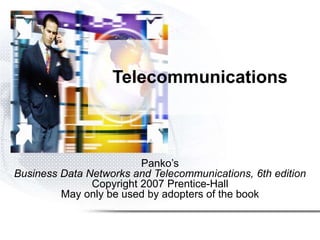
Telecommunications
- 1. Panko’s Business Data Networks and Telecommunications, 6th edition Copyright 2007 Prentice-Hall May only be used by adopters of the book Telecommunications
- 2. 6-2 Telecommunications • From – Data communications – Telecommunications: Voice and Video Communications
- 3. Technical Elements of the Public Switched Telephone Network
- 4. 6-4 Figure 6-1: Elements of the Public Switched Telephone Network (PSTN) 1. Customer Premises Equipment 1. Customer Premises Equipment
- 5. 6-5 Figure 6-2: Customer Premises Equipment PSTN PBX Handset 4-Pair UTP Telephone Wiring Site A typical business site. The private branch exchange is an internal switch for the site. 4-pair UTP was created for business premises telephone wiring Company is essentially its own telephone company that connects to the outside PSTN
- 6. 6-6 Figure 6-1: Elements of the Public Switched Telephone Network (PSTN) 2. & 3. End Office Switch (Class 5) 2. Access Line (Local Loop) 2. Access Line (Local Loop) The Access System consists of the access line to the customer (called the local loop) and termination equipment at the end office (nearest telephone office switch).
- 7. 6-7 Figure 6-1: Elements of the Public Switched Telephone Network (PSTN) 3. Transport Core 3. Trunk Line 3. Switch The Transport Core connects end office switches and core switches. Trunk lines connect switches.
- 8. 6-8 Figure 6-1: Elements of the PSTN • Telephone Company Switch
- 9. 6-9 Figure 6-1: Elements of the Public Switched Telephone Network (PSTN) 4. Signaling System Transport is the actual transmission of voice. Signaling is the control of calling (setup, teardown, billing, etc.). SS7 in the United States C7 in Europe
- 10. 6-10 Figure 6-3: Points of Presence (POPs) In the U.S., competing carriers connect at points of presence (POPs). Local Access and Transport Area (LATA) Local Carrier 1 Switch Local Carrier 2 Switch POP Local Carrier 1 Customer Local Carrier 2 Customer Other Local Area Other Country POP Long-Distance Carrier A International Carrier X
- 11. 6-11 Figure 6-4: Circuit Switching A circuit is an end-to-end connection between two subscribers. Capacity is reserv ed on all trunk lines and switches along the way . Capacity must be paid f or ev en if it is not used. The PSTN has traditionally used circuit switching.
- 12. 6-12 Figure 6-5: Voice and Data Traffic Full-Duplex (Tw o-Way) Circuit Voice Traffic: Fairly Constant Use; Circuit Sw itching Is Fairly Efficient Data Traffic: Short Bursts, Long Silences; Circuit Sw itching Is Inefficient Full-Duplex (Tw o-Way) Circuit The reserved capacity of circuit switching is OK for voice, but not for bursty data transmission.
- 13. 6-13 Figure 6-6: Dial-Up Circuits Versus Leased Line Circuits Dial-Up Circuits Leased Line Circuits Operation Dial-Up. Separate circuit for each call. Permanent circuit, always on. Speed for Carrying Data Up to 56 kbps Residence can only Send up to 33.6 kbps 56 kbps to gigabit speeds Number of Voice Calls Multiplexed One Several due to multiplexing There are two types of circuits between customer premises: ordinary dial-up circuits and leased line circuits.
- 14. 6-14 Figure 6-7: Local Loop Technologies Technology Use Status 1-Pair Voice-Grade UTP Residences Already installed 2-Pair Data-Grade UTP Businesses for Lowest-speed access lines Must be pulled to the customer premises (this is expensive) Optical Fiber Businesses for higher-speed access lines Must be pulled to the customer premises (this is expensive) Residential 1-pair voice-grade UTP is already installed. This makes it inexpensive to use Business 2-pair data-grade UTP and fiber for leased lines must be installed; this is expensive.
- 15. 6-15 Figure 6-8: Analog Telephone Transmission Sound Wave Analog (Analogous) Electrical Signal Analog signals rise and fall in intensity with the human voice. No resistance to errors as there is in digital transmission. Initially, the entire PSTN was analog.
- 16. 6-16 Figure 6-9: The PSTN: Mostly Digital with Analog Local Loops Trunk Line (Digital) Local Loop (Analog) Local Loop (Digital) PBX (Digital) Residential Telephone (Analog) Today's Telephone Netw ork: Predominantly Digital Switch (Digital) Switch (Digital) Switch (Digital) Today, everything is digital except for the local loop access line and residential telephones. The actual local loop line can carry either analog or digital signals, but the equipment at both ends is analog.
- 17. 6-17 Figure 6-10: Codec at the End Office Switch Analog Signal Local Loop Telephone Home Codec DAC Digital Switch ADC End Office Digital Signal A codec at the end office translates between residential analog and PSTN digital signaling. ADC = analog to digital conversion DAC = digital to analog conversion
- 18. 6-18 Figure 6-11: Frequency Division Multiplexing (FDM) in Microwave Transmission Channel 1 / Circuit A Channel 2 / Circuit D Channel 3 / Circuit C Channel 4 / Unused Channel 5 / Circuit E Each circuit is sent in a separate channel. If channel bandw idth is large, there w ill be few er channels. Voice uses 4 kHz-w ide channels to allow more channels. Microwave uses radio transmission for PSTN trunk lines Box: Codec Operation
- 19. 6-19 Figure 6-12: Analog-to-Digital Conversion (ADC): Bandpass Filtering and Pulse Code Modulation (PCM) Subscriber Analog Electrical Signal Analog Voice Signal Filter at End Office Switch Step 1: Bandpass Filtering At the end office, the voice signal is bandpass-filtered to limit its bandwidth to 4 MHz. This permits more calls to be multiplexed on trunk lines Filter at End Office Switch Box: Codec Operation
- 20. 6-20 Figure 6-12: Analog-to-Digital Conversion (ADC): Bandpass Filtering and Pulse Code Modulation (PCM) 0 Hz Signal 300 Hz 3,400 Hz (3.4 kHz) 20 kHz Frequency Bandw idth (3.1 kHz) Energy Distribution of Human Speech Along the Frequency Spectrum Step 1: Bandpass Filtering Actually, to provide a safety margin, the signal is filtered to between about 300 Hz and 3.4 kHz instead of from 0 Hz to 4 kHz. Box: Codec Operation
- 21. 6-21 Figure 6-12: Analog-to-Digital Conversion (ADC): Bandpass Filtering and Pulse Code Modulation (PCM) Signal Amplitude Time Analog Signal Sample Intensity of Sample (125/255 or 01111101) Duration of Sample (1/8000 sec.) 0 255 (maximum) Step 2: Pulse Code Modulation (PCM) Sampling Nyquist found that signals must be sampled at twice their highest frequency. For a top frequency of 4 kHz, there must be 8,000 samples per second. Each sample is 1/8000 second. Box: Codec Operation
- 22. 6-22 Figure 6-12: Analog-to-Digital Conversion (ADC): Bandpass Filtering and Pulse Code Modulation (PCM) Signal Amplitude Time Analog Signal Sample Intensity of Sample (125/255 or 01111101) Duration of Sample (1/8000 sec.) 0 255 (maximum) Step 2: Pulse Code Modulation (PCM) Sampling In each sampling period, the intensity of the signal is measured. In pulse code modulation, the signal is measured as one of 256 intensity levels. One byte stores one sample. Box: Codec Operation
- 23. 6-23 Figure 6-12: Analog-to-Digital Conversion (ADC): Bandpass Filtering and Pulse Code Modulation (PCM) Signal Amplitude Time Analog Signal Sample Intensity of Sample (125/255 or 01111101) Duration of Sample (1/8000 sec.) 0 255 (maximum) Step 2: Pulse Code Modulation (PCM) Sampling Pulse Code Modulation (PCM) produces 8,000 one-byte samples per second. This is 64 kbps of data. Box: Codec Operation
- 24. 6-24 ADC Recap • First, Bandpass-Filter the Incoming Signal to 4 kHz – Really about 300 Hz to 3.4 kHz – To reduce transmission requirements • The Codec then Uses PCM for the Conversion – Samples at twice the highest frequency (4 kHz so 8,000 samples/second) – Loudness is recorded with 8 bits per sample (to give 256 loudness levels) – Generates 64 kbps of traffic (8 bits/sample times 8,000 samples per second) Box: Codec Operation
- 25. 6-25 Figure 6-13: Digital-to-Analog Conversion (DAC) To Customer: Generated “analog” signal (Sounds smooth because the sampling rate is very high) From digital PSTN network: Arriving digital signal from the PSTN Core (8,000 Samples/Second) 00000100 00000011 00000111 DAC at End Office Switch One 8-Bit Sample One 8-Bit Sample Box: Codec Operation
- 26. 6-26 Figure 6-14: Cellular Telephony A B C D E F G H I J K L M N O P Channel 47 Mobile Telephone Sw itching Office Cellsite PSTN HandoffIn cellular technology, the region is divided into smaller cells. In each cell, a cellsite serves cellphones in the cell.
- 27. 6-27 Figure 6-14: Cellular Telephony • Cellsites
- 28. 6-28 Figure 6-14: Cellular Telephony A B C D E F G H I J K L M N O P Channel 47 Mobile Telephone Sw itching Office Cellsite PSTN Handoff Channels can be reused in different cells. Channel reuse supports more customers. This is the reason for using cells. (Channel 47 is reused in cells A, D, and F)
- 29. 6-29 Figure 6-14: Cellular Telephony A B C D E F G H I J K L M N O P Channel 47 Mobile Telephone Sw itching Office Cellsite PSTN Handoff When a subscriber moves from one cell to another in a cellular system, this is called a handoff. When a subscriber moves from one city to another, this is roaming. (In WLANs, handoffs and roaming mean the same thing.)
- 30. 6-30 Figure 6-14: Cellular Telephony A B C D E F G H I J K L M N O P Channel 47 Mobile Telephone Sw itching Office Cellsite PSTN Handoff The Mobile Telephone Switching Office (MTSO) coordinates the cellsites and implements signaling and handoffs. The MTSO also connects cellphones to the PSTN (called the wireline network).
- 31. 6-31 Cellular Technologies • GSM is the worldwide standard for cellular voice – Uses time division multiplexing (TDM) – Uses 200 kHz channels – Divides each second into many frame periods – Divides each frame into 8 slots – Gives same slot in each frame to a conversation Slot 1 Conversation A Slot 2 Conversation B Slot 8 Conversation H …… Slot 1 Conversation A Time Frame 1 Frame 2
- 32. 6-32 Cellular Technologies • Cannot use the same channel in adjacent cells – So can only reuse a channel about every 7 cells – For example, suppose there are 50 cells • Channel can be reused 50 / 7 times • This is 7 (not precise, so round things off) • So each channel can support 7 simultaneous customers in these 7 cells
- 33. 6-33 Cellular Technologies • Code Division Multiple Access (CDMA) – Also used in the United States – A form of spread spectrum transmission – Unlike traditional spread spectrum technology, multiple users can transmit simultaneously – 1.25 MHz channels – Can support many users per channel • Can use the same channel in adjacent cells – So can only reuse a channel in every cell
- 34. 6-34 Figure 6-15: Voice over IP (VoIP) PC with Multimedia Hardw are and VoIPSoftware IPTelephone w ith Codec and TCP/IPFunctionality Media Gatew ay PSTN Internet VoIP carries telephone calls over LANs and the Internet With IP, there is no wasted capacity as there is with circuit switching. This reduces cost.
- 35. 6-35 Figure 6-15: Voice over IP (VoIP) PC with Multimedia Hardw are and VoIPSoftware IPTelephone w ith Codec and TCP/IPFunctionality Media Gatew ay PSTN Internet Stations can be special IP telephones with IP functionality Or a PC with multimedia hardware and VoIP software IP phones need a codec to convert voice analog signals from the microphone into digital IP signals
- 36. 6-36 Figure 6-15: Voice over IP (VoIP) PC with Multimedia Hardw are and VoIPSoftware IPTelephone w ith Codec and TCP/IPFunctionality Media Gatew ay PSTN Internet A media gateway connects a VoIP network to the PSTN Handles transport and signaling differences
- 37. 6-37 Figure 6-16: Speech Codes Codec Transmission Rate G.711 64 kbps (pulse code modulation) G.721 32 kbps (adaptive PCM) G.722 46, 56, or 64 kbps G.722.1 24, 32 kbps G.723.1A 5.3, 6.3 kbps There are several codec standards. They differ in transmission rate, sound quality, and latency. Both sides must use the same codec standard.
- 38. 6-38 Figure 6-17: VoIP Protocols Transport is the transmission of voice (carries codec data). Signaling is call supervision. Signaling: SIP or H.323 (Call setup, breakdown, accounting, and other superv isory tasks) IP Hdr UDP Hdr RTP Hdr Codec Data Stream Transport (Voice transmission)PC with Multimedia and VoIP Sof tware IP Telephone VoIP Transport Packet
- 39. 6-39 Figure 6-17: VoIP Protocols Signaling: SIP or H.323 (Call setup, breakdown, accounting, and other superv isory tasks) IP Hdr UDP Hdr RTP Hdr Codec Data Stream Transport (Voice transmission)PC with Multimedia and VoIP Sof tware IP Telephone VoIP Transport Packet 2. The UDP header is followed by a Real Time Protocol (RTP) header, which contains a sequence number and timing information. Receiver uses timing information to smooth out sound playback. 1. VoIP transport packets use UDP at the transport layer. (There is no time for retransmissions to repair errors.) The receiver puts in fill sounds for lost packets. 3. The application message is a codec data stream
- 40. 6-40 Figure 6-17: VoIP Protocols Signaling: SIP or H.323 (Call setup, breakdown, accounting, and other superv isory tasks) IP Hdr UDP Hdr RTP Hdr Codec Data Stream Transport (Voice transmission)PC with Multimedia and VoIP Sof tware IP Telephone VoIP Transport Packet Signaling is call supervision. The H.323 signaling standard came first for VoIP signaling. SIP is simpler and now dominates VoIP signaling
- 41. 6-41 Video over IP • The Other VoIP – It’s not just voice over IP – Video Telephones – Video Conferencing • PC to PC • Multiparty • Sometimes room-to-room – Video Downloads on Demand
- 42. 6-42 Figure 6-18: Residential Internet Access Services • Telephone Modems • Broadband Internet Access • Asymmetric Digital Subscriber Line (ADSL) • Cable Modem Service • 3G Cellular Data Service • WiMAX (802.16d and 802.16e) • Broadband over Power Lines • Fiber to the Home (FTTH) Note: Speeds and Prices Change Rapidly
- 43. 6-43 Figure 6-19: Telephone Modem Connection to an ISP Client A Telephone Modem Telephone PSTN (Digital) 33.6 kbps Digital Analog Access Line Analog 56 kbps Telephone modems convert digital computer signals to analog telephone signals.
- 44. 6-44 Figure 6-19: Telephone Modem Connection to an ISP Digital Leased Line (No Modem) ISP PSTN (Digital) 56 kbps Digital 33.6 kbps ISP does not have a modem. It has a digital leased line so can send at 56 kbps. (There is no bandpass filtering on digital leased lines.)
- 45. 6-45 Figure 6-19: Telephone Modem Connection to an ISP Client A Telephone Modem Digital Access Line (No Modem) Telephone ISP PSTN (Digital) 33.6 kbps 56 kbps Digital Analog Access Line Digital Analog 56 kbps Circuit Dial-up circuits connect the client with the ISP. 56 kbps downstream, 33.6 kbps upstream 33.6 kbps
- 46. 6-46 Telephone Modem Limitations • Very low transmission speeds – Long delays in downloading webpages • Subscriber cannot simultaneously use the telephone line for voice calls • Still used by 30% to 40% of Internet users.
- 47. 6-47 Figure 6-20: Amplitude Modulation Client A Binary Data Modem Amplitude Modulation Telephone Modulated Analog Signal 1 0 1 1 PSTN Serial Cable Telephone Cable Modulation is the conversion of binary computer signals into analog signals that can travel over an ordinary access line. Demodulation, at the other ends, converts the modulated signals back to digital computer signals.
- 48. 6-48 Figure 6-20: Amplitude Modulation Client A Binary Data Modem Amplitude Modulation Telephone Modulated Analog Signal 1 0 1 1 PSTN Serial Cable Telephone Cable In amplitude modulation, there are two amplitude (loudness levels)— one for 1 and one for 0 1011 is loud-soft-loud-loud
- 49. 6-49 Figure 6-21: Asymmetric Digital Subscriber Line (ADSL) PC ADSL Modem Single Pair of Voice-Grade UTPWires Splitter DSLAM Telephone Telephone Company End Office Sw itch Subscriber Premises Data WAN PSTN ADSL ALSO uses the existing residential local loop technology. Inexpensive because no need to pull new wires, but 1-pair voice-grade UTP is not designed for high-speed transmission.
- 50. 6-50 Figure 6-21: Asymmetric Digital Subscriber Line (ADSL) PC ADSL Modem Single Pair of Voice-Grade UTPWires Splitter DSLAM Telephone Telephone Company End Office Sw itch Subscriber Premises Data WAN PSTN 1. Subscriber needs an ADSL modem. Also needs a splitter for each telephone wall outlet. 2. Telephone carrier needs a digital subscriber line access multiplexer (DSLAM) to separate the two signals.
- 51. 6-51 Figure 6-21: Asymmetric Digital Subscriber Line (ADSL) Unlike telephone modems, ADSL service provides simultaneous voice and data transmission. PC ADSL Modem Ordinary Telephone Service Single Pair of Voice-Grade UTPWires Dow nstreamData Up to 1.5 Mbps UpstreamData Up to 512 kbps Splitter DSLAM Telephone Telephone Company End Office Sw itch Subscriber Premises Data WAN PSTN Downstream Data Up to 3 Mbps
- 52. 6-52 Figure 6-21: Asymmetric Digital Subscriber Line (ADSL) PC ADSL Modem Ordinary Telephone Service Single Pair of Voice-Grade UTPWires Dow nstreamData Up to 1.5 Mbps UpstreamData Up to 512 kbps Splitter DSLAM Telephone Telephone Company End Office Sw itch Subscriber Premises Data WAN PSTN Downstream Data Up to 3 Mbps Speed is asymmetric Faster downstream than upstream (Up to 3 Mbps versus up to 512 kbps) Ideal for Web access Acceptable for e-mail Good for residential use
- 53. 6-53 PC Cable Modem Subscriber Premises Neighborhood Splitter Cable Telev ision Head End Optical Fiber to Neighborhoods ISP Coaxial Cable in Neighborhood (Shared Throughput) Coaxial Cable Drop Cable UTP or USB Maximum download throughput is about 5 Mbps Figure 6-22: Cable Modem Service Cable modem service brings high-speed optical fiber lines to the neighborhood.
- 54. 6-54 PC Cable Modem Subscriber Premises Neighborhood Splitter Cable Television Head End Optical Fiber to Neighborhoods ISP Thick Coaxial Cable in Neighborhood (Shared Throughput) Thin Coaxial Cable Drop Cable UTP or USB Figure 6-22: Cable Modem Service In the neighborhood, thick coaxial cable brings service to households. This bandwidth is shared by everyone in the neighborhood. A thin coax line goes to each home’s cable modem.
- 55. 6-55 Figure 6-22: Cable Modem Service PC Cable Modem Subscriber Premises Neighborhood Splitter Cable Telev ision Head End Optical Fiber to Neighborhoods ISP Thick Coaxial Cable in Neighborhood (Shared Throughput) Thin Coaxial Cable Drop Cable UTP or USB Maximum download throughput is about 5 Mbps Downstream speeds up to 5 Mbps. Upstream speeds up to about 1 Mbps.
- 56. 6-56 ADSL versus Cable Modem Service • Do Not Over-Stress the Importance of Sharing – Cable modem service usually is still faster than ADSL service – DSLAM sharing can slow ADSL service too • The Bottom Line Today: – Cable modem service usually is faster – ADSL service usually is cheaper • ADSL offers more speed-price options • Both are improving rapidly in terms of speed and (sometimes) price
- 57. 6-57 Figure 6-23: Third-Generation (3G) Cellular Data Services • Cellphone connects to computer via a cellphone modem or USB • Traditional GSM and CDMA – Limited to only about 10 kbps – Far too slow for usability
- 58. 6-58 Figure 6-23: Third-Generation (3G) Cellular Data Services • Both GSM and CDMA are evolving • Second Generation (now dominant) – Only 10 kbps data transmission • Third Generation – Low end: comparable to telephone modem service – High end: comparable to low-speed DSL service • Future – Speeds comparable to high-end DSL or cable modem service – 100 Mbps or more (fast enough for good video)
- 59. 6-59 Figure 6-18: Residential Internet Access Services • WiMax (802.16) – Wireless Internet access for metropolitan areas – Basic 802.16d standard: ADSL speeds to fixed locations • Will use dish antennas • Just reaching the market – 802.16e will extend the service to mobile users • Will use omnidirectional antennas
- 60. 6-60 Figure 6-18: Residential Internet Access Services • Satellite Internet Access – Very expensive – Often needed to serve rural areas New
- 61. 6-61 Figure 6-18: Residential Internet Access Services • Broadband over Power Lines – Broadband data from your electrical company – It already has transmission wires and access to residences and businesses – It can modulates data signals over electrical power lines – It works, but has very limited availability and is slow – Especially promising for rural areas
- 62. 6-62 Figure 6-18: Residential Internet Access Services • Fiber to the Home (FTTH) – Carrier runs fiber to the home – Provides speeds of tens of megabits per second for high- speed video, etc. • Less if fiber only goes to the curb (FTTC) • Or to the neighborhood (FTTN) – Much faster than other residential internet access services – Could dominate residential (and business) Internet access in the future
- 63. 6-63 Internet Access and VoIP • Most ISPs are Planning to or Already Provide VoIP Telephone Service – An alternative to the local telephone company service – Media gateways will interconnect with the PSTN – Should be less expensive that traditional phone service – Questions remain • Voice quality and reliability • 911 and 911 location discovery • Regulation and taxation • Laws that require wiretapping with warrants
- 64. Topics Covered
- 65. 6-65 Telecommunications • Data Communications versus Telecommunications • The PSTN’s Technical Elements – Customer premises equipment (PBX and 4-pair UTP) – Access system (local loop) – Transport core – Signaling (call setup and management) • POP to interconnect carriers
- 66. 6-66 Telecommunications • Access Lines – For residences, 1-pair voice-grade UTP • DSL uses existing residential access lines to carry data by changing the electronics at each end (DSL modem in the home and DSLAM at the end office switch) • DSL is cheap because 1-p VG UTP is already in place – For businesses, • 2-pair data-grade UTP for speeds up to a few Mbps • Optical fiber for faster speeds • Usually must be pulled into place, so expensive – Eventually, fiber to the home (FTTH), FTTC, FTTN
- 67. 6-67 PSTN Transmission • Circuit Switching – Reserved capacity end-to-end – Acceptable for voice, but not for bursty data transmission – Dial-up and leased line circuits • Analog and Digital Transmission – Analog signals on the local loop – ADC and DAC at the end office switch – ADC: bandpass filtering and sampling for 64 kbps – DAC: sample values are converted to sound levels
- 68. 6-68 Cellular Telephony • Cells Allow Channel Reuse – Channel reuse allows more customers to be served with a limited number of channels • GSM: most widely used technology for cellular telephony • CDMA for greater channel reuse • Handoffs and Roaming
- 69. 6-69 VoIP • To allow voice to be carried over data networks • Converge voice and data networks • Phone needs a codec • Transport: UDP header followed by RTP header • Signaling: H.323 and SIP • Video over IP
- 70. 6-70 Residential Internet Access Services • Telephone Modems • Asymmetric Digital Subscriber Line (ADSL) • Cable Modem Service • 3G Cellular Data Service • WiMAX (802.16 and 802.16e) • Broadband Over Power Lines • Fiber to the Home (FTTH)
