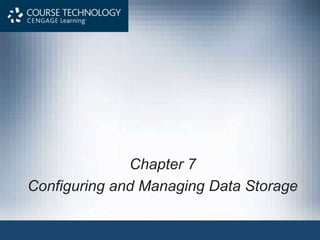
1517307.ppt
- 1. Chapter 7 Configuring and Managing Data Storage
- 2. MCITP Guide to Microsoft Windows Server 2008, Server Administration (Exam #70-646) 2 Learning Objectives • Understand storage options for Windows Server 2008 • Use the Disk Management tool to configure and manage storage • Explain and configure RAID disk storage fault tolerance • Understand storage enhancements in Windows Server 2008 • Back up disk storage
- 3. Learning Objectives (cont’d.) • Develop a data backup and recovery strategy MCITP Guide to Microsoft Windows Server 2008, Server Administration (Exam #70-646) 3
- 4. Windows Server 2008 Storage Options • Storage systems – Basic disk • Traditional disk management techniques • Contains: primary and extended partitions and logical drives – Dynamic disk • Provides more flexibility • No restriction on number of volumes MCITP Guide to Microsoft Windows Server 2008, Server Administration (Exam #70-646) 4
- 5. Basic Disks • Partitioning – Blocks a group of tracks and sectors to be used by a particular file system • Formatting – Creates a table containing file and folder information for a specific file system in a partition • Volume – Logical designation of disk storage – Created out of one or more physical disk • Recognize primary and extended partitions MCITP Guide to Microsoft Windows Server 2008, Server Administration (Exam #70-646) 5
- 6. Basic Disks (cont’d.) • Can be configured for any of three RAID levels: – Disk striping (RAID level 0) – Disk mirroring (RAID level 1) – Disk striping with parity (RAID level 5) • RAID (Redundant array of inexpensive disks) • Striping – Spread data over multiple disks or volume • Disk mirroring – Creating a mirror image of all data on an original disk MCITP Guide to Microsoft Windows Server 2008, Server Administration (Exam #70-646) 6
- 7. Basic Disks (cont’d.) • MBR and GPT Support – Master Boot Record (MBR) • Contains startup information about partitions and how to access the disk – Partition table • Contains information about each partition created – Globally Unique Identifier (GUID) Partition Table (GPT) • Newer way to partition disks • Part of Unified Extensible Firmware Interface (UEFI) approach MCITP Guide to Microsoft Windows Server 2008, Server Administration (Exam #70-646) 7
- 8. Basic Disks (cont’d.) – GPT disks • Store partition information in each partition using main and backup tables – GPT partition • Can theoretically be up to 18 exabytes – Can convert an MBR disk to GPT and vice versa MCITP Guide to Microsoft Windows Server 2008, Server Administration (Exam #70-646) 8
- 9. Basic Disks (cont’d.) • Primary and Extended Partitions on MBR Disks – Primary partition can boot an operating system – Active partition where computer will look for operating system startup files – Extended partition created from space that is not yet partitioned • Exceed the four-partition limit of a basic disk MCITP Guide to Microsoft Windows Server 2008, Server Administration (Exam #70-646) 9
- 10. Basic Disks (cont’d.) MCITP Guide to Microsoft Windows Server 2008, Server Administration (Exam #70-646) 10 Figure 7-1 Partitions on two disk drives Courtesy Course Technology/Cengage Learning
- 11. Basic Disks (cont’d.) • Activity 7-1: Viewing the Active Partition – Objective: Verify which partition is marked as active • Activity 7-2: Customizing the MMC to Access Disk Management Tools – Objective: Create a customized console from which to perform disk management and disk defragmentation MCITP Guide to Microsoft Windows Server 2008, Server Administration (Exam #70-646) 11
- 12. Basic Disks (cont’d.) • Volume and Stripe Sets – Volume set • Two or more partitions that are combined to look like one volume with a single drive letter – Stripe set • Two or more disks that are combined like a volume set, but that are striped for RAID level 0 or RAID level 5 MCITP Guide to Microsoft Windows Server 2008, Server Administration (Exam #70-646) 12
- 13. Dynamic Disks • Do not use traditional partitioning • Possible to set up a large number of volumes on one disk • Can be formatted for NTFS • Convert basic disks to dynamic disks after you install Windows Server 2008 • Simple Volume – Portion of a disk or an entire disk that is set up as a dynamic disk MCITP Guide to Microsoft Windows Server 2008, Server Administration (Exam #70-646) 13
- 14. Dynamic Disks (cont’d.) • Spanned volume – Stored on 2 to 32 dynamic disks that are treated as one volume • Striped volume – RAID-0 – Main purpose to extend the life of hard disk drives by spreading data equally over two or more drives MCITP Guide to Microsoft Windows Server 2008, Server Administration (Exam #70-646) 14
- 15. MCITP Guide to Microsoft Windows Server 2008, Server Administration (Exam #70-646) 15 Figure 7-4 Creating one spanned volume from four disks Courtesy Course Technology/Cengage Learning Figure 7-5 Disks in a striped volume Courtesy Course Technology/Cengage Learning
- 16. Dynamic Disks (cont’d.) • Shrinking a Volume – Create a new partition when one is needed and you don’t have extra disks MCITP Guide to Microsoft Windows Server 2008, Server Administration (Exam #70-646) 16 Figure 7-6 Shrinking a volume Courtesy Course Technology/Cengage Learning
- 17. Disk Management • Disk Management tool – Central location for viewing disk information – Perform tasks such as creating and deleting partitions and volumes MCITP Guide to Microsoft Windows Server 2008, Server Administration (Exam #70-646) 17
- 18. Creating a Partition and Simple Volume • Leave 1 MB or more of the disk space free – Windows Server 2008 needs to convert a basic disk to a dynamic disk, in case you want to upgrade later • Partitions operate as separate storage units on a hard disk • Activity 7-3: Creating a Simple Volume – Objective: Create a new partition from unpartitioned disk space • Once a partition is formatted – It is called a volume – Can be assigned a drive letter MCITP Guide to Microsoft Windows Server 2008, Server Administration (Exam #70-646) 18
- 19. Converting a Partitioned Basic Disk to a Dynamic Disk • Use Disk Management tool • Be certain that 1 MB or more of free space is available on the basic disk • Activity 7-4: Converting a Basic Disk – Objective: Convert a simple basic disk to a dynamic disk MCITP Guide to Microsoft Windows Server 2008, Server Administration (Exam #70-646) 19
- 20. Mounting a Drive • Mounted drive – Appears as a folder – Accessed through a path like any other folder • Can mount – Basic or dynamic disk drive – CD/DVD drive – Removable drive MCITP Guide to Microsoft Windows Server 2008, Server Administration (Exam #70-646) 20
- 21. Mounting a Drive (cont’d.) • Home directory or home folder – Server folder that is associated with a user’s account – Designated workspace for the user to store files • Activity 7-5: Configuring a Mounted Drive – Objective: Learn how to set up a mounted drive MCITP Guide to Microsoft Windows Server 2008, Server Administration (Exam #70-646) 21
- 22. Managing Disks • Using Disk Defragmenter – Fragmented • Data not stored contiguously – Defragmenting • Locates fragmented folders and files • Moves them to a location on the physical disk so they are in contiguous order – Activity 7-6: Using the Disk Defragmenter • Objective: Practice using Disk Defragmenter MCITP Guide to Microsoft Windows Server 2008, Server Administration (Exam #70-646) 22
- 23. Managing Disks (cont’d.) • Using Disk Check – Scan a disk for bad sectors and file system errors – Options: • Automatically fix file system errors • Scan for and attempt recovery of bad sectors • Activity 7-7: Using Disk Check – Objective: Learn how to use Disk Check MCITP Guide to Microsoft Windows Server 2008, Server Administration (Exam #70-646) 23
- 24. Managing Disks (cont’d.) • Using chkdsk – Start from command prompt – May run automatically – Activity 7-8: Using chkdsk from the Command Line • Objective: Learn how to use chkdsk from the command line MCITP Guide to Microsoft Windows Server 2008, Server Administration (Exam #70-646) 24
- 25. Managing Disks (cont’d.) MCITP Guide to Microsoft Windows Server 2008, Server Administration (Exam #70-646) 25 Table 7-1 chkdsk switch and parameter options
- 26. Introduction to Fault Tolerance • Fault tolerance – Ability of a system to gracefully recover from hardware or software failure • Software-level RAID – Not meant as a replacement for performing regular backups of data MCITP Guide to Microsoft Windows Server 2008, Server Administration (Exam #70-646) 26
- 27. RAID Volumes • RAID – Set of standards for lengthening disk life, preventing data loss, and enabling relatively uninterrupted access to data • 6 Levels – Striping – Mirroring – Duplexing – Windows Server 2008 supports RAID levels 0, 1, and 5 MCITP Guide to Microsoft Windows Server 2008, Server Administration (Exam #70-646) 27
- 28. MCITP Guide to Microsoft Windows Server 2008, Server Administration (Exam #70-646) 28 Figure 7-13 Disk mirroring Courtesy Course Technology/Cengage Learning Figure 7-14 Disk duplexing Courtesy Course Technology/Cengage Learning
- 29. Using a Striped Volume (RAID-0) • Reasons for using a RAID level 0 – Reduce the wear on multiple disk drives by equally spreading the load – Increase disk performance compared with other methods for configuring dynamic disk volumes MCITP Guide to Microsoft Windows Server 2008, Server Administration (Exam #70-646) 29
- 30. Using a Mirrored Volume (RAID-1) • Disk mirroring – Creating a shadow copy of data on a backup disk – RAID level 1 • Only dynamic disks • Can be a slight performance degradation for disk writes • Well suited for situations in which data is mission- critical and must not be lost under any circumstances MCITP Guide to Microsoft Windows Server 2008, Server Administration (Exam #70-646) 30
- 31. Using a RAID-5 Volume • RAID-5 volume – Requires a minimum of three disk drives • Performance is not as fast as with a striped volume • Useful in a client/server system that uses a separate database for queries and creating reports • Amount of storage space used – Based on the formula 1/n where n is the number of physical disks in the volume MCITP Guide to Microsoft Windows Server 2008, Server Administration (Exam #70-646) 31
- 32. Using a RAID-5 Volume (cont’d.) MCITP Guide to Microsoft Windows Server 2008, Server Administration (Exam #70-646) 32 Figure 7-15 Disks in a RAID-5 volume Courtesy Course Technology/Cengage Learning
- 33. Software RAID vs. Hardware RAID • Software RAID – Implements fault tolerance through the server’s operating system • Hardware RAID – Implemented through the server hardware – Independent of the operating system – More expensive than software RAID – Offers many advantages over software RAID MCITP Guide to Microsoft Windows Server 2008, Server Administration (Exam #70-646) 33
- 34. Windows Server 2008 Storage Enhancements • Management of Storage Area Networks • Using multiple paths to storage for fault tolerance • For medium to large networks MCITP Guide to Microsoft Windows Server 2008, Server Administration (Exam #70-646) 34
- 35. Storage Manager for SANs and LUNs • Storage Area Network (SAN) – Grouping of storage devices that forms a subnet – Uses Fibre Channel or iSCSI technology • Storage Manager for SANs – Manage logical unit numbers for Small Computer System Interface drives • 32- or 64-bit computer adapter that transports data between one or more attached devices • Logical unit number (LUN) – Identifies a physical SCSI drive or logical SCSI targets MCITP Guide to Microsoft Windows Server 2008, Server Administration (Exam #70-646) 35
- 36. Storage Manager for SANs and LUNs (cont’d.) • Types of LUNs – Simple – Spanned – Striped – Mirrored – Striped with parity • Virtual Disk Service (VDS) – Enables management of disk volumes in SANs through one interface at a server • Storage Manager for SANs – Three windows of operation MCITP Guide to Microsoft Windows Server 2008, Server Administration (Exam #70-646) 36
- 37. Multipath Input/Output Enhancements • Multipath I/O – Establishes multiple paths between a server and its disk storage • Set up multipath I/O – Create the multiple paths between the storage and the server or servers – Install Multipath I/O and Device Specific Module (DSM) • Windows Server 2008 DSM configuration models – Six models to choose from MCITP Guide to Microsoft Windows Server 2008, Server Administration (Exam #70-646) 37
- 38. Disk Backup • Advantages of performing backups from a backup device installed on the server – No extra load is produced on the network – Can perform backups on a multiple-server network, even if a backup device fails on one of the servers MCITP Guide to Microsoft Windows Server 2008, Server Administration (Exam #70-646) 38
- 39. Disk Backup (cont’d.) • Advantages of performing a network backup – Backup jobs can be stored on a single backup media – One administrator can be responsible for backing up multiple servers • Disadvantage – Increase in network traffic MCITP Guide to Microsoft Windows Server 2008, Server Administration (Exam #70-646) 39
- 40. Windows Server Backup • Windows Server Backup tool – Install with Server Manager • Enhanced features – Better options to recover specific objects – More backup options including Volume Shadow Copy Service (VSS) – More reliable in recovering applications – Provides information about disk use – Offers the wbadmin command-line tool – Full support to back up to optical media MCITP Guide to Microsoft Windows Server 2008, Server Administration (Exam #70-646) 40
- 41. Windows Server Backup (cont’d.) • Considerations for using the Windows Server Backup tool – Only backs up NTFS volumes – Does not back up to tape – Cannot restore Windows Server 2003 backups • Activity 7-9: Installing the Windows Server Backup Tool – Objective: Install the Windows Server Backup tool MCITP Guide to Microsoft Windows Server 2008, Server Administration (Exam #70-646) 41
- 42. Backup Options • Full backup – Backup of an entire system, including all system files, programs, and data files • Incremental backup – Only backs up files that are new or that have been updated – Backs up only files that have the archive attribute marked • Custom backup – Configure backups differently for each volume MCITP Guide to Microsoft Windows Server 2008, Server Administration (Exam #70-646) 42
- 43. Backup Options (cont’d.) • Activity 7-10: Backing Up a Server – Objective: Perform a full backup MCITP Guide to Microsoft Windows Server 2008, Server Administration (Exam #70-646) 43
- 44. Scheduling Backups • Scheduling – Automatically start backups after regular work hours – Or at a specific time of day MCITP Guide to Microsoft Windows Server 2008, Server Administration (Exam #70-646) 44 Figure 7-19 Specifying the backup time Courtesy Course Technology/Cengage Learning
- 45. Configuring Backup Performance • Specify which types of backups to perform: – Full, incremental, and custom – Default is full MCITP Guide to Microsoft Windows Server 2008, Server Administration (Exam #70-646) 45 Figure 7-20 Optimizing backup performance Courtesy Course Technology/Cengage Learning
- 46. Developing a Data Backup and Recovery Strategy • Advantage of a full backup – Contains the system state data as well as all applications and user data • Use Backup Schedule Wizard to regularly schedule backups • Disaster recovery plan – Store a copy of a backup off-site in case of fire, flooding, or some other natural disaster – Use off-site backup services or software MCITP Guide to Microsoft Windows Server 2008, Server Administration (Exam #70-646) 46
- 47. Useful wbadmin.exe Commands • wbadmin.exe command-line program – Offers advantages over the GUI-based Windows Server Backup Tool • Install wbadmin.exe in Server Core MCITP Guide to Microsoft Windows Server 2008, Server Administration (Exam #70-646) 47 Table 7-2 wbadmin.exe commands
- 48. Performing a Recovery • Windows Server Backup tool allows recovery of: – Files – Folders – Volumes – Applications and application data – Backup catalog (of information in the backup) – Operating system (to the same computer or to another computer using identical hardware) MCITP Guide to Microsoft Windows Server 2008, Server Administration (Exam #70-646) 48
- 49. Summary • Basic and dynamic disks – Dynamic disks can be configured as simple, spanned, striped, mirrored, and RAID-5 volumes • Disk Management tool – Create basic and dynamic disks • Disk Check and chkdsk tools – Find and repair disk problems • Enhancements for Windows Server 2008 include new features for Storage Manager for SANs and features for Multipath I/O MCITP Guide to Microsoft Windows Server 2008, Server Administration (Exam #70-646) 49
- 50. Summary (cont’d.) • Windows Server Backup – Schedule backups, perform full or incremental backups and recover data from backups • wbadmin.exe tool – Version of Windows Server Backup that can be used from the command line – Particularly important for Server Core users MCITP Guide to Microsoft Windows Server 2008, Server Administration (Exam #70-646) 50