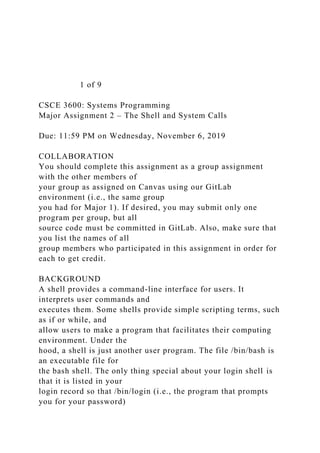
1 of 9 CSCE 3600 Systems Programming Major Assignm.docx
- 1. 1 of 9 CSCE 3600: Systems Programming Major Assignment 2 – The Shell and System Calls Due: 11:59 PM on Wednesday, November 6, 2019 COLLABORATION You should complete this assignment as a group assignment with the other members of your group as assigned on Canvas using our GitLab environment (i.e., the same group you had for Major 1). If desired, you may submit only one program per group, but all source code must be committed in GitLab. Also, make sure that you list the names of all group members who participated in this assignment in order for each to get credit. BACKGROUND A shell provides a command-line interface for users. It interprets user commands and executes them. Some shells provide simple scripting terms, such as if or while, and allow users to make a program that facilitates their computing environment. Under the hood, a shell is just another user program. The file /bin/bash is an executable file for the bash shell. The only thing special about your login shell is that it is listed in your login record so that /bin/login (i.e., the program that prompts you for your password)
- 2. knows what program to start when you log in. If you run "cat /etc/passwd", you will see the login records of the machine. PROGRAM DESCRIPTION GROUP COLLABORATIVE PORTION In this assignment, you will implement the shell “engine” as the “group” component, where all members are responsible for the following functionality: • A Command-Line Interpreter, or Shell Your shell should read the line from standard input (i.e., interactive mode) or a file (i.e., batch mode), parse the line with command and arguments, execute the command with arguments, and then prompt for more input (i.e., the shell prompt) when it has finished. 1. Interactive Mode In interactive mode, you will display a prompt (any string of your choosing) and the user of the shell will type in a command at the prompt. 2. Batch Mode In batch mode, your shell is started by specifying a batch file on its command line. The batch file contains the list of commands that should be executed. In batch mode, you should not display a prompt, but you should echo each line you read from the batch file back to the user before executing it. You will need to use the fork() and exec() family of system
- 3. calls. You may 2 of 9 not use the system() system call as it simply invokes the system’s /bin/bash shell to do all of the work. You may assume that arguments are separated by whitespace. You do not have to deal with special characters such as ', ", , etc. However, you will need to handle the redirection operators (< and >) and the pipeline operator (|), which will be specified in the “individual” portion of this assignment. Each line (either in the batch file or typed at the prompt) may contain multiple commands separate with the semicolon (;) character. Each command separated by a ; should be run sequentially, but the shell should not print the next prompt or take more input until all of these commands have finished executing (the wait() or waitpid() system calls may be useful here). You may assume that the command-line a user types is not longer than 512 bytes (including the 'n'), but you should not assume that there is any restriction on the number of arguments to a given command. INDIVIDUAL PORTION In this assignment, each member of the group will implement the following components as defined below. This means that the individual group member
- 4. responsible for each portion MUST commit in GitLab the code that supports their responsible area. • Built-In Commands Every shell needs to support a number of built-in commands, which are functions in the shell itself, not external programs. Shells directly make system calls to execute built-in commands, instead of forking a child process to handle them. Each group member is expected to implement 1 of the following built-in commands. Note that the expectation for this assignment assumes that a group contains 4 students, but if, for some reason, a team has only 3 students, then only 3 of the following built-in commands would need to be supported (i.e., 1 for each group member). 1. Add a new built-in cd command that accepts one optional argument, a directory path, and changes the current working directory to that directory. If no argument is passed, the command will change the current working directory to the user’s HOME directory. You may need to invoke the chdir() system call. 2. Add a new built-in exit command that exits from the shell itself with the exit() system call. It is not to be executed like other programs the user
- 5. types in. If the exit command is on the same line with other commands, you should ensure that the other commands execute (and finish) before you exit your shell. These are all valid examples for quitting the shell: prompt> exit 3 of 9 prompt> exit; cat file1 prompt> cat file1; exit 3. Add a new built-in path command that allows users to show the current pathname list, append one pathname, or remove one pathname. In your shell implementation, you may keep a data structure to deal with the pathname list. If you do not use execle() or execve() that allows you to execute with your own environment variables, you will need to add it to the “real” PATH environment variable for executables in the path to work correctly. The initial value of path within your shell shall be the pathname list contained in the PATH environment variable. Implement the path command as follows: • path (without arguments) displays the pathnames currently set. It should show pathnames separated by colons. For example, "/bin:/user/bin".
- 6. • path + ./bin appends the pathname to the path variable. You may assume that only one pathname is added at a time. • path - ./bin removes the pathname to the path variable. You may assume that only one pathname is added at a time. You may assume that there are no duplicate pathnames present, being added, or being deleted. You will restore your PATH environment variable to its original state (i.e., before your shell was invoked) when the user exits your shell. 4. Add a shell history of previous commands run in your shell (not the bash shell). Note that this does not have to work with the up-arrow key as in bash, but with a new myhistory command run inside your shell. You may not make use of the history build-in command, but instead keep track of your history of commands in a data structure. Your myhistory built- in command should support a history of 20 most recent commands (i.e., this means that the 21st command will overwrite the 1st command, for example). • Redirection, Pipelining, Signal Control, and Bash2 Support: 1. Extend your shell with I/O redirection (mandatory for teams of 3 or 4)
- 7. When you start a command, there are always three default file streams open: stdin (maps input from the keyboard by default), stdout (maps output to the terminal by default), and stderr (maps error messages to the terminal by default). These and other open files may be redirected, or mapped, to files or devices that users specify. Modify your shell so that it supports redirecting stdin and stdout to files. You do not need to support redirection for your shell built-in commands (i.e., cd, exit, path, and myhistory). You do not need to support stderr redirection or appending to files (e.g., cmd3 >> out.txt). You may assume that there will always be spaces around the special characters < and >. Be aware that the "< file" or "> file" are not passed as arguments to your shell program. 4 of 9 Some redirection examples include: $ cmd1 < in.txt executes cmd1, using in.txt as the source of input, instead of the keyboard. $ cmd2 > out.txt executes cmd2 and places the output to file out.txt. You will need to understand Linux file descriptors and use the
- 8. open(), close(), and dup()/dup2() family of system calls. This portion of the project should only require implementing single input redirection and single output redirection (not both redirection or working with pipes). 2. Extend your shell with pipelining (mandatory for teams of 3 or 4) The command $ cmd1 | cmd2 | cmd3 connects the standard output of cmd1 to the standard input of cmd2, and again connects the standard output of cmd2 to the standard input of cmd3 using the pipeline operator '|'. You will need to use the pipe() system call. Your shell should be able to handle up to three commands chained together with the pipeline operator (i.e., your shell should support up to two pipes pipelined together). This portion of the project should only require implementing support for a pipeline of 2 pipes/3 commands (no working with redirection). Your shell does not need to handle built-in commands implemented above (i.e., cd, exit, path, and myhistory) in pipeline. 3. Support Signal Handling and Terminal Control (mandatory for teams of 3 or 4) Many shells allow you to stop or pause processes with special keystrokes, such as Ctrl-C or Ctrl-Z, that work by sending signals to the
- 9. shell’s subprocesses. If you try these keystrokes in your shell, the signals would be sent directly to the shell process itself. This is not what we want since, for example, attempting to Ctrl-Z a subprocess of your shell will also stop the shell itself. Instead, we want to have the signals affect only the subprocesses that our shell creates. To help you accomplish this, you might find the following helpful: a. Process Groups Every process has a unique process ID (i.e., pid). Every process also has a possibly non-unique process group ID (i.e., pgid) which, by default, is the same as the pgid of its parent process. Processes can get and set their process group ID with the system calls getpgid(), setpgid(), getpgrp(), or setpgrp(). 5 of 9 Keep in mind that, when your shell starts a new program, that program might require multiple processes to function correctly. All of these processes will inherit the same process group ID of the original process. So, it may be a good idea to put each shell process into its own process
- 10. group for simplicity. When you move each subprocess into its own process group, the pgid should be equal to the pid. b. Foreground Terminal Every terminal has an associated foreground process group ID. When you type Ctrl-C, your terminal sends a signal to every process inside the foreground process group. You can change which process group is in the foreground of a terminal with tcsetpgrp(int fd, pid_t pgrp). The fd should be 0 for standard input stdin. In your shell, you can use kill –XXX pid, where XXX is the human-friendly suffix of the desired signal, to send any signal to the process with process ID pid. Since you can use the signal function to change how signals are handled by the current process, your shell should basically ignore most of these signals, whereas your shell’s subprocesses should respond with the default action. Be aware that forked processes will inherit the signal handlers of the original process. You may want to check out man 2 signal and man 7 signal for more information on this. You want to ensure that each program you start is in its own process group. When you start a process, its process group should be placed in the foreground. Stopping signals should only affect the foreground program(s), not the background shell.
- 11. 4. Implement a small Bash interpreter (mandatory for teams of 4 and not required for teams of 3) At the command prompt (interactive mode) or via the batch script, small Bash2 shell scripts shall be interpreted. The invocation shall be as: $ bash2 <name of bash2 shell script> About “Bash2”: Bash2 is a simple shell script that supports only variable assignment, arithmetic (+, - and * only), and display. Variable assignments are of the form: <variable name>=<value> Eg: x=10 Arithmetic is of the form: <variable name>=<operand1><operator><operand2> Eg: x=y+z a=b+20 6 of 9 Display statements are of the form: display <string> Eg: display "This is a string" display $z
- 12. Any line starting with ‘#’ shall be treated as a comment. Eg: # Some comment A complete bash2 script is included below: x=10 y=20 display $x x=30 z=$x+10 w="A sample string" display "value of z is: $z" display $w # This is a comment When this bash2 script is executed at the newshell prompt, the output shall be: $ bash2 example.sh 10 value of z is: 40 A sample string $ Your bash2 interpreter should demonstrate the following capabilities:
- 13. o Detection and reporting of uninitialized variables o Detection and reporting of variables with string values being used in arithmetic statements o Correct handling of ‘$’ prefix in variable references inside the ‘display’ statements 7 of 9 DEFENSIVE PROGRAMMING (GROUP COLLABORATIVE EFFORT) Check the return values of all system calls utilizing system resources. Do not blindly assume all requests for memory will succeed and that all writes to a file will occur correctly. Your code should handle errors properly. Many failed system calls should not be fatal to a program. Typically, a system call will return –1 in the case of an error (malloc returns NULL on error). An OS cannot simply fail when it encounters an error. It must check all parameters before it trusts them. In general, there should be no circumstances in which your C program will core dump, hang indefinitely, or prematurely terminate. Therefore, your program must respond to all input in a reasonable manner. By “reasonable”, this means that you should print a meaningful and understandable error
- 14. message and either continue processing or exit, depending upon the situation. Many questions about functions and system behavior can be found in the manual pages. You should consider the following situations as errors – in each case, your shell should print a message to stderr and exit gracefully: • An incorrect number of command line arguments to your shell program; and • The batch file does not exist or cannot be opened. For the following situation, you should print a message to the user (stderr) and continue processing: • A command does not exist or cannot be executed. Optionally, to make coding your shell easier, you may print an error message and continue processing in the following situation: • A very long command line (over 512 characters including the 'n'). Your shell should also be able to handle the following scenarios, which are not errors (i.e., your shell should not print an error message): • An empty command line (e.g., $ ; ;), which can simply be eaten with no output – note that this is different behavior than bash; • Extra white spaces within a command line; and • Batch file ends without exit command or user types ‘Ctrl-D’ as
- 15. a command in interactive mode. In no case should any input or any command-line format cause your shell program to crash or exit prematurely. You should think carefully about how you want to handle oddly formatted command lines (e.g., lines with no commands between a semi-colon). In these cases, you may choose to print a warning message and/or execute some subset of the commands. However, in all cases, your shell should continue to execute. REQUIREMENTS Your code must be written in C and be invoked exactly as follows: 8 of 9 newshell [batchFile] The command-line arguments to your shell are to be interpreted as follows: • batchFile: an optional argument (indicated by square brackets as above). If present, your shell will read each line of the batchFile for commands to be executed. If not present, your shell will run in interactive mode by printing a prompt to the user at stdout and reading the command stdin. For example, if you run your program as:
- 16. newshell /home/mat0299/csce3600/batchfile then it will read commands from /home/mat0299/csce3600/batchfile until it sees the exit command or EOF. OPTIONAL SHELL FUNCTIONALITY Teams who have completed all requirements for this program and are looking for an additional challenge may add the following optional functionality to gain bonus points added to your team’s overall score: • Allow the user to customize the prompt (+5 points). • Any extra functionality that you might think of, but it MUST be approved by your instructor first (+5 or more points). However, all required functionality must be implemented prior to attempting this extra credit work as no points will be given for attempting this functionality if all requirements have not been completed. In other words, make sure your program is complete before attempting this extra credit. GRADING Your C program file(s), README, and makefile shall be committed to our GitLab environment as follows: • Your C program file(s). Your code should be well documented in terms of comments. For example, good comments in general consist of a header (with
- 17. your name, course section, date, and brief description), comments for each variable, and commented blocks of code. • A README file with some basic documentation about your code. This file should contain the following four components: o Your name(s). o Organization of the Project. Since there are multiple components in this project, you will describe how the work was organized and managed, including which team members were responsible for what components – there are lots of ways to do this, so your team needs to come up with the best way that works based on your team’s strengths. Note that this may be used in assessment of grades for this project. 9 of 9 o Design Overview: A few paragraphs describing the overall structure of your code and any important structures. o Complete Specification: Describe how you handled any ambiguities in the specification. For example, for this project, explain how your shell will handle lines that have no commands between semi-colons.
- 18. o Known Bugs or Problems: A list of any features that you did not implement or that you know are not working correctly. • A completed group assessment evaluation (given at a later date) for each team member. Please be aware that a student receiving a poor evaluation with regards to their performance on the team will have his/her grading marks reduced by an appropriate amount, based on the evaluation. In addition, the rubric for this assignment allows modification of each individual’s portion of the group grade to account for individual contribution to the group’s submission, which may result in a member of the group receiving a much higher or much lower grade than other members of the group. This implies that in the individual portion, each group member is responsible for “committing” his or her own code. Additionally, there are points allocated for participation and contribution to the overall project. • A Makefile for compiling your source code, including a clean directive. • Your program will be graded based largely on whether it works correctly on the CSE machines (e.g., cse01, cse02, …, cse06), so you should make sure that your program compiles and runs on a CSE machine. Your program will be tested using a suite of about 20 test cases on the CSE machines,
- 19. some of which will exercise your program’s ability to correctly execute commands and some of which will test your program’s ability to catch error conditions. Be sure that you thoroughly exercise your program’s capabilities on a wide range of test suites. SUBMISSION • Each team will ensure that all source code and header files, the makefile, and the README file are committed to our GitLab repository by the due date and time. If desired, one student may submit all applicable files to Canvas, but it is not required and only code found in the GitLab repository will be graded.