Mule esb flat file –json
•Download as PPTX, PDF•
0 likes•141 views
Short demo on Mule esb flat file –json
Report
Share
Report
Share
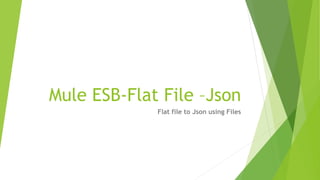
Recommended
More Related Content
Similar to Mule esb flat file –json
Similar to Mule esb flat file –json (11)
How to process Flat Files documents (TXT, CSV …) in BizTalk Server

How to process Flat Files documents (TXT, CSV …) in BizTalk Server
Load & Unload Data TO and FROM Snowflake (By Faysal Shaarani)

Load & Unload Data TO and FROM Snowflake (By Faysal Shaarani)
Recently uploaded
Recently uploaded (20)
AI+A11Y 11MAY2024 HYDERBAD GAAD 2024 - HelloA11Y (11 May 2024)

AI+A11Y 11MAY2024 HYDERBAD GAAD 2024 - HelloA11Y (11 May 2024)
UiPath manufacturing technology benefits and AI overview

UiPath manufacturing technology benefits and AI overview
How to Check CNIC Information Online with Pakdata cf

How to Check CNIC Information Online with Pakdata cf
Introduction to FIDO Authentication and Passkeys.pptx

Introduction to FIDO Authentication and Passkeys.pptx
Human Expert Website Manual WCAG 2.0 2.1 2.2 Audit - Digital Accessibility Au...

Human Expert Website Manual WCAG 2.0 2.1 2.2 Audit - Digital Accessibility Au...
Tales from a Passkey Provider Progress from Awareness to Implementation.pptx

Tales from a Passkey Provider Progress from Awareness to Implementation.pptx
Microsoft CSP Briefing Pre-Engagement - Questionnaire

Microsoft CSP Briefing Pre-Engagement - Questionnaire
Frisco Automating Purchase Orders with MuleSoft IDP- May 10th, 2024.pptx.pdf

Frisco Automating Purchase Orders with MuleSoft IDP- May 10th, 2024.pptx.pdf
Easier, Faster, and More Powerful – Alles Neu macht der Mai -Wir durchleuchte...

Easier, Faster, and More Powerful – Alles Neu macht der Mai -Wir durchleuchte...
Portal Kombat : extension du réseau de propagande russe

Portal Kombat : extension du réseau de propagande russe
Cyber Insurance - RalphGilot - Embry-Riddle Aeronautical University.pptx

Cyber Insurance - RalphGilot - Embry-Riddle Aeronautical University.pptx
Mule esb flat file –json
- 1. Mule ESB-Flat File –Json Flat file to Json using Files
- 2. Introduction This is Demo for converting a flat file with delimiter separated values to a Json output using files Note: This is a simple conversion using the metadata option in files
- 3. Steps Drag a File Component into the flow with the File input and File output and configure the metadata and List<Csv> with one sample column with any name. Drag the transform message from the mule palate to flow and rename the mime type as “application/json” Use the logger for observing the payload data. Drag a file component at the end and mention the output path and output file name. Note: Sample input flat file and the Json output in the next slides.
- 4. Sample Flat file data ACCOUNT_SPECIFIC_ID|ACCOUNT_TOKEN_ID|REGION_SPECIFIC_ID 4065558000|300050|390 4065558120|312350|490 4065554534|412350|590 4065345343|512350|690 4065685685|612350|790 4065558000|712350|890
- 5. Output Json [ { "ACCOUNT_SPECIFIC_ID": "4065558000", "ACCOUNT_TOKEN_ID": "300050", "REGION_SPECIFIC_ID": "390" }, { "ACCOUNT_SPECIFIC_ID": "4065558120", "ACCOUNT_TOKEN_ID": "312350", "REGION_SPECIFIC_ID": "490" }, { "ACCOUNT_SPECIFIC_ID": "4065554534", "ACCOUNT_TOKEN_ID": "412350", "REGION_SPECIFIC_ID": "590" },
- 6. Output json { "ACCOUNT_SPECIFIC_ID": "4065345343", "ACCOUNT_TOKEN_ID": "512350", "REGION_SPECIFIC_ID": "690" }, { "ACCOUNT_SPECIFIC_ID": "4065685685", "ACCOUNT_TOKEN_ID": "612350", "REGION_SPECIFIC_ID": "790" }, { "ACCOUNT_SPECIFIC_ID": "4065558000", "ACCOUNT_TOKEN_ID": "712350", "REGION_SPECIFIC_ID": "890" } ]
- 7. Mule Flow
- 8. Set Metadata for input file
- 9. Thank you
