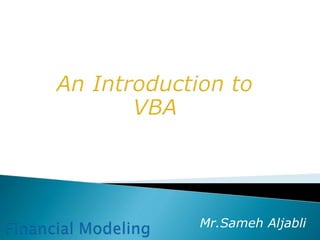
Financial modeling sameh aljabli lecture 6
- 2. An abbreviation for Visual Basic for Applications Official name is "Visual Basic, Applications Edition." VBA is Microsoft's common application programming (macro) language for Word, Excel, Access, etc. Also being implemented in other Microsoft applications such as Visio and is at least partially implemented in some other applications such as AutoCAD... VBA and VB have a lot in common, but they are different. VB is a programming language that lets you create standalone executable programs.
- 3. Write Macros to Automate Labor-Intensive and Repetitive Tasks Create User-Defined Functions to Achieve Complicated Functionality Create Standard Windows Menu/Tool Bars for Interface Interact with Other Windows Programs (like Matlab) I/O with External Files Database Operation ….
- 4. C++, Java, etc. are OOP (Object Oriented Programming) Language VBA is an Object Based Programming Language What is Object?
- 5. Concepts – Containers or Collections ◦ A Group of Similar Objects Share Common Properties, Methods and Events ◦ Such as Workbooks, Worksheets, etc. ◦ Worksheets is a collection of all the Worksheet objects in the specified or active workbook. ◦ Worksheets(1) refers to the 1st worksheet of current active workbook. ◦ Worksheets (“Sheet1”) refers to the worksheet named “Sheet1”.
- 6. An Introduction to VBA - VBA Object Based Programming Language Concepts – Objects Such as Worksheet, Workbook, Range, Cell, Chart, Name, etc. Worksheets(1) is an Object Referring to the First Sheet Range("A1:B15") is an Object Referring to a Range Cells(1,1) or Range(“A1”) is an Object Referring to Range “A1”
- 7. An Introduction to VBA - VBA Object Based Programming Language Concepts – Properties Properties are the Physical Characteristics of Objects and Can be Measured or Quantified. Properties for Collections - Worksheets.Count (Read Only) - Worksheets.Visible = True (Read and Write) Properties for Object - Range("A1:B15").Rows.Count (Read Only) - Range("A1:B15").Font.Bold = True (Read and Write)
- 8. An Introduction to VBA - VBA Object Based Programming Language Concepts – Methods Methods are the Actions that Can be Performed by Objects or on Objects Methods for Collections - Worksheets.Add - Worksheets.Delete Methods for Objects - Range("A1:B15").ClearContents - ActiveCell.Copy
- 9. An Introduction to VBA - VBA Object Based Programming Language Concepts – Events Objects Can Respond to Events, Such as Mouse Click, Double Click on a Cell, Active a Worksheet, Open/Close/Save a Workbook, etc. Worksheet Events – Such as Activate, Deactivate, Change, Selection Change, Before Double Click, etc. Workbook Events- Such as Activate, Deactivate, Open, Before Close, Before Saving, Before Print, New Sheet.
- 10. An Introduction to VBA - VBA Object Based Programming Language Concepts – Referring To Use brackets () to refer to member object Worksheets(“Sheet1”) Use dot . to refer to child object or object’s properties and methods Worksheets(“Sheet1”).Range(“A1:B3”).Font.Bold
- 11. An Introduction to VBA - VBA Object Based Programming Language Concept Summary Collections (worksheets) Objects (worksheet) Properties name Method Add Event Activate
- 12. An Introduction to VBA - VBA Object Based Programming Language Understand Object Concepts Workbooks("book1.xls").Worksheets("sheet1").Range("A1").Font.Bold = True ActiveWorkbook.ActiveSheet.Cells(1, 1).ClearContents Private Sub Workbook_Open() MsgBox "Thank you for choosing VBA" End Sub
- 13. An Introduction to VBA - First Step to VBA : Macros Record Macro Similar to audio/video recorder Record all the steps you conduct and write them in VBA code
- 14. An Introduction to VBA - First Step to VBA : Macros Assign Macro to An Event Normally User Run Macros from VBA Edit Window – Unnecessary User Can Assign Macro to An Event, Normally a Button Click Event Easy to Execute and Easy to Remember Give a Good Name for The Button and Click the Button to Run the Macro
- 15. An Introduction to VBA - First Step to VBA : Macros Assign Macro to An Event
- 16. An Introduction to VBA - Second Step to VBA : Edit Macro VBA Editor Window Press Alt+F11 to Activate VBA Window Or Go to Menu Developer >Visual Basic Project Explore Window Properties Window Code Window
- 17. An Introduction to VBA - Second Step to VBA : Edit Macro VBA Editor Window Use Tools/Options to Enable Auto Syntax Check, Auto List Members, etc. Use Tools/Properties to Protect Your Code with Password – You Must Remember the Password Insert Module, Procedure, Form
- 18. An Introduction to VBA - Second Step to VBA : Edit Macro Sample Record Macro Understand Macro Modify Macro Assign Macro to Button Click Event
- 19. An Introduction to VBA - Second Step to VBA : Edit Macro Understand VBA Editor Window Project window Shows files, sheets and modules Property window Show properties of active object and let user to modify the properties Code window VBA codes are here. Auto list member Auto list data / parameter
- 20. An Introduction to VBA - Third Step to VBA : Write VBA Code Fundamental of VBA Variables: can be define explicit or implicit use dim statement Constant use const pi =3.1415926 Function: pair of function … end function Subroutine: pair of sub … end sub Comment use single quotation ‘ Assign object use set and assign data variable use =
- 21. An Introduction to VBA - Third Step to VBA : Write VBA Code Fundamental of VBA Decision Making use If… elseif…else…end if Multiple Selection/Decision Making Select Case Var… Case A … Case B…Case Else… End Select Loop use Do While … Loop Do … Loop Until For … Next For Each … Next Array – dim Data(10) as integer , Val(2 to 8) as object
- 22. An Introduction to VBA - Third Step to VBA : Write VBA Code Fundamental of VBA Function Public , Private, Return Value Parameter Subroutine Public, Private, No Return Value Parameter
- 23. An Introduction to VBA - Third Step to VBA : Write VBA Code Understand Code Worksheets("sheet1").Activate Range("A1:A10").ClearContents For i = 1 To 10 Range("A" & i) = i ^ 2 Next Range("A1:A10").Font.Bold = True For Each cl In Range("A1:A10") If cl.Value < 25 Or cl.Value > 75 Then cl.Font.Italic = True Else cl.Font.Underline = True End If Next Msgbox “All done” 1) Make sheet1 active 2) Clear range A1:A10 3) Type 1,4,9,…100 in to range A1, A2, … A10 4) Set font to bold for all cells in the range 5) Make cell italic if the cell’s value is <25 or >75, otherwise underline 6) Display message “All done”
- 24. An Introduction to VBA - Third Step to VBA : Write VBA Code Create User-Defined Functions Public Function myFun(x As Integer, y As Integer) As Integer myFun = x * y + x / y End Function Must start with Keyword “Function” and end with “End Function” Arguments Return Value Type The return value must be assigned to the function name
- 25. An Introduction to VBA - Third Step to VBA : Write VBA Code Work with Workbook ' Refer A Workbook Workbooks(1) ' Use Index Workbooks("Results.Xls") ' Use Name ActiveWorkbook ' Refers to the Active Workbook ' Create A New Workbook Dim NewWkBk as Workbook Set NewWkBk = Workbooks.Add With NewWkBk .Title = "Analysis Resultd" .Subject = "Results for Analysis" .SaveAs Filename:="Results.xls" End With Use With Statement (faster)
- 26. An Introduction to VBA - Third Step to VBA : Write VBA Code ' Open / Activate / Save /Close Workbook Fname ="C:AnalysisResutlsResults.xls" Workbooks.Open(Fname) Workbooks("Results.xls").Activate Workbooks("Results.xls").Save Workbooks("Results.xls").Close SaveChanges:=True ‘ ' Loop All Open Workbooks Dim wkbk As Workbook For Each wkbk In Workbooks Msgbox "Workbook " & wkbk.Name Next For Each Statement
- 27. An Introduction to VBA - Third Step to VBA : Write VBA Code Work with Worksheet ' Refer A Worksheet Worksheets(1) ' Use Index Worksheets("Sheet1") ' Use Name ActiveWorksheet ' Active Worksheet Workbooks("TestSht.xls").Worksheets("Sht2") ' Add /Activate/Delete A New Worksheet Workbooks("TestSht.xls").Worksheets.Add Sheets("NewSht").Activate Workbooks(“A.xls").Sheets(“B").Activate Sheets("NewSht").Delete
- 28. An Introduction to VBA - Third Step to VBA : Write VBA Code ‘Rename / Extract A Worksheet Workbooks("TestSht.xls").Sheets("NewSht").name = "NewSht2" MsgBox "Current Sheet Name is " & ActiveSheet.Name ' Count Sheets MsgBox "Current Workbook Has " & Sheets.Count & " sheets" ' Loop All Sheets Dim sht As Worksheet For Each sht In ActiveWorkbook.Sheets MsgBox sht.Name & " A1 = " & Range(“A1").Value Next
- 29. variable = cell (reading one value) 5S = S=Range(“A1”) S=Range (“Start”) S=Cells(1,1) Cells(row index, column index) returns value of specified cell An Introduction to VBA - Third Step to VBA : Write VBA Code
- 30. range = expression 5 Range(“A1”) = “last name” Range (“Start”) = “last name” Cells(1,2) = SUM (B1:B7) Cells(1,1) = 5 An Introduction to VBA - Third Step to VBA : Write VBA Code
- 31. An Introduction to VBA - Third Step to VBA : Write VBA Code With sht ' use with to speed up and save typing .Name = "Summary2" .Range("A1").Value = "Case Name" .Range("A2") = "Case ID" ' default property is value .Range("A3") = "Weight" .Range("A4") = "XCG" .Range("A5") = "YCG" .Range("A6") = "ZCG" .Range("A1:A6").Font.Bold = True .Range("A1:A6").HorizontalAlignment = xlLeft Review/Understand of Our First Macro