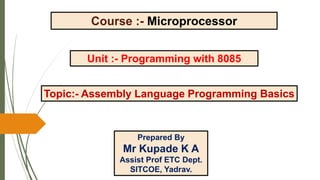
Programming with 8085.pptx
- 1. Course :- Microprocessor Unit :- Programming with 8085 Topic:- Assembly Language Programming Basics Prepared By Mr Kupade K A Assist Prof ETC Dept. SITCOE, Yadrav.
- 2. Assembly Language programming Basics. Assembly language Programming Assembly language is a low-level programming language for a computer or other programmable device specific to a particular computer architecture in contrast to most high-level programming languages, which are generally portable across multiple systems. Assembly language is converted into executable machine code by a utility program referred to as an assembler like NASM, MASM, etc.
- 3. Assembly Language programming Basics. What is Assembly Language? Each personal computer has a microprocessor that manages the computer's arithmetical, logical, and control activities. Each family of processors has its own set of instructions for handling various operations such as getting input from keyboard, displaying information on screen and performing various other jobs. These set of instructions are called 'machine language instructions'. A processor understands only machine language instructions, which are strings of 1's and 0's. However, machine language is too obscure and complex for using in software development. So, the low-level assembly language is designed for a specific family of processors that represents various instructions in symbolic code and a more understandable form.
- 4. Assembly Language programming Basics. Basic Features of PC Hardware The main internal hardware of a PC consists of processor, memory, and registers. Registers are processor components that hold data and address. To execute a program, the system copies it from the external device into the internal memory. The processor executes the program instructions. The fundamental unit of computer storage is a bit; it could be ON (1) or OFF (0) and a group of 8 related bits makes a byte on most of the modern computers. The processor supports the following data sizes − Word: a 2-byte data item Double word: a 4-byte (32 bit) data item Quad word: an 8-byte (64 bit) data item Paragraph: a 16-byte (128 bit) area Kilobyte: 1024 bytes Megabyte: 1,048,576 bytes
- 5. Assembly Language programming Basics. Binary Number System Every number system uses positional notation, i.e., each position in which a digit is written has a different positional value. Each position is power of the base, which is 2 for binary number system, and these powers begin at 0 and increase by 1. The following table shows the positional values for an 8-bit binary number, where all bits are set ON. The value of a binary number is based on the presence of 1 bits and their positional value. So, the value of a given binary number is − 1 + 2 + 4 + 8 +16 + 32 + 64 + 128 = 255 which is same as 28 - 1. Bit value 1 1 1 1 1 1 1 1 Position value as a power of base 2 128 64 32 16 8 4 2 1 Bit number 7 6 5 4 3 2 1 0
- 6. Assembly Language programming Basics. Hexadecimal Number System Hexadecimal number system uses base 16. The digits in this system range from 0 to 15. By convention, the letters A through F is used to represent the hexadecimal digits corresponding to decimal values 10 through 15. Hexadecimal numbers in computing is used for abbreviating lengthy binary representations. Basically, hexadecimal number system represents a binary data by dividing each byte in half and expressing the value of each half-byte.
- 7. Assembly Language programming Basics. Decimal number Binary representation Hexadecimal representation 0 0 0 1 1 1 2 10 2 3 11 3 4 100 4 5 101 5 6 110 6 7 111 7 8 1000 8 9 1001 9 10 1010 A 11 1011 B 12 1100 C 13 1101 D 14 1110 E 15 1111 F
- 8. Assembly Language programming Basics. To convert a binary number to its hexadecimal equivalent, break it into groups of 4 consecutive groups each, starting from the right, and write those groups over the corresponding digits of the hexadecimal number. Example − Binary number 1000 1100 1101 0001 is equivalent to hexadecimal - 8CD1 To convert a hexadecimal number to binary, just write each hexadecimal digit into its 4-digit binary equivalent. Example − Hexadecimal number FAD8 is equivalent to binary - 1111 1010 1101 1000
- 9. Assembly Language programming Basics. Binary Arithmetic The following table illustrates four simple rules for binary addition − (i) (ii) (iii) (iv) 1 0 1 1 1 +0 +0 +1 +1 =0 =1 =10 =11 Rules (iii) and (iv) show a carry of a 1-bit into the next left position. Decimal Binary 60 00111100 +42 00101010 102 01100110 A negative binary value is expressed in two's complement notation. According to this rule, to convert a binary number to its negative value is to reverse its bit values and add 1. Number 53 00110101 Reverse the bits 11001010 Add 1 00000001 Number -53 11001011 To subtract one value from another, convert the number being subtracted to two's complement format and add the numbers.
- 10. Assembly Language programming Basics. Binary Arithmetic The following table illustrates four simple rules for binary addition − (i) (ii) (iii) (iv) 1 0 1 1 1 +0 +0 +1 +1 =0 =1 =10 =11 Rules (iii) and (iv) show a carry of a 1-bit into the next left position. Decimal Binary 60 00111100 +42 00101010 102 01100110 A negative binary value is expressed in two's complement notation. According to this rule, to convert a binary number to its negative value is to reverse its bit values and add 1. Number 53 00110101 Reverse the bits 11001010 Add 1 00000001 Number -53 11001011 To subtract one value from another, convert the number being subtracted to two's complement format and add the numbers.
- 11. 8085 Microprocessor Addressing Modes. Addressing Modes in 8085 These are the instructions used to transfer the data from one register to another register, from the memory to the register, and from the register to the memory without any alteration in the content. Addressing modes in 8085 is classified into 5 groups − Immediate addressing mode In this mode, the 8/16-bit data is specified in the instruction itself as one of its operand. For example: MVI K, 20F: means 20F is copied into register K. Register addressing mode In this mode, the data is copied from one register to another. For example: means MOV K, B: means data in register B is copied to register K.
- 12. 8085 Microprocessor Addressing Modes. Addressing Modes in 8085 Direct addressing mode In this mode, the data is directly copied from the given address to the register. For example: LDB 5000K: means the data at address 5000K is copied to register B. Indirect addressing mode In this mode, the data is transferred from one register to another by using the address pointed by the register. For example: address MOV K, B: means data is transferred from the memory address pointed by the register to the register K. Implied addressing mode This mode doesn’t require any operand; the data is specified by the opcode itself. For example: CMP.
- 13. 8085 Microprocessor Instruction Sets. Control Instructions Opcode Operand Meaning Explanation NOP None No operation No operation is performed, i.e., the instruction is fetched and decoded. HLT None Halt and enter wait state The CPU finishes executing the current instruction and stops further execution. An interrupt or reset is necessary to exit from the halt state. DI None Disable interrupts The interrupt enable flip-flop is reset and all the interrupts are disabled except TRAP. EI None Enable interrupts The interrupt enable flip-flop is set and all the interrupts are enabled. RIM None Read interrupt mask This instruction is used to read the status of interrupts 7.5, 6.5, 5.5 and read serial data input bit. SIM None Set interrupt mask This instruction is used to implement the interrupts 7.5, 6.5, 5.5, and serial data output. Instruction sets are instruction codes to perform some task. It is classified into five categories
- 14. 8085 Microprocessor Instruction Sets. Logical Instructions Opcode Operand Meaning Explanation CMP R M Compare the register or memory with the accumulator The contents of the operand (register or memory) are M compared with the contents of the accumulator. CPI 8-bit data Compare immediate with the accumulator The second byte data is compared with the contents of the accumulator. ANA R M Logical AND register or memory with the accumulator The contents of the accumulator are logically AND with M the contents of the register or memory, and the result is placed in the accumulator. ANI 8-bit data Logical AND immediate with the accumulator The contents of the accumulator are logically AND with the 8-bit data and the result is placed in the accumulator. XRA R M Exclusive OR register or memory with the accumulator The contents of the accumulator are Exclusive OR with M the contents of the register or memory, and the result is placed in the accumulator.
- 15. 8085 Microprocessor Instruction Sets. Logical Instructions Opcode Operand Meaning Explanation XRI 8-bit data Exclusive OR immediate with the accumulator The contents of the accumulator are Exclusive OR with the 8-bit data and the result is placed in the accumulator. ORA R M Logical OR register or memory with the accumulator The contents of the accumulator are logically OR with M the contents of the register or memory, and result is placed in the accumulator. ORI 8-bit data Logical OR immediate with the accumulator The contents of the accumulator are logically OR with the 8-bit data and the result is placed in the accumulator. RLC None Rotate the accumulator left Each binary bit of the accumulator is rotated left by one position. Bit D7 is placed in the position of D0 as well as in the Carry flag. CY is modified according to bit D7. RRC None Rotate the accumulator right Each binary bit of the accumulator is rotated right by one position. Bit D0 is placed in the position of D7 as well as in the Carry flag. CY is modified according to bit D0.
- 16. 8085 Microprocessor Instruction Sets. Logical Instructions Opcode Operand Meaning Explanation RAL None Rotate the accumulator left through carry Each binary bit of the accumulator is rotated left by one position through the Carry flag. Bit D7 is placed in the Carry flag, and the Carry flag is placed in the least significant position D0. CY is modified according to bit D7. RAR None Rotate the accumulator right through carry Each binary bit of the accumulator is rotated right by one position through the Carry flag. Bit D0 is placed in the Carry flag, and the Carry flag is placed in the most significant position D7. CY is modified according to bit D0. CMA None Complement accumulator The contents of the accumulator are complemented. No flags are affected. CMC None Complement carry The Carry flag is complemented. No other flags are affected. STC None Set Carry Set Carry
- 17. 8085 Microprocessor Instruction Sets. Branching Instructions Opcode Operand Meaning Explanation JMP 16-bit address Jump uncondition ally The program sequence is transferred to the memory address given in the operand. 16-bit address Jump conditionall y The program sequence is transferred to the memory address given in the operand based on the specified flag of the PSW. Opcode Description Flag Status JC Jump on Carry CY=1 JNC Jump on no Carry CY=0 JP Jump on positive S=0 JM Jump on minus S=1 JZ Jump on zero Z=1 JNZ Jump on no zero Z=0 JPE Jump on parity even P=1 JPO Jump on parity odd P=0
- 18. 8085 Microprocessor Instruction Sets. Branching Instructions Opcode Operand Meaning Explanation 16-bit address Unconditional subroutine call The program sequence is transferred to the memory address given in the operand. Before transferring, the address of the next instruction after CALL is pushed onto the stack. RET None Return from subroutine unconditionally The program sequence is transferred from the subroutine to the calling program. Opcode Description Flag Status CC Call on Carry CY=1 CNC Call on no Carry CY=0 CP Call on positive S=0 CM Call on minus S=1 CZ Call on zero Z=1 CNZ Call on no zero Z=0 CPE Call on parity even P=1 CPO Call on parity odd P=0
- 19. 8085 Microprocessor Instruction Sets. Branching Instructions Opcode Operand Meaning Explanation None Return from subroutine conditionally The program sequence is transferred from the subroutine to the calling program based on the specified flag of the PSW and the program execution begins at the new address. PCHL None Load the program counter with HL contents The contents of registers H & L are copied into the program counter. The contents of H are placed as the high-order byte and the contents of L as the low order byte. Opcode Description Flag Status RC Return on Carry CY=1 RNC Return on no Carry CY=0 RP Return on positive S=0 RM Return on minus S=1 RZ Return on zero Z=1 RNZ Return on no zero Z=0 RPE Return on parity even P=1 RPO Return on parity odd P=0
- 20. 8085 Microprocessor Instruction Sets. Branching Instructions Opcode Operand Meaning Explanation RST 0-7 Restart The RST instruction is used as software instructions in a program to transfer the program execution to one of the following eight locations. Instruction Restart Address RST 0 0000H RST 1 0008H RST 2 0010H RST 3 0018H RST 4 0020H RST 5 0028H RST 6 0030H RST 7 0038H
- 21. 8085 Microprocessor Instruction Sets. Branching Instructions Opcode Operand Meaning Explanation RST 0-7 Restart The 8085 has additionally 4 interrupts, which can generate RST instructions internally and doesn’t require any external hardware. Following are those instructions and their Restart addresses − Interrupt Restart Address TRAP 0024H RST 5.5 002CH RST 6.5 0034H RST 7.5 003CH
- 22. 8085 Microprocessor Instruction Sets. Arithmetic Instructions Opcode Operand Meaning Explanation ADD R M Add register or memory, to the accumulator The contents of the register or memory are added to the contents of the accumulator and the result is stored in the accumulator. Example − ADD K. ADC R M Add register to the accumulator with carry The contents of the register or memory & M the Carry flag are added to the contents of the accumulator and the result is stored in the accumulator. Example − ADC K ADI 8-bit data Add the immediate to the accumulator The 8-bit data is added to the contents of the accumulator and the result is stored in the accumulator. Example − ADI 55K ACI 8-bit data Add the immediate to the accumulator with carry The 8-bit data and the Carry flag are added to the contents of the accumulator and the result is stored in the accumulator. Example − ACI 55K LXI Reg. pair, 16bit data Load the register pair immediate The instruction stores 16-bit data into the register pair designated in the operand. Example − LXI K, 3025M DAD Reg. pair Add the register pair to H and L registers The 16-bit data of the specified register pair are added to the contents of the HL register. Example − DAD K
- 23. 8085 Microprocessor Instruction Sets. Arithmetic Instructions Opcode Operand Meaning Explanation SUB R M Subtract the register or the memory from the accumulator The contents of the register or the memory are subtracted from the contents of the accumulator, and the result is stored in the accumulator. Example − SUB K SBB R M Subtract the source and borrow from the accumulator The contents of the register or the memory & M the Borrow flag are subtracted from the contents of the accumulator and the result is placed in the accumulator. Example − SBB K SUI 8-bit data Subtract the immediate from the accumulator The 8-bit data is subtracted from the contents of the accumulator & the result is stored in the accumulator. Example − SUI 55K XCHG None Exchange H and L with D and E The contents of register H are exchanged with the contents of register D, and the contents of register L are exchanged with the contents of register E. Example − XCHG INR R M Increment the register or the memory by 1 The contents of the designated register or the memory are incremented by 1 and their result is stored at the same place. Example − INR K
- 24. 8085 Microprocessor Instruction Sets. Arithmetic Instructions Opcode Operand Meaning Explanation INX R Increment register pair by 1 The contents of the designated register pair are incremented by 1 and their result is stored at the same place. Example − INX K DCR R M Decrement the register or the memory by 1 The contents of the designated register or memory are decremented by 1 and their result is stored at the same place. Example − DCR K DCX R Decrement the register pair by 1 The contents of the designated register pair are decremented by 1 and their result is stored at the same place. Example − DCX K DAA None Decimal adjust accumulator The contents of the accumulator are changed from a binary value to two 4-bit BCD digits. If the value of the low-order 4-bits in the accumulator is greater than 9 or if AC flag is set, the instruction adds 6 to the low-order four bits. If the value of the high-order 4-bits in the accumulator is greater than 9 or if the Carry flag is set, the instruction adds 6 to the high-order four bits. Example − DAA
- 25. 8085 Microprocessor Instruction Sets. Data Transfer Instructions Opcode Operand Meaning Explanation MOV Rd, Sc M, Sc Dt, M Copy from the source (Sc) to the destination(Dt) This instruction copies the contents of the source register into the destination register without any alteration. Example − MOV K, L MVI Rd, data M, data Move immediate 8-bit The 8-bit data is stored in the destination register or memory. Example − MVI K, 55L LDA 16-bit address Load the accumulator The contents of a memory location, specified by a 16- bit address in the operand, are copied to the accumulator. Example − LDA 2034K LDAX B/D Reg. pair Load the accumulator indirect The contents of the designated register pair point to a memory location. This instruction copies the contents of that memory location into the accumulator. Example − LDAX K LXI Reg. pair, 16-bit data Load the register pair immediate The instruction loads 16-bit data in the register pair designated in the register or the memory. Example − LXI K, 3225L
- 26. 8085 Microprocessor Instruction Sets. Data Transfer Instructions Opcode Operand Meaning Explanation LHLD 16-bit address Load H and L registers direct The instruction copies the contents of the memory location pointed out by the address into register L and copies the contents of the next memory location into register H. Example − LHLD 3225K STA 16-bit address 16-bit address The contents of the accumulator are copied into the memory location specified by the operand. This is a 3-byte instruction, the second byte specifies the low-order address and the third byte specifies the high-order address. Example − STA 325K STAX 16-bit address Store the accumulator indirect The contents of the accumulator are copied into the memory location specified by the contents of the operand. Example − STAX K SHLD 16-bit address Store H and L registers direct The contents of register L are stored in the memory location specified by the 16-bit address in the operand and the contents of H register are stored into the next memory location by incrementing the operand. This is a 3-byte instruction, the second byte specifies the low-order address and the third byte specifies the high-order address. Example − SHLD 3225K
- 27. 8085 Microprocessor Instruction Sets. Data Transfer Instructions Opcode Operand Meaning Explanation XCHG None Exchange H and L with D and E The contents of register H are exchanged with the contents of register D, and the contents of register L are exchanged with the contents of register E. Example − XCHG SPHL None Copy H and L registers to the stack pointer The instruction loads the contents of the H and L registers into the stack pointer register. The contents of the H register provide the high-order address and the contents of the L register provide the low-order address. Example − SPHL XTHL None Exchange H and L with top of stack The contents of the L register are exchanged with the stack location pointed out by the contents of the stack pointer register. The contents of the H register are exchanged with the next stack location (SP+1). Example − XTHL
- 28. 8085 Microprocessor Instruction Sets. Data Transfer Instructions Opcode Operand Meaning Explanation PUSH Reg. pair Push the register pair onto the stack The contents of the register pair designated in the operand are copied onto the stack in the following sequence. The stack pointer register is decremented and the contents of the high order register (B, D, H, A) are copied into that location. The stack pointer register is decremented again and the contents of the low-order register (C, E, L, flags) are copied to that location. Example − PUSH K POP Reg. pair Pop off stack to the register pair The contents of the memory location pointed out by the stack pointer register are copied to the low-order register (C, E, L, status flags) of the operand. The stack pointer is incremented by 1 and the contents of that memory location are copied to the high-order register (B, D, H, A) of the operand. The stack pointer register is again incremented by 1. Example − POPK OUT 8-bit port address Output the data from the accumulator to a port with 8bit address The contents of the accumulator are copied into the I/O port specified by the operand. Example − OUT K9L IN 8-bit port address Input data to accumulator from a port with 8-bit address The contents of the input port designated in the operand are read and loaded into the accumulator. Example − IN5KL