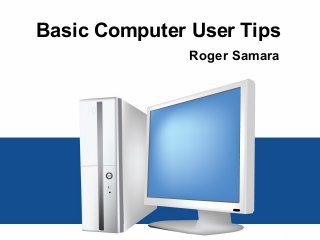
Roger Samara | Basic computer tips for Beginners
- 1. Basic Computer User Tips Roger Samara
- 2. Key Points • Keep Your Personal Information Safe and Secure • Access Your Home Computer From Anywhere • Do Everything Faster with Shortcuts • Keep Your PC Free of Crap • Know Where Your Files Are Being Saved • Install All Software To The Default Location • Take Computer Maintenance Seriously • If You Need Antivirus – GET IT NOW! • Set Up a Simple Backup System • Shut Down The Right Way
- 3. Keep Your Personal Information Safe and Secure Unfortunately, the internet isn’t always a safe place, which means everyone needs to make sure they’re keeping their personal information safe. Make sure you use strong password, remove personal information from photos and other files and never use open public Wi-Fi networks without protection.
- 4. Access Your Home Computer From Anywhere With a simple app like Team Viewer, you can log into your home computer from another machine and use it as if you were sitting right at your desk—whether you just need to grab a quick file or access a program you don’t have elsewhere.
- 5. Do Everything Faster with Shortcuts The great thing about computers is that they can do a lot of things much faster than a human. Say you’re looking for a specific word on a web page. Instead of scanning it yourself, all you need to do is press Ctrl+F and type the word you’re looking for. There are mountains of shortcut like this.
- 6. Keep Your PC Free of Crap You can keep your PC neat and clean by uninstall unnecessary programs and software with no use or that causing problems or consuming more memory on disk.
- 7. Know Where Your Files Are Being Saved Know where to store your files the files that you create. You should not save files just anywhere on your computer. Everything you save or create should go into your documents folder in Windows XP, Vista and Seven. The Windows XP documents also has other folders in it such as my pictures and my music. On Windows Vista you need to save your files in your username section.
- 8. Install All Software To The Default Location Install programs to the correct location on C: drive. This is an easy task, as all program , by default, get installed in C:Program Files. Unfortunately sometimes people presume they need to choose where to install a program and change the default destination.
- 9. Take Computer Maintenance Seriously Learn how to perform computer maintenance and stick to a schedule. See computer maintenance checklist There are also some free programs in the Freeware that will help you keep you computer running smoothly.
- 10. If You Need Antivirus – GET IT NOW! Windows users have long known the pain of viruses and other malware, but the good news is it’s pretty easy to avoid. Install some good, free antivirus software to protect yourself But in the end, the best way to avoid viruses is to use common sense: don’t open links that look suspicious, don’t install programs from untrusted sources.
- 11. Set Up a Simple Backup System Backup your files. The best thing to do with your files is to store them on a separate partition or hard drive to the operating system. For example if you had C: drive and D: drive you should have Windows installed on C: drive and your saved files D: drive. This way if your computer crashes then the files will still be safe.You should have two copies of any important files and they should be stored in different locations
- 12. Shut Down The Right Way You need to be able to shut your computer down correctly to avoid damage to your files and hardware. On the menu press turn off computer in the right hand bottom of the menu.If your computer freezes press the reset button. If you do not have one hold your on/off in for 5 seconds and it will shut down.