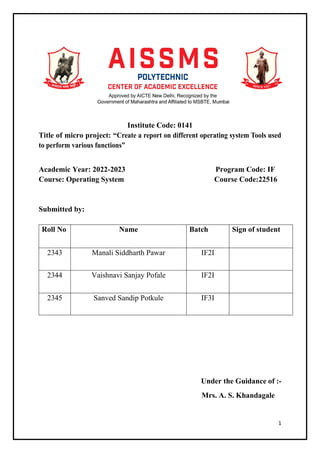
osy microproject[1].pdf
- 1. 1 Institute Code: 0141 Title of micro project: “Create a report on different operating system Tools used to perform various functions” Academic Year: 2022-2023 Program Code: IF Course: Operating System Course Code:22516 Submitted by: Roll No Name Batch Sign of student 2343 Manali Siddharth Pawar IF2I 2344 Vaishnavi Sanjay Pofale IF2I 2345 Sanved Sandip Potkule IF3I Under the Guidance of :- Mrs. A. S. Khandagale
- 2. 2 Institute Code: 0141 CERTIFICATE Certified that this micro project report titled “Create a report on different operating system Tools used to perform various functions” is the bonafide work of Ms. Manali Siddharth Pawar Roll no.2343 of Third-year diploma in Information Technology engineering for the course: Operating System Course code 22516 during the academic year 2022-2023, who carried out the micro project work under my supervision. Name & signature of Course Teacher Mrs. A. S. Khandagale
- 3. 3 Institute Code: 0141 CERTIFICATE Certified that this micro project report titled ““Create a report on different operating system Tools used to perform various functions is the bonafide work of Ms. Vaishnavi Sanjay Pofale Roll no.2344 of Third-year diploma in Information Technology engineering for the course :Operating System. Course code 22516 during the academic year 2022-2023, who carried out the micro project work under my supervision. Name & signature of CoursTeacher Mrs. A. S. Khandagale
- 4. 4 Institute Code: 0141 CERTIFICATE Certified that this micro project report titled ““Create a report on different operating system Tools used to perform various functions” is the bonafide work of Mr. Sanved Sandip Potkule Roll no.2345 of Third-year diploma in Information Technology engineering for the course:- Operating System Course code 22516 during the academic year 2022-2023, who carried out the micro project work under my supervision. Name & signature of Cours Teacher Mrs. A. S. Khandagale
- 5. 5 ACKNOWLEDGEMENT We would like to express our special thanks of gratitude to our friends our group members as well as our teachers, who gave us opportunity to do this wonderful micro project on the topic “Report on Biomedical Waste Management” which also helped us in doing a lot of Research and we came to know about so many new things we all really thankful to all who help us doing this micro project. Secondly, we would also like to thank our parents and friends who helped us a lot in finalizing this project within the limited time frame.
- 6. 6 ALL INDIA SHRI SHIVAJI MEMORIAL SOCIETY’S POLYTECHNIC, PUNE -1 INFORMATION TECHNOLOGY DEPARTMENT VISION AND MISSION OF THE INSTITUTE ❖ VISION: Achieve excellence in quality technical education by imparting knowledge, skills and abilities to build a better technocrat. ❖ MISSION: M1: Empower the students by inculcating various technical and soft skills. M2: Upgrade teaching-learning process and industry-institute interaction continuously VISION AND MISSION OF THE INFORMATION TECHNOLOGY DEPARTMENT ❖ Vision To enrich intellectual potential by imparting technical knowledge and skills to become an IT professional ❖ Mission M1: To confer the technical education and skills required for IT field M2: To imbibe social awareness in students to serve the society.
- 7. 7 ALL INDIA SHRI SHIVAJI MEMORIAL SOCIETY’S POLYTECHNIC, PUNE -1 INFORMATION TECHNOLOGY DEPARTMENT PROGRAM OUTCOMES (POs) PO1 Basic and Discipline specific knowledge: Apply knowledge of basic mathematics, science, and engineering fundamentals and engineering specialization to solve engineering problems. PO2 Problem analysis: Identify and analyze well-defined engineering problems using codified standard methods. PO3 Design/ development of solutions: Design solutions for well-defined technical problems and assist with the design of systems components or processes to meet specified needs. PO4 Engineering Tools, Experimentation and Testing: Apply modern engineering tools and appropriate technique to conduct standard tests and measurements. PO5 Engineering practices for society, sustainability and environment: Apply appropriate technology in context of society, sustainability, environment and ethical practices. PO6 Project Management: Use engineering management principles individually, as a team member or a leader to manage projects and effectively communicate about well-defined engineering activities. PO7 Life-long learning: Ability to Analize individual needs and engage in updating in the context of technological changes. PROGRAM SPEICIFIC OUTCOMES (POs) The Diploma in Information Technology will prepare students to attain: Students will be able to: PSO 1: Use fundamental concepts of hardware and software systems. PSO 2: Identify various career opportunities in IT field.
- 8. 8 INDEX Sr. No. Content Page No. 1. Title 1 2. Certificate 2 3. Acknowledgement 5 4. Annexure I 9 5. Annexure II 12 6. Annexure III 29 7. Annexure IV 31 8. Log Book 34 9. Rubrics Used for Evaluation 36 10. Evaluation Sheet 37
- 9. 9 Annexure-I Micro-Project Proposal Title of Micro- “Create a report on different operating system Tools used to perform various functions” 1.0 Aims/Benefits of the Micro-Project: 1] Able to understand different operating system tools. 2] Able to understand various functions of OS tools. 3] Able to understand working principle of OS tools 4] Learned the concept about operating system tools. 5] Learned the functions of OS tools. 6] Learned to provide access to system resources such as CPU, memory etc. 2.0 Course Outcomes Addressed: CO22516.1: Install operating system and configure it. CO22516.2: Use operating system tools to perform various functions 3.0 Proposed Methodology: 1.Arrangement of groups and representatives for groups that are not usually represented as partners in main projects. 2.Capacity building and networking in relation to the role as partners in micro projects. 3.Collected materials related to project. 4.Support development of more need and user driven projects. 5.Contribute to the maximum requirements of project. 6.An eligible project idea addressing one of the four Priority Axes and a work plan for a micro project including a description of how the capacity building and networking should take place. 7.The project involves maximum five partners. From five partners, the contributions of micro project are distributed. 8.An eligible Lead member who will guide the group members and analyzed the data. 9.Eligible match finding the proper information. 10.Softcopy corrections by respective teachers. 11.Completion of the micro project properly. 12.Final copy and submission.
- 10. 10 4.0 Action Plan Sr. No. Details of Activity Planned Start date Planned Finish date Name of Responsible Team Members 1. Introduction to Micro-project: Study for selecting Micro project topic 18/08/2022 25/08/2022 All Members 2. Introduction to Micro-project: Discussion about selected Micro project topic with concerned Course Teacher 25/08/2022 1/09/2022 All Members 3. Introduction to Micro-project: Finalize and Study for selected topic 1/09/2022 8/09/2022 All Members 4. Drafting Proposals 8/09/2022 15/09/2022 All Members 5. Proposal submission 15/09/2022 22/09/2022 All Members 6. Micro project Proposal Presentation 22/09/2022 29/09/2022 All Members 7. Making Changes in presentation, if suggested by concerned teacher 29/09/2022 6/10/2022 All Members 8 Executing Micro-Project: Study from different resources 6/10/2022 13/10/2022 All Members 9. Executing Micro-Project: Collect information from studied resources 13/10/2022 20/10/2022 All Members 10. Executing Micro-Project: Arrange collected information 20/10/2022 3/11/2022 All Members 11. Executing Micro project 3/11/2022 10/11/2022 All Members 12. Drafting Methodology 10/11/2022 17/11/2022 All Members 13. Drafting Literature Review 17/11/2022 24/11/2022 All Members 14. Drafting Result, Discusser 24/11/2022 1/12/2022 All Members 15. Micro project Presentation 1/12/2022 8/12/2022 All Members 16. Micro Project final submission 8/12/2022 13/12/2022 All Members
- 11. 11 5.0 Resources Required Sr. No. Name of Resources/material Specifications Qty. Remarks 1. Computer System Laptop i5 11th gen, RAM – 8GB 1 2. Operating System Windows 11 - 3. Printer - - Names of Team Members with Roll Nos. Roll No Name 2343 Manali Siddharth Pawar 2344 Vaishnavi Sanjay Pofale 2345 Sanved Sandip Potkule (To be approved by the Concerned Teacher)
- 12. 12 Annexure-II Micro-Project Report Title of Micro-project:“Create a report on different operating system Tools used to perform various functions” 1.0 Rational: Operating system is the mode in the computer that turns the machine to a user enabled service. A brief knowhow of the OS tools makes the user easy and comfortable while using it. Plus, he would know that he is not taking some wrong step and he would have knowledge of what is going to happen next. In this project, we have different operating system tools. 2.0Aims/Benefits of the Micro-Project: 1] Able to understand different operating system tools. 2] Able to understand various functions of OS tools. 3] Able to understand working principle of OS tools. 4] Learned the concept about operating system tools. 5] Learned the functions of OS tools. 6] Learned to provide access to system resources such as CPU, memory etc. 2.0 Course Outcomes Addressed CO22516.1: Install operating system and configure it. CO22516.2: Use operating system tools to perform various functions 4.0 Literature Review: 1. www.javatpoint.com 2. www.tutorialspoint.com 3. www.guru99.com
- 13. 13 5.0 Actual Methodology Followed Sr. No./ Hour No. Date Work Done 1. 25/08/2022 Finalize the Topic 2. 1/09/2022 Distribution of Work 3. 8/09/2022 Distribution of Topic 4. 15/09/2022 Collecting Images/Information 5. 22/09/2022 Starting animation 6. 29/09/2022 Completing animation 7. 6/10/2022 Creating a Word Document 8. 13/10/2022 Inserting information 9. 20/10/2022 Arranged the Information 10. 3/11/2022 Proofread the Information 11. 10/11/2022 Editing the Word Document 12. 17/11/2022 Review from the Teacher 13. 24/11/2022 Editing the Project Report as per Teacher’s suggestion 14. 1/12/2022 Proofread and Finalize the Report 15. 8/12/2022 Finalize the report 16. 13/12/2022 Final submission of the Report
- 14. 14 6.0 Actual Resources Used Sr. No. Name of Resources/material Specifications Qty. Remarks 1. Computer System Laptop i5 11th gen, RAM – 8GB 1 2. Operating System Windows 11 - 3. Printer - - 7.0 Outputs of Micro-Project: What is an Operating System? An Operating System (OS) is a software that acts as an interface between computer hardware components and the user. Every computer system must have at least one operating system to run other programs. Applications like Browsers, MS Office, Notepad Games, etc., need some environment to run and perform its tasks. The OS helps you to communicate with the computer without knowing how to speak the computer’s language. It is not possible for the user to use any computer or mobile device without having an operating system. Operating System • An Operating System provides services to both the users and to the programs. • It provides programs an environment to execute. • It provides users the services to execute the programs in a convenient manner. • Administrative:- • Here are the factors which affect the administrative performance of the user and one must know about them to get some good access • • Operating System tools Computer operating systems monitor their resources constantly. Processes are the main resource and monitoring must be done at process level. This information is used by operating systems while they are running to perform effective memory management, scheduling, multiprogramming, and many other important decisions. There are a large number of operating system and process monitoring tools available.
- 15. 15 • 1)Computer management • Computer management option can be found within the control panel of any computer system. One may go to the control panel from the start menu. • Within the control panel there is Administrative tool. One of the administrative tools is computer management. On the computer management window, one may find there are three panes. The left pane will show some functions, and when one chooses a function from the left pane, the details of the pane will be available at the pane at the centre, where as the right section will show the series of action that can be taken. There is Task Scheduler within the system tools, and even the windows event viewer can be also accessed from the computer management list. One can also start defragmentation of the disk and disk spaces from here. And in the performance sector, one can see how the system is performing and that can be observed for a long period also. Thus computer management is used use to manage a local or remote computer. The administrative tools in Computer Management are grouped into the following three categories System Tools, Storage, Services and Applications. System Tools Event Viewer Shared Folders Local Users and Groups Performance Logs and Alerts Device Manager • Storage Removable Storage Disk Defragmenter
- 16. 16 Disk Management • Services and Applications Use Services to manage services on local and remote computers. You can start, stop, pause, resume, or disable a service. 2)Device manager • When an external hardware is connected to the computer, then the device will be shown at the Device manager tray or administrative window. • The hardware may be of various types, like the printers, the USB ported devices like pen drive, a Tablet or a mobile, a Mouse and a Keyboard or even a camera. • Most of the time the computer detects the driver of the device and installation of the driver is done instantly and automatically. • However, there are many devices which are to be installed separately, like the modems or a networking device. And sometimes the device is to be added manually, from the add device option in the device manager tool. • Once the device is shown at the device manager window, then the device can be configured or even troubleshooting of the device is also applicable. • One can go to the device manager pane from the tools directly or even can go there via the control panel. • At the category view in the control panel, one can find three options to go to the Device manager window. The options are 'view devices and printers', 'add a device' and 'adjust commonly used mobility settings'.
- 17. 17 • Thus Device Manager is a Control Panel applet in Microsoft Windows operating systems. • It allows users to view and control the hardware attached to the computer. • When a piece of hardware is not working, the offending hardware is highlighted for the user to deal with. • You can use Device Manager to change hardware configuration options, manage drivers, disable and enable hardware, identify conflicts between hardware devices, and much more. 3)Users and groups • One can easily go to the Users and groups pane from the tools. • He or she has to go to the control panel and there one may find the tab, 'user accounts’. • There a User account can be created and the profile picture or password can be managed easily. • One can even have numerous user accounts enabled to operate at different mode in the computer. Even one can be given an access to the computer by making the guest account enabled in a password protected computer. • One user cannot see or access the files or settings of another user until he or she is set as administrator. • One administrator alone can have the access to view or manage all other user's details. • There is yet another option in Users and groups to function at the same time. The option is the group profile, where there will be a group id and a group password, which can be accessed by the entire group.
- 18. 18 Thus • You can use local users and groups to secure and manage user accounts and groups stored locally on a storage system. A user is an account that is authenticated on a storage system. ... • You can use local users and groups to limit the ability of users to perform certain actions by assigning them rights and permissions. 4)Local security policy • One can find the local security under the Administrative tools, which one may get access from the control panel. This option allows the administrator to provide access or deny access to some users to some drive or software on those drives. • Thus the changes in those software or drives will not be possible for them, whom the access to change or configure it is given by the administrator. • By this end user policy one administrator can allow or disallow any user on those computers to get an access over few websites or not. • By these the users can also be restricted to surf freely at their work place as most of the irrelevant website; basically the irrelevant websites to the job will not be opened from there. 5)Task Scheduler The Task Scheduler is a tool included with Windows that allows predefined actions to be automatically executed whenever a certain set of conditions is met. For example, you can schedule a task to run a backup script every night, or send you an e-mail whenever a certain system event occurs. Windows can perform a task at a scheduled time and scheduled date.Not only one time does it work , but windows can do a particular task scheduled every day at a particular time or at particular interval. In windows 7,windows vista or Windows 8,one may find the task scheduler in an updated version.Thus it makes the windows user equipped with best scheduler and without support of any other software. Thus Task Scheduler is a component of Microsoft Windows that provides the ability to schedule the launch of programs or scripts at pre-defined times or after specified time intervals: job scheduling (task scheduling). The picture below is an example of what the Task Scheduler looks like in Microsoft Windows 7.
- 19. 19 Windows-Based Tools 6)Task Manager (taskmgr) . Task Manager is probably the most well-known tool for monitoring processes on the Windows operating system. Task Manager was introduced with Windows NT and provides a fast look into the current system state . It shows all applications (one or more processes running within a single application context) and their state, all processes and some of their most frequently used performance measures, and some general system performance measurements. Newer versions also display networking performance measurements. All measurements are made by directly calling functions in the operating system to retrieve system counters • Task Manager gives users the ability to control the system by affecting the running process. • This is the function general computer users typically use Task Manager for when an application or process enters a "hung" state due to errors in the code and cannot be exited normally or when a process is hogging the CPU. In addition to ending a process, Task Manager also allows users to end a process tree killing all threads associated with the selected process, set a process's priority to reduce or increase its CPU consumption,. 7)Performance monitor Two of Task Manager's tabs present operating system performance data to the user. The first is the Processes tab, shown in Figure 1 The Processes tab shows the current memory and
- 20. 20 percentage of CPU usage of every process running on the computer as well as the total CPU and memory usage of the system. The second Task Manager tab that presents operating system performance data is, not surprisingly, the Performance tab, shown in Figure . The Performance tab in Task Manager provides a top level view of the system state in terms of CPU and memory usage. A short history is shown on a graph, but once again, none of this data is logged for comprehensive analysis.
- 21. 21 Summary Thus Performance monitoring of operating systems and processes is essential for debugging processes and systems, effectively manage system resources, making system decisions, and evaluating and examining systems. This information is used by operating systems tools while they are running to perform effective memory management, scheduling, multiprogramming, and many other important decisions. 8)Performance Monitor (perfmon) :- Performance Monitor is the second most common operating system performance monitoring tool for Windows. Performance Monitor acts as both a real time and log-based performance monitoring tool for operating systems . Like Task Manager, Performance Monitor measures performance by making system calls to retrieve system counters, but Performance Monitor makes these calls via a performance library that also supports logging of the counters. Unlike Task Manager, Performance Monitor provides an interface to monitor any selection of a huge set of system counters on a graph in real time, rather than just the limited set Task Manager uses. Counters include things like percentage of processor time, thread count, page fault rate, memory size, and elapsed time for processes. Similarly, there are counters that provide state for threads, the processor, the system, network interfaces, memory, physical disks, and many others. This level of detailed information available for monitoring from Performance Monitor is very extensive and makes Performance Monitor ideal for monitoring resource usage and performance of almost all pieces of a Windows system.
- 22. 22 • WindowsSystemTools Periodic maintenance is necessary for smooth performance of a system. System tools in computer like disk check, disk defragmenter, etc help in aforementioned system maintenance. It is practically impossible for administrators to manually perform these maintenance activities on individual computers. Endpoint Central provides an option to schedule all these tasks on multiple computers simultaneously, at regular intevals. It also allows creating multiple tasks that can execute various tools on different target computers at specified intervals. Moreover, these tasks can also be scheduled during off hours so that productivity doesn't take a hit. 9)Disk defragmenter Disk gets fragmented when users create or delete files and folders. The same is also caused by installation and uninstallation of programs. When a file or folder is deleted from the hard disk, the occupied space becomes free for new files. Now when a new file gets saved, the first
- 23. 23 available free space that is large enough for the file is used and the remaining part is saved in consecutive available free spaces or fragments. Such fragmented disks brings down the performance of a system as it takes a long time to retrieve the fragmented data. Hence, periodic disk defragmentation is necessary to keep up the performance. Endpoint Central provides an option to run the disk defragmenter tool, a part of its windows operating system tools on multiple machines simultaneously. It supports the following options: • Verbose: Displays the complete analysis and disk defragmentation reports. • Analyze: Analyzes the volume and displays a summary of the analysis report. • Force Defragmentation: Forces disk defragmentation regardless of whether it needs to be defragmented. 10)Check disks Disk errors related to bad sectors, cross-linked files, directory errors, etc. create problems in I/O operations. The check disk tool creates a status report of the disk based on its file system. Endpoint Central supports the following options to run the check disk tool: • Verbose: Displays the name of each file in every directory as the disk is checked. • Quick Check: This option is available only for the NTFS File system. Selecting this option will perform the check disk operation quickly by skipping the checking of cycles within the folder structure and by performing a less vigorous check of index entries. 11)Disk cleanup The disk clean up utility helps in determining the unused files in the disk and deletes them to significantly increase the free space. 12)Wake on LAN
- 24. 24 Wake on LAN tool remotely 'wakes-up' a machine (boots-up a machine) that is present in the network and is switched off. For this system tool in windows to work, the machine should be configured to accept the Wake-on-LAN remote command. The Wake-on-LAN tool supports both manual and scheduled waking up of systems. It can be used to boot systems across VLANs. 13)Remote shutdown Remote shutdown tool of Endpoint Central allows administrators to perform the following tasks remotely: • Shutdown • Restart • Hibernate • Stand By • Lock Computers These tasks can either be done manually or scheduled to run at specified intervals. Status of each task is available for verification. The users can be notified prior to a shutdown or restart operation and can choose to skip the operation, thereby, causing no intervention in the workflow. In addition to this, the admin can choose to leave the active users undisturbed. 3.2 Unix-Based Tools In this section, I will examine log-based operating system and process monitoring tools for Unix systems. 14)System Activity Reporter (sar) System Activity Reporter, usually referred to as sar, is another one of the most commonly used performance monitoring tools for Unix. Sar can be run as either a real time tool
- 25. 25 requiring immediate user interaction or as a log-based tool for detailed performance analysis [Musumeci02]. I classify it as a log-based tool because its real time usage is no different than most of the other tools described earlier in that it simply reports various system activity counters at the command prompt. In its log-based form, sar samples the same counters at a specified rate and stores the measurements to a binary file. There are a number of options that can be used to select which counters are sampled to reduce the amount of data that is stored including one for CPU utilization, system calls, memory allocation, buffer activity, paging activity, and many more. The man pages for sar recommend using a sampling period of five seconds or longer to avoid having sar interfere noticeably with its own measurements. Sar has no built in support for scheduling logging or stopping based on available memory. Also, like most of the tools described so far, sar does not include any analysis capabilities. It simply logs huge amounts of data to disk, and users are responsible for making sense of interpreting the data to determine the system performance. The sar command is also used to view the log files it generates. It can read and display the contents of the binary log files it generates in the same way that it displays real time measurements when run interactively. To avoid displaying too much information, flags can be used to specify what time period from the log the user would like to view. 15)Cpustat Another log-based performance monitoring tool for Unix is cpustat. Cpustat monitors system performance by recording the system's performance counters. Like sar, cpustat can be used in either real time mode or log-based mode. Also like sar, the sampling rate can be specified depending on the resolution of counter measurements needed and the amount of disk space available. Unlike sar, cpustat does not allow the user to specify which counters to record. However, cpustat is already limited compared to sar because it is only concerned with the CPU performance counters while sar is able to record many other system counters. The output of cpustat is not logged to a file by default, but it can be redirected to a file, and it is formatted so that it is easily parseable by a scripting language such as Perl. Nominally, cpustat samples the CPU performance counters every 5 seconds and runs indefinitely once the user starts it. The only modifications that can be made are adjustment of the sampling rate and limiting cpustat's lifetime to a certain number of samples.
- 26. 26 3.3 Summary of Log-Based Monitoring Tools Table 2 summarizes the log-based performance monitoring tools described above including a summary of the features, pros, and cons of each tool. The five features listed in the table indicate whether or not each tool has five common features of real time monitoring tools. The graphical user interface column indicates whether the tool has a GUI or command line interface. The second column indicates whether the tool allows adjustment of the sample rate to log data at. The third column indicates whether the tool allows filtering of what data is logged or whether the data that is logged is predetermined. The fourth column indicates whether or not the tool allows scheduling of when to start and stop logging, and the fifth column indicates whether or not the tool produces logs that are formatted in a way that is compatible with other standard tools for viewing data. for viewing data. Table 2: Summary of Log-Based Performance Monitoring Tools 4. Summary Performance monitoring of operating systems and processes is essential for debugging processes and systems, effectively manage system resources, making system decisions, and evaluating and examining systems. There are two primary types of performance monitoring tools: those for real time performance monitoring and those for logging performance measurements for future perusal. Real time performance monitoring tools for operating systems and processes are typically concerned with presenting the performance measurements to the user in a way that is well
- 27. 27 organized and easy to use. The main issue with real time performance monitoring tools is in data resolution and presentation. The tools try to select all data that might be useful without presenting so much data that it is difficult to find what is needed. The most common tools used to perform real time performance monitoring include Task Manager and Performance Monitor for Windows-based systems and ps and top for Unix-based systems. Log-based performance monitoring tools for operating systems and processes are most concerned with balancing the conflicting goals of storing high resolution measurements with consuming the least amount of disk space and making the logs the easiest to view. The tools try to address these goals by allowing the user to filter the measurements to only record the information they are concerned with and to specify the sampling rate to use based on the resolution needs and disk space available. Also, the tools try to produce simple outputs that are highly compatible with various post-processing tools so that the logs are easy to use. Additional features like easy automation separate the best tools from others. Some of the most common tool for performing log-based performance monitoring of operating systems and processes include Performance Logs and Alerts (part of Performance Monitor) and Performance Data Log Service for Windows systems and sar for Unix-base systems. • Command line utilities:- The command line utilities can help one making some accurate commands to get some works done. There are some command line utilities: MSCONFIG: As discussed earlier, one can use the configuration methods to configure the programs. There are several ways through which this is done, and those ways are discussed earlier. ▪ REGEDIT:- It is the option to Che, add and delete a registration of device software. All the registration ids are shown here and thus can easily be accessed b user. A user can go there by simply typing regedit at the run menus. ▪ CMD SERVICES:- It stands for the Microsoft command promoted and can be accessed for the RU command manager ▪ MSC/MMC/MSTSC:- MSC stands for Microsoft Services, MMC stands for Microsoft Management Console and MSTSC is the option for Remote desktop. All of them can be accessed from control panel or run command prompt. ▪ NOTEPAD:-
- 28. 28 A notepad is a default tool in widow for Unicode text encryption. ▪ EXPLORER:- By explorer, one can reach the document's explorer folder radio by just putting the message or command, explorer on the run menus. However, by pressing enter after writing explorer on the run menus, the task manger also pops up. ▪ MSINFO32:- This is the command to be put on run command prompt for getting the information of 32-bit Microsoft system. ▪ DXDIAG:- DX stands for direct X and DIAG for diagnostic tool. Direct X is the service for multimedia functioning I Widows and by this command, the settings can be checked. 8.0 Skill Developed/Learning outcome of this Micro-Project 1. Develop relational database by applying principal of database design. 2. Demonstrate working as a leader/team member. 3. Communication really go hand in glove with leadership. 4. How to create a project schedule. 9.0 Applications of this Micro-Project 1. It will be helpful in Handling I/O operations. 2. It will help in Memory management. 3. It will help to Allows disk access and file systems. 4. It will help in Virtual Memory Multitasking (To be evaluated by the Concerned Teacher
- 29. 29 Annexure - III Rubric for Assessment of Micro Project S. No Characteristics to be assessed Poor (Marks 1-3) Average (Marks 4-5) Good (Marks 6-8) Excellent (Marks 9-10) 1. Relevance to the Course Related to very few LOs Related to some Los Addressed at- least one CO Addressed more than one CO 2. Literature Review/information collection Not more than two sources (Primary and Secondary), very old reference At-least 5 relevant sources, at least 2 latest At-least 7 relevant sources, most latest About 10 relevant sources, most latest 3. Completion of Target as per Project proposal Completed less than 50% Completed 50 to 60% Completed 60 to 80% Completed more than 80% 4. Analysis of Data and representation Sample Size all, data neither organized nor presented well Sufficient and appropriate sample, enough data generated but not organized and not well presented well. No or poor inferences drawn Sufficient and appropriate sample, enough data generated which is organized and presented well. But poor inferences drawn Enough data collected by sufficient and appropriate sample size. Proper inferences drawn by organizing and presenting data through tables, charts and graphs 5. Quality of prototype/Model Incomplete fabrication/ assembly Just assembled/ fabricated and parts are not functioning well. Not in proper shape, dimensions beyond tolerance limit. Appearance/ finish is shabby. Well a Just assembled/ fabricated with proper functioning parts.in proper shape, within tolerance dimensions and good finish. But no creativity in design and use of material Well a Just assembled/ fabricated with proper functioning parts.in proper shape, within tolerance dimensions and good finish/ appearance. Creativity in design and use of material. 6. Report Preparation Very short, poor quality sketches, Details about Nearly sufficient and correct details about methods, Detailed, correct and clear description of Very detailed, correct, clear description of
- 30. 30 methods, materials, Precautions and Conclusions omitted, some details are wrong. materials, precautions and conclusion. but clarity is not there in presentation. But not enough graphic description methods, materials, precautions and conclusion. Sufficient graphic description methods, materials, precautions and conclusion. Enough tables, charts and sketches 7. Presentation of the Micro-Project Major information is not included, information is not well organized. Includes major information but not well organized not presented well. Includes major information but not well organized not presented well. Well organized, Includes major information, presented well. 8. Viva Could not reply to considerable number of question Replied to considerable number of questions nut not very properly Replied properly considerable number of question. Replied most of the questions properly
- 31. 31 Annexure - IV Micro Project Evaluation Sheet Name of Student: Manali Siddharth Pawar Enrollment No:2101410434 Name of Programme: Information Technology Semester:5 Course Title: Operating System(osy) Code:22516 Title of the Micro-project: “Create a report on different operating system Tools used to perform various functions” Course Outcomes Achieved:- Sr No. Characteristic to be accessed Poor (Marks 1- 3) Average (Marks 4-5) Good (Marks 6- 8) Excellent (Marks 9- 10) Sub Total (A)Process and Product Assessment (Convert above total marks out of 6 Marks) 1 Relevance to the course 2 Literature Review/information collection 3 Completion of the Target as per project proposal 4 Analysis of Data and representation 5 Quality of the Prototype/Model 6 Report Preparation (B) Individual Presentation/ Viva (Convert above total marks out of 4 Marks) 7 Presentation 8 Viva (A) Process and Product Assessment (6 Marks) (B) Individual Presentation/ Viva (4 Marks) Total Marks 10 Comments/ suggestions about Team work/ Leadership/Inter-Personal communication (If any)…………………………………………………………………………………………… …… Name and Designation of the Teacher…………………………………….. Dated Signature………………………………………………………………
- 32. 32 Micro Project Evaluation Sheet Name of Student: Vaishnavi Sanjay Pofale Enrollment No: 2001410102 Name of Programme: Information Technology Semester:5 Course Title: Operating System Code:22516 Title of the Micro-project: “Create a report on different operating system Tools used to perform various functions” Course Outcomes Achieved:- Sr No. Characteristic to be accessed Poor (Marks 1- 3) Average (Marks 4-5) Good (Marks 6- 8) Excellent (Marks 9- 10) Sub Total (A)Process and Product Assessment (Convert above total marks out of 6 Marks) 1 Relevance to the course 2 Literature Review/information collection 3 Completion of the Target as per project proposal 4 Analysis of Data and representation 5 Quality of the Prototype/Model 6 Report Preparation (B) Individual Presentation/ Viva (Convert above total marks out of 4 Marks) 7 Presentation 8 Viva (A) Process and Product Assessment (6 Marks) (B) Individual Presentation/ Viva (4 Marks) Total Marks 10 Comments/ suggestions about Team work/ Leadership/Inter-Personal communication (If any)…………………………………………………………………………………………… …… Name and Designation of the Teacher…………………………………….. Dated Signature………………………………………………………………
- 33. 33 Micro Project Evaluation Sheet Name of Student: Sanved Sandip Potkule Enrollment No:2001410103 Name of Programme: Information Technology Semester:5 Course Title: Operating system(osy) Code:22516 Title of the Micro-project: “Create a report on different operating system Tools used to perform various functions” Course Outcomes Achieved:- Sr No. Characteristic to be accessed Poor (Marks 1- 3) Average (Marks 4-5) Good (Marks 6- 8) Excellent (Marks 9- 10) Sub Total (A)Process and Product Assessment (Convert above total marks out of 6 Marks) 1 Relevance to the course 2 Literature Review/information collection 3 Completion of the Target as per project proposal 4 Analysis of Data and representation 5 Quality of the Prototype/Model 6 Report Preparation (B) Individual Presentation/ Viva (Convert above total marks out of 4 Marks) 7 Presentation 8 Viva (A) Process and Product Assessment (6 Marks) (B) Individual Presentation/ Viva (4 Marks) Total Marks 10 Comments/ suggestions about Team work/ Leadership/Inter-Personal communication (If any)…………………………………………………………………………………………… …… Name and Designation of the Teacher…………………………………….. Dated Signature………………………………………………………………
- 34. 34 Log Book of the Student (Hourly Work Report) Academic Year: 2022-2023 Name of Student: Manali Pawar, Vaishnavi Pofale, Sanved Potkule. Title of the Project: “Create a report on different operating system Tools used to perform various functions” Course:-Operating System Course Code: 22516 Semester: 5 Sr. No./ Hour No. Date Time Work Done 1. 25/08/2022 3:00-4:00 Group Discussion on Topic 2. 1/09/2022 3:00-4:00 Assign task to group 3. 8/09/2022 3:00-4:00 Giving Particular Information 4. 15/09/2022 3:00-4:00 Get some Course Outcomes and Practical Outcomes 5. 22/09/2022 3:00-4:00 Taking Review about collected Data 6. 29/09/2022 3:00-4:00 Verify Material in Sequence 7. 6/10/2022 3:00-4:00 Discussion on Suggestions 8. 13/10/2022 3:00-4:00 Arrange Data in Sequence 9. 20/10/2022 3:00-4:00 Prepare proposal of the project 10. 3/11/2022 3:00-4:00 Verify the Draft from Teacher 11. 10/11/2022 3:00-4:00 Rearrange the data 12. 17/11/2022 3:00-4:00 Share Data among Group 13. 24/11/2022 3:00-4:00 Prepare the report 14. 1/12/2022 3:00-4:00 Work on Data 15. 8/12/2022 3:00-4:00 Prepare soft copy 16. 13/12/2022 3:00-4:00 Submission
- 35. 35 A) Process and Product Assessment (A): Rubric No. Characteristics to be assessed Marks Obtained out of 10 1 Relevance to course 2 Literature review/information collection 3 Completion of target as per project proposal 4 Analysis of data and representation 5 Quality of prototype/model 6 Report Preparation Total Out of (60) Process and Product Assessment (A) :Total Out of (06) B) Individual Presentation/Viva(B) Roll No. Enrollment No. Name of Student Rubric 7 Rubric 8 Individual Presentati on/Viva (Addition of marks in Rubric 7 to 8) Individual Presentatio n/Viva (Convert out of 08 marks into out of 4) (B) Total (A+B) Individual Presentati on Individ ual Viva Marks out of 10 Marks out of 10 Marks out of 20 Marks out of 04 Mark s out of 10 2343 2101410434 Manali pawar 2344 2001410102 Vaishnavi pofale 2345 2001410103 Sanved potkule Name & Signature of Faculty Mrs. A. S. Khandagale
- 36. 36 Evaluation Sheet for the Micro Project Academic Year: 2022-2023 Name of Faculty: Mrs. A. S. Khandagale Course:-Operating System(osy) Course Code:-22516 Semester: 5 Title of the Project: “Create a report on different operating system Tools used to perform various functions” CO’s addressed by the Micro Project: CO1: Install operating system and configure it. CO2: Use operating system tools to perform various functions Major Learning Outcomes achieved by students by doing the project: (a)Practical Outcomes: 1) Install and configure operating system. 2) Use operating services Unit- I Overview of Operating System 1a) Explain the functions of given component of OS. 1b) Explain characteristics of the given type of operating system. Unit- II Services and Components of Operating System 2c) Explain process the OS follows in managing the given resources. 2d) Explain use of the given operating system tool. (c)Outcomes in Affective Domain: 1) Follow safety practices. 2) Practice good housekeeping. 3) Demonstrate working as a leader/a team member. 4)Follow ethical practices.
- 37. 37 Comments/Suggestions about team work/leadership/inter-personal communication (if any) Mrs. A. S. Khandagale Name & signature of Faculty Roll No. Student Name Marks out of (6) for performance in group activity Marks out of (4) for performance in oral / presentation Total out of (10) 2343 Manali pawar 2344 Vaishnavi pofale 2345 Sanved potkule