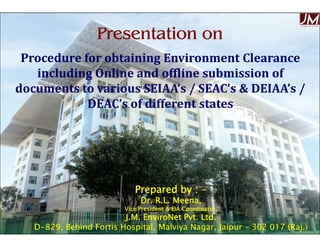
Online EC application submission process by Dr. RL Meena
- 1. Procedure for obtaining Environment ClearanceProcedure for obtaining Environment Clearance including Online and offline submission ofincluding Online and offline submission of documents to various SEIAA’s / SEAC’s & DEIAA’s /documents to various SEIAA’s / SEAC’s & DEIAA’s / DEAC’s of different statesDEAC’s of different states JMJMKJ Presentation onPresentation on Dr. R.L. Meena, Vice President, J.M. EnviroNet Pvt. Ltd. Prepared by :Prepared by : -- Dr. R.L. Meena,Dr. R.L. Meena, Vice President & EIA Coordinator,Vice President & EIA Coordinator, J.M. EnviroNet Pvt. Ltd.J.M. EnviroNet Pvt. Ltd. DD--829, Behind Fortis Hospital, Malviya Nagar, Jaipur829, Behind Fortis Hospital, Malviya Nagar, Jaipur –– 302 017 (Raj.)302 017 (Raj.)
- 2. A workflow based web portal developed for receiving and tracking proposals online submitted by proponent for seeking Environmental Clearances from Central Government. A centralized database of proposals submitted to the Ministry for Category-A and B Projects To be used by Project Proponents/User Agencies and officers/staff of MoEFCC, SEIAA /SEAC and DEIAA/DEAC. In order to bring more transparency and accountability in the clearance process, MoEFCC, Govt. of India has already rolled out following Portals: Online Submission and Monitoring of Environment Clearance (Category - A Proposals) on 4th July, 2014. Online Submission and Monitoring of Forest Clearance on 15th July, 2014. Online Submission and Monitoring of Environment Clearance (Category - B Proposals, State Portal) on 3rd July, 2015. DEIAA/DEAC portal for Online Submission and Monitoring of Environment Clearance (Category-B2 Projects: Mining of Minor Minerals) launched on 28th June 2016. ONLINE SUBMISSION AND MONITORING OF ENVIRONMENTAL CLEARANCES (OSMEC)-An Overview Dr. R.L. Meena, Vice President, J.M. EnviroNet Pvt. Ltd. A workflow based web portal developed for receiving and tracking proposals online submitted by proponent for seeking Environmental Clearances from Central Government. A centralized database of proposals submitted to the Ministry for Category-A and B Projects To be used by Project Proponents/User Agencies and officers/staff of MoEFCC, SEIAA /SEAC and DEIAA/DEAC. In order to bring more transparency and accountability in the clearance process, MoEFCC, Govt. of India has already rolled out following Portals: Online Submission and Monitoring of Environment Clearance (Category - A Proposals) on 4th July, 2014. Online Submission and Monitoring of Forest Clearance on 15th July, 2014. Online Submission and Monitoring of Environment Clearance (Category - B Proposals, State Portal) on 3rd July, 2015. DEIAA/DEAC portal for Online Submission and Monitoring of Environment Clearance (Category-B2 Projects: Mining of Minor Minerals) launched on 28th June 2016. 2
- 3. OSMEC-Objective Enhance efficiency, transparency and accountability in the environment clearance process. Reduction in turn around time for activity. Enhance responsiveness through workflows automation and availability of real time information. Online real-time monitoring and adherence to timelines for verification. Enhance ease and convenience of citizens and businesses in accessing information and services. Achieve standardization in EC process. Dr. R.L. Meena, Vice President, J.M. EnviroNet Pvt. Ltd. 3 Enhance efficiency, transparency and accountability in the environment clearance process. Reduction in turn around time for activity. Enhance responsiveness through workflows automation and availability of real time information. Online real-time monitoring and adherence to timelines for verification. Enhance ease and convenience of citizens and businesses in accessing information and services. Achieve standardization in EC process.
- 4. Roles in System for Category-B User Agency SEIAA /SEAC, DEIAA/DEAC Members Dr. R.L. Meena, Vice President, J.M. EnviroNet Pvt. Ltd. 4 Member Secretary of SEIAA / DEIAA Secretary of SEAC /DEAC SEIAA /SEAC, DEIAA/DEAC Members
- 5. Flow of the System (Category-B) USER AGENCY User Agency/Project Proponent can register (to get the login credentials) on http://envfor.nic.in/major- initiatives/environmental-clearances (Note:-User Agencies are required to register themselves only once for submitting application for seeking Environmental, Forests and Wildlife Clearances. They can submit more than one EC, FC or WL applications with the single user-id and password. For example, if any UA desires to submit application for EC, FC and Wildlife Clearances (all three clearances), they are required to register once with the portal. There is no need to have three separate registrations.) After registration, User-id and password will be communicated automatically to the registered email-id of proponent. Enter the on State or District blink on portal and choose State/ District. Thereafter project details submit along with all required documents of TOR [Form-1 (Part-I) etc.]/EC Application. Upload relevant documents (Form-1 (Part-I) / ToR/EC Application) on portal and save it. When User Agency submits all these details, an acknowledgement letter would be sent (by System) to email-id of U.A. Acknowledgement letter contains information including unique proposal number, Project Sector etc. U.A. may refer this unique proposal number for future reference. Member Secretary considers the proposals for TOR/EC application (within 5 working days for TOR and 20 working days for EC) After receiving communication regarding shortcomings (if any) in the proposal, Upload all the required details on portal. Wait for further communication from MS of SEIAA / DEIAA. If proposal is complete, then Proponent will receive email regarding Acceptance of the proposal from SEIAA. Proponent will be asked to submit a signed copy of the proposal to SEIAA/DEIAA Office. Dr. R.L. Meena, Vice President, J.M. EnviroNet Pvt. Ltd. 5 USER AGENCY User Agency/Project Proponent can register (to get the login credentials) on http://envfor.nic.in/major- initiatives/environmental-clearances (Note:-User Agencies are required to register themselves only once for submitting application for seeking Environmental, Forests and Wildlife Clearances. They can submit more than one EC, FC or WL applications with the single user-id and password. For example, if any UA desires to submit application for EC, FC and Wildlife Clearances (all three clearances), they are required to register once with the portal. There is no need to have three separate registrations.) After registration, User-id and password will be communicated automatically to the registered email-id of proponent. Enter the on State or District blink on portal and choose State/ District. Thereafter project details submit along with all required documents of TOR [Form-1 (Part-I) etc.]/EC Application. Upload relevant documents (Form-1 (Part-I) / ToR/EC Application) on portal and save it. When User Agency submits all these details, an acknowledgement letter would be sent (by System) to email-id of U.A. Acknowledgement letter contains information including unique proposal number, Project Sector etc. U.A. may refer this unique proposal number for future reference. Member Secretary considers the proposals for TOR/EC application (within 5 working days for TOR and 20 working days for EC) After receiving communication regarding shortcomings (if any) in the proposal, Upload all the required details on portal. Wait for further communication from MS of SEIAA / DEIAA. If proposal is complete, then Proponent will receive email regarding Acceptance of the proposal from SEIAA. Proponent will be asked to submit a signed copy of the proposal to SEIAA/DEIAA Office.
- 6. NEW USER AGENCY REGISTRATION AND LOGIN NEW REGISTRATION USER AGENCY: For submitting the proposal, a user agency has to register online at MoEF portal. Registration can be done in the following manner: Step-1: http://envfor.nic.in/major-initiatives/environmental-clearances in the address bars of the web browser i.e. Internet Explorer, Mozilla Firefox, and Google Chrome etc. and press Enter, a Home page of OSMEC portal will appear as shown in Figure-1. and click on project approvals, select then after select the Environmental Approvals. Step2.: Click on “Register (New User Agency)” tab (Figure-2). New User Registration Form of the Online Submission & Monitoring of Environmental, Forests and Wildlife Clearance portal will appear as shown in Figure-3. Dr. R.L. Meena, Vice President, J.M. EnviroNet Pvt. Ltd. 6 NEW REGISTRATION USER AGENCY: For submitting the proposal, a user agency has to register online at MoEF portal. Registration can be done in the following manner: Step-1: http://envfor.nic.in/major-initiatives/environmental-clearances in the address bars of the web browser i.e. Internet Explorer, Mozilla Firefox, and Google Chrome etc. and press Enter, a Home page of OSMEC portal will appear as shown in Figure-1. and click on project approvals, select then after select the Environmental Approvals. Step2.: Click on “Register (New User Agency)” tab (Figure-2). New User Registration Form of the Online Submission & Monitoring of Environmental, Forests and Wildlife Clearance portal will appear as shown in Figure-3.
- 7. NEW USER AGENCY REGISTRATION AND LOGIN (cont..) Dr. R.L. Meena, Vice President, J.M. EnviroNet Pvt. Ltd.
- 8. NEW USER AGENCY REGISTRATION AND LOGIN (cont..) CLICKCLICK Dr. R.L. Meena, Vice President, J.M. EnviroNet Pvt. Ltd.
- 9. NEW USER AGENCY REGISTRATION AND LOGIN (cont..) Dr. R.L. Meena, Vice President, J.M. EnviroNet Pvt. Ltd.
- 10. LOGIN FOR STATE PORTAL (cont..) Login To login into the OSMEC portal do the followings: Step-1: Click on State Portal and select the State (upper right corner of the screen) and then after Click on the Login (User Agency) as shown in figure 4, 5 & 6. Dr. R.L. Meena, Vice President, J.M. EnviroNet Pvt. Ltd.
- 11. LOGIN FOR STATE PORTAL (cont..) Dr. R.L. Meena, Vice President, J.M. EnviroNet Pvt. Ltd.
- 12. Step-2: Type the user id in the text box. Step3; Type the password in the Password text box. Step 4.Type the code in the text box shown in the Captcha image below it. Step 5. Click on Login button as shown in Figure-6 After successful login, Change password page will be displayed as shown in figure 7. LOGIN FOR STATE PORTAL (cont..) Dr. R.L. Meena, Vice President, J.M. EnviroNet Pvt. Ltd. Step-2: Type the user id in the text box. Step3; Type the password in the Password text box. Step 4.Type the code in the text box shown in the Captcha image below it. Step 5. Click on Login button as shown in Figure-6 After successful login, Change password page will be displayed as shown in figure 7.
- 13. PP has to change password assigned through email generated after registration. When PP changes the password, the following page (Figure-8) would be displayed on screen. LOGIN FOR STATE PORTAL (cont..) Dr. R.L. Meena, Vice President, J.M. EnviroNet Pvt. Ltd.
- 14. ADDING, EDITING &TRACKING PROPOSALS ADD NEW PROPOSAL After login, user agency can submit application online for TOR/EC (under category-A or Category- B) along with other required documents. There are two separate tabs (i.e. My Proposals (Category-A) and My Proposals (Category-B)). If user agency wants to apply under Category-A, he/she has to apply through My Proposals (Category-A) ‟ tab and if he/she wants to apply under category-B, then he/she has to apply through„ My Proposals (Category-B)‟ tab. Here, we will explain only how to apply under category-B. To submit a new proposal, following procedure may be adopted. Step 1. To add a new proposal, click on „My Proposals (Category-B)‟ tab. Then click on the „‟For TOR‟ or „For EC‟ link available under „Add Proposal‟ link as shown in Figure 9. Dr. R.L. Meena, Vice President, J.M. EnviroNet Pvt. Ltd.
- 15. Step 2. After clicking on “For TOR or For EC” link, the following forms will be displayed on screen as shown in figure ADDING, EDITING &TRACKING PROPOSALS (cont..) Dr. R.L. Meena, Vice President, J.M. EnviroNet Pvt. Ltd.
- 16. ADDING, EDITING &TRACKING PROPOSALS (cont..) Dr. R.L. Meena, Vice President, J.M. EnviroNet Pvt. Ltd.
- 17. ADDING, EDITING &TRACKING PROPOSALS (cont..) Step 3. Fill up the all the parameters available on the form (Note: Form-1 (Category-B) contains seven (7) pages for the proposals for all categories. User agency is advised to follow all the instructions given on the pages. The parameters marked with red asterisk (*) are mandatory.) Step 4. User can save the proposal in Draft mode by clicking on “Save as Draft” button available on first page of Application or they may click on “Next” button for filling up other pages. If “Save as draft” button is clicked, a unique proposal no. will be generated automatically by the system and the same would be communicated to the user through pop-up message. If user clicks on “OK” of pop up message, control will come back to the first page. Then User may fill up other pages by clicking on “Next” button. Step 5. Proponent has to click on “Save as Draft” or “Save and lock” button available on last page for saving the entire form. (Note: As long as Proposal is saved in draft mode, changes can be made in it. If proposal is saved by clicking on “Save and lock” tab, then, no further changes can be made in the proposal. Please ensure that all details have been uploaded properly before saving in lock mode) Dr. R.L. Meena, Vice President, J.M. EnviroNet Pvt. Ltd. Step 3. Fill up the all the parameters available on the form (Note: Form-1 (Category-B) contains seven (7) pages for the proposals for all categories. User agency is advised to follow all the instructions given on the pages. The parameters marked with red asterisk (*) are mandatory.) Step 4. User can save the proposal in Draft mode by clicking on “Save as Draft” button available on first page of Application or they may click on “Next” button for filling up other pages. If “Save as draft” button is clicked, a unique proposal no. will be generated automatically by the system and the same would be communicated to the user through pop-up message. If user clicks on “OK” of pop up message, control will come back to the first page. Then User may fill up other pages by clicking on “Next” button. Step 5. Proponent has to click on “Save as Draft” or “Save and lock” button available on last page for saving the entire form. (Note: As long as Proposal is saved in draft mode, changes can be made in it. If proposal is saved by clicking on “Save and lock” tab, then, no further changes can be made in the proposal. Please ensure that all details have been uploaded properly before saving in lock mode)
- 18. Step 6. After successfully addition of proposal, an acknowledgement letter is emailed automatically to the registered email-id of proponent and the proposal is sent to the concerned SEIAA for further necessary action. Concerned SEIAA will get the email notification alert. SEIAA will examine the proposal and if found it complete, and then may ask proponent to submit a signed copy of the proposal to SEIAA office. Proponent can submit a signed copy of proposal to SEIAA office along with acknowledgement letter and other relevant documents. EDIT NEW PROPOSAL The details of the proposals can be updated by PP if these details have been submitted by clicking on “Save as Draft” button. No change can be made if proposal is saved and locked. To update the submitted proposal, the following procedure may be adopted: Step 1: To update a proposal, click on “My Proposals (Category-B)” tab. Then click on the “View/Edit TOR Application” or “View/Edit EC Application” link available under “View/Edit New Proposal” link as shown in Figure . ADDING, EDITING &TRACKING PROPOSALS (cont..) Dr. R.L. Meena, Vice President, J.M. EnviroNet Pvt. Ltd. Step 6. After successfully addition of proposal, an acknowledgement letter is emailed automatically to the registered email-id of proponent and the proposal is sent to the concerned SEIAA for further necessary action. Concerned SEIAA will get the email notification alert. SEIAA will examine the proposal and if found it complete, and then may ask proponent to submit a signed copy of the proposal to SEIAA office. Proponent can submit a signed copy of proposal to SEIAA office along with acknowledgement letter and other relevant documents. EDIT NEW PROPOSAL The details of the proposals can be updated by PP if these details have been submitted by clicking on “Save as Draft” button. No change can be made if proposal is saved and locked. To update the submitted proposal, the following procedure may be adopted: Step 1: To update a proposal, click on “My Proposals (Category-B)” tab. Then click on the “View/Edit TOR Application” or “View/Edit EC Application” link available under “View/Edit New Proposal” link as shown in Figure .
- 19. ADDING, EDITING &TRACKING PROPOSALS (cont..) Dr. R.L. Meena, Vice President, J.M. EnviroNet Pvt. Ltd. Step 2: After clicking on “Edit TOR Application” link, the following will be displayed on screen as shown in figure-12
- 20. Step 3: Click on proposal number displayed under “Proposal No.” column to edit the proposal details. After clicking on proposal number the following screen will be displayed as shown in Figure-12. User can update the information and then may submit it by clicking on “Save & lock” button. Once application is saved by using this option, no further changes can be made in the proposal. Similarly, EC Application can be edited on the portal. REQUEST FOR MODIFICATION IN EARLIER ISSUED TOR AND EC: The project proponent can make a request for the modification in earlier issued TOR and EC. To do so. Same as editing procedure. ESSENTIAL DETAILS SOUGHT DUE TO SHORTCOMING After submission of the proposal, SEIAA/DEIAA examine the proposal. If they require some more information, then they may ask proponent to submit the same. The query raised by SEIAA/DEIAA would be available in “Essential Details Sought by SEIAA/DEIAA” module under “My Proposals (Category-B)”. If SEIAA/DEIAA raise any query through this module, system will send a SMS and email to Proponent for the intimation and the application will be available in ‘Draft mode’ to the proponent. Proponent can resubmit the application through “Edit Application for TOR or EC” module under ‘My Proposals (Category-B)’ After clicking on EDS details (Fig. no. 9), the following screen will be displayed on the screen. User may view the query raised by SEIAA/DEIAA (if, any). ADDING, EDITING &TRACKING PROPOSALS (cont..) Dr. R.L. Meena, Vice President, J.M. EnviroNet Pvt. Ltd. Step 3: Click on proposal number displayed under “Proposal No.” column to edit the proposal details. After clicking on proposal number the following screen will be displayed as shown in Figure-12. User can update the information and then may submit it by clicking on “Save & lock” button. Once application is saved by using this option, no further changes can be made in the proposal. Similarly, EC Application can be edited on the portal. REQUEST FOR MODIFICATION IN EARLIER ISSUED TOR AND EC: The project proponent can make a request for the modification in earlier issued TOR and EC. To do so. Same as editing procedure. ESSENTIAL DETAILS SOUGHT DUE TO SHORTCOMING After submission of the proposal, SEIAA/DEIAA examine the proposal. If they require some more information, then they may ask proponent to submit the same. The query raised by SEIAA/DEIAA would be available in “Essential Details Sought by SEIAA/DEIAA” module under “My Proposals (Category-B)”. If SEIAA/DEIAA raise any query through this module, system will send a SMS and email to Proponent for the intimation and the application will be available in ‘Draft mode’ to the proponent. Proponent can resubmit the application through “Edit Application for TOR or EC” module under ‘My Proposals (Category-B)’ After clicking on EDS details (Fig. no. 9), the following screen will be displayed on the screen. User may view the query raised by SEIAA/DEIAA (if, any).
- 21. WITHDRAW PROPOSALS Proponent may withdraw his/her proposal at any stage of the process. For that, he/she has to make a request to do the same. After accepting his/her request, the same will be treated as withdrawn and the proposal would be delisted from the process. ADDING, EDITING &TRACKING PROPOSALS (cont..) Dr. R.L. Meena, Vice President, J.M. EnviroNet Pvt. Ltd. Figure No. 13 are displaying the list of proposals seeking TOR and EC. If proponent desires to withdraw the proposal, he or she may click on “Withdraw” button. The moment he or she presses the button, a request will be sent to SEIAA/DEIAA and if same is accepted by SEIAA/DEIAA, the proposal would be delisted from the process and the same would be intimated to proponent through email and SMS.
- 22. VIEW/PRINT TOR AND EC APPLICATION By clicking on “View/Print TOR and EC Application” link, proponent can view and take print out of the application submitted online. ADDING, EDITING &TRACKING PROPOSALS (cont..) Dr. R.L. Meena, Vice President, J.M. EnviroNet Pvt. Ltd.
- 23. WORKFLOW PROCESS OF OSMEC SYSTEM Dr. R.L. Meena, Vice President, J.M. EnviroNet Pvt. Ltd.
- 24. HARD COPY SUBMISSIONOF APPPLICATION SEIAA/SEAC MEMBER SECRETARY (MS) OF SEIAA/DEIAA Complete proposal including all relevant documents sent by Proponent will be available for viewing. Examine the proposal submitted by Proponent. If proposal is incomplete, then Member Secretary may send communication of shortcomings to Proponent through EDS module. If proposal is complete, then MS will send a communication of acceptance of proposal to Proponent along with a request to submit a signed copy of proposal in SEIAA/DEIAA Office. After receiving signed copy, will forward the proposal to Secretary of SEAC/DECA. If proposal is complete, will start process for the consideration in next SEAC/DEAC meeting. Upload Agenda and Minutes of the Meeting Dr. R.L. Meena, Vice President, J.M. EnviroNet Pvt. Ltd. MEMBER SECRETARY (MS) OF SEIAA/DEIAA Complete proposal including all relevant documents sent by Proponent will be available for viewing. Examine the proposal submitted by Proponent. If proposal is incomplete, then Member Secretary may send communication of shortcomings to Proponent through EDS module. If proposal is complete, then MS will send a communication of acceptance of proposal to Proponent along with a request to submit a signed copy of proposal in SEIAA/DEIAA Office. After receiving signed copy, will forward the proposal to Secretary of SEAC/DECA. If proposal is complete, will start process for the consideration in next SEAC/DEAC meeting. Upload Agenda and Minutes of the Meeting
- 25. HARD COPY SUBMISSIONOF APPPLICATION SEIAA/SEAC After receiving of meeting notice of SEAC/DEAC, complete sets of documents with meeting notice compliance would be circulated to all SEAC/DEAC Members. When Recommendation is uploaded, proposal will be moved to SEIAA/DEIAA. Complete proposal including all relevant documents and recommendation of SEAC/DEAC will be available for viewing. Conduct a meeting of SEIAA/DEIAA members. May send back to SEAC/DEAC for further consideration. Upload the Final Recommendation on Portal. Documents may be additional as per their slandered requirements of different SEIAA/SEAC, they have own check lists. Dr. R.L. Meena, Vice President, J.M. EnviroNet Pvt. Ltd. After receiving of meeting notice of SEAC/DEAC, complete sets of documents with meeting notice compliance would be circulated to all SEAC/DEAC Members. When Recommendation is uploaded, proposal will be moved to SEIAA/DEIAA. Complete proposal including all relevant documents and recommendation of SEAC/DEAC will be available for viewing. Conduct a meeting of SEIAA/DEIAA members. May send back to SEAC/DEAC for further consideration. Upload the Final Recommendation on Portal. Documents may be additional as per their slandered requirements of different SEIAA/SEAC, they have own check lists.
- 26. Dr. R.L. Meena, Vice President, J.M. EnviroNet Pvt. Ltd. 26
- 27. Detailed Step by step presentation of online EC / ToR application submission process Dr. R.L. Meena, Vice President, J.M. EnviroNet Pvt. Ltd. Detailed Step by step presentation of online EC / ToR application submission process
- 28. HOME PAGE OF MOEFCC PORTAL CLICKCLICK Dr. R.L. Meena, Vice President, J.M. EnviroNet Pvt. Ltd.
- 29. ENVIRONMENTAL CLEARANCE PORTAL CLICKCLICK Dr. R.L. Meena, Vice President, J.M. EnviroNet Pvt. Ltd.
- 30. NEW USER REGISTRATION FORM Dr. R.L. Meena, Vice President, J.M. EnviroNet Pvt. Ltd.
- 31. NEW USER REGISTRATION FORM FILL UP PROCESS CLICKCLICK CLICKCLICK CLICKCLICK Dr. R.L. Meena, Vice President, J.M. EnviroNet Pvt. Ltd. CLICKCLICK CLICKCLICK CLICKCLICK
- 32. NEW USER REGISTRATION FORM CLICKCLICK CLICKCLICK CLICKCLICK CLICKCLICK Dr. R.L. Meena, Vice President, J.M. EnviroNet Pvt. Ltd. CLICKCLICK Finally CLICK Finally CLICK
- 33. AFTER SUCESSFUL REGISTRATION FORM AFTER SUCESSFUL REGISTRATION FORM, TWO MAIL RECEIVED ON REGISTERD E.MAIL ID FIRST MAIL Registration Confirmation for Applicant for seeking prior approval of Environment Forest & Wildlife Clearances. Dear Sir, Congratulation ! You have been registered successfully on Online Submission & Monitoring of Environmental Forest & Wildlife Clearances Proposals portal !! Applicant Login Credentials are : User ID : XXXXXXXXXXXXX Password : YYYYYYYYYY Please click on link below to activate your account. http://efclearance.nic.in/useraccount/activate/560QIUY0Q8YVH9PKL5U5QLMZIB49N3UNQYM7N4NV$rahul.dane@tatacommunications.co m Best Regards, SEACOND MAIL Registration Confirmation for submitting application for seeking prior approval of Environment Forest & Wildlife Clearances Dear Sir, Congratulation ! You have been registered successfully on Online Submission & Monitoring of Environmental, Forest & Wildlife Clearances Proposals portal !! User Agency/Proponent Login Credentials are : User ID : XXXXXXXXXXXXX Password : : YYYYYYYYYY Please click on link below to activate your account. http://efclearance.nic.in/useraccount/activate/560QIUY0Q8YVH9PKL5U5QLMZIB49N3UNQYM7N4NV$rahul.dane@tatacommunicati ons.com Best Regards, CLICK FOR ACTIVATION CLICK FOR ACTIVATION Dr. R.L. Meena, Vice President, J.M. EnviroNet Pvt. Ltd. AFTER SUCESSFUL REGISTRATION FORM, TWO MAIL RECEIVED ON REGISTERD E.MAIL ID FIRST MAIL Registration Confirmation for Applicant for seeking prior approval of Environment Forest & Wildlife Clearances. Dear Sir, Congratulation ! You have been registered successfully on Online Submission & Monitoring of Environmental Forest & Wildlife Clearances Proposals portal !! Applicant Login Credentials are : User ID : XXXXXXXXXXXXX Password : YYYYYYYYYY Please click on link below to activate your account. http://efclearance.nic.in/useraccount/activate/560QIUY0Q8YVH9PKL5U5QLMZIB49N3UNQYM7N4NV$rahul.dane@tatacommunications.co m Best Regards, SEACOND MAIL Registration Confirmation for submitting application for seeking prior approval of Environment Forest & Wildlife Clearances Dear Sir, Congratulation ! You have been registered successfully on Online Submission & Monitoring of Environmental, Forest & Wildlife Clearances Proposals portal !! User Agency/Proponent Login Credentials are : User ID : XXXXXXXXXXXXX Password : : YYYYYYYYYY Please click on link below to activate your account. http://efclearance.nic.in/useraccount/activate/560QIUY0Q8YVH9PKL5U5QLMZIB49N3UNQYM7N4NV$rahul.dane@tatacommunicati ons.com Best Regards, CLICK FOR ACTIVATION CLICK FOR ACTIVATION
- 34. LOGIN FOR MOEF&CC PORTAL (FOR A CATEGORY), STATE PORTAL (FOR B1 & B2 CATEGORY) & DISTRICT PORTAL (FOR B2 CATEGORY) LOGIN FOR STATE PORTAL FOR B CATEGORY PROJECT (PROJECT DEAL BY SEIAA/SEAC) LOGIN FOR STATE PORTAL FOR B CATEGORY PROJECT (PROJECT DEAL BY SEIAA/SEAC) Dr. R.L. Meena, Vice President, J.M. EnviroNet Pvt. Ltd. LOGIN FOR MOEF&CC PORTAL FOR A CATEGORY PROJECT (PROJECT DEAL BY MOEFCC) LOGIN FOR MOEF&CC PORTAL FOR A CATEGORY PROJECT (PROJECT DEAL BY MOEFCC) LOGIN FOR DISTRICT PORTAL FOR B2 CATEGORY PROJECT (PROJECT DEAL BY DEIAA/DEAC) LOGIN FOR DISTRICT PORTAL FOR B2 CATEGORY PROJECT (PROJECT DEAL BY DEIAA/DEAC)
- 35. LOGIN FOR MOEF&CC PORTAL FOR A CATEGORY PROJECT (PROJECT DEAL BY EAC) Dr. R.L. Meena, Vice President, J.M. EnviroNet Pvt. Ltd. LOGIN FOR MOEF&CC PORTAL FOR A CATEGORY PROJECT (PROJECT DEAL BY EAC) LOGIN FOR MOEF&CC PORTAL FOR A CATEGORY PROJECT (PROJECT DEAL BY EAC)
- 36. LOGIN FOR STATE PORTAL FOR B (B1 & B2) CATEGORY PROJECT (PROJECT DEAL BY SEIAA/SEAC) LOGIN FOR STATE PORTAL FOR B CATEGORY PROJECT (PROJECT DEAL BY SEIAA/SEAC) LOGIN FOR STATE PORTAL FOR B CATEGORY PROJECT (PROJECT DEAL BY SEIAA/SEAC) Dr. R.L. Meena, Vice President, J.M. EnviroNet Pvt. Ltd.
- 37. LOGIN FOR STATE PORTAL FOR B (B1 & B2) CATEGORY PROJECT (PROJECT DEAL BY SEIAA/SEAC) Dr. R.L. Meena, Vice President, J.M. EnviroNet Pvt. Ltd. CLICK STATE ON WHICH APPLY CLICK STATE ON WHICH APPLY
- 38. LOGIN FOR STATE PORTAL FOR B (B1 & B2) CATEGORY PROJECT (PROJECT DEAL BY SEIAA/SEAC) HOME PAGE Dr. R.L. Meena, Vice President, J.M. EnviroNet Pvt. Ltd. LOGIN FOR STATE PORTAL FOR B CATEGORY PROJECT (PROJECT DEAL BY SEIAA/SEAC) LOGIN FOR STATE PORTAL FOR B CATEGORY PROJECT (PROJECT DEAL BY SEIAA/SEAC)
- 39. LOGIN FOR MOEF&CC PORTAL FOR A CATEGORY PROJECT (PROJECT DEAL BY EAC) USE FISRT MAIL ID & PASSWORD (Applicant Login Credentials ) USE FISRT MAIL ID & PASSWORD (Applicant Login Credentials ) CLICKCLICK Dr. R.L. Meena, Vice President, J.M. EnviroNet Pvt. Ltd. CLICKCLICK After successful login, Change password page will be displayed After successful login, Change password page will be displayed
- 40. LOGIN When PP changes the password, the following page would be displayed on screen. Dr. R.L. Meena, Vice President, J.M. EnviroNet Pvt. Ltd.
- 41. LOGIN CLICK FOR CAT. B (B1 & B2) (DEAL BY SEIAA/SEAC) CLICK FOR CAT. B (B1 & B2) (DEAL BY SEIAA/SEAC) Dr. R.L. Meena, Vice President, J.M. EnviroNet Pvt. Ltd. CLICK FOR CAT. A (DEAL BY EAC) CLICK FOR CAT. A (DEAL BY EAC) CLICK FOR CAT. B2 (DEAL BY DEIAA/DEAC) CLICK FOR CAT. B2 (DEAL BY DEIAA/DEAC)
- 42. CLICK FOR CAT. B (B1 & B2) (DEAL BY SEIAA/SEAC) NextNext Dr. R.L. Meena, Vice President, J.M. EnviroNet Pvt. Ltd. CLICK FOR CAT. B (B1 & B2) (DEAL BY SEIAA/SEAC) CLICK FOR CAT. B (B1 & B2) (DEAL BY SEIAA/SEAC) CLICK FOR CAT. B (B1 & B2) (DEAL BY SEIAA/SEAC) CLICK FOR CAT. B (B1 & B2) (DEAL BY SEIAA/SEAC) NextNext CLICKCLICK NextNext
- 43. CLICK FOR ADD NEW PROPOSAL FOR TOR Dr. R.L. Meena, Vice President, J.M. EnviroNet Pvt. Ltd. CLICK FOR ToR Application CLICK FOR ToR Application
- 44. FOR ToR APPLICATION Fill All DetailsFill All Details Dr. R.L. Meena, Vice President, J.M. EnviroNet Pvt. Ltd.
- 45. FOR ToR APPLICATION Fill All DetailsFill All Details Dr. R.L. Meena, Vice President, J.M. EnviroNet Pvt. Ltd. CLICKCLICK
- 46. PROPOSAL NO. GENERATED FOR ToR APPLICATION Dr. R.L. Meena, Vice President, J.M. EnviroNet Pvt. Ltd.
- 47. FOR ToR APPLICATION Fill All DetailsFill All Details Dr. R.L. Meena, Vice President, J.M. EnviroNet Pvt. Ltd. CLICKCLICK
- 48. FOR ToR APPLICATION Fill All DetailsFill All Details Dr. R.L. Meena, Vice President, J.M. EnviroNet Pvt. Ltd.
- 49. FOR ToR APPLICATION Fill All DetailsFill All Details Dr. R.L. Meena, Vice President, J.M. EnviroNet Pvt. Ltd.
- 50. FOR ToR APPLICATION Fill All DetailsFill All Details Dr. R.L. Meena, Vice President, J.M. EnviroNet Pvt. Ltd. CLICKCLICK
- 51. FOR ToR APPLICATION Fill All DetailsFill All Details Dr. R.L. Meena, Vice President, J.M. EnviroNet Pvt. Ltd. CLICKCLICK
- 52. FOR ToR APPLICATION Fill All DetailsFill All Details Dr. R.L. Meena, Vice President, J.M. EnviroNet Pvt. Ltd. CLICKCLICK
- 53. FOR ToR APPLICATION Fill All DetailsFill All Details Dr. R.L. Meena, Vice President, J.M. EnviroNet Pvt. Ltd.
- 54. FOR ToR APPLICATION Fill All DetailsFill All Details Dr. R.L. Meena, Vice President, J.M. EnviroNet Pvt. Ltd. CLIKCLIK
- 55. FOR ToR APPLICATION Fill All DetailsFill All Details Dr. R.L. Meena, Vice President, J.M. EnviroNet Pvt. Ltd. CLIKCLIK
- 56. FOR ToR APPLICATION Fill All DetailsFill All Details Dr. R.L. Meena, Vice President, J.M. EnviroNet Pvt. Ltd. CLIKCLIK
- 57. FOR ToR APPLICATION Fill All DetailsFill All Details Dr. R.L. Meena, Vice President, J.M. EnviroNet Pvt. Ltd. CLIKCLIK
- 58. FOR ToR APPLICATION Fill All DetailsFill All Details Dr. R.L. Meena, Vice President, J.M. EnviroNet Pvt. Ltd. CLIKCLIK
- 59. FOR ToR APPLICATION Fill All DetailsFill All Details Dr. R.L. Meena, Vice President, J.M. EnviroNet Pvt. Ltd. CLIKCLIK
- 60. FOR ToR APPLICATION Fill All DetailsFill All Details Dr. R.L. Meena, Vice President, J.M. EnviroNet Pvt. Ltd.
- 61. FOR ToR APPLICATION Fill All DetailsFill All Details Dr. R.L. Meena, Vice President, J.M. EnviroNet Pvt. Ltd. CLIKCLIK
- 62. FOR ToR APPLICATION UPLOAD DOCUMENTS UPLOAD DOCUMENTS Dr. R.L. Meena, Vice President, J.M. EnviroNet Pvt. Ltd. CLIKCLIK
- 63. SCREENSHOT FOR PROPOSAL SUBMISSION Dr. R.L. Meena, Vice President, J.M. EnviroNet Pvt. Ltd.
- 64. ACKNOWLEDGEMENT SLIP FOR ToR APPLICATION Dr. R.L. Meena, Vice President, J.M. EnviroNet Pvt. Ltd.
- 65. ACKNOWLEDGEMENT SLIP FOR ToR APPLICATION Dr. R.L. Meena, Vice President, J.M. EnviroNet Pvt. Ltd.
- 66. ACCEPATANCE LETEER FOR ToR APPLICATION Dr. R.L. Meena, Vice President, J.M. EnviroNet Pvt. Ltd.
- 67. CLICK FOR ADD NEW PROPOSAL FOR EC Dr. R.L. Meena, Vice President, J.M. EnviroNet Pvt. Ltd. CLICK FOR EC Application CLICK FOR EC Application
- 68. FOR EC APPLICATION Dr. R.L. Meena, Vice President, J.M. EnviroNet Pvt. Ltd.
- 69. FOR EC APPLICATION Dr. R.L. Meena, Vice President, J.M. EnviroNet Pvt. Ltd.
- 70. SCREENSHOT FOR PROPOSAL SUBMISSION Dr. R.L. Meena, Vice President, J.M. EnviroNet Pvt. Ltd.
- 71. ACKNOWLEDGEMENT SLIP FOR EC APPLICATION Dr. R.L. Meena, Vice President, J.M. EnviroNet Pvt. Ltd.
- 72. CLICK FOR EDIT NEW PROPOSAL FOR ToR & EC CLICK FOR EDIT TOR Application CLICK FOR EDIT TOR Application Dr. R.L. Meena, Vice President, J.M. EnviroNet Pvt. Ltd. CLICK FOR EDIT EC Application CLICK FOR EDIT EC ApplicationCLICK FOR EDIT EC Application CLICK FOR EDIT EC Application
- 73. CLICK FOR REQUEST FOR MODIFICATION IN PREVIOUS ToR & EC CLICK FOR IN PREVIOUS TOR GRANTED CLICK FOR IN PREVIOUS TOR GRANTED Dr. R.L. Meena, Vice President, J.M. EnviroNet Pvt. Ltd. CLICK FOR IN PREVIOUS EC GRANTED CLICK FOR IN PREVIOUS EC GRANTED CLICK FOR REQUEST FOR MODIFICATION CLICK FOR REQUEST FOR MODIFICATION
- 74. CLICK FOR REQUEST FOR MODIFICATION IN PREVIOUS ToR CLICK FOR IN PREVIOUS TOR GRANTED CLICK FOR IN PREVIOUS TOR GRANTED Dr. R.L. Meena, Vice President, J.M. EnviroNet Pvt. Ltd. CLICK FOR REQUEST FOR MODIFICATION CLICK FOR REQUEST FOR MODIFICATION
- 75. CLICK FOR REQUEST FOR MODIFICATION IN PREVIOUS ToR FILL ALL DETAILSFILL ALL DETAILS Dr. R.L. Meena, Vice President, J.M. EnviroNet Pvt. Ltd.
- 76. CLICK FOR REQUEST FOR MODIFICATION IN PREVIOUS ToR FILL ALL DETAILSFILL ALL DETAILS Dr. R.L. Meena, Vice President, J.M. EnviroNet Pvt. Ltd. CLICK FOR SUBMISSIONCLICK FOR SUBMISSION
- 77. CLICK FOR REQUEST FOR MODIFICATION IN PREVIOUS EC Dr. R.L. Meena, Vice President, J.M. EnviroNet Pvt. Ltd. CLICK FOR IN PREVIOUS EC GRANTED CLICK FOR IN PREVIOUS EC GRANTED CLICK FOR REQUEST FOR MODIFICATION CLICK FOR REQUEST FOR MODIFICATION
- 78. CLICK FOR REQUEST FOR MODIFICATION IN PREVIOUS EC FILL ALL DETAILSFILL ALL DETAILS Dr. R.L. Meena, Vice President, J.M. EnviroNet Pvt. Ltd.
- 79. CLICK FOR REQUEST FOR MODIFICATION IN PREVIOUS EC FILL ALL DETAILSFILL ALL DETAILS Dr. R.L. Meena, Vice President, J.M. EnviroNet Pvt. Ltd. CLICK FOR SUBMISSIONCLICK FOR SUBMISSION
- 80. CLICK FOR REQUEST FOR UPDATE REQUEST FOR MODIFIACTATIUON IN PREVIOUS ToR & EC CLICK FOR IN PREVIOUS TOR GRANTED CLICK FOR IN PREVIOUS TOR GRANTED Dr. R.L. Meena, Vice President, J.M. EnviroNet Pvt. Ltd. CLICK FOR IN PREVIOUS EC GRANTED CLICK FOR IN PREVIOUS EC GRANTED CLICK FOR UPDATE REQUEST FOR MODIFICATION CLICK FOR UPDATE REQUEST FOR MODIFICATION
- 81. ESSENTIAL DETAILS SOUGHT (EDS) OUT BY SEIAA CLICK FOR ToRCLICK FOR ToR Dr. R.L. Meena, Vice President, J.M. EnviroNet Pvt. Ltd. CLICK FOR ECCLICK FOR ECEssential Details sought (EDS) out by SEIAA Essential Details sought (EDS) out by SEIAA
- 82. ESSENTIAL DETAILS SOUGHT (EDS) OUT BY SEAC CLICK For ToRCLICK For ToR Dr. R.L. Meena, Vice President, J.M. EnviroNet Pvt. Ltd. CLICK FOR ECCLICK FOR ECEssential Details sought (EDS) out by SEAC Essential Details sought (EDS) out by SEAC
- 83. ESSENTIAL DETAILS SOUGHT (EDS) OUT BY SEIAA (MODIFICATION) CLICK For ToRCLICK For ToR Dr. R.L. Meena, Vice President, J.M. EnviroNet Pvt. Ltd. CLICK FOR ECCLICK FOR ECEssential Details sought (EDS) out by SEIAA (MODIFICATION) Essential Details sought (EDS) out by SEIAA (MODIFICATION)
- 84. ESSENTIAL DETAILS SOUGHT (EDS) OUT BY SEAC (MODIFICATION) CLICK For ToRCLICK For ToR Dr. R.L. Meena, Vice President, J.M. EnviroNet Pvt. Ltd. CLICK FOR ECCLICK FOR ECEssential Details sought (EDS) out by SEAC (MODIFICATION) Essential Details sought (EDS) out by SEAC (MODIFICATION)
- 85. ADDITIONAL DETAILS SOUGHT (ADS) OUT BY SEIAA/SEAC CLICK For ToRCLICK For ToR Dr. R.L. Meena, Vice President, J.M. EnviroNet Pvt. Ltd. CLICK FOR ECCLICK FOR EC CLICK For ToRCLICK For ToR ADDITIONAL DETAILS SOUGHT (ADS) OUT BY SEIAA/SEAC ADDITIONAL DETAILS SOUGHT (ADS) OUT BY SEIAA/SEAC
- 86. ADDITIONAL DETAILS SOUGHT (ADS) OUT BY SEIAA/SEAC (MODIFICATION) Dr. R.L. Meena, Vice President, J.M. EnviroNet Pvt. Ltd. CLICK FOR ECCLICK FOR EC CLICK For ToRCLICK For ToR ADDITIONAL DETAILS SOUGHT (ADS) OUT BY SEIAA/SEAC (MODIFICATION) ADDITIONAL DETAILS SOUGHT (ADS) OUT BY SEIAA/SEAC (MODIFICATION)
- 87. WITHDRAW PROPOSAL FOR TOR & EC Dr. R.L. Meena, Vice President, J.M. EnviroNet Pvt. Ltd. CLICK FOR ECCLICK FOR EC CLICK For ToR CLICK For ToR WITHDRAW PROPOSALWITHDRAW PROPOSAL
- 88. REPORTS FOR TOR & EC Dr. R.L. Meena, Vice President, J.M. EnviroNet Pvt. Ltd. CLICK FOR ECCLICK FOR EC CLICK For ToR CLICK For ToR REPORTSREPORTS
- 89. REPORTS FOR TOR & EC (MODIFICATION) CLICK For ToR CLICK For ToR Dr. R.L. Meena, Vice President, J.M. EnviroNet Pvt. Ltd. CLICK For ECCLICK For EC REPORTSREPORTS CLICK For ToR CLICK For ToR
- 90. LIST OF WITHDRAW PROPOSAL Dr. R.L. Meena, Vice President, J.M. EnviroNet Pvt. Ltd. CLICK For ECCLICK For EC REPORTSREPORTS CLICK For ToR CLICK For ToR
- 91. Dr. R.L. Meena, Vice President, J.M. EnviroNet Pvt. Ltd. 91
- 92. LOGIN FOR DISTRICT PORTAL FOR B2 CATEGORY PROJECT (PROJECT DEAL BY DEIAA/DEAC) Dr. R.L. Meena, Vice President, J.M. EnviroNet Pvt. Ltd. LOGIN FOR DISTRICT PORTAL FOR B2 CATEGORY PROJECT (PROJECT DEAL BY DEIAA/DEAC) LOGIN FOR DISTRICT PORTAL FOR B2 CATEGORY PROJECT (PROJECT DEAL BY DEIAA/DEAC)
- 93. LOGIN FOR DISTRICT PORTAL FOR B2 CATEGORY PROJECT (PROJECT DEAL BY DEIAA/DEAC) HOME PAGE Dr. R.L. Meena, Vice President, J.M. EnviroNet Pvt. Ltd.
- 94. LOGIN FOR DISTRICT PORTAL FOR B2 CATEGORY PROJECT (PROJECT DEAL BY DEIAA/DEAC) HOME PAGE Dr. R.L. Meena, Vice President, J.M. EnviroNet Pvt. Ltd. CLICK STATE ON WHICH APPLY CLICK STATE ON WHICH APPLY CLICK DISTRICT ON WHICH APPLY CLICK DISTRICT ON WHICH APPLY
- 95. LOGIN FOR DISTRICT PORTAL FOR B2 CATEGORY PROJECT (PROJECT DEAL BY DEIAA/DEAC) HOME PAGE Dr. R.L. Meena, Vice President, J.M. EnviroNet Pvt. Ltd. LOGIN FOR DISTRICT PORTAL FOR B2 CATEGORY PROJECT (PROJECT DEAL BY DEIAA/DEAC) LOGIN FOR DISTRICT PORTAL FOR B2 CATEGORY PROJECT (PROJECT DEAL BY DEIAA/DEAC)
