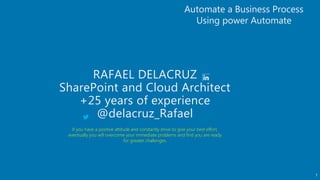
Houston tech fest 2020
- 1. 1 RAFAEL DELACRUZ SharePoint and Cloud Architect +25 years of experience @delacruz_Rafael Automate a Business Process Using power Automate If you have a positive attitude and constantly strive to give your best effort, eventually you will overcome your immediate problems and find you are ready for greater challenges.
- 2. 2Rafael delacruz @delacruz_rafael Automate a Business Process Using power Automate What is Power Automate What is new in Power Automate Different Types of Flows Templates Connectors Popular Services Power Platform Power Automate Pricing Frequently asked questions
- 3. 3Rafael delacruz @delacruz_rafael Automate a Business Process Using power AutomatePower Platform Power BI (Business Intelligence) https://Powerbi.Microsoft.com Reporting and data visualization products and services for individuals and teams. Power Apps https://Powerapps.Microsoft.com Microsoft defines PowerApps as a “suite of apps, services, connectors and data platform that provides a rapid application development environment apps for your business needs. Power Automate https://Flow.Microsoft.com Quickly automate your workflows, enable business logic to simplify app building, and model your processes across connected data sources and services. Power Virtual Agents https://powervirtualagents.Microsoft.com Power Virtual Agents empowers teams to easily create powerful bots using a guided, no-code graphical interface without the need for data scientists or developers.
- 4. Common scenarios and capabilities of Power Automate: • Automating of repetitive tasks like moving data from one system to another • Guiding a user through a process so they can complete the different stages • Connecting to external data sources via one of over 275 connectors or directly via anAPI (Application Programming Interface) • (Automating desktop-based processes with robotic process automation (RPA) capabilities Automate a Business Process Using power Automate Power Automate is used to automate repetitive business processes. Beyond simple workflows, Power Automate can send reminders on past due tasks, move business data between systems on a schedule, talk to more than 275 data sources or any publicly available API, and can even automate tasks on your local computer like computing data in Excel. All of this can be done by all skill levels from typical business users to IT using Power Automates no-code/low-code platform. In October of 2019 Microsoft Flow was renamed to Power Automate to better convey the fact that can create more than just workflows. Rafael delacruz @delacruz_rafael What is Power Automate
- 5. Automate a Business Process Using power Automate Rafael delacruz @delacruz_rafael What is new in Power Automate Azure Integration with Power Automate – April 19, 2020 Microsoft learn (Training, Learning Paths, and tutorials) – Sept 2020 You can now search for connectors, templates, documentation, community, and blog posts in universal search. Most of the AI Builder model types now have their actions in Power Automate – Jun 1, 2020 If you want to duplicate actions, you can now copy and paste – July 20, 2020 Support for Azure AD and Office 365 groups in Approvals – Sept 2020 UI flows support do until loops – Oct 2020
- 6. UI Flows Business process flows Scheduled flows Instant flows Automated flows Different Types of Flows Rafael delacruz @delacruz_rafael
- 7. Automate a Business Process Using power AutomateAutomated flows Create a flow that performs one or more tasks automatically after it's triggered by an event. Prerequisites • An account on flow.microsoft.com • ATwitter account • Office 365 credentials Different Types of Flows Rafael delacruz @delacruz_rafael Creating a folder in a document library when an entry is added to a list Click on the icon to watch the video
- 8. Automate a Business Process Using power Automate Triggered manually from any device, easy-to-share instant flows automate tasks so you don’t have to repeat yourself. Instance Flows Different Types of Flows Rafael delacruz @delacruz_rafael Post a message to a Teams Channel Click on the icon to watch the video
- 9. Automate a Business Process Using power AutomateScheduled flows Create a flow that performs one or more tasks (such as sending a report in email): • Once a day, an hour, or a minute • On a date that you specify • After a number of days, hours, or minutes that you specify Different Types of Flows Rafael delacruz @delacruz_rafael Creating a Channel in Teams Click on the icon to watch the video
- 10. Automate a Business Process Using power Automate Why use business process flows? What can a business process flows do? Concurrent process flows Multiple entities in business process flows Multiple business process flows are available per entity Maximum number of processes, stages, and steps. Business process flows provide a guide for people to get work done.They provide a streamlined user experience that leads people through the processes their organization has defined for interactions that need to be advanced to a conclusion of some kind. Let customizers configure multiple business processes associated with the same staging record. Users can switch between processes between multiple business processes running concurrently. And resume their work at the stage in the process that they were on. You can design business process flows that tie together the records for up to five different entities into a single process. You can have up to 10 active business process flows per entity to provide appropriate processes for different situations There can be no more than 10 activated business process flow processes per entity. Each process can contain no more than 30 stages Multi-entity processes can contain no more than five entities You can define a set of stages and steps that are then displayed in a control at the top of the form. Each stage contains a group of steps and each step represents a field where data can be entered. Business Process Flow Different Types of Flows
- 11. Automate a Business Process Using power Automate UI Flows These robotic process automation (RPA) flows allow you to record yourself performing actions on your desktop or within a web browser. You can then trigger a flow to perform that process for you.You can also pass data in or get data out of the process, letting you automate even "manual" business processes. UI flows provides Robotic Process Automation (RPA) capabilities to Power Automate. Record step-by-step actions such as mouse clicks, keyboard use, and data entry and turn them into intelligent workflows You can use UI flows to automate repetitive tasks inWindows and Web applications Different Types of Flows Rafael delacruz @delacruz_rafael Run and manage scripts in a secure environment to enable end-to-end automation protected by Microsoft security technology/
- 12. 12 Automate a Business Process Using power AutomateTemplates 319 Rafael delacruz @delacruz_rafael
- 13. 13 Automate a Business Process Using power AutomateConnectors 385 Rafael delacruz @delacruz_rafael
- 14. 14 Automate a Business Process Using power Automate Rafael delacruz @delacruz_rafael Popular Services
- 15. Automate a Business Process Using power Automate Per User Plan Per user plan with Attended RPA License by Flow Description Allow individual users to create unlimited flows based on their unique needs. $15 per user/month Allow individual users to create unlimited flows, plus automate legacy applications through robotic process automation (RPA) andAI. $40 Per user/month Allow individual users to create unlimited flows, plus automate legacy applications through robotic process automation (RPA) andAI. Per five flows per month Licensing is supported on both a “per user” basis as well as “per flow” basis. Per user plan equips individual users to create and run unlimited workflows and business processes based on their unique needs. Admins will have minimal overhead tracking how many flows are being activated/used within the organization. The Office 365 licenses include Power Automate use rights for the purpose of customizing and extendingOffice 365 applications. Rafael delacruz @delacruz_rafael Power Automate Pricing
- 16. Frequently asked questions • Supported browsers • Microsoft Edge, IE 11, Safari, Chrome, Firefox • Which email addresses are supported? • Power automate supports email address that end with anything except .gov and .mil • Is Power Automate available in on-Premises? • Power Automate is a public cloud service only, but you can connect to your on-premises services through the on-premises gateway. • How do I connect to a REST API in my flow? • You can connect to any REST API that uses JSON and supports at least one of more than 10 authentication methods by creating a custom connector. • How many flows can I have? • You can create an unlimited number of flows, depending on the type of license you hold. • What operating systems does the mobile app for Power Automate support? • The Power Automate mobile app is available on Android, iOS, or Windows Phone. • Can flows be turned off or disabled? • Yes, each flow has an on/off switch that enables you to stop the flow from processing requests. • Does Power automate support service accounts? • It does, but isn’t recommended if the account is shared
- 17. RAFAEL DELACRUZ SharePoint and Cloud Architect +25 years of experience @delacruz_Rafael We make a living by what we get, we make a life by what we give.” – Winston Churchill