The document is an extensive guide for a Unity plug-in called 'voxels: rasterizer,' which enables users to rasterize 3D objects into voxels for enhanced graphics capabilities. It details features like the mesh creator, texture creation, particle system integration, and export options, including support for various rendering pipelines. Users are provided with an overview of settings, processing options, and limitations, along with programming interfaces for customization.
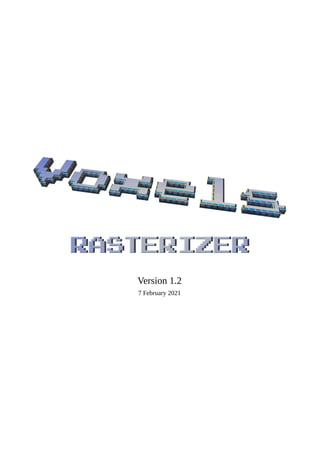











![© 2015-21 Ronny Burkersroda 13
bool IsVolumeResolutionDefined(
)
Check if volume resolution is set. Otherwise, the voxel size is used for generating cells.
Return Value:
true, if volume resolution is used to define number of scanning cells.
false, if voxel size is used to calculate number of scanning cells.
Voxels.Processor[] GetActiveProcessors(
)
Collect all Voxels.Processor instances, which are attached to the same game object as the rasterizer
and being currently enabled.
Return Value:
Array of processor components, which will receive the resulting data after the cell collecting and therefore
the work of the rasterizer has been finished.
interface Voxels.RasterizerBase.IRasterizerSupport
The interface is necessary to support specific behavior, which is usually the result of using the
scriptable render pipeline. It is definitively utilized, if the HDRP is active.
void PrepareProcessing(
UnityEngine.Camera projectionCamera
)
In that method the camera for scanning the slices of the original objects must be prepared to work with the
current render pipeline.
Parameters:
projectionCamera Instance of the camera, which is used for collecting voxel cell data
void PrepareWhiteScan(
ref UnityEngine.Color backgroundColor
)
A scan is being done in two iterations to detect the transparency factor. One step is to render the source
items in front of a white background, which is set up here.
Parameters:
backgroundColor This argument holds the usual white color as input and must contain the color
value, which is being set for rendering, at the exit.
void PrepareBlackScan(
UnityEngine.Color backgroundColor
)
In the other step a black background is used. The given color has to be transferred to the camera or renderer,
so the rasterizer can finally compute the alpha component of a cell.
Parameters:
backgroundColor This argument holds a black color value as input.](https://image.slidesharecdn.com/voxelsforunity1-210207153017/85/Voxels-Rasterizer-manual-1-2-13-320.jpg)
![© 2015-21 Ronny Burkersroda 14
interface Voxels.RasterizerBase.IProcessorSupport
Like the previous interface it becomes typically necessary when a scriptable render pipeline is in use.
It aids the processing of the collected voxel data and is utilized for URP and HDRP.
UnityEngine.Material CreateTemplateMaterial(
bool transparent
)
To create a material, which is compatible with the current render pipeline, this method is required to
generate a template one if they are not stored in the corresponding rasterizer property.
Return Value:
Instance of a material, which can be used in the currently active render pipeline
Parameters:
transparent Flag to specify, if a semi-transparent or an opaque material should be created
If you are using a scriptable render pipeline other than the Universal or the High Definition one, you
might have to provide one or both interfaces from above. Therefor a class derived from
Voxels.RasterizerBase overwriting the next method must be implemented and used as component
in your scene. You can also enhance the existing one.
void Initialize(
out Voxels.RasterizerBase.IRasterizerSupport renderSupport,
out Voxels.RasterizerBase.IProcessorSupport processorSupport
)
Set up the rasterizer so it can be utilized with the current render pipeline and return interfaces to support
rasterizer and processors.
Parameters:
renderSupport Optional output of the interface to help rendering in the rasterizer
processorSupport Optional output of the interface to create materials for processors
abstract class Voxels.Processor
This class is used as a base interface to implement functions to handle the voxel data, which had been
collected by the engine right before. You can derive your own classes from it like Voxels.Mesh,
Voxels.Texture2D, Voxels.ParticleSystem and the exporters are. You can have a look at
them if you need references.
delegate void Informer(
UnityEngine.Object[] objects,
object parameter = null
)
This is the definition of a callback function to inform the script, which has started the rasterizer, about the
creation of Unity objects in a processor script.](https://image.slidesharecdn.com/voxelsforunity1-210207153017/85/Voxels-Rasterizer-manual-1-2-14-320.jpg)

![© 2015-21 Ronny Burkersroda 16
Parameters:
monoBehaviour Mono-behaviour of the calling instance
inputMaterials List of source materials to reduce
countLimit Maximum number of materials to generate
float GetProgress(
)
Obtain current processing progress value
Return Value:
Interpolation value between 0 and 1
bool GetResult(
out UnityEngine.Material[] outputMaterials,
out System.Collections.Generic.Dictionary<int, int> assignments
)
Receive array of output materials and an assignment table between input and output indices.
Return Value:
true, if processing has been finished and results are valid.
Parameters:
outputMaterials Array of merged materials
assignments Hash table containing indices of the source materials assigned to target ones
class Voxels.Rasterizer.Engine
For scanning and transferring the result data to processor classes a singleton of this type is created.
You cannot instantiate it from outside but that is not necessary because the public methods are static
and therefore no object is required to call them.
bool Processing Read-only property returns if the engine
is currently at work
UnityEngine.Bounds ObjectBounds Read-only property returns center and
size of source object, which is currently
being processed
bool Process(
Voxels.Rasterizer converter,
Voxels.Rasterizer.Settings settings,
Voxels.Processor[] processors,
Voxels.Processor.Informer informer = null,
object parameter = null
)
Append given voxel converter component altogether with settings and processor instance to waiting queue
and start conversion, if previous entries have been completed or aborted.
Return Value:
true, if converter could be successfully added to the list.](https://image.slidesharecdn.com/voxelsforunity1-210207153017/85/Voxels-Rasterizer-manual-1-2-16-320.jpg)
![© 2015-21 Ronny Burkersroda 17
Parameters:
converter Component of the source object, which should be converted
settings Conversion settings
processors Array of processor class instances, which handle the result data
informer Callback to be executed after a processor has finished generating a result
parameter Free defined parameter for the callback function
bool Process(
UnityEngine.GameObject source,
Voxels.Rasterizer.Settings settings,
Voxels.Processor[] processors,
Voxels.Processor.Informer informer = null,
object parameter = null
)
Append given game object altogether with settings and processor instance to waiting queue and start
conversion, if previous entries have been completed or aborted. There is no converter instance used for
enhanced access.
Return Value:
true, if converter could be successfully added to the list.
Parameters:
source Source object, which should be converted
settings Conversion settings
processors Array of processor class instances, which handle the result data
informer Callback to be executed after a processor has finished generating a result
parameter Free defined parameter for the callback function
bool Stop(
Voxels.Rasterizer converter
)
Remove given voxel converter from processing queue.
Return Value:
true, if converter could be found in the waiting list or processing has been stopped.
Parameters:
converter Component of the source object, whose conversion has to be canceled
float GetProgress(
Voxels.Rasterizer converter
)
Retrieve current conversion progress for given converter instance.
Return Value:
> 1, if object is waiting to be processed.
0 … 1, if object is currently being processed.
-1, if object is not included in the processing queue.
Parameters:
converter Component of the source object, whose state is requested](https://image.slidesharecdn.com/voxelsforunity1-210207153017/85/Voxels-Rasterizer-manual-1-2-17-320.jpg)


![© 2015-21 Ronny Burkersroda 20
UnityEngine.Material GetMaterial(
[out UnityEngine.Color color,]
int x,
int y,
int z,
Voxels.BakingOperation operationMode = Voxels.BakingOperation.Undefined,
int normalized = true
)
Return the source material of the cell or a newly instantiated one with the optionally modulated color of the
voxel with given coordinate.
Return Value:
An existing or a new material instance
Parameters:
color Cell color, which is being applied to template material or retrieved from source
one
x, y, z Coordinate of the cell in volume space
operationMode Baking operation to use for applying input against existing color
normalized Flag to remove pre-multiplication of alpha from red, green and blue components
UnityEngine.Material GetMaterial(
[out UnityEngine.Color color,]
out int x,
out int y,
out int z,
int index,
Voxels.BakingOperation operationMode = Voxels.BakingOperation.Undefined,
int normalized = true
)
Return the source material of the cell or a newly instantiated one with the optionally modulated color of the
voxel with given index.
Return Value:
An existing or a new material instance
Parameters:
color Cell color, which is being applied to template material or retrieved from source
one
x, y, z Coordinate output of the cell in volume space
index Number of the voxel cell to retrieve
operationMode Baking operation to use for applying input against existing color
normalized Flag to remove pre-multiplication of alpha from red, green and blue components
Voxels.Storage.Iterator GetIterator(
)
Create and return a new iterator instance to access cells with content only.
Return Value:
New iterator instance](https://image.slidesharecdn.com/voxelsforunity1-210207153017/85/Voxels-Rasterizer-manual-1-2-20-320.jpg)
![© 2015-21 Ronny Burkersroda 21
class Voxels.Storage.Iterator
To access collected voxels in a fast way the iterator class is perfect because it returns the material for
filled cells only.
int Number Read-only index of the cell, which is
being accessed next
UnityEngine.Material GetNextMaterial(
[out UnityEngine.Color color,]
out int x,
out int y,
out int z,
Voxels.BakingOperation operationMode = Voxels.BakingOperation.Undefined,
int normalized = true
)
Return the source material of the next iterated cell or a newly instantiated one with the optionally modulated
color of the voxel.
Return Value:
An existing or a new material instance
Parameters:
color Cell color, which is being applied to template material or retrieved from source
one
x, y, z Coordinate of the cell in volume space
operationMode Baking operation to use for applying input against existing color
normalized Flag to remove pre-multiplication of alpha from red, green and blue components
UnityEngine.Color GetNextColor(
out int x,
out int y,
out int z,
Voxels.BakingOperation operationMode = Voxels.BakingOperation.Undefined,
int normalized = true
)
Return the color of the next iterated cell, which has been retrieved from scan results.
Return Value:
Sampled and processed color of the cell
Parameters:
x, y, z Coordinate of the cell in volume space
operationMode Baking operation to use for applying input against existing color
normalized Flag to remove pre-multiplication of alpha from red, green and blue components
class Voxels.HSVColor
It is kind of a helper class to apply color modifications and stores color values as hue, saturation and
value components.](https://image.slidesharecdn.com/voxelsforunity1-210207153017/85/Voxels-Rasterizer-manual-1-2-21-320.jpg)
![© 2015-21 Ronny Burkersroda 22
float h Hue component
float s Saturation component
float v Value component
float a Alpha value (inverted transparency)
HSVColor(
float h,
float s,
float v,
[float a]
)
Common constructor to initialize member variables
Parameters:
See member variables
HSVColor(
UnityEngine.Color col
)
Initialize member variables using a RGBA color value as input.
Parameters:
See member variables
UnityEngine.Color ToColor(
)
Build a RGBA color value from instance.
Return Value:
Converted color result
Voxels.HSVColor Lerp(
Voxels.HSVColor a,
Voxels.HSVColor b,
float t
)
Do a linear interpolation between two HSV color values.
Return Value:
Blending result value
Parameters:
a, b Source colors
t Interpolation factor; should be between 0 and 1](https://image.slidesharecdn.com/voxelsforunity1-210207153017/85/Voxels-Rasterizer-manual-1-2-22-320.jpg)