Instructions VORTEX TALON HD Binoculars | Optics Trade
•
0 likes•1,760 views
Instructions VORTEX TALON HD Binoculars | Optics Trade
Report
Share
Report
Share
Download to read offline
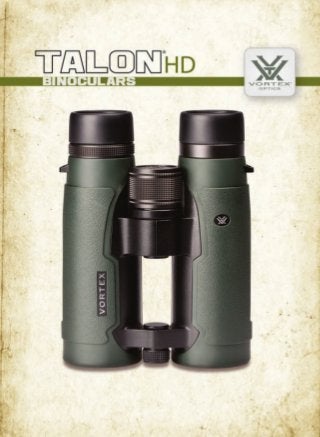
Recommended
Recommended
More Related Content
Viewers also liked
Viewers also liked (14)
Instructions BUSHNELL Legend Ultra HD Binoculars | Optics Trade

Instructions BUSHNELL Legend Ultra HD Binoculars | Optics Trade
Catalog ZEISS Conquest HD Binoculars | Optics Trade | 2014

Catalog ZEISS Conquest HD Binoculars | Optics Trade | 2014
Instructions ZEISS Conquest HD Binoculars | Optics Trade

Instructions ZEISS Conquest HD Binoculars | Optics Trade
Product catalog DOCTER® Target-Optics | Optics Trade | 2014

Product catalog DOCTER® Target-Optics | Optics Trade | 2014
Instructions BUSHNELL Trophy XLT Binoculars | Optics Trade

Instructions BUSHNELL Trophy XLT Binoculars | Optics Trade
Instructions NIKON Monarch 7 Binoculars | Optics Trade

Instructions NIKON Monarch 7 Binoculars | Optics Trade
Instructions VORTEX CROSSFIRE II Hog Hunter | Optics Trade

Instructions VORTEX CROSSFIRE II Hog Hunter | Optics Trade
More from Optics-Trade
More from Optics-Trade (20)
Technical Data | Sig Sauer Easy6 BDX 1-6x24 | Optics Trade

Technical Data | Sig Sauer Easy6 BDX 1-6x24 | Optics Trade
Technical Data | ThermTec Wild 650L | Optics Trade

Technical Data | ThermTec Wild 650L | Optics Trade
Technical Data | ThermTec Wild 635L | Optics Trade

Technical Data | ThermTec Wild 635L | Optics Trade
Instruction Manual | ThermTec Wild Thermal Monoculars | Optics Trade

Instruction Manual | ThermTec Wild Thermal Monoculars | Optics Trade
Instruction Manual | ThermTec Hunt Thermal Clip-On Series | Optics Trade

Instruction Manual | ThermTec Hunt Thermal Clip-On Series | Optics Trade
Instruction Manual | Steiner eRanger LRF 10x42 | Optics Trade

Instruction Manual | Steiner eRanger LRF 10x42 | Optics Trade
Flyer | Guide DN Series Handheld Digital Binoculars | Optics Trade

Flyer | Guide DN Series Handheld Digital Binoculars | Optics Trade
Quick Start Guide | Guide TB Series | Optics Trade

Quick Start Guide | Guide TB Series | Optics Trade
Instruction Manual | Pard FD1 Digital NV Front Attachment | Optics Trade

Instruction Manual | Pard FD1 Digital NV Front Attachment | Optics Trade
Instruction Manual | EOTech Vudu X 2-12x40 | Optics Trade

Instruction Manual | EOTech Vudu X 2-12x40 | Optics Trade
Instruction Manual | EOTech Vudu X 1-6x24 | Optics Trade

Instruction Manual | EOTech Vudu X 1-6x24 | Optics Trade
Instruction Manual | Nightforce CFS 6-36x50 F1 | Optics Trade

Instruction Manual | Nightforce CFS 6-36x50 F1 | Optics Trade
Instruction Manual | Athlon Cronus Tactical G2 ED 7-42x60 | Optics Trade

Instruction Manual | Athlon Cronus Tactical G2 ED 7-42x60 | Optics Trade
Insrtuction Manual | Swarovski CL Companion Habicht | Optics Trade

Insrtuction Manual | Swarovski CL Companion Habicht | Optics Trade
Technical Data | Swarovski CL Companion Habicht | Optics Trade

Technical Data | Swarovski CL Companion Habicht | Optics Trade
Recently uploaded
Recently uploaded (20)
Where to Learn More About FDO _ Richard at FIDO Alliance.pdf

Where to Learn More About FDO _ Richard at FIDO Alliance.pdf
A Business-Centric Approach to Design System Strategy

A Business-Centric Approach to Design System Strategy
Introduction to FDO and How It works Applications _ Richard at FIDO Alliance.pdf

Introduction to FDO and How It works Applications _ Richard at FIDO Alliance.pdf
Intro in Product Management - Коротко про професію продакт менеджера

Intro in Product Management - Коротко про професію продакт менеджера
Integrating Telephony Systems with Salesforce: Insights and Considerations, B...

Integrating Telephony Systems with Salesforce: Insights and Considerations, B...
Linux Foundation Edge _ Overview of FDO Software Components _ Randy at Intel.pdf

Linux Foundation Edge _ Overview of FDO Software Components _ Randy at Intel.pdf
Salesforce Adoption – Metrics, Methods, and Motivation, Antone Kom

Salesforce Adoption – Metrics, Methods, and Motivation, Antone Kom
AI presentation and introduction - Retrieval Augmented Generation RAG 101

AI presentation and introduction - Retrieval Augmented Generation RAG 101
Simplified FDO Manufacturing Flow with TPMs _ Liam at Infineon.pdf

Simplified FDO Manufacturing Flow with TPMs _ Liam at Infineon.pdf
Unpacking Value Delivery - Agile Oxford Meetup - May 2024.pptx

Unpacking Value Delivery - Agile Oxford Meetup - May 2024.pptx
The UX of Automation by AJ King, Senior UX Researcher, Ocado

The UX of Automation by AJ King, Senior UX Researcher, Ocado
TEST BANK For, Information Technology Project Management 9th Edition Kathy Sc...

TEST BANK For, Information Technology Project Management 9th Edition Kathy Sc...
SOQL 201 for Admins & Developers: Slice & Dice Your Org’s Data With Aggregate...

SOQL 201 for Admins & Developers: Slice & Dice Your Org’s Data With Aggregate...
Instructions VORTEX TALON HD Binoculars | Optics Trade
- 1. 1
- 2. 32 Objective Lens Ocular Lens IPD The eyecups on a Talon HD binocular twist up and down so any viewer can see the full field and enjoy comfortable viewing—with or without eyeglasses. When not using eyeglasses or sunglasses, keep the eyecups fully extended. For the best viewing when viewing through eyeglasses, twist eyecups down. Adjust the interpupillary distance The interpupillary distance (IPD) is the distance between the centers of the left and right eye pupils. Match the IPD of your eyes to that of the binocular so that you see a single image that is free of shading. BASIC OPERATION Adjust the eyecups Rotate the binocular barrels inward or outward to line your eyes up with ocular lenses. Distance between the centers of the ocular lenses. Twist-up Eyecup Strap Attachment Tripod Adapter Socket Center Focus Diopter
- 3. 54 Properly focus the binocular For the best views, follow this two-step process to properly adjust the center focus and diopter. Choose an object that is about 20 yards away from you and stay in the same spot until you have adjusted the binocular for your eyes. 1. Adjust the center focus—start by closing your right eye or covering the right objective lens with your hand. Focus your left eye on the object and adjust the center focus wheel until the image is in focus. Leave the center focus in this position as you adjust the diopter. Adjust the diopter—start by closing your left eye or covering the left objective lens with your hand. Look through your right eye and adjust the diopter ring (found on the right eyepiece) until the object is in focus. Make note of this diopter setting in case you need to set it again. From this point on, you will only need to use the center focus wheel. The Talon HD comes with a rainguard for the ocular lenses and tethered objective lens covers. Use these covers to protect the lenses whenever you are not viewing. Lens Covers The protective case of the Talon HD provides safe storage between viewing sessions. The carry strap is already attached to the case. Carry Case ACCESSORIES Attach the padded neckstrap to the Talon HD in three simple steps. Begin with the right barrel of the binocular and repeat the process for the left barrel. Neckstrap 1. Push a few inches of the strap through the strap attachment on the binocular. 3. Adjust the overall length, then pull the tight until strap secured within the buckle. 2. Hold the buckle and thread the end of the strap through the buckle. Note: If using another type of strap, never attach metal o-rings directly onto the strap attachment.
- 4. 76 Caution: Binoculars are not intended for looking at the sun, or any other intense light source. Such viewing could damage the retina and cornea of your eyes—even to the point of causing blindness. LENS CARE Maintain the optical brilliance of the Talon HD binocular by keeping lens surfaces free of dirt, oils, and dust. Protect lenses while out in the field Make use of the provided eyepiece and objective lens covers to protect the lenses when not viewing. Then, store the Talon HD in its carry case between viewing sessions. Keep lenses clean In order to enjoy the best views through your Talon HD binocular, take time to regularly clean the exterior lenses: 1. Remove any dust or grit from lenses before wiping. Use a can of pressurized air, soft camel hair brush, or an acrylic optical brush. 2. Clear lenses of smudges, fingerprints, or eyelash oil. Fog the lenses with your own breath, then use a non-abrasive lens cloth to clean the lenses. Note: Use lens cleaning fluid and optical paper to clean lenses. Never use facial tissue, heavy cotton, or flannel clothing on lenses—these materials can scratch the surface of a lens. THE VIP WARRANTY We build optics based on our commitment to your absolute satisfaction. That’s why Vortex products are unconditionally guaranteed and we make this Very Important Promise to you—a Very Important Person. Rest assured that in the event your Talon HD binocular becomes damaged or defective, Vortex Optics will repair or replace the binocular at no charge to you. Call Vortex Optics at 800-426-0048 for prompt, professional, and friendly service. Vortex Optics 2120 West Greenview Drive Middleton, WI 53562 service@vortexoptics.com Visit vortexoptics.com for more information. Canadian customers may visit vortexcanada.net for customer service information. Note: The VIP warranty does not cover theft, loss, or deliberate damage to the product.
