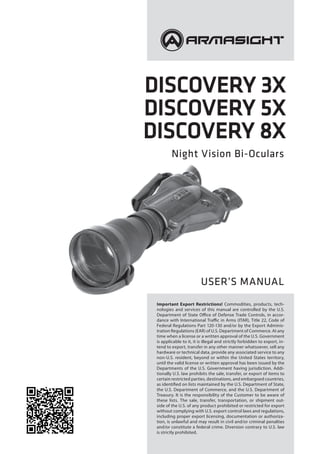
Instruction Manual ARMASIGHT DISCOVERY Series NV Binoculars | Optics Trade
- 1. Discovery 3X Discovery 5X Discovery 8X Night Vision Bi-Oculars USER’S MANUAL Important Export Restrictions! Commodities, products, tech- nologies and services of this manual are controlled by the U.S. Department of State Office of Defense Trade Controls, in accor- dance with International Traffic in Arms (ITAR), Title 22, Code of Federal Regulations Part 120-130 and/or by the Export Adminis- tration Regulations (EAR) of U.S. Department of Commerce. At any time when a license or a written approval of the U.S. Government is applicable to it, it is illegal and strictly forbidden to export, in- tend to export, transfer in any other manner whatsoever, sell any hardware or technical data, provide any associated service to any non-U.S. resident, beyond or within the United States territory, until the valid license or written approval has been issued by the Departments of the U.S. Government having jurisdiction. Addi- tionally U.S. law prohibits the sale, transfer, or export of items to certain restricted parties, destinations, and embargoed countries, as identified on lists maintained by the U.S. Department of State, the U.S. Department of Commerce, and the U.S. Department of Treasury. It is the responsibility of the Customer to be aware of these lists. The sale, transfer, transportation, or shipment out- side of the U.S. of any product prohibited or restricted for export without complying with U.S. export control laws and regulations, including proper export licensing, documentation or authoriza- tion, is unlawful and may result in civil and/or criminal penalties and/or constitute a federal crime. Diversion contrary to U.S. law is strictly prohibited.
- 2. 2 PARTS OF THE BI-OCULAR CAUTION: This product contains natural rubber latex, which may cause allergic reactions! The FDA has noted an increase in the number of reported deaths that are associated with an apparent sensitivity to natural latex proteins. If you are allergic to latex, it is a good idea to learn which products contain it and strictly avoid exposure to those products. The information provided in this manual is for familiarization purposes only. The contents may undergo further changes with no commitment by Armasight© to notify customers of any updates. Armasight© assumes no responsibility for any misprints or other errors that this manual may contain. ©2013 by Armasight. All rights reserved. Lens protective cap mounting rail light Sensor diopter Adjustment ring hand strap mount ON/OFF Button Battery compartment 1/4” tripod socet Objective Lens Focus Adjustment hand strap neck strap mount eyelet eye cup IR850 Infrared Illuminator with Dovetail to Weaver Transfer Piece Neck Strap Discovery 3 Discovery 5 Discovery 8
- 3. 3 1. Description and Data Description The Armasight Discovery is a hand-held night vision device that is ideal for use by both professionals and amateurs. The unit can be equipped with a long-range infrared illuminator that will provide you with a clear image of the surrounding terrain, even in complete darkness. features High quality image intensifier tube ––3x, 5x or 8x magnification ––Super fast, multi-coated, all-glass optics ––Dual-eye viewing system for comfortable nighttime operation, even during long sessions ––Removable, long-range IR illuminator ––Rugged, lightweight and versatile design ––Water and fog-resistant ––Tripod mount ––Hand and neck straps for convenient use ––Limited two-year warranty ––Automatic Brightness Control System The unit is fitted with an Automatic Brightness Control System. The Automatic Brightness Control Sys- tem maintains the IIT screen’s brightness level, even when faced with inconsistent light conditions. Bright light cut-off system The Discovery bi-ocular is designed to operate under only limited amounts of bright light when the front lens cap is removed. A Bright light cut-off system protects the image intensifier tube (IIT) from damage, and prevents the reduction of photocathode sensitivity when the device is turned on in ex- cessively lit environments. The protective system uses a light sensor to analyze the illuminance level of the surrounding environ- ment. In the event that the maximum light level is exceeded for more than 10 seconds, the image intensifier will automatically shut off. As soon as the illuminance drops to an acceptable level, the IIT will turn back on. NOTE: Do not point the bi-ocular at bright light sources. Neither the Bright Light Cut-off System nor the Automatic Brightness Control System will protect the IIT photocathode from damage if the unit is exposed to bright light sources, such as fire, car headlights, lanterns, etc. Automatic Shut-off System The Automatic Shut-off System will automatically turn off the bi-ocular when it goes unused (the con- trols remain untouched) for more than 60 minutes. Low Battery Indicator A red light will flash in the field of view to alert you that the Discovery’s battery needs to be replaced. STANDARD COMPONENTS and optional equipment 1) Armasight Discovery Bi-ocular Night vision bi-ocular with 3x, 5x or 8x magnification. 2) Objective Lens Cap The objective lens cap is designed to protect the objective lens from physical damage, as well as allow for the testing of the device’s operation in daylight. 3) Eye Cups The rubber eye cups are designed to protect the eyepieces and to provide comfort of use for the user. 4) Light Sensor Cap Putting the cap on the light sensor disables the sensor and gives the use the option of operating or testing the unit under brighter light conditions. As a protective measure, normal positioning should leave the sensor exposed and operational.
- 4. 4 5) Hand Strap The hand strap helps the user hold the Discovery safely, without having to grip the unit tightly. This allows for a more comfortable and secure session of operation for the user. 6) CR123A Lithium Battery One 3V CR123A lithium battery is used to supply power to the unit. 7) IR850 Detachable Long Range Infrared Illuminator The IR850 is a powerful, long-range infrared illuminators which greatly enhances performance of the bi-ocular and allows the user to see clearly in total darkness. 8) Dovetail to Weaver Transfer Piece #21 Allows the IR illuminator to be mounted on the Discovery. 9) Neck Strap The neck strap allows you to hang the Discovery comfortably around your neck during breaks in ob- servation sessions. 10) User Manual The user manual contains a full description of the device and its accessories, information about con- trols, installation, maintenance and troubleshooting procedures. 11) Carrying Case The carrying case is used to store and carry the Discovery bi-ocular and its accessories. 12) IR850W Detachable Wide Angle Adjustable X-Long Range Infrared Illuminator (Part# IAIR850IR000002) A detachable LED extra long-range infrared illuminator with wide-angle adjustable beam (2 to 30 de- grees). 13) Optional Camera Adapter #47 (Part# ANAM000016) An adapter with step down ring that allows the Discovery to be attached to any 35 mm SLR camera or 8 mm camcorder. 14) Optional Universal Camera Adapter #45 (Part# ANAM000006) Allows the Discovery to be attached to a variety of camera systems. 15) Optional Hard Shipping/Storage Case (Part# ANHC000001) A protective case used for the shipping/ storage of the Discovery and its accessories. SPECIFICAtions * Model Discovery 3 Discovery 5 Discovery 8 Generation Gen 2+ or Gen 3 Magnification 3x 5x 8x Lens system F1:1.65, 80 mm F1:1.5, 108 mm F1:2.0, 160 mm Field of view (o ) 12.5 9.5 6.5 Focus range (m) 5 to infinity 10 to infinity 15 to infinity Diopter adjustment (dpt) +5 / -5 Eye Relief (mm) 17 Exit Pupil (mm) 14 Power supply One CR123A Lithium 3V ** Battery life (hours) up to 50 Infrared Illuminator Detachable Long-Range Illuminator Environmental Rating Water and fog resistance Operating temperature (o C) -51 to +49 Weight (kg/lbs) 1.0 / 2.2 1.3 /2.8 1.5 / 3.3 Dimensions (mm/in) 265 x 140 x 63 / 10.4 x 5.5 x 2.5 305 x 140 x 86 / 12 x 5.5 x 3.4 350 x 140 x 100 / 13.8x5.5x3.9 * Armasight reserves the right to modify these specifications at any time without notice. ** Any CR123 type rechargeable batteries with voltage 3.0V can be used.
- 5. 5 2. PREPARATIONS FOR OPERATION WARNING: The Discovery night vision bi-ocular is designed for several years of reliable service. To en- sure trouble-free performance please observe the following instructions: • Do not activate the device in daylight unless the protective lens cover is fitted securely over the objective lens. If the device is ON, do not direct the device at bright light sources, such as car headlights, camp fires, street lights, etc., as this will cause damage to the device. • Do not check the device’s operation in daylight unless the front lens caps are fitted securely over the lens, and even then, the device should only be ON for the few seconds it takes to es- tablish correct operation. • Do not open the body of the device or otherwise disassemble it. • Avoid dropping or otherwise impacting the device. • Do not expose the device to moisture or extreme temperatures. • Do not touch the lens. Clean optical parts with a clean, soft cloth, and only use professional lens cleaners designed for use with optics. • Do not forget to remove the battery from the battery compartment if the device is to be stored for more than 3 days. • Do not forget to turn the device OFF during periods of non-operation. Consider the following information and restrictions in order to avoid damaging the device and to ensure a long service life and failure-free operation: • Performance of the device in nighttime conditions depends on the level of ambient light in the environment. Some light (moonlight, starlight, etc.) is required for the device to display an image. • The level of ambient light is reduced by the presence of clouds, shade, or objects that block natural light (buildings, trees, etc.). • The device loses its effectiveness when operated in shadowed areas. • The effectiveness of the device is adversely affected by weather conditions such as rain, snow, sleet, and fog, as well as environmental conditions such as smoke or dust. • The device resolution level is reduced in environments with very low light sources. Visibility will degrade significantly under starlight conditions, particularly in low contrast environments such as deserts, large areas of uniform vegetation, etc. • The device is equipped with a protection system that will automatically disable the image intensifier tube when the illuminance level stays above 40 lux for more than 10 seconds. BATTERY INSTALLATION 1) Unscrew the battery compartment cap on the bottom side of the bi-ocular. 2) Insert the CR123A battery into the battery compartment in accordance with polarity mark- ings. 3) Screw the cap into place.
- 6. 6 NECK STRAP ATTACHING Attach the neck strap to your Discovery as shown in the figure to the right. 1) Thread the end of the neck strap through the strap mount eyelet located on the bottom of the unit. 2) Thread the strap’s end through the strap’s buckle. 3) Tighten the strap as desired, and verify that it will unlock itself when the unit is being operated. TRIPOD INSTALLATION The Discovery can be connected to a tripod. To mount the tripod with the Discovery device, screw the tripod into the 1/4’’ threaded socket located on the Discov- ery’s bottom rail. NOTE: The unit may be badly damaged if the tripod collapses or falls over. Remove the unit from the tripod if it is not within your reach. 3. OPERATION INSTRUCTIONS CONTROLS The Discovery is designed to meet the needs and requirements of various users. Each user can individu- ally set the unit to the most effective and desirable position with the help of the controls. The Discovery unit’s controls and indicators are shown and detailed further, below: ON/OFF Button. This controls the power supply to the unit. Use this button to turn the unit on and off. Objective Lens Focus. This control focuses the objective lens. Adjust the objective lens for the clear- est, sharpest image. This will need to be done whenever you change your positional distance from the scene you’re observing. Diopter Adjustment. This control focuses the eyepieces. Use it to get the clearest image possible on the IIT screen. Light Sensor of Bright Light Cut-off System. This automatic feature analyzes the illuminance level of the terrain using a light sensor. Indicator in FOV. A red indicator light will flash in the field of view to let you know when the battery is low. FOCUSING To focus your Discovery bi-ocular, perform the following steps: Adjust the eye pieces (diopters). Turn the diopter adjustment rings clockwise until they stop. While looking through the eyepieces, observe the scene, and slowly begin turning the diopter adjustment rings counterclockwise until the image becomes clear and sharp.
- 7. 7 TESTING PROCEDURES CAUTION: Do not test the device in daylight conditions for more than 10 minutes, even with the protective lens cap on. To check device operation in daylight or in an illuminated room, follow these steps: 1) Verify that the battery is inserted into the battery compartment in accordance with polarity mark- ings on the bi-ocular’s body. 2) Verify that the objective lens is securely closed. 3) Without removing the protective lens cap, activate the unit by pushing the Power button. While looking through the eyepieces of your unit, observe the scene. Verify that the green light indicating correct IIT operation is illuminated. 4) Adjust the eyepiece diopter rings until the image becomes clear and sharp. 5) Turn the unit off by pushing the ON/OFF button. The green glow will disappear from the eyepiec- es. 6) Secure the objective lens cap over the objective lens. OPERATION IN NIGHTTIME CONDITIONS CAUTION: Avoid exposing the bi-ocular to bright light sources. Bright light emitted by fires, automobile headlights, lanterns, projectors, etc. will damage your Discovery. 1) Visually estimate the illuminance level in the viewing area. Operation of the device with the objec- tive lens cap removed is safe when the illuminance level is less than 1 lux; at an illuminance level of 1 lux, you will barely be able to read a newspaper, even after your eyes have adapted to the low light conditions. 2) Verify that the battery is inserted into the battery compartment in accordance with the polarity markings on the monocular’s body. 3) Remove the light sensor cap. 4) Activate the unit by pushing the Power button. A green light indicating correct IIT operation will appear after a momentary delay. 5) Observe the scene and focus your Discovery. 6) Turn the unit OFF when you are finished using it. The green glow will disappear from the eyepieces. 7) Secure the objective lens cap over the objective lens. OPERATION in CHANGING LIGHT CONDITIONS The unit is fitted with a bright light cut-off system. This pro- tective system analyzes the illuminance level of the terrain using a light sensor. In the event that the light level exceeds 40 lux for more than 10 seconds, the image intensifier will be automatically shut off. If it becomes necessary to switch the bi-ocular on under changing light conditions, you can deac- tivate this cut-off system by placing the protective cap over the light sensor. Light Sensor
- 8. 8 4. IR ILLUMINATOR CAUTION: Do not forget that light emitted from the IR illuminator light is invisible to the naked eye; how- ever, it can be easily detected when using night vision devices. Infrared illuminators are used in areas where the level of light level is not sufficient for surveillance. An IR illuminator provides infrared light which, although invisible to the naked eye, can greatly enhance the performance of night vision devices. Turn on the IR850 when working in total darkness. Please re- member that the beam emitted by your IR illuminator will lose its brightness over long distances. IR ILLUMINATOR INSTALLATION The IR850 is a removable infrared illuminator that can be in- stalled on the top rail of the Discovery bi-ocular. To install the IR illuminator on your bi-ocular, perform the following steps: 1) Install the Dovetail to Weaver Transfer Piece on the Dis- covery’s rail. 2) Loosen the screw on the IR850 mount. 3) Place the IR850 on the Picatinny rail and tighten the screw. IR ILLUMINATOR operATION The Armasight IR850 runs on one CR123A battery. To install the battery, unscrew the battery compart- ment cap and insert the battery in accordance with polarity markings. Screw the battery compartment cap back into place. To switch the IR850 ON, rotate the knob from the OFF position. The power of the beam emitted by the IR850 can be changed. To change the brightness of the beam, rotate the illuminator knob. You can change the field of coverage by adjusting the IR beam. To focus the beam, rotate the IR illumi- nator lens until the desired field of coverage is reached. Adjust the IR spot position in the field of view of the NVD (night vision device) as follows: 1) Loosen the screw of the clamp on the IR illuminator mount. 2) Turn on the sight and the IR illuminator. 3) Carefully move the lens of the IR850 up and down and side to side. While looking through the eyepieces of your device, ob- serve the IR spot position. 4) Once the IR spot is centered in the field of view, tighten the fixing screw of the clamp. 5. MAINTENANCE PROCEDURES The Discovery should always be stored in the supplied packaging, particularly in heated and venti- lated rooms. To keep the device operational, please follow the instructions listed below regarding the preparations for storage. The battery should be stored separately from the unit and be inserted into the battery compartment only when the device is being prepared for use. The presence of both acids and alkalis near the bi-ocular is not recommended. When stored, your Discovery should be protected from exposure to direct sunlight or extreme tem- peratures. focus adjustment fixing screw battery cap operation switch screw of clamp beam direction adjustment
- 9. 9 BI-OCULAR CLEANING PROCEDURES When preparing your Discovery for storage, perform the following steps: 1) Gently remove any dirt from the bi-ocular’s body using a clean, soft cloth. 2) Wipe the external surfaces down (with the exception of optical surfaces) using a cloth moistened with pure water. 3) Dry all wet surfaces with a different clean, dry cloth. 4) Using a lens brush, carefully remove all dirt from the optical surfaces. 5) To avoid scratches, optical surfaces must be cleaned using a clean cotton swab that has been slight- ly dampened with pure alcohol. The glass should be wiped in circular motions starting from the center and moving out towards the edge, without touching the barrel. Change the cotton swab as soon as it becomes dirty. PREPARATION FOR STORAGE When preparing your Discovery for storage, perform the following steps: 1) Verify that the bi-ocular is operating in accordance with all previously specified procedures. 2) Remove the battery from the battery compartment. 3) Clean and dry the bi-ocular and all accessories. 4) Place all components into the storage case. 6. Troubleshooting Common problems that may occur with your bi-ocular or the detection and viewing tests, as well as actions you can take to correct them, are listed in the Troubleshooting Table (see page 10). This table does not list all of the malfunctions that may occur with your device. If you experience a malfunction of the device that is not listed in this table, please contact Armasight or your Discovery retailer.
- 10. 10 NOTE: Before you use this table, be sure you have performed all normal operational safety, care and handling checks and procedures. If you have a malfunction that is not listed in this table, notify the next highest level of maintenance. Troubleshooting Guide Problem Possible Cause Action The bi-ocular does not turn on Press the ON/OFF button. Press the ON/OFF button repeat- edly. Inspect for a missing, defective or improperly installed battery. Replace the battery or install it properly If these actions fail, turn in the device for unit level maintenance. Poor image quality Verify that the objective lens and eyepieces are focused. Focus the lens and/or eyepieces. Check if the lens is greasy, fogged or dirty. Thoroughly clean the surface of the lens. If the problem persists, contact your service center. Light is visible through the eye- cups Check the exit pupil distance value. Press the eyecups to your face. Check the resilience of the eye- pieces. If the eyecups are defective, con- tact your service center. Diopter adjustment cannot be performed Check to see if the diopter adjust- ment rings are deformed or broken. If the diopter adjustment rings are damaged, contact your ser- vice center. IR illuminator does not switch on Turn the IR illuminator on in dark area with the bi-ocular on. Visually estimate if the observed scene is lighted. If the IR illuminator does not turn on, contact your service center. ARMASIGHT PRODUCT WARRANTY REGISTRATION CARD PRODUCT INFORMATION CUSTOMER INFORMATION Product Name Purchase Date Name Purchased From Product Serial # Address City Day Phone # E-mail address Country Zip Home Phone # Customer Signature Required
- 11. 11 7. warranty INFORMATION This product is guaranteed to be free from manufacturing defects in material and workmanship under normal use for a period of two (2) years from the date of purchase. In the event that a defect covered by the below warranty occurs during the applicable period stated above, Armasight, at its discretion, will either repair or replace the product; such action on the part of Armasight shall be the full extent of Armasight’s liability, and the Customer’s sole and exclusive reparation. This warranty does not cover a product if it has (a) been used in ways other than its normal and customary manner; (b) subjected to misuse; (c) subjected to alterations, modifications or repairs by the Customer or by any party other than Armasight without prior written consent of Armasight; (d) special order or “close-out” merchandise or merchandise sold “as-is” by either Armasight or the Armasight dealer; or (e) merchandise that has been discontinued by the manufacturer and either parts or replacement units are not available due to reasons beyond the control of Armasight. Armasight shall not be responsible for any defects or damage that in Armasight’s view are a result from the mishandling, abuse, misuse, improper storage or improper operation of the device, including use in conjunction with equipment that iselectricallyor mechanicallyincompatiblewith,or ofinferiorqualityto,theproduct,aswellasfailure to maintain the environmental conditions specified by the manufacturer. CUSTOMER IS HEREBY NOTIFIED THAT OP- ERATION OF THE EQUIPMENT DURING DAYLIGHT HOURS OR UNDER ANY EXCESSIVE LIGHT CONDITIONS MAY PERMA- NENTLY DAMAGE THE INTERNAL COMPONENTS OF THE UNIT AND SAID DAMAGE WILL NOT BE COVERED UNDER THIS WARRANTY. This warranty is extended only to the original purchaser. Any breach of this warranty shall be enforced unless the Customer notifies Armasight at the address noted below within the applicable warranty period. The Customer understands and agrees that except for the foregoing warranty, no other warranties written or oral, statutory, expressed or implied, including any implied warranty of merchantability or fitness for a particular purpose, shall apply to the product. All such implied warranties are hereby and expressly disclaimed. Limitation of liability Armasight will not be liable for any claims, actions, suits, proceedings, costs, expenses, damages or liabilities arising outoftheuseofthisproduct.OperationanduseoftheproductarethesoleresponsibilityoftheCustomer.Armasight’s sole undertaking is limited to providing the products and services outlined herein in accordance with the terms and conditions of this Agreement. The provision of products sold and services performed by Armasight to the Customer shall not be interpreted, construed, or regarded, either expressly or implied, as being for the benefit of or creating any obligation toward any third party of legal entity outside Armasight and the Customer; Armasight’s obligations under this Agreement extend solely to the Customer. Armasight’s liability hereunder for damages, regardless of the form or action, shall not exceed the fees or other charges paid to Armasight by the Customer or customer’s dealer. Armasight shall not, in any event, be liable for special, indirect, incidental, or consequential damages, including, but not limited to, lost income, lost revenue, or lost profit, whether such damages were foreseeable or not at the time of purchase, and whether or not such damages arise out of a breach of warranty, a breach of agreement, negligence, strict liability or any other theory of liability. Product warranty registration In order to validate the warranty on your product, Armasight must receive a completed Product Warranty Registra- tion Card for each unit, or the Customer can complete a warranty registration on our website, at www.armasight.com. Please complete the included form and immediately mail it to our Service Center: Armasight Inc. 815 Dubuque Avenue South San Francisco CA 94080 United States of America. Obtaining warranty service To obtain warranty service on your unit, the End-user (Customer) must notify the Armasight service department via email. Send any requests to service@armasight.com to receive a Return Merchandise Authorization number (RMA). When returning any device, please take in the product to your retailer, or send the product, postage paid and with a copyofyoursalesreceipt,toArmasightCorporation’sservicecenterattheaddresslistedabove.Allmerchandisemust be fully insured with the correct postage; Armasight will not be responsible for improper postage or merchandise that becomes lost or damaged during shipment. When sending product back, please clearly write the RMA# on the outside of the shipping box. Please include a letter that indicates your RMA#, the Customer’s Name, a Return Address, reason for the return, Contact information (valid telephone numbers and/or an e-mail address), and proof of purchase that will help us to establish the valid start date of the warranty. Product merchandise returns that do not have an RMA# listed may be refused, or a significant delay in processing may occur. Estimated Warranty service time is 10-20 business days. The End-user/ Customer is responsible for postage to Armasight for warranty service. Armasight will cover return postage/ shipping after warranty repair to the End-user/ Customer only if the product is covered by the aforementioned warranty. Armasight will return the product after warranty service by domestic UPS Ground service and/ or domestic mail. Should any other requested, required or international shipping methods be necessary, the postage/ shipping fee will be the responsibility of the End-user/ Customer. v9-20140530
- 12. www.armasight.com Armasight Inc. 815 Dubuque Avenue South San Francisco CA 94080, USA Phone: (888)959-2259 Fax: (888)959-2260 Intl Phone/Fax: (650)492-7755 info@armasight.com CAUTION: This product contains natural rubber latex which may cause allergic reactions! FDA has noted an increase in the number of deaths re- ported to the agency that are associated with an apparent sensitivity to natural latex proteins. If you are allergic to latex, it is a good idea to learn which products contain it and strictly avoid ex- posure.
