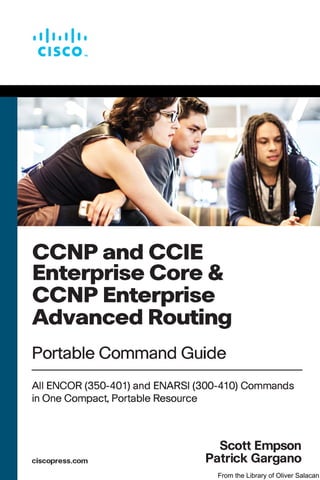
Portable Command Guide.pdf
- 1. From the Library of Oliver Salacan
- 2. CCNP and CCIE Enterprise Core & CCNP Enterprise Advanced Routing Portable Command Guide All ENCOR (350-401) and ENARSI (300-410) Commands in One Compact, Portable Resource Scott Empson Patrick Gargano Cisco Press From the Library of Oliver Salacan
- 3. CCNP and CCIE Enterprise Core & CCNP Enterprise Advanced Routing Portable Command Guide Scott Empson, Patrick Gargano Copyright© 2020 Cisco Systems, Inc. Published by: Cisco Press All rights reserved. No part of this book may be reproduced or transmitted in any form or by any means, electronic or mechanical, including photocopying, recording, or by any information storage and retrieval system, without written permission from the publisher, except for the inclusion of brief quotations in a review. ScoutAutomatedPrintCode Library of Congress Control Number: 2019956928 ISBN-13: 978-0-13-576816-7 ISBN-10: 0-13-576816-0 Warning and Disclaimer This book is designed to provide information about the CCNP and CCIE Enterprise Core (ENCOR 350-401) and CCNP Enterprise Advanced Routing (ENARSI 300-410) exams. Every effort has been made to make this book as complete and as accurate as possible, but no warranty or fitness is implied. The information is provided on an “as is” basis. The authors, Cisco Press, and Cisco Systems, Inc. shall have neither liability nor responsibility to any person or entity with respect to any loss or damages arising from the information contained in this book or from the use of the discs or programs that may accompany it. The opinions expressed in this book belong to the authors and are not necessarily those of Cisco Systems, Inc. Trademark Acknowledgments All terms mentioned in this book that are known to be trademarks or service marks have been appropriately capitalized. Cisco Press or Cisco Systems, Inc., cannot attest to the accuracy of this information. Use of a term in this book should not be regarded as affecting the validity of any trademark or service mark. Special Sales For information about buying this title in bulk quantities, or for special sales opportunities (which may include electronic versions; custom cover designs; and content particular to your business, training goals, marketing focus, or branding interests), please contact our corporate sales department at corpsales@pearsoned.com or (800) 382-3419. For government sales inquiries, please contact governmentsales@pearsoned.com. For questions about sales outside the U.S., please contact intlcs@pearson.com. Editor-In-Chief Mark Taub Alliances Manager, Cisco Press Arezou Gol Product Line Manager Brett Bartow Senior Editor James Manly Managing Editor Sandra Schroeder Development Editor Eleanor Bru Senior Project Editor Lori Lyons Copy Editor Bill McManus Technical Editor Bob Vachon Editorial Assistant Cindy Teeters Cover Designer Chuti Prasertsith Production Manager Vaishnavi Venkatesan/ codeMantra Composition codeMantra Indexer Ken Johnson Proofreader Abigail Manheim From the Library of Oliver Salacan
- 4. iii Feedback Information At Cisco Press, our goal is to create in-depth technical books of the highest quality and value. Each book is crafted with care and precision, undergoing rigorous development that involves the unique expertise of members from the professional technical community. Readers’ feedback is a natural continuation of this process. If you have any comments regarding how we could improve the quality of this book, or otherwise alter it to better suit your needs, you can contact us through email at feedback@ciscopress.com. Please make sure to include the book title and ISBN in your message. We greatly appreciate your assistance. Cisco and the Cisco logo are trademarks or registered trademarks of Cisco and/or its affiliates in the U.S. and other countries. To view a list of Cisco trademarks, go to this URL: www.cisco.com/go/trademarks. Third party trademarks mentioned are the property of their respective owners. The use of the word partner does not imply a partnership relationship between Cisco and any other company. (1110R) Americas Headquarters Cisco Systems, Inc. San Jose, CA Asia Pacific Headquarters Cisco Systems (USA) Pte. Ltd. Singapore Europe Headquarters Cisco Systems International BV Amsterdam, The Netherlands Cisco has more than 200 offices worldwide. Addresses, phone numbers, and fax numbers are listed on the Cisco Website at www.cisco.com/go/offices. Reader Services Register your copy at www.ciscopress.com/title/9780135768167 for convenient access to downloads, updates, and corrections as they become available. To start the registration process, go to www.ciscopress.com/register and log in or create an account*. Enter the product ISBN 9780135768167 and click Submit. When the process is complete, you will find any available bonus content under Registered Products. *Be sure to check the box that you would like to hear from us to receive exclusive discounts on future editions of this product. From the Library of Oliver Salacan
- 5. iv Contents at a Glance Contents at a Glance About the Authors xvi Introduction xix Part I: Layer 2 Infrastructure CHAPTER 1 VLANs 1 CHAPTER 2 Spanning Tree Protocol 23 CHAPTER 3 Implementing Inter-VLAN Routing 45 Part II: Layer 3 Infrastructure CHAPTER 4 EIGRP 61 CHAPTER 5 OSPF 87 CHAPTER 6 Redistribution and Path Control 127 CHAPTER 7 BGP 155 Part III: Infrastructure Services CHAPTER 8 IP Services 185 CHAPTER 9 Device Management 231 Part IV: Infrastructure Security CHAPTER 10 Infrastructure Security 245 Part V: Network Assurance CHAPTER 11 Network Assurance 261 Part VI: Wireless CHAPTER 12 Wireless Security and Troubleshooting 299 Part VII: Overlays and Virtualization CHAPTER 13 Overlay Tunnels and VRF 325 Part VIII: Appendix APPENDIX A Create Your Own Journal Here 347 INDEX 361 From the Library of Oliver Salacan
- 6. v Table of Contents About the Authors xvi Introduction xix Part I: Layer 2 Infrastructure CHAPTER 1 VLANs 1 Virtual LANs 1 Creating Static VLANs Using VLAN Configuration Mode 2 Assigning Ports to Data and Voice VLANs 2 Using the range Command 3 Dynamic Trunking Protocol (DTP) 3 Setting the Trunk Encapsulation and Allowed VLANs 4 VLAN Trunking Protocol (VTP) 5 Verifying VTP 6 Verifying VLAN Information 7 Saving VLAN Configurations 7 Erasing VLAN Configurations 7 Configuration Example: VLANs 8 Layer 2 Link Aggregation 11 Interface Modes in EtherChannel 12 Default EtherChannel Configuration 12 Guidelines for Configuring EtherChannel 12 Configuring Layer 2 EtherChannel 14 Configuring Layer 3 EtherChannel 14 Configuring EtherChannel Load Balancing 15 Configuring LACP Hot-Standby Ports 16 Monitoring and Verifying EtherChannel 17 Configuration Example: EtherChannel 18 CHAPTER 2 Spanning Tree Protocol 23 Spanning Tree Protocol Definition 24 Enabling Spanning Tree Protocol 24 Changing the Spanning-Tree Mode 25 Configuring the Root Switch 25 Configuring a Secondary Root Switch 26 Configuring Port Priority 26 Configuring the Path Cost 27 From the Library of Oliver Salacan
- 7. vi Table of Contents Configuring the Switch Priority of a VLAN 27 Configuring STP Timers 27 Configuring Optional Spanning-Tree Features 28 PortFast 28 BPDU Guard (2xxx/older 3xxx Series) 29 BPDU Guard (3650/9xxx Series) 29 BPDU Filter 30 UplinkFast 30 BackboneFast 31 Root Guard 31 Loop Guard 32 Unidirectional Link Detection 33 Configuring and Verifying Port Error Conditions 33 Enabling Rapid Spanning Tree 36 Rapid Spanning Tree Link Types 36 Enabling Multiple Spanning Tree 37 Verifying the Extended System ID 39 Verifying STP 39 Troubleshooting Spanning Tree Protocol 40 Configuration Example: PVST+ 40 Spanning-Tree Migration Example: PVST+ to Rapid-PVST+ 43 CHAPTER 3 Implementing Inter-VLAN Routing 45 Inter-VLAN Communication Using an External Router: Router-on-a-Stick 45 Inter-VLAN Communication Tips 46 Inter-VLAN Communication on a Multilayer Switch Through a Switch Virtual Interface 46 Configuring Inter-VLAN Communication on an L3 Switch 47 Removing L2 Switchport Capability of an Interface on an L3 Switch 47 Configuration Example: Inter-VLAN Communication 47 Configuration Example: IPv6 Inter-VLAN Communication 55 Part II: Layer 3 Infrastructure CHAPTER 4 EIGRP 61 Enhanced Interior Gateway Routing Protocol (EIGRP) 62 Enabling EIGRP for IPv4 Using Classic Mode Configuration 62 Enabling EIGRP for IPv6 Using Classic Mode Configuration 63 From the Library of Oliver Salacan
- 8. vii EIGRP Using Named Mode Configuration 64 EIGRP Named Mode Subconfiguration Modes 66 Upgrading Classic Mode to Named Mode Configuration 66 EIGRP Router ID 67 Authentication for EIGRP 67 Configuring Authentication in Classic Mode 67 Configuring Authentication in Named Mode 68 Verifying and Troubleshooting EIGRP Authentication 70 Auto-Summarization for EIGRP 70 IPv4 Manual Summarization for EIGRP 70 IPv6 Manual Summarization for EIGRP 71 Timers for EIGRP 71 Passive Interfaces for EIGRP 72 “Pseudo” Passive EIGRP Interfaces 72 Injecting a Default Route into EIGRP: Redistribution of a Static Route 73 Injecting a Default Route into EIGRP: ip default-network 74 Injecting a Default Route into EIGRP: Summarize to 0.0.0.0/0 74 Accepting Exterior Routing Information: default-information 75 Equal-cost Load Balancing: maximum-paths 75 Unequal-cost Load Balancing: variance 76 EIGRP Traffic Sharing 76 Bandwidth Use for EIGRP 77 Stub Routing for EIGRP 77 EIGRP Unicast Neighbors 79 EIGRP Wide Metrics 79 Adjusting the EIGRP Metric Weights 80 Verifying EIGRP 80 Troubleshooting EIGRP 82 Configuration Example: EIGRP for IPv4 and IPv6 Using Named Mode 83 CHAPTER 5 OSPF 87 Comparing OSPFv2 and OSPFv3 88 Configuring OSPF 89 Configuring Multiarea OSPF 89 Using Wildcard Masks with OSPF Areas 90 Configuring Traditional OSPFv3 91 Enabling OSPF for IPv6 on an Interface 91 OSPFv3 and Stub/NSSA Areas 92 From the Library of Oliver Salacan
- 9. viii Table of Contents Interarea OSPFv3 Route Summarization 92 Enabling an IPv4 Router ID for OSPFv3 93 Forcing an SPF Calculation 93 OSPFv3 Address Families 93 Configuring the IPv6 Address Family in OSPFv3 94 Configuring the IPv4 Address Family in OSPFv3 94 Applying Parameters in Address Family Configuration Mode 94 Authentication for OSPF 95 Configuring OSPFv2 Authentication: Simple Password 95 Configuring OSPFv2 Cryptographic Authentication: SHA-256 96 Configuring OSPFv3 Authentication and Encryption 97 Verifying OSPFv2 and OSPFv3 Authentication 98 Optimizing OSPF Parameters 98 Loopback Interfaces 98 Router ID 99 DR/BDR Elections 99 Passive Interfaces 100 Modifying Cost Metrics 100 OSPF Reference Bandwidth 101 OSPF LSDB Overload Protection 101 Timers 101 IP MTU 102 Propagating a Default Route 102 Route Summarization 103 Interarea Route Summarization 103 External Route Summarization 103 OSPF Route Filtering 104 Using the filter-list Command 104 Using the area range not-advertise Command 104 Using the distribute-list in Command 104 Using the summary-address not-advertise Command 105 OSPF Special Area Types 105 Stub Areas 105 Totally Stubby Areas 106 Not-So-Stubby Areas (NSSA) 106 Totally NSSA 107 Virtual Links 108 Configuration Example: Virtual Links 108 From the Library of Oliver Salacan
- 10. ix Verifying OSPF Configuration 109 Troubleshooting OSPF 111 Configuration Example: Single-Area OSPF 111 Configuration Example: Multiarea OSPF 114 Configuration Example: Traditional OSPFv3 117 Configuration Example: OSPFv3 with Address Families 120 CHAPTER 6 Redistribution and Path Control 127 Defining Seed and Default Metrics 128 Redistributing Connected Networks 129 Redistributing Static Routes 129 Redistributing Subnets into OSPF 130 Assigning E1 or E2 Routes in OSPF 130 Redistributing OSPF Internal and External Routes 131 Configuration Example: Route Redistribution for IPv4 131 Configuration Example: Route Redistribution for IPv6 132 Verifying Route Redistribution 134 Route Filtering Using the distribute-list Command 134 Configuration Example: Inbound and Outbound Distribute List Route Filters 134 Configuration Example: Controlling Redistribution with Outbound Distribute Lists 135 Verifying Route Filters 136 Route Filtering Using Prefix Lists 137 Configuration Example: Using a Distribute List That References a Prefix List to Control Redistribution 139 Verifying Prefix Lists 140 Using Route Maps with Route Redistribution 140 Configuration Example: Route Maps 141 Manipulating Redistribution Using Route Tagging 142 Changing Administrative Distance 143 Path Control with Policy-Based Routing 144 Verifying Policy-Based Routing 145 Configuration Example: PBR with Route Maps 146 Cisco IOS IP SLA 147 Configuring Authentication for IP SLA 149 Monitoring IP SLA Operations 150 PBR with Cisco IOS IP SLA 150 Step 1: Define Probe(s) 151 Step 2: Define Tracking Object(s) 152 From the Library of Oliver Salacan
- 11. x Table of Contents Step 3a: Define the Action on the Tracking Object(s) 152 Step 3b: Define Policy Routing Using the Tracking Object(s) 152 Step 4: Verify IP SLA Operations 152 CHAPTER 7 BGP 155 Configuring BGP: Classic Configuration 156 Configuring Multiprotocol BGP (MP-BGP) 157 Configuring BGP: Address Families 158 Configuration Example: Using MP-BGP Address Families to Exchange IPv4 and IPv6 Routes 159 BGP Support for 4-Byte AS Numbers 160 BGP Timers 161 BGP and update-source 161 IBGP Next-Hop Behavior 162 EBGP Multihop 162 Attributes 164 Route Selection Decision Process—The BGP Best Path Algorithm 164 Weight Attribute 164 Using AS Path Access Lists to Manipulate the Weight Attribute 166 Using Prefix Lists and Route Maps to Manipulate the Weight Attribute 166 Local Preference Attribute 167 Using AS Path Access Lists with Route Maps to Manipulate the Local Preference Attribute 167 AS Path Attribute Prepending 169 AS Path: Removing Private Autonomous Systems 171 Multi-Exit Discriminator (MED) Attribute 171 Verifying BGP 174 Troubleshooting BGP 175 Default Routes 177 Route Aggregation 177 Route Reflectors 177 Regular Expressions 178 Regular Expressions: Examples 179 BGP Route Filtering Using Access Lists and Distribute Lists 180 Configuration Example: Using Prefix Lists and AS Path Access Lists 181 BGP Peer Groups 182 From the Library of Oliver Salacan
- 12. xi Authentication for BGP 184 Configuring Authentication Between BGP Peers 184 Verifying BGP Authentication 184 Part III: Infrastructure Services CHAPTER 8 IP Services 185 Network Address Translation (NAT) 186 Private IP Addresses: RFC 1918 186 Configuring Static NAT 187 Configuring Dynamic NAT 188 Configuring Port Address Translation (PAT) 189 Configuring a NAT Virtual Interface 190 Verifying NAT and PAT Configurations 190 Troubleshooting NAT and PAT Configurations 191 Configuration Example: PAT 191 Configuration Example: NAT Virtual Interfaces and Static NAT 193 First-Hop Redundancy Protocols 194 Hot Standby Router Protocol 194 Virtual Router Redundancy Protocol 201 IPv4 Configuration Example: HSRP on L3 Switch 204 IPv4 Configuration Example: VRRPv2 on Router and L3 Switch with IP SLA Tracking 209 IPv6 Configuration Example: HSRPv2 on Router and L3 Switch 212 Dynamic Host Control Protocol (DHCP) 217 Implementing DHCP for IPv4 217 Implementing DHCP for IPv6 221 Configuration Example: DHCP for IPv4 224 Configuration Example: DHCP for IPv6 226 CHAPTER 9 Device Management 231 Configuring Passwords 231 Cleartext Password Encryption 232 Password Encryption Algorithm Types 233 Configuring SSH 234 Verifying SSH 235 Boot System Commands 235 The Cisco IOS File System 236 From the Library of Oliver Salacan
- 13. xii Table of Contents Viewing the Cisco IOS File System 236 Commonly Used URL Prefixes for Cisco Network Devices 236 Deciphering IOS Image Filenames 237 Backing Up Configurations to a TFTP Server 238 Restoring Configurations from a TFTP Server 238 Backing Up the Cisco IOS Software to a TFTP Server 239 Restoring/Upgrading the Cisco IOS Software from a TFTP Server 239 Restoring the Cisco IOS Software Using the ROM Monitor Environmental Variables and tftpdnld Command 240 Secure Copy Protocol (SCP) 241 Configuring an SCP Server 241 Verifying and Troubleshooting SCP 241 Configuration Example: SCP 241 Disabling Unneeded Services 242 Useful Device Management Options 243 Part IV: Infrastructure Security CHAPTER 10 Infrastructure Security 245 IPv4 Access Control Lists (ACLs) 246 Configuring and Applying Standard IPv4 ACLs 246 Configuring and Applying Extended IPv4 ACLs 247 Configuring and Applying Time-based ACLs 248 Configuring and Applying VTY ACLs 249 IPv6 ACLs 250 Configuring and Applying IPv6 ACLs 250 Verifying IPv4 and IPv6 ACLs 251 Implementing Authentication Methods 251 Simple Local Database Authentication 252 AAA-based Local Database Authentication 252 RADIUS Authentication 253 TACACS+ Authentication 255 Configuring Authorization and Accounting 256 Troubleshooting AAA 257 Control Plane Policing (CoPP) 257 Step 1: Define ACLs to Identify Permitted CoPP Traffic Flows 258 Step 2: Define Class Maps for Matched Traffic 258 Step 3: Define a Policy Map to Police Matched Traffic 259 From the Library of Oliver Salacan
- 14. xiii Step 4: Assign a Policy Map to the Control Plane 259 Verifying CoPP 260 Unicast Reverse Path Forwarding (uRPF) 260 Configuring uRPF 260 Verifying and Troubleshooting uRPF 260 Part V: Network Assurance CHAPTER 11 Network Assurance 261 Internet Control Message Protocol Redirect Messages 262 The ping Command 262 Examples of Using the ping and the Extended ping Commands 263 The traceroute Command 265 The debug Command 265 Conditionally Triggered Debugs 266 Configuring Secure SNMP 267 Securing SNMPv1 or SNMPv2c 267 Securing SNMPv3 268 Verifying SNMP 269 Implementing Logging 269 Configuring Syslog 269 Syslog Message Format 269 Syslog Severity Levels 270 Syslog Message Example 270 Configuring NetFlow 271 Configuring Flexible NetFlow 272 Step 1: Configure a Flow Record 272 Step 2: Configure a Flow Exporter 272 Step 3: Configure a Flow Monitor 272 Step 4: Apply the Flow Monitor to an Interface 273 Verifying NetFlow 273 Implementing Port Mirroring 273 Default SPAN and RSPAN Configuration 273 Configuring Local SPAN 274 Local SPAN Guidelines for Configuration 274 Configuration Example: Local SPAN 274 Configuring Remote SPAN 277 Remote SPAN Guidelines for Configuration 278 Configuration Example: Remote SPAN 278 From the Library of Oliver Salacan
- 15. xiv Table of Contents Configuring Encapsulated RSPAN (ERSPAN) 280 Verifying and Troubleshooting Local and Remote SPAN 281 Configuring Network Time Protocol 281 NTP Configuration 281 NTP Design 282 Securing NTP 284 Verifying and Troubleshooting NTP 286 Setting the Clock on a Router 286 Using Time Stamps 290 Configuration Example: NTP 290 Tool Command Language (Tcl) 294 Embedded Event Manager (EEM) 295 EEM Configuration Examples 296 EEM and Tcl Scripts 298 Verifying EEM 298 Part VI: Wireless CHAPTER 12 Wireless Security and Troubleshooting 299 Authenticating Wireless Clients 299 Open Authentication 300 Authenticating with a Pre-shared Key 302 Authenticating with EAP 304 Authenticating with WebAuth 310 Troubleshooting from the Wireless LAN Controller 312 Troubleshooting Wireless Client Connectivity 318 Cisco AireOS Monitoring Dashboard GUI 318 Cisco IOS XE GUI 322 Part VII: Overlays and Virtualization CHAPTER 13 Overlay Tunnels and VRF 325 Generic Routing Encapsulation (GRE) 325 Configuring an IPv4 GRE Tunnel 326 Configuring an IPv6 GRE Tunnel 326 Verifying IPv4 and IPv6 GRE Tunnels 327 Configuration Example: IPv4 and IPv6 GRE Tunnels with OSPFv3 327 From the Library of Oliver Salacan
- 16. xv Site-to-Site GRE over IPsec 331 GRE/IPsec Using Crypto Maps 332 GRE/IPsec Using IPsec Profiles 333 Verifying GRE/IPsec 335 Site-to-Site Virtual Tunnel Interface (VTI) over IPsec 335 Cisco Dynamic Multipoint VPN (DMVPN) 336 Configuration Example: Cisco DMVPN for IPv4 337 Verifying Cisco DMVPN 342 VRF-Lite 343 Configuring VRF-Lite 343 Verifying VRF-Lite 345 APPENDIX A Create Your Own Journal Here 347 INDEX 361 From the Library of Oliver Salacan
- 17. xvi About the Authors About the Authors Scott Empson is an instructor in the Department of Information Systems Technology at the Northern Alberta Institute of Technology in Edmonton, Alberta, Canada, where he has taught for over 21 years. He teaches technical courses in Cisco routing and switching, along with courses in professional development and leadership. Scott created the CCNA Command Quick Reference in 2004 as a companion guide to the Cisco Networking Academy Program, and this guide became the CCNA Portable Command Guide in 2005. Other titles in the series in the areas of CCNP, Wireless, Security, Microsoft, and Linux followed beginning in 2006. Scott has a Master of Education degree along with three undergraduate degrees: a Bachelor of Arts, with a major in English; a Bachelor of Education, again with a major in English/language arts; and a Bachelor of Applied Information Systems Technology, with a major in network management. Scott lives in Edmonton, Alberta, with his wife, Trina, and two university- attending-but-still-haven’t-moved-out-yet-but-hope-to-move-out-as-soon-as-possible- after-graduation-so-Dad-can-have-the-TV-room-back children, Zachariah and Shaelyn. Patrick Gargano has been an educator since 1996, a Cisco Networking Academy Instructor since 2000, and a Certified Cisco Systems Instructor (CCSI) since 2005. He is currently based in Australia, where he is a Content Development Engineer at Skyline ATS, responsible for CCNP Enterprise course development with Learning@Cisco. He previously led the Networking Academy program at Collège La Cité in Ottawa, Canada, where he taught CCNA/CCNP-level courses, and he has also worked for Cisco Learning Partners Fast Lane UK, ARP Technologies, and NterOne. In 2018 Patrick was awarded the Networking Academy Above and Beyond Instructor award for leading CCNA CyberOps early adoption and instructor training in Quebec, Canada. Patrick has also twice led the Cisco Networking Academy Dream Team at Cisco Live US. Patrick’s previous Cisco Press publications include the CCNP Routing and Switching Portable Command Guide (2014) and 31 Days Before Your CCNA Security Exam (2016). His certifications include CCNA (R&S), CCNA Wireless, CCNA Security, CCNA CyberOps, and CCNP (R&S). He holds Bachelor of Education and Bachelor of Arts degrees from the University of Ottawa, and is completing a Master of Professional Studies in Computer Networking at Fort Hays State University (Kansas). About the Technical Reviewer Bob Vachon is a professor in the Computer Systems Technology program at Cambrian College in Sudbury, Ontario, Canada, where he teaches networking infrastructure cours- es. He has worked and taught in the computer networking and information technology field since 1984. He has collaborated on various CCNA, CCNA Security, and CCNP projects for the Cisco Networking Academy as team lead, lead author, and subject matter expert. He enjoys playing the guitar and being outdoors. From the Library of Oliver Salacan
- 18. Acknowledgments xvii Dedications Scott Empson: As always, this book is dedicated to Trina, Zach, and Shae. Also, this book is dedicated to Florence Empson. I couldn’t have asked for a better mother. I love you. Cancer sucks. —Scott Patrick Gargano: To my wife Kathryn. I am grateful for your love, patience, and constant support, not only during the writing of this book but always. Thank you for taking us on this Australian adventure. Je t’aime. To our son Sam. What a lovely, kind, interesting little person you are becoming. It is such a pleasure to have you in our lives and to share in your passions. Je t’aime, Samu. —Patrick Acknowledgments Anyone who has ever had anything to do with the publishing industry knows that it takes many, many people to create a book. Our names may be on the cover, but there is no way that we can take credit for all that occurred to get this book from idea to publication. Therefore, we must thank the following: Scott Empson: The team at Cisco Press. Once again, you amaze me with your profes- sionalism and the ability to make me look good. James and Ellie—thank you for your continued support and belief in my little engineering journal. Thanks to the Production team: Lori, Bill, and Vaishnavi. To our technical reviewer, Bob Vachon, thanks for keeping us on track and making sure that what we wrote is correct and relevant. I brought you on board with me all those years ago for the CCNA Security Portable Command Guide, and I have always enjoyed working with and collaborating with you. This time has been no different. A big thank you goes to my co-author Patrick Gargano; you have made this a better book with your presence and your knowledge. I am truly honoured to have you as part of the Portable Command Guide family. Patrick Gargano: I first want to thank Mary Beth Ray for welcoming me into the Cisco Press family back in 2013. I hope you enjoy a well-deserved retirement as you embrace this new, more-relaxed chapter in your life. Namaste. James, Ellie, Lori, and Bill at Cisco Press did a fabulous job keeping the project on the rails and looking its best. Bob, always a pleasure working with you. Your attention to detail and technical suggestions were truly appreciated. From the Library of Oliver Salacan
- 19. xviii Acknowledgments Finally, to my good friend Scott. Like the first book we worked on together, this one has been fun and engaging. Thanks for putting up with all those early-morning and late-night calls as we dealt with the 15-hour time difference between Edmonton and Perth. For the last time, no, I don’t have the winning lottery ticket numbers even though it’s already tomorrow in Australia. Command Syntax Conventions The conventions used to present command syntax in this book are the same conventions used in the IOS Command Reference. The Command Reference describes these conven- tions as follows: Q Q Boldface indicates commands and keywords that are entered literally as shown. In actual configuration examples and output (not general command syntax), boldface indicates commands that are manually input by the user (such as a show command). Q Q Italic indicates arguments for which you supply actual values. Q Q Vertical bars (|) separate alternative, mutually exclusive elements. Q Q Square brackets ([ ]) indicate an optional element. Q Q Braces ({ }) indicate a required choice. Q Q Braces within brackets ([{ }]) indicate a required choice within an optional element. From the Library of Oliver Salacan
- 20. Introduction xix Introduction Welcome to the CCNP and CCIE Enterprise Core & CCNP Enterprise Advanced Routing Portable Command Guide, a handy resource that you can use both on the job and to study for the ENCOR 350-401 and ENARSI 300-410 exams. I truly hope that a shortened name comes along for this title soon as that is a real bother to continually type out. In order to increase sales, I suggested to Cisco Press that we call this one Harry Potter and the CCNP ENCORE & ENARSI Portable Command Guide, but I was quickly vetoed—the title is still too long, I guess. Who can really understand what lawyers say, anyway? In June 2019, during his Cisco Live keynote address, Cisco Systems CEO Chuck Robbins made an announcement that turned the Cisco certification world completely around. The entire certification program is being reinvented—a new vision, new exams, new paths—including the DevNet pathway that focuses on programmability expertise and software skills. In response to this announcement, authors around the world jumped back into their respective home office/lab space (some would say we never truly left) and started the enormous task of updating the content needed to prepare for these new exams, scheduled to launch in February 2020. This book is one of many titles (at one point I heard that over 35 new titles were being worked on) created over the last 12 months to meet the demands of industry and academia in both the CCNP and CCIE certification space. After studying the new blueprints of all the new CCNP Enterprise exams, Patrick and I decided to combine outcomes from two certification exams into a single volume for this latest edition of our Portable Command Guide. Enterprise Core and Enterprise Advanced Routing are very closely related, so it made sense to create this volume for you to use to prepare for the new exams, and to use as a reference to accom- plish tasks you may be undertaking in your production networks. For those of you who have used one or more Portable Command Guides before, thank you for looking at this one. For those of you who are new to the Portable Command Guides, you are reading what is essentially a cleaned-up version of a personal engineer- ing journal—a small notebook that can be carried around with you that contains little nuggets of information; commands that you use but then forget; IP address schemes for the parts of the network you work with only on occasion; and little reminders about concepts that you work with only once or twice a year but still need to know when those times roll around.. Having a journal of commands at your fingertips, without having to search Cisco.com (or resort to textbooks if the network is down and you are responsible for getting it back online), can be a real timesaver. With the creation of the new CCNP Enterprise exam objectives, there is always some- thing new to read, a new podcast to listen to, or a slideshow from Cisco Live that you want to review. To make this guide even more practical for you to use, it includes an appendix of blank pages where you can add details that you glean from these other resources, as well as add your own configurations, commands that are not in this book but are needed in your world, and so on. You can make this book your personal engineer- ing journal, a central repository of information that won’t weigh you down as you carry it from the office or cubicle to the server and infrastructure rooms in some remote part of the building or some branch office. From the Library of Oliver Salacan
- 21. xx Who Should Read This Book? Who Should Read This Book? This book is for those people preparing for the CCNP and CCIE Enterprise Core (ENCOR 350-401) exam and/or the CCNP Enterprise Advanced Routing (ENARSI 300-410) exam, whether through self-study, on-the-job training and practice, study within the Cisco Academy Program, or study through the use of a Cisco Training Partner. There are also many handy notes and tips along the way to make life a bit easier for you in this endeavor. This book is also useful in the workplace. It is small enough that you will find it easy to carry around with you. Big, heavy textbooks might look impressive on your bookshelf in your office, but can you really carry them all around with you when you are working in some server room or equipment closet somewhere? Strategies for Exam Preparation The strategy you use to prepare for the ENCOR and ENARSI exams might differ from strategies used by other readers, mainly based on the skills, knowledge, and experi- ence you already have obtained. For instance, if you have attended a course offered by a Cisco Learning Partner or through the Cisco Networking Academy, you might take a different approach than someone who learned routing via on-the-job training or through self-study. Regardless of the strategy you use or the background you have, this book is designed to help you minimize the amount of time required to get to the point where you can pass the exam. For instance, there is no need for you to practice or read about EIGRP, OSPF, WLCs, or VLANs if you fully understand the topic already. However, many people like to make sure that they truly know a topic and therefore read over mate- rial that they already know. Several book features will help you gain the confidence that you need to be convinced that you know some material already, and to also help you know what topics you need to study more. How This Book Is Organized Although this book could be read cover to cover, we strongly advise against it, unless you really are having problems sleeping at night. The book is designed to be a simple listing of the commands that you need to understand to pass the ENCOR and ENARSI exams. Portable Command Guides contain very little theory; the series is designed to focus on the commands needed at this level of study. This book focuses primarily on the configure and troubleshoot exam topics found in the CCNP and CCIE Enterprise Core (ENCOR 350-401) and CCNP Enterprise Advanced Routing (ENARSI 300-410) exam blueprints. Although this book covers two separate exams, commands for both are grouped logically according to this structure: Part I: Layer 2 Infrastructure Q Q Chapter 1, “VLANs”: Troubleshooting static and dynamic 802.1Q trunking protocols; troubleshooting static and dynamic EtherChannels From the Library of Oliver Salacan
- 22. How This Book Is Organized xxi Q Q Chapter 2, “Spanning Tree Protocol”: Configuring and verifying common Spanning Tree Protocols—RSPT and MST Q Q Chapter 3, “Implementing Inter-VLAN Routing”: Configuring inter-VLAN routing Part II: Layer 3 Infrastructure Q Q Chapter 4, “EIGRP”: Troubleshooting EIGRP, in both classic and named modes for IPv4 and IPv6 Q Q Chapter 5, “OSPF”: Configuring, verifying, and troubleshooting OSPF environ- ments, using both classic modes and address families for IPv4 and IPv6 Q Q Chapter 6, “Redistribution and Path Control”: Configuring, verifying, and troubleshooting route redistribution between protocols; troubleshooting network performance issues; loop prevention mechanisms Q Q Chapter 7, “BGP”: Configuring, verifying, and troubleshooting BGP, both internal and external, for IPv4 and IPv6 Part III: Infrastructure Services Q Q Chapter 8, “IP Services”: Configuring and verifying NAT and PAT; configuring and verifying first-hop redundancy protocols; troubleshooting IPv4 and IPv6 DHCP Q Q Chapter 9, “Device Management”: Configuring and verifying line and password protection; troubleshooting device management of console, VTY, Telnet, HTTP, SSH, TFTP, and SCP Part IV: Infrastructure Security Q Q Chapter 10, “Infrastructure Security”: Configuring and verifying device access control; configuring and verifying authentication/authorization using AAA; troubleshooting device security using Cisco IOS AAA; troubleshooting control plane policing Part V: Network Assurance Q Q Chapter 11, “Network Assurance”: Diagnosing network problems using different tools such as debug, traceroute, ping, SNMP, and syslog; configuring and verifying device monitoring; configuring and verifying NetFlow and Flexible NetFlow; con- figuring and verifying NTP; constructing Tcl scripts; constructing EEM applets Part VI: Wireless Q Q Chapter 12, “Wireless Security and Troubleshooting”: Configuring and verifying wireless security features such as authentication; troubleshooting WLAN configurations and wireless client connectivity issues Part VII: Overlays and Virtualization Q Q Chapter 13, “Overlay Tunnels and VRF”: Configuring and verifying DMVPN; configuring and verifying VRF From the Library of Oliver Salacan
- 23. From the Library of Oliver Salacan
- 24. CHAPTER 1 VLANs This chapter provides information about the following topics: Q Q Virtual LANs Q Q Creating static VLANs using VLAN configuration mode Q Q Assigning ports to data and voice VLANs Q Q Using the range command Q Q Dynamic Trunking Protocol (DTP) Q Q Setting the trunk encapsulation and allowed VLANs Q Q VLAN Trunking Protocol (VTP) Q Q Verifying VTP Q Q Verifying VLAN information Q Q Saving VLAN information Q Q Erasing VLAN information Q Q Configuration example: VLANs Q Q Layer 2 link aggregation Q Q Interface modes in EtherChannel Q Q Default EtherChannel configuration Q Q Guidelines for configuring EtherChannel Q Q Configuring Layer 2 EtherChannel Q Q Configuring Layer 3 EtherChannel Q Q Configuring EtherChannel load balancing Q Q Configuring LACP hot-standby ports Q Q Monitoring and verifying EtherChannel Q Q Configuration example: EtherChannel Virtual LANs A VLAN is a switched network that logically segments by function, project teams, or applications, without regard to the physical locations of the users. VLANs are the Layer 2 (L2) partitioning of a physical switch into two or more virtual switches. Ports assigned to one VLAN are in a single broadcast domain and are L2 forwarded only within that broadcast domain. Each VLAN is considered its own logical network where any traffic destined for outside the logical network must be forwarded by a router. Each From the Library of Oliver Salacan
- 25. 2 Virtual LANs VLAN can support its own instance of spanning tree. VLANs can be extended across multiple interconnected switches by tagging the VLAN number on each Ethernet frame transmitted or received between them. This tagging of frames is supported by IEEE 802.1Q trunking. Creating Static VLANs Using VLAN Configuration Mode Static VLANs occur when a switch port is manually assigned by the network administra- tor to belong to a VLAN. Each port is associated with a specific VLAN. By default, all ports are originally assigned to VLAN 1. You create VLANs using the VLAN configura- tion mode. NOTE: VLAN database mode has been deprecated in IOS Version 15. Switch(config)# vlan 3 Creates VLAN 3 and enters VLAN configuration mode for further definitions Switch(config-vlan)# name Engineering Assigns a name to the VLAN. The length of the name can be from 1 to 32 characters Switch(config-vlan)# exit Applies changes, increases the VTP revision number by 1, and returns to global configuration mode NOTE: The VLAN is not created until you exit VLAN configuration mode Switch(config)# NOTE: Use this method to add normal-range VLANs (1–1005) or extended-range VLANs (1006–4094). Configuration information for normal-range VLANs is always saved in the VLAN database, and you can display this information by entering the show vlan privileged EXEC command. NOTE: The VLAN Trunking Protocol (VTP) revision number is increased by one each time a VLAN is created or changed. NOTE: VTP Version 3 supports propagation of extended-range VLANs. VTP Versions 1 and 2 propagate only VLANs 1–1005. NOTE: Transparent mode does not increment the VTP revision number. Assigning Ports to Data and Voice VLANs Switch(config)# interface fastethernet 0/1 Moves to interface configuration mode Switch(config-if)# switchport mode access Sets the port to access mode Switch(config-if)# switchport access vlan 10 Assigns this port to data VLAN 10 Switch(config-if)# switchport voice vlan 11 Assigns this port to include tagged voice frames in VLAN 11 NOTE: When the switchport mode access command is used, the port will operate as a nontrunking single VLAN interface that transmits and receives untagged frames. An access port can belong to only one VLAN. NOTE: When the switchport voice command is used together with the switchport access command, a pseudo-trunk is created allowing two VLANs on the port, one for From the Library of Oliver Salacan
- 26. Virtual LANs 3 voice traffic and one for all other traffic. The voice traffic is forwarded in 802.1Q tagged frames and the remaining nonvoice VLAN has no 802.1Q tagging (native VLAN). The internal mini-switch in a Cisco VoIP phone will pass untagged frames to an attached PC and forward 802.1Q tagged VoIP traffic with a differentiated services code point (DSCP) quality of service (QoS) value of EF (or Expedited Forwarding) to the switch port. In this special case, the switch port can belong to two VLANs, one for data and one for voice traffic. Using the range Command Switch(config)# interface range fastethernet 0/1 – 9 Enables you to set the same configuration parameters on multiple ports at the same time NOTE: Depending on the model of switch, there is a space before and after the hyphen in the interface range command. Be careful with your typing Switch(config-if-range)# switchport mode access Sets ports 1–9 as access ports Switch(config-if-range)# switchport access vlan 10 Assigns ports 1–9 to VLAN 10 Switch(config-if-range)# switchport voice vlan 11 Assigns ports 1–9 to include tagged voice frames in VLAN 11 Dynamic Trunking Protocol (DTP) Switch(config)# interface fastethernet 0/1 Moves to interface configuration mode Switch(config-if)# switchport mode dynamic desirable Makes the interface actively attempt to convert the link to a trunk link NOTE: With the switchport mode dynamic desirable command set, the interface becomes a trunk link if the neighboring interface is set to trunk, desirable, or auto Switch(config-if)# switchport mode dynamic auto Makes the interface able to convert into a trunk link NOTE: With the switchport mode dynamic auto command set, the interface becomes a trunk link if the neighboring interface is set to trunk or desirable Switch(config-if)# switchport nonegotiate Prevents the interface from generating DTP frames NOTE: Use the switchport mode nonegotiate command only when the interface switchport mode is access or trunk. You must manually configure the neighboring interface to establish a trunk link Switch(config-if)# switchport mode trunk Puts the interface into permanent trunking mode and negotiates to convert the link into a trunk link NOTE: With the switchport mode trunk command set, the interface becomes a trunk link even if the neighboring interface is not a trunk link NOTE: The default mode is dependent on the platform. For the 2960/9200 series, the default mode is dynamic auto. From the Library of Oliver Salacan
- 27. 4 Virtual LANs NOTE: On a 2960/9200 series switch, the default for all ports is to be an access port. However, with the default DTP mode being dynamic auto, an access port can be converted into a trunk port if that port receives DTP information from the other side of the link and that other side is set to trunk or desirable. It is therefore recommended that you hard-code all access ports as access ports with the switchport mode access command. This way, DTP information will not inadvertently change an access port to a trunk port. Any port set with the switchport mode access command ignores any DTP requests to convert the link. NOTE: VLAN Trunking Protocol (VTP) domain names must match for a DTP to negotiate a trunk. Setting the Trunk Encapsulation and Allowed VLANs Depending on the series of switch that you are using, you may have a choice as to what type of trunk encapsulation you want to use: the Cisco proprietary Inter-Switch Link (ISL) or IEEE 802.1Q (dot1q). CAUTION: Cisco ISL has been deprecated. Depending on the age and model of your Cisco switch, you may still be able to change the encapsulation type between dot1q and ISL. CAUTION: The 2960, 2960-x, and 9200 series of switches support only dot1q trunk- ing. Therefore, some commands such as switchport trunk encapsulation {isl | dotq1} are not available. Switch(config)# interface fastethernet 0/1 Moves to interface configuration mode Switch(config-if)# switchport mode trunk Puts the interface into permanent trunking mode and negotiates to convert the link into a trunk link Switch(config-if)# switchport trunk encapsulation isl Specifies ISL encapsulation on the trunk link. This command is only available on switches that support ISL Switch(config-if)# switchport trunk encapsulation dot1q Specifies 802.1Q encapsulation on the trunk link. This command may not be required on newer switches Switch(config-if)# switchport trunk encapsulation negotiate Specifies that the interface negotiate with the neighboring interface to become either an ISL or dot1q trunk, depending on the capabilities or configuration of the neighboring interface. This command may not be required on newer switches Switch(config-if)# switchport trunk allowed vlan 10,12,18-22 Configures the list of VLANs allowed on the trunk NOTE: All VLANs are allowed by default Switch(config-if)# switchport trunk allowed vlan add 44,47-49 Configures the list of VLANs to add to the existing VLANs allowed on the trunk From the Library of Oliver Salacan
- 28. Virtual LANs 5 Switch(config-if)# switchport trunk allowed vlan remove 44,47-49 Configures the list of VLANs to remove from the existing VLANs allowed on the trunk NOTE: Do not enter any spaces between comma-separated VLAN parameters or in hyphen-specified ranges VLAN Trunking Protocol (VTP) VTP is a Cisco proprietary protocol that allows for VLAN configuration (addition, deletion, or renaming of VLANs) to be consistently maintained across a common administrative domain. Switch(config)# vtp mode client Changes the switch to VTP client mode Switch(config)# vtp mode server Changes the switch to VTP server mode NOTE: By default, all Catalyst switches are in server mode Switch(config)# vtp mode transparent Changes the switch to VTP transparent mode Switch(config)# no vtp mode Returns the switch to the default VTP server mode Switch(config)# vtp domain domain-name Configures the VTP domain name. The name can be from 1 to 32 characters long and is case sensitive NOTE: All switches operating in VTP server or client mode must have the same domain name to ensure communication Switch(config)# vtp password password Configures a VTP password. In Cisco IOS Software Release 12.3 and later, the password is an ASCII string from 1 to 32 characters long. If you are using a Cisco IOS Software release earlier than 12.3, the pass- word length ranges from 8 to 64 characters long NOTE: To communicate with each other, all switches must have the same VTP password set Switch(config)# vtp version number Sets the VTP Version to Version 1, Version 2, or Version 3 NOTE: VTP versions are not interoperable. All switches must use the same version (with V1 and V2). The biggest difference between Versions 1 and 2 is that Version 2 has support for Token Ring VLANs. Version 3 has added new features such as the creation of a VTP primary server, to prevent the accidental deletion of VLANs that occurred in V1 and V2. V3 also supports extended VLANs, private VLANs, Multiple Spanning Tree Protocol (MSTP), and the ability to be disabled per interface as well as globally NOTE: VTP Version 3 is compatible with Version 2, but not Version 1 From the Library of Oliver Salacan
- 29. 6 Virtual LANs Switch# vtp primary Switch# vtp primary-server Changes the operation state of a switch from a second- ary server (the default state) to a primary server and advertises the configuration to the domain. If the switch password is configured as hidden, you are prompted to reenter the password. This happens only if configured in Version 2. This prompt occurs in privileged EXEC mode but not in global configuration mode NOTE: The vtp primary-server [vlan | mst | force] commands are only available on older model switches. On newer switches running more recent IOS/IOS-XE, use the vtp primary [vlan | mst | force] command instead Switch# vtp primary vlan (Optional) Configures the device as the primary VTP server for VLANs Switch# vtp primary mst (Optional) Configures the devices as the primary VTP server for the multiple spanning tree (MST) feature Switch# vtp primary force (Optional) Configures the device to not check for conflicting devices when configuring the primary server Switch(config)# vtp pruning Enables VTP pruning NOTE: By default, VTP pruning is disabled. You need to enable VTP pruning on only one switch in VTP server mode NOTE: Only VLANs included in the pruning-eligible list can be pruned. VLANs 2 through 1001 are pruning eligible by default on trunk ports. Reserved VLANs and extended-range VLANs cannot be pruned. To change which eligible VLANs can be pruned, use the interface-specific switchport trunk pruning vlan command: Switch(config-if)# switchport trunk pruning vlan remove 4,20-30 ! Removes VLANs 4 and 20-30 Switch(config-if)# switchport trunk pruning vlan except 40-50 ! All VLANs are added to the pruning list except for 40-50 CAUTION: Due to the inherent risk in having VTP servers overwrite each other and cause VLANs to disappear, Cisco recommends as a best practice deploying VTP in transparent mode. If you are going to use a client/server model, use Version 3 and the use of a VTPv3 primary server to prevent accidental database overwrites. Verifying VTP Switch# show vtp status Displays general information about VTP configuration Switch# show vtp counters Displays the VTP counters for the switch Switch# show vtp password Displays the VTP passwords NOTE: If trunking has been established before VTP is set up, VTP information is propa- gated throughout the switch fabric almost immediately. However, because VTP informa- tion is advertised only every 300 seconds (5 minutes), unless a change has been made to force an update, it can take several minutes for VTP information to be propagated. From the Library of Oliver Salacan
- 30. Virtual LANs 7 Verifying VLAN Information Switch# show vlan Displays VLAN information Switch# show vlan brief Displays VLAN information in brief Switch# show vlan id 2 Displays information of VLAN 2 only Switch# show vlan name marketing Displays information of VLAN named marketing only Switch# show interfaces trunk Displays trunk ports, trunking modes, encapsulation, and native and allowed VLANs Switch# show interfaces switchport Displays the administrative and operational status of trunks, encapsulation, private VLAN, voice VLAN, and trunk VLAN pruning Switch# show interface fastethernet 0/1 trunk Displays the administrative and operational status of a trunking port Saving VLAN Configurations The stored configurations of VLANs 1 through 1005 are always saved in the VLAN database; the filename is vlan.dat and is stored in flash:. After creating or deleting a VLAN in VLAN configuration mode, the exit command will apply any new changes to the VLAN database. If you are using VTP transparent mode, the configurations are also saved in the running configuration, and can be saved to the startup configuration using the copy running-config startup-config command. If the VTP mode is transparent in the startup configuration, and the VLAN database and the VTP domain name from the VLAN database matches that in the startup configuration file, the VLAN database is ignored (cleared), and the VTP and VLAN configurations in the startup configuration file are used. The VLAN database revision number remains unchanged in the VLAN database. Erasing VLAN Configurations Switch# delete flash:vlan.dat Removes entire VLAN database from flash CAUTION: Make sure that there is no space between the colon (:) and the characters vlan.dat. You can potentially erase the entire contents of the flash with this command if the syntax is not correct. Make sure to read the output from the switch. If you need to cancel, press Ctrl+C to escape back to privileged mode: Switch# Switch# delete flash:vlan.dat Delete filename [vlan.dat]? Delete flash:vlan.dat? [confirm] Switch# Switch(config)# interface fastethernet 0/5 Moves to interface configuration mode From the Library of Oliver Salacan
- 31. 8 Virtual LANs Switch(config-if)# no switchport access vlan 5 Removes port from VLAN 5 and reassigns it to VLAN 1 (the default VLAN) Switch(config-if)# exit Moves to global configuration mode Switch(config)# no vlan 5 Removes VLAN 5 from the VLAN database NOTE: When you delete a VLAN from a switch that is in VTP server mode, the VLAN is removed from the VLAN database for all switches in the VTP domain. When you delete a VLAN from a switch that is in VTP transparent mode, the VLAN is deleted only on that specific switch. NOTE: You cannot delete the default VLANs for the different media types: Ethernet VLAN 1 and FDDI or Token Ring VLANs 1002 to 1005. CAUTION: When you delete a VLAN, any ports assigned to that VLAN become inac- tive. This “inactive” state can be seen using the show interfaces switchport command for the port or ports in question. The ports remain associated with the VLAN (and thus inactive) until you assign those ports to a defined VLAN. Therefore, it is recommended that you reassign ports to a new VLAN or the default VLAN before you delete a VLAN from the VLAN database. Configuration Example: VLANs Figure 1-1 shows the network topology for the configuration that follows, which demon- strates how to configure VLANs using the commands covered in this chapter. 3650 2960 Gi0/1 Gi1/1/1 10.1.1.0/24 Native VLAN 1 Accounting VLAN 20 Admin VLAN 10 Engineering VLAN 30 10.1.1.1/24 10.1.1.2/24 10.1.1.0/24 Native VLAN 1 Ports: 1-8 10.1.10.0/24 Admin VLAN 10 Ports: 9-15 10.1.20.0/24 Accounting VLAN 20 Ports: 16-24 10.1.30.0/24 Engineering VLAN 30 WS1 WS2 Ports: 9-15 10.1.20.0/24 Ports: 1-8 10.1.10.0/24 Ports: 16-24 10.1.30.0/24 10.1.30.30/24 10.1.30.10/24 VTP Domain “ENCOR” VTP Client VTP Server Figure 1-1 Network Topology for VLAN Configuration Example From the Library of Oliver Salacan
- 32. Virtual LANs 9 3650 Switch Switch> enable Moves to privileged EXEC mode Switch# configure terminal Moves to global configuration mode Switch(config)# hostname Switch3650 Sets the host name Switch3650(config)# vtp mode server Changes the switch to VTP server mode. Note that server is the default setting for a 3650 switch Switch3650(config)# vtp domain ENCOR Configures the VTP domain name to ENCOR Switch3650(config)# vtp password Order66 Sets the VTP password to Order66 Switch3650(config)# vlan 10 Creates VLAN 10 and enters VLAN configuration mode Switch3650(config-vlan)# name Admin Assigns a name to the VLAN Switch3650(config-vlan)# exit Increases the revision number by 1 and returns to global configuration mode Switch3650(config)# vlan 20 Creates VLAN 20 and enters VLAN configuration mode Switch3650(config-vlan)# name Accounting Assigns a name to the VLAN Switch3650(config-vlan)# vlan 30 Creates VLAN 30 and enters VLAN configuration mode. You do not have to exit back to global configuration mode to execute this command NOTE: The VTP revision number would be incremented because VLAN 20 was created Switch3650(config-vlan)# name Engineering Assigns a name to the VLAN Switch3650(config-vlan)# exit Exiting VLAN configuration mode adds VLAN 30 to the VLAN database, which increases the revision number by 1, and returns to global configuration mode Switch3650(config)# interface range gigabitethernet 1/0/1-8 Enables you to set the same configuration parameters on multiple ports at the same time Switch3650(config-if-range)# switchport mode access Sets ports 1–8 as access ports Switch3650(config-if-range)# switchport access vlan 10 Assigns ports 1–8 to VLAN 10 Switch3650(config-if-range)# interface range gigabitethernet 1/0/9-15 Enables you to set the same configuration parameters on multiple ports at the same time From the Library of Oliver Salacan
- 33. 10 Virtual LANs Switch3650(config-if-range)# switchport mode access Sets ports 9–15 as access ports Switch3650(config-if-range)# switchport access vlan 20 Assigns ports 9–15 to VLAN 20 Switch3650(config-if-range)# interface range gigabitethernet 1/0/16-24 Enables you to set the same configuration parameters on multiple ports at the same time Switch3650(config-if-range)# switchport mode access Sets ports 16–24 as access ports Switch3650(config-if-range)# switchport access vlan 30 Assigns ports 16–24 to VLAN 30 Switch3650(config-if-range)# exit Returns to global configuration mode Switch3650(config)# interface gigabitethernet 1/1/1 Moves to interface configuration mode. Using this interface will require the instal- lation of a Gigabit Ethernet SFP module in the appropriate uplink port Switch3650(config-if)# switchport mode trunk Puts the interface into permanent trunking mode and negotiates to convert the link into a trunk link Switch3650(config-if)# exit Returns to global configuration mode Switch3650(config)# vtp version 3 Enables VTP Version 3 Switch3650(config)# vtp pruning Enables VTP pruning on this switch Switch3650(config)# end Returns to privileged EXEC mode Switch3650# vtp primary vlan force Configures the 3650 to be the VTP primary server Switch3650# copy running-config startup-config Saves the configuration in NVRAM 2960 Switch Switch> enable Moves to privileged EXEC mode Switch# configure terminal Moves to global configuration mode Switch(config)# hostname Switch2960 Sets the host name Switch2960(config)# vtp mode client Changes the switch to VTP server mode Switch2960(config)# vtp domain ENCOR Configures the VTP domain name to ENCOR Switch2960(config)# vtp password Order66 Sets the VTP password to Order66 Switch2960(config)# interface range fastethernet 0/1 - 8 Enables you to set the same configuration parameters on multiple ports at the same time From the Library of Oliver Salacan
- 34. Layer 2 Link Aggregation 11 Switch2960(config-if-range)# switchport mode access Sets ports 1–8 as access ports Switch2960(config-if-range)# switchport access vlan 10 Assigns ports 1–8 to VLAN 10 Switch2960(config-if-range)# interface range fastethernet 0/9 - 15 Enables you to set the same configuration parameters on multiple ports at the same time Switch2960(config-if-range)# switchport mode access Sets ports 9–15 as access ports Switch2960(config-if-range)# switchport access vlan 20 Assigns ports 9–15 to VLAN 20 Switch2960(config-if-range)# interface range fastethernet 0/16 - 24 Enables you to set the same configuration parameters on multiple ports at the same time Switch2960(config-if-range)# switchport mode access Sets ports 16–24 as access ports Switch2960(config-if-range)# switchport access vlan 30 Assigns ports 16–24 to VLAN 30 Switch2960(config-if-range)# exit Returns to global configuration mode Switch2960(config)# interface gigabitethernet 0/1 Moves to interface configuration mode Switch2960(config-if)# switchport mode trunk Puts the interface into permanent trunking mode and negotiates to convert the link into a trunk link Switch2960(config-if)# exit Returns to global configuration mode Switch2960(config)# vtp version 3 Enables VTP Version 3 on this switch Switch2960(config)# vtp pruning Enables VTP pruning on this switch Switch2960(config)# exit Returns to privileged EXEC mode Switch2960# copy running-config startup-config Saves the configuration in NVRAM Layer 2 Link Aggregation EtherChannel provides fault-tolerant high-speed links between switches, routers, and servers. An EtherChannel consists of individual Fast Ethernet or Gigabit Ethernet links bundled into a single logical link. If a link within an EtherChannel fails, traffic previously carried over that failed link changes to the remaining links within the EtherChannel. From the Library of Oliver Salacan
- 35. 12 Layer 2 Link Aggregation Interface Modes in EtherChannel Mode Protocol Description On None Forces the interface into an EtherChannel without Port Aggregation Protocol (PAgP) or Link Aggregation Control Protocol (LACP). Channel only exists if connected to another interface group also in On mode Auto PAgP (Cisco) Places the interface into a passive negotiating state (will respond to PAgP packets but will not initiate PAgP negotiation) Desirable PAgP (Cisco) Places the interface into an active negotiating state (will send PAgP packets to start negotiations) Passive LACP (IEEE) Places the interface into a passive negotiating state (will respond to LACP packets but will not initiate LACP negotiation) Active LACP (IEEE) Places the interface into an active negotiating state (will send LACP packets to start negotiations) Default EtherChannel Configuration Feature Default Setting Channel groups None assigned Port-channel logical interface None defined PAgP mode No default PAgP learn method Aggregate-port learning on all ports PAgP priority 128 on all ports LACP mode No default LACP learn method Aggregate-port learning on all ports LACP port priority 32768 on all ports LACP system priority 32768 LACP system ID LACP system priority and the switch (or switch stack) MAC address Load balancing Load distribution on the switch is based on the source MAC address of the incoming packet Guidelines for Configuring EtherChannel Q Q PAgP is Cisco proprietary and not compatible with LACP Q Q LACP is defined in 802.3ad Q Q The number of supported EtherChannels varies by switch platform model. For instance, you can create up to 6 EtherChannels on a Cisco Catalyst 2960 access layer switch, 48 EtherChannels on a Catalyst 3560 L3 switch, or up to 128 EtherChannels on a Catalyst 3650 switch From the Library of Oliver Salacan
- 36. Layer 2 Link Aggregation 13 Q Q A single PAgP EtherChannel can be made by combining anywhere from two to eight parallel links Q Q A single LACP EtherChannel can be made by combining up to 16 Ethernet ports of the same type. Up to eight ports can be active and up to eight ports can be in standby mode Q Q All ports must be identical: Q Q Same speed and duplex Q Q Cannot mix Fast Ethernet and Gigabit Ethernet Q Q Cannot mix PAgP and LACP in a single EtherChannel Q Q Can have PAgP and LACP EtherChannels on the same switch, but each EtherChannel must be exclusively PAgP or LACP Q Q Must all be VLAN trunk or nontrunk operational status Q Q All links must be either Layer 2 or Layer 3 in a single channel group Q Q To create a channel in PAgP, sides must be set to one of the following: Q Q Auto-Desirable Q Q Desirable-Desirable Q Q To create a channel in LACP, sides must be set to either: Q Q Active-Active Q Q Active-Passive Q Q To create a channel without using PAgP or LACP, sides must be set to On-On Q Q Do not configure a GigaStack gigabit interface converter (GBIC) as part of an EtherChannel Q Q An interface that is already configured to be a Switched Port Analyzer (SPAN) destination port will not join an EtherChannel group until SPAN is disabled Q Q Do not configure a secure port as part of an EtherChannel Q Q When using trunk links, ensure that all trunks are in the same mode—Inter-Switch Link (ISL) or 802.1Q (dot1q) Q Q Interfaces with different native VLANs cannot form an EtherChannel Q Q When a group is first created, all ports follow the parameters set for the first port to be added to the group. If you change the configuration of one of the param- eters, you must also make the changes to all ports in the group: Q Q Allowed-VLAN list Q Q Spanning-tree path cost for each VLAN Q Q Spanning-tree port priority for each VLAN Q Q Spanning-tree PortFast setting From the Library of Oliver Salacan
- 37. 14 Layer 2 Link Aggregation Q Q Do not configure a port that is an active or a not-yet-active member of an EtherChannel as an IEEE 802.1X port. If you try to enable IEEE 802.1X on an EtherChannel port, an error message will appear, and IEEE 802.1X is not enabled Q Q For a Layer 3 EtherChannel, assign the Layer 3 address to the port-channel logical interface, not the physical ports in the channel Configuring Layer 2 EtherChannel Switch(config)# interface port-channel {number} Specifies the port-channel interface Once in the interface configuration mode, you can configure additional parameters just like for any other physical interface Switch(config)# interface range fastethernet 0/1 - 4 Moves to interface range configuration mode Switch(config-if-range)# channel-group 1 mode on Creates channel group 1 as an EtherChannel and assigns interfaces FastEthernet 0/1 to 0/4 as part of it. The other end of the EtherChannel would need to be configured the same way for the link to work correctly Switch(config-if-range)# channel-group 1 mode desirable Creates channel group 1 as a PAgP channel and assigns interfaces 01 to 04 as part of it. The other end of the EtherChannel would need to be configured either as desirable or auto for the link to work correctly Switch(config-if-range)# channel-group 1 mode active Creates channel group 1 as an LACP chan- nel and assigns interfaces 01 to 04 as part of it. The other end of the EtherChannel would need to be configured either as active or passive for the link to work correctly NOTE: If you enter the channel-group command in the physical port interface mode without first setting a port channel command in global configuration mode, the port channel will automatically be created for you. Configuring Layer 3 EtherChannel L3Switch(config)# interface port-channel {number} Creates the port-channel logical interface and moves to interface configuration mode. Valid channel numbers are 1 to 128 for a 3650 series switch. For a 2960 series switch with L3 capa- bilities, the valid channel numbers are 1 to 6 L3Switch(config-if)# no switchport Puts the port channel into Layer 3 mode L3Switch(config-if)# ip address 172.16.10.1 255.255.255.0 Assigns the IP address and netmask to the port channel L3Switch(config-if)# exit Moves to global configuration mode From the Library of Oliver Salacan
- 38. Layer 2 Link Aggregation 15 L3Switch(config)# interface range gigabitethernet 1/0/20-24 Moves to interface range configuration mode L3Switch(config-if)# no switchport Puts the interface into Layer 3 mode L3Switch(config-if-range)# no ip address Ensures that no IP addresses are assigned on the interfaces L3Switch(config-if-range)# channel-group 1 mode on Creates channel group 1 as an EtherChannel and assigns interfaces 20 to 24 as part of it. The other end of the EtherChannel would need to be configured the same way for the link to work correctly L3Switch(config-if-range)# channel-group 1 mode desirable Creates channel group 1 as a PAgP channel and assigns interfaces 20 to 24 as part of it. The other end of the EtherChannel would need to be configured either as desirable or auto for the link to work correctly L3Switch(config-if-range)# channel-group 1 mode active Creates channel group 1 as an LACP channel and assigns interfaces 20 to 24 as part of it. The other end of the EtherChannel would need to be configured either as active or passive for the link to work correctly NOTE: The channel group number must match the port channel number Configuring EtherChannel Load Balancing L3Switch(config)# port-channel load-balance src-mac Configures an EtherChannel load-balancing method. The default value varies between different switch models Select one of the following load-distribution methods: dst-ip—Specifies destination host IP address dst-mac—Specifies destination host MAC address of the incoming packet dst-mixed-ip-port—Specifies destination host IP address and the TCP/UDP port dst-port—Specifies destination TCP/UDP port extended—Specifies extended load-balance methods (combination of source and destina- tion methods beyond those available with the standard command) From the Library of Oliver Salacan
- 39. 16 Layer 2 Link Aggregation ipv6-label—Specifies the IPv6 flow label l3-proto—Specifies the Layer 3 protocol src-dst-ip—Specifies the source and destination host IP address src-dst-mac—Specifies the source and destination host MAC address src-dst-mixed-ip-port—Specifies the source and destination host IP address and TCP/UDP port src-dst-port—Specifies the source and destination TCP/UDP port src-ip—Specifies source host IP address src-mac—Specifies source host MAC address (this is the default setting) src-mixed-ip-port—Specifies the source host IP address and the TCP/UDP port src-port—Specifies the source TCP/UDP port Configuring LACP Hot-Standby Ports When LACP is enabled, by default the software tries to configure the maximum number of LACP-compatible ports in a channel, up to a maximum of 16 ports. Only eight ports can be active at one time; the remaining eight links are placed into hot-standby mode. If one of the active links becomes inactive, a link in hot-standby mode becomes active in its place. You can overwrite the default behavior by specifying the maximum number of active ports in a channel, in which case the remaining ports become hot-standby ports (if you specify only 5 active ports in a channel, the remaining 11 ports become hot-standby ports). If you specify more than eight links for an EtherChannel group, the software automati- cally decides which of the hot-standby ports to make active based on LACP priority. For every link that operates in LACP, the software assigns a unique priority made up of the following (in priority order): Q Q LACP system priority Q Q System ID (the device MAC address) Q Q LACP port priority Q Q Port number NOTE: Lower numbers are better. From the Library of Oliver Salacan
- 40. Layer 2 Link Aggregation 17 Switch(config)# interface port-channel 2 Enters interface configuration mode for port channel 2. The range for port channels is 1 to 128 Switch(config-if)# lacp max-bundle 3 Specifies the maximum number of LACP ports in the port-channel bundle. The range is 1 to 8 Switch(config-if)# port-channel min-links 3 Specifies the minimum number of member ports (in this example, 3) that must be in the link-up state and bundled in the EtherChannel for the port-channel interface to transition to the link-up state. The range for this command is 2 to 8 Switch(config-if)# exit Returns to global configuration mode Switch(config)# lacp system-priority 32000 Configures the LACP system priority. The range is 1 to 65535. The default is 32768. The lower the value, the higher the system priority Switch(config)# interface gigabitethernet 1/0/2 Moves to interface configuration mode Switch(config-if)# lacp port-priority 32000 Configures the LACP port priority. The range is 1 to 65535. The default is 32768. The lower the value, the more likely that the port will be used for LACP transmission Switch(config-if)# end Returns to privileged EXEC mode Monitoring and Verifying EtherChannel Switch# show running-config Displays a list of what is currently running on the device Switch# show running-config interface fastethernet 0/12 Displays interface fastethernet 0/12 information Switch# show interfaces fastethernet 0/12 etherchannel Displays EtherChannel information for specified interface Switch# show etherchannel Displays all EtherChannel information Switch# show etherchannel 1 port-channel Displays port channel information Switch# show etherchannel summary Displays a summary of EtherChannel information Switch# show interface port-channel 1 Displays the general status of EtherChannel 1 Switch# show lacp neighbor Shows LACP neighbor information Switch# show pagp neighbor Shows PAgP neighbor information Switch# clear pagp 1 counters Clears PAgP channel group 1 information Switch# clear lacp 1 counters Clears LACP channel group 1 information From the Library of Oliver Salacan
- 41. 18 Layer 2 Link Aggregation Configuration Example: EtherChannel Figure 1-2 shows the network topology for the configuration that follows, which demon- strates how to configure EtherChannel using commands covered in this chapter. Fa0/1 Fa0/2 Gi0/1 Gi0/2 Gi0/1 Gi0/2 Gi0/3 Gi0/4 ALSwitch1 (2960) ALSwitch2 (2960) DLSwitch (3650) Fa0/12 FEC IEEE 802.1q trunk FEC IEEE 802.1q trunk 172.16.10.3/24 172.16.20.3/24 WS3 WS4 Accounting VLAN 10 Fa 0/5-8 172.16.10.0/24 Marketing VLAN 20 Fa 0/9-12 172.16.20.0/24 Fa0/12 Fa0/6 172.16.10.2/24 WS1 WS2 Accounting VLAN 10 Fa 0/5-8 172.16.10.0/24 Marketing VLAN 20 Fa 0/9-12 172.16.20.0/24 Fa0/6 172.16.20.2/24 Figure 1-2 Network Topology for EtherChannel Configuration DLSwitch (3650) Switch> enable Moves to privileged EXEC mode Switch# configure terminal Moves to global configuration mode Switch(config)# hostname DLSwitch Sets the host name DLSwitch(config)# no ip domain-lookup Turns off DNS queries so that spelling mistakes do not slow you down DLSwitch(config)# vtp mode server Changes the switch to VTP server mode DLSwitch(config)# vtp domain testdomain Configures the VTP domain name to testdomain DLSwitch(config)# vlan 10 Creates VLAN 10 and enters VLAN configuration mode DLSwitch(config-vlan)# name Accounting Assigns a name to the VLAN DLSwitch(config-vlan)# exit Returns to global configuration mode DLSwitch(config)# vlan 20 Creates VLAN 20 and enters VLAN configuration mode DLSwitch(config-vlan)# name Marketing Assigns a name to the VLAN DLSwitch(config-vlan)# exit Returns to global configuration mode From the Library of Oliver Salacan
- 42. Layer 2 Link Aggregation 19 DLSwitch(config)# interface range gigabitethernet 1/0/1-4 Moves to interface range configuration mode DLSwitch(config-if)# switchport mode trunk Puts the interface into permanent trunking mode and negotiates to convert the link into a trunk link DLSwitch(config-if)# exit Returns to global configuration mode DLSwitch(config)# interface range gigabitethernet 1/0/1-2 Moves to interface range configuration mode DLSwitch(config-if)# channel-group 1 mode desirable Creates channel group 1 and assigns interfaces 01 to 02 as part of it DLSwitch(config-if)# exit Moves to global configuration mode DLSwitch(config)# interface range gigabitethernet 1/0/3-4 Moves to interface range configuration mode DLSwitch(config-if)# channel-group 2 mode desirable Creates channel group 2 and assigns interfaces 03 to 04 as part of it DLSwitch(config-if)# exit Moves to global configuration mode DLSwitch(config)# port-channel load-balance dst-mac Configures load balancing based on destination MAC address DLSwitch(config)# exit Moves to privileged EXEC mode DLSwitch# copy running-config startup-config Saves the configuration to NVRAM ALSwitch1 (2960) Switch> enable Moves to privileged EXEC mode Switch# configure terminal Moves to global configuration mode Switch(config)# hostname ALSwitch1 Sets host name ALSwitch1(config)# no ip domain-lookup Turns off DNS queries so that spelling mistakes do not slow you down ALSwitch1(config)# vtp mode client Changes the switch to VTP client mode ALSwitch1(config)# vtp domain testdomain Configures the VTP domain name to testdomain ALSwitch1(config)# interface range fastethernet 0/5 – 8 Moves to interface range configuration mode ALSwitch1(config-if-range)# switchport mode access Sets ports 05 to 08 as access ports ALSwitch1(config-if-range)# switchport access vlan 10 Assigns ports to VLAN 10 ALSwitch1(config-if-range)# exit Moves to global configuration mode ALSwitch1(config)# interface range fastethernet 0/9 – 12 Moves to interface range configuration mode From the Library of Oliver Salacan
- 43. 20 Layer 2 Link Aggregation ALSwitch1(config-if-range)# switchport mode access Sets ports 09 to 12 as access ports ALSwitch1(config-if-range)# switchport access vlan 20 Assigns ports to VLAN 20 ALSwitch1(config-if-range)# exit Moves to global configuration mode ALSwitch1(config)# interface range gigabitethernet 0/1 – 2 Moves to interface range configuration mode ALSwitch1(config-if-range)# switchport mode trunk Puts the interface into permanent trunking mode and negotiates to convert the link into a trunk link ALSwitch1(config-if-range)# channel-group 1 mode desirable Creates channel group 1 and assigns interfaces 01 to 02 as part of it ALSwitch1(config-if-range)# exit Moves to global configuration mode ALSwitch1(config)# exit Moves to privileged EXEC mode ALSwitch1# copy running-config startup-config Saves the configuration to NVRAM ALSwitch2 (2960) Switch> enable Moves to privileged EXEC mode Switch# configure terminal Moves to global configuration mode Switch(config)# hostname ALSwitch2 Sets host name ALSwitch2(config)# no ip domain-lookup Turns off DNS queries so that spelling mistakes do not slow you down ALSwitch2(config)# vtp mode client Changes the switch to VTP client mode ALSwitch2(config)# vtp domain testdomain Configures the VTP domain name to testdomain ALSwitch2(config)# interface range fastethernet 0/5 – 8 Moves to interface range configuration mode ALSwitch2(config-if-range)# switchport mode access Sets ports 05 to 08 as access ports ALSwitch2(config-if-range)# switchport access vlan 10 Assigns ports to VLAN 10 ALSwitch2(config-if-range)# exit Moves to global configuration mode ALSwitch2(config)# interface range fastethernet 0/9 – 12 Moves to interface range configuration mode ALSwitch2(config-if-range)# switchport mode access Sets ports 09 to 12 as access ports ALSwitch2(config-if-range)# switchport access vlan 20 Assigns ports to VLAN 20 ALSwitch2(config-if-range)# exit Moves to global configuration mode From the Library of Oliver Salacan
- 44. Layer 2 Link Aggregation 21 ALSwitch2(config)# interface range gigabitethernet 0/1 – 2 Moves to interface range configuration mode ALSwitch2(config-if-range)# switchport mode trunk Puts the interface into permanent trunking mode and negotiates to convert the link into a trunk link ALSwitch2(config-if-range)# channel-group 2 mode desirable Creates channel group 2 and assigns interfaces 01 to 02 as part of it NOTE: Although the local channel group number does not have to match the channel group number on a neighboring switch, the numbers are often chosen to be the same for ease of management and documentation purposes ALSwitch2(config-if-range)# exit Moves to global configuration mode ALSwitch2(config)# exit Moves to privileged EXEC mode ALSwitch2# copy running-config startup-config Saves the configuration to NVRAM From the Library of Oliver Salacan
- 45. From the Library of Oliver Salacan
- 46. CHAPTER 2 Spanning Tree Protocol This chapter provides information and commands concerning the following topics: Q Q Spanning Tree Protocol definition Q Q Enabling Spanning Tree Protocol Q Q Changing the spanning-tree mode Q Q Configuring the root switch Q Q Configuring a secondary root switch Q Q Configuring port priority Q Q Configuring the path cost Q Q Configuring the switch priority of a VLAN Q Q Configuring STP timers Q Q Configuring optional spanning-tree features Q Q PortFast Q Q BPDU Guard (2xxx/older 3xxx series) Q Q BPDU Guard (3650/9xxx series) Q Q BPDU Filter Q Q UplinkFast Q Q BackboneFast Q Q Root Guard Q Q Loop Guard Q Q Unidirectional link detection Q Q Configuring and verifying port error conditions Q Q Enabling Rapid Spanning Tree (RSTP) Q Q RSTP link types Q Q Enabling Multiple Spanning Tree (MST) Q Q Verifying the extended system ID Q Q Verifying STP Q Q Troubleshooting Spanning Tree Protocol Q Q Configuration example: PVST+ Q Q Spanning Tree migration example: PVST+ to Rapid PVST+ From the Library of Oliver Salacan
- 47. 24 Spanning Tree Protocol Definition Spanning Tree Protocol Definition The spanning-tree standards offer the same safety that routing protocols provide in Layer 3 forwarding environments to Layer 2 bridging environments. A single best path to a main bridge is found and maintained in the Layer 2 domain, and other redundant paths are managed by selective port blocking. Appropriate blocked ports begin forward- ing when primary paths to the main bridge are no longer available. There are several different spanning-tree modes and protocols: Q Q Per VLAN Spanning Tree (PVST+): This spanning-tree mode is based on the IEEE 802.1D standard and Cisco proprietary extensions. The PVST+ runs on each VLAN on the device up to the maximum supported, ensuring that each has a loop-free path through the network. PVST+ provides Layer 2 load balancing for the VLAN on which it runs. You can create different logical topologies by using the VLANs on your network to ensure that all of your links are used but that no one link is over- subscribed. Each instance of PVST+ on a VLAN has a single root device. This root device propagates the spanning-tree information associated with that VLAN to all other devices in the network. Because each device has the same information about the network, this process ensures that the network topology is maintained. Q Q Rapid PVST+: This spanning-tree mode is the same as PVST+ except that it uses a rapid convergence based on the IEEE 802.1w standard. Beginning from Cisco IOS Release 15.2(4)E, the STP default mode is Rapid PVST+. To provide rapid convergence, Rapid PVST+ immediately deletes dynamically learned MAC address entries on a per-port basis upon receiving a topology change. By contrast, PVST+ uses a short aging time for dynamically learned MAC address entries. Rapid PVST+ uses the same configuration as PVST+ and the device needs only minimal extra configuration. The benefit of Rapid PVST+ is that you can migrate a large PVST+ install base to Rapid PVST+ without having to learn the complexi- ties of the Multiple Spanning Tree Protocol (MSTP) configuration and without having to reprovision your network. In Rapid PVST+ mode, each VLAN runs its own spanning-tree instance up to the maximum supported. Q Q Multiple Spanning Tree Protocol (MSTP): This spanning-tree mode is based on the IEEE 802.1s standard. You can map multiple VLANs to the same spanning- tree instance, which reduces the number of spanning-tree instances required to support a large number of VLANs. MSTP runs on top of the Rapid Spanning Tree Protocol (RSTP) (based on IEEE 802.1w), which provides for rapid convergence of the spanning tree by eliminating the forward delay and by quickly transition- ing root ports and designated ports to the forwarding state. In a device stack, the cross-stack rapid transition (CSRT) feature performs the same function as RSTP. You cannot run MSTP without RSTP or CSRT. NOTE: Default spanning-tree implementation for Catalyst 2950, 2960, 3550, 3560, and 3750 switches is PVST+. This is a per-VLAN implementation of 802.1D. Beginning from Cisco IOS Release 15.2(4)E, the STP default mode is Rapid PVST+ on all switch platforms. Enabling Spanning Tree Protocol Switch(config)# spanning-tree vlan 5 Enables STP on VLAN 5 Switch(config)# no spanning-tree vlan 5 Disables STP on VLAN 5 From the Library of Oliver Salacan
- 48. Configuring the Root Switch 25 NOTE: Many access switches such as the Catalyst 2960, 3550, 3560, 3650, 9200, and 9300 support a maximum 128 spanning trees using any combination of PVST+ or Rapid PVST+. The 2950 model supports only 64 instances. Any VLANs created in excess of 128 spanning trees cannot have a spanning-tree instance running in them. There is a possibility of an L2 loop that could not be broken in the case where a VLAN without spanning tree is transported across a trunk. It is recommended that you use MSTP if the number of VLANs in a common topology is high. CAUTION: Spanning tree is enabled by default on VLAN 1 and on all newly created VLANs up to the spanning-tree limit. Disable spanning tree only if you are sure there are no loops in the network topology. When spanning tree is disabled and loops are present in the topology, excessive traffic and indefinite packet duplication can drasti- cally reduce network performance. Networks have been known to crash in seconds due to broadcast storms created by loops. Changing the Spanning-Tree Mode You can configure different types of spanning trees on a Cisco switch. The options vary according to the platform. Switch(config)# spanning- tree mode pvst Enables PVST+. This is the default setting Switch(config)# spanning- tree mode mst Enters MST mode Switch(config)# spanning- tree mst configuration Enters MST subconfiguration mode NOTE: Use the command no spanning- tree mst configuration to clear the MST configuration Switch(config)# spanning- tree mode rapid-pvst Enables Rapid PVST+ Switch# clear spanning-tree detected-protocols If any port on the device is connected to a port on a legacy IEEE 802.1D device, this command restarts the protocol migration process on the entire device This step is optional if the designated device detects that this device is running Rapid PVST+ Configuring the Root Switch Switch(config)# spanning-tree vlan 5 root primary Modifies the switch priority from the default 32768 to a lower value to allow the switch to become the primary root switch for VLAN 5 NOTE: This switch sets its priority to 24576. If any other switch has a priority set to below 24576 already, this switch sets its own priority to 4096 less than the lowest switch priority. If by doing this the switch has a priority of less than 1, this command fails From the Library of Oliver Salacan
- 49. 26 Configuring the Root Switch Switch(config)# spanning-tree vlan 5 root primary Configures the switch to become the root switch for VLAN 5 NOTE: The maximum switch topology width and the hello-time can be set within this command TIP: The root switch should be a backbone or distribution switch Switch(config)# spanning-tree vlan 5 root primary diameter 6 Configures the switch to be the root switch for VLAN 5 and sets the network diameter to 6 TIP: The diameter keyword defines the maximum number of switches between any two end stations. The range is from 2 to 7 switches. The default value is 7 TIP: The hello-time keyword sets the hello-interval timer to any amount between 1 and 10 seconds. The default time is 2 seconds Configuring a Secondary Root Switch Switch(config)# spanning- tree vlan 5 root secondary Configures the switch to become the root switch for VLAN 5 should the primary root switch fail NOTE: This switch lowers its priority to 28672. If the root switch fails and all other switches are set to the default priority of 32768, this becomes the new root switch Switch(config)# spanning- tree vlan 5 root secondary diameter 7 Configures the switch to be the secondary root switch for VLAN 5 and sets the network diameter to 7 Configuring Port Priority Switch(config)# interface gigabitethernet 1/0/1 Moves to interface configuration mode Switch(config-if)# spanning- tree port-priority 64 Configures the port priority for the interface that is an access port Switch(config-if)# spanning- tree vlan 5 port-priority 64 Configures the VLAN port priority for an inter- face that is a trunk port NOTE: If a loop occurs, spanning tree uses the port priority when selecting an interface to put into the forwarding state. Assign a higher prior- ity value (lower numerical number) to interfaces you want selected first and a lower priority value (higher numerical number) to interfaces you want selected last The number can be between 0 and 240 in incre- ments of 16. The default port priority is 128 NOTE The port priority setting supersedes the physical port number in spanning-tree calculations. From the Library of Oliver Salacan
- 50. Configuring STP Timers 27 Configuring the Path Cost Switch(config)# interface gigabitethernet 1/0/1 Moves to interface configuration mode Switch(config-if)# spanning-tree cost 100000 Configures the cost for the interface that is an access port. The range is 1 to 200000000; the default value is derived from the media speed of the interface Switch(config-if)# spanning-tree vlan 5 cost 1500000 Configures the VLAN cost for an interface that is a trunk port. The VLAN number can be specified as a single VLAN ID number, a range of VLANs separated by a hyphen, or a series of VLANs separated by a comma. The range is 1 to 4094. For the cost, the range is 1 to 200000000; the default value is derived from the media speed of the interface NOTE: If a loop occurs, STP uses the path cost when trying to determine which interface to place into the forwarding state. A higher path cost means a lower-speed transmission Configuring the Switch Priority of a VLAN Switch(config)# spanning- tree vlan 5 priority 12288 Configures the switch priority of VLAN 5 to 12288 NOTE: With the priority keyword, the range is 0 to 61440 in increments of 4096. The default is 32768. The lower the priority, the more likely the switch will be chosen as the root switch. Only the following numbers can be used as priority values: 0 4096 8192 12288 16384 20480 24576 28672 32768 36864 40960 45056 49152 53248 57344 61440 CAUTION: Cisco recommends caution when using this command. Cisco further rec- ommends that the spanning-tree vlan x root primary or the spanning-tree vlan x root secondary command be used instead to modify the switch priority. Configuring STP Timers Switch(config)# spanning-tree vlan 5 hello-time 4 Changes the hello-delay timer to 4 seconds on VLAN 5 Switch(config)# spanning-tree vlan 5 forward-time 20 Changes the forward-delay timer to 20 seconds on VLAN 5 Switch(config)# spanning-tree vlan 5 max-age 25 Changes the maximum-aging timer to 25 seconds on VLAN 5 From the Library of Oliver Salacan
- 51. 28 Configuring STP Timers NOTE: For the hello-time command, the range is 1 to 10 seconds. The default is 2 seconds. For the forward-time command, the range is 4 to 30 seconds. The default is 15 seconds. For the max-age command, the range is 6 to 40 seconds. The default is 20 seconds. Configuring Optional Spanning-Tree Features Although the following commands are not mandatory for STP to work, you might find these helpful to fine-tune your network. PortFast NOTE: By default, PortFast is disabled on all interfaces. Switch(config)# interface gigabitethernet 1/0/10 Moves to interface configuration mode Switch(config-if)# spanning-tree portfast Enables PortFast if the port is already configured as an access port Switch(config-if)# spanning-tree portfast disable Disables PortFast for the interface Switch(config-if)# spanning-tree portfast edge Enables the PortFast edge feature for the interface Switch(config-if)# spanning-tree portfast network Enables PortFast network for the interface NOTE: Use this command on trunk ports to enable the Bridge Assurance feature, which protects against loops by detecting unidirectional links in the spanning-tree topology NOTE: Bridge Assurance is enabled globally by default Switch(config-if)# spanning-tree portfast trunk Enables PortFast on a trunk port CAUTION: Use the PortFast command only when connecting a single end station to an access or trunk port. Using this command on a port connected to a switch or hub might prevent spanning tree from detecting loops NOTE: If you enable the voice VLAN feature, PortFast is enabled automatically. If you disable voice VLAN, PortFast is still enabled Switch(config)# spanning-tree portfast default Globally enables PortFast on all switchports that are nontrunking NOTE: You can override the spanning-tree portfast default global configuration command by using the spanning-tree portfast disable interface configura- tion command From the Library of Oliver Salacan
- 52. Configuring Optional Spanning-Tree Features 29 Switch# show spanning- tree interface gigabitethernet 1/0/10 portfast Displays PortFast information on interface GigabitEthernet 1/0/10 BPDU Guard (2xxx/older 3xxx Series) Switch(config)# spanning-tree portfast bpduguard default Globally enables BPDU Guard on ports where portfast is enabled Switch(config)# interface range fastethernet 0/1 - 5 Enters interface range configuration mode Switch(config-if-range)# spanning-tree portfast Enables PortFast on all interfaces in the range NOTE: Best practice is to enable PortFast at the same time as BPDU Guard Switch(config-if-range)# spanning-tree bpduguard enable Enables BPDU Guard on the interface NOTE: By default, BPDU Guard is disabled Switch(config-if)# spanning- tree bpduguard disable Disables BPDU Guard on the interface Switch(config)# errdisable recovery cause bpduguard Allows port to reenable itself if the cause of the error is BPDU Guard by setting a recovery timer Switch(config)# errdisable recovery interval 400 Sets recovery timer to 400 seconds. The default is 300 seconds. The range is from 30 to 86 400 seconds Switch# show spanning-tree summary totals Verifies whether BPDU Guard is enabled or disabled Switch# show errdisable recovery Displays errdisable recovery timer information BPDU Guard (3650/9xxx Series) You can enable the BPDU Guard feature if your switch is running PVST+, Rapid PVST+, or MSTP. The BPDU Guard feature can be globally enabled on the switch or can be enabled per port. When you enable BPDU Guard at the global level on PortFast-enabled ports, spanning tree shuts down ports that are in a PortFast-operational state if any BPDU is received on them. When you enable BPDU Guard at the interface level on any port without also enabling the PortFast feature, and the port receives a BPDU, it is put in the error- disabled state. From the Library of Oliver Salacan
- 53. 30 Configuring Optional Spanning-Tree Features Switch(config)# spanning-tree portfast bpduguard default Enables BPDU Guard globally NOTE: By default, BPDU Guard is disabled Switch(config)# interface gigabitethernet 1/0/2 Enters into interface configuration mode Switch(config-if)# spanning- tree portfast edge Enables the PortFast edge feature Switch(config-if)# end Returns to privileged EXEC mode BPDU Filter Switch(config)# spanning- tree portfast bpdufilter default Globally enables BPDU filtering on PortFast- enabled port; prevents ports in PortFast from sending or receiving BPDUs Switch(config)# interface range gigabitethernet 1/0/1-4 Enters interface range configuration mode Switch(config-if-range)# spanning-tree portfast Enables PortFast on all interfaces in the range Switch(config-if-range)# spanning-tree portfast edge Enables PortFast on all interfaces in the range NOTE: This is the command for the 3650/9300 series Switch(config-if-range)# spanning-tree bpdufilter enable Enables BPDU Filter on all interfaces in the range configured with “PortFast” NOTE: By default, BPDU filtering is disabled. Also, BPDU Guard has no effect on an inter- face if BPDU filtering is enabled CAUTION: Enabling BPDU filtering on an interface, or globally, is the same as disabling STP, which can result in spanning-tree loops being created but not detected Switch# show spanning-tree summary totals Displays global BPDU filtering configuration information Switch# show spanning-tree interface [interface-type, interface-number] detail Displays detailed spanning-tree interface status and configuration information of the specified interface UplinkFast Switch(config)# spanning-tree uplinkfast Enables UplinkFast. UplinkFast provides fast convergence after a direct link failure Switch(config)# spanning-tree uplinkfast max-update-rate 200 Enables UplinkFast and sets the update packet rate to 200 packets/second NOTE: UplinkFast cannot be set on an individual VLAN. The spanning-tree uplinkfast command affects all VLANs From the Library of Oliver Salacan
- 54. Configuring Optional Spanning-Tree Features 31 NOTE: For the max-update-rate argu- ment, the range is 0 to 32,000 packets/ second. The default is 150. If you set the rate to 0, station-learning frames are not generated. This will cause STP to converge more slowly after a loss of connectivity Switch# show spanning-tree summary Verifies whether UplinkFast has been enabled Switch# show spanning-tree uplinkfast Displays spanning-tree UplinkFast status, which includes maximum update packet rate and participating interfaces NOTE: UplinkFast cannot be enabled on VLANs that have been configured for switch priority. NOTE: UplinkFast is most useful in access layer switches, or switches at the edge of the network. It is not appropriate for backbone devices. NOTE: You can configure the UplinkFast feature for Rapid PVST+ or for the MSTP, but the feature remains disabled (inactive) until you change the spanning-tree mode to PVST+. BackboneFast Switch(config)# spanning-tree backbonefast Enables BackboneFast. BackboneFast is initiated when a root port or blocked port receives an inferior BPDU from its desig- nated bridge Switch# show spanning-tree summary Verifies BackboneFast has been enabled Switch# show spanning-tree backbonefast Displays spanning-tree BackboneFast status, which includes the number of root link query protocol data units (PDUs) sent/received and number of BackboneFast transitions NOTE: You can configure the BackboneFast feature for Rapid PVST+ or for the MSTP, but the feature remains disabled (inactive) until you change the spanning-tree mode to PVST+. NOTE: If you use BackboneFast, you must enable it on all switches in the network. Root Guard You can use Root Guard to limit which switch can become the root bridge. Root Guard should be enabled on all ports where the root bridge is not anticipated, such as access ports. Switch(config)# interface gigabitethernet 1/0/1 Moves to interface configuration mode Switch(config-if)# spanning-tree guard root Enables Root Guard on the interface From the Library of Oliver Salacan
- 55. 32 Configuring Optional Spanning-Tree Features Switch# show spanning-tree inconsistentports Indicates whether any ports are in a root- inconsistent state Switch# show spanning-tree root Displays the status and configuration of the root bridge NOTE: The show spanning-tree root command output includes root ID for all VLANs, the associated root costs, timer settings, and root ports Switch# show spanning-tree Displays detailed spanning-tree state and configuration for each VLAN on the switch, including bridge and root IDs, timers, root costs, and forwarding status NOTE: You cannot enable both Root Guard and Loop Guard at the same time. NOTE: Root Guard enabled on an interface applies to all VLANs to which the interface belongs. NOTE: Do not enable Root Guard on interfaces to be used by the UplinkFast feature. Loop Guard Loop Guard is used to prevent alternate or root ports from becoming designated ports due to a failure that leads to a unidirectional link. Loop Guard operates only on inter- faces that are considered point to point by the spanning tree. Spanning tree determines a port to be point to point or shared from the port duplex setting. You can use Loop Guard to prevent alternate or root ports from becoming designated ports because of a failure that leads to a unidirectional link. This feature is most effective when it is enabled on the entire switched network. When Loop Guard is enabled, spanning tree does not send BPDUs on root or alternate ports. NOTE: Both the port duplex and the spanning-tree link type can be set manually. NOTE: You cannot enable both Loop Guard and Root Guard on the same port. The Loop Guard feature is most effective when it is configured on the entire switched network. Switch# show spanning-tree active Shows which ports are alternate or root ports Switch# show spanning-tree mst Shows which ports are alternate or root ports when the switch is operating in MST mode Switch# configure terminal Moves to global configuration mode Switch(config)# spanning-tree loopguard default Enables Loop Guard globally on the switch for those interfaces that the spanning tree identifies as point to point Switch(config)# interface gigabitethernet 1/0/1 Moves to interface configuration mode Switch(config-if)# spanning- tree guard loop Enables Loop Guard on all the VLANs asso- ciated with the selected interface Switch(config-if)# exit Returns to privileged EXEC mode From the Library of Oliver Salacan