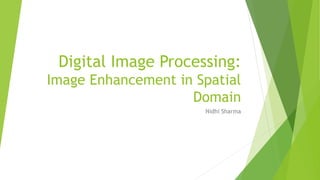
DIP-Enhancement-Spatial.pptx
- 1. Digital Image Processing: Image Enhancement in Spatial Domain Nidhi Sharma
- 2. Image Enhancement Image enhancement in the spatial domain is a technique used to improve the visual quality of digital images by directly manipulating the pixel values. It involves modifying the image pixel by pixel, considering their spatial relationships within the image. Image enhancement approaches fall into two broad categories: Spatial domain methods Point processes Area processes Frame process Frequency domain methods
- 3. Image Enhancement: Spatial Domain The term spatial domain refers to the aggregate of pixels composing an image. Spatial domain methods are procedures that operate directly on these pixels. Spatial domain processes will be denoted by the expression g (x, y) = T [f (x, y)] where f(x, y) is the input image, g(x, y) is the processed image, and T is an operator on f, defined over some neighborhood of (x, y). For example: T can operate on a set of input images, such as performing the pixel-by-pixel sum of K images for noise reduction.
- 4. Spatial Image Enhancement Single-pixel operation (Intensity Transformation) Negative Image, contrast stretching etc. Neighbourhood operations Averaging filter, median filtering etc. Geometric spatial transformations Scaling, Rotation, Translations et
- 8. Averaging Often done to improve SNR. avgI = (img1+img2+img3+img4+img5)/5; Remember that the data is Uint8 type…..which may saturate the sum values to 255! So avgI = (im2double(img1)+im2double(img2)+ im2double(img3)+ im2double(img4)+ im2double(img5))/5; Im2double also rescales range to [0,1]
- 9. Resizing and Transforming Use ‘montage’ to see and compare image side by side Montage ({image1, image2}) avgGray = im2gray (avgI); avgIreduced = imresize( avgI, 0.75); avgIsquared = imresize( avgI, 2000, 2000); avgIrotated = imrotate( avgI, 30, ‘crop’);
- 10. Imwrite( avgI, “filename.png”); % to save image as a given file name Imwrite( avgI, “filename.jpg”, “Quality”, 80); % to save image as a given file name
- 11. Some Basic Intensity Transformation Functions Image Negatives s = L – 1 – r S is the output intensity value L is the highest intensity levels r is the input intensity value Particularly suited for enhancing white or gray detail embedded in dark regions of an image, especially when the black areas are dominant in size
- 12. Some Basic Intensity Transformation Functions Log Transformations s = c log(1 + r) where , c is a constant It maps a narrow range of low intensity values in the input into a wide range of output levels The opposite is true of higher values of input levels It expands the values of dark pixels in an image while compressing the higher level values It compresses the dynamic range of images with large variations in pixel values
- 13. % Read the input image inputImage = imread('input_image.jpg'); % Replace 'input_image.jpg' with your image file name and extension % Convert the input image to double precision for accurate calculations inputImage = im2double(inputImage); % Perform log transformation c = 1; % Constant value for scaling outputImage = c * log(1 + inputImage); % Rescale the output image to the range [0, 1] for display outputImage = (outputImage - min(outputImage(:))) / (max(outputImage(:)) - min(outputImage(:))); % Display the input and output images figure; subplot(1, 2, 1); imshow(inputImage); title('Input Image'); subplot(1, 2, 2); imshow(outputImage); title('Log Transformed Image'); % Save the output image imwrite(outputImage, 'output_image.jpg'); % Replace 'output_image.jpg' with your desired output image file name and extension
- 14. Example:
- 15. Some Basic Intensity Transformation Functions Power Law (Gamma) Transformations s = c rγ c and γ are both positive constants With fractional values(0<γ<1) of gamma map a narrow range of dark input values into a wider range of output values, with the opposite being true for higher values (γ >1)of input levels. C=gamma=1 means it is an identity transformations. Variety of devices used for image capture , printing, and display respond according to a power law. Process used to correct these power law response phenomena is called gamma correction.
- 16. Some Basic Intensity Transformation Functions
- 17. Some Basic Intensity Transformation Functions
- 18. Power Law (Gamma) Transformations Images that are not corrected properly look either bleached out or too dark. Varying gamma changes not only intensity, but also the ratio of red to green to blue in a color images. Gamma correction has become increasingly important, as the use of the digital images over internet. Useful for general purpose contrast manipulation. Apply gamma correction on CRT (Television, monitor), printers, scanners etc. Gamma value depends on device.
- 19. Some Basic Intensity Transformation Functions