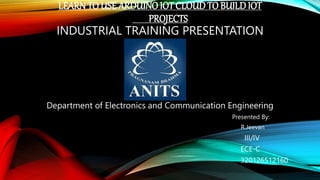
LEARN TO BUILD IOT PROJECTS WITH ARDUINO IOT CLOUD
- 1. LEARNTO USE ARDUINOIOT CLOUDTO BUILDIOT PROJECTS INDUSTRIAL TRAINING PRESENTATION Department of Electronics and Communication Engineering Presented By: R.Jeevan III/IV ECE-C 320126512160
- 3. ABSTRACT Arduino IOT Cloud is an application that helps makers build connected objects in a quick, easy and secure way. You can connect multiple devices to each other and allow them to exchange real-time data. You can also monitor them from anywhere using a simple user interface.
- 4. WHAT IS ARDUINO? Arduino is a open-source electronics platform based on easy-to-use hardware and software. Arduino Boards are able to read inputs and turn into an output. It is flexible, offers a variety of digital and analog inputs, SPI and serial interface and digital and PWM outputs. It is easy to us, connects to computer via USB and communicates using standard serial protocol, runs in standalone mode and as interface connected to PC computers. It is inexpensive, around RM70 per board and comes with free authorizing software. Arduino is backed up by a growing online community, lots of source code is already available and we can share and post our examples for others use , too.
- 5. Features of Arduino : Arduino consists of a circuit board, which can be programmed and a ready- made software called Arduino IDE (Integrated Development Environment), which is used to write and upload the computer code to the physical board. The key features are − • You can control your board functions by sending a set of instructions to the microcontroller on the board via Arduino IDE . • Unlike most previous programmable circuit boards, Arduino does not need an extra piece of hardware (called a programmer) in order to load a new code onto the board. You can simply use a USB cable. • Additionally, the Arduino IDE uses a simplified version of C++, making it easier to learn to program. • Finally, Arduino provides a standard form factor that breaks the functions of the micro-controller into a more accessible package.
- 6. ARDUINO BOARD TYPES: Arduino UNO(R3) Arduino Nano Arduino Micro Aurdino Bluetooth and many more.
- 7. WHAT IS IOT? IOT :- Internet Of Things The Internet Of Things refers to the collective network of connected devices and the technology that facilitates communication between devices and the clouds,as well as between devices themselves. Ex: Smart mobiles, smart refrigirators smart watches, medical sensors
- 8. ARDUINO IOT CLOUD : The Arduino IoT Cloud Is a online platform that makes it easy for you to create, deploy and monitor IoT projects. Cloud computing enables user to perform computing tasks using services provided over the internet. BENEFITS AND FUNCTIONS: IoT Cloud Computing provides many connectivity options,implying large network access. Developers can use IoT cloud computing on-demand. Based on the request,users can scale the services according to their needs. Cloud Computing implies the pooling of resources.
- 9. FEATURES OF ARDUINO IOT CLOUD: Auto-Generate sketches Device to Device Communication Over the Air Updates Support for ESP Boards Trigger Actions on Cloud Events Sharing your Dashboards Alexa Integration Use IFTTT, Zapier and more with Webhooks Easy Firmware Updates Full Dashboard Customization Fully Functional Free Account
- 10. Arduino MKR Boards: Arduino MKR 1000 WiFi WiFi built-in Arduino MKR WiFi 1010 WiFi and Bluetooth built-in
- 11. ARDUINO MKR WIFI 1010 BOARD FEATURES: 32-bit computation Low power WiFi Cryptochip for secure communication Uses standard ARDUINO IDE 5v USB power in LiPo charging circuit
- 12. STEPS FOR MAKING AN IOT PROJECT : First create Arduino IOT cloud account Wiring the circuit Configuration in IOT cloud Writing the code and uploading it to the MKR WiFi 1010 board Finally testing the project
- 13. ARDUINO WEB EDITOR: The Arduino Web Editor allows you to write code and upload sketches to any urdino or Genuino board after installing a simple plug in your sketchbook will be stored in the cloud and accessible from any device. HOW TO OPEN ARDUINO WEB EDITOR: Log in to your Arduino account Installing Agent successfully installed Clicking on web Editor button Check if connected boards can be found Selecting the blink example Upload the sketch tto the board
- 14. What Language is AURDINO? Aurdino code is written in C/C++ with an addition of special methods and functions. The Aurdino language has a lot of abstraction built in, especially in the hardware interface,which makes it very simpl to use.
- 15. IFTTT: IFTTT is short for ‘If This Then That IFTTT allows you to do more with different apps and services,incliding Twitter, Dropbox, Evernote, Amazon, Alexa and Google Assistant. IFTTT brings services together into Applets, automations that aloe you to do things your apps and devices can’t do on their own. In IoT IFTTT is an online service that automates Web-based tasks so that when user-specified events occur, follow up tasks are triggered and handled.
- 16. APPS WORK WITH IFTTT: Amazon Alexa Android Device and Android SMS Dropbox Gmai Telegram Instagram and many others
- 17. Projects discussed throughout the course : 1.Controlling an LED from the cloud 2.Taking Analog Readings 3.Detecting external events like a Button Press 4.Creating a Motion Sensor Alarm that calls your Cell Phone when it is Tripped 5.Measuring Temperature and Humidity with a DHT-22 Sensor 6.Creating a Temperature-Controlled Self-Regulating System
- 18. ADVANTAGES: Internet of Thing facilitates several advantages in our daily life. Minimize human effort Save time Enhanced data collection Improved security Efficient resource utilization Reduced use of other electronic equipment Use in traffic systems Useful for safety concerns Useful in healthcare industry
- 19. DISADVANTAGES: Security issues Privacy concern Increased unemployment The complexity of the system High chances of entire system get corrupted High dependency on the internet Reduced mental and physical activity
- 20. PROJECT Controlling an LED from the IOT Cloud In this project we control the LED using an on and off switch configured in the IOT Cloud. The components needed for the circuit are: MKR WIFI 1010 Board 3 connecting wires 330 ohm resistor LED bulb Breadboard and USB cable
- 21. Now connect the circuit as per the circuit diagram: The anode of the LED is connected to the pin 2 of the MKR board. The cathode of the LED is connected to GND pin of MKR board through 330 ohm resistor. Finally the USB cable is connected to the USB pin of the MKR board After making the connections create a thing in the IOT cloud and set up your function according to the property you need. Here we need on and off switch so create that feature and next move onto making code changes. You will see a default code for MKR board ,now you need to make some changes to this code so that the LED thing will work accordingly. Add LED pin mode function to the code and name it as an output pin. Now add a loop function so that the LED glows on when the switch in monitor window is on and it glows off when the switch is off.
- 22. After writing the code , compile it if there are no errors burn the code to the MKR board. The power supply from the system through the USB cable is sufficient for this project.
- 23. PROJECT Creating a Motion Sensor Alarm that calls your Cell Phone when it is Tripped Parts needed: Arduino MKR WIFI 1010 Board (or compatible board) USB Cable Connecting wires PIR Sensor 330 Ω resistor LED
- 25. THANK YOU