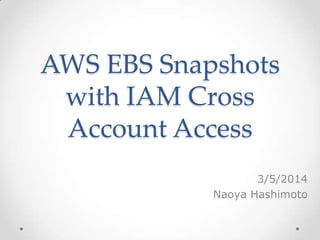
Aws ebs snapshot with iam cross account access
- 1. AWS EBS Snapshots with IAM Cross-Account Access 3/5/2014 Naoya Hashimoto 2014/3/5 1
- 2. Table of Contents • Overview • IAM Cross-Account Access • IAM Cross-Account Access Setup Process • IAM Policy for EBS Snapshot • IAM Policy for AssumeRole • How to set up IAM Cross-Account Access (1-8) • EBS Snapshots environment Setup Process • EBS Snapshots script Overview • How to set up EBS snapshot environment (1-2) • CloudFormation template for EBS snapshots Environment 2014/3/5 2
- 3. • Take EBS Snapshots for EBS volumes to retrieve other AWS account’s EBS snapshot over IAM Cross Account Access. • Integrate EC2 instance with Amazon Linux AMI and install Ruby script with AWS SDK for Ruby to take EBS Snapshots. • Use IAM Role to assume the role to take EBS snapshot for Cross Account API Access. Overview 2014/3/5 3 Snapshot S3 bucket Target AWS Account AWS SDK for Ruby Own AWS Account EC2 Instance cron IAM Role Cross Account API Access EBS Volume EC2 Instance IAM Role Script
- 4. IAM Cross-Account Access • Use the AWS STS(Security Token Service) to request limited-privilege credentials for AWS IAM user • Create IAM Role to allow to manage EBS snapshot. • Use Assume Role for cross-account access. Amazon EBS Snapshot Policy for EBS Snapshot Target AWS Account IAM Role Policy for AssumeRole Own AWS Account IAM Role arn:aws:iam::<RoleARN>:role/<policy name for EBS snapshot> Security Token Service Assume Role Temporary Access 2014/3/5 4
- 5. IAM Cross-Account Access Setup Process 2014/3/5 5 ① Create IAM Role and apply IAM Policy for EBS Snapshot on the target AWS account Role Name: CrossAccountAccessEBSSnapshots Policy Name: EBSSnapshots Policy Document: See P7 ② Establish the trust relationships between the IAM Role and own AWS account. ③ Create IAM Role to request STS (Security Token Service) for Cross-Account Access on own AWS account Role Name: CrossAccountAccessManagementEBSSnapshots Policy Name: CrossAccountAccessEBSSnapshots Policy Document: See P8 Amazon EBS Snapshot IAM Policy (EBSSnapshots) Target AWS Account ① IAM Role (CrossAccountAccessEBSSnapshots) IAM Policy (CrossAccountAccessEBSSnapshots) Own AWS Account ③ IAM Role (CrossAccountAccessManagementEBSSnapshots) arn:aws:iam::xxxxxxxxxxxx:role/CrossAccount Security Token Service Assume Role Temporary Access ② Trust Relationships
- 6. IAM Policy for EBS Snapshot 2014/3/5 6 Policy Name: EBSSnapshots { "Version": "2012-10-17", "Statement": [ { "Sid": "Stmt1391473701000", "Effect": "Allow", "Action": [ "ec2:Describe*", "ec2:*Tags", "ec2:CopySnapshot", "ec2:CreateSnapshot", "ec2:DeleteSnapshot", "ec2:ModifySnapshotAttribute", "ec2:ResetSnapshotAttribute" ], "Resource": [ "*" ] } ] }
- 7. IAM Policy for AssumeRole 2014/3/5 7 Policy Name: CrossAccountAccessEBSSnapshots { "Statement" : [ { "Effect" : "Allow", "Action" : "sts:AssumeRole", "Resource" : "arn:aws:iam::<Target AWS Account ID *1>:role/EBSSnapshots" } ] } *1 Put the ID of target AWS Account on <Target AWS Account ID>
- 8. How to set up IAM Cross-Account Access (1) 2014/3/5 8 • Log in to AWS Management Console of the target AWS Account. • Click [Services] - [Deploy & Management] – [IAM] and get to the IAM dashboard. • Click [Roles] – [Create New Role]. • Input [Role Name] and click [Continue]. - Role Name: CrossAccountEBSSnapshot • Select [AWS Service Roles] and [Amazon EC2 Select].
- 9. How to set up IAM Cross-Account Access (2) 2014/3/5 9 • Select [Custom Policy]. • Input the following items and click [Continue]. - Policy Name: EBSSnapshots - Policy Document: See P7
- 10. How to set up IAM Cross-Account Access (3) 2014/3/5 10 • Remember or Copy [Role ARN] and Click [Create Role]. * You can check [Role ARN] on the summary section after creating IAM Role
- 11. How to set up IAM Cross-Account Access (4) 2014/3/5 11 • Click [Role ARN] – [Trust Relationships] – [Edit Trust Relationship]. • Modify the “Principal” section of the policy as follows and click [Update Trust Policy]. "Principal": { "Service": “ec2.amazonaws.com"}, ↓ }, "Principal": { "AWS": "arn:aws:iam::<Own AWS Account ID>:root" },
- 12. How to set up IAM Cross-Account Access (5) 2014/3/5 12 • Log in to AWS Management Console of own AWS Account. • Click [Services] - [Deploy & Management] – [IAM] and get to the IAM dashboard. • Click [Roles] – [Create New Role]. • Input [Role Name] and click [Continue]. - Role Name: CrossAccountAccessManagementEBSSnapshots • Select [Role for Cross-Account Access] and click [Provide access… Select].
- 13. How to set up IAM Cross-Account Access (6) 2014/3/5 13 • Input the following item and click [Continue]. Account ID: <Target AWS Account ID>
- 14. How to set up IAM Cross-Account Access (7) 2014/3/5 14 • Select [Custom Policy]. • Input the following items and click [Continue]. * Replace<AWS Account ID> with target AWS account ID - Policy Name: CrossAccountAccessEBSSnapshots - Policy Document: See P8 { "Statement" : [ { "Effect" : "Allow", "Action" : "sts:AssumeRole", "Resource" : "arn:aws:iam::<AWS Account ID>:role/CrossAccountEBSSnapshot" } ] }
- 15. How to set up IAM Cross-Account Access (8) 2014/3/5 15 • Click [Create Role].
- 16. EBS Snapshots environment Setup Process 2014/3/5 16 ① Create EC2 Instance and attach IAM Role for Cross-Account Access ② Install ruby, gems (aws-sdk) and set up ruby script ③ Verify to take EBS snapshots for ④ Set up cron jobs to create EBS snapshot Snapshot S3 bucket Target AWS Account AWS SDK for Ruby Own AWS Account ① Create EC2 Instance & apply IAM Role cron Cross Account API Access EBS Volume EC2 Instance IAM Role Script ② Install ruby and set up script ③ Verify to take EBS Snapshots with IAM Cross Account Access ④ Set up cron job to take regular EBS Snapshots
- 17. EBS Snapshots script Overview 2014/3/5 17 Cron(ec2-user) $HOME/bin/create_ebs_snapshot.sh <EBS Volume ID> <generation *1> <Role ARN> *1 Every EBS snapshots maintains by default without the number of generation create_ebs_snapshot_crossaccount.rb # Create EBS snapshot ec2 = AWS::EC2.new reg = ec2.regions[endpoint] snapshot = reg.volumes[volume_id].create_snapshot(description) sleep 1 until [:completed, :error].include?(snapshot.status) snapshot.add_tag('Name', :value => name) # Describe snapshot status puts "#{name} Snapshot iD: #{snapshot.id}, Progress: #{snapshot.progress}%, Status: #{snapshot.status}" # Rotate and Delete EBS snapshot if generation snapshots = reg.snapshots.filter('volume-id', volume_id).sort_by { |x| x.start_time }.reverse ss = snapshots[generation..-1] ss.each { |x| x.delete } unless ss.nil? end create_ebs_snapshot.sh volume_id=$1 generation=$2 role_arn=$3 $HOME/.rvm/rubies/${ruby_ver}/bin/ruby ./create_ebs_snapshot_crossaccount.rb -v $volume_id -g $generation -r $role_arn >> ${logfile} 2>&1
- 18. • autoconf • automake • aws-sdk • bison • gcc • gcc-c++ • git • jq • libffi-devel • libtool • libxml2-devel • libxslt-devel • libyaml-devel • make • openssl-devel • patch • readline-devel • ruby-2.0.0 • rvm Packages to run script 2014/3/5 18
- 19. How to set up EBS snapshot environment (1) 2014/3/5 19 • Install libraries $ sudo yum -y groupinstall "Development libraries" "Development tools" $ sudo yum -y install git libxml2-devel libxslt-devel • Install RVM, Ruby, gems, aws sdk for ruby $ curl -L https://get.rvm.io | bash -s stable $ . ~/.bashrc $ rvm install 2.0.0 $ rvm use 2.0.0 –default $ gem i aws-sdk • Install jq $ git clone https://github.com/stedolan/jq.git $ cd jq $ autoreconf -i $ ./configure && make && sudo make install • Set up script $ git clone https://github.com/hashnao/aws/archive/master.zip $HOME/bin $ chown -R ec2-user:ec2-user $HOME/bin $ find $HOME/bin -type f -name "*.sh" -exec chmod 755 {} ; • Set up crontab * sample job $ crontab -e 10 2 * * * $HOME/bin/ebssnapshot/1.0/create_ebs_snapshot_crossaccount.sh <Volume ID> <generation><RoleARN>
- 20. How to set up EBS snapshot environment (2) 2014/3/5 20 • Verify to take EBS snapshots with IAM Cross-Account Access $ $HOME/bin/ebssnapshot/1.0/create_ebs_snapshot_crossaccount.sh <EBS Volume ID> <generation> <Role ARN> Ex. $ $HOME/bin/create_ebs_snapshot_crossaccount.sh vol-xxxxxxxx 1 arn:aws:iam::<AWS Account ID>:role/CrossAccountEBSSnapshot • See the log file to confirm the EBS snaphost has been taken. $ tail -f $HOME/log/create_ebs_snapshot_crossaccount.sh_<yyyymmdd>.log vol-3967a333-2014/03/13_18:03:45 Snapshot iD: snap-325ab6d3, Progress: 100%, Status: completed * The following messages are output if the IAM Role of EBS Snapshot is not correct. /home/ec2-user/.rvm/gems/ruby-2.0.0-p353/gems/aws-sdk-1.33.0/lib/aws/core/client.rb:374:in `return_or_raise': User: arn:aws:sts::<AWS Account ID>:assumed-role/bbt-snapshot/i-47409c40 is not authorized to perform: sts:AssumeRole on resource: arn:aws:iam::099897076573:role/CrossAccountEBSSnapshot (AWS::STS::Errors::AccessDenied) from /home/ec2-user/.rvm/gems/ruby-2.0.0-p353/gems/aws-sdk-1.33.0/lib/aws/core/client.rb:475:in `client_request' from (eval):3:in `assume_role' from /home/ec2-user/.rvm/gems/ruby-2.0.0-p353/gems/aws-sdk-1.33.0/lib/aws/sts.rb:58:in `assume_role' from ./create_ebs_snapshot_crossaccount.rb:48:in `<main>'
- 21. CloudFormation template for EBS snapshots Environment 2014/3/5 21 • Template PATH on github https://github.com/hashnao/aws-cloudformation/blob/master/EC2/ec2-ebssnapshot.template • Validate template $ wget https://raw.github.com/hashnao/aws-cloudformation/master/EC2/ec2-ebssnapshot- instance.template $ aws cloudformation validate-template --template-body file://$PWD/ec2-ebssnapshot-instance.template • Deploy stack $ aws cloudformation create-stack --capabilities CAPABILITY_IAM --template-body file://$PWD/ec2-ebssnapshot-instance.template --parameters ParameterKey=InsntanceType,ParameterValue=<InstanceType> ParameterKey=KeyName,ParameterValue=<SSHKeyName> ParameterKey=SSHLocatoin,ParameterValue=<CIDR> --stack-name <StackName> AWS CloudFormation
- 22. Never fail to regularly take EBS snapshot just in case. 2014/3/5 22
