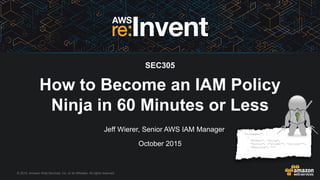
(SEC305) How to Become an IAM Policy Ninja in 60 Minutes or Less
- 1. © 2015, Amazon Web Services, Inc. or its Affiliates. All rights reserved. Jeff Wierer, Senior AWS IAM Manager October 2015 SEC305 How to Become an IAM Policy Ninja in 60 Minutes or Less
- 2. What to expect from this session • Know more about securing your AWS resources • Get a deeper understanding of the policy language • Tips and tricks for common use cases • Debugging and testing policies • Keep this a lively session via demos • Amazon S3 • AWS Identity and Access Management (IAM) • Amazon EC2
- 3. Limit Amazon EC2 instance types Demo
- 4. Limit Amazon EC2 instance types Demo • • – –
- 5. Limit Amazon EC2 instance types Demo • • – –
- 8. Policy specification basics JSON-formatted documents Contain a statement (permissions) that specifies: • Which actions a principal can perform • Which resources can be accessed { "Statement":[{ "Effect":"effect", "Principal":"principal", "Action":"action", "Resource":"arn", "Condition":{ "condition":{ "key":"value" } } } ] } Principal Action Resource Condition You can have multiple statements and each statement is comprised of PARC.
- 9. Principal – Examples • An entity that is allowed or denied access to a resource • Indicated by an Amazon Resource Name (ARN) • With IAM policies, the principal element is implicit (i.e., the user, group, or role attached)
- 10. Principal – Examples • An entity that is allowed or denied access to a resource • Indicated by an Amazon Resource Name (ARN) • With IAM policies, the principal element is implicit (i.e., the user, group, or role attached) <!-- Everyone (anonymous users) --> "Principal":"AWS":"*.*"
- 11. Principal – Examples • An entity that is allowed or denied access to a resource • Indicated by an Amazon Resource Name (ARN) • With IAM policies, the principal element is implicit (i.e., the user, group, or role attached) <!-- Everyone (anonymous users) --> "Principal":"AWS":"*.*" <!-- Specific account or accounts --> "Principal":{"AWS":"arn:aws:iam::123456789012:root" } "Principal":{"AWS":"123456789012"}
- 12. Principal – Examples • An entity that is allowed or denied access to a resource • Indicated by an Amazon Resource Name (ARN) • With IAM policies, the principal element is implicit (i.e., the user, group, or role attached) <!-- Everyone (anonymous users) --> "Principal":"AWS":"*.*" <!-- Specific account or accounts --> "Principal":{"AWS":"arn:aws:iam::123456789012:root" } "Principal":{"AWS":"123456789012"} <!-- Individual IAM user --> "Principal":"AWS":"arn:aws:iam::123456789012:user/username"
- 13. Principal – Examples • An entity that is allowed or denied access to a resource • Indicated by an Amazon Resource Name (ARN) • With IAM policies, the principal element is implicit (i.e., the user, group, or role attached) <!-- Everyone (anonymous users) --> "Principal":"AWS":"*.*" <!-- Specific account or accounts --> "Principal":{"AWS":"arn:aws:iam::123456789012:root" } "Principal":{"AWS":"123456789012"} <!-- Individual IAM user --> "Principal":"AWS":"arn:aws:iam::123456789012:user/username" <!-- Federated user (using web identity federation) --> "Principal":{"Federated":"www.amazon.com"} "Principal":{"Federated":"graph.facebook.com"} "Principal":{"Federated":"accounts.google.com"}
- 14. Principal – Examples • An entity that is allowed or denied access to a resource • Indicated by an Amazon Resource Name (ARN) • With IAM policies, the principal element is implicit (i.e., the user, group, or role attached) <!-- Everyone (anonymous users) --> "Principal":"AWS":"*.*" <!-- Specific account or accounts --> "Principal":{"AWS":"arn:aws:iam::123456789012:root" } "Principal":{"AWS":"123456789012"} <!-- Individual IAM user --> "Principal":"AWS":"arn:aws:iam::123456789012:user/username" <!-- Federated user (using web identity federation) --> "Principal":{"Federated":"www.amazon.com"} "Principal":{"Federated":"graph.facebook.com"} "Principal":{"Federated":"accounts.google.com"} <!-- Specific role --> "Principal":{"AWS":"arn:aws:iam::123456789012:role/rolename"}
- 15. Principal – Examples • An entity that is allowed or denied access to a resource • Indicated by an Amazon Resource Name (ARN) • With IAM policies, the principal element is implicit (i.e., the user, group, or role attached) <!-- Everyone (anonymous users) --> "Principal":"AWS":"*.*" <!-- Specific account or accounts --> "Principal":{"AWS":"arn:aws:iam::123456789012:root" } "Principal":{"AWS":"123456789012"} <!-- Individual IAM user --> "Principal":"AWS":"arn:aws:iam::123456789012:user/username" <!-- Federated user (using web identity federation) --> "Principal":{"Federated":"www.amazon.com"} "Principal":{"Federated":"graph.facebook.com"} "Principal":{"Federated":"accounts.google.com"} <!-- Specific role --> "Principal":{"AWS":"arn:aws:iam::123456789012:role/rolename"} <!-- Specific service --> "Principal":{"Service":"ec2.amazonaws.com"}
- 16. Principal – Examples • An entity that is allowed or denied access to a resource • Indicated by an Amazon Resource Name (ARN) • With IAM policies, the principal element is implicit (i.e., the user, group, or role attached) <!-- Everyone (anonymous users) --> "Principal":"AWS":"*.*" <!-- Specific account or accounts --> "Principal":{"AWS":"arn:aws:iam::123456789012:root" } "Principal":{"AWS":"123456789012"} <!-- Individual IAM user --> "Principal":"AWS":"arn:aws:iam::123456789012:user/username" <!-- Federated user (using web identity federation) --> "Principal":{"Federated":"www.amazon.com"} "Principal":{"Federated":"graph.facebook.com"} "Principal":{"Federated":"accounts.google.com"} <!-- Specific role --> "Principal":{"AWS":"arn:aws:iam::123456789012:role/rolename"} <!-- Specific service --> "Principal":{"Service":"ec2.amazonaws.com"} Replace with your account number
- 17. Action – Examples • Describes the type of access that should be allowed or denied • You can find these in the docs or use the policy editor to get a drop-down list • Statements must include either an Action or NotAction element
- 18. Action – Examples • Describes the type of access that should be allowed or denied • You can find these in the docs or use the policy editor to get a drop-down list • Statements must include either an Action or NotAction element <!-- EC2 action --> "Action":"ec2:StartInstances" <!-- IAM action --> "Action":"iam:ChangePassword" <!-- S3 action --> "Action":"s3:GetObject"
- 19. Action – Examples • Describes the type of access that should be allowed or denied • You can find these in the docs or use the policy editor to get a drop-down list • Statements must include either an Action or NotAction element <!-- EC2 action --> "Action":"ec2:StartInstances" <!-- IAM action --> "Action":"iam:ChangePassword" <!-- S3 action --> "Action":"s3:GetObject" <!-- Specify multiple values for the Action element--> "Action":["sqs:SendMessage","sqs:ReceiveMessage"]
- 20. Action – Examples • Describes the type of access that should be allowed or denied • You can find these in the docs or use the policy editor to get a drop-down list • Statements must include either an Action or NotAction element <!-- EC2 action --> "Action":"ec2:StartInstances" <!-- IAM action --> "Action":"iam:ChangePassword" <!-- S3 action --> "Action":"s3:GetObject" <!-- Specify multiple values for the Action element--> "Action":["sqs:SendMessage","sqs:ReceiveMessage"] <--Use wildcards (* or ?) as part of the action name. This would cover Create/Delete/List/Update--> "Action":"iam:*AccessKey*"
- 21. Understanding NotAction • Lets you specify an exception to a list of actions • Could result in shorter policies than using Action and denying many actions • Example: Let’s say you want to allow everything but IAM APIs
- 22. Understanding NotAction • Lets you specify an exception to a list of actions • Could result in shorter policies than using Action and denying many actions • Example: Let’s say you want to allow everything but IAM APIs { "Version": "2012-10-17", "Statement": [ { "Effect": "Allow", "NotAction": "iam:*", "Resource": "*" } ] }
- 23. Understanding NotAction • Lets you specify an exception to a list of actions • Could result in shorter policies than using Action and denying many actions • Example: Let’s say you want to allow everything but IAM APIs { "Version": "2012-10-17", "Statement": [ { "Effect": "Allow", "NotAction": "iam:*", "Resource": "*" } ] } or
- 24. Understanding NotAction • Lets you specify an exception to a list of actions • Could result in shorter policies than using Action and denying many actions • Example: Let’s say you want to allow everything but IAM APIs { "Version": "2012-10-17", "Statement": [ { "Effect": "Allow", "NotAction": "iam:*", "Resource": "*" } ] } { "Version": "2012-10-17", "Statement": [{ "Effect": "Allow", "Action": "*", "Resource": "*" }, { "Effect": "Deny", "Action": "iam:*", "Resource": "*" } ] } or
- 25. Understanding NotAction • Lets you specify an exception to a list of actions • Could result in shorter policies than using Action and denying many actions • Example: Let’s say you want to allow everything but IAM APIs { "Version": "2012-10-17", "Statement": [ { "Effect": "Allow", "NotAction": "iam:*", "Resource": "*" } ] } { "Version": "2012-10-17", "Statement": [{ "Effect": "Allow", "Action": "*", "Resource": "*" }, { "Effect": "Deny", "Action": "iam:*", "Resource": "*" } ] } or Is there a difference?
- 26. Understanding NotAction • Lets you specify an exception to a list of actions • Could result in shorter policies than using Action and denying many actions • Example: Let’s say you want to allow everything but IAM APIs { "Version": "2012-10-17", "Statement": [ { "Effect": "Allow", "NotAction": "iam:*", "Resource": "*" } ] } { "Version": "2012-10-17", "Statement": [{ "Effect": "Allow", "Action": "*", "Resource": "*" }, { "Effect": "Deny", "Action": "iam:*", "Resource": "*" } ] } or This is not a Deny. A user could still have a separate policy that grants IAM:*
- 27. Understanding NotAction • Lets you specify an exception to a list of actions • Could result in shorter policies than using Action and denying many actions • Example: Let’s say you want to allow everything but IAM APIs { "Version": "2012-10-17", "Statement": [ { "Effect": "Allow", "NotAction": "iam:*", "Resource": "*" } ] } { "Version": "2012-10-17", "Statement": [{ "Effect": "Allow", "Action": "*", "Resource": "*" }, { "Effect": "Deny", "Action": "iam:*", "Resource": "*" } ] } or This is not a Deny. A user could still have a separate policy that grants IAM:* If you want to prevent the user from ever being able to call IAM APIs, use an explicit deny.
- 28. Resource – Examples • The object or objects that are being requested • Statements must include either a Resource or a NotResource element
- 29. Resource – Examples • The object or objects that are being requested • Statements must include either a Resource or a NotResource element <-- S3 Bucket --> "Resource":"arn:aws:s3:::my_corporate_bucket/*" <-- SQS queue--> "Resource":"arn:aws:sqs:us-west-2:123456789012:queue1" <-- Multiple DynamoDB tables --> "Resource":["arn:aws:dynamodb:us-west-2:123456789012:table/books_table", "arn:aws:dynamodb:us-west-2:123456789012:table/magazines_table"] <-- All EC2 instances for an account in a region --> "Resource": "arn:aws:ec2:us-east-1:123456789012:instance/*"
- 30. Conditions • Optional criteria that must evaluate to true for the policy to evaluate as true (ex: restrict to an IP address range) Condition element
- 31. Conditions Condition element Condition 1: Key1: Value1A Condition 2: Key3: Value3A • Optional criteria that must evaluate to true for the policy to evaluate as true • Ex: restrict to an IP address range • Can contain multiple conditions
- 32. Conditions • Optional criteria that must evaluate to true for the policy to evaluate as true • Ex: restrict to an IP address range • Can contain multiple conditions • Condition keys can contain multiple values Condition element Condition 1: Key1: Value1A Condition 2: Key3: Value3A Key1: Value1A Value1B Value 1C
- 33. Conditions • Optional criteria that must evaluate to true for the policy to evaluate as true • Ex: restrict to an IP address range • Can contain multiple conditions • Condition keys can contain multiple values • If a single condition includes multiple values for one key, the condition is evaluated using logical OR • Condition element Condition 1: Key1: Value1A Condition 2: Key3: Value3A OR ORKey1: Value1A Value1B Value 1C
- 34. Conditions • Optional criteria that must evaluate to true for the policy to evaluate as true • Ex: restrict to an IP address range • Can contain multiple conditions • Condition keys can contain multiple values • If a single condition includes multiple values for one key, the condition is evaluated using logical OR • Multiple conditions (or multiple keys in a single condition): the conditions are evaluated using logical AND Condition element Condition 1: Key1: Value1A Condition 2: Key3: Value3A AND AND Key2: Value2A OR Value2B OR ORKey1: Value1A Value1B Value 1C
- 35. Condition example "Condition" : { "DateGreaterThan" : {"aws:CurrentTime" : "2015-10-08T12:00:00Z"}, "DateLessThan": {"aws:CurrentTime" : "2015-10-08T15:00:00Z"}, "IpAddress" : {"aws:SourceIp" : ["192.0.2.0/24", "203.0.113.0/24"]} } • Allows a user to access a resource under the following conditions: • The time is after 12:00 P.M. on 10/8/2015 AND • The time is before 3:00 P.M. on 10/8/2015 AND • The request comes from an IP address in the 192.0.2.0 /24 OR 203.0.113.0 /24 range All of these conditions must be met in order for the statement to evaluate to TRUE. AND OR What if you wanted to restrict access to a time frame and IP address range?
- 36. Policy variables
- 38. { "Version": "2012-10-17", "Statement": [{ "Effect": "Allow", "Action": ["s3:ListBucket"], "Resource": ["arn:aws:s3:::myBucket"], "Condition": {"StringLike": {"s3:prefix":["home/${aws:username}/*"]} } }, { "Effect":"Allow", "Action":["s3:*"], "Resource": ["arn:aws:s3:::myBucket/home/${aws:username}", "arn:aws:s3:::myBucket/home/${aws:username}/*"] } ] } The anatomy of a policy with variables Grants a user access to a home directory in S3 that can be accessed programmatically
- 39. { "Version": "2012-10-17", "Statement": [{ "Effect": "Allow", "Action": ["s3:ListBucket"], "Resource": ["arn:aws:s3:::myBucket"], "Condition": {"StringLike": {"s3:prefix":["home/${aws:username}/*"]} } }, { "Effect":"Allow", "Action":["s3:*"], "Resource": ["arn:aws:s3:::myBucket/home/${aws:username}", "arn:aws:s3:::myBucket/home/${aws:username}/*"] } ] } The anatomy of a policy with variables Version is required Grants a user access to a home directory in S3 that can be accessed programmatically
- 40. { "Version": "2012-10-17", "Statement": [{ "Effect": "Allow", "Action": ["s3:ListBucket"], "Resource": ["arn:aws:s3:::myBucket"], "Condition": {"StringLike": {"s3:prefix":["home/${aws:username}/*"]} } }, { "Effect":"Allow", "Action":["s3:*"], "Resource": ["arn:aws:s3:::myBucket/home/${aws:username}", "arn:aws:s3:::myBucket/home/${aws:username}/*"] } ] } The anatomy of a policy with variables Version is required Variable in conditions Grants a user access to a home directory in S3 that can be accessed programmatically
- 41. { "Version": "2012-10-17", "Statement": [{ "Effect": "Allow", "Action": ["s3:ListBucket"], "Resource": ["arn:aws:s3:::myBucket"], "Condition": {"StringLike": {"s3:prefix":["home/${aws:username}/*"]} } }, { "Effect":"Allow", "Action":["s3:*"], "Resource": ["arn:aws:s3:::myBucket/home/${aws:username}", "arn:aws:s3:::myBucket/home/${aws:username}/*"] } ] } The anatomy of a policy with variables Version is required Variable in conditions Variable in resource ARNs Grants a user access to a home directory in S3 that can be accessed programmatically
- 44. IAM policies • Managed policies (newer way) • Can be attached to multiple users, groups, and roles • AWS managed policies: Created and maintained by AWS • Customer managed policies: Created and maintained by you • Up to 5K per policy • Up to 5 versions of a policy so you can roll back to a prior version • You can attach 10 managed policies per user, group, or role • You can limit who can attach which managed policies • Inline policies (older way) • You create and embed directly in a single user, group, or role • Variable policy size (2K per user, 5K per group, 10K per role)
- 45. Resource-based policies IAM policies live with: • IAM users • IAM groups • IAM roles Some services allow storing policy with resources: • S3 (bucket policy) • Amazon Glacier (vault policy) • Amazon SNS (topic policy) • Amazon SQS (queue policy) { "Statement": { "Effect": "Allow", "Principal": {"AWS": "111122223333"}, "Action": "sqs:SendMessage", "Resource": "arn:aws:sqs:us-east-1:444455556666:queue1" } }
- 46. Resource-based policies IAM policies live with: • IAM users • IAM groups • IAM roles Some services allow storing policy with resources: • S3 (bucket policy) • Amazon Glacier (vault policy) • Amazon SNS (topic policy) • Amazon SQS (queue policy) { "Statement": { "Effect": "Allow", "Principal": {"AWS": "111122223333"}, "Action": "sqs:SendMessage", "Resource": "arn:aws:sqs:us-east-1:444455556666:queue1" } } Principal required here
- 47. Resource-based policies IAM policies live with: • IAM users • IAM groups • IAM roles Some services allow storing policy with resources: • S3 (bucket policy) • Amazon Glacier (vault policy) • Amazon SNS (topic policy) • Amazon SQS (queue policy) { "Statement": { "Effect": "Allow", "Principal": {"AWS": "111122223333"}, "Action": "sqs:SendMessage", "Resource": "arn:aws:sqs:us-east-1:444455556666:queue1" } } Principal required here Managed policies apply only to users, groups, and roles— not resources
- 48. Resource-based policies IAM policies live with: • IAM users • IAM groups • IAM roles Some services allow storing policy with resources: • S3 (bucket policy) • Amazon Glacier (vault policy) • Amazon SNS (topic policy) • Amazon SQS (queue policy) { "Statement": { "Effect": "Allow", "Principal": {"AWS": "111122223333"}, "Action": "sqs:SendMessage", "Resource": "arn:aws:sqs:us-east-1:444455556666:queue1" } } Principal required here
- 49. Enough already… Let’s look at some examples
- 50. Enough already… Let’s look at some examples
- 51. Creating a home directory using S3 Demo
- 52. Creating a home directory using S3 Demo • – – • – – –
- 53. Giving a user a home directory from the S3 console { "Version": "2012-10-17", ] }
- 54. Giving a user a home directory from the S3 console { "Version": "2012-10-17", "Statement": [ {"Sid": "AllowGroupToSeeBucketListInTheManagementConsole", "Action": ["s3:ListAllMyBuckets", "s3:GetBucketLocation"], "Effect": "Allow", "Resource": ["arn:aws:s3:::*"]}, {"Sid": "AllowRootLevelListingOfThisBucketAndHomePrefix", "Action": ["s3:ListBucket"], "Effect": "Allow", "Resource": ["arn:aws:s3:::myBucket"], "Condition":{"StringEquals":{"s3:prefix":["","home/"],"s3:delimiter":["/"]}}}, ] } • Necessary to access the S3 console.
- 55. Giving a user a home directory from the S3 console { "Version": "2012-10-17", "Statement": [ {"Sid": "AllowGroupToSeeBucketListInTheManagementConsole", "Action": ["s3:ListAllMyBuckets", "s3:GetBucketLocation"], "Effect": "Allow", "Resource": ["arn:aws:s3:::*"]}, {"Sid": "AllowRootLevelListingOfThisBucketAndHomePrefix", "Action": ["s3:ListBucket"], "Effect": "Allow", "Resource": ["arn:aws:s3:::myBucket"], "Condition":{"StringEquals":{"s3:prefix":["","home/"],"s3:delimiter":["/"]}}}, {"Sid": "AllowListBucketofASpecificUserPrefix", "Action": ["s3:ListBucket"], "Effect": "Allow", "Resource": ["arn:aws:s3:::myBucket"], "Condition":{"StringLike":{"s3:prefix":["home/${aws:username}/*"]}}}, ] } • Allows listing all objects in a folder and its subfolders.
- 56. Giving a user a home directory from the S3 console { "Version": "2012-10-17", "Statement": [ {"Sid": "AllowGroupToSeeBucketListInTheManagementConsole", "Action": ["s3:ListAllMyBuckets", "s3:GetBucketLocation"], "Effect": "Allow", "Resource": ["arn:aws:s3:::*"]}, {"Sid": "AllowRootLevelListingOfThisBucketAndHomePrefix", "Action": ["s3:ListBucket"], "Effect": "Allow", "Resource": ["arn:aws:s3:::myBucket"], "Condition":{"StringEquals":{"s3:prefix":["","home/"],"s3:delimiter":["/"]}}}, {"Sid": "AllowListBucketofASpecificUserPrefix", "Action": ["s3:ListBucket"], "Effect": "Allow", "Resource": ["arn:aws:s3:::myBucket"], "Condition":{"StringLike":{"s3:prefix":["home/${aws:username}/*"]}}}, {"Sid":"AllowUserFullAccesstoJustSpecificUserPrefix", "Action":["s3:*"], "Effect":"Allow", "Resource": ["arn:aws:s3:::myBucket/home/${aws:username}", "arn:aws:s3:::myBucket/home/${aws:username}/*"]} ] } • Allows modifying objects in the folder and subfolders.
- 57. Creating a “limited” IAM administrator Demo
- 58. Creating a “limited” IAM administrator Demo • –
- 59. Creating a “limited” IAM administrator Demo • – • – – Grant admin access to the IAM console to be able to create users and generate access keys. –
- 60. Create a “limited” IAM administrator { "Version": "2012-10-17", "Statement": [{ "Sid": "ManageUsersPermissions", "Effect": "Allow", "Action": ["iam:ChangePasword", "iam:CreateAccessKey", "iam:CreateLoginProfile", "iam:CreateUser", "iam:DeleteAccessKey", "iam:DeleteLoginProfile", "iam:DeleteUser", "iam:UpdateAccessKey", "iam:ListAttachedUserPolicies", "iam:ListPolicies"], "Resource": "*" }, { "Sid": "LimitedAttachmentPermissions", "Effect": "Allow", "Action": ["iam:AttachUserPolicy","iam:DetachUserPolicy"], "Resource": "*", "Condition": { "ArnEquals": { "iam:PolicyArn": [ "arn:aws:iam::123456789012:policy/reInvent2015_S3_Home_Folder", "arn:aws:iam::aws:policy/AmazonDynamoDBFullAccess" ] } } } ] } See AWS Security Blog post http://amzn.to/1Hf2XRl
- 61. Create a “limited” IAM administrator { "Version": "2012-10-17", "Statement": [{ "Sid": "ManageUsersPermissions", "Effect": "Allow", "Action": ["iam:ChangePasword", "iam:CreateAccessKey", "iam:CreateLoginProfile", "iam:CreateUser", "iam:DeleteAccessKey", "iam:DeleteLoginProfile", "iam:DeleteUser", "iam:UpdateAccessKey", "iam:ListAttachedUserPolicies", "iam:ListPolicies"], "Resource": "*" }, { "Sid": "LimitedAttachmentPermissions", "Effect": "Allow", "Action": ["iam:AttachUserPolicy","iam:DetachUserPolicy"], "Resource": "*", "Condition": { "ArnEquals": { "iam:PolicyArn": [ "arn:aws:iam::123456789012:policy/reInvent2015_S3_Home_Folder", "arn:aws:iam::aws:policy/AmazonDynamoDBFullAccess" ] } } } ] } See AWS Security Blog post http://amzn.to/1Hf2XRl • Allows creating users, managing keys, and setting passwords.
- 62. Create a “limited” IAM administrator { "Version": "2012-10-17", "Statement": [{ "Sid": "ManageUsersPermissions", "Effect": "Allow", "Action": ["iam:ChangePasword", "iam:CreateAccessKey", "iam:CreateLoginProfile", "iam:CreateUser", "iam:DeleteAccessKey", "iam:DeleteLoginProfile", "iam:DeleteUser", "iam:UpdateAccessKey", "iam:ListAttachedUserPolicies", "iam:ListPolicies"], "Resource": "*" }, { "Sid": "LimitedAttachmentPermissions", "Effect": "Allow", "Action": ["iam:AttachUserPolicy","iam:DetachUserPolicy"], "Resource": "*", "Condition": { "ArnEquals": { "iam:PolicyArn": [ "arn:aws:iam::123456789012:policy/reInvent2015_S3_Home_Folder", "arn:aws:iam::aws:policy/AmazonDynamoDBFullAccess" ] } } } ] } See AWS Security Blog post http://amzn.to/1Hf2XRl • Limits attaching only these two policies.
- 63. Grant a user access to the IAM console { "Version": "2012-10-17", "Statement": [{ "Sid": "ViewListOfAllUsers", "Action": "iam:ListUsers", "Effect": "Allow", "Resource": "arn:aws:iam::123456789012:user/*" }, { "Sid": "AllowAdmintoAccessUser", "Effect": "Allow", "Action": ["iam:GetUser","iam:GetLoginProfile", "iam:ListGroupsForUser","iam:ListAccessKeys"], "Resource": "arn:aws:iam::123456789012:user/${aws:username}" } ] } • Underneath the covers, the IAM console calls these APIs to view user settings. • The user will be able to view details about all users. • Doesn’t enable adding/removing MFA.
- 66. { "Statement": [{ "Effect": "Allow", "Action": ["ec2:TerminateInstances"], "Resource":"*" } ] } EC2 policies before resource-level permissions
- 67. { "Statement": [{ "Effect": "Allow", "Action": ["ec2:TerminateInstances"], "Resource":"*" } ] } Tell me there is a better way. EC2 policies before resource-level permissions
- 68. { "Statement": [{ "Effect": "Allow", "Action": ["ec2:TerminateInstances"], "Resource": "arn:aws:ec2:us-east-1:123456789012:instance/i-abc12345" } ] } EC2 policies after resource-level permissions
- 69. EC2 policies after resource-level permissions { "Statement": [{ "Effect": "Allow", "Action": ["ec2:TerminateInstances"], "Resource": "arn:aws:ec2:us-east-1:123456789012:instance/*" } ] }
- 70. EC2 policies after resource-level permissions { "Statement": [{ "Effect": "Allow", "Action": ["ec2:TerminateInstances"], "Resource": "arn:aws:ec2:us-east-1:123456789012:instance/*", "Condition": { "StringEquals": {"ec2:ResourceTag/department": "dev"} } } ] }
- 71. Supported EC2 resource types • Customer gateway • DHCP options set • Image • Instance • Instance profile • Internet gateway • Key pair • Network ACL • Network interface • Placement group • Route table • Security group • Snapshot • Subnet • Volume • VPC • VPC peering connection Supports many different resource types, including:
- 72. Supported EC2 actions Note: This is only a subset of all possible EC2 actions. Type of Resource Actions EC2 instances RebootInstances, RunInstance, StartInstances, StopInstances, TerminateInstances, AttachClassicLinkVpc, AttachVolume, DetachClassicLinkVpc, DetachVolume, Customer gateway DeleteCustomerGateway DHCP options sets DeleteDhcpOptions Internet gateways DeleteInternetGateway Network ACLs DeleteNetworkAcl, DeleteNetworkAclEntry Route tables DeleteRoute, DeleteRouteTable Security groups AuthorizeSecurityGroupEgress, AuthorizeSecurityGroupIngress, DeleteSecurityGroup, RevokeSecurityGroupEgress, RevokeSecurityGroupIngress, AttachClassicLinkVpc, RunInstances Volumes AttachVolume, DeleteVolume, DetachVolume, RunInstances VPC peering connections AcceptVpcPeeringConnection, CreateVpcPeeringConnection, DeleteVpcPeeringConnection, RejectVpcPeeringConnection, DisableVpcClassicLink, EnableVpcClassicLink Accurate as of 10/1/2015
- 73. Categorize your EC2 resources Use tags as a resource attribute
- 77. Locking down access to EC2 instances { "Version": "2012-10-17", "Statement": [ { "Sid": "THISALLOWSEC2READACCESS", "Effect": "Allow", "Action": ["ec2:Describe*","elasticloadbalancing:Describe*", "cloudwatch:ListMetrics","cloudwatch:GetMetricStatistics", "cloudwatch:Describe*","autoscaling:Describe*"], "Resource": "*" }, { "Sid": "THISLIMITSACCESSTOOWNINSTANCES", "Effect": "Allow", "Action": ["ec2:RebootInstances","ec2:StartInstances", "ec2:StopInstances","ec2:TerminateInstances"], "Resource":"arn:aws:ec2:us-east-1:123456789012:instance/*", "Condition": {"StringEquals": {"ec2:ResourceTag/Owner": "${aws:username}"}} } ] }
- 78. Locking down access to EC2 instances { "Version": "2012-10-17", "Statement": [ { "Sid": "THISALLOWSEC2READACCESS", "Effect": "Allow", "Action": ["ec2:Describe*","elasticloadbalancing:Describe*", "cloudwatch:ListMetrics","cloudwatch:GetMetricStatistics", "cloudwatch:Describe*","autoscaling:Describe*"], "Resource": "*" }, { "Sid": "THISLIMITSACCESSTOOWNINSTANCES", "Effect": "Allow", "Action": ["ec2:RebootInstances","ec2:StartInstances", "ec2:StopInstances","ec2:TerminateInstances"], "Resource":"arn:aws:ec2:us-east-1:123456789012:instance/*", "Condition": {"StringEquals": {"ec2:ResourceTag/Owner": "${aws:username}"}} } ] } Version is required here because we’re using variables
- 79. Locking down access to EC2 instances { "Version": "2012-10-17", "Statement": [ { "Sid": "THISALLOWSEC2READACCESS", "Effect": "Allow", "Action": ["ec2:Describe*","elasticloadbalancing:Describe*", "cloudwatch:ListMetrics","cloudwatch:GetMetricStatistics", "cloudwatch:Describe*","autoscaling:Describe*"], "Resource": "*" }, { "Sid": "THISLIMITSACCESSTOOWNINSTANCES", "Effect": "Allow", "Action": ["ec2:RebootInstances","ec2:StartInstances", "ec2:StopInstances","ec2:TerminateInstances"], "Resource":"arn:aws:ec2:us-east-1:123456789012:instance/*", "Condition": {"StringEquals": {"ec2:ResourceTag/Owner": "${aws:username}"}} } ] } Version is required here because we’re using variables Allows seeing everything from the EC2 console
- 80. Locking down access to EC2 instances { "Version": "2012-10-17", "Statement": [ { "Sid": "THISALLOWSEC2READACCESS", "Effect": "Allow", "Action": ["ec2:Describe*","elasticloadbalancing:Describe*", "cloudwatch:ListMetrics","cloudwatch:GetMetricStatistics", "cloudwatch:Describe*","autoscaling:Describe*"], "Resource": "*" }, { "Sid": "THISLIMITSACCESSTOOWNINSTANCES", "Effect": "Allow", "Action": ["ec2:RebootInstances","ec2:StartInstances", "ec2:StopInstances","ec2:TerminateInstances"], "Resource":"arn:aws:ec2:us-east-1:123456789012:instance/*", "Condition": {"StringEquals": {"ec2:ResourceTag/Owner": "${aws:username}"}} } ] } Version is required here because we’re using variables Only allowed if this tag condition is true Allows seeing everything from the EC2 console
- 81. Locking down access to EC2 instances { "Version": "2012-10-17", "Statement": [ { "Sid": "THISALLOWSEC2READACCESS", "Effect": "Allow", "Action": ["ec2:Describe*","elasticloadbalancing:Describe*", "cloudwatch:ListMetrics","cloudwatch:GetMetricStatistics", "cloudwatch:Describe*","autoscaling:Describe*"], "Resource": "*" }, { "Sid": "THISLIMITSACCESSTOOWNINSTANCES", "Effect": "Allow", "Action": ["ec2:RebootInstances","ec2:StartInstances", "ec2:StopInstances","ec2:TerminateInstances"], "Resource":"arn:aws:ec2:us-east-1:123456789012:instance/*", "Condition": {"StringEquals": {"ec2:ResourceTag/Owner": "${aws:username}"}} } ] } Version is required here because we’re using variables Only allowed if this tag condition is true Specify the tag key and value here Allows seeing everything from the EC2 console
- 82. Limit EC2 instance types Demo
- 83. Limit EC2 instance types Demo •
- 84. Limit EC2 instance types Demo • • – – –
- 85. Locking down access to instance types { "Version": "2012-10-17", "Statement": [{ "Effect": "Allow", "NotAction": ["iam:*","ec2:RunInstances"], "Resource": "*"}, { "Effect": "Allow", "Action": "ec2:RunInstances", "NotResource": [ "arn:aws:ec2:us-east-1:012345678912:instance/*", "arn:aws:ec2:eu-west-1:012345678912:instance/*"]}, { "Effect": "Allow", "Action": "ec2:RunInstances", "Resource": [ "arn:aws:ec2:us-east-1:012345678912:instance/*", "arn:aws:ec2:eu-west-1:012345678912:instance/*"], "Condition": { "StringLike": {"ec2:InstanceType": ["t1.*","t2.*","m3.*"]} } } ] } Include all services/actions you want to exclude! Grants access to everything you need to launch an instance, except the actual instance Lock down types here
- 86. Take advantage of IfExists conditional operator • Many condition keys only exist for certain resource types. • If you test for a nonexistent key, your policy will fail to evaluate (i.e., access denied). • You can add IfExists at the end of any condition operator except the Null condition (e.g., StringLikeIfExists). • Allows you to create policies that “don’t care” if the key is not present.
- 87. StringNotLikeIfExists Example { "Version": "2012-10-17", "Statement": [ { "Effect": "Allow", "Action": "ec2:*", "Resource": "*" }, { "Effect": "Deny", "Action": "ec2:RunInstances", "Resource": "arn:aws:ec2:*:012345678901:instance/*", "Condition": { "StringNotLikeIfExists": { "ec2:InstanceType": ["t1.*", "t2.*", "m3.*"] } } } ] }
- 88. StringNotLikeIfExists Example { "Version": "2012-10-17", "Statement": [ { "Effect": "Allow", "Action": "ec2:*", "Resource": "*" }, { "Effect": "Deny", "Action": "ec2:RunInstances", "Resource": "arn:aws:ec2:*:012345678901:instance/*", "Condition": { "StringNotLikeIfExists": { "ec2:InstanceType": ["t1.*", "t2.*", "m3.*"] } } } ] } For all instances in all regions
- 89. StringNotLikeIfExists Example { "Version": "2012-10-17", "Statement": [ { "Effect": "Allow", "Action": "ec2:*", "Resource": "*" }, { "Effect": "Deny", "Action": "ec2:RunInstances", "Resource": "arn:aws:ec2:*:012345678901:instance/*", "Condition": { "StringNotLikeIfExists": { "ec2:InstanceType": ["t1.*", "t2.*", "m3.*"] } } } ] } Only apply this condition if this InstanceType key exists For all instances in all regions
- 92. Policy editor Policy validation checks: • JSON errors • Policy grammar errors Policy formatting: • On-demand • Autoformatting
- 93. Policy simulator
- 94. Decoding the EC2 authorization message • Additional information about the authorization status of a request
- 95. Decoding the EC2 authorization message • The decoded message includes: – Whether the request was denied due to an explicit deny or absence of an explicit allow. – The principal who made the request. – The requested action. – The requested resource. – The values of condition keys in the context of the user's request. • Additional information about the authorization status of a request Output
- 96. Decoding the EC2 authorization message • The decoded message includes: – Whether the request was denied due to an explicit deny or absence of an explicit allow. – The principal who made the request. – The requested action. – The requested resource. – The values of condition keys in the context of the user's request. The message is encoded because the details of the authorization status can constitute privileged information! • Additional information about the authorization status of a request Output
- 97. Decoding the EC2 authorization message Demo
- 98. Decoding the EC2 authorization message Demo • • – – – –
- 100. Policy enforcement
- 101. Policy enforcement Decision starts at Deny 1
- 102. Policy enforcement Decision starts at Deny 1 • AWS retrieves all policies associated with the user and resource. • Only policies that match the action and conditions are evaluated.
- 103. Policy enforcement Decision starts at Deny 1 Evaluate all applicable policies 2 • AWS retrieves all policies associated with the user and resource. • Only policies that match the action and conditions are evaluated.
- 104. Policy enforcement Decision starts at Deny 1 Evaluate all applicable policies 2 Is there an explicit deny? 3 • AWS retrieves all policies associated with the user and resource. • Only policies that match the action and conditions are evaluated.
- 105. Policy enforcement Final decision =“deny” (explicit deny) Yes Decision starts at Deny 1 Evaluate all applicable policies 2 Is there an explicit deny? 3 • AWS retrieves all policies associated with the user and resource. • Only policies that match the action and conditions are evaluated. • If a policy statement has a deny, it trumps all other policy statements.
- 106. Policy enforcement Final decision =“deny” (explicit deny) Yes No Is there an Allow? 4 Decision starts at Deny 1 Evaluate all applicable policies 2 Is there an explicit deny? 3 • AWS retrieves all policies associated with the user and resource. • Only policies that match the action and conditions are evaluated. • If a policy statement has a deny, it trumps all other policy statements.
- 107. Policy enforcement Final decision =“deny” (explicit deny) Yes Final decision =“allow” Yes No Is there an Allow? 4 Decision starts at Deny 1 Evaluate all applicable policies 2 Is there an explicit deny? 3 • AWS retrieves all policies associated with the user and resource. • Only policies that match the action and conditions are evaluated. • If a policy statement has a deny, it trumps all other policy statements. • Access is granted if there is an explicit allow and no deny.
- 108. Policy enforcement Final decision =“deny” (explicit deny) Yes Final decision =“allow” Yes No Is there an Allow? 4 Decision starts at Deny 1 Evaluate all applicable policies 2 Is there an explicit deny? 3 No Final decision =“deny” (default deny) 5 • AWS retrieves all policies associated with the user and resource. • Only policies that match the action and conditions are evaluated. • If a policy statement has a deny, it trumps all other policy statements. • Access is granted if there is an explicit allow and no deny. • By default, an implicit (default) deny is returned.
- 109. Summary • IAM provides access control for your AWS account. • The policy language authorizes that access. • All applicable policies are evaluated. • Users are denied access by default. • A deny always trumps an allow. • Use policy variables and remember the version! • Keep in mind which EC2 actions or resources are currently supported.
- 110. Additional resources • Documentation • http://aws.amazon.com/documentation/iam/ • http://docs.aws.amazon.com/AWSEC2/latest/APIReference/ec2-api- permissions.html • AWS Security Blog (blogs.aws.amazon.com/security) • http://blogs.aws.amazon.com/security/post/Tx2KPWZJJ4S26H6/Demystifying- EC2-Resource-Level-Permissions • http://blogs.aws.amazon.com/security/post/Tx29ZC3VE9SQGQM/Granting- Users-Permission-to-Work-in-the-Amazon-EC2-Console • http://aws.amazon.com/iam • https://forums.aws.amazon.com/forum.jspa?forumID=76 • Twitter: @AWSIdentity
- 111. Related sessions Wednesday, 1:30–2:30 P.M. SEC302 – IAM Best Practices to Live By Thursday, 1:30–2:30 P.M. SEC307 – A Progressive Journey Through AWS IAM Federation Options: From Roles to SAML to Custom Identity Brokers
- 112. Remember to complete your evaluations!
- 113. Thank you!
